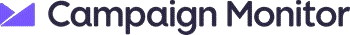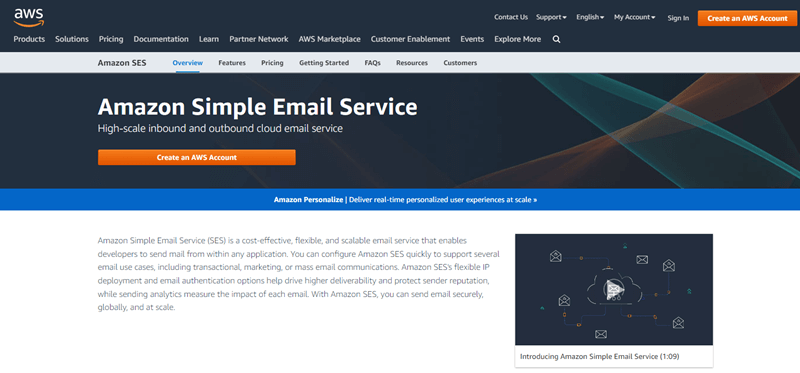9 Best FREE SMTP Server Providers (2026)
SMTP is the set of procedures, rules, and principles to send emails/messages to an email server. SMTP stands for Simple Mail Transfer Protocol. Most development frameworks support SMTP protocol. So, there is no need to install additional libraries to get the SMTP protocol.
After 100+ hours of research and exploring 40+ Best FREE SMTP Server Providers, I have handpicked a list of the best options, including free and paid services. My in-depth and well-researched content offers credible and unbiased insights into their features, pros and cons, and pricing. This may help you find the ultimate provider for your needs. Read the full article to discover exclusive and trusted recommendations. Read more…
Campaign Monitor offers a vast library of professionally designed email templates that are mobile-responsive and customizable. It offered robust list management features, including signup forms, landing pages, and list segmentation tools.
Best Free SMTP Service Providers: Top Picks!
| Name | Key Features | Free Emails | Link |
|---|---|---|---|
👍 Campaign Monitor |
• Professional email templates • Advanced segmentation and personalization |
30-day free trial | Learn More |
 👍 SMTP2GO |
• Avoids arbitrary throttling • It shows full details of the emails you have sent. |
30-day free trial | Learn More |
 MailerSend |
• Advance user management system • Offers wide ranges of predesigned email templates |
Lifetime Free Basic Plan | Learn More |
 Salesforce Marketing Cloud |
• Robust Email Delivery Schedule • Automatically import, segment, and filter data from any source |
30-day free trial | Learn More |
 Atompark |
• High speed of email delivery • Create and send personalized email letters |
7-day free trial | Learn More |
1) Campaign Monitor
I was impressed with Campaign Monitor’s ability to create visually stunning email campaigns with their drag-and-drop email builder and extensive template library. The platform’s powerful segmentation capabilities allowed me to target specific audience groups effectively, resulting in higher engagement rates. I found the platform incredibly intuitive, enabling me to design professional-looking emails without any coding knowledge. The real-time analytics provided valuable insights into campaign performance, helping me understand recipient behavior and optimize future campaigns. Additionally, the automation features streamlined my email marketing workflow, allowing me to set up triggered campaigns based on subscriber actions. Overall, my experience with Campaign Monitor was highly positive, as it significantly enhanced my email marketing effectiveness.
It offers drag-and-drop email creation
SMS marketing, personalization, link checking, automation, etc.
Support: Live Chat and Email
Free Trial: 30-Day Free Trial
Features:
- Professional Email Templates: Campaign Monitor offers a vast library of professionally designed email templates that are mobile-responsive and customizable. I appreciated how these templates helped me create visually appealing campaigns that maintained brand consistency across all communications.
- Drag-and-Drop Email Builder: The intuitive drag-and-drop email builder made it easy for me to create custom email designs without any coding knowledge. This feature allowed me to quickly build engaging campaigns with images, text, and call-to-action buttons.
- Advanced Segmentation: Campaign Monitor’s segmentation capabilities enabled me to target specific groups within my subscriber list based on demographics, behavior, and engagement history. This precision targeting significantly improved my campaign performance and engagement rates.
- Marketing Automation: The automation features allowed me to set up triggered email sequences based on subscriber actions, such as welcome series, abandoned cart reminders, and re-engagement campaigns. This helped me nurture leads and maintain consistent communication with my audience.
- Real-Time Analytics and Reporting: The comprehensive analytics dashboard provided detailed insights into campaign performance, including open rates, click-through rates, and subscriber engagement. This data helped me make informed decisions and optimize future campaigns.
- List Management and Growth Tools: Campaign Monitor offered robust list management features, including signup forms, landing pages, and list segmentation tools. These features helped me grow my subscriber base and maintain clean, organized contact lists.
- Deliverability Optimization: The platform includes built-in deliverability features such as spam testing, authentication protocols, and reputation monitoring to ensure my emails reach subscribers’ inboxes rather than spam folders.
Pros
Cons
2) SMTP2GO
I was impressed with SMTP2GO’s ability to send visually appealing newsletters and manage transactional emails efficiently, thanks to its powerful API with no monthly limits. The ability to test emails against a spam filter is a feature that enhances its value. I found the platform incredibly user-friendly, allowing me to quickly set up and send campaigns without any hassle. Additionally, the real-time tracking of email performance provided me with valuable insights into recipient engagement. This feature helped me refine my strategies for future campaigns, ensuring better results each time. Overall, my experience with SMTP2GO was highly positive, as it streamlined my email processes significantly.
It helps you to stay out of spam folders
It shows full details of the emails you have sent.
Support: Live Chat, Phone, and Online Helpdesk
Free Trial: 30-Day Free Trial
Features:
- Domain and Mobile Management: Effortlessly manage domain names while ensuring seamless email sending from mobile apps and platforms like Outlook. I appreciated how smoothly it handled mobile communications for my campaigns.
- Email Authentication: I appreciated SMTP2GO’s email authentication features, including SPF and DKIM. These mechanisms boosted my sender reputation and ensured my emails reached recipients without being flagged as spam.
- Multiple Server Locations: SMTP2GO’s servers in cities like Chicago and London enhanced my email delivery speed. I noticed that my emails arrived faster, improving overall communication with my audience.
- Real-Time Tracking: The real-time tracking feature allowed me to monitor how recipients interacted with my emails. This insight helped me refine future campaigns based on engagement metrics.
- Spam Management and Avoidance: This tool enables spam testing and uses advanced methods to keep your emails out of spam folders, improving inbox placement. This feature ensured my newsletters were optimized for deliverability before hitting the send button.
- Bounce Handling: SMTP2GO provided effective bounce-handling features. I received immediate notifications about undeliverable emails, enabling me to maintain a clean and engaged mailing list effortlessly.
Pros
Cons
3) MailerSend
I tested the MailerSend tool, and it allows me to send invoices, delivery updates, and forgotten password links. It also offers a drag-and-drop email template that I use to create professional-looking transactional emails. The ability to customize templates helped me maintain my brand’s identity in every message. MailerSend also provided real-time analytics, allowing me to track the performance of my emails effectively. This feature gave me insights into open rates and engagement levels, helping me refine my strategies. I appreciated how quickly I could set up automated workflows for sending emails based on user actions. Overall, my experience with MailerSend was positive, as it simplified my email communication significantly.
Provides a wide range of real-time analytics.
Email sending with high deliverability
Support: Live Chat and Contact form
Free Trial: Lifetime Free Basic Plan
Features:
- SMTP Relay: I used MailerSend’s SMTP relay to send emails quickly and reliably. This feature took care of email delivery, allowing me to focus on other tasks without managing a server.
- Powerful Infrastructure: MailerSend has a strong infrastructure that supports high-volume email sending. I noticed that my emails were delivered efficiently, even during busy periods.
- Drag-and-Drop Email Builder: I found the drag-and-drop email builder very user-friendly. It enabled me to create professional-looking transactional emails without needing any coding skills.
- Inbound Routing: The inbound routing feature let me receive customer replies directly to my domain. This capability made it easy to manage customer interactions and improve communication.
- Webhooks: I utilized webhooks to get instant updates about email events. This feature helped me stay informed about opens, clicks, and other vital interactions in real time.
- Real-Time Analytics: The real-time analytics feature allowed me to track my email performance. I could see open rates, click rates, and bounce rates, helping me understand what worked best.
Pros
Cons
4) Salesforce Marketing Cloud
I have used Salesforce Marketing Cloud Email Studio personally and rely on it for its comprehensive feature set that allows me to connect with individual customers. It covers all bases, from simple email marketing tactics to elaborate cross-channel strategies. It is a single tool that helps me execute all my email marketing campaigns. The intuitive drag-and-drop interface made creating visually appealing emails effortless. I appreciated the ability to segment my audience effectively, ensuring that my messages reached the right people at the right time. Additionally, the automation features allowed me to schedule campaigns in advance, saving me valuable time. The integration of AI capabilities helped me predict customer needs, further enhancing my marketing efforts. Overall, my experience with Salesforce Marketing Cloud was transformative, significantly improving my email marketing outcomes.
Robust Email Delivery Schedule
Automatically import, segment, and filter data from any source
Support: Email Support, In-App Support, Live Support
Free Trial: 30 Days Free Trial
Features:
- Journey Builder: I used Journey Builder to create automated customer journeys across different channels. This tool helped me guide customers through emails, ads, and mobile messages seamlessly.
- Email Studio: I relied on Email Studio to design and send engaging email campaigns. It allowed me to deliver the right message at the right time to my audience.
- Automation Studio: Automation Studio helped me automate various marketing tasks. I set up workflows that saved time and ensured my campaigns ran smoothly without constant manual effort.
- Personalization Builder: This feature allowed me to personalize content for each customer. By using data, I could show the right message to the right person, enhancing engagement.
- Content Builder: I managed all my marketing content in one place with Content Builder. This tool made it easy to organize, search, and share assets across my team.
- Analytics Builder: The Analytics Builder provided insights into my campaign performance. I could track metrics and gain valuable information about customer behavior, helping me improve future efforts.
- Mobile Studio: Mobile Studio enabled me to send SMS messages and push notifications. This feature allowed me to reach customers directly on their mobile devices for timely updates.
Pros
Cons
5) Atompark
I can vouch for AtomPark mass mail software applications ability to automatically sending emails. This tool handles mail marketing tasks such as searching messages, managing lists, and monitoring outcomes. I found the built-in spam checker helpful in avoiding deliverability issues. The ability to track email performance through detailed statistics gave me valuable insights into engagement rates. I also liked how it automatically deleted bounced emails, keeping my lists clean and effective. Overall, AtomPark proved to be an effective solution for managing my email marketing needs efficiently and reliably.
High speed of email delivery
Create and send personalized email letters
Support: FAQ, Live Chat, and Email Support
Free Trial: 7-Day Free Trial
Features:
- List Management: AtomPark offered easy list management tools. I could organize, segment, and update my contact lists effortlessly, ensuring my campaigns were targeted and effective.
- Email Validity Checker: I appreciated the email validity checker, which ensured that my email lists were accurate. This feature helped me avoid sending emails to invalid addresses.
- Spam Checker: The built-in spam checker prevented my emails from landing in spam folders. I felt more confident knowing that my messages would reach their intended recipients.
- Automation Features: The automation features allowed me to set up subscription and unsubscription processes automatically. This saved me time and kept my lists up to date without manual effort.
- SMS Marketing Integration: The SMS marketing integration allowed me to reach customers via text messages. This feature provided an additional channel for communicating important updates or promotions.
- Customizable Templates: AtomPark provided a variety of customizable email templates. This feature helped me create professional-looking emails that aligned with my brand’s identity.
- Campaign Monitoring: I found the campaign monitoring tools helpful for tracking results. I could see open rates and engagement metrics, allowing me to improve future campaigns.
Pros
Cons
6) SMTP
During this review, I implemented SMTP as a solution for sending and receiving bulk emails, bypassing the management of an SMTP server. It is simple to configure and works seamlessly with any WordPress site. The setup process was straightforward, allowing me to start sending emails within minutes. I also found the integration with various plugins beneficial, which made managing my email campaigns even more effortless. The ability to send a high volume of emails without worrying about server maintenance was a significant advantage. I could choose between different SMTP providers based on my specific needs. The analytics provided insights into open rates and engagement, helping me refine my email strategies over time.
Features:
- Support for Multiple Ports: SMTP supports various ports like 25, 465, and 587. This flexibility ensured that I could send emails even if some ports were blocked.
- Email Sending: I used SMTP to send emails quickly and reliably. This feature allowed me to communicate effectively with my audience without worrying about delivery issues.
- Authentication Mechanisms: SMTP provided authentication options to secure my email sending. This feature helped prevent unauthorized users from sending emails through my server.
- Bulk Email Sending: I utilized SMTP for bulk email sending. This feature allowed me to reach a large audience efficiently, making my marketing campaigns more effective
- Compatibility with Email Clients: SMTP worked seamlessly with various email clients like Outlook and Thunderbird. This compatibility made it easy for me to manage my emails across different platforms.
- Error Handling: I appreciated the error handling capabilities of SMTP. If an email could not be delivered, it automatically notified me, allowing me to correct any issues.
Pros
Cons
7) Campaigner
I am impressed with Campaigner’s integration of email marketing, landing page creation, and webinar hosting into one platform. This tool simplifies these tasks and makes it a powerful alternative to MailChimp. I found that the user interface was intuitive and easy to navigate, which allowed me to get started quickly without a steep learning curve. The automation features were particularly beneficial; they enabled me to set up complex workflows effortlessly. I appreciated how Campaigner provided detailed analytics, helping me track engagement and optimize my campaigns effectively. Overall, my experience with Campaigner was positive, as it truly enhanced my marketing efforts.
Email Automation Workflows
Create beautiful responsive emails
Support: Phone and Email Support
Free Trial: 30-Day Free Trial
Features:
- Personalization and Segmentation: Campaigner allows you to create highly personalized campaigns for greater relevance and engagement. I found this feature invaluable for tailoring my messages to specific needs. It helped me segment my audience based on various criteria.
- Comprehensive Analytics: I could track key campaign metrics, including bounce rates, unsubscribes, and readership activity. This facility helped me make data-driven decisions, which ultimately played a significant role in improving email performance.
- Advanced Marketing Automation: The platform supports powerful workflows, geotargeting, and behavior-based triggers. I could streamline the complex marketing strategies for better efficiency.
- Social Media Integration: Connecting my social media feeds to email campaigns allowed me to create a unified marketing strategy. This integration enhanced engagement and expanded my reach across multiple platforms.
- Autoresponders: I utilized customizable autoresponders that triggered based on specific actions. It effectively engaged customers at critical moments in their journey. thus enhancing my overall email marketing strategy.
- Large-Scale Campaign Execution: Campaigner ensures seamless scalability, allowing you to send high volumes of emails while maintaining deliverability and effectiveness. This capability is crucial for businesses aiming to reach a broader range of audiences without compromising on quality.
- Click Heatmaps: The click heatmaps provided visual insights into how subscribers interacted with my emails. This information helped me refine design and content strategies for improved engagement.
- Purchase Behavior Tracking: Campaigner integrates purchase behavior insights into email strategies, helping you align campaigns with user buying patterns for enhanced ROI. It helped me tailor the messaging process effectively through customer interactions and preferences.
- Reputation Management Tools: The Reputation Defender feature monitored my contact lists for delivery issues, helping me maintain a strong sender reputation. This feature provided peace of mind as I executed campaigns.
Pros
Cons
8) Brevo
During my review, I could harness the capabilities of Brevo, a SaaS SMTP service provider, to integrate with my current CRM seamlessly and to initiate email campaigns that deliver custom designs and targeted messages. Brevo’s user-friendly interface made it easy to create visually appealing emails without needing design skills. I also found the analytics feature invaluable; it provided insights into open rates and engagement levels, helping me refine my strategies. Furthermore, Brevo’s strong deliverability rates ensured that my important transactional emails reached their intended recipients without issues. Overall, my experience with Brevo was positive, as it significantly enhanced my email marketing efforts while saving me time and resources.
Features:
- Free Email Sending: Brevo offers a free plan that allows me to send up to 300 emails daily. This feature was perfect for testing my campaigns without any initial costs.
- Real-Time Analytics: The real-time analytics feature provided insights into my email performance. I could track open rates, click rates, and other metrics to improve my campaigns.
- High Deliverability Rates: I appreciated Brevo’s strong deliverability rates. My emails consistently reached recipients’ inboxes, reducing the chances of being marked as spam.
- Transactional Email Support: I utilized Brevo for sending transactional emails. This feature ensured that important messages, like order confirmations, were delivered promptly and reliably.
- Dynamic Content Personalization: I could personalize my emails using dynamic content. This feature helped me tailor messages based on user data, enhancing engagement with recipients.
- API Integration: The API integration allowed me to connect Brevo with my existing systems. This capability helped automate email sending based on user actions on my website.
Pros
Cons
Link: https://www.brevo.com/free-smtp-server/
9) Amazon SES
I tested Amazon SES, a cloud-based SMTP service provider, for bulk email dispatch. It integrates with existing applications seamlessly and excels at sending automated emails to keep my customers updated. I appreciated the flexibility of sending up to 62,000 emails per month for free, which was perfect for my growing business needs. I also found the detailed analytics valuable; they provided insights into open rates and engagement levels, helping me refine my email strategies. The integration with other AWS services further enhanced my experience, allowing for more robust email marketing campaigns. I found Amazon SES to be a reliable and efficient solution for managing my email communications effectively.
Features:
- Cloud-Based Email Service: I used Amazon SES as a cloud-based service for sending emails. This feature allowed me to scale my email campaigns easily without managing physical servers.
- High Deliverability Rates: I appreciated the high deliverability rates offered by Amazon SES. My emails consistently reached recipients’ inboxes, which improved my overall email campaign success.
- Multiple Sending Methods: Amazon SES provided various ways to send emails. I could use the SMTP interface, API, or the AWS Management Console, giving me flexibility based on my needs.
- Email Authentication: Amazon SES supported authentication methods like SPF, DKIM, and DMARC. This feature helped protect my sender reputation and ensured my emails were trusted by ISPs.
- Mailbox Simulator: The mailbox simulator allowed me to test how my application handled different scenarios. I could simulate successful deliveries or bounces without affecting my sender reputation.
- Virtual Deliverability Manager: This feature offered insights into improving email deliverability. It made recommendations and could automatically implement changes to enhance inbox placement for my emails.
Pros
Cons
Link:https://aws.amazon.com/ses/
How Did We Choose Best FREE SMTP Server Providers?
At Guru99, credibility is our priority, and we focus on delivering accurate and unbiased information. After 100+ hours of research and exploring 40+ Best FREE SMTP Server Providers, I have handpicked the best free and paid options. With a focus on free plans, reliability, and essential features, these recommendations address key email-sending needs effectively.
- Reliability: It is important to choose providers that ensure stable and consistent email delivery.
- Free Plan Features: The most effective providers offer sufficient email quotas and necessary features at no cost.
- Ease of Integration: In order to save time, solutions that are easy to integrate are the best way forward.
- Security: Make sure you consider tools offering encryption and authentication to avoid unauthorized access.
- Customer Support: It might be helpful to opt for providers with helpful guides and responsive support teams.
What is email deliverability, and why is it important?
Email deliverability is the ability to deliver emails to subscribers’ inboxes. It is important because some email marketers gauge the likelihood of their email campaigns reaching their subscribers’ inboxes.
For example, if you send 100 emails, and 50 emails didn’t reach to subscribers due to IP reputation, catch-all, stale emails, high bounces, etc. reasons, your open rate is already down by 50%.
Email deliverability is determined by the email delivery parameters like ISPs, throttling, bounces, spam issues and bulking.
How to set up a Free SMTP Server?
Here is how you can set up a free SMTP server using Gmail:
- Step 1) Make sure you are using 2-factor authentication on the Gmail account you are using to set up the SMTP server
- Step 2) Then, set up App password and choose Other as the option
- Step 3) Once the App password is configured, you can now authenticate and use the free SMTP server
- Step 4) Now, go to your website or application on which you want to set up the SMTP server
- Step 5) Now, set the following settings to complete the process:
- SMTP Server: smtp.google.com
- Authentication: Yes
- Secure Connection: TLS or SSL
- Username: Your Email Id
- Password: The App password you just configured
- Port Number: 587 for TLS authentication and 465 for SSL authentication
- Step 6) Save the settings and add the account to complete the process
FAQ:
Verdict
In this review, I analyzed leading free SMTP servers to identify ideal solutions. Here is my verdict:
- Campaign Monitor delivers professional email marketing with advanced segmentation and beautiful templates for effective campaigns.
- MailerSend offers a drag-and-drop email template that I use to create professional-looking transactional emails.
- Salesforce Marketing Cloud offers impressive tools for scalable, cross-channel customer engagement, making it a great choice.
Campaign Monitor offers a vast library of professionally designed email templates that are mobile-responsive and customizable. It offered robust list management features, including signup forms, landing pages, and list segmentation tools.