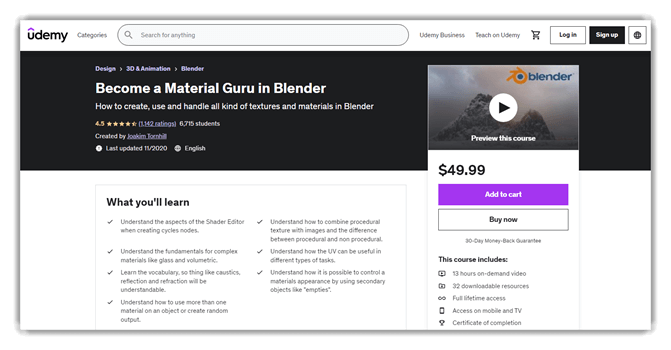10 Best FREE Blender Courses (2026)

Blender is a 3D computer graphics software application for developing visual effects, animated movies, games, and more. This free 3D animation software allows you to import or export videos in MPEG, QuickTime, and AVI file formats.
3D Blender courses enable you to learn creating models, backgrounds, animals, characters, and applying effects using Blender 3D. You can join them to make realistic materials and textures in any scenes.
We have researched with over 40 options and 100+ hours dedicated to evaluating their features, pros and cons, and pricing. My well-researched and credible guide includes both free and paid courses to ensure you find trusted resources. Read the complete article to uncover exclusive insights.
Best FREE Blender 3D Courses with Certifications
| Course Name | Provider | Price | Key Topic | Duration | Certifications | Link |
|---|---|---|---|---|---|---|
| Creating 3D environments in Blender | Udemy | $5.24 | 3D Environments | 30.5 hours on-demand video | Yes | Enroll Now |
| Complete Blender Creator: Learn 3D Modelling for Beginners | Udemy | $5.24 | 3D Modelling | 42.5 hours on-demand video | Yes | Enroll Now |
| Blender Character Creator v2.0 for Video Games Design | Udemy | $4.65 | Character Creator | 17 hours on-demand video | Yes | Enroll Now |
| Become a Material Guru in Blender | Udemy | $5.24 | Blender, 3d animation and design | 13 hours on-demand video | Yes | Enroll Now |
| Create & Design a Modern 3D House in Blender 3.0 | Udemy | $5.24 | Create Architectural Renders | 5 hours on-demand video | Yes | Enroll Now |
1) Creating 3D environments in Blender (Udemy)
Specs: Rating: 4.6 | Duration: 30.5 hours on-demand video | Certificate: Yes | Level: Beginner
Creating 3D environments in Blender is a course that helps you build a variety of scenes easily. The learning site is specially designed to help you organize your workflow and find inspiration to learn Blender. I recommend it for anyone looking to enhance their Blender skills.
This training class teaches you how to create a wide range of 3D assets, including buildings, rocks, trees, grass, and other elements, using Blender. You will gain comprehensive knowledge on modeling in Blender 3D and seamlessly importing these creations into Unity 3D for use in your projects.
This platform offers courses accessible on both TV and mobile devices, ensuring flexibility in learning. It provides 20 downloadable resources for offline use, enriching the learning experience. Additionally, users enjoy full lifetime access, enabling continuous learning and revisiting materials anytime, making it an excellent choice for lifelong skill development.
What will you learn?
- Creating in Unity 3D: You will learn to create objects and import them into Unity 3D software, streamlining your development process.
- Organize Workflow: I found it essential to organize my workflow for creating large environment scenes, optimizing project management.
- Blender Fundamentals: The documentation covers the basic chapter of Blender, offering all you need to get started with the software.
- 3D Environments in Blender: You will master creating 3D environments in Blender, allowing you to build immersive scenes effectively.
- Blender Lighting Techniques: You will learn essential lighting and shading techniques in Blender, enhancing the realism of your 3D scenes.
- Blender Animation Basics: You will master the basics of animation in Blender, enabling you to bring your 3D environments to life effectively.
Pricing:
- Plan: $5.24 for a full course
How to Enroll in the Blender Environments Course on Udemy?
- Step 1) Head over to the Blender Environments course page on Udemy.
- Step 2) Click the “Enroll Now” button. If you don’t already have a Udemy account, sign up using your email address.
- Step 3) Complete the payment process or apply any available coupons to start your learning journey.
- Step 4) Begin the course to master 3D environment design with step-by-step guidance and rich video content.
2) Complete Blender Creator: Learn 3D Modelling for Beginners (Udemy)
Specs: Rating: 4.6 | Duration: 42.5 hours on-demand video | Certificate: Yes | Level: Beginner
Complete Blender Creator: Learn 3D Modelling for Beginners is a course that helps you design house, car, and other models. The learning site is specially designed to help you organize your workflow and find inspiration to learn Blender. I particularly liked how it offers a variety of resources, making it an excellent solution for learners.
It provides you step-by-step instructions on how to design a 3D model. This course will teach you all the fundamental skills needed to make objects. In this study site, you will learn about the Blender interface and the principles of modeling.
This course offers 20 downloadable resources, ensuring comprehensive learning materials. With full lifetime access, you can revisit content anytime. Highly rated by customers, it delivers proven quality and satisfaction. Accessible on both TV and mobile, it provides flexibility and convenience, making it ideal for learners on the go.
What will you learn?
- Blender Introduction: You will learn the basics of getting going in Blender, a great option for beginners to start their 3D modeling journey.
- Comprehensive 3D Modeling: I explored 3D modeling in Blender, mastering advanced techniques for creating intricate and detailed models.
- Bowling Ball & Pins: You will learn how to model a bowling ball and pins, allowing you to develop skills in creating accurate and realistic objects.
- Animating Lamps: This course covers creating an animated lamp, enabling you to integrate dynamic lighting elements into your projects.
- Designing Furry Heads: You will learn to design furry heads in Blender, enhancing your ability to create detailed and lifelike characters.
Pricing:
- Plan: $5.24 for a full course
How to Enroll in the Blender Tutorial Course on Udemy?
- Step 1) Head over to the Blender Tutorial course page on Udemy.
- Step 2) Tap the “Enroll Now” button. If you don’t have an account, sign up using your email.
- Step 3) Complete the payment process or use any applicable discounts to finalize enrollment.
- Step 4) Begin your learning journey and start mastering 3D modeling and rendering with Blender!
3) Blender Character Creator v2.0 for Video Games Design (Udemy)
Specs: Rating: 4.8 | Duration: 17 hours on-demand video | Certificate: Yes | Level: Beginner
Blender Character Creator v2.0 for Video Games Design is a course that teaches you to paint and animate characters. The learning site will show you how to create detailed and good-looking objects for your portfolio. I recommend this course as a great option for aspiring game designers.
It helps you to create models using your own sketches or reference material. This is one of the best blender courses that teach you all the fundamentals needed to become a 3D artist. After finishing this course, you will be able to apply your skills to create 3D models.
This course offers full lifetime access, ensuring you can revisit and reinforce your learning anytime. Compatible with TV and mobile, it delivers ultimate flexibility for on-the-go learning. With three downloadable resources included, you’ll gain valuable materials to enhance your understanding and keep knowledge at your fingertips, wherever life takes you.
What will you learn?
- Introduction & Setup: You will learn the introduction and setup process, providing all you need to begin your Blender projects effectively.
- Mech Master: I mastered Mech Master, which significantly enhanced my mechanical modeling skills in Blender.
- Modular Vehicle: You will create modular vehicles in Blender, allowing you to design customizable and scalable vehicle models efficiently.
- Blocking Out: You will learn blocking out techniques, helping you structure your 3D scenes effectively for better workflow.
- Detailed Sculpting: You will master detailed sculpting in Blender, enabling you to create intricate and realistic models.
- Painting Techniques: Learn painting techniques in Blender, allowing you to apply textures and colors accurately to your models.
- Animation Basics: You will learn the basics of animation in Blender, helping you bring your 3D models to life with smooth movements.
Pricing:
- Plan: $4.65 for a full course
How to Enroll in the Blender Character Creator Course on Udemy?
- Step 1) Head over to the Blender Character Creator course page on Udemy.
- Step 2) Click the “Enroll Now” button. If you don’t already have a Udemy account, create one using your email address.
- Step 3) Complete the payment process or apply any available coupons, and start learning how to model, paint, and animate your own 3D characters.
Also Check:- Best Free Udemy Courses [100% OFF Coupon]
4) Become a Material Guru in Blender (Udemy)
Specs: Rating: 4.5 | Duration: 13 hours on-demand video | Certificate: Yes
Become a Material Guru in Blender is a course that helps you gather knowledge on applying materials to objects. I reviewed the course, and it includes many examples that help you in your daily work. The Blender course helps you understand the logic behind texturing tools like Adobe Substance.
This course offers full lifetime access, letting you learn at your pace, anytime. With seamless availability on both TV and mobile, flexibility is guaranteed. Gain practical knowledge with 32 downloadable resources, enhancing your learning experience. Whether on-the-go or relaxing at home, this comprehensive course adapts to your schedule and needs.
What will you learn?
- Basic Concepts Overview: You will gain a basic understanding of important concepts, necessary for successfully navigating Blender’s functionalities.
- Applying Textures on Objects: I applied textures on any object, which improved the realism and aesthetic appeal of my 3D models.
- Using Images as Textures: You will learn using images as textures, helping you add intricate and detailed surfaces to your projects.
- Adding Project Materials: You will learn how to add material in your project, enhancing the diversity and visual richness of your 3D designs.
- Lighting Techniques: You will learn essential lighting techniques, allowing you to illuminate your 3D scenes realistically.
- Rendering Essentials: I mastered rendering essentials in Blender, which enabled me to produce high-quality visual outputs effectively.
Pricing:
- Plan: $5.24 for a full course
How to Enroll in the Become a Material Guru in Blender Cycles Course on Udemy?
- Step 1) Head over to the Become a Material Guru in Blender Cycles course page on Udemy.
- Step 2) Click the “Enroll Now” button. If you don’t already have a Udemy account, sign up using your email.
- Step 3) Complete the payment process or apply any available coupons, and begin your journey to mastering Blender nodes and material creation.
5) Create & Design a Modern 3D House in Blender 3.0 (Udemy)
Specs: Rating: 4.7 | Duration: 5 hours on-demand video | Certificate: Yes | Level: Beginner
3D House in Blender 3.0 is a course that helps you learn the basics of 3D modeling easily. I evaluated the course, and it contains three sections: 1) Creating an organic-looking tree, 2) Creating a modern couch, and 3) Rendering a scene. It is important to follow each section for the best results.
This course empowers you to create highly realistic materials for a wide range of scenes, bringing your creative visions to life. By the end, you’ll master essential techniques and gain confidence in using Blender efficiently, enabling you to produce professional-quality 3D models and animations for various projects with ease.
Unlock the power of learning with our exclusive package! Gain full lifetime access to three premium downloadable resources, designed to elevate your skills and knowledge. Seamlessly accessible on TV and mobile, these tools ensure learning fits into your lifestyle. Empower yourself today with content that adds lasting value to your journey!
What will you learn?
- Comfortable Blender Usage: You will learn how to work comfortably in Blender, allowing you to navigate and utilize its tools efficiently.
- Architectural Rendering: I created architectural renders using Blender, which enhanced my ability to produce realistic building visuals effectively.
- Realistic Materials & Textures: You will make realistic materials and textures for your own scenes, improving the visual authenticity of your 3D models.
- Lighting Techniques: You will learn essential lighting techniques, enabling you to illuminate your 3D scenes realistically.
- Rendering Essentials: I mastered rendering essentials in Blender, which allowed me to produce high-quality visual outputs effectively.
Pricing:
- Plan: $5.24 for a full course
How to Enroll in the Blender Made Easy: Modern House Course on Udemy?
- Step 1) Head over to the Blender Made Easy: Modern House course page on Udemy.
- Step 2) Click the “Enroll Now” button. If you don’t already have a Udemy account, sign up using your email.
- Step 3) Complete the payment process or apply any available coupons, and begin creating stunning photorealistic 3D architectural renders in Blender.
6) Learn Blender 3D Modeling for Unity Video Game Development (Udemy)
Specs: Rating: 4.8 | Duration: 11.5 hours on-demand video | Certificate: Yes
Learn Blender 3D Modeling for Unity Video Game Development is a course that helps you gather knowledge on creating Unity props. The learning site covers basic terms, keyboard shortcuts, tips, and applying materials. It helped me master the most effective techniques for Unity Video Game Development.
It enables you to apply basic motion animation using Blender 3D software for Unity developers. With this course, you will be able to learn how to create a variety of models for video games. It has excellent customer reviews.
This course offers full lifetime access, empowering you to revisit and master concepts at your own pace. With 4 exclusive downloadable resources, you’ll gain actionable tools to enhance your learning. Seamlessly accessible on TV and mobile, the flexibility ensures you can learn anytime, anywhere. Elevate your skills with this comprehensive package!
What will you learn?
- Creating Unity Props: You will learn creating Unity props using Blender 3D, allowing you to design detailed assets for your game projects effectively.
- Animation Techniques: I learned common animation techniques, which helped me animate characters and objects effectively in Blender.
- Materials, Textures & UVs: You will know how to apply materials, textures, and UVs, enhancing the realism and detail of your 3D models.
- Lighting & Rendering: You will master lighting and rendering techniques in Blender, enabling you to create visually stunning and realistic scenes.
- Rigging Basics: You will learn the fundamentals of rigging, allowing you to create movable and interactive 3D models for your projects.
- Exporting to Unity: You will understand how to export your Blender models to Unity, ensuring seamless integration and optimal performance in your game environment.
Pricing:
- Plan: $5.24 for a full course
How to Enroll in the Learn Blender 3D Modeling for Unity Video Game Development Course on Udemy?
- Step 1) Head over to the Learn Blender 3D Modeling for Unity Video Game Development course page on Udemy.
- Step 2) Click the “Enroll Now” button. If you don’t already have a Udemy account, sign up using your email.
- Step 3) Complete the payment process or apply any available coupons, and begin your journey into 3D modeling and Unity game development.
7) Blender Environment Artist: Create 3D Worlds (Udemy)
Specs: Rating: 4.8 | Duration: 12 hours on-demand video | Certificate: Yes | Level: Beginner
Blender Environment Artist: Create 3D Worlds is a course that helps you create objects for video games. The learning platform covers basic terms, keyboard shortcuts, tips, and applying materials. It helped me understand essential techniques, making it one of the best options for beginners aiming to excel in Unity Video Game Development. It offers practical projects to enhance your skills.
Mastering 3D art requires understanding the fundamentals of modeling, texturing, layout, and lighting. This course equips aspiring artists with essential skills to create stunning, unique environment props. By blending creativity with practical techniques, you’ll streamline workflows, enhance realism, and build professional-grade assets that stand out in any portfolio or project.
Unlock your learning potential with this dynamic course, offering full lifetime access for ultimate flexibility. Enjoy seamless streaming on both TV and mobile devices, ensuring learning fits your lifestyle. Plus, enhance your journey with three downloadable resources packed with value, empowering you to master skills at your own pace, anytime, anywhere.
What will you learn?
- Getting Started with Blender: You will learn how to get going in Blender, a great way to start your journey into 3D modeling and design.
- 3D Model Creation: I worked on creating 3D models in Blender, which helped me build complex and detailed objects with ease.
- Bowling Models: You will learn to model a bowling ball and pins, a great project for honing your 3D modeling precision and accuracy.
- Lamp Animation: You will learn to animate lamps in Blender, allowing you to create dynamic and interactive lighting elements in your scenes.
- Furry Heads Modeling: You will master modeling furry heads in Blender, enhancing the realism and detail of your character designs.
Pricing:
- Plan: $5.24 for a full course
How to Enroll in the Blender Environment Artist Course on Udemy?
- Step 1) Head over to the Blender Environment Artist course page on Udemy.
- Step 2) Click the “Enroll Now” button. If you don’t already have a Udemy account, sign up using your email.
- Step 3) Complete the payment process or apply any available coupons, and begin creating stunning 3D environments for animations, games, or portfolio pieces.
8) Basic 3D Modeling using Blender (edX)
Specs: Pricing: $49 | Certificate: Yes
Basic 3D Modeling using Blender is a course that helps you learn 3D modeling and animation easily. The study platform covers a variety of topics, including simulations and animation techniques. I particularly liked the important tricks that enhance your media production workflow.
The course also emphasizes practical applications, guiding learners through hands-on projects that solidify their understanding of core concepts. Whether you’re designing characters, creating intricate environments, or working with physics-based simulations, the curriculum ensures you gain the confidence to translate your ideas into stunning 3D visuals. This approach not only sharpens your technical skills but also fosters creativity and problem-solving in real-world scenarios.
What will you learn?
- 3D Visualization Concepts: You will explore 3D visualization concepts, essential for creating engaging and professional 3D artwork.
- Refining 3D Skills: I refined my 3D modeling, texturing, and lighting skills, which helped me achieve higher quality results in Blender.
- Applying Depth in Models: You will apply the concept of the third dimension to create realistic 3D models, adding depth and authenticity to your projects.
- Blender Animation Basics: You will learn the fundamentals of animation in Blender, allowing you to bring your 3D models to life with smooth movements.
- Advanced Rendering Techniques: I utilized advanced rendering techniques in Blender, enhancing the visual quality and realism of my projects effectively.
- Blender Sculpting Tools: You will master Blender’s sculpting tools, enabling you to create intricate and detailed 3D models with precision.
Pricing:
- Plan: $49 for a full course
How to Enroll in the Basic 3D Modeling Using Blender Course?
- Step 1) Head over to the Basic 3D Modeling Using Blender course page on edX.
- Step 2) Click the “Enroll” button on the course page. Sign up or log in to your edX account.
- Step 3) Complete any required payment or select the audit option if available, and start your journey into 3D modeling with Blender.
9) Basic 3D Animation using Blender (Edx)
Specs: Duration: 4 weeks(4–6 hours per week) | Pricing: Free | Certificate: Yes | Level: Introductory
Animation using Blender is a course to learn the key concepts of 3D animation, including principles, timing, and key-framing. The study site includes video tutorials that explain motion and timing. I particularly appreciated the amazing tutorials for Unity Video Game Development.
This Blender course is designed to help you master essential animation skills through an engaging learning experience. It combines quizzes to test your knowledge, hands-on assignments for practical application, and interactive activities to reinforce key concepts. Perfect for beginners and enthusiasts, it empowers you to bring your creative ideas to life.
This free, self-paced course empowers learners to gain valuable skills at their convenience. Designed for flexibility, it allows you to learn anytime, anywhere, fitting seamlessly into your schedule. With no cost involved, it’s accessible to everyone, making education inclusive. Take charge of your learning journey and build expertise at your own pace.
What will you learn?
- Modifiers for Modeling: You will start using modifiers to create various models in Blender, a great way to add complexity and detail to your 3D designs.
- Addons for Efficiency: I started using addons to make the work easy, which streamlined my Blender workflow and enhanced my project efficiency.
- Interface Customization: You will learn how to customize the interface of Blender, allowing you to create a workspace that best suits your workflow and preferences.
- Texturing with UV Mapping: You will learn how to do texturing in Blender using UV mapping, ensuring your models have realistic and precise surface details.
- Fundamental Blender Skills: You will learn the basic modeling, texturing, lighting, and rendering in Blender, equipping you with essential skills for 3D creation.
- Navigating Blender Tools: You will learn how to start using Blender interface and tools, perfect for beginners to navigate Blender’s functionalities with ease.
Pricing:
- Plan: Free To Enroll
How to Enroll in the Basic 3D Animation Using Blender Course?
- Step 1) Head over to the Basic 3D Animation Using Blender course page on edX.
- Step 2) Click the “Enroll” button. Sign up or log in to your edX account.
- Step 3) Complete the payment process or select the audit option if available, and start learning 3D animation using Blender.
10) Blender Cloud Training
3D Animation using Blender is a course to learn the key concepts of 3D animation, including principles, timing, and key-framing. The study site includes video tutorials that explain motion and timing. I recommend this course for its amazing tutorials for Unity Video Game Development, making it ideal for beginners.
“3D Animation using Blender” is a must-explore course for beginners eager to master 3D animation essentials. Covering principles like timing and key-framing, it offers video tutorials that seamlessly explain motion dynamics. With practical insights, it serves as a perfect springboard for Unity video game development, combining creativity with technical expertise.
What will you learn?
- Principles of Animation: You will learn the principles of animation, a great way to make your 3D models move naturally and convincingly.
- Creating Detailed Objects: I created detailing objects, which improved the complexity and realism of my 3D models in Blender.
- Blender Procedural Training: You will learn procedural training in Blender, enabling you to streamline your modeling process and increase productivity.
- Advanced Lighting Techniques: You will learn advanced lighting techniques, helping you to create more dynamic and realistic 3D environments.
- Rigging Basics: You will master rigging basics, allowing you to add articulation and movement to your 3D models effectively.
- Seamless Unity Export: You will understand how to export your Blender models to Unity, ensuring compatibility and high performance within your game projects.
Pricing:
- Plan: Free to Enroll
How to Enroll in the Basic 3D Animation Using Blender Course?
- Step 1) Head over to the Basic 3D Animation Using Blender course page on edX.
- Step 2) Click the “Enroll” button. If you don’t already have an edX account, sign up using your email address.
- Step 3) Complete any required payment or choose the audit option if available, and start learning animation principles and Blender basics for 3D animation.
Link: https://studio.blender.org/training/
Also Check:- Best Visual Effects (VFX) Courses
Other Useful Programming Resources you may like to explore
- Best FREE Udemy Courses (100% Off Coupon)
- 10+ Best FREE Online Google Courses With Certification
- 25+ Best Free Online Education Sites
- 200 Best FREE Coursera Courses with Certificates
- 160 Best Udacity Free Online Courses
- 65+ BEST Udemy Courses Online
- 30 Best FREE edX Courses with Certificates
- 35 Best LinkedIn Learning Courses with Certifications
- 30 BEST Online Coding Courses to Learn Code for Free/Paid
What is 3D modeling, and why is it important to learn?
3D modeling is a technique of creating a mathematical representation of any surface of the object in 3 dimensions using a specific tool. The software used for 3D modeling is a computer graphics application that helps you to create models with ease.
Here are the reasons why 3D modeling is important:
- It looks realistic, easy, and quick to understand
- A 3D image is easy to explain
- It is good for project approvals and marketing.
- Easy to re-model and correct
- Does not have language barriers and requires few instructions
- Effortlessly measure physical dimensions of the objects
How Did We Choose Best FREE Blender Courses?
At Guru99, we aim to deliver accurate, relevant, and objective information through rigorous content creation and review processes. Introducing the Best FREE Blender Courses, we evaluated over 40 options with 100+ hours of effort to analyze their features, pros, cons, and accessibility. Check out below important factors for identifying quality content that balances practicality and accessibility. We considered course structure, learner engagement, and overall usability to present a detailed methodology, making it easier for you to choose the best options confidently.
- Content Quality: Focused on well-structured lessons that provide step-by-step guidance.
- Reputation: Consider platforms and instructors with positive feedback and credibility.
- Ease of Access: Ensured the courses are free and require no hidden fees or subscriptions.
- Skill Level Coverage: Included courses for beginners and advanced users to cater to all learners.
- Practical Application: Emphasized courses with real-world projects to solidify skills.
- Resources Provided: Courses offering supplemental materials like practice files and tutorials were prioritized.
- Community Support: Included platforms that allow interaction with instructors or other learners for additional guidance.
How can online courses help you learn 3D modeling?
Modern 3D modeling courses provide you in-depth knowledge in constructing 3D design and models with in-depth practical explanations. These classes also provide you a certification of completion to get a good job.
Which is better Cinema 4D or Blender?
Cinema 4D is a professional tool that requires a subscription to create animation. It comes with many good features for creating animated movies and graphics. On the other hand, Blender is free software that can be used by beginner 3D artists and game developers.
Verdict:
In this review, I presented the most popular Blender courses to enhance your 3D modeling skills. Let me summarize my findings:
- Creating 3D Environments in Blender: A robust choice for designing landscapes, trees, and realistic textures, helping you seamlessly integrate into Unity 3D.
- Complete Blender Creator: This comprehensive course provides step-by-step guidance, covering modeling fundamentals and detailed projects like cars and houses.