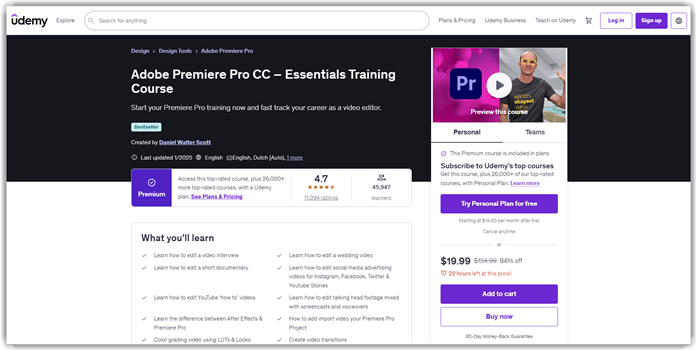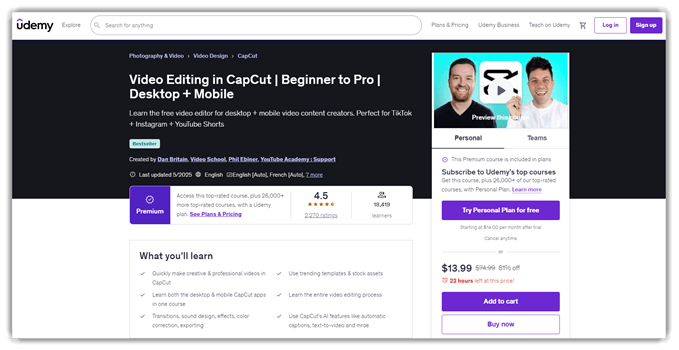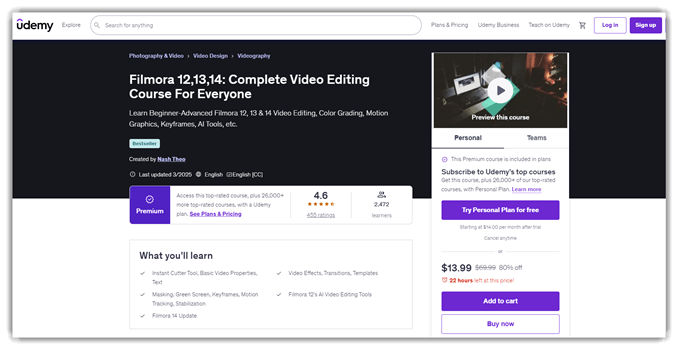17 Best FREE Video Editing Courses Online (2026)
In recent times, Video editing software replaced traditional celluloid film editing tools and analog video editing machines. However, in film or animation series making, there is one complicated process known as postproduction which is not easy to learn, as it has many complications involved in it. Thankfully, there are many video editing online courses available for you.
I have meticulously researched and reviewed 50+ Free video editing courses online, spending over 120 hours to provide this in-depth and credible guide. From free to paid options, you’ll find trusted insights into their features, pricing, and benefits. This insightful resource is your ultimate guide. Be sure to read the complete article to find your ideal course. Read more…
Best Free Video Editing Courses with Certificate Online
| Course Name | Provider | Duration | Key Topic | Link |
|---|---|---|---|---|
| VIDEO EDITING. Techniques loved by pro broadcast filmmakers | Udemy | 5 hours on-demand video | Editing for broadcast filmmakers | Enroll for Free |
| Adobe Premiere Pro CC Masterclass: Video Editing in Premiere | Udemy | 27 hours on-demand video | Learn Beginner-Advanced Adobe Premiere Pro | Enroll for Free |
| Video Editing with Adobe Premiere Pro for Beginners | Skillshare | 3 hours 21 minutes | Adobe Premiere Pro | Enroll for Free |
| Video Production and Edition with DSLR Camera and Adobe Premiere | Domestika | 5 hours | Video Production | Enroll for Free |
| Video Editing with Final Cut Pro X – From Beginner to YouTuber | Skillshare | 3 hours 16 minutes | Introduction to Video Editing | Enroll for Free |
1) VIDEO EDITING. Techniques loved by pro broadcast filmmakers (Udemy)
Specs: Rating: 4.6 | Duration: 5 hours on-demand video | Price/Fee: $15.99 | Certificate on completion: Yes | Level: Intermediate
VIDEO EDITING. Techniques loved by pro broadcast filmmakers is an online video editing course that teaches me how to tell a great story with my videos. Whether it’s a wedding, documentary, or commercial, it is an ideal free video editing class that I recommend for those who want to boost their creativity in video editing.
Video Editing offers a comprehensive journey into the art of storytelling through visuals. The course provides full lifetime access, allowing unlimited learning opportunities. Access it on mobile and TV for convenience. A certificate of completion highlights your skills and elevates your professional portfolio.
What will You Learn?
- Creative Editing Techniques: You will explore techniques for capturing an audience by applying innovative editing strategies taught by an international award-winning editor.
- Turning Amateur Videos Professional: I suggest focusing on transforming casual footage into polished, professional-grade productions using easy-to-follow processes and expert tools.
- Collaborating with Film Directors: You will discover how to work effectively with film and program directors, ensuring cohesive, creative visions and smooth production workflows.
Pricing:
$15.99
How to Enroll in the VIDEO EDITING. Techniques Course on Udemy?
Step 1) Head over to the VIDEO EDITING. Techniques course on Udemy.
Step 2) Click on the “Enroll Now” button. If you don’t already have an account, sign up using your email to proceed.
Step 3) Start learning how to edit videos creatively to engage your audience by diving into the course content and syllabus provided.
2) Adobe Premiere Pro CC Masterclass: Video Editing in Premiere (udemy)
Spec: Rating: 4.6 | Learners: 513,520 | Certificate on completion: Yes
Adobe Premiere Pro CC Masterclass is a free video editing course that I found that it helps me improve my instructional video materials and engage my learners better. It is a remarkable tool for enhancing videos.
This free video editing course also provides new and actionable tips for creating high-quality instructional materials on any subject. This video editing class also discusses effective designing lessons, creating assets for those lessons, tackling instructional video production, etc.
Adobe Premiere Pro CC Masterclass is your gateway to mastering professional video editing techniques. The agenda features unlimited library access, providing extensive resources to elevate your expertise. Through interactive learning and personalized courses, it provides an engaging and tailored learning experience for each student.
What will You Learn?
- Video Editing Fundamentals: I discovered that it is helpful to grasp the basics of video editing, including tools, timelines, and effects, for professional results.
- Designing for Microlearning: This may help you create concise, impactful content by focusing on bite-sized lessons tailored for effective learning experiences.
- Teaching on Camera: Teaching on camera is one of the best ways to share your expertise while building confidence in delivering clear instructions.
- Creating 360 VR Story Spheres: Consider exploring the techniques required to craft immersive 360-degree VR experiences for captivating and interactive storytelling.
- Creating Slides with Looping Movies: You aim to design slides with looping videos, which are perfect for creating engaging presentations and dynamic visual effects.
Pricing:
$19.99
How to Enroll in the Adobe Premiere Pro CC Masterclass Course on Udemy?
Step 1) Head over to the Adobe Premiere Pro CC Masterclass course on Udemy.
Step 2) Click on the “Enroll Now” button. If you don’t already have an account, sign up using your email or log in with an existing account.
Step 3) Start learning professional video editing with Adobe Premiere Pro through this comprehensive course, which includes practice files.
3) Video Editing with Adobe Premiere Pro for Beginners (Skillshare)
Spec: Duration: 3 hours 21 minutes | Level: Beginner | Certificate on completion: Yes
Video editing with Premiere Pro for Beginners is a course that teaches me the basics of video editing. In this online video editing class, I suggest various video editing techniques. It is a top-rated course for video editing.
Video Editing with Premiere Pro for Beginners provides comprehensive training to help you create stunning videos. The course includes countless classes led by expert teachers who guide you step by step. Learn at your own pace, making the journey flexible and stress-free. This course is ideal for beginners aiming to build confidence in editing.
What will You Learn?
- Premiere Project Kickoff: It is best to gather all you need, set folder structures, and consider naming conventions, aiming for the most organized workflow.
- Effect Controls Mastery: Try to study each effect’s adjustable properties, because this may help you create a balanced look and avoid awkward transitions.
- Custom Graphics Approach: I usually work with shape layers, text elements, and color schemes, which allows you to maintain consistent branding across various projects.
- External Template Usage: One of the best strategies is to import pre-made packs, which is great for speeding up tasks while refining the overall design.
- Animation Steps Mastery: According to advanced workflows, adjusting transitions, keyframes, and pace is a very good idea to deliver smooth, captivating results efficiently.
Pricing:
Free to Enroll
How to Enroll in the Video Editing with Adobe Premiere Pro for Beginners Course?
Step 1) Head over to the Video Editing with Adobe Premiere Pro for Beginners course on Skillshare.
Step 2) Click on the “Join” or “Start Free Trial” button to sign up using your email or log in with an existing account.
Step 3) Begin learning video editing with Adobe Premiere Pro and explore additional creative topics available on Skillshare.
4) Video Production and Edition with DSLR Camera and Adobe Premiere (Domestika)
Spec: Duration: 5 hours on-demand video | Level: Beginner | Certificate on completion: Yes | Rating: 4.8 | Learners: 20,175
Video Production and Edition with DSLR Camera and Adobe Premiere is a course that teaches me specific camera angles and styles for video making. This course covers how to get video ideas, execute them in production and post-production, and distribute them to a wide online audience. I tested its methods and found it to be a superior choice for learners.
This video course begins with talking about how to come up with great video ideas. You will also learn what makes a video great and how to develop video topics for your target audience.
Video Production and Edition with DSLR Camera and Adobe Premiere is designed for aspiring filmmakers. Gain access to 8 downloadable resources for in-depth learning. Full lifetime access ensures flexibility, while mobile and TV compatibility makes learning convenient. Assignments enhance practical knowledge and confidence in video production.
What will You Learn?
- Pro Video Creation: According to practical insights, use existing cameras or phones, aim to capture crisp footage, and produce content with minimal fuss.
- Downloadable Guides: I enjoy consulting these helpful documents, which often present the easiest way to tackle each segment in a structured manner.
- Choosing Right Video: Aim to gauge audience interests, consider feasible production length, and typically develop a compelling story that deeply resonates with viewers.
- Videography Basics: One of the easiest starts is to configure camera settings properly, manage stable shots, and incorporate balanced lighting whenever possible.
- Video Editing Steps: Great way to compile raw files is merging them logically, adjusting audio volumes, and refining visuals for professional clarity overall.
Pricing:
$9.73
How to Enroll in the Video Production and Edition with DSLR Camera and Adobe Premiere Course?
Step 1) Head over to the Video Production and Edition with DSLR Camera and Adobe Premiere course on Domestika.
Step 2) Click on the “Buy” or “Enroll Now” button. Sign up for an account using your email if you’re a new user, or log in if you already have an account.
Step 3) Start exploring the course material to learn video production and editing with DSLR cameras and Adobe Premiere.
5) Video Editing with Final Cut Pro X – From Beginner to YouTuber (Skillshare)
Spec: Duration: 3 hours 16 minutes | Level: Beginner | Certificate on completion: Yes
Video Editing with Final Cut Pro X is an online video editing course that I was able to learn a project-based approach to the look and technical parts of video editing. Ali Abdaal, the course creator, starts this intro video editing course by exploring storytelling and the editor’s role in storytelling. It is an ideal class for those wanting to boost their video editing creativity.
This video editing class covers many classic and contemporary examples in cinema. The instructor also explains how a video editor’s decisions impact the emotion, meaning, and advancement of the story. The course explores each project, showing proper workflow from start to finish. It draws on specific video editing lessons from the beginning of the course.
Video Editing with Final Cut Pro X offers a comprehensive learning experience for aspiring editors. This course focuses on mastering professional editing techniques using Final Cut Pro X. Students can access the content on mobile and TV for flexibility. Completing the course grants a certificate of completion, showcasing your proficiency in video editing.
What will You Learn?
- Using Exercise Files: I find it helpful to use exercise files to practice editing techniques and understand how tools are applied practically.
- Exploring Story Structure: This may help you craft engaging narratives by analyzing key elements that define a compelling story structure.
- Anatomy of Final Cut: Learn the most effective way to navigate Final Cut Pro, mastering its features for seamless video editing workflows.
- Syncing Audio with Video: You will gain the essential skills needed to synchronize external audio with video files for professional-quality output.
- Editing Narrative Scenes: It’s a good idea to refine your ability to edit short narrative scenes, focusing on pacing, dialogue, and transitions.
Pricing:
Free to Enroll
How to Enroll in the Video Editing with Final Cut Pro X Course on Skillshare?
Step 1) Head over to the Video Editing with Final Cut Pro X course on Skillshare.
Step 2) Click on the “Join” or “Start Free Trial” button to create an account. You may need to provide an email or log in with a social account.
Step 3) Begin your learning journey with this course and explore other related topics offered on Skillshare.
6) Adobe Premiere Pro CC – Essentials Training Course (Udemy)
Specs: Rating: 4.8 | Duration: 16 hours on-demand video | Certificate on completion: Yes | Learners: 46,675+
Adobe Premiere Pro CC – Essentials Training Course is a comprehensive video editing course that teaches essential skills for professional video production. This course covers everything from basic interface navigation to advanced editing techniques, making it perfect for beginners who want to master Adobe Premiere Pro. I found this course to be an excellent starting point for anyone serious about video editing.
This video editing course provides hands-on training with real-world projects and practical exercises. You’ll learn industry-standard workflows, color correction, audio editing, and export settings for various platforms including YouTube, social media, and broadcast.
Adobe Premiere Pro CC – Essentials Training Course provides comprehensive training for aspiring video editors. The course features lifetime access with downloadable resources and project files. Learn at your own pace with mobile and TV compatibility, ensuring flexibility in your learning journey.
What will You Learn?
- Interface Mastery: Learn to navigate Adobe Premiere Pro’s interface efficiently, understanding all panels, tools, and workspace customization options.
- Essential Editing Techniques: Master fundamental editing skills including cutting, trimming, transitions, and timeline management for professional results.
- Color Correction & Grading: Discover professional color correction techniques using Lumetri Color panel to enhance your video’s visual appeal.
- Audio Enhancement: Learn audio editing fundamentals including noise reduction, audio mixing, and synchronization for crystal-clear sound.
- Export Optimization: Master export settings for different platforms including YouTube, Instagram, and broadcast specifications.
- Motion Graphics Integration: Create and integrate basic motion graphics, titles, and effects to enhance your video storytelling.
Pricing:
$18.99
How to Enroll in the Adobe Premiere Pro CC Essentials Training Course?
Step 1) Head over to the Adobe Premiere Pro CC Essentials Training Course on Udemy.
Step 2) Tap the “Enroll Now” button and sign up using your email if you’re new to Udemy or log in with an existing account.
Step 3) Dive into the course content and start mastering Adobe Premiere Pro with hands-on projects and professional techniques.
7) Smartphone Video For Beginners – iPhone Video Editing Course (Udemy)
Specs: Rating: 4.4 | Duration: 5 hours on-demand video | Certificate on completion: Yes | Level: Beginner
Smartphone Video For Beginners – iPhone Video Editing Course is an online video editing course. It teaches me to move from simple camera settings to advanced multi-track editing. The course editor, Pro filmmaker, and journalism professor Robb Montgomery uses real-world examples to teach video editing. I particularly appreciate how he shows you to make engaging video stories with just your iPhone. It is a superior choice for quality editing education.
This Video editing course is suited for communications professionals, media instructors, and communications students.
Smartphone Video for Beginners is a step-by-step guide to mastering video creation with your phone. The course offers 17 articles and 17 downloadable resources to enhance your skills. With full lifetime access and the ability to learn on mobile and TV, you have the freedom to study at your own pace.
What will You Learn?
- Fundamental Storytelling: Master the basics of telling a smartphone video story, ensuring your narratives resonate with audiences.
- Free Editing Tools: Learn how to edit videos on your smartphone using free apps, making video production accessible to everyone.
- Creating Short Films: I consider it a great option to make short films and smartphone videos, boosting your creative expression.
- Smartphone Corporate Videos: Develop corporate videos with a smartphone, delivering professional results without high costs.
Pricing:
$15.99
How to Enroll in the Smartphone Video For Beginners Course on Udemy?
Step 1) Head over to the Smartphone Video For Beginners course on Udemy.
Step 2) Click on the “Enroll Now” button. Sign up using your email if you’re new to Udemy, or log in with an existing account.
Step 3) Start learning how to produce, shoot, and edit professional-quality videos using just your smartphone.
8) Learning Final Cut Pro X – Video Editing Mastery (Udemy)
Specs: Rating: 4.5 | Duration: 6.5 hours on-demand video | Certificate on completion: Yes | Level: Beginner
Learning Final Cut Pro X is an excellent path for beginners. I could access all the materials easily and found them remarkable. It keeps you engaged throughout the learning process.
This video editing online class helps you to learn how to keep your clips organized. It also teaches you video editing essentials such as adding clips to the timeline and lifting and overwriting clips.
Learning Final Cut Pro X is tailored for beginners who are aiming to learn professional editing techniques. Gain insights from 1 article and enhance your skills with 1 downloadable resource. The course offers full lifetime access and is accessible on mobile and TV, ensuring flexibility in your learning journey.
What will You Learn?
- Organizing Clips: Learn how to keep your clips organized, facilitating an efficient editing workflow and easy access to your media assets.
- Essential Editing Skills: Acquire important editing essentials, such as cutting, trimming, and sequencing for high-quality video production.
- Completing WEC Sport: I believe completing the WEC Sport is essential, providing step-by-step instructions to finalize your video projects.
- Editing Tips & Tricks: Discover editing tips and tricks that can help you enhance your videos with creative and professional techniques.
- Clip Color & Transformation: Apply clip transformations and color adjustments, ensuring your videos have a polished and consistent look.
Pricing:
$12.99
How to Enroll in the Learning Final Cut Pro X – Video Editing Mastery Course on Udemy?
Step 1) Head over to the Learning Final Cut Pro X – Video Editing Mastery course on Udemy.
Step 2) Tap the “Enroll Now” button and create an account with your email if you’re new to Udemy or log in if you already have an account.
Step 3) Dive into the course content and master Final Cut Pro X for professional video editing.
9) Mastering Final Cut Pro (Coursera)
Spec: Rating: 4.4 | Duration: Approx. 4 weeks at 10 hours a week to complete | Level: Beginner | Learners: 57,196 | Certificate on completion: Yes
Mastering Final Cut Pro is a video editing course for video editors. During my research, I found it to be a superior choice for learners. Students and learners will explore Final Cut’s key features. You will also learn how to create professional videos, add titles and motion graphics, manage media, correct colors, and work with 360 Video.
This self-paced learning course prepares students to pass the Final Cut Pro X certification exam. This course also allows you to retake the lessons as needed and practice alongside the Apple Certified Trainer.
Mastering Final Cut Pro equips learners with expert-level editing skills. Delivered 100% online, the course is accessible wherever you are. With flexible deadlines, it adapts to your lifestyle, letting you master video editing at your own speed and convenience.
What will You Learn?
- Final Cut Pro Editing: You will learn how to create and edit videos using Final Cut Pro, mastering its comprehensive editing tools effectively.
- Project File Management: Import and export project files seamlessly, ensuring your video assets are organized and easily accessible.
- Project Creation & Editing: I seek to help you create a project and edit videos, providing a structured approach to your video production process.
- Effects & Transitions: Learn to apply effects and transitions and change the timing of clips to enhance your video’s visual appeal.
Pricing:
Free to Enroll
How to Enroll in the Mastering Final Cut Pro Course on Coursera?
Step 1) Head over to the Mastering Final Cut Pro course on Coursera.
Step 2) Tap the “Enroll for Free” button and create an account using your email or log in with an existing account.
Step 3) Dive into the course content, explore video and audio editing techniques, and prepare for the Final Cut Pro X certification exam.
10) Video Editing in DaVinci Resolve 18/17 (Udemy)
Specs: Rating: 4.6 | Duration: 16 hours on-demand video | Certificate on completion: Yes | Level: Beginner
DaVinci Resolve 18 is a great option free video editing software used by both new and pro editors. While conducting my evaluation, this course shows you how to use the DaVinci Resolve tool. It helped me learn to make your first video and add music, graphics, text, and some transitions without wasting time on extra ideas.
This video editing course will teach you all the stuff you should know about video editing, visual effects, motion graphics, color correction, and audio editing.
DaVinci Resolve 18 delivers the knowledge and tools to excel in professional video editing. The course features 2 articles and 3 downloadable resources to support your development. Full lifetime access guarantees flexibility, while a certificate of completion affirms your accomplishments and expertise.
What will You Learn?
- DaVinci Editing Tools: Learn how to use DaVinci for video editing, taking advantage of its robust suite of editing tools for professional outcomes.
- Video Effects Application: Learn about adding effects to your videos providing creative enhancements that make your content stand out.
- Motion Graphics Addition: I liked that you can add motion graphics to your videos, offering dynamic elements that enrich your storytelling.
- Color Grading Mastery: Master color grading using multiple tools in DaVinci Resolve, achieving vibrant and accurate color representation in your projects.
Pricing:
$19.99
How to Enroll in the Video Editing in DaVinci Resolve 18/17 Course on Udemy?
Step 1) Head over to the Video Editing in DaVinci Resolve 18/17 Course on Udemy.
Step 2) Tap the “Enroll Now” button and create an account with your email if you’re new to Udemy or log in with an existing account.
Step 3) Begin your learning journey to master video editing, color correction, and visual effects with DaVinci Resolve.
11) PowerDirector 15 – Video Editing for PC Users (Udemy)
Specs: Rating: 4.5 | Duration: 4 hours on-demand video | Certificate on completion: Yes | Level: Beginner
PowerDirector 15 is an ideal video editing course for PC users that helps you learn hands-on lessons. I analyzed this course, and by the end, you will have created a complete video montage to share with others. I was able to confirm that this class is made for all who are new to video editing.
PowerDirector 15 offers a structured approach to video editing, perfect for beginners and seasoned creators. It features 4 comprehensive articles and 2 downloadable resources. Enjoy full lifetime access to revisit material anytime, and learn seamlessly on mobile and TV for maximum flexibility.
What will You Learn?
- Creative Video Editing: You will learn to edit videos the way you imagine, utilizing tools that allow your creative vision to come to life effectively.
- Blend Modes Enhancement: Improve your videos with blend modes and the action camera center, adding depth and professional quality seamlessly.
- Titles & Graphics Addition: It helps me add titles and animated graphics to your video, enhancing visual storytelling and engagement.
- High-Quality Export: Export your high-quality video for any device, ensuring your content looks great across all platforms and screens.
Pricing:
$11.99
How to Enroll in the PowerDirector Video Editing Course on Udemy?
Step 1) Head over to the PowerDirector Video Editing course on Udemy.
Step 2) Tap the “Enroll Now” button and sign up with your email if you’re new to Udemy or log in if you already have an account.
Step 3) Start learning video editing using PowerDirector, with step-by-step tutorials and project-based learning to enhance your skills.
12) Video Editing in CapCut | Beginner to Pro | Desktop + Mobile (Udemy)
Spec: Rating: 4.5 | Duration: 3.5 hours on-demand video | Learners: 21,530+ | Certificate on completion: Yes
Video Editing in CapCut | Beginner to Pro | Desktop + Mobile is a comprehensive course that teaches both desktop and mobile video editing using CapCut. This free and powerful video editing software has become increasingly popular among content creators, social media influencers, and beginners. I found this course particularly valuable for its practical approach to modern video editing needs.
Video Editing in CapCut is designed to help learners excel in creating professional-quality videos. Participate in live video sessions and interact with instructors through Q&A and direct messaging. A certificate of completion recognizes your achievements and enhances your professional standing in the field.
What will You Learn?
- CapCut Interface Mastery: You will learn to navigate both desktop and mobile versions of CapCut efficiently, understanding all tools and features available.
- Social Media Content Creation: Discover how to create engaging videos optimized for TikTok, Instagram Reels, YouTube Shorts, and other social platforms.
- Advanced Effects & Transitions: This enables me to master CapCut’s extensive library of effects, transitions, and animations for professional-looking videos.
- Audio Editing & Music Integration: Learn to sync music, add sound effects, and edit audio tracks for compelling video content.
- Text Animation & Graphics: Create dynamic text animations, captions, and graphic elements to enhance your video storytelling.
- Export & Optimization: Optimize your videos for different platforms with proper resolution, aspect ratios, and compression settings.
Pricing:
$11.99
How to Enroll in the Video Editing in CapCut Course on Udemy?
Step 1) Head over to the Video Editing in CapCut Course on Udemy.
Step 2) Browse through the course content and click on the “Enroll Now” button.
Step 3) Sign up with your email if you’re new to Udemy or log in if you already have an account.
Step 4) Start learning modern video editing techniques with CapCut for both desktop and mobile platforms.
13) Camtasia Studio Video Editing -Beginner to Intermediate (Udemy)
Spec: Rating: 4.6 | Duration: 2.5 hours on-demand | Level: Beginner | Certificate on completion: Yes
Camtasia Studio Video Editing covers essential editing techniques and explores the tools and tech that make editing possible. In my experience, it is a great option for learning video editing.
This free video editing course covers real-world examples to explore each point in history from the first unedited. It also teaches you the birth of film language and the evolution of mainstream and revolutionary film editing techniques.
Camtasia Studio Video Editing delivers an exceptional learning experience for video enthusiasts. Benefit from unlimited library access and interactive sessions that simplify complex concepts. Personalized courses tailor the learning to your needs, and tablet and phone compatibility ensures you can access lessons on the go.
What will You Learn?
- Photography and File Basics: You will understand early photography and file management, building a solid foundation for mastering video editing techniques.
- Camtasia Recording Techniques: Learn how to record other windows in Camtasia Studio, enabling comprehensive and multi-faceted video project development.
- Sound Era Introduction: I believe it covers how the age of sound emerged, transforming video editing practices and enriching the storytelling process.
- Progressive Editing Techniques: Explore the evolution of editing techniques, integrating historical practices with current technologies for enhanced video production.
Pricing:
$11.99
How to Enroll in the Camtasia Studio Video Editing Course on Udemy?
Step 1) Head over to the Camtasia Studio Video Editing course on Udemy.
Step 2) Tap the “Enroll Now” button and sign up with your email if you’re new to Udemy or log in with an existing account.
Step 3) Begin your learning experience to master screen recording and video editing using Camtasia Studio.
14) Online Video Editing Classes (Skillshare)
Specs: Duration: self-placed | Certificate on completion: Yes
Skillshare is an online platform for education. I was able to explore many topics on graphic design, data science, and e-commerce. This video editing course covers various video editing skills, helping you learn the basics of cinematography, editing, and recording using Adobe Premiere software.
Online Video Editing Classes are tailored to enhance your editing expertise. The curriculum covers motion design, video editing fundamentals, and advanced visual effects. Dive deeper into video color grading and correction, gaining the tools needed to produce polished and professional results.
What will You Learn?
- Cinematic iPhone Editing: You will learn iPhone filmmaking to create cinematic videos with iMovie, leveraging its features for professional-quality results.
- Home Filmmaking Strategies: I recommend that it supports turning found footage into a compelling video, facilitating creative and engaging home-based productions.
- Vlogging Essentials: Learn to vlog by filming, editing, and uploading to YouTube, maximizing your content’s impact and reach.
- Premiere Pro Basics: Explore Adobe Premiere Pro workspace, gaining essential knowledge to navigate and utilize its editing tools effectively.
Pricing:
Free to Enroll
How to Enroll in Video Editing Classes on Skillshare?
Step 1) Head over to the Video Editing Classes on Skillshare.
Step 2) Click on the class you are interested in and tap the “Join” or “Start Free Trial” button to create an account or log in.
Step 3) Dive into the selected class and start enhancing your video editing skills with hands-on learning opportunities.
15) Movavi Video Editor: Movavi From Beginner to Expert (Udemy)
Spec: Rating: 4.4 | Duration: 2.5 hours on-demand | Level: Beginner | Learners: 1,741 | Certificate on completion: Yes
Movavi Video Editor courses are available on Udemy. I reviewed these courses and found that they are the best way to access over 21,000 courses in more than 15 languages.
Movavi Video Editor offers a seamless editing experience for learners and professionals. Access Udemy courses on mobile or desktop, ensuring flexibility in learning. Create stunning videos with a variety of templates and watch tutorials anytime. Browse trending topics effortlessly to stay ahead in your editing journey.
What will You Learn?
- Movavi Editing Essentials: You will learn how to edit video with Movavi’s unlimited FREE trial version, utilizing its comprehensive tools for effective editing.
- Video Editing Basics: Master video editing fundamentals, including cutting, trimming, and sequencing, to ensure your videos are professional and polished.
- Creative Editing Techniques: I am impressed that it suggests you, through creative video editing techniques, enhance your work with innovative and visually appealing methods.
- Foundations of Editing Art: Explore the foundations of video editing, understanding the artistic aspects of assembling footage to tell powerful stories.
- Video Production Mastery: Learn video production and editing, gaining the necessary skills to create high-impact and visually stunning video projects.
Pricing:
$11.99
How to Enroll in the Movavi Video Editor Full Course on Udemy?
Step 1) Head over to the Movavi Video Editor Full Course on Udemy.
Step 2) Tap the “Enroll Now” button and sign up using your email if you’re new to Udemy or log in if you already have an account.
Step 3) Dive into the course to master Movavi Video Editor and learn to create professional videos with ease.
16) Filmora 12,13,14: Complete Video Editing Course For Everyone (Udemy)
Spec: Rating: 4.7 | Duration: 7.5 hours on-demand video | Learners: 2,720+ | Certificate on completion: Yes
Filmora 12,13,14: Complete Video Editing Course For Everyone is a comprehensive course that covers the latest versions of Wondershare Filmora. This user-friendly video editing software is perfect for beginners and intermediate users who want to create professional-looking videos without the complexity of advanced editing software. I found this course to be an excellent choice for content creators, YouTubers, and social media enthusiasts.
This course covers all aspects of Filmora including basic editing, advanced effects, motion graphics, color grading, audio editing, and export optimization. You’ll learn to create engaging content for various platforms while mastering Filmora’s intuitive interface and powerful features.
Filmora 12,13,14: Complete Video Editing Course offers comprehensive training in modern video editing. The course provides hands-on experience with the latest Filmora features and tools. With lifetime access and mobile compatibility, you can learn at your own pace and practice anywhere.
What will You Learn?
- Filmora Interface Mastery: Navigate Filmora’s user-friendly interface efficiently, understanding all panels, tools, and workspace customization options.
- Professional Editing Techniques: Master cutting, trimming, transitions, and timeline management for creating polished, professional videos.
- Advanced Effects & Animations: Explore Filmora’s extensive library of effects, transitions, and animations to enhance your video content creatively.
- Color Correction & Grading: Learn professional color correction techniques to enhance your video’s visual appeal and maintain consistency.
- Audio Enhancement: Master audio editing including background music, sound effects, voiceovers, and audio synchronization.
- Social Media Optimization: Create and export videos optimized for YouTube, Instagram, TikTok, and other social media platforms.
Pricing:
$11.99
How to Enroll in the Filmora Complete Video Editing Course on Udemy?
Step 1) Head over to the Filmora Complete Video Editing Course on Udemy.
Step 2) Browse the course content and click on the “Enroll Now” button to access the course.
Step 3) Create an account with your email if you’re new to Udemy, or log in with an existing account.
Step 4) Start learning comprehensive video editing with Filmora’s latest features and create professional videos!
17) Adobe Premiere Pro CC Video Editing: The Complete Guide (Creativelive)
Spec: Rating: 4.6 | Duration: 18h 2m of class content | Level: Beginner | Learners: 49200 | Certificate on completion: Yes
Adobe Premiere Pro CC Video Editing begins by helping you create time-lapse videos, build rough cuts, work with audio, and add motion and titles to your videos. During my research, I found it to be the best way to learn color correction and filter use for improving your video’s look.
At the end of this video editing class, you will feel proficient in creating a video using Adobe Premiere Pro.
Adobe Premiere Pro CC Video Editing equips learners with professional tools through 65 HD lessons and exclusive bonus content. With lifetime access, study anywhere, anytime. Offline access on desktop, mobile, and sync capabilities with iPhone and iPad apps ensures flexibility. A 100% satisfaction guarantee ensures you get the most from your investment.
What will You Learn?
- Bootcamp Overview: You will receive a comprehensive bootcamp overview, understanding the curriculum and objectives to maximize your learning experience effectively.
- Video Examples: Explore diverse video examples, analyzing different styles and techniques to inspire your own video editing projects creatively.
- Digital Video Workflow: Master the digital video workflow, learning the steps from recording to editing, ensuring efficient and professional video production.
- Interface Tour: It guides me through a tour of the interface, familiarizing you with the essential tools and features to navigate your editing software effortlessly.
Pricing:
$29 per month
How to Enroll in the Adobe Premiere Pro CC Video Editing: The Complete Guide Course?
Step 1) Head over to the Adobe Premiere Pro CC Video Editing: The Complete Guide course.
Step 2) Tap the “Enroll” or “Buy” button and create an account with your email if you’re new to CreativeLive or log in if you already have an account.
Step 3) Start learning professional video editing with Adobe Premiere Pro CC through comprehensive lessons and practical projects.
Other Useful Programming Resources you may like to explore
- Best FREE Udemy Courses (100% Off Coupon)
- 10+ Best FREE Online Google Courses With Certification
- 25+ Best Free Online Education Sites
- 200 Best FREE Coursera Courses with Certificates
- 160 Best Udacity Free Online Courses
- 65+ BEST Udemy Courses Online
- 30 Best FREE edX Courses with Certificates
- 35 Best LinkedIn Learning Courses with Certifications
- 30 BEST Online Coding Courses to Learn Code for Free/Paid
How Did We Choose Best FREE Video Editing Courses Online?
At Guru99, we are committed to delivering credible, accurate, and objective information. With over 120 hours dedicated to researching and reviewing 50+ free video editing courses, this guide provides trusted insights into features, pricing, and benefits. Finding the right video editing course online free can be challenging, so we focus on accessible and impactful options. Rigorous content creation and review processes ensure reliable resources to answer your questions. This guide is a great way to explore free and paid options, helping you identify the perfect course. Check out the important factors below to make an informed choice and discover your ideal video editing course.
- Content Quality: Focused on courses offering clear and structured lessons.
- Expert Instructors: Consider programs taught by experienced professionals.
- Accessibility: Includes resources that are easy to access without hidden costs.
- Practical Exercises: It is important to include hands-on projects for better learning.
- User Feedback: Paid attention to platforms with positive reviews and high ratings.
- Variety of Tools: Courses covering essential and advanced editing software are great options.
- Flexibility: Ensured the lessons allow you to learn at your own pace.
Verdict
I found online video editing courses to be an excellent way to elevate creative storytelling and technical skills. With options for both beginners and intermediate learners, these courses provide practical techniques for impactful editing. Check my verdict for insights into the most popular tools that can help you solve any video editing problem.
- VIDEO EDITING: This remarkable course offers a solid foundation in storytelling and editing, featuring creative techniques taught by an award-winning editor.
- Adobe Premiere Pro CC Masterclass: A phenomenal option for learning professional-grade editing, complete with actionable tips for instructional videos and hands-on techniques for creating engaging content.
- Video editing with Premiere Pro for Beginners: It provides comprehensive training to help you create stunning videos. The course includes countless classes led by expert teachers who guide you step by step.