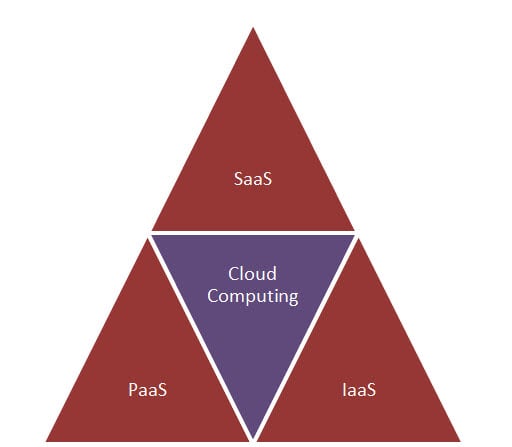What is Cloud Computing? Definition, Explain with Examples
What is Cloud Computing?
Cloud Computing is defined as storing and accessing of data and computing services over the internet. It doesn’t store any data on your personal computer. It is the on-demand availability of computer services like servers, data storage, networking, databases, etc. The main purpose of cloud computing is to give access to data centers to many users. Users can also access data from a remote server.
Examples of Cloud Computing Services: AWS, Azure, Google Cloud
Let’s learn Cloud Computing basics with an example –
Whenever you travel through a bus or train, you take a ticket for your destination and hold back to your seat till you reach your destination. Likewise other passengers also takes ticket and travel in the same bus with you and it hardly bothers you where they go. When your stop comes you get off the bus thanking the driver. Cloud computing is just like that bus, carrying data and information for different users and allows to use its service with minimal cost.
Why the Name Cloud?
The term “Cloud” came from a network design that was used by network engineers to represent the location of various network devices and there inter-connection. The shape of this network design was like a cloud.
Why Cloud Computing?
With increase in computer and Mobile user’s, data storage has become a priority in all fields. Large and small scale businesses today thrive on their data & they spent a huge amount of money to maintain this data. It requires a strong IT support and a storage hub. Not all businesses can afford high cost of in-house IT infrastructure and back up support services. For them Cloud Computing is a cheaper solution. Perhaps its efficiency in storing data, computation and less maintenance cost has succeeded to attract even bigger businesses as well.
Cloud computing decreases the hardware and software demand from the user’s side. The only thing that user must be able to run is the cloud computing systems interface software, which can be as simple as Web browser, and the Cloud network takes care of the rest. We all have experienced cloud computing at some instant of time, some of the popular cloud services we have used or we are still using are mail services like gmail, hotmail or yahoo etc.
While accessing e-mail service our data is stored on cloud server and not on our computer. The technology and infrastructure behind the cloud is invisible. It is less important whether cloud services are based on HTTP, XML, Ruby, PHP or other specific technologies as far as it is user friendly and functional. An individual user can connect to cloud system from his/her own devices like desktop, laptop or mobile.
Cloud computing harnesses small business effectively having limited resources, it gives small businesses access to the technologies that previously were out of their reach. Cloud computing helps small businesses to convert their maintenance cost into profit. Let’s see how?
In an in-house IT server, you have to pay a lot of attention and ensure that there are no flaws into the system so that it runs smoothly. And in case of any technical glitch you are completely responsible; it will seek a lot of attention, time and money for repair. Whereas, in cloud computing, the service provider takes the complete responsibility of the complication and the technical faults.
Types of Clouds
There are four different cloud models that you can subscribe according to business needs. Following are the different Types of Clouds:

- Private Cloud: Here, computing resources are deployed for one particular organization. This method is more used for intra-business interactions. Where the computing resources can be governed, owned and operated by the same organization.
- Community Cloud: Here, computing resources are provided for a community and organizations.
- Public Cloud: This type of cloud is used usually for B2C (Business to Consumer) type interactions. Here the computing resource is owned, governed and operated by government, an academic or business organization.
- Hybrid Cloud: This type of cloud can be used for both type of interactions – B2B (Business to Business) or B2C ( Business to Consumer). This deployment method is called hybrid cloud as the computing resources are bound together by different clouds.
Benefits of Cloud Computing
The potential for cost saving is the major reason of cloud services adoption by many organizations. Cloud computing gives the freedom to use services as per the requirement and pay only for what you use. Due to cloud computing it has become possible to run IT operations as a outsourced unit without much in-house resources.
Now in this Cloud Computing tutorial, we will learn the benefits of Cloud Computing.
- Lower IT infrastructure and computer costs for users
- Improved performance
- Fewer Maintenance issues
- Instant software updates
- Improved compatibility between Operating systems
- Backup and recovery
- Performance and Scalability
- Increased storage capacity
- Increase data safety
Examples of Cloud Computing
Here are some examples of Cloud computing applications:
Health Care:
Medical professionals can do diagnostics, host information, and analyze patients remotely with the help of cloud computing. Cloud computing allows doctors to share information quickly from anywhere. It also saves costs by allowing large data file transfers instantly. This certainly increases efficiency.
Ultimately, cloud technology helps the medical team ensure patients receive the best possible care without unnecessary delay. The condition of patients can also be updated in seconds with the help of remote conferencing.
Education:
Cloud computing is also useful in educational institutions for distance learning. It offers various services for universities, colleges, professors, and teachers to reach thousands of students all around the world. Companies like Google and Microsoft offer various services free of charge to faculties, teachers, professors, and students from various learning institutions. Various educational institutions across the world use these services to improve their efficiency and productivity.
Government:
The U.S. military and government were early adopters of cloud computing. Their Cloud incorporates social, mobile, and analytics technologies. Although, they must adhere to strict compliance and security measures (FIPS, FISMA, and FedRAMP). This protects against cyber threats both domestically and abroad.
Big data Analytics:
Cloud computing helps data scientists analyze various data patterns, insights for better predictions and decision making. There are many open-source big data development and analytics tools available like Cassandra, Hadoop, etc., for this purpose.
Communication:
Cloud computing provides network-based access to communication tools like emails and social media. WhatsApp also uses a cloud-based infrastructure to facilitate user communications. All the information is stored in the service provider’s hardware.
Business Process:
Nowadays, many business processes like emails, ERP, CRM, and document management have become cloud-based services. SaaS has become the most vital method for enterprises. Some examples of SaaS include Salesforce, HubSpot.
Facebook, Dropbox, and Gmail:
Cloud computing can be used for the storage of files. It helps you automatically synchronize the files from different devices like desktop, tablet, mobile, etc. Dropbox allows users to store and access files up to 2 GB for free. It also provides an easy backup feature.
Social Networking platforms like Facebook demand powerful hosting to manage and store data in real-time. Cloud-based communication provides click-to-call facilities from social networking sites and access to the instant messaging system.
Citizen Services:
The cloud technology can be used for handling citizen services too. It is widely used for storing, managing, updating citizen details, acknowledging forms, and even verifying the current status of applications can be performed with the help of cloud computing.
Cloud Computing Services
The three major Cloud Computing Offerings are
- Software as a Service (SaaS)
- Platform as a Service (PaaS)
- Infrastructure as a Service (IaaS)
Different business use some or all of these components according to their requirement.
SaaS (Software as a Service)
SaaS or software as a service is a software distribution model in which applications are hosted by a vendor or service provider and made available to customers over a network (internet). SaaS is becoming an increasingly prevalent delivery model as underlying technologies that supports Service Oriented Architecture (SOA) or Web Services. Through internet this service is available to users anywhere in the world.
Traditionally, software application needed to be purchased upfront &then installed it onto your computer. SaaS users on the other hand, instead of purchasing the software subscribes to it, usually on monthly basis via internet.
Anyone who needs an access to a particular piece of software can be subscribe as a user, whether it is one or two people or every thousands of employees in a corporation. SaaS is compatible with all internet enabled devices.
Many important tasks like accounting, sales, invoicing and planning all can be performed using SaaS.
PaaS (Platform as a Service)
Platform as a service, is referred as PaaS, it provides a platform and environment to allow developers to build applications and services. This service is hosted in the cloud and accessed by the users via internet.
To understand in a simple terms, let compare this with painting a picture, where you are provided with paint colors, different paint brushes and paper by your school teacher and you just have to draw a beautiful picture using those tools.
PaaS services are constantly updated & new features added. Software developers, web developers and business can benefit from PaaS. It provides platform to support application development. It includes software support and management services, storage, networking, deploying, testing, collaborating, hosting and maintaining applications.
IaaS (Infrastructure as a Service)
IaaS (Infrastructure As A Service) is one of the fundamental service model of cloud computing alongside PaaS( Platform as a Service). It provides access to computing resources in a virtualized environment “the cloud” on internet. It provides computing infrastructure like virtual server space, network connections, bandwidth, load balancers and IP addresses. The pool of hardware resource is extracted from multiple servers and networks usually distributed across numerous data centers. This provides redundancy and reliability to IaaS.
IaaS(Infrastructure as a service) is a complete package for computing. For small scale businesses who are looking for cutting cost on IT infrastructure, IaaS is one of the solutions. Annually a lot of money is spent in maintenance and buying new components like hard-drives, network connections, external storage device etc. which a business owner could have saved for other expenses by using IaaS.
Grid Computing Vs Cloud Computing
When we switch on the fan or any electric device, we are less concern about the power supply from where it comes and how it is generated. The power supply or electricity that we receives at our home travels through a chain of network, which includes power stations, transformers, power lines and transmission stations. These components together make a ‘Power Grid’. Likewise, ‘Grid Computing’ is an infrastructure that links computing resources such as PCs, servers, workstations and storage elements and provides the mechanism required to access them.
Grid Computing is a middle ware to co-ordinate disparate IT resources across a network, allowing them to function as whole. It is more often used in scientific research and in universities for educational purpose. For example, a group of architect students working on a different project requires a specific designing tool and a software for designing purpose but only couple of them got access to this designing tool, the problem is how they can make this tool available to rest of the students. To make available for other students they will put this designing tool on campus network, now the grid will connect all these computers in campus network and allow student to use designing tool required for their project from anywhere.
Cloud computing and Grid computing is often confused, though there functions are almost similar there approach for their functionality is different. Let see how they operate-
| Cloud Computing | Grid Computing |
|---|---|
| Cloud computing works more as a service provider for utilizing computer resource | Grid computing uses the available resource and interconnected computer systems to accomplish a common goal |
| Cloud computing is a centralized model | Grid computing is a decentralized model, where the computation could occur over many administrative model |
| Cloud is a collection of computers usually owned by a single party. | A grid is a collection of computers which is owned by a multiple parties in multiple locations and connected together so that users can share the combined power of resources |
| Cloud offers more services all most all the services like web hosting, DB (Data Base) support and much more | Grid provides limited services |
| Cloud computing is typically provided within a single organization (eg : Amazon) | Grid computing federates the resources located within different organization. |
Utility Computing Vs Cloud Computing
In our previous conversation in “Grid Computing” we have seen how electricity is supplied to our house, also we do know that to keep electricity supply we have to pay the bill. Utility Computing is just like that, we use electricity at home as per our requirement and pay the bill accordingly likewise you will use the services for the computing and pay as per the use this is known as ‘Utility computing’. Utility computing is a good source for small scale usage, it can be done in any server environment and requires Cloud Computing.
Utility computing is the process of providing service through an on-demand, pay per use billing method. The customer or client has access to a virtually unlimited supply of computing solutions over a virtual private network or over the internet, which can be sourced and used whenever it’s required. Based on the concept of utility computing , grid computing, cloud computing and managed IT services are based.
Through utility computing small businesses with limited budget can easily use software like CRM (Customer Relationship Management) without investing heavily on infrastructure to maintain their clientele base.
| Utility Computing | Cloud Computing |
|---|---|
| Utility computing refers to the ability to charge the offered services, and charge customers for exact usage | Cloud Computing also works like utility computing, you pay only for what you use but Cloud Computing might be cheaper, as such, Cloud based app can be up and running in days or weeks. |
| Utility computing users want to be in control of the geographical location of the infrastructure | In cloud computing, provider is in complete control of cloud computing services and infrastructure |
| Utility computing is more favorable when performance and selection infrastructure is critical | Cloud computing is great and easy to use when the selection infrastructure and performance is not critical |
| Utility computing is a good choice for less resource demanding | Cloud computing is a good choice for high resource demanding |
| Utility computing refers to a business model | Cloud computing refers to the underlying IT architecture |
Security concerns for Cloud Computing
While using cloud computing, the major issue that concerns the users is about its security.
One concern is that cloud providers themselves may have access to customer’s unencrypted data- whether it’s on disk, in memory or transmitted over the network.
Some countries government may decide to search through data without necessarily notifying the data owner, depending on where the data resides, which is not appreciated and is considered as a privacy breach (Example Prism Program by USA).
To provide security for systems, networks and data cloud computing service providers have joined hands with TCG ( Trusted Computing Group) which is non-profit organization which regularly releases a set of specifications to secure hardware, create self-encrypting drives and improve network security. It protects the data from root kits and malware.
As computing has expanded to different devices like hard disk drives and mobile phones, TCG has extended the security measures to include these devices. It provides ability to create a unified data protection policy across all clouds.
Some of the trusted cloud services are Amazon, Box.net, Gmail and many others.
Privacy Concern & Cloud Computing
Privacy present a strong barrier for users to adapt into Cloud Computing systems
There are certain measures which can improve privacy in cloud computing.
- The administrative staff of the cloud computing service could theoretically monitor the data moving in memory before it is stored in disk. To keep the confidentiality of a data, administrative and legal controls should prevent this from happening.
- The other way for increasing the privacy is to keep the data encrypted at the cloud storage site, preventing unauthorized access through the internet; even cloud vendor can’t access the data either.
Case-Study of Cloud Computing- Royal Mail
- Subject of Case-Study:Using Cloud Computing for effective communication among staff.
- Reason for using Cloud Computing:Reducing the cost made after communication for 28,000 employees and to provide advance features and interface of e-mail services to their employees.
Royal mail group, a postal service in U.K, is the only government organization in U.K that serves over 24 million customers through its 12000 post offices and 3000 separate processing sites. Its logistics systems and parcel-force worldwide handles around 404 million parcel a year. And to do this they need an effective communicative medium. They have recognized the advantage of Cloud Computing and implemented it to their system. It has shown an outstanding performance in inter-communication.
Before moving on to Cloud system, the organization was struggling with the out-of-date software, and due to which the operational efficiency was getting compromised. As soon as the organization switched on to Cloud System, 28000 employees were supplied with their new collaboration suite, giving them access to tools such as instant messaging and presence awareness. The employees got more storage place than on local server. The employees became much more productive.
Looking to the success of Cloud Computing in e-mail services and communication .The second strategic move of Royal Mail Group, was to migrating from physical servers to virtual servers, upto 400 servers to create a private cloud based on Microsoft hyper V. This would give a fresh look and additional space to their employees desktop and also provides latest modern exchange environment.
The hyper V project by RMG’s (Royal Mail Group) is estimated to save around 1.8 million pound for them in future and will increase the efficiency of the organization’s internal IT system.
The above Cloud Computing Tutorial covers all the basic Cloud Computing notes and Cloud Computing Examples which helps you to understand all the Cloud Computing basics.
Summary
- Cloud Computing is defined as storing and accessing data and computing services over the Internet.
- The term “Cloud” came from a network design used by network engineers to represent the location of various network devices and their interconnection.
- Today many large and small-scale businesses thrive on their data & they spend a huge amount of money to maintain this data.
- Cloud computing architecture helps organizations to lower their IT infrastructure and computer costs per user.
- Four Types of Cloud are 1) Private, 2) Community, 3) Public, and 4) Hybrid.
- Important Cloud Computing Services are 1) Software as a Service (SaaS), 2) Platform as a Service (PaaS), and 3) Infrastructure as a Service (IaaS).
- Grid Computing is a middleware to coordinate disparate IT resources across a network, allowing them to function as a whole.
- Utility computing is the process of providing service through an on-demand, pay-per-use billing method.
- Privacy is a strong barrier for users to adapt Cloud Computing systems.