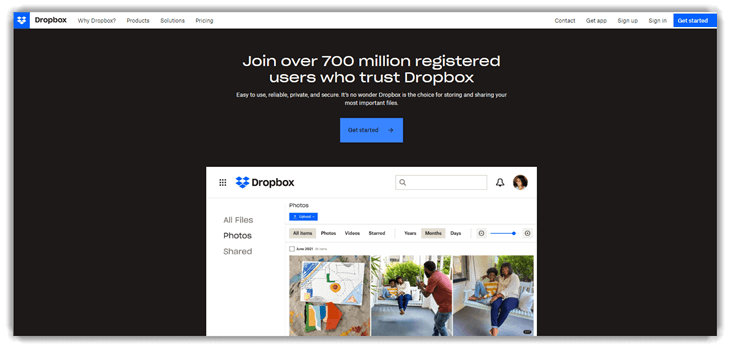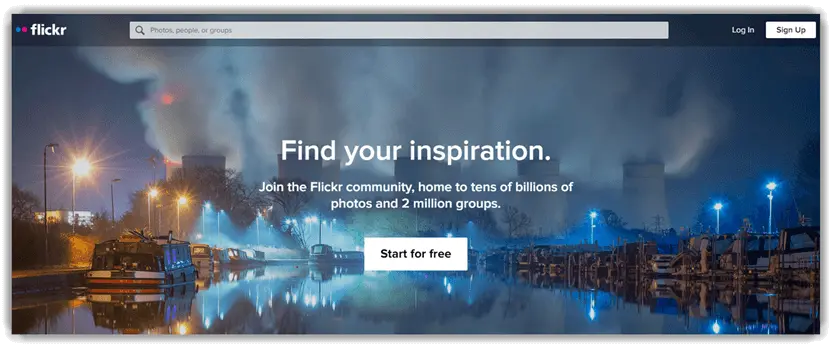13 Best FREE Unlimited Photo/Video Storage (2026)
Storing countless memories should not come with limits. Unlimited online photo/video providers offer a seamless way to preserve high-quality images and videos without worrying about storage space. With decades of experience, I have seen how crucial it is to choose the right platform—one that balances security, accessibility, and usability. This guide explores the best free unlimited photo/video storage options, ensuring you make an informed choice for safeguarding your digital assets. AI-powered categorization and search tools are making media organization more intuitive than ever.
Unlimited Video storage software helps you store a large number of photos and videos in high resolution. Some best video storage software tools also keep your images and videos backed up and accessible on the go.
After spending over 100 hours analyzing 40+ cloud storage solutions, I have identified the best free unlimited photo and video storage options available today. This comprehensive guide presents a well-researched, unbiased, and insightful breakdown of top unlimited video storage sites, detailing their features, pros and cons, and pricing. Some tools impressed me with their seamless backups, while others fell short in performance. This may help you find the most trusted and credible option for your needs.
Read more…
IceDrive is a next-generation cloud service that helps you access, manage, and update your files on cloud storage. Icedrive provides a clean and easy to use interface to manage your files. No time-consuming Sync Needed as you can Mount IceDrive with a simple click.
Best Online Unlimited Photo & Video Storage Sites
| Name | Free Space | Additional space price | Supported Devices | Link |
|---|---|---|---|---|
 IceDrive |
10GB | $2.99 a month for 100GB | iOS, Android, Windows, Mac and Linux | Learn More |
 Zoho Workdrive |
5 GB | $5 per month for 10GB | Windows, Mac, Web, Android, iOS | Learn More |
 pCloud |
10 GB | $195 for 500GB | iOS, Android, Windows, Mac and Linux | Learn More |
 TeraBox |
1TB | $3.49 a month for 2TB | Android, iOS, Windows, Web | Learn More |
 SmugMug |
14 Days Free Trial | $13 a month for unlimited storage | iOS, Android and Windows | Learn More |
1) IceDrive
IceDrive is a next-generation cloud service that offers me a generous 10GB of free storage upon sign-up. I appreciate its innovative drive-mounting software, which allows me to access and manage my cloud storage as if it were a physical hard drive, eliminating the need for local space. With applications available across various platforms, I can always keep my files within reach. Its client-side encryption gives me peace of mind, knowing my photos and videos are secure. I have found that many photographers rely on IceDrive’s seamless integration and secure storage to manage and protect their extensive image libraries.
Compliance: GDPR
Security: TLS
Free Plan Storage Space: Life Time Free Basic Plan with 10GB Free Storage
Features:
- Zero-Knowledge Encryption: Icedrive ensures your files remain private by implementing client-side encryption. Every file was encrypted before leaving my device, meaning not even Icedrive could access my data. This was one of the best ways to maintain security and privacy without compromise.
- Web-Based File Access: Icedrive allowed me to manage my media files seamlessly from any browser. I could easily upload, organize, and access my content without installing any software. It was a great option for those who frequently switch between devices and need instant cloud access.
- Media Streaming: The most effective feature I experienced was the hassle-free setup for streaming videos. Icedrive helped me preview images and stream videos directly without downloading. This saved time and resources while ensuring a smooth viewing experience.
- Versioning System: This was a perfect solution for restoring older versions of files. Whenever I accidentally modified a photo or video, Icedrive allowed me to recover previous versions effortlessly. It’s important to have this feature to avoid losing valuable content.
- Two-Factor Authentication: Security was a top priority, and this ensured my data remained ultra-secure. Every time I logged in, I was required to verify my identity, adding an extra layer of protection. It was a great way to safeguard my media against unauthorized access.
- No File Size Limit for Uploads: One of the easiest ways to store high-resolution media without restrictions was using Icedrive. I could upload large videos with ease, which made it one of the best choices for handling 4K and even 8K footage. As a filmmaker working on a documentary, I often had to store massive video files. Icedrive’s no file size limit feature allowed me to seamlessly upload and access high-res footage without worrying about restrictions. It saved me hours, and the quality was never compromised. This feature has become essential for my workflow.
- Collaboration Features: A great way to work with a team without compromising security. Icedrive helped me share folders and files while keeping control over permissions. It was essential for teamwork, ensuring everyone had the right level of access.
Pros
Cons
👉 How to Get IceDrive for Free?
- Visit the official website of IceDrive to begin the process.
- Click on the “Get Started” button and instantly claim your free 10GB of secure cloud storage without any cost.
Life Time Free Basic Plan with 10GB Free Storage
2) Zoho Workdrive
Zoho Workdrive is a comprehensive cloud storage solution that provides 5GB of free storage for individuals and teams. I found that its robust file management capabilities make it an excellent choice for storing and organizing photos and videos. With support for all major platforms including iOS, Android, Windows, Mac, and Linux, I can access my media files from anywhere. The platform’s advanced sharing controls and collaboration features ensure that my photos and videos remain secure while being easily accessible to authorized users. Content creators and photographers appreciate Zoho Workdrive’s ability to handle large media files with seamless synchronization across devices.
Compliance: GDPR & HIPAA
Security: SSL and Secured with an RSA-based 2048-bit encryption
Free Plan Storage Space: 15 Days Free Trial with 5 GB Storage
Features:
- Advanced File Organization: I found Zoho Workdrive’s folder structure and tagging system to be one of the most effective ways to organize large photo and video collections. It allowed me to create custom folders, apply tags, and use metadata to quickly locate specific media files. A great option for photographers and content creators who need structured organization for their digital assets.
- Real-time Collaboration: Zoho Workdrive enabled me to collaborate seamlessly with team members on photo and video projects. I could share folders with specific permissions, allowing others to view, comment, or edit media files in real-time. This feature proved essential for creative teams working on multimedia projects. As a wedding photographer working with a team of editors, Zoho Workdrive’s real-time collaboration has been invaluable. I can share raw photo folders with my editing team, and they can upload processed images back to the same folder, keeping our workflow organized and efficient.
- Version Control and History: This was a perfect solution for managing different versions of edited photos and videos. Zoho Workdrive automatically tracked file versions, allowing me to revert to previous versions when needed. It’s particularly useful when working with multiple editors or when experimenting with different editing styles.
- Secure File Sharing: I could share photos and videos with clients and collaborators using password-protected links with expiration dates. This ensured my media remained secure while providing controlled access to authorized users. The sharing controls were granular, allowing me to set view-only or download permissions as needed.
- Mobile Photo Backup: Zoho Workdrive’s mobile app provided automatic backup for photos and videos from my smartphone. This feature ensured that all my captured moments were safely stored in the cloud without manual intervention. It was one of the easiest ways to maintain a continuous backup of my mobile photography.
- Advanced Search Capabilities: The platform’s search functionality allowed me to find specific photos and videos using various criteria including file names, tags, dates, and even content within documents. This made managing large media libraries much more efficient and saved considerable time when locating specific files.
- Integration with Zoho Suite: Zoho Workdrive seamlessly integrated with other Zoho applications, allowing me to use photos and videos directly in presentations, documents, and other creative projects. This integration streamlined my workflow and eliminated the need to download and re-upload files between different applications.
Pros
Cons
👉 How to Get Zoho Workdrive for Free?
- Visit the official website of Zoho Workdrive to explore its cloud storage and collaboration features.
- Create a free account by signing up on the platform, and you will instantly receive 5GB of free storage space for your photos, videos, and other files.
Life Time Free Basic Plan with 5GB Free Storage
3) pCloud
pCloud is a powerful cloud service that gives me 10 GB of free storage upon sign-up. I found that its virtual drive feature allows me to access files as if they were stored on my computer, avoiding the need for local storage. With its apps available for all major platforms, I can access my media anywhere. The strong client-side encryption ensures my files remain private. It is one of the best solutions for unlimited storage when handling high-resolution images and videos. Freelance designers handle large project files and revisions daily. pCloud enables them to store, access, and share work effortlessly without the fear of losing important drafts.
Compliance: GDPR
Security: SSL and TLS
File History and Recovery: 30 Days
Free Plan Storage Space: Lifetime Free Basic Plan with 10GB Free Storage
Features:
- Zero-Knowledge Privacy: I valued secure file storage that ensured only I could access my data. The best way to achieve this was through zero-knowledge encryption, meaning the service never stored or accessed my encryption keys. This ensures your privacy remains intact, making it a great option for users who prioritize security.
- Automatic Backup: I set up automatic backups for my photos and videos, which helped me avoid losing any media. This feature ensures your files remain safe by consistently backing them up without any manual effort. It’s a wonderful solution for those who frequently capture and store media. As a content creator, I’ve been using automatic backup to safeguard my portfolio. When a major hard drive crash occurred, I didn’t lose a single project, thanks to this feature. I recommend it to anyone managing large volumes of visual content. It gave me confidence that my work would always be protected.
- Sync Across Devices: pCloud allowed me to access my files in real-time across multiple devices. This solution proved to be the most effective way to keep my documents, images, and videos readily available whether I used my smartphone, tablet, or laptop. With ease, I could continue my work without compromise across platforms.
- Remote Upload Capability: pCloud helped me transfer media from external sources rapidly. It is best for those who frequently download content from the web, as I could simply upload files directly from a URL. This feature saves time and resources, making file management seamless.
- Backup from Other Cloud Services: It was a great idea to consolidate my storage by backing up media from Dropbox, Google Drive, and OneDrive. This may help users who manage multiple cloud services by keeping all their data in one secure location. Typically, this prevents accidental data loss and simplifies access.
- Web and Mobile Access: This platform was versatile, giving me access through web browsers, iOS, and Android apps. The best thing is I could retrieve my files from anywhere, making it an essential solution for on-the-go users. Optimized for efficiency, it provided hassle-free setup across multiple devices.
- Multi-Layer Redundant Storage: Data security was one of the best aspects of this service, as it stored multiple copies of my files across secure servers. This ensures your media remains safe, even if one server fails. A secure and reliable choice, this feature provided peace of mind for long-term storage needs.
Pros
Cons
👉 How to Get Pcloud for Free?
- Visit the official website of Pcloud to explore its cloud storage services and features.
- Create a new account by signing up on the platform, and you will instantly receive up to 10GB of free storage space for your files.
Life Time Free Basic Plan with 10GB Free Storage
4) TeraBox
TeraBox is a cloud storage solution that stands out for offering a massive 1TB of free storage space, making it an excellent choice for users who need to store unlimited photos and videos. With support for Android, iOS, Windows, and web platforms, TeraBox ensures your memories are accessible anytime, anywhere. Its user-friendly interface and automatic backup features make it easy to keep your photo and video library safe and organized. TeraBox is especially popular among users who want a reliable, high-capacity storage solution without worrying about running out of space.
Compliance: GDPR
Security: HTTPS Transmission Encryption & Two-factor Authentication
Free Plan Storage Space: Lifetime Free Basic Plan with 1TB Free Storage
Features:
- 1TB Free Cloud Storage: TeraBox provides a generous 1TB (1024GB) of free cloud storage to every user, making it ideal for storing a vast number of high-resolution photos and long videos without worrying about space limits.
- Automatic Photo & Video Backup: The app can automatically back up your photos and videos from your device, ensuring your memories are safely stored in the cloud and protected from device loss or damage.
- Multi-Device Access & Sync: TeraBox supports Android, iOS, Windows, and web browsers, allowing you to access, upload, and manage your files seamlessly across all your devices.
- Secure File Protection: TeraBox uses advanced encryption and privacy controls to keep your photos and videos safe from unauthorized access, giving you peace of mind for your personal media.
- Intelligent Album Management: The platform offers smart album organization, including automatic sorting by date and category, making it easy to find and manage your photos and videos efficiently.
- Large File Upload & Sharing: TeraBox allows you to upload and share large files, including full-length videos, with friends and family via secure links, making collaboration and sharing effortless.
Pros
Cons
👉 How to Get TeraBox for Free?
- Visit the official website of TeraBox or download the app from your device’s app store.
- Sign up for a free account to instantly receive 1TB of cloud storage for your photos and videos.
Lifetime Free Basic Plan with 1TB Free Storage
5) SmugMug
SmugMug is an all-in-one cloud service offering unlimited online photo storage. I value its customizable website templates, which help me showcase my work professionally. The platform’s advanced privacy controls and zero-compression storage keep my images at their best quality. Furthermore, SmugMug’s sales tools make it simple for me to sell prints and digital downloads directly from my website. Sports photographers appreciate SmugMug’s efficient upload and organization tools, allowing them to quickly share event photos with clients and fans.
Supported Platforms: iOS, Android and Windows
File History and Recovery: 30 Days
Free Plan Storage Space: 14 Days Free Trial (No Credit Card Required)
Features:
- Customizable Galleries: I could create fully personalized galleries with customizable themes, layouts, and branding options. This ensures a unique and professional presentation for all my media. It is best for photographers and businesses who want a great way to showcase their work without compromise.
- Full-Resolution Storage: Using SmugMug, I ensured my images retained their original resolution and quality. Unlike many cloud storage services that compress images, this is great for professional photographers and videographers. Typically, it is best to use a service that ensures your work remains flawless in every detail. As a videographer working with a production company, I rely on preserving the integrity of my footage. SmugMug’s full-resolution storage saved the day when I had to deliver a high-quality music video.
- Ad-Free Experience: SmugMug allows you to browse and share media in a distraction-free environment. One of the best benefits is the ad-free experience, which means no interruptions while showcasing content. If you need a platform that provides a professional, seamless way to display work, this may help.
- Drag-and-Drop Interface: It is a great way to organize photos and videos effortlessly. The ultra-responsive drag-and-drop functionality made managing large collections incredibly simple. This feature typically helps you streamline your workflow, making it one of the easiest ways to arrange content.
- Watermarking & Copyright Protection: I found it helpful to apply custom watermarks and copyright metadata to my work. This ensured my content was protected from unauthorized use, which is essential for professional photographers. A great option for those looking to secure their creative assets effortlessly.
- Video Hosting & Playback: SmugMug simplifies high-quality video uploads and playback. It supports flawless streaming without compression, which helps you maintain the integrity of your content. A perfect solution for those who need reliable, high-resolution video hosting.
Pros
Cons
👉 How to Get Smugmug for Free?
- Visit the official website of smugmug to explore its photo storage options.
- Create a new account by signing up, and you will gain access to unlimited free storage for securely storing and sharing your photos online.
14 Days Free Trial (No Credit Card Required)
6) Proton Drive
Proton Drive is a privacy-focused cloud storage solution offering 1 GB of free storage to get you started. Built by the team behind Proton Mail, it is designed for users who want to securely store, share, and access their photos and videos from any device. Proton Drive is available on iOS, Android, Windows, Mac, and web browsers, making it easy to keep your memories safe and accessible wherever you are. Its robust encryption and Swiss privacy laws make it a top choice for those who value security and confidentiality for their media files.
Features:
- End-to-End Encryption: All files, including photos and videos, are protected with end-to-end encryption by default. Only you can access your content—Proton cannot view or share your files, ensuring maximum privacy for your memories.
- Swiss Privacy Protection: Proton Drive is based in Switzerland, benefiting from some of the world’s strongest privacy laws. Your photos and videos are protected by strict Swiss regulations, making it ideal for users who prioritize data confidentiality.
- Secure File Sharing: Share your photos and videos with password-protected links and expiration dates. You can control who accesses your files and for how long, making it easy to share memories securely with friends and family.
- Cross-Platform Access: Proton Drive offers dedicated apps for iOS, Android, Windows, Mac, and a web interface. This ensures you can upload, view, and manage your photos and videos from any device, anywhere.
- No Ads or Data Monetization: Proton Drive does not show ads or sell your data. Your files remain private, and your usage is never tracked or monetized, providing a distraction-free and secure storage experience.
- File Versioning and Recovery: Proton Drive keeps previous versions of your files, allowing you to recover older versions of photos or videos if needed. This is especially useful for accidental deletions or unwanted edits.
Pros
Cons
👉 How to Get Proton Drive for Free?
- Visit the official website of Proton Drive to explore its secure cloud storage features.
- Sign up for a free account and instantly receive 5 GB of encrypted cloud storage to safely store and share your photos and videos online.
Lifetime Free Basic Plan with 5GB Free Storage
7) Internxt
Internxt is a cloud service that provides up to 10 GB of free storage upon sign-up. I particularly liked its zero-knowledge encryption, which ensures that only I can access my data, offering a high level of confidentiality. The platform’s open-source nature allows for transparency and community verification of its security measures. With availability across various devices, including web, desktop, and mobile, I can access my files wherever I am. This makes it a strong contender among the best free cloud storage options for securely storing photos and videos. Content creators often choose Internxt to store and share multimedia projects with clients, appreciating its commitment to privacy and data security.
Features:
- File Sharding Technology: I could enhance security and redundancy with Internxt’s advanced file sharding technology. It is best for those who need a secure way to store data. This great solution fragmented my files into multiple encrypted pieces and distributed them across different servers, making unauthorized access nearly impossible.
- Offline Access: I found it helpful to select specific files and folders for offline access. A great option for when I needed to view or manage data without an internet connection. This may help users who frequently work on the go and require uninterrupted access to critical files.
- No File Size Limitations: Internxt allows you to upload files of any size without restrictions. A perfect solution for professionals working with large photo and video files. One of the best features is that it ensures your uploads remain hassle-free, regardless of file size. As a digital marketing expert managing large advertising campaigns, I often work with high-resolution assets, including 4K promotional videos and large graphics. Internxt’s no-file-size limitations made it easy to upload these sizable files without interruptions.
- Automatic File Syncing: Internxt simplifies file management by automatically synchronizing changes across all connected devices. A great way to keep data up-to-date and consistent across multiple platforms. This feature is typically helpful to those who work across different devices and need reliable syncing.
- Virus Scanner: It is important to pay attention to file security when uploading content. The built-in virus scanner checked files for malware before uploading, helping to maintain data integrity. A reliable way to avoid potential security threats and ensure your stored data remains protected.
- Open-Source Platform: This is one of the most innovative aspects of Internxt. The open-source platform allows for transparency, enabling community audits to verify security measures. A wonderful way to maintain trust in a secure, privacy-focused storage solution.
Pros
Cons
👉 How to Get Internxt for Free?
- Head over to the official website of Internxt using your browser and explore their privacy-focused storage solutions.
- Sign up for a free account today and receive 1GB of permanent cloud storage along with complete access to all Internxt services instantly.
Life Time Free Basic Plan with 10GB Free Storage
8) Dropbox
Dropbox is a cloud storage service that allows me to store, share, and access my files from any device. In my experience, I can easily back up my photos and videos, ensuring they are safe and accessible whenever I need them. Its user-friendly interface makes it simple to organize my media, and the seamless synchronization across devices means my files are always up-to-date. For those seeking a reliable personal cloud solution, I personally recommend Dropbox as a compelling option. Many freelance photographers find Dropbox’s easy sharing features ideal for delivering high-quality images to clients efficiently.
Features:
- Automatic Camera Uploads: I could automatically back up my photos and videos using Dropbox’s mobile app. It was one of the easiest ways to ensure my media remained safe without manual uploads. This feature helped me avoid losing important moments by saving everything instantly and securely.
- Selective Sync: I found it helpful to use Dropbox’s selective sync feature to manage storage space efficiently. It allowed me to choose which folders synced to my devices, keeping only essential photos and videos accessible. A great option for those who frequently work across multiple devices and need optimized storage management.
- File Requests: Dropbox allows you to collect photos and videos from others, even if they do not have an account. A perfect solution for teams and collaborations, this feature ensures seamless media collection. It is best for users who frequently gather content from multiple sources.
- Document Scanning: Dropbox simplifies digitization by offering a built-in document scanning feature. A great way to convert physical photos and documents directly into a secure digital format. This may help users who want to preserve old memories or store important documents effortlessly.
- Photo Organization: It is important to keep photos and videos structured for easy access. Dropbox provides tools that help you organize media into albums and folders seamlessly. A great way to manage large collections and quickly locate specific content when needed.
- High-Resolution Photo Storage: This ensures your images retain their original quality. Dropbox stores photos without compression, making it one of the best solutions for preserving high-resolution images. A wonderful option for photographers and content creators who need secure and reliable storage without compromise. As an architect working on detailed project renderings and blueprints, I rely on Dropbox to preserve the clarity and precision of my designs.
Pros
Cons
👉 How to Get Dropbox for Free?
- Visit the official website of Dropbox to explore its cloud storage and file-sharing services.
- Create a free account today, and you will receive 2GB of cloud storage to securely store, sync, and share your important files with ease.
Life Time Free Basic Plan with 2GB Free Storage
9) Google Photos
Google Photos is a free service from Google that helps you store, organize, and share your photos and videos. I found that it offers 15 gigabytes of free storage, shared across Google Drive, Gmail, and Google Photos. Recently, Google Photos introduced new AI-powered editing tools like Magic Editor, Magic Eraser, and Unblur, which help you enhance your photos effortlessly. These features allow you to remove unwanted objects, improve blurry images, and apply various effects to make your photos look their best. Families often use Google Photos’ shared albums to compile and share photos from events, ensuring everyone has access to cherished memories.
Features:
- AI-Powered Search: I found Google Photos’ AI-powered search to be one of the most effective ways to locate images and videos. It allowed me to search using natural language queries, making photo organization seamless and effortless. A great option for users who frequently need to retrieve specific images quickly. As a content manager working with vast amounts of visual media, I use Google Photos’ AI-powered search to quickly find the right images for marketing campaigns.
- Automatic Organization: I could easily manage my photos with Google Photos’ automatic categorization. It is best for users who often deal with large media collections. This feature ensured my images were sorted by people, places, and things, making retrieval and navigation much easier.
- Live Albums: Google Photos helps you keep albums automatically updated. A great way to store memories of selected people or pets without manual sorting. This feature is typically helpful to users who want their favorite moments organized effortlessly.
- High-Quality Storage Option: Google Photos provides a storage saver option that helps you compress photos and videos without significant quality loss. A perfect solution for those looking to maximize storage space while maintaining good resolution. This may help users who frequently upload high-resolution content and need efficient storage management.
- Advanced Video Editing Tools: It is important to have flexible editing options when working with videos. Google Photos includes AI-powered tools that allow you to trim, enhance, adjust speed, and apply presets. A wonderful way to customize videos with ease and ensure professional-quality output.
- Face Grouping: This ensures your media remains well-organized by grouping photos of the same person together. Google Photos simplifies sorting with facial recognition technology, making retrieval fast and efficient. A great feature for users who frequently manage family albums or professional photography archives.
Pros
Cons
👉 How to Get Google Photos for Free?
- Visit the official website of Google Photos to explore its cloud storage and photo management features.
- Sign up with your Google account and instantly get 15GB of free cloud storage to back up, organize, and share your photos and videos securely.
Link: https://www.google.com/photos/
10) OneDrive
OneDrive is Microsoft’s internet-based storage service that allows me to store my files, photos, and videos securely in the cloud. I appreciate the 5 GB of free storage, which lets me back up important documents and access them from my computer, tablet, or smartphone. It helps me keep my files organized and ensures I never lose important data. When I need extra space, I can upgrade to additional storage plans that fit my needs. Many small businesses find OneDrive’s sharing features invaluable for team collaboration, allowing multiple users to work on documents simultaneously, enhancing productivity and ensuring everyone stays on the same page.
Features:
- Files On-Demand: I found OneDrive’s Files On-Demand feature to be one of the easiest ways to access all my files without taking up device storage. It allowed me to work on files directly from the cloud, ensuring efficient storage management. A great option for those who frequently handle large media libraries but need to save local space. As a project manager working with large teams, I frequently need access to media files stored in the cloud without overwhelming my devices. OneDrive’s Files On-Demand feature has been a game-changer.
- Personal Vault: I could store my sensitive photos and videos securely using OneDrive’s Personal Vault. It ensured my data remained protected with an extra layer of authentication. This may help users who want a dedicated space for confidential files with enhanced security measures.
- Photo Tagging and Search: OneDrive allows you to search and organize images effortlessly. The AI-powered tagging system helped me locate specific photos based on visual content. A great way to simplify image management without manually sorting every file.
- Integration with Microsoft 365: OneDrive seamlessly integrates with Microsoft 365 applications, making photo and video access simple within Office documents and presentations. A perfect solution for professionals who frequently embed media into their workflow. This feature is typically helpful to those using PowerPoint, Word, and Excel for content-rich projects.
- Known Folder Move: It is important to ensure critical files are backed up automatically. OneDrive’s Known Folder Move helped me sync essential folders like Desktop, Documents, and Pictures with ease. A reliable way to protect important media without manual uploads.
- Secure File Sharing: This feature ensures your media remains protected while allowing controlled access to shared photos and videos. OneDrive provides customizable sharing options, making collaboration seamless and secure. A great way to share personal or professional content without compromising privacy.
Pros
Cons
👉 How to Get OneDrive for Free?
- Visit the official OneDrive website by navigating to its homepage using your preferred web browser on any device.
- Create a free Microsoft account or log in with an existing one to instantly receive 5GB of cloud storage for securely storing and sharing your important files online.
Link: https://www.microsoft.com/en-us/microsoft-365/onedrive/online-cloud-storage-b
11) iCloud
iCloud is Apple’s cloud storage service that securely stores my photos, videos, documents, and more, keeping them up to date across all my devices. With 5GB of free storage, I can back up important data and access it from my iPhone, iPad, Mac, or even a Windows PC. iCloud also makes it easy for me to share photos and collaborate on documents with others. When I need more space, I can upgrade to additional storage plans that fit my needs. Photographers often rely on iCloud to store and organize high-resolution images. The seamless sync between devices helps them access and edit photos from anywhere, making their workflow more efficient.
Features:
- iCloud Photos: I found iCloud Photos to be one of the best solutions for storing high-resolution images and videos effortlessly. It allowed me to access my original files across all Apple devices while keeping lightweight versions locally. A great way to manage large media collections without compromising storage space.
- Family Sharing: I could easily share my iCloud storage plan with up to five family members, ensuring everyone had access to ample storage while keeping personal files private. It is best for families who need a cost-effective and seamless way to manage shared media without mixing personal content.
- Cross-Device Syncing: iCloud allows you to automatically sync photos and videos across iPhones, iPads, Macs, and even Windows devices. This feature is typically helpful to users who regularly switch between different devices and require instant access to media files. A great option for those who frequently work across multiple platforms and need hassle-free synchronization.
- Smart Search and Photo Recognition: iCloud simplifies image discovery by using AI-powered search and recognition. It is one of the most effective ways to find photos by object, location, or person without manual tagging. This may help users who have extensive media libraries and need quick, accurate search functionality.
- Metadata Preservation: It is important to retain metadata for better photo organization. iCloud ensures your media keeps essential details like date, time, and location upon upload. A perfect solution for those who frequently organize images and videos based on metadata for easy retrieval.
- Lossless Audio and Video Support: This feature ensures your media maintains its original quality. iCloud supports high-fidelity audio and video formats, making it one of the best storage options for professionals and enthusiasts who prioritize quality retention. A wonderful way to store and stream high-resolution content without compromise. As a content creator producing music and high-quality video tutorials, iCloud’s lossless audio and video support has been essential. During a recent project, I stored several 4K videos and high-fidelity soundtracks in iCloud, knowing they would be preserved without any loss of quality.
Pros
Cons
👉 How to Get iCloud for Free?
- Visit the official iCloud website by navigating to its homepage using your preferred web browser on any device.
- Sign up with your Apple ID or create a new account to instantly receive 5GB of free cloud storage for securely backing up and accessing your files, photos, and documents across all your Apple devices.
Link: https://www.apple.com/icloud/
12) Flickr
Flickr is a renowned image storage software that has been a favorite among photographers and hobbyists for years. I suggest its free plan, which allows users to upload up to 1,000 photos or videos. For those seeking more extensive storage, Flickr’s Pro subscription provides unlimited space, enabling you to store and share your entire photo and video collection without worrying about running out of room. Beyond storage, Flickr boasts a vibrant community where you can explore inspiring images, join groups with shared interests, and engage with fellow photography enthusiasts. Graphic designers frequently depend on Flickr to store and organize their creative work. With its categorization and tagging features, they can efficiently manage projects and share portfolios with clients.
Features:
- Auto-Uploadr: I found Flickr’s Auto-Uploadr tool to be one of the easiest ways to automatically back up my photos without hassle. It allowed me to upload images seamlessly from my devices, ensuring they remained secure and accessible at all times. A great option for those who frequently capture moments and need a reliable backup solution. As a travel blogger, I rely on capturing thousands of photos during my trips. With Flickr’s Auto-Uploadr, I no longer worry about manually backing up my images.
- Organizr Tool: I could batch edit tags, descriptions, and organize my albums effortlessly with Flickr’s Organizr tool. It is best for managing large collections, as it simplifies sorting and ensures quick edits without manual effort. This feature is typically helpful to users who handle extensive media libraries and need a structured organization system.
- Community Groups: Flickr allows you to engage with a vibrant photography community by joining groups based on interests, themes, or styles. A great way to connect with fellow photographers, gain inspiration, and showcase creative work. It is best for those who frequently interact with niche communities and seek constructive feedback on their work.
- Creative Commons Licensing: Flickr simplifies the process of setting usage rights on images. It allows photographers to choose from various Creative Commons licenses, ensuring their work is shared responsibly while maintaining control over distribution. A perfect solution for creators who want to make their photos available to a broader audience while protecting ownership rights.
- High-Resolution Display: It is important to preserve image clarity and detail. Flickr ensures your photos are displayed in high resolution, offering a visually immersive viewing experience. A wonderful feature for photographers who prioritize precision and want their work to be showcased without compromise.
- Unlimited Storage for Pro Members: This ensures your photo collection remains stored at full resolution without restrictions. Flickr Pro members benefit from unlimited storage, making it one of the best options for professionals and hobbyists with growing media libraries. A great way to keep every shot safe and accessible anytime.
Pros
Cons
👉 How to Get Flickr for Free?
- Visit the official Flickr website by entering its URL in your web browser and exploring its photo and video storage options.
- Sign up for a free account, and you will be able to upload and store up to 1,000 photos or videos while enjoying Flickr’s community and sharing features.
Link: https://www.flickr.com/lookingahead
13) Koofr
Koofr is a cloud storage solution that offers a secure and private way to store your photos and videos. I recommend its 10 GB of free storage, which allows you to safely back up your media files without worrying about individual file size or type limits. For those seeking enhanced security, Koofr Vault provides client-side, zero-knowledge encrypted storage for your most sensitive files. If you’re looking for a reliable and private cloud storage solution, Koofr is a great option. Many freelance photographers rely on Koofr to securely store and organize their high-resolution images.
Features:
- Space Usage Analysis: I found Koofr’s space usage tool to be one of the most effective ways to analyze my storage consumption. It allowed me to manage files more efficiently, ensuring I optimized my available space without clutter. A great option for those who frequently store large amounts of media and need a structured way to monitor usage. As a digital marketing professional working with large video files and media assets, Koofr’s space usage analysis has been invaluable. It helps me track my storage usage, ensuring that I don’t exceed limits while keeping my files organized.
- File Preview Without Downloading: I could preview my photos, videos, and documents directly within Koofr’s interface, which saved time and prevented unnecessary downloads. This was one of the easiest ways to quickly check content without taking up extra storage. A perfect solution for those who often browse files and need instant access to media previews.
- Sustainable and Eco-Friendly Storage: Koofr ensures your storage solution is environmentally responsible by operating energy-efficient data centers in Europe. This feature is typically helpful to users who value sustainability while managing their digital assets. A great way to store data while supporting eco-friendly initiatives.
- Trash Bin with Recovery Option: Koofr simplifies file recovery by keeping deleted media in a trash bin for a set period. It is best for those who frequently manage large media collections and need a safety net for accidental deletions. This may help users who want a secure way to restore important files without hassle.
- Read-Only Shared Folders: It is important to maintain control over shared content. Koofr allows you to share folders in read-only mode, ensuring recipients can view but not alter or delete media. A great option for professionals and teams who need secure collaboration without risk of data loss.
- Expiring File Links: This ensures your shared media remains available only for a limited time. Koofr provides the ability to set expiration dates on file links, making it one of the best solutions for temporary access management. A wonderful feature for those who frequently share sensitive or time-limited content.
Pros
Cons
👉 How to Get Koofr for Free?
- Visit the official website of Koofr by entering its web address in your browser and exploring its cloud storage services.
- Create a free account today, and you will instantly receive 10GB of secure cloud storage, which will remain free forever for storing and managing your files online.
Link:https://koofr.eu/
Is my data secure with a Cloud Computing Storage?
Since data is stored remotely rather than your premise, apprehensions about data theft and privacy are obvious. But most cloud computing storage companies encrypt data while in transit or at rest. Also, their employees only get logical access to your data. Most companies adopt very strict protocols to ensure data security, confidentiality, and privacy.
If your data has peculiar security requirements, you could opt for a hybrid cloud where some data is stored with the cloud provider while some at your premises.
How Did We Choose BEST FREE Unlimited Photo/Video Storage?
At Guru99, we are committed to delivering accurate, relevant, and objective information. Our editorial process ensures every piece of content is well-researched and reliable. After analyzing over 40 cloud storage solutions for more than 100 hours, we have identified the best free unlimited photo and video storage options. We focus on the following factors while reviewing a tool based on security, privacy policies, and additional features.
- Storage Limitations: Some services claim to be unlimited but have hidden restrictions, such as file compression or reduced quality.
- Security Measures: It is best to choose platforms with encryption and strong privacy controls to protect your media files.
- Ease of Access: A good option allows you to access, share, and organize photos and videos effortlessly from multiple devices.
- Backup and Sync Features: The most effective solutions offer automatic backups and seamless syncing across all your devices.
- File Retention Policies: Keep in mind that some platforms delete inactive accounts or impose conditions on file availability.
- Supported File Formats: Consider services that support a wide range of file formats without limitations on uploads.
- Ads and Monetization: Some free platforms generate revenue through ads, which may impact user experience.
- Privacy and Data Usage: Pay attention to how services use your data and whether they share information with third parties.
Verdict:
In this review, you got acquainted with some of the best cloud storage services for unlimited photo and video storage. Each option comes with its own strengths and capabilities. To help you make the final decision, I have created this verdict.
- IceDrive: A robust and secure cloud storage option that provides an intuitive interface with a lifetime free plan offering 10GB of storage. It integrates seamlessly across devices and ensures Twofish encryption for added security.
- Zoho Workdrive: It is a comprehensive cloud storage solution that provides 5GB of free storage for individuals and teams. Its robust file management capabilities make it an excellent choice for storing and organizing photos and videos.
- pCloud: A customizable and comprehensive solution that ensures client-side encryption for ultimate privacy. It supports seamless collaboration and offers impressive file-sharing features with a free plan of 10GB storage.
IceDrive is a next-generation cloud service that helps you access, manage, and update your files on cloud storage. Icedrive provides a clean and easy to use interface to manage your files. No time-consuming Sync Needed as you can Mount IceDrive with a simple click.