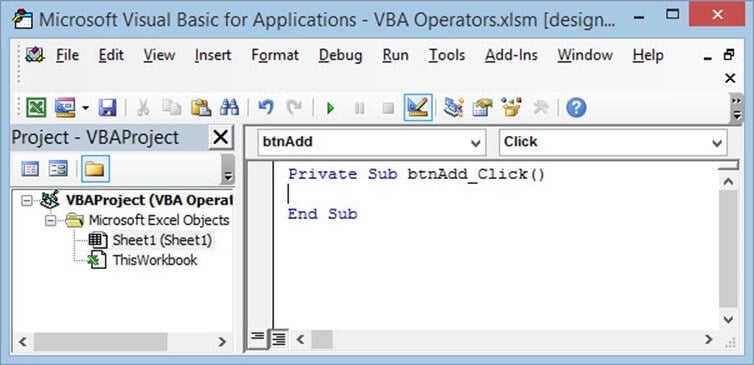VBA Arithmetic Operators: Addition, Subtraction, Multiplication
VBA Arithmetic Operators
VBA Arithmetic Operators are used to perform arithmetic operations such as adding, subtracting, dividing or multiplying numbers.
The following table shows the VBA mathematical operators
| Operator | Description | Example | Output |
|---|---|---|---|
| + | Addition: This operator is used to add up numbers | 2 + 2 | 4 |
| – | Subtraction: This operator is used to subtract numbers | 5 – 3 | 2 |
| * | Multiplication: This operator is used to multiply numbers | 3 * 2 | 6 |
| / | Division: This operator is used to divide numbers | 9 / 3 | 3 |
| ^ | Exponentiation: This operator is used to raise a number to the power of another number | 2^3 | 8 |
| mod | Modulus Operator: Divides a number and returns the remainder | 10 mod 3 | 1 |
VBA Arithmetic Operators: Modulus, Multiplication, Division, Addition
VBA Arithmetic Operators Example
Add a button to the Excel sheet as we show earlier, and then follow the following points
- Change the name property to btnAdd
- Change the caption property to Add Operator
- Right click on the button
- Select view code
- You will get the following code window
Enter the following code in between Private Sub btnAdd_Click() and End Sub
- Dim x As Integer, z As Integer
- x = 2
- z = 3
- MsgBox x + z, vbOKOnly, “Addition Operator”
- Click on save button
- Close the code editor window
Let’s now execute our code
On the ribbon bar, look for the button Design Mode
If the button is in active state (green background colour), then it’s in design mode. You cannot execute code in this state. If it is not in the active state (white background color), then it allows you to run the code.
Click on Design Mode button
The button should now appear as follows
Click on Add operator
You will get the following results
Arithmetic Operators Tutorial exercise
The best way to learn is by practicing. Follow the above steps to create buttons for subtraction, division, multiplication and exponentiation.
Write the code for the buttons and test them to see if the code executes.