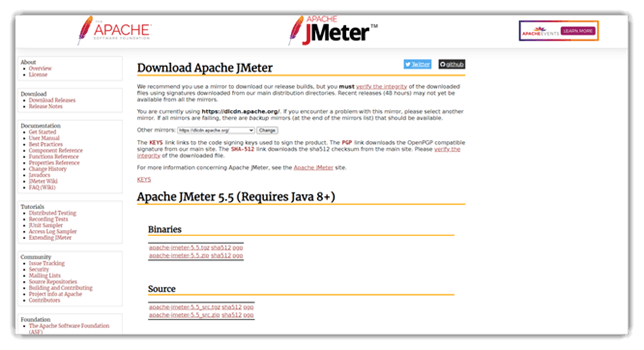6 BEST Performance Testing Tools (2026)

Performance testing tools help determine the speed, effectiveness, reliability, scalability, and interoperability of the system, computer, network, program, or application. Below is a hand-picked list of the best performance testing tools. The list contains open-source (free) and paid software with the latest features, protocol details, and download links.
Best Performance Testing Tools: Top Picks!
| Name | Features | Free Trial | Link |
|---|---|---|---|
 Tricentis NeoLoad |
• Continuous performance testing • Browser-based testing • Automatic script update |
14-Days Free Trial | Learn More |
 PFLB |
• End-to-end load testing of web apps, APIs, and IVR systems • Cloud-native JMeter execution with geo-distributed injectors |
Free tier – 10 virtual users | Learn More |
 Apache Jmeter |
• Fully supports Java-based applications with high portability. • Minimal scripting is needed due to the intuitive GUI. • JMeter is highly customizable. |
Free Download | Learn More |
 OpenText LoadRunner |
• Run high-scale tests with minimal hardware. • Easily create, record, correlate, replay, and enhance scripts. • Built-in integrations include IDE, CI/CD. |
Request a free quote from sales | Learn More |
 Micro Focus Silk Performer |
• End-to-End data visualization • Enterprise coverage • Support for more than 50 technologies |
Request a Demo | Learn More |
1) Tricentis NeoLoad
I particularly liked how NeoLoad prepares applications for real-world operations by simulating extensive user interactions and high-traffic conditions. It not only tests APIs early in the development cycle to catch and fix issues promptly but also conducts rigorous end-to-end testing under high loads to ensure the application can handle real-world stresses.
Protocols: Web, mobile, APIs, SAP, Citrix, and more
Free Trial: 14-Days Free Trial
Features:
- User Experience Testing: Simplified browser-based testing that mimics real user interactions.
- Development Integration: Supports DevOps and Agile with diagnostics and user experience metrics.
- Test Design Efficiency: Codeless setup lets me build complex tests fast.
- Maintenance and Insights: Low upkeep with insightful dashboards and metrics.
- Protocols: Web, mobile, APIs, SAP, Citrix, and more.
Pros
Cons
Pricing:
- Price: Request a Free Quote From Sales.
- Free Trial: 14-Day Free Trial.
14-Days Free Trial
2) PFLB
PFLB is an end-to-end load testing platform of the AI era. It is cloud-native, allowing you to simulate massive distributed loads for testing e-commerce sites against enormous traffic, such as during the Super Bowl commercial. What I like the most is their AI, which analyses test results, pinpoints bottlenecks, and builds beautiful live reports, cutting weeks of manual work.
Protocols: HTTP, HTTPS, gRPC, JDBC, JMS, AMQP, MQTT
Free Trial: Free for 10 virtual users
Features:
- Cloud JMeter Execution: Instantly provision distributed test runners without managing servers.
- AI-Powered Analysis: Automated insights highlight slow transactions and infrastructure choke points.
- Protocol Coverage: Web, API, gRPC, IVR, SAP, and Kafka testing from the same UI.
- Custom Report Builder: Drag-and-drop widgets for exec-ready dashboards.
- Integrations: Native hooks for Grafana, Google Analytics, Postman, Insomnia, and any CI/CD pipeline.
Pros
Cons
Pricing:
- Price: Standard ($50/month): 200 virtual users
- Free Trial: Free for 10 virtual users
Free for 10 virtual users
3) Apache Jmeter
Free Performance Testing Tools (Open Source)
During my review, I discovered that JMeter is not only versatile but also one of the best options for performance testing web services. This tool optimizes the website load-testing process and streamlines the analysis by effectively managing multiple service tests concurrently.
Features:
- Infrastructure Efficiency: No advanced infrastructure is required for effective load testing.
- Compatibility: Fully supports Java-based applications with high portability.
- User Experience: Minimal scripting is needed due to the intuitive GUI.
- Analysis Tools: I get a clear view of load statistics and resource monitoring with the simple visualizations this app provides.
- Integration Capabilities: Includes real-time Tomcat collectors for enhanced monitoring.
- Protocols: Web: HTTP, HTTPS, WebServices : XML, SOAP, etc., Java based protocols, FTP.
Pros
Cons
Pricing:
- Free Download.
4) OpenText LoadRunner Professional
As I carried out my review, I was impressed by the precision of the test results generated by OpenText LoadRunner Professional. Stress-test your applications for optimal performance under any condition with this powerful tool.
Features:
- Cost Efficiency: I save on distributed load testing expenses with this tool.
- Scalable Testing Infrastructure: Expands from projects to a full-scale testing Center of Excellence.
- Risk Mitigation: Prevents deployment of underperforming systems with effective load testing.
- Economic Performance Testing: Lowers hardware costs by predicting system capacity.
- Problem Identification: Quickly and accurately determines causes of performance issues.
- Web Performance Testing: Effective tool for tracking utilization and performance.
- Global Testing Access: Browser-based management of worldwide test resources and load generators.
Pros
Cons
Pricing:
- Price: Request a Free Quote From Sales.
5) Micro Focus Silk Performer
I particularly liked how Silk Performer handles complex testing scenarios easily. This robust application environment management tool enables peak performance for thousands of concurrent users.
Features:
There are many good load and stress test features in Silk Performer, and those are listed as follows:
- Tool Components: Includes Workbench, True Log Explorer, and Performance Explorer.
- Resource Efficiency: Requires minimal hardware for virtual user simulations.
- User Flexibility: Allows modification of virtual user behaviors.
- Integrated Monitoring: Supports comprehensive server monitoring during tests.
- Easy Correlation: I appreciate the user-friendly correlation and parameterization features.
- Licensing Advantage: No license is required for controllers or specific protocols.
- Project-Based Testing: Manages load tests within a project framework.
- Customizable Reporting: Generates customizable reports with tables and graphs.
- Agent Health Management: Offers control over agent health during tests.
- Server-Side Stress Testing: Stress tests websites with server diagnostics.
- Version Control: Provides excellent version control management for performance testing.
- Protocols: HTTP/HTML, HTTPS/HTML, HTTP/HTTPS, Flash, Email (SMTP/ POP), FTP, TCP/IP, LDAP, XML/SOAP, .NET and many more.
Pros
Cons
Pricing:
- Price: Request a Free Quote From Sales.
6) Rational Performance Tester
I recommend Rational Performance Tester for any team that needs to ensure their web applications are ready for real-world deployment. For complete confidence in application performance, this tool with its comprehensive testing suite is a must-have.
Features:
There are good features that give confidence to the users that all performance-related bottlenecks are resolved. Following are some of the features of this tool:
- Zero Coding Required: Operate without any coding knowledge.
- Flexible Testing Schedules: Offers scheduled and event-based performance testing.
- Immediate Problem Detection: Real-time reporting identifies performance issues instantly.
- Large-Scale Testing Capability: Ideal for large multi-user performance tests.
- Realistic User Simulation: Generates accurate user profile workloads.
- Automated Data Variation: Automates test data variations effectively.
- Dynamic Response Handling: Automatically identifies dynamic server responses.
- Enhanced Load Testing: Performs tests with rendered HTML views of web pages.
- Broad Compatibility: Supports various environments and platforms.
- Customizable with Java: Allows Java code insertion for detailed customization.
- Protocols: Citrix, Socket Recording, Web HTTP, SOA, SAP, XML, Websphere, Weblogic.
Pros
Cons
Pricing:
- Price: Request a Free Quote From Sales.
What is Performance Testing Tool?
Performance Testing checks the speed, response time, reliability, resource usage, and scalability of a software program under its expected workload. The purpose of Performance Testing is not to find functional defects but to eliminate performance bottlenecks in the software or device.
Why is Performance Testing Important?
The global Performance Testing Tools market size was valued at USD 1028.29 million in 2022 and is expected to expand at a CAGR of 23.33% during the forecast period, reaching USD 3618.29 million by 2028 as per Absolute Reports.
Performance testing provides stakeholders information about their applications regarding speed, stability, and scalability. More importantly, Performance Testing uncovers what needs to be improved before the product goes to market. Without Performance Testing, the software will likely suffer from issues such as running slow while several users use it simultaneously, inconsistencies across different operating systems, and poor usability. Therefore why, load and performance testing is a very important part of software testing.
How to Choose the Best Performance Testing Tool?
You should consider the following factors before selecting performance-testing software:
- Desired Protocol Support: Supports various platforms like Web, Desktop, Citrix, SAP, etc.
- License Cost: Considers if there’s a financial cost associated with acquiring the automation tool.
- Client Preference: Accounts for customer or client preferences in choosing the automation tool for outsourcing projects.
- Training Costs: Includes the expense of training employees on how to use the automation tool effectively.
- Hardware/Software Requirements: Details the necessary hardware and software needed to operate the automation tool.
- Support and Update Policy: Describes the automation tool vendor’s policy on providing support and updates.
Why do we need Performance Testing?
In my practice, I have relied on performance testing to pinpoint weaknesses in software that are not apparent under normal circumstances.
I have seen firsthand how it identifies bottlenecks, optimizes resource utilization, and improves user satisfaction. Neglecting this testing phase can result in poor user experience and system crashes during high-traffic periods.
What are the Different Types of Performance Testing?
Following are the different types of performance testing:
- Load Testing: Evaluates system behavior under expected user loads to identify performance bottlenecks before deployment.
- Stress Testing: Tests beyond normal capacity to the breaking point, helping identify system robustness and failover thresholds.
- Endurance Testing: Assesses system performance under significant, prolonged load, revealing how it behaves with sustained use.
- Spike Testing: Checks system response to sudden, large spikes in user traffic to determine if it can handle rapid increases.
- Volume Testing: Observes system performance under large data volumes, testing its ability to manage and process substantial data.
- Scalability Testing: Examines the system’s ability to scale up or down in processing capacity, testing operational flexibility under varying loads.
Benefits of Performance Testing Tools
The following are the benefits of performance testing software:
- Efficiency: Automates repetitive tasks, saving time and reducing manual errors.
- Consistency: Ensures tests are performed uniformly, providing reliable results.
- Scalability: Simulates different loads to test how applications behave under peak conditions.
- Coverage: Offers extensive testing capabilities, including stress, load, and spike testing.
Why Trust Guru99?
At Guru99, our dedication to credibility is unwavering. Getting accurate, relevant, and objective information is our editorial focus. Rigorous content creation and review guarantee informative and reliable resources to answer your questions. Explore our editorial policy.
Verdict
From my perspective, JMeter is effective for straightforward testing needs, especially for Java-based apps, though it falls short in reporting. Kobiton excels in testing across real devices, though it is expensive. NeoLoad is effective for simulating actual browser interactions, though it could be more inclusive of various scripting languages.