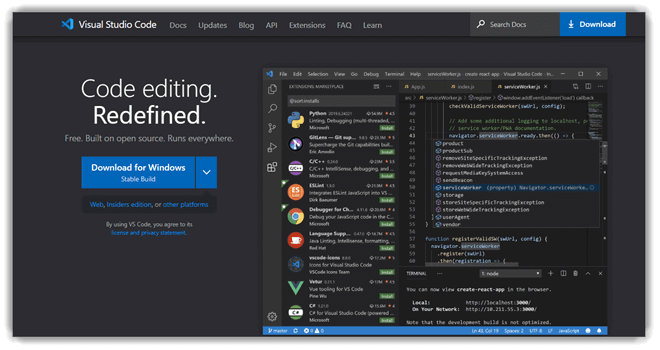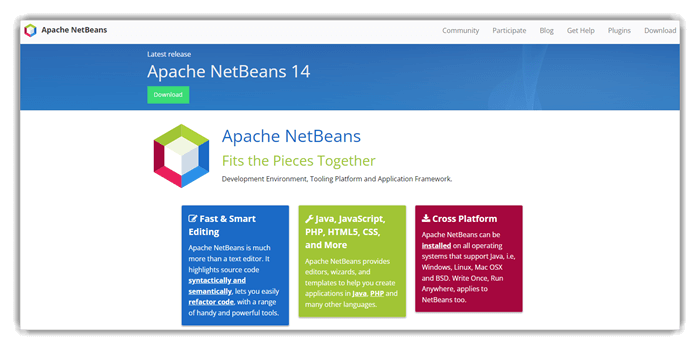9 FREE Adobe Dreamweaver Alternatives (2026 Update)
Dreamweaver is website design software that helps you to create, publish, and manage sites. A website created with Dreamweaver can be uploaded to any web server. It also offers ready-made layouts and templates to build a website. However, Dreamweaver is not without flaws, as it takes time to learn its interface, and automatic coding options are nonspecific.
Here is a curated list of Top applications that are capable of replacing Dreamweaver. The list contains both open-source (free) and commercial (paid) software. Read more…
Wix is easy-to-use, beginner-friendly drag-and-drop website builder software. This free Dreamweaver alternative allows you to drop elements anywhere you want on any page. This Dreamweaver alternative allows you to create a personal blog to develop a portfolio website or even an online store.
Best Adobe Dreamweaver Alternatives for Windows & Mac
| Name | Supported Platforms | HTML5 and CSS3 | PHP | Link |
|---|---|---|---|---|
| 👍 Wix | Mac and Windows | Yes | Yes | Learn More |
| Zoho Creator | Android and iOS | Yes | Yes | Learn More |
| Visual Studio | Mac, Windows, Linux | Yes | Yes | Learn More |
| Coffeecup | Windows and macOS. | Yes | Yes | Learn More |
| WebStorm | Windows, macOS, Linux | Yes | Yes | Learn More |
1) Wix
Wix is easy-to-use, beginner-friendly drag-and-drop website builder software. This free Dreamweaver alternative allows you to drop elements anywhere you want on any page. This Dreamweaver alternative allows you to create a personal blog to develop a portfolio website or even an online store.
Wix offers a rich selection of adaptable themes and an intuitive interface that allows you to easily add and arrange elements. With integral SEO features, it ensures your site’s prominence in search engine results. It’s also optimized for mobile views and includes e-commerce capabilities, making it a great option for various website needs.
Features:
- This tool offers 500+ themes and templates.
- It helps you to optimize for mobile use.
- Wix provides a secured shopping cart.
- Offers sending & managing invoices within the eCommerce store.
- Supported Platforms: Mac and Windows.
- Price: 14 Days Free Trial, Premium plans start with $16.
Pros
Cons
14-Days Free Trial
2) Visual Studio
Visual Studio Code is an open-source code editor software developed by Microsoft. It provides built-in support for TypeScript, JavaScript, and Node.js. This Dreamweaver alternative provides auto-complete features with IntelliSense that offer smart completions based on essential modules, variable types, and function definitions.
Visual Studio, a free Dreamweaver alternative, ensures efficient coding with intelligent code suggestions and auto-completion. It offers powerful debugging and diagnostic tools, supporting web, mobile, desktop, and cloud application development. Integration with Git and a vast ecosystem of extensions from the Visual Studio Marketplace make it a comprehensive tool for developers.
Features:
- Easy working with Git and other SCM providers.
- Supports code refactoring & debugging.
- Offers extended and customized features to your preference.
- Allows you to collaborate efficiently.
- Supported Platforms: Mac, Windows, Linux.
- Price: Free Trial, Contact Sales team for pricing.
Pros
Cons
Link: https://visualstudio.microsoft.com/
3) Coffeecup
Coffeecup is a Dreamweaver alternative that helps you utilize the split-screen preview to see your webpage. It is one of the best WYSIWYG HTML editor tools that allows you to open the W3C markup validation service in your default web browser. It’s also equipped for CSS stylesheet management and HTML form creation, making it a great option for streamlined web development.
Coffeecup is a versatile HTML editor boasting a template installer that swiftly imports designs in just two clicks. With features like syntax highlighting and autocompletion, users effortlessly write and edit code, boosting efficiency. The editor lets you preview web pages in real time, facilitating immediate feedback.
Features:
- It helps you to utilize the split-screen preview of your webpage.
- Offers built-in validate HTML tool that opens the W3C markup validation service.
- It has built-in FTP uploaded, which helps you to publish the website easily.
- Allows you to view your webpage in a browser right from the Visual Code Editor.
- Supported Platforms: Windows and macOS.
- Price: Free trial available, Basic plan start with $69.00.
Pros
Cons
Link: https://www.coffeecup.com/html-editor/
4) WebStorm
WebStorm is a Dreamweaver alternative that enables you to debug your client-side apps with ease. This Free Dreamweaver alternative helps you to integrate applications with VCS (Veritas Cluster Server). Additionally, its analysis tools highlight potential errors and provide suggestions, making it one of the best solutions for JavaScript developers.
WebStorm is a powerful integrated development environment (IDE) tailored for JavaScript. This intelligent code editor ensures your coding is efficient with features like code completion, highlighting, and navigation. It offers advantages like support for popular frameworks like React, Vue.js, and Angular. It allows you to seamlessly integrate with version control systems like Git.
Features:
- Offers a wide range of plugins and templates.
- It quickly rolls back to previous versions or updates to the next version.
- Coding style, fonts, themes, and shortcuts can be customized.
- It offers a built-in terminal.
- Supported Platforms: Windows, macOS, Linux.
- Price: Free 30-day trial, For Individual Use Plan Start with $69.
Pros
Cons
Link: https://www.jetbrains.com/webstorm/
5) NetBeans
NetBeans is an open-source code editor tool for coding in Java, PHP, C++, and other programming languages. It also offers features of code analyzing and converting. Its rich ecosystem of plugins enhances functionality tailored to diverse needs. Remember, NetBeans isn’t just for Java; it’s a multipurpose IDE.
NetBeans excels in Java development, equipped with features like code completion, debugging, and Java-specific refactoring tools. It supports multiple languages, including HTML, CSS, and JavaScript, offering syntax highlighting and code navigation. Robust project management and GUI design tools make sure you have all you need for efficient development.
Features:
- Easy and efficient project management.
- This free Dreamweaver alternative offers fast & smart code editing.
- It offers a rapid User Interface for easy web development.
- This WYSIWYG HTML editor-free tool helps you to write bug-free code.
- Supported Platforms: Windows, Linux, Mac OSX.
- Price: Available for Free.
Pros
Cons
Link: https://netbeans.apache.org/
6) Pinegrow
Pinegrow is a web editor for Mac, Windows, and Linux that allows you to build responsive websites. It offers live multi-page editing, CSS Grid editor, Bootstrap, Foundation, and WordPress support. Pinegrow is also equipped with a powerful code editor for HTML, CSS, and JavaScript, enhancing customization and control.
Pinegrow allows you to design visually engaging web pages and manage reusable components with ease. Through a visual editing interface, users can drag and drop elements and customize styles without coding. The tool ensures your designs are responsive across devices. It supports integration with Bootstrap and Foundation, offering pre-built components that speed up development.
Features:
- Allows you to open and edit your existing projects.
- You can use Pinegrow’s other web development tools.
- Allows you to build websites offline without an Internet connection.
- It enables you to create as many websites as you want.
- Supported Platforms: Windows, macOS, and Linux.
- Price: Basic tool available for Free, Pro Plan start with $120.
Pros
Cons
Links: https://pinegrow.com/
7) Bluefish
Bluefish is a web editor tool that can handle dozens of files simultaneously. This software offers web developers many options to write websites, scripts, and programming code. Moreover, its project support feature allows you to manage multiple projects seamlessly. With an unlimited undo/redo functionality, Bluefish is an essential tool for efficient and worry-free coding.
Bluefish is one of the best IDEs for Mac, boasting lightning-fast loading of hundreds of files within mere seconds. This tool aims to streamline the coding process, offering programmers and web developers many options in crafting websites, scripts, and other programming code. It ensures your work remains safe with an auto-recovery feature for modified documents post-crash, shutdown, or unintended kills.
Features:
- Unlimited undo/redo download functionality.
- Bluefish provides customizable programming language support.
- You can integrate many external programs.
- Supported Platforms: Mac, Windows, Linux.
- Price: Available for Free.
Pros
Cons
Link: http://bluefish.openoffice.nl/index.html
8) SeaMonkey
SeaMonkey is a strong alternative to Dreamweaver, which helps users log in via Facebook, eBay, or mail accounts without warning.
SeaMonkey Composer is not just a web browser but an all-encompassing tool that allows you to manage emails, stay updated with news feeds, and create web pages with ease. With an integrated HTML editor and IRC chat client, it ensures your online activities are efficient and consolidated, offering multiple benefits in a single application.
Features:
- SeaMonkey is compatible with some third-party browser extensions.
- It has an email client, built-in chat, and a web editor.
- Supported Platforms: Windows, macOS, Linux.
- Price: Available for Free.
Pros
Cons
Link: https://www.seamonkey-project.org/
9) Macromates
Macromate’s TextMate is a Dreamweaver alternative with unique and innovative features. This tool offers support for many programming languages for writing blogs, screenplays, etc.
Macromates, an alternative to Dreamweaver, allows you to seamlessly navigate multiple files with a dynamic outline and CSS-like selectors. Auto-indent and function pop-ups ensure your workflow is efficient. Execute shell commands within a document, enhancing productivity. Visual bookmarks offer quick jumps between file sections, a critical feature for code navigation.
Features:
- Offers auto-indent for common actions.
- Provides CSS-like selectors to find the scope of actions and settings.
- Quick overview and navigation.
- Offers running Shell commands within a document.
- Supported Platforms: macOS.
- Price: Available for Free.
Pros
Cons
Link: https://macromates.com/
Which Dreamweaver features are important?
Here are some important features of Dreamweaver:
- Dynamic websites can be quickly developed using Dreamweaver.
- It provides ready-made layouts to build a website.
- You can create a website that fits any screen size.
- This tool helps you to customize your workspace the way you like.
- It has an inbuilt HTML validator to validate your code.
Why should you use Web Design Software?
Here are the reasons why web designers use Web Design Software:
- It offers numerous templates.
- It provides drag-and-drop options.
- You can create a website that fits any screen size.
- These tools help you to customize your workspace the way you like.
FAQ:
Wix is easy-to-use, beginner-friendly drag-and-drop website builder software. This free Dreamweaver alternative allows you to drop elements anywhere you want on any page. This Dreamweaver alternative allows you to create a personal blog to develop a portfolio website or even an online store.