10 BEST Data Integration Tools (2026)
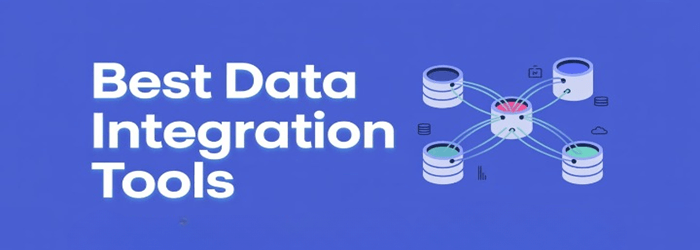
Have you ever struggled with systems that refuse to “talk” to each other, leaving you buried in scattered data? Poorly chosen data integration tools often lead to data silos, duplicate records, and frequent errors. They can slow down processes, create reporting inconsistencies, and cause compliance risks. Many teams also face wasted time, high maintenance costs, and security vulnerabilities due to mismatched platforms. Over time, the wrong choice can damage productivity and decision-making. The right tools, however, can streamline workflows, ensure accuracy, and enhance collaboration across platforms.
I spent over 140 hours researching and testing more than 35 data integration tools to create this guide. From that pool, I carefully shortlisted the 12 that truly stand out. My evaluation is backed by firsthand and hands-on experience, ensuring every insight is reliable. In this article, you’ll find key features, pros and cons, and pricing details for each tool. I urge you to read through the full article to make the best choice for your needs.
Top Data Integration Tools [Open Source/Paid]
| Name | Supported Platforms | FREE Trial | Link |
|---|---|---|---|
| QlikView | Windows, Mac, and Linux | 14 Days Free Trial | Learn More |
| Adeptia Connect | Windows, Mac, and Linux | 14 Days Free Trial | Learn More |
| Talend | Windows, Android, Mac, and Linux | 14 Days Free Trial | Learn More |
| Information Builders | Windows, Android, Mac, and Linux | 30 Days Free Trial | Learn More |
| Fivetran | Windows, Android, Mac, and Linux | 14 Days Free Trial | Learn More |
1) QlikView
Qlik is a leading data integration and visualization tool that lets you create dashboards, apps, and reports with a drag-and-drop interface. I was impressed by how natural search simplified navigation across complex datasets while its AI suggestions surfaced insights I might have overlooked.
In one scenario, I integrated data from AWS and SAP using QlikView’s connectors, then scheduled automated refreshes to keep analytics updated. The governance features, HIPAA and GDPR compliance, and centralized hub made it easy to co-author visualizations and securely share interactive analyses across devices.
Features:
- Drag-and-Drop Interface: This feature makes it easy to build interactive dashboards without writing complex code. I found the drag-and-drop experience intuitive when blending SQL and NoSQL data sources. It eliminates technical barriers and encourages creativity, even for non-technical users.
- Natural Search Navigation: It allows you to explore complex datasets as if you were searching on Google. I’ve used it to quickly locate anomalies within millions of rows of JSON and XML files. It feels fast and responsive, which reduces analysis latency.
- Real-Time Interactivity: This feature instantly updates charts and visualizations based on any action you take. I noticed while testing that even large transformations across multiple data connectors responded quickly. It makes data storytelling smooth and adaptive during live presentations.
- Multi-Source Connectivity: You can pull from diverse formats like SQL, REST, and flat files in one seamless view. This helped me unify cloud-native data from AWS with legacy on-prem SQL systems. It’s powerful when handling schema drift across enterprise pipelines.
- Data Security Across Devices: It safeguards sensitive datasets with strong encryption while enabling mobile access. I have used it on iOS to review data securely during client meetings. It balances convenience with enterprise-grade compliance like GDPR and HIPAA.
- Centralized Sharing Hub: This hub lets teams co-author dashboards, stories, and apps in one location. A use case I saw was marketing and finance teams collaborating on campaign performance analytics, reducing duplicate reporting. It fosters alignment across departments.
- Extensive Integration Ecosystem: QlikView seamlessly connects with Microsoft, SAP, Snowflake, and Databricks. I would recommend leveraging these integrations for hybrid deployment strategies where containerized microservices coexist with traditional data warehouses. It future-proofs your pipelines.
Pros
Cons
Pricing
You can get a 14-day free trial and contact sales for its quotes.
Download link: http://www.qlik.com/us/
2) Adeptia Connect
Adeptia Connect is an enterprise-class data integration platform that simplifies complex tasks like schema mapping, transformation, and automation. I found it particularly impactful when I needed to establish secure data connectors without heavy IT involvement—it felt seamless and empowering. Its intuitive interface makes managing external connections straightforward, while its automation capabilities reduce overhead costs and speed up onboarding.
In practice, I’ve seen it streamline pipelines with APIs, EDI, and cloud services like AWS and Salesforce, all while ensuring compliance with HIPAA and GDPR. The scheduling, monitoring, and logging features provided peace of mind during a high-stakes migration project, where error handling and governance were critical. Adeptia Connect brings flexibility and scalability that grow with evolving data needs.
Features:
- No-Code Automation Builder: It allows you to build workflows with a drag-and-drop interface. I tried creating an order-to-invoice flow, and it required no manual coding, yet handled transformations and scheduling seamlessly. This makes automation more accessible to business analysts.
- AI Data Mapping: AI automatically aligns source and target schemas, handling complex transformations in minutes. While using this, one thing I noticed is how it reduces schema drift challenges. It also cuts down on the repetitive manual mapping that often slows down ETL/ELT projects.
- Transaction Configuration Wizard: This wizard guides you step by step when configuring business transactions. For example, setting up a data exchange with multiple trading partners was much simpler using this approach. It is especially helpful for organizations scaling their partner ecosystems.
- Flexible Integration Capabilities: It adapts seamlessly to multiple deployment models, whether cloud-native, on-premise, or hybrid. I have used it in a hybrid setup, and the orchestration across environments worked smoothly. This flexibility ensures enterprises stay agile with evolving infrastructure demands.
- Error Monitoring and RCA: It not only tracks failures but also provides root cause analysis. I suggest leveraging this for batch jobs where throughput is high, because it makes troubleshooting seamless. The ability to trace errors back to schema mismatches or broken connectors is very effective.
- Data Observability: This feature continuously monitors data pipelines, highlighting anomalies in latency, throughput, or quality. You will notice patterns in drift or missing records before they escalate. It improves confidence when running mission-critical ETL/ELT pipelines across multiple environments.
Pros
Cons
Pricing
You get a 14-day free trial, and you can contact the sales for custom pricing.
Download link: https://adeptia.com/products/Adeptia-Connect-enterprise-integration
3) Talend
Talend is a robust cloud-first integration tool that brings together ETL, ELT, and data quality features in one open and scalable platform. What impressed me was how quickly I could spin up pipelines with reusable connectors—saving hours of manual work. Its flexible architecture adapts to changing workloads and makes advanced transformations far less daunting.
When handling large datasets, Talend’s automation, metadata management, and governance capabilities proved invaluable. I’ve leveraged it to unify fragmented sources across cloud services like AWS, Azure, and Google Cloud, which helped accelerate machine learning workflows. The ability to monitor pipelines, track versioning, and ensure compliance made the process smoother and more reliable.
Features:
- Big Data and Cloud Capabilities: This feature makes handling massive datasets remarkably simple by providing seamless big data and cloud integration support. It accelerates the adoption of cloud-native environments while reducing complexity for teams. I suggest leveraging Spark processing here, especially if your project involves machine learning workloads.
- Multi-Cloud Flexibility: You can repurpose your integrations across platforms like AWS, Azure, and Google Cloud with no additional complexity. It’s incredibly useful when organizations operate hybrid deployments. I’ve personally used this flexibility during a migration project, and it significantly reduced orchestration delays.
- Advanced Machine Learning Integration: This feature lets you utilize Spark directly in the cloud to streamline machine learning operations. It reduces latency and ensures large-scale data models run efficiently. While testing this feature, I noticed query federation becomes far easier, even across different schema structures.
- Wide Connector Library: Talend provides over a thousand connectors, supporting SQL, NoSQL, APIs, JSON, XML, REST, and SOAP. I have used this when pulling both transactional and semi-structured data into a single pipeline, and the speed of setup was 10x faster than manual coding.
- Compliance and Security Standards: It supports critical regulations like HIPAA, GDPR, and PCI DSS. This feature reassures teams handling sensitive enterprise data. I recommend activating encryption options and logging to strengthen governance and ensure data lineage is always transparent.
- Integration with Leading Ecosystems: It integrates seamlessly with platforms like Snowflake, Databricks, Google Cloud, AWS, and Azure. This interoperability ensures throughput is not compromised across cloud-native or hybrid environments. One thing I noticed is that schema drift handling is surprisingly smooth, which helps maintain pipeline resilience.
Pros
Cons
Pricing
You get a 14-day free trial and contact the sales team for prices.
Download link: https://www.talend.com/download/
4) Information Builders
Information Builders offers a powerful suite for big data integration, delivering compatibility and flexibility across traditional systems and Hadoop ecosystems. I appreciated how quickly it handled real-time streaming data pipelines—especially when I needed fast insights without sacrificing governance. Its emphasis on security, scalability, and metadata management makes it a strong choice for demanding environments.
From my experience, integrating both batch and real-time data through Spark and Hadoop allowed me to streamline reporting while ensuring error handling and monitoring were intact. Information Builders excels in bridging structured and unstructured sources, offering strong cataloging and transformation tools that help organizations maintain visibility and compliance in complex ecosystems.
Features:
- Native Hadoop Performance: This feature makes big data orchestration smoother by leveraging native Hadoop integration. It balances resource negotiation while maintaining throughput and scalability. During testing, I noticed its parallel processing reduced latency significantly in complex pipelines.
- Support for Big Data Workloads: It can integrate with both traditional databases and modern data lakes, giving you flexibility for cloud-native or on-premises deployments. This makes it ideal for organizations running hybrid architectures with SQL and NoSQL environments.
- Streaming and Real-Time Processing: You can stream data in both batch and real-time modes using Spark and Hadoop. This is incredibly useful for industries where immediate insights are crucial. For example, monitoring IoT data streams becomes much easier with its adaptive connectors.
- Advanced Security and Encryption: It strengthens governance with robust encryption and compliance-ready frameworks. While using this feature, one thing I noticed is how well it enforces HIPAA and GDPR standards without disrupting existing workflows. This makes compliance less of a burden.
- Broad Ecosystem Integration: It seamlessly connects with leading platforms and standards, from EDI and REST APIs to SOAP and MFT connectors. I would recommend testing its interoperability with microservices, as the tool lets you extend integrations with containerization strategies for future-proofing.
- Real-Time Visibility and Mapping: This feature gives you end-to-end visibility into orchestration pipelines with intuitive schema mapping. It helps reduce errors by giving a unified view of metadata across systems. I once used it to monitor batch processes, and the clarity it provided saved hours of troubleshooting.
Pros
Cons
Pricing
It provides a 30-day free trial, and you can contact sales for a quote.
Download link: https://www.ibi.com/
5) Fivetran
Fivetran is a powerful data integration tool that automates pipelines with pre-built connectors, enabling real-time replication of large datasets across cloud platforms. I found its ease of use impressive because it minimized database performance impact while ensuring accurate reporting and governance across systems. Its scheduling, monitoring, and logging features made scaling effortless without constant intervention.
When I set up a pipeline for a project involving multiple APIs and databases, Fivetran’s automation and schema mapping capabilities significantly reduced latency. The seamless ELT approach ensured transformations happened directly in the warehouse, making the entire process more efficient and reliable.
Features:
- Real-Time Reporting Enablement: This feature makes business intelligence truly actionable by ensuring dashboards always display fresh data. I’ve used it in a sales pipeline project, where updates from CRM to analytics appeared instantly, helping leadership act before opportunities were lost.
- Scalable Data Movement: You can accelerate data movement while preserving consistency, even at enterprise scale. The tool lets you run parallel processing across connectors, so batch or streaming ingestion doesn’t slow down. I would recommend monitoring throughput closely in high-concurrency scenarios for optimal performance.
- Comprehensive Connector Support: This tool supports a wide array of data connectors, including event streams, databases, applications, and files. I have personally used its JSON and SQL connectors and found the normalization process smooth, especially when mapping nested objects into structured tables for analytics.
- Automated Data Governance: It comes with built-in controls for versioning, access, and lineage tracking. You will notice that every transformation and schema mapping is logged, which makes compliance audits far less stressful. This is particularly handy in regulated industries where audit trails are mandatory.
- Adaptive Error Handling: This feature makes troubleshooting straightforward by offering real-time alerts via Email, Slack, SNS, or SNMP. I once configured Slack alerts during a migration project, and it saved hours by notifying the team instantly whenever a connector failed due to API rate limits.
- Intuitive No-Code Interface: It provides an easy-to-use UI that makes pipeline setup straightforward for both engineers and analysts. I suggest leveraging the built-in transformation templates instead of reinventing SQL logic, as they reduce errors and improve pipeline reliability in collaborative environments.
Pros
Cons
Pricing
You get a 14-day free trial and contact sales for a quote.
Download link: https://www.fivetran.com/
6) Boomi
Boomi AtomSphere is an iPaaS solution designed for seamless application, data, and B2B integration. I was struck by how its visual drag-and-drop interface simplified schema mapping and transformation tasks that would otherwise require hours of coding. Its built-in automation, activity monitoring, and error handling gave me confidence in managing complex workflows without heavy developer resources.
In a recent deployment, Boomi helped me integrate multiple SaaS applications with real-time synchronization and metadata management. The ability to automate updates and monitor pipelines closely ensured uninterrupted scalability and compliance, making it a reliable choice for businesses of any size.
Features:
- Visual Interface for Integration: This feature gives you a clean, drag-and-drop interface to build workflows quickly without coding. It feels intuitive, especially when managing multiple APIs or connectors in one place. I once used it to set up Salesforce-to-SAP syncs in minutes, which saved hours.
- Simplified Complexity Management: It removes the burden of writing extensive scripts or maintaining fragile middleware. You can focus on business logic instead of backend headaches. While testing this, I noticed how it smartly handles schema drift between SQL and NoSQL sources with minimal intervention.
- Application and B2B Integration: This feature allows seamless orchestration between enterprise apps, trading partners, and even legacy systems. I have used it to connect EDI flows for a logistics firm, and the real-time updates helped reduce shipment delays significantly.
- Workflow Automation: It automates repetitive data tasks and orchestrates them across cloud-native and on-premises environments. I found this especially helpful in reducing manual CSV uploads during a payroll project. The automation not only saved time but also improved accuracy in employee records.
- Lightweight Runtime Engine: This feature uses Boomi Atoms—small runtime engines that can be deployed anywhere. You will notice they adapt equally well in hybrid deployment models, whether on AWS, Azure, or local servers. Their resilience makes scaling integrations almost effortless.
- Real-Time Sync Capabilities: The tool enables streaming-style integrations for real-time sync between applications. For instance, I tested it in an e-commerce setting, syncing Shopify orders to NetSuite instantly. That eliminated order processing delays and improved the customer experience.
Pros
Cons
Pricing
It provides a 30-day free trial, and you can contact the sales team for custom plans.
Download link: https://boomi.com/
7) Hevo Data
Hevo Data is a real-time, cloud-based data integration platform built for streaming, transformation, and analytics. I was impressed by how easily it connected data silos using both native and custom connectors, eliminating latency while supporting governance and compliance. Its secure design, error handling, and automated schema drift resolution kept pipelines stable even under high loads.
When I configured Hevo Data to unify transactional and behavioral data, it provided seamless scheduling and logging that made downstream analysis faster and more accurate. The automation of ELT pipelines saved hours of manual effort while maintaining scalability across cloud and on-premise systems.
Features:
- Native & Custom Integrations: This feature makes it easy to connect with diverse data sources using built-in connectors and custom APIs. You can integrate SQL, NoSQL, REST, and SaaS platforms without writing complex scripts. I have personally connected MongoDB and Salesforce in minutes, which was seamless and reliable.
- Enterprise Scalability: This feature supports elastic scaling across microservices and containerized environments, making it cloud-native and future-proof. I once deployed a Hevo pipeline during peak Black Friday traffic, and it scaled effortlessly without compromising throughput or data lineage.
- Normalized Data Types: It ensures consistency by mapping varied source data types into standardized formats. You will notice this reduces confusion when merging structured and semi-structured inputs like JSON and XML. The tool lets you configure transformations to unify your analytics model.
- Orchestration & Automation: It supports scheduling, error handling, and pipeline monitoring with minimal manual effort. There is also an option that lets you integrate CI/CD workflows, which I found highly beneficial for continuous deployment scenarios. This ensures your pipelines evolve as quickly as your business needs.
- Schema Mapping & Transformation: You can orchestrate intelligent transformations using drag-and-drop workflows, making ETL and ELT simpler. For example, I merged transactional logs with user engagement data to create a unified customer profile. This streamlined campaign analytics and improved targeting efficiency.
- Pre-Built Connectors: Using Hevo Data’s pre-built connectors felt like skipping the boring setup and jumping straight into insights. I could instantly link apps and databases without coding, making integration smooth, quick, and, honestly, a lifesaver for messy data pipelines.
Pros
Cons
Pricing
It has a Basic free forever plan, and its monthly paid plans include:
| Starter | Professional | Business |
|---|---|---|
| $239 | $679 | Custom |
Free Trial: 14-day (No Credit Card Details)
Download link: https://hevodata.com/
8) Informatica
Informatica is one of the most recognized names in big data integration, offering the ability to connect and fetch data from diverse sources seamlessly. What struck me immediately was how its centralized error logging and built-in intelligence simplified error handling and boosted overall performance. It enforces best practices in code development and ensures smooth synchronization among geographically distributed teams.
I once had to unify data across multiple cloud systems while ensuring governance and compliance with standards like HIPAA and GDPR. Informatica’s extensive library of 3,000+ data connectors and automated data pipelines allowed me to streamline the process without custom coding. This made data ingestion not only scalable but also incredibly reliable for analytics and reporting.
Features:
- Centralized Error Logging: This feature makes error tracking far more manageable by storing issues and rejected records in relational tables. It ensures nothing slips through the cracks during complex ETL workflows. I have used it while troubleshooting a large dataset, and it drastically reduced debugging time.
- Built-in Intelligence: It comes with embedded intelligence to boost performance, especially during high-throughput workloads. You can rely on it to automatically optimize transformations and execution paths. While testing this feature, I noticed query latency improved significantly without requiring manual tuning.
- Best Practice Design Enforcement: This feature enforces industry-standard design practices, resulting in more consistent and maintainable integration flows. It also reduces technical debt by guiding developers to structure mappings correctly. I suggest enabling built-in templates to accelerate onboarding for new team members.
- External Tool Integration: Informatica supports seamless integration with external software configuration tools, which makes governance and versioning much smoother. This becomes handy when collaborating across multiple teams. I would recommend syncing it with Git-based repositories to track schema drift handling efficiently.
- Distributed Team Synchronization: It provides excellent synchronization for geographically distributed teams. I once worked on a cross-continent project where it helped ensure transformations were unified and not overwritten by regional teams. This prevented inconsistencies and improved overall governance.
- Wide Ecosystem Connectivity: Informatica integrates effortlessly with Salesforce, Workday, SAP, Oracle, Tableau, and other enterprise-grade systems. You can connect to cloud-native and on-premise applications with equal ease. A typical use case is orchestrating customer data between Salesforce and SAP for unified reporting.
Pros
Cons
Pricing
You get a 30-day free trial and contact the sales for custom plans.
Download link: https://www.informatica.com/products/data-integration.html
9) Syncsort
Syncsort, also known as Precisely, is a powerful data integration solution designed for scalability and high-performance workloads. From my experience, its reusable library of transformations like joins, hash aggregations, and weblog processing stood out as a huge time-saver. The platform’s flexibility to scale in and out without coding constraints gave me confidence in meeting tight service level agreements.
A practical use case I worked on involved accelerating query performance while reducing database strain during peak reporting cycles. Syncsort’s automation and ability to integrate with platforms like AWS, Snowflake, and IBM helped me streamline ETL pipelines efficiently. Its governance and compliance support further reassured me that sensitive data was handled with the highest integrity.
Features:
- Intelligent Mainframe Offloading: It smartly leverages zIIP engines to offload up to 90% of sorting and copy workloads, improving performance and cutting costs. You will notice that this reduces the strain on central CPUs, which makes hybrid deployment more sustainable in enterprise environments.
- Broad Data Connector Support: The tool lets you integrate data across SQL, NoSQL, REST, SOAP, and legacy systems with ease. There is also an option that lets you connect directly to mainframe datasets, reducing the need for custom middleware coding. This makes cross-platform interoperability effortless.
- Robust Data Governance: This feature ensures metadata management, lineage tracking, and strong encryption for compliance. I have seen teams use it to meet GDPR and HIPAA requirements while still maintaining agility in their pipelines. It balances governance with scalability, which is crucial for enterprise-grade security.
- High-Performance Data Sorting: This feature ensures large-scale data workloads are handled with minimal latency and maximum throughput. It efficiently processes structured and unstructured datasets, making it suitable for enterprises relying on high-volume transaction systems. I have personally used it during a migration project, and the reduced processing time was remarkable.
- Advanced Data Transformation: It provides schema mapping, normalization, and flexible ETL/ELT pipelines that handle schema drift and complex orchestration. This helps streamline compliance workflows where precision is critical. While testing this feature, I found its automation options especially effective for handling JSON and XML feeds simultaneously.
- Unified Monitoring & Logging: It gives comprehensive visibility into jobs, latency, and error handling across distributed and mainframe systems. This feature helps identify bottlenecks early. I would recommend enabling automated alerting so teams can respond to failures before they escalate into downtime incidents.
Pros
Cons
Pricing
It has a 30-day free trial, and you can get in touch with the sales team for a quote.
Download link: https://www.precisely.com/solution/data-integration-solutions
10) Flow
Flow by Zoho is a modern data integration tool that makes automation approachable and highly effective. The first time I used its drag-and-drop flow builder, I was impressed by how quickly I could design workflows that connected apps and synchronized records without writing a single line of code. It provides visibility into workflow history and metrics, giving me control over every step.
In a recent scenario, I needed to automate multi-step approvals across several business applications. Flow’s decision tree logic and integration with tools like Slack, Gmail, and Zoho CRM allowed me to build a smooth process in minutes. Its no-code functions and error handling features ensured that automation didn’t just save time, but also improved data accuracy and team collaboration.
Features:
- Visual Builder: With the drag-and-drop flow designer, you can create integrations without technical complexity. It helps in orchestrating microservices and handling schema mapping in an intuitive way. I suggest using logical naming conventions for each step so that complex pipelines remain easy to maintain.
- Conditional Logic and Branching: This feature allows you to build intelligent workflows that adapt to different data scenarios. You can normalize inputs, handle schema drift, or route data based on conditions. I used this once for lead scoring, where only high-value leads triggered notifications to the sales team.
- Error Handling and Notifications: It gives you detailed monitoring and error logging to catch issues quickly. Real-time alerts ensure minimal downtime in your automation pipelines. I would recommend setting escalation rules in notification workflows, so errors in mission-critical processes reach the right people immediately.
- Data Transformation: You can clean, format, and transform data within your flows. It handles normalization and conversion between REST, SOAP, JSON, and XML formats with ease. I created scripts once to reformat incoming CSV files into structured JSON, which made analytics far more accurate.
- Versioning and Audit Trails: This feature lets you manage workflow versions with complete visibility. Teams can roll back to previous versions and track changes in a governance-friendly way. You will notice how this simplifies compliance reporting, as every update is logged and fully transparent.
- Scalability and Flexibility: Zoho Flow grows with your business needs, whether you’re managing batch processing or real-time sync. It adapts to hybrid deployments and supports enterprise-grade workloads. I recall scaling up flows during a seasonal sales surge, and the platform handled the load without delays or errors.
Pros
Cons
Pricing
Here are the monthly plans by Zoho Flow:
| Standard | Professional |
|---|---|
| $29 | $49 |
Free Trial: 15 days
Download link: https://www.zoho.com/flow/
Why Do Businesses Need Data Integration Tools?
Businesses today rely on many applications—think CRM, ERP, marketing platforms, and cloud databases. Without integration, data becomes siloed and teams waste time reconciling conflicting numbers. Data integration tools solve this by pulling information from all systems, standardizing it, and sending it to one place. This creates a single source of truth, so teams can confidently analyze performance, track KPIs, and make strategic decisions. Integration tools also reduce manual errors, save IT effort, and speed up workflows. In short, they help organizations be more efficient, accurate, and data-driven—critical advantages in a competitive market.
How to Overcome Common Challenges of Data Integration Tools?
Here’s a list of challenges and solutions for the users of the data integration system, which will help with the efficiency of these tools:
- Challenge: Complex data mapping across varied sources increases integration errors.
Solution: Use standardized schemas and automated mapping tools to simplify processes and reduce inconsistencies. - Challenge: Poor data quality leads to inaccurate insights and faulty decisions.
Solution: Implement robust validation rules, cleansing pipelines, and continuous monitoring for accuracy and consistency. - Challenge: High integration costs strain budgets for small and mid-sized businesses.
Solution: Leverage open-source platforms or scalable cloud-based solutions to balance affordability with flexibility. - Challenge: Real-time synchronization delays hinder timely business operations.
Solution: Employ streaming-based architectures and event-driven pipelines to ensure near-instant updates across systems. - Challenge: Security concerns arise when transferring sensitive or regulated data.
Solution: Apply encryption, role-based access control, and compliance frameworks to safeguard information during integrations. - Challenge: Scalability issues occur when handling growing data volumes.
Solution: Use distributed data processing systems and elastic cloud resources to support demand spikes efficiently. - Challenge: Vendor lock-in restricts flexibility and long-term cost control.
Solution: Adopt interoperable tools and hybrid integration strategies to reduce dependence on a single provider. - Challenge: Limited technical expertise slows implementation and troubleshooting.
Solution: Invest in training, documentation, and low-code integration platforms to empower non-technical teams.
How Did We Select Best Data Integration Tools?
At Guru99, we are committed to providing well-researched, trustworthy recommendations. We spent over 140 hours researching and testing 35+ data integration tools. From that pool, we carefully shortlisted 12 that truly stand out. Our insights are based on hands-on experience, ensuring that every recommendation is reliable, practical, and backed by real-world testing.
- Connect Seamlessly with Diverse Data: We evaluated the tools’ ability to connect seamlessly with diverse data sources, ensuring smooth integration across cloud, on-premises, and hybrid environments.
- Ease of Use and Accessibility: Our team analyzed the tools’ interfaces and workflows, focusing on simplicity, minimal learning curves, and user-friendly design to boost productivity.
- Performance and Speed: We reviewed throughput and processing efficiency, testing how quickly and reliably each tool managed large volumes of structured and unstructured data.
- Automation Capabilities: The experts compared scheduling, workflow automation, and error-handling features to measure how effectively the tools reduced repetitive manual tasks.
- Scalability for Growth: We assessed each solution’s ability to expand with business needs, ensuring compatibility with both small projects and large enterprise ecosystems.
- Data Transformation and Cleansing: Our reviewers studied how well the tools standardized, enriched, and validated raw data, ensuring accuracy and consistency across sources.
- Cost-Effectiveness and Value: We weighed pricing models against feature sets, ensuring businesses of all sizes can achieve maximum value from their investment.
- Security and Compliance: The research group prioritized encryption, governance, and adherence to standards like GDPR and HIPAA to safeguard sensitive data.
- Vendor Reliability and Support: We examined customer support, documentation quality, and vendor reputation to confirm long-term trustworthiness and stability.
- Integration with Analytics Tools: Our team tested compatibility with analytics platforms, confirming that these tools accelerate insights and enable data-driven decision-making.
Verdict
I found all of the above data integration tools to be reliable and well-structured, each offering unique strengths that address modern data challenges effectively. I took the time to analyze them thoroughly, exploring their features and benefits in detail. My evaluation gave me confidence in highlighting the standout tools that left a strong impression. After a careful comparison, I concluded that three tools emerged as the most impressive providers in this space.
- QlikView: I liked its drag-and-drop interface and AI-driven insight suggestions, which made analysis intuitive. My evaluation showed that it supports multiple data sources while ensuring compliance and strong security. It stood out to me because of its interactive dashboards and flexible data visualization.
- Adeptia Connect: I liked how it provides cross-channel insights within minutes and offers 100+ pre-built templates. It impressed me with its focus on automation and real-time campaign dashboards.
- Talend: It is a robust cloud-first integration tool that brings together ETL, ELT, and data quality features in one open and scalable platform. Its flexible architecture adapts to changing workloads and makes advanced transformations far less daunting.










