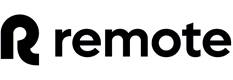9 Best HRIS Systems (2026) Guide & Comparision
HRIS tools can help you automate and streamline tasks like new recruitment, maintain compliance, and more. You can use it to minimize manual errors and get data-driven insights. However, most HRIS tools lack features to track employee activities and capture data adequately. The lack of adequate self-service portals, customer care, and training tools make them challenging.
For that, you should choose from some of the best HRIS services. Our team has meticulously evaluated 45+ services to handpick you the 8 best HRIS systems. We evaluated all the apps based on price, customer care, integrations, and benefits administration. Read more…
Best HRIS Systems & Software List
| Name | HR Functions | Mobile Access | GDPR and HIPAA Compliance | Reports and analytics | Link |
|---|---|---|---|---|---|
| Remote | Employee Onboarding & Documentation, Payroll Management, etc. | Yes, iOS and Android | Yes | Employee Performance Reports, Payroll Information, etc. | Learn More |
| OnPay | Manage paperwork, orientation, training etc. | Yes, iOS and Android | Yes | Customizable Payroll Reports, Compliance and Tax Filing, etc. | Learn More |
| When I Work | Employee Scheduling, Time Tracking, Team Communication, etc. | Yes, iOS and Android | Yes | Labor Cost Reports, Scheduling Analytics, Time & Attendance Reports, etc. | Learn More |
| BambooHR | Data Management, Payroll Management, Document automation, etc. | Yes, Android and iOS | Only GDPR Compliant | Detailed reports, Dynamic dashboards to provide powerful insights, Metrics & KPIs from culture to training to measure relative employee performances. | Learn More |
| Rippling HRIS | Automation, Scalebilty, PTO policies, etc. | Yes, iOS and Android | Yes | Multiple Custom reports on areas like PTO, SCO, etc., with automatic scheduling, Unified data analysis, Employee Data Graph | Learn More |
“You should always have HRIS software that can help you manage payroll, improve efficiency, perform time tracking, and more. We advise you to select a service that provides proper data-driven recommendations, identifies performance bottlenecks, and assists in decision-making. Always prefer a service with a cost-effective pricing plan for your business scale.”
1) Remote
Best HRIS System for Global Workforce Management
Remote is a comprehensive HRIS platform designed for companies managing distributed and international teams. It provides end-to-end solutions for global hiring, payroll, benefits administration, and compliance management across 180+ countries. Remote eliminates the complexity of international employment by serving as the Employer of Record (EOR), handling legal compliance, tax obligations, and local labor laws while companies focus on growing their global workforce.
The platform streamlines international HR operations with automated payroll processing in multiple currencies, localized benefits packages, and integrated time-off management. Remote’s compliance engine ensures adherence to country-specific employment regulations, reducing legal risks associated with global expansion. The system also provides centralized employee data management, making it easy to oversee your entire workforce from a single dashboard.
Integrations: QuickBooks, HiBob, Xero, Personio etc.
Customer Support: Email, Phone Call, FAQ
Devices Supported: Web, Android, iOS
Free Trial: Demo Available
Features:
- Global Employer of Record (EOR): Hire employees in 180+ countries without establishing local entities, with full compliance management.
- International Payroll Processing: Automated payroll in local currencies with tax calculations and statutory deductions for each country.
- Contractor Management: Streamlined onboarding, payments, and compliance for independent contractors worldwide.
- Localized Benefits Administration: Country-specific health insurance, retirement plans, and employee benefits packages.
- Compliance Management: Automated tracking of local labor laws, employment contracts, and regulatory requirements across jurisdictions.
- Centralized HR Dashboard: Unified platform for managing employee records, documents, and HR workflows across all locations.
- Time-Off Management: Automated PTO tracking with country-specific holiday calendars and leave policies.
- Equity Management: Tools for granting and managing stock options for global team members.
- Immigration Support: Visa and work permit assistance for international hires.
Pros
Cons
Pricing:
- Free Trial: Demo available upon request
- Pricing: EOR services start at $599 per employee per month; Contractor management starts at $29 per contractor per month
2) OnPay
Best HRIS System for Core HR Functions
OnPay is one of the best HRIS software tools for automating payroll, benefits administration, and HR processes. It offers a cloud-based platform that securely stores employee records, payroll data, and HR documents, ensuring compliance with federal and state regulations. Businesses can seamlessly integrate payroll with accounting software like QuickBooks and Xero, simplifying financial tracking.
This human resource management system allows employers to streamline onboarding, automate tax filings, and manage paid time off (PTO) effortlessly. Employees can self-onboard, update personal details, request leave, and access tax documents through an easy-to-use self-service portal. It also provides advanced reporting tools to generate insightful workforce analytics.
Integrations: Guideline, When I Work, Deputy, etc.
Customer Support: Emails, Phone, Live Chat, FAQs, and Forums
Devices Supported: Cloud
Free Trial: 30 Days Free Trial
Features:
- Employee Onboarding: Simplifies new hire onboarding with digital self-service features, ensuring a smooth start for employees.
- Payroll Processing: Supports multiple pay rates, pay schedules, direct deposits, and even tips and commissions.
- Advanced Reporting: Provides detailed payroll and HR reports, helping businesses analyze labor costs and workforce trends.
- HR Document Storage: Securely store and organize essential HR documents while maintaining compliance.
- Benefits Administration: Easily manage and integrate health insurance, retirement plans, and workers’ compensation into payroll.
- PTO Management: Allows employees to request paid leave and track accruals while managers approve requests effortlessly.
Pros
Cons
Pricing:
- Free Trial: Yes, 30 days
- Pricing: Starts at $46 per month.
3) When I Work
Best for employee scheduling and time tracking
When I Work is one of the top HRIS systems that specializes in employee scheduling, time tracking, and workforce management. You can streamline shift scheduling with drag-and-drop functionality and automated schedule generation. This software can handle complex scheduling rules and applies intelligent shift assignments to optimize workforce coverage.
When I Work can build customized scheduling workflows using an easy-to-use and intuitive interface. You can gain visibility over every employee’s schedule and attendance with real-time notifications and automated alerts in a comprehensive dashboard.
Integrations: Rippling, Gusto, GoCo, People, etc.
Customer Support: Live Chat & Ticket System
Devices Supported: Windows, macOS, iOS & Android
Free Trial: 14-Days Free Trial
Features:
- Employee Scheduling: It is one of the best HRIS systems that helps HR teams automatically generate and manage employee schedules with drag-and-drop functionality.
- Time Tracking: You can create accurate time tracking with clock-in/clock-out functionality and GPS location verification.
- Shift Management: The shift management system can automatically handle shift swaps, time-off requests, and schedule changes with manager approval workflows.
- Mobile App: It maintains comprehensive mobile applications for both iOS and Android with full scheduling and time tracking capabilities.
- Integration: It also helps you to integrate with 100+ built-in tools and third-party apps like QuickBooks, ADP, Paychex, etc.
- Customer Support: Customers can resolve issues and queries through FAQs, websites, emails, phone support, and live chat assistance.
- Benefits of Administration: Automated payroll integration, overtime calculations, and labor cost tracking with detailed reporting.
Pros
Cons
Pricing:
- Free Trial: Yes, 14 Days.
- Pricing: Starts at $2.50 per user per month.
4) BambooHR
Best Cloud-based HRIS platform with integrated APIs
BambooHR provides robust recruitment tools that help you manage payroll, compliance, and paperwork. You can use its intelligent tools for employee onboarding, document verification, and off-boarding. The employee self-service portal allows employees to solve their problems.
You can use its well-being tools to share feedback and suggestions for improving workflow and other issues. It also enables you to automatically send reminders to admins, managers, and others to ensure work efficiency. HRs can use its advanced analytical tools to monitor employee performance, length of service, and much more.
Features:
- Self-Service: Employees can access relevant forms, data, and more through the self-service provided by BambooHR.
- Internal Communication: This software keeps employees connected and provides robust employee engagement channels like chat.
- Work Calendar: A Granular controlled work calendar clearly shows employees’ current activities and future tasks.
- Built-in Templates: It helps you take necessary actions quickly with several built-in report templates.
- Customer Support: Customers can use email, the product website, or call a virtual assistant in case of any query or problem.
- LMS: Yes (Paid Add-on)
- Benefits of Administration: Life Insurance Plans, Retirement Plans, HSA, etc.
Pros
Cons
Pricing:
- Free Trial: Yes, 7 Days.
- Pricing: Contact Customer Support for Pricing.
5) Rippling HRIS
Best for technology-driven HR solutions
Rippling has a built-in powerful workforce directory that helps to organize all employee data and HR activities. You can use its AI-enabled HR analytics to get in-depth insights into your business and employee performance. Employees can learn all relevant skills with access to 100+ pre-built courses.
Rippling lets you create periodic pulse surveys to get frequent employee feedback on the work environment. It has various built-in professional workflow templates for effortlessly automating time-consuming HRIS tasks. It is one of the best HR outsourcing companies that helps you to solve critical HR matters like health benefit claims or billing issues.
Features:
- Automated Employee Onboarding: Perform employee onboarding with automated background checks, account creation, set-up benefits, and more.
- PTO Policies: Custom PTO policy allows you to manage employees, grant leaves, and more from anywhere.
- Custom Reports: It helps you to make custom reports for employees and teams with various parameters and in-built filters.
- Built-in Tools: Especially in-built tools can easily accomplish document management and tasks like e-signature.
- Customer Support: You can avail of customer support through email, FAQs, knowledge base, phone support, and chat.
- LMS: Yes (Paid Add-on).
- Benefits of Administration: Health Insurance, Life Insurance, Retirement Plans, FSA & HSA, etc.
Pros
Cons
Pricing:
- Free Trial: No.
- Pricing: Starts at $8 per month per person.
6) Bambee
Best HR Software for Small and Midsize Businesses
Bambee is a powerful HR solution designed for small and midsize businesses looking for expert HR guidance, automation, and compliance support. Unlike traditional HR software, Bambee pairs businesses with a dedicated HR manager who provides personalized HR strategies, policy creation, and employee management solutions. It ensures companies stay compliant with evolving labor laws while offering an easy-to-use HR platform to streamline essential tasks.
With HR Autopilot, businesses can automate key HR functions, including policy management, employee training, and performance tracking. Bambee’s compliance-driven HR audits help identify and fix HR gaps, reducing risks associated with employment laws. The platform also features an employee feedback system, ensuring transparency and proactive issue resolution.
Features:
- Dedicated HR Manager: Personalized HR support for compliance, employee relations, and policy development.
- HR Autopilot: Automates onboarding, policy updates, and employee training to streamline HR management.
- Comprehensive HR Audits: Identifies compliance gaps and recommends fixes to align with employment laws.
- Custom HR Policies: Creates tailored company policies that are reaffirmed bi-annually to ensure legal compliance.
- Employee Performance Tracking: Monitors employee progress with structured report cards and feedback tools.
- Compliant Document Storage: Secure cloud storage for HR documents, following EEOC retention standards.
- Payroll Integration: An optional add-on that combines payroll processing with HR compliance oversight.
Pros
Cons
Pricing:
- Free Trial: Yes, 30 days
- Pricing: Plan start at $99 per month
7) Gusto
Best HRIS software for small teams and businesses
Gusto is one of the best HRIS services, with a robust HR resource centre for templates to build policies, guides, and handbooks. It helps you get expert advice on HR issues from its certified human resource professionals. HRs can use its straightforward dashboard for easy job postings, applicant tracking, and employee onboarding.
Gusto supports employee benefits such as health and life insurance and tax benefits. You can use it to conduct automated anonymous surveys to understand employee needs and demands. It provides in-built time-keeping tools to calculate and record employees’ attendance, holidays, etc.
Features:
- Built-in Tools: Employees can use various built-in tools to avail themselves of several health and financial benefits.
- Integration: Gusto can easily integrate with many third-party apps such as Google Workspace, Zoom, 15Five, 7 Shifts, Accelo, etc.
- Customer Support: It is available through the Website, Email, 24×7 Virtual Assistant, FAQs, Forum, and chat.
- Payment management: This HRIS payroll software helps you manage international payments for employees, contractors, freelancers, etc.
- Benefits of Administration: Insurance for Health, 401(k)s, Retirement, College Savings Plans, etc.
Pros
Cons
Pricing:
- Free Trial: No
- Pricing: Starts at $40 basic price + $9 per person per month.
8) Workday
Best for HR Analytics
Workday can model workforce dynamics, like retention plans on based assumptions, to help you optimize costs. It can perform “what-if analysis” on staffing, changing business models, and HRIS services across all your business units. You can use Skill Cloud to identify and improve employee weaknesses and shortcomings.
Workday can automatically create schedules for worker protections, meal- and break-time laws, etc. You can search business data for valuable business insights to make better decisions. You can streamline all your HR activities and tasks with their robust Adaptive Planning tool.
Features:
- Custom Cards: Custom cards prompt employees to take timely action and stay on track with integrated third-party services.
- Compensation Management: Its compensation management feature combines employee benefits like regular pay to merit, bonus, etc.
- Data Analytics: Prism Analytics helps to analyze transactional and operations data using APIs, organizing it in a single catalogue.
- HR Compliance Standards: Its subject matter experts monitor global regulatory requirements in 80+ countries for compliance.
- Automated Tracking: Time tracking comes with geofencing so employees can be reminded to check in and out as they enter or exit.
- Customer Support: Customer Support is available through Virtual assistant, chat support, and website.
- Benefits of Administration: Health Benefits, 401(k) plans, FSA, Life Insurance Plans, Annual Open Enrollments, etc.
Pros
Cons
Pricing:
- Free Trial: Yes, 30 days.
- Pricing: Contact Customer Support for Pricing.
9) Zoho People
Best HRIS Platform for fast and easy integrations
Zoho People is one of the best HRIS systems that assist you in quick candidate onboarding with automated offer letters. With professionally designed templates, it helps build company policies. The digital timesheets automatically record your employees’ attendance, progress, tasks, etc.
Zoho also provides effortless integrations with various third-party services for different use cases. It allows you to restrict access to a company based on job-level control, encryption, and other robust security measures. You can create corporate courses for providing relevant training to employees.
Features:
- Customized Form: Customized forms with fields empower employees to add or edit their info, reducing errors and redundancy.
- Employee Performance Monitoring: Give Bradford scores to employees and set threshold limits to identify critical trends at an early stage for an employee.
- Centralized Dashboard: Access all data like Bradford score, pay pool data, an overview of payable days, etc., in your dashboard.
- Configurable Payroll: Configure the pay periods for various locations, define the pay period cycle, and date all with Zoho People.
- LMS: Yes (Add-on)
- Benefits of Administration: Health Insurance, Tax Saving Plans, Retirement Benefits, etc.
Pros
Cons
Pricing:
- Free Trial: Yes, 30 Days.
- Pricing: Starts at $1 per month per person.
FAQs
Final Verdict
We have thoroughly researched and evaluated a long HRIS software list to find the most competitive tools for you. Some software is significantly better than their peers in some key areas. Our handpicked HRIS systems list will be critical in helping you make the right decision for your needs.
- Remote is a powerful HR solution designed for small and midsize businesses looking for expert HR guidance, automation, and compliance support.
- Besides, OnPay is one of the best HRIS software tools for automating payroll, benefits administration, and HR processes.
- When I Work is one of the top HRIS systems that specializes in employee scheduling, time tracking, and workforce management.