14 BEST Discord Voice Changer Apps (2025)
Voice changer refers to applications that can help change the pitch, tone, and more of a user’s voice. It can be used for recording and sharing audio with others through social media websites like Discord, Skype, or email, or even for Gaming Trolling. These apps come with a simple interface with a variety of voice effects that can be used in real time.
In this review article, we have handpicked a list of top free voice changer apps and provided their popular features and website links. The list contains free software.
We curated this list after spending almost 78+ hours doing thorough research on each one of them. After such analysis, we gained a complete understanding of their true potential, the types of voice effects they are offering, customizability, and more. We only aim to provide users with honest and well-rounded information based on our first-hand experience. Hence, we bring you a transparent review covering their capabilities and pros and cons to help you make a better choice.
Voice changer tools are a type of software that can change or modify the pitch and tone of a user’s voice. You can record audio and transfer it or send it to others through email or social media websites like Discord, Steam, and Skype or use it for Gaming Trolling. These apps have a straightforward interface that offers a wide range of sound and voice effects that can be used in real time. Following is a handpicked list of the Top Free Voice Changer Apps, with their features and site links. The list contains open-source (free) software. Read more…
Adobe Audition is a real-time voice changer that helps chat online with numerous types of voices. This voice changer application allows you to fine-tune your voice with minimal effort. This feature fit both male and female voice and lets you adjust the center frequency and bandwidth.
Best Voice Changer Program for Discord
| Name | Supported Platform | Free Trial | Link |
|---|---|---|---|
 👍 Adobe Audition |
Windows, macOS | 7-Days Free Trial | Learn More |
 👍 iMyFone MagicMic |
Windows | Download for Free | Learn More |
 ClevGuard CleVoice |
Windows, macOS | Download for Free | Learn More |
 EaseUS VoiceWave |
Windows | Download for Free | Learn More |
 FliFlik |
Windows and macOS | Download for Free | Learn More |
1) Adobe Audition
Adobe Audition is an application that helps you quickly modify your voice. It helps you seamlessly change the pitch of a sound. This voice changer application allows you to fine-tune your voice with minimal effort.
It offers a noise reduction plugin and lets you save your work in numerous formats. Overall, audition is a high-performing software that ensures accuracy in audio processing.
Create Custom Voice Effects: Yes
Reduces Background Noise: Yes
Apply Voice Effects in Real-time: Yes
Free Trial: 7-Days Free Trial
Features:
- Real-time voice changer: It is a real-time voice changer that helps chat online with numerous types of voices. You can simply click on its Multitrack button and start a session.
- Pitch: Audition lets you change your pitch completely. You can go easily from a chipmunk to The Dark Lord. It also helps adust the pitchiness and hit the notes of your choice.
- Vocal enhancer: Its vocal enhancer corrects plosives and sibilance. This feature fit both male and female voice and lets you adjust the center frequency and bandwidth, allowing you to target the correct displeasing sound.
- Mixing: This tool helps you mix audio with video and provides tutorials on how to do so. It is beginner friendly, hence, it doesn’t take much learning.
- Other effects: Audition offers echo, reverberation, movement impression, and more. You can also add readymade sounds to your voice.
- Supported platform: Windows,macOS
Pros
Cons
7-Days Free Trial
2) iMyFone MagicMic
iMyFone MagicMic offers real-time voice changers, sound effects, and voice memes for Discord, live streaming, or enhancing gaming experience. It is one of the best discord voice changers that allow you to import your own MP3 or WAV audio files with ease.
Along with voice change, you get AI voice cloning, VobBox voice generator, and more. All you need to do is download it, install it, and register, and you are good to go.
Create Custom Voice Effects: Yes
Reduces Background Noise: Yes
Apply Voice Effects in Real-time: Yes
Free Trial: Download for Free
Features:
- Voice and sound: It provides 225+ voice filters along with 600+ soundboards. You can make these changes in real time and also use this voice emulator directly in games or other applications.
- Keyboard controls: This application ensures interference-free voice changing. It offers keyboard shortcuts that help you access its features without exiting the game.
- Noise reduction: This tool solves any noise pollution issue in the background with just a click. Its recorded output is always clear and crisp without disturbance.
- Custom voice: iMyFone MagicMic helps you create custom voices with its option for adjusting parameters and sound. It also includes an audio edit that helps you change voice audio after the recording.
- AI voice: This feature helps you play popular games, stream games, voice chat, and more. It can change your voice to male or female voices, Ghostface, Spongebob, celebrities, and more.
- Supported platforms: Windows, MacOS, Android, iOS
Pros
Cons
Download for Free
3) AthTek Voice Changer
AthTek Voice Changer is a user-friendly audio application that enables you to dub videos and movies with ease. This application supports various input file formats like .WAV, .MP3, .WMA, and more.

Features:
- Clean voice: It is a good voice changer app that helps remove any kind of background noise and You can modify the pitch of your voice without any hassle.
- High quality: It offers a high-quality voice morphing with ultra-quiet background. Allows you to quickly adjust volume.
- Easy to use: Users do not require any additional settings to change the voice of the system automatically.
- AI voice: This feature helps you play popular games, stream games, voice chat, and more.
- Supported platforms: Windows XP/Vista/7/8
Pros
Cons
Link: https://www.athtek.com/voicechanger/free.html
4) Audio4Fun
Audio4Fun is a voice Changer software that can alter and create different voices. You can make voiceover and dubbing for audio/video clips, presentations, voice messages, voice mails, and more.
This voice changer software changes your voice in real time to make it sound like an older woman, a teenage boy, a girl, and many more. It also provides a huge library of vivid audio and background effects.

Features:
- Ease of use: You can easily change your voice for both online and offline purposes. Audio4Fun software is compatible with online video games, instant messaging, and VOIP programs.
- Morpher: This tool offers cutting-edge voice morphing technology that allows you to create natural voices. It modifies pitch and timber and helps you make any type of modifications.
- File Morpher: You can do both file formatting converting and audio morphing. It lets you perform this on a pre-selected list of files.
- Editor: Audio4Fun helps you cut, split, and copy your audio. It also lets you apply effects and make all kinds of essential editing.
- Recorder: It is user-friendly, cleanly designed and right free voice changer. You can complete every recording effortlessly and preview plus work in a single window.
- Supported platforms: Windows Vista, 7, 8, 10 (32-bit & 64-bit), iOS
Pros
Cons
Link: https://www.audio4fun.com/
5) Voice Changer Plus App
Voice Changer App is a program that helps change your voice. It contains dozens of voices and sound effects. This app for Discord users enables you to play voice backward. Users can choose from numerous sound effects, voices, and settings.
It is compatible with all iOS devices like iPad and iPhone. You can also use it for singing and playing your voice backward.

Features:
- Sound effects: Voice Changer Plus lets you choose from a dozen of sound effects. It is also free to save and share the record.
- Different voices for one file: This tool lets you listen to the same recording in different voices. You can simply choose a “new voice” and tap on the play button.
- Control: It allows you to put voiceover for any content. You get a time control facility for recording, and it enables you to record your voice with just one tap.
- Supported platform: iOS, Mac.
Pros
Cons
Link: https://apps.apple.com/us/app/voice-changer-plus
6) Voicemod
Voicemod free is a simple voice modulator for Discord that is capable of converting your voice into female, robot, and male characteristics. This Game voice changer app is compatible with PC as well as online games.
It is compatible with numerous chat servicing software, including Hangouts, Viber, Paltalk, and more. You can load the sound in WAV or MP3 files in Voicemod.
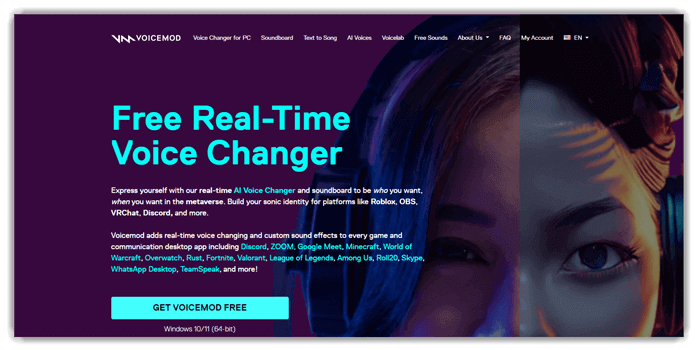
Features:
- Multiple voice effects: Whether you are a streamer, gamer, content creator, or just enjoy using the voice changer app, Voicemod offers it all. You can change your voice to a demon, robot, different gender, and more.
- Soundboard: Its voice changing features include custom key binds with a soundboard. With its soundboard for Discord, you can change voices as a gamer. It also makes sure that new voice sound effects are added everywhere.
- Voicelab: This Platform offers a voice lab where you can build your own voice. It offers a professional-grade voice-changing effects.
- Supported platform: Windows PC, Android, and iOS.
Pros
Cons
Link: https://www.voicemod.net/
7) Voice Changer
Voice Changer is an online app to transform your voice and add effects. It helps you customize voice effects the way you want. This free program enables you to add effects to make it sound the same as a real thing.
It offers sound effects like echoing and also helps you create a custom voice. This is a simple and easy-to-use software with basic yet enough required features.

Features:
- Audio recording: You can record voice in a web browser or using a microphone. This online free voice changer software enables you to upload files that are stored on your hard drive.
- Effects: This voice changer online supports numerous voice effects. It has options like aliens, celebrities, robots, monsters, movie characters, and more.
- Other features: You can also change voices in a pre-recorded audio file or create a new voice. It helps you generate audio clips even for commercial usage.
- Supported platform: Online
Pros
Cons
Link: https://voicechanger.io/
8) Voice Changer with Effects
Voice Changer with Effects is a mobile app that enables you to change or modify your voice. It enables you to set your voice as a ringtone or as a notification sound. This voice changer includes more than 40 effects.
It is a simple and small application. You can save your recordings and use them as your ringtone, alarm, etc.

Features:
- Save, import, export: This voice changer software enables you to save the recording. You can also import pre-recorded sound into it. Additionally, it helps share the result with others via WhatsApp, email, etc.
- Text-File support: Using this tool, you can create a voice from a simple text file. Thus, you don’t always have to record a voice.
- Image sound: Voice Changer with effects offers a unique feature that helps you create an image with sound. You can choose from numerous effects to perform this on an image.
- Supported platform: Android.
Pros
Cons
Link: https://play.google.com/store/apps/details?id=com.baviux.voicechanger&hl=en_IN
9) MorphVOX
MorphVOX is a program used to enhance your online experience. It changes the quality, tone, and pitch of your voice. This voice changer for gaming tool helps you to make a sound like a man and a woman.
It provides you with multiple free sound packs. You can also integrate free voice changer software easily with chat programs and online games.

Features:
- Sound effects: MorphVOX has built-in voices and sound effects. This voice changer for PC also has customizable features for the mouse and joystick.
- High quality: It offers a high-quality voice morphing with ultra-quiet background. MorphVOX transforms the gaming experience by suppressing even the slightest disturbance.
- Other features: It allows program for changing voice in discord with one keystroke and plays any effect with a single click. You can also add your own background sound, get advanced voice-learning algorithms, and more.
- Supported platform: Mac and Windows.
Pros
Cons
Link: https://screamingbee.com/morphvox-free-voice-changer
10) Voice Changer
Voice Changer is a mobile app that is created to help modify voices by applying effects on audio files. You can use it on Android devices.
It is available on Google Play, and the newer version offers an improved audio management UI. This is a basic and straightforward application that helps change recorded voices.

Features:
- Easy recording and editing: You can record or open audio and quickly apply an effect. It helps you view or edit the audio you have saved anytime.
- Easy sharing: This voice changer software enables you to share the saved audio. You can share them through social networks or Bluetooth.
- Effects: This app for Discord users supports tones of different effects for your voice. You can generate funny effects like aliens, animals, and birds’ voices, and more.
- Supported platform: Android.
Pros
Cons
Link: https://play.google.com/store/apps/details?id=com.androidrocker.voicechanger&hl=en_IN
11) Voice Changer Voice Recorder – super voice editor
Super voice editor is a mobile device application designed to improve your voice quality. It enables you to record HD-quality voice.
You can do speech memes using this app, and it is a simple application. It also ensures that your data is safe even in transit.

Features:
- Voice effects: This application supports many effects, including robots, children, old men, etc. It also offers voice effects for singing.
- Easy sharing: You can easily send the voice effect recorded files to your friends. It is also a thoroughly managed app, hence, it ensures the end-user doesn’t have to put much effort into any task.
- Other use cases: Voice Changer Voice Recorder app can be used for phone calls and Messenger.
- Supported platform: Android.
Pros
Cons
Link: https://play.google.com/store/apps/details?id=com.voice.music.tone.changer.must.have&hl=en_IN
12) Clownfish Voice Changer
Clownfish Voice Changer is a software created for changing human voices in real time. It can be installed on the system level and can be used for all the software that uses a microphone.
This tool also allows you to control background music. Some of its supported commands are play, pause, stop, and others. It also has voice assistance that can turn text into speech.

Features:
- Effects: Some of its supported effects include male pitch, silence, robot, and radio. It also supports helium pitch, baby, custom, and more.
- Sound Player: This voice changer app has a built-in sound player for sound management. Using this feature, you can enhance playlist and audio control features.
- Compatible Apps: You can modify your voice in Discord, Skype, Steam, and Viber. It is also compatible with Hangouts, Mumble, ooVoo, and more.
- Supported platform: Windows 32-bit and 64-bit.
Pros
Cons
Link: https://clownfish-translator.com/voicechanger/
13) SuperVoiceChanger
SuperVoiceChanger is a real-time voice-changing software. It can be used with all audio software. This application can change voice in real time to simulate male or female voices.
It offers a simple UI with accessible features and has an easy setup. You can also easily export your recorded files to other platforms.

Features:
- Real-time functions: You can turn on SuperVoiceChange while chatting with others. You simply have to select the effect, and it will change the voice automatically.
- Supported apps: You can change your voice on Discord, xBox, Fornite, and Skype. It also supports WhatsApp, Line App, Mobile Phone simulator, and more.
- Easy to use: Users do not require any additional settings to change the voice of the system automatically.
- Supported platform: Windows.
Pros
Cons
Link: http://www.wannengbianshengqi.com/supervoicechanger/
14) All-in-One Voice Changer
All-in-One Voice Changer is an easy-to-use voice-changing software that can be used for Skype calls. It helps you to modify the sound by adjusting the sliders towards the appropriate and required voice pitch.
This tool offers an easy way to change the pitch of your voice. It offers a basic interface with a single slider.

Features:
- Simple software: This tool has simple features and is easy to use. It provides one of the easiest ways to test different voice pitches.
- Inbuilt-indicator: This voice changer Discord app has an indicator that helps you decide the voice and navigate pitches.
- Synchronization: It automatically syncs with all your voice call platforms. The apps include phone call apps, Skype, Yahoo Messenger and more.
- Supported platform: Windows.
Pros
Cons
Link: https://all-in-one-voice-changer.en.softonic.com/
What is AI Voice Changer?
AI Voice Changer is an AI-powered application that helps users create a high-quality human-like voice. The voices created by AI are synthetic and imitate actual human speech with the help of a deep learning process.
These AI tools come with a subscription model or as a free voice changer app. These applications are useful for creating content such as audiobooks, videos, and podcasts. It also provides multiple professional voice actors and is equipped with advanced editing techniques and customization features like a free voice modulator so you can offer a real human voice experience.
You can use the free voice changer for pc or your smartphone. The voice changer for PC can be used with games and programs with effects like old man, underwater, drunk, and more. This service is also used as a free voice changer for Discord that gives natural-sounding voice effects.
Who should use voice changers for Discord?
Here is a list of individuals who should use voice changers for Discord:
- Gamers: Using voice changer software, gamers can add an immersive gaming experience by changing their voice to the character’s voice.
- Content creators: Youtubers and podcasters who want to add special effects to their content can use paid or free voice-changing software.
- Streamers: The streamers are often required to interact with their audience, hence, they can use the best voice changer for PC and create unique entertaining content, or hide their original voice for better appeal. According to our review, some of the best voice changer apps are iMyFone MagicMic, Adobe Audition, and AthTek Voice Changer.
- Role-playing or cos-playing communities: There are several professional cos-players who interact on Discord, thus, they can download a voice changer application and use it to create more realistic role-play.
- Pranksters: Content creators who make content based on prank calls can use voice changers for mobile and Discord to entertain their audience.
- General communication: You can also use these applications for your general communication on Discord if you do not want the other person to know your real voice or you simply do not feel confident to speak in your real voice out of privacy concerns.
What are the benefits of Best Voice Changer for Discord?
The benefits of using the best voice changer software for Discord are:
- Entertainment: Using voice changer online, you can make your Discord interaction more entertaining and engaging.
- Enhances privacy: With the help of a voice changer for gaming and other conversations, you can hide your real voice and increase privacy.
- Creates an identity: If you want to create a unique identity with your voice on Discord, you can download the voice changer app. It helps your presence hold more gravity and draws attention due to your unique voice.
- Enables role-playing: You can enhance the role-playing experience by mimicking numerous voices from game characters and movies.
- Content creation: The content creators can utilize this application to make unique and highly-entertaining content.
- Enhance voice quality: Most voice changer software allows you to customize pitch, modify voice and remove background noise which automatically enhances your voice quality.
- Adds confidence: As per our review, you can mask your voice during social interaction on Discord and enhance your confidence by using tools like iMyFone MagicMic, Audio4Fun, Adobe Audition, and Voice Changer Plus.
How to Use a Voice Changer?
Here is a step by step process on how to use voice changer:
- Step 1) First, download and install any voice changer app from the above list
- Step 2) Once installed, you must open the voice changer app.
- Step 3) Next, go to Settings and choose the input and output devices.
- Step 4) Now, you can save the settings and go to the Home screen.
- Step 5) Once you are on the Home screen, you will find various voice effects, which you can choose to change your voice accordingly.
- Step 6) Now, launch any application like Discord, Zoom, etc.
- Step 7) Your voice will be changed to the effect that you just applied
How to Choose the Right Voice Changer for Discord?
You should consider the following factors while choosing the right voice changer for Discord:
- Voice effects offered
- Easy to use
- Functionalities
- Integration with other software
- Additional features offered
- Plugins support
- Import/Export feature for media files
- Real-time voice changing feature
- It should allow you to save and transfer recorded audio files
Why Use Voice Changers?
Voice changers allow users to listen to the same voice in different voices with various effects. It also enables users to save their recorded files and share them. Voice changers are compatible with most of the software and provide easy-to-use features for the users.
FAQ
Adobe Audition is a real-time voice changer that helps chat online with numerous types of voices. This voice changer application allows you to fine-tune your voice with minimal effort. This feature fit both male and female voice and lets you adjust the center frequency and bandwidth.
