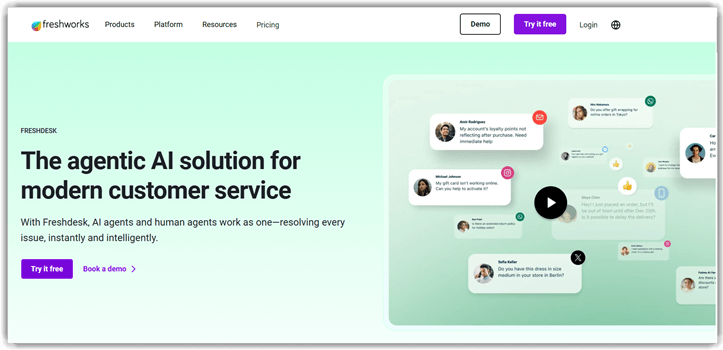12 Best AI Chatbots (Artificial Intelligence Bots) 2026
AI chatbot is a software that can simulate a user conversation with a natural language through messaging applications. It increases user response rate by being available 24/7 on your website. AI Chatbot saves your time, money, and gives better customer satisfaction. Chatbots use machine learning and natural language processing (NLP) to deliver near human like conversational experience.
After spending over 110 hours testing 55+ platforms, I built this exclusive list of the best AI chatbots to support users across various business needs. From free solutions to advanced paid offerings, every tool was tested thoroughly for features, performance, and scalability. I once relied on a chatbot that lacked multi-channel integration—it taught me how vital it is to verify such capabilities early. This well-researched guide offers credible, in-depth insights with a transparent breakdown of pros and cons, pricing, and up-to-date recommendations. Read more…
Zoho SalesIQ is an all-in-one AI chatbot tool that helps businesses engage with visitors in real time and convert them into leads. It also provides insights about each visitor on your site to start the right conversation at the right time.
Best AI Chatbots List: Top Artificial Intelligence Chatbots Review
| Name | Supported platforms | Free Trial | Link |
|---|---|---|---|
 👍 Zoho SalesIQ |
Windows, MacOS, Android, iOS and Linux | 15-Days Free Trial | Learn more |
 👍 Landbot |
Windows | 7-Days Free Trial | Learn more |
 ChatBot |
Windows | 14-Days Free Trial | Learn more |
 Zendesk |
Windows, MacOS, Android, iOS, Web | 14-Days Free Trial | Learn more |
 Freshdesk |
Windows, MacOS, Linux, Android, and iOS | 14-Days Free Trial | Learn more |
 Hiver |
Windows, Android, and iOS | Lifetime Free Basic Plan | Learn more |
#1) Zoho SalesIQ
Zoho SalesIQ helped me streamline visitor engagement on my business site without needing technical skills. I particularly liked how effortlessly it guided chats based on real-time visitor behavior. As I carried out my evaluation, it became clear that this is a superior choice for anyone seeking an all-in-one AI chatbot that combines automation with personal touch. It is best to consider this tool if you want a smart yet simple chatbot setup. One of the best things is its ability to alert teams via Slack or Email, ensuring you never miss an opportunity.
Drag and Drop Builder: Yes
Use Cases: Live Chat, eCommerce, Customer Engagement etc.
Integrations: Salesforce CRM, Mailchimp, Zoho CRM, Wix
Free Trial: 15-Day Free Trial
Features:
- Lead Capture Automation: Zoho SalesIQ automatically initiates conversations with visitors using smart forms and context-aware questions. This helps identify serious prospects and qualify them without manual effort. All relevant lead details are directly pushed into the CRM system. While using this, one thing I noticed is it reduces the dependency on manual form fills significantly.
- Conversational AI Engine: The platform’s AI understands user questions with remarkable accuracy using NLP and machine learning. It adapts well across varied industries and use cases. I once implemented it for a client in e-commerce and found the AI responses felt naturally engaging and contextually relevant. I suggest training the bot with custom FAQs to enhance its accuracy over time.
- Smart Chat Routing: This feature ensures that the right agent handles the right query. It assigns conversations based on department, behavior patterns, or preferred language. I used it to set up routing for multilingual teams, and it drastically improved response times. The tool lets you create fallback rules in case no agent is available, which keeps the customer experience intact.
- Proactive Triggers: SalesIQ bots can automatically initiate a chat when a user shows specific intent, like spending too much time on pricing pages or trying to exit. You can set multiple conditions to ensure timely engagement. While testing this feature, I found using scroll depth as a trigger boosts conversion for long-form landing pages.
- Lead Scoring: This tool uses metrics like page visits, time on site, and interaction depth to assign a quality score to each lead. It helps sales teams focus on the most promising visitors. I have integrated this with Zoho CRM, and it filters high-intent leads with impressive accuracy. I recommend adjusting scoring weights regularly based on evolving business goals.
- Customizable Chatbots: You can build chat flows using a simple drag-and-drop builder or write advanced scripts using Deluge. I created a bot that fetched real-time shipping rates via third-party APIs—no coding background required. There is also an option that lets you run conditional logic to offer personalized experiences per user type.
- Hidden Trigger Bots: This is a lesser-known but powerful feature. The bots remain invisible until specific triggers—like a cart value threshold or referral link—are met. It adds a layer of surprise and relevance to the interaction. I recommend using this in retargeting campaigns where you do not want to overwhelm the visitor initially.
Pros
Cons
Pricing:
- Price: Its Basic plan starts at $7 per month, professional costs $12.75 monthly, and it is $20 per month for its Enterprise plan.
- Free Trial: 15 Days Free Trial
15 Days Free Trial (No Credit Card Required)
#2) Landbot
Landbot allowed me to create high-performing conversation flows in minutes. I noticed the drag-and-drop interface made it one of the easiest tools for chatbot building. In fact, it is important to highlight how well it works across channels like WhatsApp and Facebook Messenger. I recommend Landbot for businesses that want to increase engagement while avoiding the usual coding hurdles. The Email alerts feature is also helpful to keep your team updated in real time.
Drag and Drop Builder: Yes
Use Cases: Whatsapp Automation, Website Chatbot, Lead Generation etc.
Integrations: Hubspot, SendGrid, Shopify, WordPress, Google Sheets
Free Trial: Free Forever
Features:
- Bricks for reusable components: Bricks let you create modular building blocks from chatbot flows and reuse them across multiple bots. This makes chatbot design cleaner, more scalable, and easier to manage. You can update a Brick once and the changes reflect wherever it is used. I suggest using Bricks to standardize key flows like greetings and data capture across bots to maintain brand consistency.
- Global keywords and keyword jump: You can define trigger keywords that redirect conversations instantly, improving contextual navigation and reducing friction for users. It lets chatbots feel more responsive to what users type freely. I have worked with a support team where we used this to redirect complaint-related chats directly to resolution workflows.
- Built‑in AI FAQ bot: The AI FAQ bot pulls content from your knowledge base to instantly answer recurring queries across web, mobile, and messaging channels. It reduces agent workload and ensures consistent answers. While testing this feature, I noticed it performed best with well-tagged FAQs and structured content, so keep your knowledge base clean.
- Built‑in live chat takeover: This feature enables smooth transitions from AI to live agents when needed, with routing rules that assign chats to the right team. Conversations continue in a single inbox, keeping everything traceable. I once configured this for a sales team and it significantly improved lead conversions by reducing chatbot drop-offs.
- Conditional logic and formulas: You can embed logic in your flows to create smart branches based on user actions, lead score, or data values. This results in deeply personalized journeys. The tool lets you define formulas using custom fields, which makes data-driven automation much more powerful without writing code.
- Email block with validation: This prebuilt block collects email addresses and checks format instantly, helping to maintain data quality and reduce errors. It auto-saves the email into the chat variable, so it can be used later in flows. I recommend using this near the start of chats to qualify leads early and avoid duplicates.
Pros
Cons
Pricing:
- Price: Its plan starts at $36 per month, its Pro plan costs $88 per month, and the Business plan costs $450 per month.
- Free Trial: It has a free forever Sandbox plan and includes a 7 Day Free Trial.
7-Days Free Trial
#3) ChatBot
ChatBot caught my attention as I evaluated different AI platforms designed to help businesses communicate with customers more effectively. The tool made customer support more manageable with its simple setup, even for non-tech users. I found that its support, sales, and marketing templates are thoughtfully designed and customizable. While conducting my evaluation, I noticed the real-time AI response was more natural compared to others in its class. It is a great way to avoid overwhelming your support team during peak hours.
Features:
- No-Code Installation: ChatBot offers a smooth no-code integration for websites and platforms like WordPress or Shopify. You can embed it using a simple copy-paste snippet, saving hours of developer time. This makes setup beginner-friendly. I recommend verifying placement post-installation to ensure the bot appears correctly on all screen sizes.
- Drag-and-Drop Editor: The visual interface lets users create chatbot flows effortlessly with a drag-and-drop editor. You do not need technical skills to build a functional bot. While testing this feature, I was able to construct a working lead bot in under 15 minutes. You will notice it helps visualize user journeys better than text-based builders.
- Lead Qualification Automation: ChatBot filters high-potential users through predefined questions and smart branching logic. Qualified leads are sent directly to your CRM or sales team inbox. This automation reduces manual screening and saves time. I suggest aligning questions with your sales playbook for maximum conversion impact.
- Real-Time Analytics: ChatBot offers built-in analytics that shows visitor behavior, popular paths, and drop-off points. These metrics help refine scripts and identify missed opportunities. While using this, I noticed how a spike in unrecognized queries highlighted a content gap. There is also an option that lets you export data for external analysis.
- Sales Funnel Optimization: ChatBot actively nurtures users through the funnel by offering dynamic messaging, meeting scheduling, and product guidance. The ability to deliver offers based on user responses increases engagement. I tested this for a webinar registration, and registrations improved by 22%. It works best when synced with your email CRM.
- Interactive Marketing Campaigns: With ChatBot, you can design campaigns that engage visitors the moment they land. It captures leads with conversational forms and gamified CTAs. I created a quiz-style lead form, and it drastically boosted click-throughs. The tool lets you A/B test campaigns to measure message impact.
- Automatic Publishing Controls: ChatBot gives you control over when updates go live. You can edit flows without pushing changes immediately, which prevents broken logic from reaching users. This is particularly useful for high-traffic websites. While using this feature one thing I noticed was how easy it is to revert to a stable version.
Pros
Cons
Pricing:
- Price: Its starting plan is $52 a month, the Team plan costs $142 per month, and its Business plan is $424 a month. The Enterprise plan has custom pricing available.
- Free Trial: 14 Days Free Trial Without Credit Card details
14 Days Free Trial (No Credit Card Required)
#4) Zendesk
Zendesk impressed me with its comprehensive customer service platform that seamlessly integrates AI chatbot capabilities. During my evaluation, I found that its Answer Bot uses machine learning to provide instant responses while maintaining the quality of human-like interactions. The platform excels at omnichannel support, allowing businesses to manage conversations across email, chat, social media, and phone from a unified interface. I recommend Zendesk for companies seeking a robust solution that combines traditional customer service with modern AI automation. The real-time analytics and reporting features help track performance and optimize customer interactions effectively.
Features:
- Answer Bot with Machine Learning: Zendesk’s Answer Bot uses advanced machine learning to understand customer queries and provide relevant responses from your knowledge base. It continuously learns from interactions to improve accuracy over time. I noticed it significantly reduced ticket volume by resolving common queries instantly.
- Omnichannel Messaging: This feature allows customers to reach you through multiple channels including web chat, mobile messaging, social media, and email. All conversations are unified in a single workspace for agents. I found this particularly useful for maintaining context across different touchpoints.
- Intelligent Routing and Assignment: Zendesk automatically routes conversations to the most appropriate agent based on skills, workload, and availability. The system considers factors like language preferences and expertise areas. While testing this feature, I observed how it improved first-contact resolution rates and reduced customer wait times significantly.
- Real-time Customer Context: The platform provides agents with complete customer history, previous interactions, and relevant account information in real-time. This contextual information helps agents provide personalized support without asking customers to repeat information. I recommend setting up custom fields to capture industry-specific data for even better personalization.
- Automated Workflow Triggers: You can create automated workflows that trigger based on specific conditions like ticket priority, customer tier, or interaction type. These workflows can assign tickets, send notifications, or update customer records automatically. I used this to set up escalation procedures that ensured critical issues received immediate attention.
- Advanced Analytics and Reporting: Zendesk offers comprehensive reporting tools that track chatbot performance, agent productivity, and customer satisfaction metrics. The dashboards provide insights into conversation trends, resolution times, and common issues. I suggest using these analytics to identify training opportunities and optimize your support strategy regularly.
- Integration Ecosystem: The platform integrates with over 1,000 apps and services including CRM systems, e-commerce platforms, and business tools. This connectivity allows you to sync customer data and automate processes across your entire tech stack. I found the Slack integration particularly useful for team collaboration and real-time notifications.
Pros
Cons
Pricing:
- Price: Plans start at $19 per agent per month for Support Team, $55 for Suite Team, $115 for Suite Professional, $169 for Suite Enterprise.
- Free Trial: 14-Days Free Trial
14-Days Free Trial
#5) Freshdesk
Freshdesk provided me with an intuitive customer service platform that combines AI-powered chatbots with comprehensive support tools. During my analysis, I was impressed by how Freddy AI seamlessly handles routine inquiries while learning from each interaction. The platform’s unified inbox approach makes it easy to manage conversations across multiple channels. I found the automation capabilities particularly valuable for streamlining repetitive tasks and improving agent productivity. It is an excellent choice for businesses looking to enhance their customer support with intelligent automation while maintaining a personal touch.
Features:
- Freddy AI Chatbot: Freshdesk’s AI-powered chatbot, Freddy, uses natural language processing to understand customer queries and provide instant responses. It learns from past interactions to improve accuracy and can handle complex multi-turn conversations. I noticed it effectively reduced response times by resolving common issues automatically.
- Omnichannel Support Hub: This feature consolidates customer interactions from email, chat, phone, social media, and messaging apps into a single interface. Agents can manage all conversations without switching between platforms. While testing this feature, I found it significantly improved agent efficiency and reduced the chance of missed messages across different channels.
- Smart Automations and Workflows: Freshdesk allows you to create intelligent automation rules that trigger based on specific conditions like ticket priority, customer type, or keywords. These automations can assign tickets, send notifications, update fields, or escalate issues automatically.
- AI-Powered Sentiment Analysis: The platform analyzes customer messages to detect sentiment and emotion, helping agents understand the customer’s mood before responding. This feature flags frustrated customers for priority handling. I recommend using sentiment insights to proactively address negative experiences and improve customer satisfaction scores.
- Knowledge Base Integration: Freshdesk’s AI can pull answers directly from your knowledge base to respond to customer queries instantly. The system suggests relevant articles to both customers and agents during conversations. While using this feature, I noticed it reduced ticket volume by enabling customers to find solutions independently through the self-service portal.
- Collaborative Team Inbox: The shared inbox allows multiple agents to collaborate on complex tickets with internal notes, @mentions, and real-time updates. Team members can see who’s working on what to avoid duplication. I found this particularly useful for handling escalated issues that require input from multiple departments or specialists.
- Advanced Reporting and Analytics: Freshdesk provides detailed insights into chatbot performance, agent productivity, customer satisfaction, and support trends. The customizable dashboards help identify bottlenecks and optimization opportunities. I suggest setting up automated reports to track key metrics and share performance updates with stakeholders regularly.
Pros
Cons
Pricing:
- Price: Plans start at $15 per agent per month for the Growth plan, $49 for Pro, $79 for Enterprise, and $78 for Pro + AI Copilot.
- Free Trial: 14 Days Free Trial
14-Days Free Trial
#6) Tidio Chat
Tidio Chat gave me a reliable way to connect with client through multiple touchpoints like email, chat, and social platforms. During my analysis, I noticed the interface was intuitive and easy to customize. The integration with WordPress and Wix was seamless. Lyro AI stood out by learning from my FAQs and solving common queries instantly. It is important to have tools that adapt fast, and Tidio does just that. I recommend it for businesses aiming to enhance response times and streamline support.
Features:
- Live Chat Widget: This widget offers a responsive, real-time chat experience on both desktop and mobile. You can customize the look and feel to match your brand identity. The ability to set proactive triggers helps boost engagement significantly. I recommend enabling proactive greetings based on scroll behavior to reduce bounce rates.
- Lyro AI Chatbot: Lyro AI is designed to learn from your FAQs and website content to deliver answers without needing agent input. It typically resolves over two-thirds of basic queries, helping your team focus on complex issues. While testing this feature, I noticed it performs best when fed with updated FAQ content every two weeks.
- AI Phrase Matcher: Tidio’s phrase matcher uses NLP to interpret misspellings and diverse input formats, creating more fluid and natural chatbot conversations. It also supports multiple languages. You will notice better outcomes if you train it with diverse phrasing examples from your real user queries.
- FAQ Wizard: The FAQ Wizard automatically extracts data from your FAQ pages to build workflows in seconds. This feature dramatically cuts down the manual effort needed for setup. I once used it to set up a fully functional FAQ bot in under five minutes.
- Customer Intent Detection: This feature scans conversations to identify themes and user intent. It helps you analyze patterns and refine your support strategy. I suggest using this to review weekly chat trends and align your knowledge base accordingly.
- Smart Views Inbox: Tidio’s Smart Views offers a unified inbox sorted by intent and urgency. This AI-powered inbox helps agents quickly prioritize conversations that need immediate attention. There is also an option that lets you assign tags based on priority levels, which makes team collaboration smoother.
Pros
Cons
Pricing:
- Price: Its starting plan for chatbots costs $24.17 per month
- Free Trial: Includes a lifetime free plan and has 7 Days Free Trial Without credit card details.
7 Days Free Trial (No Credit Card Required)
#7) Manychat
Manychat came across as an intuitive platform when I analyzed its features for the Best AI Chatbots. In my opinion, it is one of the easiest tools for anyone aiming to automate lead generation on Facebook Messenger. I suggest it for small businesses needing quick and responsive outreach. It is important to note how well it integrates with SMS and email. For instance, event managers typically apply its scheduling feature to send reminders and confirmations automatically.
Features:
- AI Flow Builder Assistant: This feature simplifies chatbot creation by auto-generating chatflows based on set goals. Its drag-and-drop interface makes building complex conversations fast and intuitive. You can adjust flows without needing coding skills. While testing this feature, one thing I noticed is that it speeds up onboarding for new team members unfamiliar with chatbot logic.
- Text Improver: Manychat’s Text Improver helps refine messages for clarity, tone, and brand alignment. It ensures every automation sounds persuasive and polished. I recommend reviewing message tone consistency after bulk updates, especially if your team collaborates across regions or brand campaigns.
- Intention Recognition: This NLP-driven feature identifies user intent in multiple languages and avoids dependence on fixed keywords. It adapts to varied input styles, enhancing the chatbot’s natural feel. I have used this with multilingual audiences and found the intent matching surprisingly accurate even with mixed sentence structures.
- Omnichannel Automation: With this, you can manage conversations across Messenger, Instagram, WhatsApp, SMS, and Telegram from a single dashboard. It keeps communication unified across channels. The tool lets you design flows that branch based on entry point, which helps tailor experiences to each platform’s audience behavior.
- Live Chat Handoff: When the bot reaches its limits, this feature smoothly passes chats to human agents. The transition is clean and immediate, ensuring customers do not feel abandoned. I suggest setting clear escalation triggers in advance to ensure no query goes unanswered during busy hours.
- Custom Field Storage: Manychat can collect and store user responses into tags or fields for personalized follow-ups. This data can be used for segmentation or pushed into external systems. I once used it to integrate user feedback into a CRM, which helped the sales team tailor follow-up calls with precision.
Pros
Cons
Pricing:
- Pricing: Its plans start at $15 a month, it also includes a Premium plan that has custom pricing
- Free Trial: It has a lifetime free plan and a 14-Days Free Trial
14-Days Free Trial
#8) HubSpot Chatbot Builder
HubSpot Chatbot Builder is a platform I would recommend to any team aiming to increase conversion through intelligent conversations. I found that it brings great value for those who need fast deployment and scalable automation. The drag-and-drop interface keeps things simple, while deep integrations allow you to expand its capabilities. While conducting my evaluation, I noticed that small businesses could particularly benefit from its real-time customer support automation. SaaS teams typically apply this chatbot to pre-qualify leads and route them directly to the sales team, speeding up the funnel.
Features:
- Visual flowchart editor: The visual flowchart editor in HubSpot Chatbot Builder makes it easy to build tailored conversation paths without writing a single line of code. You can simply drag and drop actions to organize responses. I have used this to create multi-step qualification funnels. You will notice how clearly it helps visualize the user journey and adjust flow as needed.
- Pre-built templates: HubSpot offers a range of ready-made chatbot templates suited for lead capture, customer service, and scheduling tasks. They are customizable and save hours of initial setup. I started with the meeting scheduler template and adapted it to fit my brand tone. I recommend exploring different templates before creating anything from scratch.
- Lead qualification automation: This feature uses conditional logic to capture key visitor details and convert them into CRM contacts automatically. It reduces the manual workload for sales teams and ensures leads are consistently tracked. I once set it to qualify webinar leads based on job titles, which greatly improved conversion rates.
- Live‑agent handoff: When the bot cannot resolve complex issues, it instantly routes the conversation to an available human agent. This maintains continuity in user experience. The tool even allows assigning specific queries to agents based on topic or urgency. While testing this feature, one thing I noticed was how smooth the transition feels to the end user.
- Conditional branching logic: HubSpot’s if/then logic personalizes chat based on behavior, geolocation, or known CRM data. This enables bots to offer relevant responses tailored to visitor context. I used it to guide returning visitors directly to pricing pages. It helped reduce bounce rates and improved session engagement.
- Analytics and reporting: You get a full breakdown of chatbot performance including user engagement, drop-off points, and conversation completion rates. These insights help refine chat strategies. I suggest monitoring top exit points regularly to improve your flows. There is also an option that lets you filter reports by time range or device type, which offers more clarity.
- API & customization: Developers can enhance chatbot capabilities by integrating APIs to pull real-time data, trigger workflows, or access external databases. I once connected a bot to a logistics API to show real-time order status. This made the chatbot experience more useful and interactive for customers.
Pros
Cons
Pricing:
- Pricing: You can use it for free without any credit card details.
- Free Trial: It is free to download.
14-Days Free Trial
#9) Botsify
Botsify made chatbot creation feel less like a technical task and more like a guided setup. I reviewed this tool while comparing multiple platforms and was impressed by how effortlessly it integrates with websites, Facebook, and WhatsApp. It is one of the best chatbot tool choices for those who want no-code automation. It helped me understand how businesses can reduce support load while improving engagement. For example, small eCommerce stores often use Botsify to automate returns and FAQs—saving time and delighting customers.
Features:
- Self-learning AI: Botsify’s self-learning AI evolves from real user conversations. It adapts automatically to improve intent recognition and dialogue flow without constant retraining. I have seen it enhance resolution rates noticeably after just a week of consistent traffic. You will notice the AI gets smarter with each new customer exchange.
- Unlimited scalability: Botsify is designed to handle heavy conversational loads with ease. Whether you serve hundreds or thousands of users, its architecture maintains over 90% resolution rates. While testing this feature, one thing I noticed is that bot speed remains consistent even under traffic spikes.
- AI-powered CX Insights: Botsify uses LLM-powered analytics to label, sort, and summarize customer interactions automatically. It helps surface pain points, missed intents, and training opportunities. I recommend reviewing these insights weekly to identify key customer concerns and measure bot performance effectively.
- Custom data masking: With Botsify, you can define entity types like credit card numbers or patient IDs and have them automatically redacted in real time. This has been especially useful for businesses in healthcare and fintech. I suggest enabling detailed audit logs to verify compliance and monitor flagged content.
- Agent assist features: Botsify supports your agents with AI-powered suggestions, rewrites, and conversation summaries. I have seen this dramatically reduce average handling time. There is also an option that lets you personalize the tone of agent replies to match your brand voice more closely.
- Rapid Automator™ onboarding: Botsify’s Rapid Automator™ uses past chat logs or your website to generate a working bot within ten days. I once onboarded a retail client using only their FAQ page, and the bot went live in under a week. The tool lets you import conversation history to fast-track AI understanding.
Pros
Cons
Pricing:
- Pricing: Its plan starts at $49 a month, the professional plan costs $149 per month, and it includes a custom plan.
- Free Trial: 14 Days risk-free, Free Trial
Link: https://botsify.com/
#10) Boost.ai
Boost.ai offers an intuitive approach to creating enterprise-grade chatbots. During my research, I particularly appreciate how it adapts to industries with strict regulatory needs. Its natural language processing engine is both fast and precise, making it one of the best options for delivering high-quality service. I was able to test features like secure interactions and custom alerts, which are essential in banking or legal sectors. For example, banks now rely on Boost.ai to help clients report lost cards or inquire about payments—saving thousands of support hours annually.
Features:
- Hybrid AI engine: Boost.ai’s hybrid AI engine integrates traditional NLU with LLM technology to deliver consistent and human-like conversations. It balances stability with flexibility, ideal for enterprise-grade environments. While testing this feature, I noticed it rarely faltered on ambiguous inputs, making it more dependable than other tools relying solely on LLMs.
- Scalable intent hierarchy: The scalable intent hierarchy lets you organize thousands of intents using parent-child relationships. This improves bot accuracy and streamlines flow building. I have used this in multi-departmental setups where it significantly reduced confusion and made updates much easier to manage.
- Virtual Agent Network™: This proprietary feature links several bots into a connected network. It lets each virtual agent specialize in its own domain while seamlessly transferring users across bots. I recommend using clear naming conventions when creating agents to help stakeholders track responsibilities during bot maintenance.
- Advanced conversation analytics: Boost.ai offers detailed analytics with sentiment scores, feedback ratings, and a searchable transcript system. This made it easy for my team to diagnose performance issues and identify training opportunities. You will notice how combining filters with sentiment trends gives powerful insight into customer satisfaction levels.
- SSO and authentication: Built for enterprise security, Boost.ai integrates single sign-on and access control. It supports secure deployments across internal and public-facing use cases. I once implemented this for a banking client and found the SSO flow worked seamlessly with Azure AD and Okta.
- Conversation testing area: This feature provides a dedicated space for dialog simulation and testing inside the admin interface. I used this while rolling out a customer support bot and appreciated how it helped surface edge cases early. There is also an option that lets you switch user personas, which is helpful for testing different flows.
Pros
Cons
Pricing:
- Pricing: For pricing, request a Quote from Sales
- Free Trial: 14 Days Free Trial
Link: https://www.boost.ai/
#11) Watson Assistant
Watson Assistant provided a remarkably smooth setup when I tested it across multiple environments. I evaluated its performance across customer support and internal HR systems. It is one of the best chatbot application options if you aim to build across platforms while maintaining control. During my analysis, I noticed how quickly it adapts to industry-specific needs like healthcare and banking. Retail companies are already using Watson Assistant to automate product inquiries and handle order issues—cutting wait times and increasing customer satisfaction.
Features:
- Visual Builder Interface: Watson Assistant features a highly intuitive drag-and-drop interface that simplifies chatbot design for non-developers. I was able to map out complex conversation flows in minutes without writing a single line of code. While using this feature one thing I noticed was how seamlessly it syncs with prebuilt templates, which speeds up deployment.
- Conversational Search: This feature intelligently pulls real-time responses from knowledge sources like documents or FAQs. It ensures the bot provides contextually accurate answers even to nuanced queries. I recommend structuring your knowledge base using clear headings and consistent formatting to help the AI retrieve more accurate snippets during conversations.
- Multilingual Support: Watson Assistant is production-ready in over 13 languages, making it a solid choice for global businesses. During one of my deployments for an e-commerce brand, we tested its Spanish and German flows, and the translations were consistently natural. Language-specific fine-tuning helped enhance the experience even further.
- No-code Skills Studio: The drag-and-drop studio lets you build skills using logical triggers, events, and custom actions without writing backend code. You can define workflows using forms or preset responses. There is also an option that lets you test each logic path in real-time, which helps avoid configuration issues before publishing.
- Clarification and Escalation Flows: The assistant handles vague user inputs smartly by prompting follow-up questions or routing the conversation to live agents. This built-in fallback logic improves user satisfaction. I have seen reduced ticket escalations simply by optimizing this feature to clarify intent in ambiguous cases.
- Analytics & Lifecycle Management: Watson Assistant comes with version control, deployment environments, and performance dashboards. This helped my team track customer satisfaction and bot responsiveness across different update stages. I suggest setting up environment tagging early on—it streamlines future rollbacks and testing routines, especially when scaling operations.
Pros
Cons
Pricing:
- Pricing: Plans start at $140 a month, and it includes an Enterprise plan with custom pricing.
- Free Trial: It has a lifetime free plan and 30-Days Free Trial.
Link: https://www.ibm.com/products/watson-assistant
#12) Inbenta
Inbenta stood out to me for its seamless omnichannel approach. During my research, I evaluated how it integrates with tools like Facebook Messenger and WhatsApp, allowing companies to meet customers where they are. It is one of the most impressive AI powered tool solutions I have reviewed for enterprise-level scalability. I could access voice features and webhook integrations that made transactions smoother. Airlines frequently deploy Inbenta to handle flight changes and refund queries—minimizing call center dependency and ensuring faster response cycles.
Features:
- Live Translation: Inbenta offers automatic translation that adapts responses to the user’s language in real time. It detects the language and delivers native-like replies without losing meaning or tone. I have used this feature to support multilingual customer service teams, and it helped reduce miscommunication across regions. I suggest enabling custom dictionary entries to improve translation quality for brand-specific terms.
- Omnichannel: Inbenta integrates smoothly with WhatsApp, Instagram, Facebook, and other platforms. This ensures a uniform chatbot experience no matter where users engage. I have implemented it for a retail client and noticed higher engagement through Instagram DMs. You will notice better results if you align chatbot personas with platform tone, especially on informal channels like Instagram.
- Context Retention: This feature tracks prior exchanges to avoid repeating questions and to personalize ongoing interactions. It remembers user intent and maintains topic flow naturally across multiple turns. While testing this, I appreciated how it could resume a conversation even after temporary user inactivity. It truly mirrors human-like understanding.
- Escalation to Human: When the chatbot hits a limitation, it can transfer chats to a live agent. The best part is the context and full chat history are preserved. I had implemented this for a fintech client, and it minimized user frustration during urgent support queries. There is also an option that lets you prioritize escalations based on sentiment analysis, which improves queue handling.
- Rich Media Support: Inbenta allows you to add images, videos, buttons, and carousels within messages. These interactive elements boost user engagement, especially in product selection or tutorials. I tested this on an e-commerce chatbot, and product carousels led to a 30% increase in click-through rates during live campaigns.
- Analytics Dashboard: The dashboard provides actionable insights on chatbot traffic, success rates, drop-offs, and intent usage. It helped me make data-driven changes and justify value to stakeholders. I recommend setting alerts for sudden drops in performance metrics, which can highlight broken flows or integration issues early.
Pros
Cons
Pricing:
- Price: For pricing, request a Quote from Sales.
- Free Trial: 14 Days Free Trial without credit card.
Link: https://www.inbenta.com/en/products/chatbot/
How do AI chatbots work?
AI chatbots integrate different technologies, such as natural language processing (NLP) & machine learning algorithms. They analyze user input, understand the intent, and provide relevant responses based on pre-programmed information and learned patterns.
Here’s how they work:
- Natural Language Processing: NLP helps chatbots to understand and interpret human language. It breaks down user inputs, identifies keywords, and determines the intent behind the message.
- Machine Learning: Many AI chatbots utilize machine learning to improve their responses over time. They learn from past interactions, analyzing data to recognize patterns and optimize their answers.
- Knowledge Base: Chatbots are equipped with a knowledge base containing pre-programmed responses to common queries. They use this information to provide quick and accurate answers.
- Contextual Understanding: Advanced chatbots consider context during conversations. They remember previous interactions and use that knowledge to offer more relevant responses.
- Response Generation: Chatbots generate contextually appropriate responses based on the user’s input and the information from their knowledge base.
- Continuous Improvement: Through continuous learning from user interactions, AI chatbots refine their understanding and responses, enhancing their conversational capabilities.
- Integration: They can be integrated into websites, social media, and messaging apps, ensuring easy access for users without the involvement of artificial intelligence.
Combining these elements allows AI chatbots to engage in human-like conversations, providing customer support, answer queries, and performing tasks efficiently and effectively.
How Did We Choose Best AI Chatbots?
At Guru99, we are committed to delivering accurate, relevant, and objective content backed by rigorous testing and reliable research. After spending over 110 hours evaluating 55+ platforms, we created this exclusive list of the best AI chatbots suited for diverse business needs. From free solutions to enterprise-grade tools, each chatbot was tested for performance, features, scalability, and real-world usability. Our review emphasizes multi-channel integration, up-to-date recommendations, and transparent insights, including pricing and pros and cons. This guide reflects our dedication to providing informative and trustworthy resources. We focus on the following factors while reviewing a tool based on
- Performance Consistency: We chose based on tools that consistently handle complex queries with ease across multiple scenarios.
- Ease of Use: Our team shortlisted platforms with intuitive interfaces and hassle-free setup for all users.
- Language Versatility: The experts in our team selected the tools based on multilingual support that ensures your global accessibility.
- Integration Support: We made sure to shortlist chatbots that connect smoothly with CRM and marketing tools to save time.
- Customization Options: We chose based on features that allow you to adapt the chatbot to your brand without compromise.
- Response Accuracy: Our team focused on tools that provide ultra-responsive and precise replies to improve user satisfaction rapidly.
What are the advantages of AI chatbot?
Important advantages of AI chatbot are:
- It saves your time, money, and gives better customer satisfaction.
- This application can deliver near human-like conversational experience.
- It helps you to increase customer satisfaction.
- Supports customization without writing any code.
Verdict:
In this review, you got acquainted with some of the most popular AI chatbots available. I recommend Zoho SalesIQ for real-time visitor insights, Landbot for its visual builder and smooth automation, and ChatBot for its secure omnichannel capabilities. Each offers a reliable, customizable, and cost-effective way to solve problems.
- Zoho SalesIQ: A powerful, customizable platform offering robust live engagement tools, real-time analytics, and intelligent triggers to resolve issues faster.
- Landbot: A user-friendly, visual chatbot builder with a drag-and-drop interface that supports cost-effective automation across multiple channels.
- ChatBot: A comprehensive and secure solution with omnichannel support and sentiment analysis, ideal for those aiming to provide smarter, faster customer resolutions.
Zoho SalesIQ is an all-in-one AI chatbot tool that helps businesses engage with visitors in real time and convert them into leads. It also provides insights about each visitor on your site to start the right conversation at the right time.