11 Best FREE Workflow Software (2026)
When was the last time you felt your work grind to a halt because the tools you depended on simply didn’t deliver? Choosing the wrong workflow management software can lead to constant delays, poor team coordination, endless manual follow-ups, and even missed deadlines. It often results in miscommunication, a lack of accountability, and tasks slipping through the cracks. Inefficient tools also drain productivity, create duplicate efforts, and leave projects half-finished. These challenges not only waste valuable time but also drag down overall performance. In contrast, the right tools add structure, clarity, and efficiency to every stage of the process.
I spent over 155 hours researching and testing 34+ different options to bring this guide together. After carefully reviewing, I shortlisted 9 that truly stand out. My recommendations are backed by hands-on experience and real usage scenarios. This article covers their key features, pros and cons, and pricing in detail. I encourage you to read it fully so you can choose the right fit with confidence. Read more…
Zoho Projects is an excellent Workflow Software as it offers work tracking, time tracking, and resource management tools that are necessary for project success. its reporting tools make it easy to monitor overall project progress.
Best Free Workflow Software: Top Picks!
| Name | Mobile Access | Key specs | Free Trial | Link |
|---|---|---|---|---|
 Zoho Projects |
Web, Android, iOS, iPad | 2FA, MFA, 256-AES, and TLS 1.2/1.3 encryption Notification via Email and Desktop |
Lifetime Free Plan | Learn More |
 Miro |
Windows, MacOS, iOS, and Android | AES-256 and TLS 1.2 encryption Notification via Email |
Lifetime Free Plan | Learn More |
 ActivTrak |
Web, iOS, and Android | SOC 2 Type II, GDPR, and ISO 27001 compliant Notification via Email and Dashboard |
14 Days Free Trial | Learn More |
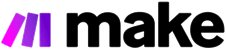 Make |
Web, Android, iOS | 256-bit AES encryption Notification via Email and Webhook |
Lifetime Free Plan | Learn More |
 Wrike |
Android and iOS | 2FA, AES-256 and TLS 1.2 encryption Notification via Email and Desktop |
14 Days Free Trial | Learn More |
1) Zoho Projects
Zoho Projects is a powerful workflow management software designed to simplify project planning, task-tracking, and team collaboration. I found its reporting and analytics features particularly effective in keeping projects on schedule while ensuring resources were utilized efficiently. The availability of Gantt charts, customizable dashboards, and time-tracking made it easier to oversee complex projects in real-time. Its export options in CSV, XLS, and PDF formats further enhanced data-sharing across teams.
When I first used Zoho Projects, I realized how much smoother project workflows became with its work breakdown structure and issue management system. The ability to set reminders and monitor progress gave me confidence in managing deadlines effectively. Its user-friendly design, coupled with scalable options for collaboration, makes Zoho Projects an essential tool for businesses seeking structured workflow automation and seamless team coordination.
Supported Platforms: Windows, Android, Mac, and Linux
Integration: Zoho Meeting, Zapier, Zoho Cliq, Microsoft Teams etc.
Free Trial: Lifetime Free Basic Plan
Features:
- Task Management: This feature makes organizing and assigning tasks much simpler. You can break large projects into smaller tasks, set priorities, and monitor progress from a centralized dashboard. I once managed a marketing campaign here, and the clear task delegation prevented overlaps and missed deadlines.
- Gantt Charts: It provide a visual timeline to map project activities. You can easily track dependencies, adjust schedules, and identify potential bottlenecks before they disrupt work. While testing this feature, I noticed that color-coded milestones give instant clarity on critical paths.
- Timesheet Logging: This feature allows you to record both billable and non-billable hours directly within the platform. The built-in integration with Zoho Invoice automatically turns logs into invoices, which saves hours of manual work. I suggest setting up recurring time entry reminders to ensure no hours go unbilled.
- Collaboration Tools: It creates a connected environment for teams with features like chat, forums, and document sharing. You can discuss project updates instantly and avoid endless email loops. There is also an option that lets you attach files directly to tasks, which makes knowledge-sharing more transparent.
- Automation Workflows: This functionality ensures repetitive tasks like sending reminders or updating statuses happen automatically. It improves efficiency by removing manual steps and reducing errors. I recommend setting up automated task escalation rules, especially for time-sensitive projects, to maintain accountability.
- Reporting & Analytics: You can access detailed reports on progress, time, and resource allocation. This data visualization helps leaders make better decisions and optimize productivity. While using this feature, one thing I noticed was that customizing reports for team-specific KPIs made stakeholder meetings more impactful.
Pros
Cons
👉 How to get it Free?
- Go to Zoho Projects
- Click on the “Sign Up Now” button to get a lifetime free Basic plan up to 5 users.
LifeTime Free Basic Plan
2) Miro
Best for Visual workflow mapping and team collaboration
Miro is a dynamic visual collaboration platform that transforms how teams design, map, and optimize workflows through interactive boards and real-time collaboration. I discovered its strength lies in combining workflow visualization with seamless team coordination, making complex processes easier to understand and execute. The platform’s extensive template library, drag-and-drop functionality, and multi-format export capabilities ensure workflows can be created quickly and shared effectively across organizations.
During my experience with Miro, I was impressed by how its intuitive interface made workflow creation feel natural, even for complex multi-step processes. The ability to collaborate in real-time with unlimited team members, combined with features like sticky notes, flowcharts, and mind mapping, created an environment where ideas flowed freely and processes became crystal clear.
Supported Platforms: Windows, MacOS, iOS, and Android
Integration: Slack, Microsoft Teams, Jira, Notion, Zoom, etc.
Free Trial: Lifetime Free Plan
Features:
- Interactive Workflow Templates: Miro provides professionally designed templates that help you visualize processes, dependencies, and decision points instantly. I found these templates particularly useful for mapping customer journeys and project workflows. You can customize every element to match your specific needs, which saves significant time during the initial setup phase.
- Real-Time Visual Collaboration: This feature enables multiple team members to work simultaneously on the same board, with live cursors and instant updates. I tested this during a cross-departmental planning session, and the transparency it provided was remarkable. You can see exactly who’s contributing what, making remote collaboration feel as natural as in-person meetings.
- Drag-and-Drop Workflow Builder: The intuitive interface allows you to create complex workflows without technical expertise. I appreciated how easily I could connect different process steps using arrows and connectors. The visual nature makes it simple to identify bottlenecks and optimize workflow efficiency at a glance.
- Sticky Notes and Commenting System: These tools facilitate brainstorming and feedback collection directly on workflow boards. During process improvement sessions, I noticed how team members could add suggestions and comments without disrupting the main workflow design. It’s an excellent way to capture insights and iterate on processes collaboratively.
- Multi-Format Export Options: Miro supports exporting workflows in PDF, PNG, and SVG formats, making it easy to share with stakeholders who don’t use the platform. I found this particularly valuable when presenting to executives or including workflow diagrams in documentation. The high-quality exports maintain visual clarity across different mediums.
- Mind Mapping and Flowchart Tools: These features help you break down complex processes into manageable components. I used the mind mapping tool to explore different workflow possibilities before settling on the final design. The flowchart capabilities ensure logical flow and help identify potential process gaps before implementation.
Pros
Cons
👉 How to get it Free?
- Go to Miro
- Click on the “Sign up free” button to get a free plan with unlimited team members and 3 editable boards.
Lifetime Free Plan
3) ActivTrak
Best for Workforce analytics and productivity optimization
ActivTrak is a comprehensive workforce analytics platform that transforms how organizations understand and optimize employee productivity through intelligent monitoring and actionable insights. I discovered its strength lies in providing visibility into work patterns without invasive surveillance, helping teams identify workflow inefficiencies and improve operational performance. The platform’s automated productivity scoring, application usage tracking, and customizable reporting capabilities ensure managers can make data-driven decisions to enhance team effectiveness.
During my experience with ActivTrak, I was impressed by how its intuitive dashboard made complex productivity data accessible and actionable. The ability to track time allocation across different applications and websites, combined with features like productivity pulse scores and behavior-based coaching insights, created an environment where workflow optimization became measurable and achievable without micromanagement.
Supported Platforms: Web, Android, iOS
Integration: Slack, Salesforce, Asana, Zoom etc.
Free Trial: Lifetime Free Basic Plan
Features:
- Productivity Pulse Scoring: ActivTrak provides automated productivity scores that help you understand team performance patterns and identify improvement opportunities. I found these scores particularly useful for recognizing high-performing workflows and addressing productivity gaps. You can customize scoring criteria to match your organization’s specific productivity definitions, which ensures relevance across different departments.
- Application & Website Tracking: This feature enables detailed monitoring of how time is spent across different applications and websites throughout the workday. I tested this during a process optimization project, and the visibility it provided was remarkable. You can see exactly which tools consume the most time, making it simple to identify workflow bottlenecks and optimize software usage.
- Automated Activity Classification: The intelligent system automatically categorizes activities as productive, unproductive, or neutral based on customizable rules. I appreciated how easily I could adjust classifications to reflect our team’s actual work patterns. The automation eliminates manual time tracking while providing accurate insights into how work hours are utilized.
- Real-Time Dashboards & Alerts: These tools facilitate immediate visibility into team activity and workflow patterns with customizable alerts for unusual behavior. During productivity reviews, I noticed how team members could add context to their activities without disrupting the main workflow tracking. It’s an excellent way to maintain transparency while respecting employee autonomy.
- Behavior-Based Coaching Insights: ActivTrak provides actionable recommendations based on observed work patterns to help improve individual and team productivity. I found this particularly valuable when identifying training needs or process improvements. The insights help managers have constructive conversations about workflow optimization rather than punitive discussions about time usage.
- Compliance & Privacy Controls: These features help you balance productivity monitoring with employee privacy through configurable tracking settings and data retention policies. I used the privacy controls to exclude sensitive applications from monitoring, which maintained trust while still gathering valuable workflow data. The platform’s SOC 2 Type II certification ensures enterprise-grade security for all collected information.
Pros
Cons
👉 How to get it Free?
- Go to ActivTrak
- Click on the “Start Free Trial” button to get a free plan with up to 3 users and essential productivity tracking features.
Lifetime Free Plan
4) Make
Best for Visual workflow automation and complex integrations
Make is an advanced visual automation platform that transforms how businesses handle complex workflow scenarios. I discovered its exceptional capability to orchestrate intricate multi-step processes through an intuitive visual interface that eliminates the need for coding expertise. Make’s sophisticated automation engine handles conditional branching, data manipulation, and seamless app connectivity, making it ideal for organizations requiring enterprise-level workflow sophistication.
During my extensive testing of Make (formerly Integromat), I was impressed by how it simplified complex automation challenges that would typically require technical expertise. The platform’s visual scenario builder allowed me to create sophisticated workflows with multiple decision points and data transformations effortlessly. Its robust error handling and debugging capabilities ensure reliable automation execution, while the extensive library of pre-built connectors accelerates implementation across diverse business applications.
Supported Platforms: Windows and Mac
Integration: Slack, Salesforce, Canva, Monday.com etc.
Free Trial: Lifetime Free Plan
Features:
- Visual Scenario Builder: This drag-and-drop interface transforms complex automation logic into visual flowcharts that anyone can understand. You can map entire business processes visually, making it easier to identify optimization opportunities. I found this particularly valuable when designing approval workflows that required multiple stakeholder inputs and conditional routing based on specific criteria.
- Advanced Data Processing: Make excels at transforming and manipulating data between different applications with built-in functions for filtering, formatting, and aggregating information. The platform handles JSON parsing, text manipulation, and mathematical operations seamlessly. While testing this feature, I noticed how efficiently it processed large datasets without performance degradation.
- Conditional Logic & Routing: This powerful feature enables workflows to make intelligent decisions based on dynamic data inputs and business rules. You can create sophisticated branching scenarios that adapt to changing conditions automatically. I recommend using this for customer segmentation workflows where different actions trigger based on user behavior patterns.
- Error Handling & Debugging: Make provides comprehensive error management with detailed logs, retry mechanisms, and fallback options to ensure workflow reliability. The visual debugging tools help identify issues quickly and maintain operational continuity. There is also an option that lets you set up custom error notifications, which keeps teams informed of any automation disruptions.
- Extensive App Ecosystem: With over 1,000 pre-built connectors, Make integrates with virtually any business application or service. The platform supports REST APIs, webhooks, and custom integrations for maximum flexibility. I suggest exploring the template library first, as it contains proven integration patterns that can accelerate your automation deployment.
- Real-Time Execution Monitoring: You can track workflow performance with detailed execution logs, operation counts, and processing times. This transparency helps optimize automation efficiency and troubleshoot bottlenecks proactively. While using this feature, one thing I noticed was how the visual execution timeline made it easy to identify which steps consumed the most processing time.
Pros
Cons
👉 How to get it Free?
- Go to Make
- Click on the “Get started free” button to get a lifetime free plan with 1,000 operations per month.
Lifetime Free Plan
5) Zapier
Best for Automates all the applications to boost the workflow
Zapier is a versatile workflow automation tool that connects applications to reduce repetitive tasks and boost productivity. I noticed how its vast integration library—spanning project management, marketing, and document-sharing apps—provided endless customization possibilities. The prebuilt templates, instant notifications, and secure environment with AES-256 encryption made it both practical and reliable.
While setting up a multi-step workflow, I was impressed by how effortlessly Zapier automated conditional tasks and synced updates across platforms in real-time. Its intuitive drag-and-drop builder allowed me to link apps without technical complexity, which meant I could focus on strategy rather than manual processes. For anyone needing efficiency and error-free execution, Zapier offers unmatched flexibility in automation and collaboration.
Features:
- Seamless App Integrations: Zapier connects thousands of apps so you can automate workflows without writing a single line of code. It bridges gaps between platforms like Slack, Trello, and Mailchimp, ensuring smooth collaboration. I personally found it valuable for synchronizing tasks across marketing and project management tools.
- Custom Workflow Automation: This feature allows you to design personalized workflows that match your team’s unique processes. I suggest experimenting with multi-step workflows that include conditional logic for better task orchestration. It’s especially helpful when dealing with repetitive approvals or notifications.
- Pre-Built Templates: You can save hours by using Zapier’s ready-to-use templates for common automation tasks. While testing, I noticed how quickly I could deploy templates for onboarding new clients. I would recommend customizing these templates slightly so they reflect your organization’s structure.
- Real-Time Notifications: It immediately alerts you via email, desktop, or push notifications when a task is completed or updated. This feature has helped me stay on top of deadlines during cross-departmental projects. You will notice that integrating notifications with Slack channels keeps communication transparent and timely.
- Conditional Workflows: Zapier lets you create logic-based automations that adapt to changing data inputs. I tried this in a sales workflow where leads were routed differently depending on budget values. It felt like having a smart assistant optimizing decisions in the background.
- Security and Compliance: With AES-256 encryption and two-factor authentication, Zapier safeguards your data across integrations. While using this, one thing I noticed was that compliance-sensitive tasks, like handling financial records, became less stressful knowing the environment was secured.
Pros
Cons
👉 How to get it Free?
- Go to Zapier
- Click on the “Start free with email” button to get a lifetime free basic plan.
Link: https://zapier.com/
6) Kissflow
Best for streamlining processes of your business
Kissflow is an intuitive cloud-based workflow management platform that streamlines processes through automation, task assignment, and instant notifications. I appreciated its visual design tools, real-time dashboards, and multiple view options, such as Kanban, Timeline, and Calendar, that made project tracking much clearer. Kissflow’s customization options for reports and analytics ensure decision-makers can act swiftly and accurately.
While using Kissflow, I quickly noticed how it simplified managing even complex approval processes with real-time alerts and seamless updates. The ability to generate KPI dashboards and configure ad-hoc reports gave me actionable insights at every stage. With its open API for integrations and scalability across departments, Kissflow is an ideal choice for teams and enterprises looking to elevate their workflow management through automation and collaboration.
Features:
- Visual Workflow Design: This feature makes building workflows intuitive with visual models that remove complexity. I liked how you can create end-to-end process flows without coding, which speeds up adoption across teams. It feels natural to map tasks and approvals. I would recommend naming workflow stages clearly because it avoids confusion in larger projects.
- Automated Task Assignments: It streamlines how tasks get delegated by automatically assigning them to the right team members. I tested this on a multi-department request, and it worked smoothly with no overlaps. You can instantly reduce delays caused by manual handovers. While using this feature, one thing I noticed is that notifications arrive instantly, keeping everyone aligned.
- Real-Time Notifications: Kissflow sends alerts the moment a task changes status, making it hard to miss important updates. In one project, I saw tasks being closed while new dependencies appeared immediately on my dashboard. It’s a powerful way to keep the team engaged. I suggest turning on mobile alerts for remote teams to ensure nothing slips through the cracks.
- Custom Reports and Analytics: It helps you generate tailored reports with actionable insights into bottlenecks, productivity, and overall workflow efficiency. The KPI dashboards are particularly useful for managers tracking multiple processes. I have created custom reports to measure turnaround time, and it gave me clarity to improve task prioritization.
- Multiple Views: This feature lets you visualize projects in different ways depending on your role. For example, a manager may prefer the Timeline view for deadlines, while I found Kanban very effective for tracking smaller deliverables. The flexibility ensures everyone works in their comfort zone.
- Seamless Integrations: Kissflow integrates easily with platforms like G-Suite, Oracle, and Salesforce. I connected it with Google Workspace to sync files directly into workflows, which saved a lot of repetitive switching. There is also an option that lets you extend workflows using APIs, which adds scalability for enterprise systems.
Pros
Cons
👉 How to get it Free?
- Go to Kissflow
- Click on the “Try the demo” button to get a free trial.
Link: https://kissflow.com/workflow/
7) Process Street
Best for simple workflow management software
Process Street is designed to simplify workflow management by providing structured checklists, collaborative templates, and secure task-tracking. I found that using it made process standardization feel effortless, especially when I had to onboard new team members or handle recurring compliance tasks. Its real-time notifications and integrations with apps like HubSpot and Typeform added an extra layer of efficiency to my daily work.
I particularly liked how I could visualize processes through Kanban and Calendar views while exporting reports in multiple formats for analytics. The pre-built templates made it easy to launch processes without starting from scratch, and the time-tracking features gave me accurate insights into productivity. It is a strong choice for anyone who values automation, scalability, and collaboration in a cloud-based environment.
Features:
- Task Management and Collaboration: Process Street makes task delegation incredibly smooth by allowing you to assign responsibilities with clarity. It provides real-time tracking, so you always know who is working on what. I once used it for onboarding tasks, and it eliminated repeated follow-ups, saving hours each week.
- Pre-Built Templates for Compliance: The ready-to-use templates are especially helpful for onboarding, compliance, and SOP documentation. I recommend exploring these thoroughly if you’re in HR or operations, since they cut down the time it takes to build from scratch. In one compliance project, they ensured every checklist item was followed without missing a step.
- Time Tracking: These capabilities are built in, making it simple to monitor efficiency across multiple tasks. I had a positive experience using this during a client campaign, where it highlighted bottlenecks that weren’t obvious initially. This improved how I scheduled future tasks, leading to more balanced workload distribution.
- Reporting and Analytics: This feature allows you to generate reports in formats like PDF, CSV, and Excel, which simplifies performance reviews. While using it, one thing I noticed is that sharing these reports across teams made accountability transparent. It gave managers clear visibility into what was slowing down project execution.
- Visualization Options: You can view your workflows through Kanban, Calendar, or list-based displays. I have used Kanban mode extensively for sprint planning, and it gave me a clear overview of task dependencies. It also makes it easier for visual learners in the team to quickly grasp project status.
- Real-Time Notifications: Notifications via email and desktop keep you instantly updated when workflows progress. You will notice how quick alerts reduce communication gaps, especially in time-sensitive projects. I once used this feature to manage approvals, and the instant updates helped prevent delays that usually hold projects back.
Pros
Cons
👉 How to get it Free?
- Go to Process Street
- Click on the “Try the demo” button to get a 14-day free trial, no credit card required.
Link: https://www.process.st/
8) Pipefy
Pipefy stands out as a no-code workflow platform built for centralizing processes, approvals, and task-tracking into a single, streamlined dashboard. I remember clearly how it gave me complete visibility into workflows, making it easier to detect bottlenecks and keep projects aligned with business goals. Its automation rules and plug-and-play templates were especially effective in turning unstructured data into actionable workflows.
Exporting reports in PDF or Excel and accessing different project views, such as Kanban and Calendar, gave me flexibility in reporting and collaboration. Pipefy’s ability to automate repetitive steps and send instant notifications helped me save valuable time while ensuring stakeholders stayed informed. It is a powerful option if you need customization, scalability, and real-time insights without depending on heavy IT support.
Features:
- Centralized Workflow Management: This feature gives you a unified hub to organize all processes and remove bottlenecks. I liked how everything was visually mapped, making it easier to detect delays. When I worked on a campaign launch, this view helped keep every task aligned across teams.
- No-Code Automation: I found the automation builder intuitive, and it allowed me to set rules for repetitive approvals and notifications. While testing, one thing I noticed is that automation can be reused across multiple workflows, saving tons of manual adjustments over time.
- Data-Driven Decisions: The analytics dashboard provides detailed insights into efficiency, task progress, and cycle times. You can track KPIs and export reports in formats like PDF or Excel. I remember analyzing a quarterly sales workflow, and these metrics helped our managers reallocate resources with confidence.
- Plug-and-Play Templates: It offers ready-made templates for common workflows like employee onboarding or purchase requests. This helped me get started faster without designing from scratch. I would recommend customizing these templates to fit departmental needs because small tweaks can prevent confusion later.
- Cross-Team Visibility: You can visualize projects in Kanban, Calendar, or List views, which makes communication with stakeholders much smoother. In one of my HR projects, I switched to Kanban to monitor approvals, and it instantly improved transparency among managers.
- Approval Workflows: I appreciated how easy it was to set up structured approval chains for contracts and expense claims. Once, we had a scenario where multiple managers needed to approve travel requests; Pipefy streamlined this in a way that avoided back-and-forth delays.
Pros
Cons
👉 How to get it Free?
- Go to Pipefy
- Click on the “Get started” button to get a free basic plan.
Link: https://www.pipefy.com/custom-workflows-software/
9) Kintone
Kintone is a customizable workflow management platform that makes even the most complex projects manageable through automation, drag-and-drop apps, and integrated task-tracking. I was impressed by how easily I could create custom workflows and receive automated reminders, ensuring no detail slipped through. Having access to Kanban, Calendar, and Gantt chart views gave me a full perspective of my projects at every stage.
The seamless integrations with tools like Slack and Salesforce enabled smoother collaboration across teams, while its mobile-ready design kept me productive on the go. I appreciated how Kintone’s no-code approach empowered me to adapt workflows quickly, making it perfect for real-time updates and reporting. For organizations that require secure, scalable, and highly collaborative workflows, Kintone delivers both flexibility and reliability.
Features:
- Low-Code Application Development: Beyond workflows, it lets you build custom apps tailored to unique business processes. While using this, one thing I noticed is how quickly small custom apps could be built to handle things like expense approvals or onboarding checklists. It eliminates reliance on IT teams for everyday optimization.
- Security and Permissions: With 2FA encryption and role-based access, your workflows remain secure from unauthorized interference. During my assessment, I noticed that even when multiple departments collaborated, sensitive data stayed restricted. This gives peace of mind for compliance-heavy industries where accountability and transparency are critical.
- Custom Workflow Builder: This feature makes it easy to design and tailor workflows without coding, which is perfect for teams managing complex tasks. I created approval chains for client requests, and the drag-and-drop design simplified the whole process. It ensures every step is documented and transparent, making handoffs smooth and accountable.
- Task Prioritization and Tracking: It allows managers to prioritize tasks and monitor progress with clarity, even when projects involve multiple dependencies. I used it for a multi-department project and found that the Kanban and calendar views reduced confusion. You can switch between views effortlessly to track both deadlines and workload balance.
- Multi-View Visualization: You can visualize workflows in different formats such as Gantt charts, calendar views, and Kanban boards. I found the Gantt chart particularly useful during quarterly planning, where timeline clashes could have caused serious delays. Switching perspectives quickly gave me a better sense of both progress and bottleneck.
- Mobile Accessibility: Kintone offers a robust mobile application, giving flexibility to update and monitor tasks on the go. I once resolved a pending approval during travel by using the mobile interface, which saved my team from losing a day’s progress. It adds real-time visibility for both managers and staff outside the office.
Pros
Cons
👉 How to get it Free?
- Go to Kintone
- Click on the “Free Trial” button to get a 30-day free trial. No credit card is required.
Link: https://www.kintone.com/
10) BeSlick
BeSlick is a workflow management solution that brings clarity to complex processes with its powerful template builder and centralized library. I was impressed with how easy it was to organize recurring tasks using its branching logic and dependent dates, ensuring nothing slipped through the cracks. With integrations to Zapier, Salesforce, and Pipedrive, it makes managing multiple projects more efficient and connected.
I found that its customizable workflows, combined with strong permissions and audit logging, gave me complete visibility over project progress. Using BeSlick’s pre-built library, I quickly standardized processes across teams and reduced manual errors. For anyone looking to boost collaboration while maintaining process consistency, this cloud-based platform is a reliable choice.
Features:
- Digital Forms & Data Collection: This allows you to embed customizable online forms within workflows to capture structured data from internal or external users. I once used it for feedback collection in a pilot project—responses fed directly into tasks. It ensures consistency and reduces manual data transfer errors.
- Template & Process Library: BeSlick offers a central repository of reusable workflow templates across functions like HR, finance, or onboarding. You can import, tweak, and deploy instantly. I suggest maintaining a naming convention so teams can filter templates by role or department efficiently.
- Compliance & Audit Trails: Every change, approval, or action is timestamped and logged for transparency and regulatory compliance. In a recent audit scenario, this feature made it easy to trace decision paths and user accountability. This ensures reliability, especially in regulated industries.
- Issue Tracking & Exception Handling: When tasks deviate (e.g., form rejection or missing input), you can flag and route exceptions into corrective workflows. For example, if a purchase request lacks budget info, you’ll automatically trigger a review branch. This ensures workflows don’t stall silently.
- Performance Analytics & Optimization: This feature delivers metrics like cycle time, throughput, and process bottlenecks so you can iteratively improve workflows. I once ran a “before vs after” optimization project and reduced cycle time by 30%. It closes the loop on continuous process improvement.
Pros
Cons
👉 How to get it Free?
- Go to BeSlick
- Click on the “Try for free” button to get a 14-day free trial. No credit card is required.
Link: https://beslick.com/lp-workflowmanagement/
11) ProWorkflow
ProWorkflow is a long-standing workflow software designed to simplify team and project management. I particularly liked how its Gantt charts and timeline views gave me a clear snapshot of all ongoing tasks, while time-tracking tools ensured accurate reporting. The platform integrates with FreshBooks and Xero, making it easier to manage resources and budgets.
When I tested it for a multi-team project, its dashboard and real-time status summaries helped me balance workloads and monitor progress without missing deadlines. With 128-bit SSL encryption and 2FA security, I felt confident about data protection. ProWorkflow strikes a good balance between task-tracking, scheduling, and reporting for growing teams.
Features:
- REST API + Webhooks: You can build custom reports, automate data flows, and sync ProWorkflow with other systems using their REST API. Plus, the API supports features like eTags and Webhooks for real-time data triggers. I once automated ticket creation in our support system from ProWorkflow task updates.
- Integrations with Financial Tools: The integration with FreshBooks and Xero allows seamless connection between project tracking and invoicing. You will notice how much easier it becomes to link logged hours directly to billing. This alignment between project work and finance creates accountability and reduces administrative effort.
- Reporting and Export Options: ProWorkflow lets you export detailed reports in multiple formats (PDF, CSV, XLS), which is valuable for client updates and executive reporting. I once generated weekly summaries for leadership, and the data visualization made discussions more impactful. The tool also supports custom report filters to zero in on performance metrics that matter most.
- Time Tracking Widget: With its built-in time tracker, you can log hours directly on tasks or projects and view detailed timesheets. I tried it during a client billing cycle, and the accuracy was impressive, ensuring transparency with stakeholders. While testing this feature, I noticed exporting timesheets to payroll systems can save hours of manual entry.
- Resource and Workload Management: It helps managers allocate resources efficiently by visualizing each team member’s workload. I used this to balance responsibilities during a peak week, and it prevented burnout while keeping delivery timelines intact. The workload overview ensures no one is overburdened, supporting both productivity and morale.
- Project Dashboards and Summaries: This feature gives a snapshot of active projects, task statuses, and upcoming deadlines, which helps in daily stand-ups and quick decision-making. You can rely on these dashboards to identify bottlenecks early. I suggest customizing dashboards per team, so marketing, operations, and design units each get insights tailored to their workflow needs.
Pros
Cons
👉 How to get it Free?
- Go to ProWorkflow
- Click on the “Free Trial” button to get a 14-day free trial.
Link: https://proworkflow.com/
Feature Comparison: FREE Workflow Software
You can go through this comparison table to take a quick glance at these features:
How to Troubleshoot Common Issues of Workflow Management Software?
Here are the best ways to tackle the common issues of using workflow management software:
- Issue: Tasks lack clarity, causing confusion about owners, deadlines, scope, and acceptance criteria.
Solution: Standardize request intake with templates, mandatory fields, owners, and due dates; add checklists to capture requirements and minimize back-and-forth early. - Issue: Limited visibility into progress creates bottlenecks, silent blockers, and missed handoffs between stages.
Solution: Enable status dashboards with stage columns, WIP limits, and SLA flags; configure automated nudges and escalations for items exceeding defined thresholds. - Issue: Over-customized workflows become complicated, slowing onboarding, hindering agility, and increasing maintenance.
Solution: Start minimal and iterate; archive unused fields, reduce branches, and validate configuration changes with small pilot groups before broader deployment. - Issue: Free plan limits on users, automations, or storage disrupt scaling and ongoing processes.
Solution: Audit limits upfront; prioritize critical automations, compress attachments, separate workspaces by team, and schedule phased upgrades against growth milestones. - Issue: Poor integrations force duplicate entry, fragment data, and weaken reporting accuracy.
Solution: Consolidate systems; connect via native integrations or webhooks, centralize notifications, and establish one authoritative system of record for core entities. - Issue: Inconsistent standards across teams reduce data quality and undermine cross-functional analytics.
Solution: Define shared naming conventions, statuses, and templates; run periodic audits, and deliver short, role-based training on the agreed taxonomy. - Issue: Change resistance and weak onboarding stall adoption, leading to workaround behavior.
Solution: Offer role-specific training, quick guides, and sandbox projects; collect feedback, showcase early wins, and swiftly remove noted friction points. - Issue: Manual steps and ad-hoc reminders introduce delays, rework, and preventable human errors.
Solution: Automate routing, approvals, and alerts; add conditional triggers, due-date nudges, and auto-assign rules to reduce touches and accelerate throughput. - Issue: Conversations scattered across channels separate context from tasks and decisions.
Solution: Centralize discussions within tasks; attach files and log decisions in-line; turn meeting notes into action items with owners and firm deadlines.
What is a Workflow Management Software?
A Workflow Management Software (WMS) is a tool that helps organizations design, automate, monitor, and optimize business processes. Instead of juggling sticky notes, spreadsheets, or endless email chains, a workflow management system provides a centralized platform where work moves through predefined steps, ensuring consistency, accountability, and efficiency.
Additionally, it’s stated by Mike Gotta, Research Vice President at Gartner, that “Workflow management software is not just about automating tasks; it’s about transforming how teams collaborate and achieve their goals.” Hence, think of it as a digital traffic controller as well, since it makes sure the right tasks are assigned to the right people at the right time. Moreover, it tracks progress and eliminates bottlenecks in your project and workflow.
How Did We Select Best Workflow Management Software?
We are confident that Guru99 is a trusted resource because we spent over 155 hours researching and testing 34+ workflow tools to craft this guide. Our evaluations are based on hands-on experience, real usage scenarios, and in-depth analysis, ensuring that the 9 shortlisted tools provide readers with accurate, reliable, and actionable insights.
- Ease of use: Our team prioritized tools with intuitive dashboards and simple navigation to ensure teams of all sizes could adopt them quickly.
- Core functionality: We selected platforms that covered task automation, collaboration, approvals, and tracking to support complete workflow management needs.
- Scalability: The reviewers focused on software that could easily grow with an organization, adapting to increasing workloads without compromising performance.
- Integration capability: The research group evaluated how well each tool connected with other business apps to provide a seamless workflow ecosystem.
- Customization: Our experts assessed how easily workflows could be tailored, ensuring flexibility to match different industries and unique team processes.
- Collaboration features: We shortlisted platforms that offered smooth communication, file sharing, and real-time updates to enhance teamwork efficiency.
- Value for money: The team carefully weighed the cost against the range of features to identify the best free yet feature-rich solutions.
- User feedback: Our reviewers analyzed customer reviews and ratings to validate real-world effectiveness and overall satisfaction with each software.
- Security: The research group examined the reliability of each tool’s data protection and compliance measures to ensure trustworthiness for businesses.
- Support and resources: We selected tools with strong customer support, documentation, and training materials to help users maximize their workflow efficiency.
Verdict
All of the above workflow software tools proved to be reliable and feature-rich options. I carefully analyzed their usability, flexibility, and unique strengths during my evaluation process. My assessment involved considering how well each tool supports collaboration, automation, and efficiency in real-world workflows. After this thorough analysis, the following three tools impressed me the most:
- Zoho Projects: I was impressed by its user-friendly interface and the way it streamlines collaboration. My evaluation showed that its task management features and milestone tracking capabilities stood out as highly practical for teams managing multiple projects.
- Miro: It is an advanced visual automation platform that transforms how businesses handle complex workflow scenarios. I discovered its exceptional capability to orchestrate intricate multi-step processes through an intuitive visual interface.
- ActivTrak: is a comprehensive workforce analytics platform that transforms how organizations understand and optimize employee productivity through intelligent monitoring and actionable insights.
FAQs
Zoho Projects is an excellent Workflow Software as it offers work tracking, time tracking, and resource management tools that are necessary for project success. its reporting tools make it easy to monitor overall project progress.








