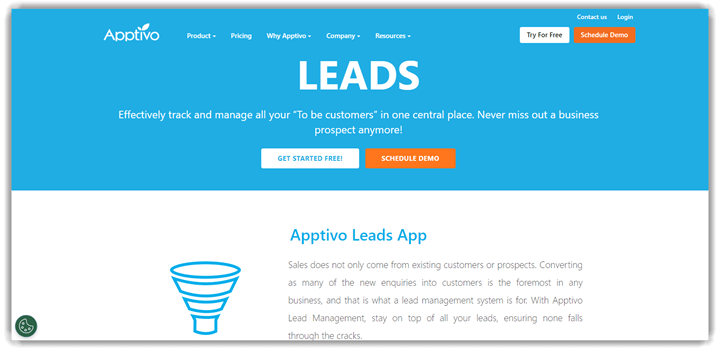8 Best FREE Lead Management Software (2026)
Lead Management is a collection of methods, processes, and practices to acquire new clients for a business. All businesses require simplified tools to acquire and maintain the customer database and generate more sales leads.
A lead management software helps businesses to manage their leads and contacts. It allows you to track the progress of leads, contact information, and sales activity. This tool also helps you identify which campaigns are working best and optimize your marketing efforts accordingly.
Here is a curated list of top lead management software. We bring you this list after spending nearly 90 hours exploring these software. After our research, we have thoroughly understood their potentiality and aim to provide users with a truthful perspective based on our experience. Our review covers their lead management features and pros and cons, along with their best free option, to help to make the right decision.
Read more…
Zoho is a Sales CRM tool that helps you improve teams’ productivity with designs that are precise solutions to business activities. It is one of the best CRM for start-ups, providing an easy way to monitor key metrics and manage monthly targets.
Best Lead Management Software (Free & Paid)
 |
 |
 |
 |
|
| Name | Zoho CRM | Salesforce | Monday | Pipedrive |
| Features | ✔️ The team will always access the latest version of all project documents. ✔️ In-person Training is available. |
✔️ Automatically track emails, calls, and meetings. ✔️ It helps you to follow up on leads and identify key contacts easily. |
✔️ You can collaborate with your team in one shared workspace. ✔️ It helps your team to stay on track with sprints. |
✔️ Create buyer personas using custom information fields. ✔️ It captures leads and converts them into happy customers. |
| Price | 15 Day Free Trial (No credit card required) | 30 Day Free Trial (No Credit Card Required) | Free Forever Plan | 30-Day Free Trial (No Credit Card Required) |
| Review/Rating | ||||
| Link | Visit Website | Visit Website | Visit Website | Visit Website |
1) Zoho CRM
Zoho CRM is a lead management tool that I reviewed for its ability to increase team productivity. It allowed me to improve business activities by providing designed solutions. The automation features and customizable dashboard helped me streamline processes and meet customer needs. I suggest Zoho CRM if you aim to optimize your team’s work.
This CRM software supports multiple currencies and multiple pipelines. It includes numerous scoring rules, SalesSignals, data entry wizards, and more.
Email Automation: Yes
Integration: Google, Zapier, GitHub, Dropbox.
Free Trial: 15 Day Free Trial
Features:
- Great customer relationship: Based on my experience, Zoho CRM helps you craft a personalized experience with its omnichannel presence, predictive intelligence, segmentation, and many other useful features.
- Maximize productivity: This lead management application helped me automate workflows and campaigns. It also automates customer journeys and processes.
- Deep analytics: Zoho CRM has an advanced analytics feature that gives me valuable insights. It also has an in-house AI assistant named Zia, that makes accurate predictions. This AI tool helped me take better steps.
- Customize, upscale, and deploy: I was impressed with its dedicated admin panel and seamless migration. It also has state-of-art customization and a powerful developer platform.
- Support: Its support is available through live chat, telephone, and email. Zoho also offers in-person training.
Pros
Cons
👉 How to Get Zoho CRM for Free?
- Go to Zoho
- Press the “GET STARTED” button to create your account and begin your 15-day free trial today.
15-Day Free Trial (No Credit Card Required)
2) Salesforce
Salesforce is a remarkable lead management tool that helps businesses improve their revenue. During my evaluation, I found its AI-based assistant was essential in automating tasks. It also enables advanced workflow rules that are perfect for automating key business activities. Support is available via chat and email.
With the help of Salesforce, you need to spend less time digging through spreadsheets and invest more time in selling. It can also automatically track emails, calls, and meetings.
Email Automation: Yes
Integrations: Google Workspace, Slack, Quickbooks, etc.
Free Trial: 30 Days
Features:
- Know your customer: Salesforce made it easy for me to track each customer’s journey and learn more about them. It lets me use its automation and sales management to sell more accurately according to their preferences.
- Lead management: I found this free lead tracking software perfect for accessing and updating my data anytime with the Salesforce mobile app. It helped me follow up on leads and identify key contacts in the easiest way.
- Insights and reports: Salesforce offers clear insights and one-click reports. I could set up and access real-time reports and provide pipeline visibility across the organization. Its accurate reporting helped me make critical decisions correctly.
- Smart workflows: Salesforce easily connected with my software stack and helped create smarter lead management workflows. It features over 3000 apps in its AppExchange that leverage this tool’s power.
- All information in one place: This lead management app ensures that all the required information is visible on one screen. Using this easy access, I could easily follow up on leads, view sales, and identify key contacts.
Pros
Cons
👉 How to Get Salesforce for Free?
- Go to Salesforce
- Select “TRY FOR FREE” to register and activate your 30-day free trial with no credit card needed.
30-Day Free Trial (No Credit Card Required)
3) Monday
Monday.com is a CRM tool I checked for its flexibility in managing customer data and business processes. The lead management software allowed me to customize workflows and organize tasks as per my preference. In my experience, customer support is easy to reach via email, chat, or support ticket.
It helps your team to stay on track with sprints and provides services in multiple languages. Monday.com helps you with project management, sales, CRM, and task management in the easiest way. It also allows you to build and customize the dashboard as per your needs. This lead management software has automation capabilities to help you with repetitive tasks.
Email Automation: Yes
Integration: Microsoft Teams, Dropbox, Slack, Zapier, Google Drive, etc.
Free Trial: Free Forever Plan
Features:
- Track communications: It offers email synchronization and tracking and helped me send personalized mass emails. Monday.com also includes AI-assisted email composition and contact-related activity management.
- Collaboration: I could collaborate with my team in one shared workspace. It also lets you collaborate across different teams and departments.
- Access CRM anytime: Monday lets me log my calls with its automatic summary screen. It helps you manage contacts to send emails from wherever you are.
- No-code automation: I have been able to create automation seamlessly without using any code. It is a good idea to use this tool to set alerts to notify your team.
- Manage sales pipeline: It lets me confidently plan, execute, and track projects of any size. This lead management software integrates with dozens of platforms, like Slack and Google Drive, to simplify sales management.
Pros
Cons
👉 How to Get Monday for Free?
- Go to Monday
- Click on the “Get Started” button to get Life Time Free Basic Plan Up to 2 seats (No Credit Card Required).
Lifetime Free Basic Plan
4) Pipedrive
Throughout my assessment of Pipedrive, I discovered its remarkable ability to turn leads into customers. The CRM tool helped me automate tasks, track multiple sales strategies, and organize lead data in one place. Pipedrive is an ideal choice for any sales team.
This tool has wonderful features of pipeline management, email integration, activities management, data import-export, sales reporting, and forecasting. It is one of the best lead management software that helps you manage sales and offers a detailed and clear picture of existing and historical deals. Pipedrive also enables you to centralize important documents and product information into one hub.
Email Automation: Yes
Integration: Zapier, Google Meet, Microsoft Teams, Pipechat, HubSpot, etc.
Free Trial: 30 Day Free Trial (No Credit Card Required)
Features:
- Manage leads and deals: It captures leads and converts them into happy customers. I could create buyer personas using custom information fields. Additionally, its custom chatbot and web forms bring fresh leads.
- Reports: Pipedrive lets me determine my most valuable contacts with lead scoring. I could make strategies and repair broken processes with broad and granular reports. It also makes it easy to identify notable sources of leads and retarget lead-generation efforts.
- Tracking: It helped me log customer information across various touchpoints. This lead-tracking software lets me track social media outreach efforts and analyze email marketing campaigns. You can organize lead segments by location, buyer behavior, touchpoints, and communication history. Moreover, It manually updates records and gives them time to focus on lead nurturing.
- Privacy and security: I consider this solution to be one of the best for ensuring privacy and secure data use at all times. It allowed me to stay informed about how Pipedrive handles my company’s data.
- Support: This lead management system offers 24/7 support through email and chat.
Pros
Cons
👉 How to Get Pipedrive for Free?
- Go to Pipedrive
- Tap “Try it free” to create an account and enjoy a 30-day free trial without the need for a credit card.
30-Day Free Trial (No Credit Card Required)
5) Hubspot
HubSpot CRM allowed me to manage my leads without having to adjust any processes. I noticed it is great for delivering real-time updates through its top-notch dashboard. The review process provided a superior choice in lead management systems. Keep in mind its simplicity is what makes it remarkable.
This lead generation tool helps you automate your repetitive daily tasks. It lets you focus on the most important tasks accordingly. You can use it for free without any commitment to credit card details.
Email Automation: Yes
Integration: Microsoft Teams, Dropbox, Slack, Zapier, Google Drive, etc.
Free Trial: Free Forever
Features:
- Pipeline visibility: In my experience, I get a clear, updated view of my sales funnel, allowing me to manage closed deals, lost opportunities, scheduled appointments, and more.
- Log sales activity: Hubspot lets me automatically track customer interaction on all platforms. It is easy to sync with Outlook and Gmail and capture leads on these platforms.
- View lead details: I can clearly see all of my leads’ details, including their name, job titles, calls, emails, and more.
- Management: It helps me manage my contacts with ease. You can send out bulk emails and effortlessly arrange client meetings. It also lets you monitor the delivery of email messages. Moreover, it provides a dashboard to view all crucial reports.
- Support: I could get instant support through live chat, telephone, and online meetings.
Pros
Cons
👉 How to Get HubSpot CRM for Free?
- Go to HubSpot CRM
- Click “Get free CRM” to register and set up your free account; no credit card is needed.
Free Forever Plan
6) Freshsales
During the period of my assessment, Freshsales provided me with a solution to accelerate revenue and grow customer value. The tool’s integration with Freshdesk and customizable web forms made it possible to manage both sales and support efficiently, which helps you reduce IT costs.
Email Automation: Yes
Integration: Mailchimp, Trello, Freshchat, QuickBooks, HubSpot, etc.
Free Trial: Lifetime Basic Free Plan
Features:
- Unified View: It provided me with a unified view showing all details, activities, and interactions with users in a single place.
- Timelines: Freshsales lets me track all user activities and creates a timeline with all pages visited, time spent, and various other parameters.
- International: I could manage my sales engagement in multiple currencies and languages. It lets me provide customers with a tailored experience as per their needs.
- Actions: Freshsales provided me with various AI-driven tools to manage meetings and tasks and schedule/reschedule appointments and calendars.
Pros
Cons
👉 How to Get Freshsales for Free?
- Go to Freshsales
- Click “Try it Free” to create your account and kick off your 21-day free trial.
Lifetime Basic Free Plan
7) Apptivo
Apptivo allowed me to keep my contacts, reminders, and files in order without much hassle. According to my review, its lead assignment feature is remarkable, especially when assigning leads based on territory or email sources. It is great for managing everything in one place. I personally recommend it as a top-notch lead management system.
It lets you customize its layout and easily integrates with G Suite. This lead management software helps you resolve and prevent duplicate lead data.
Features:
- Lead sourcing: I could gather and create leads in this application. It helped me collect leads from emails, web forms, and API. Apptivo also lets you concentrate on the most valuable and active leads.
- Lead conversions: This solution helped me identify qualified leads and turn them into customers or prospects directly from the app. It is one of the easiest ways to streamline this process.
- Custom views: Apptivo offers customizable views that include filters and sortable lead views. I could create my own customized view to locate leads with advanced search.
- Instant reports: You can generate reports and get client data anytime you want. It helped me share reports with everyone in the company, including teams that do not have access to CRM.
- Support: It offers support through call and contact forms.
Pros
Cons
👉 How to Get Apptivo for Free?
- Go to Apptivo
- Click “Try For Free” to create your account and enjoy a 30-day free trial.
30-Day Free Trial
8) Leadsquared
LeadSquared is great for fast-paced sales teams. In my opinion, its smart automation and activity tracking helped me organize sales tasks effectively. I particularly liked the mobile CRM, which is one of the easiest to navigate. In fact, I suggest it to anyone looking for top-notch marketing automation software.
This application has real-time lead addition and helps keep track of emails sent by your team. It can also track the revenue contributed by each rep and shortfalls.
Features:
- Lead capture automation: I could capture leads from multiple sources, including Google, my website, Facebook, lead providers, and referrals. It is one of the best ways to gather leads effectively.
- Lead distribution: It helped me track and distribute leads conveniently. I could distribute them to the right teams based on various criteria.
- Quality and engagement score: Leadsquared has pre-defined rules that help auto-quality leads. The scores are based on website visits, link clicks, email opens, inquiries made, and more.
- Reports: It provides 135 reports that help in measuring all the processes. The reports include campaign spending, sales team closure rates, and numerous others. It also provided me with a real-time metric on the meetings that my field agents would have every day.
- Support: It provides customer support through calls, contact forms, and support tickets.
Pros
Cons
👉 How to Get Leadsquared for Free?
- Go to Leadsquared
- Click “Get a demo” to register and get your demo.
What is Lead Tracking and Management?
Lead Tracking and Management is the process of tracking leads, qualifying them, and converting them into paying customers.
Tracking leads focuses on collecting information about each lead. It possibly includes name, email address, and contact information. This information is used to create a database to track customer interactions and conversions.
Lead Tracking and Management rely on marketing efforts to generate new customers. By keeping track of your leads and conversion rates, you can ensure that your marketing efforts are producing the results you desire.
How Did We Choose the best lead management software?
At Guru99, we prioritize credibility by focusing on accurate, relevant, and objective information. Our content is rigorously reviewed to provide reliable resources for your questions. After nearly 90 hours of research, we curated a list of the top lead management software, thoroughly understanding their potential. We offer an honest perspective, covering features, pros and cons, and the best free options to help you make informed decisions. Our goal is to streamline your lead generation process by highlighting tools that integrate easily and offer great functionality, ensuring they provide the most value to users based on their needs.
Here are the important criteria for selecting the best sales lead management software for small business:
- Latest Features: Your selected lead management solution should have the latest features like Response to Leads, Automated Data Collection and Management, Scheduling and Tracking Leads, etc.
- Automation: Automation is the most vital feature of any lead management software. Once you set up, these workflows can automatically send emails such as x-date reminders and re-quotes.
- User-friendly: Your selected lead generation software is user-friendly so you can access it easily.
- Customizable: You should make sure that your selected lead management should be easily customizable according to your business needs.
- Reporting: Reporting is a must-have feature, for lead management software. You need to analyse the bigger picture when it comes to sales activity.
- Workflows: You can determine the event you want an action to follow, choose to delay action, and set up conditions so a specific action occurs. It should have certain criteria being met, and a different action occurs when it’s not.
- Integration with other systems: If your selected lead automation software can have several integrations, you can maintain your email and landing page templates.
- Customer support: You should make sure that lead management solutions provide best-in-class customer care support via email, support tickets, and chat.
If you need sales management software, here’s our list of the Best Sales Management Software Tools.
What are the Differences Between Lead Management Software and CRM?
Here are some important differences between Lead Management Software and CRM:
- Lead management software is designed to help businesses manage their leads from the moment they are generated until they are converted into paying customers. This could involve anything from tracking leads through to converting them into sales.
- CRM, on the other hand, is a more comprehensive platform that helps businesses manage all aspects of their customer relationships. This could include everything from capturing contact information to managing communication channels.
What are Lead Tracking Best Practices?
Here are some of the best practices for lead tracking:
- Keep track of all contact information, including email addresses, phone numbers, and social media handles.
- Track how often each lead has been contacted and what type of interaction was held (e.g., via email, phone call, or in-person meeting).
- Record the date and time of each interaction so you can identify any trends or patterns.
- You can also track which lead has been converted into a customer.
What are the important types of Lead Generation Software?
There are a few important types of Lead Generation Software that you should be aware of if you want to generate leads for your business.
The most common types of sales lead tracking software are:
CRM software: This type of sales leads software helps businesses manage their customer data and interactions in one place. It can help businesses track the progress and behavior of customers, identify potential problems early on, and provide solutions.
Landing pages: A landing page is a page on your website that’s designed to capture leads from visitors who land on it after clicking an advertisement or other link. The goal is to convert these leads into customers as quickly as possible by providing them with valuable information about your product or service.
Email marketing software: This type of software allows you to send automated emails to your subscribers, which can include promotions, updates, and content related to your products or services.
Social media marketing software: This type of software for lead management allows you to create and manage social media profiles for your business, including Facebook, Twitter, LinkedIn, and Google+
How can your team use lead Management to improve conversions?
The goal of lead management is to ensure that leads are processed in a timely manner. They help in reaching the right people in your organization who can help convert them into customers.
Here are some methods that your team can use lead Management to improve conversions:
- You can create automated processes that send leads to the right person or department as soon as they are generated.
- You can create effective email campaigns that capture contact information and contact preferences.
- It allows you to set up landing pages that collect more detailed information about the lead, such as their name, company, and job title.
- Lead tracking tool should help you to determine which leads are most likely to be converted into customers.
Verdict
As someone who has worked extensively with various lead management tools, I have seen how critical they are in streamlining sales processes and enhancing team productivity. Lead management software plays a vital role in organizing customer data and ensuring seamless communication across channels. If you are deciding on the right tool, check my verdict below for the top recommendations.
- Zoho CRM provides a comprehensive, customizable, and secure platform, making it an ideal choice for businesses seeking to enhance their lead management processes.
- Salesforce delivers a robust and powerful set of tools that improve workflow automation, making it a top-rated solution for larger enterprises.
- Monday.com is a cost-effective and user-friendly option, offering customizable features and impressive integration capabilities, which makes it great for teams seeking flexibility in their workflow.