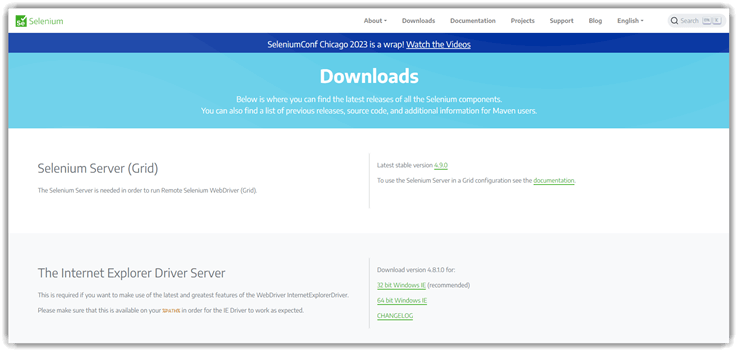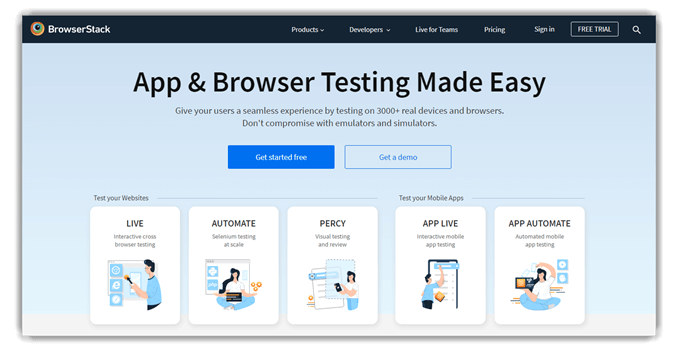4 Best FREE Cross Browser Testing Tools (2026)

Cross Browser Testing Tools are essential to check that your web app works fine across Desktop, Mobile, Tablets, and other device Categories. These tools check UI inconsistencies, validate code, responsiveness across Chrome, Firefox, IE, Edge, Safari, and other browsers. They help deliver a consistent user experience across devices and platforms.
After spending over 80 hours reviewing 26+ cross browser testing tools, I crafted this comprehensive guide to help you compare features, pros and cons, and pricing. My goal is to offer honest, safe, and up-to-date recommendations you can trust. One tool impressed me with its real-time rendering accuracy, which solved a persistent layout issue on Safari. This transparent breakdown includes both free and paid options for reliable testing. Read more…
Best Free Cross Browser Testing Tools: Top Picks!
| Name | Type of Testing Supported | Integrations | Free Trial | Link |
|---|---|---|---|---|
 Selenium |
Functional Automation | Jenkins, TeamCity, Bamboo, CircleCI, Bitbucket etc. | Free Download | Learn More |
 Browser-Stack |
Real Device, Responsive, Debug | Jenkins, TeamCity, Bamboo, Azure Pipelines, CircleCI, Bitbucket Pipelines etc | 30 Days Free Trial | Learn More |
 SauceLabs |
Web + Mobile, Manual + Auto | Bamboo, Jira, Slack, Jenkins | 28 Days Free Trial | Learn More |
 Virtuoso |
Functional, API, Visual Testing | GitHub, Slack, Microsoft Azure, Jenkins, CircleCI, Git, XebiaLabs etc. | No, Free Demo | Learn More |
1) Selenium
Selenium is one of the best solutions for developers needing solid cross-browser testing. As I carried out my evaluation, I found that it offered me flexibility in scripting and a vast community for support. The most effective way to scale testing is by using its WebDriver and Grid combo, which helps you cover more ground with fewer resources. It might be helpful to know that enterprise SaaS companies often depend on Selenium to keep their user experience consistent across browsers.
Features:
- Advanced Scripting: Selenium WebDriver handles advanced logic like dynamic waits, mouse movements, and custom locators. It allows precise control over test execution. I’ve used it for complex e-commerce flows, including cart interactions and dynamic content.
- Recording Capability: Selenium IDE helps beginners by recording actions directly in the browser. You can then export scripts for use in Selenium WebDriver. I’ve recommended this to junior testers as a good starting point for automation.
- Cross-Browser Compatibility: I’ve run tests on Chrome, Firefox, and even legacy Internet Explorer with solid results. Selenium ensures consistent performance across browsers. I suggest running parallel tests with Selenium Grid to reduce execution time and catch browser-specific issues early.
- Headless Browser Testing: Selenium can run tests without opening a browser window using headless mode. It’s perfect for CI/CD pipelines where speed and resource usage matter. While testing this feature in Jenkins, I found headless mode sped up test suites by nearly 40%.
- Language Flexibility: Selenium makes testing easier by supporting popular languages like Java, Python, and JavaScript. You don’t have to switch languages to use it. While using this with Python, I noticed that switching between Selenium and pytest frameworks makes scripting even more efficient.
Pros
Cons
👉 How to Get Selenium for Free?
- Visit the official Selenium website to begin downloading the tool for your automated testing needs
- Click on the Download Button
- Selenium automates web browsers, allowing you to create powerful automation scripts based on your unique requirements
Link: Download Selenium
2) Browser-Stack
BrowserStack allowed me to simulate browser conditions that I would never manage locally. I reviewed several tools, but this stood out due to its reliability and real-time access. I could test on multiple devices simultaneously, which saved hours of manual effort. It is important to catch UI bugs early, and this tool helps you do just that. I recommend it for anyone serious about delivering a consistent experience across devices. The platform is intuitive and flexible—just what agile teams need.
Features:
- Real Device Cloud: You can run tests on real iOS and Android devices without relying on emulators. This ensures tests reflect actual user experiences more accurately. I suggest choosing devices based on user analytics to prioritize testing on the most impactful platforms first.
- Real-time Debugging: You can debug cross-browser tests on desktop and mobile using BrowserStack’s pre-installed developer tools. The interface is responsive and closely mirrors native debugging tools. While using this feature, one thing I noticed is how easily you can inspect and edit CSS live, which speeds up UI bug fixing significantly.
- Test on Dev Environment: BrowserStack lets you test on staging or local environments with zero configuration. I used this while working on a fintech platform behind a strict firewall. The tests ran smoothly, and I didn’t need to poke through network settings or use third-party tunneling tools.
- Supported Platforms: You can test Samsung, Google Pixel, OnePlus, Redmi, Motorola, HTC, Wildfire, and more. And it also supports Opera mobile, Android, Windows (XP, 7, and 8), iOS, OSX Snow Leopard, Lion, Mountain Lion, and so on.
- Integrations: You can integrate it with Jenkins, TeamCity, Bamboo, Azure Pipelines, CircleCI, Bitbucket Pipelines, GitHub, Bitrise, Selenium, Jenkins, Slack, Appium, Travis CI, Jira, Cypress, and Gitlab.
- Other Features: It can also test Mobile DevTools, GPS Geolocation, IP Geolocation, Network Throttling, Local IP for Google Analytics, and more.
Pros
Cons
👉 How to Get BrowserStack for Free?
- Visit the official website of BrowserStack
- Click on Get started free button and provide the necessary details to set up your free account
- You will receive instant access to real devices with 30 minutes for interactive testing and 100 minutes for automation
Link: Download BrowserStack
3) SauceLabs
SauceLabs offered me consistent results when I checked how it compares with other tools for cross-browser testing. The platform allows you to run tests on over 260 browsers and devices, making it a comprehensive solution. I found that the test reporting is detailed, and the chronological order of past tests helps identify patterns and regressions. It is important to have such clarity when testing at scale. Healthcare tech companies often prefer it because of its strong audit trails and security compliance.
Features:
- Parallel Testing: Sauce Labs allows simultaneous testing across multiple browsers and operating systems. This speeds up testing cycles and ensures better coverage. While using this feature one thing I noticed was how it scaled well with large test suites—cutting my regression testing time by over 50%.
- Zero Maintenance: All environments stay up-to-date without requiring your input. This includes real devices, virtual machines, and browser versions. I recommend using this for enterprise projects where managing environments manually becomes a bottleneck.
- Integrated Results: You get full video recordings and detailed logs of every test run. Screenshots capture failures in real time, helping pinpoint bugs faster. I’ve used this during sprint reviews to visually demonstrate test failures to non-technical stakeholders.
- Live Testing and Dev Tools: You can validate user experience and functionality in real-time with live testing on thousands of real devices, emulators/ simulators, and browse/OS configurations. It also provides Safari Web Inspector and Chrome Dev Tools for instant bug identification and debugging.
- Supported Platforms: You can test Samsung Galaxy 21 5G, iPhone 13, Google Pixel 3 and 3 XL, Google Pixel 3a and 3a XL, Google Pixel 4 and 4 XL, and more. It also offers Chrome and Firefox headless browser support.
- Other Features: It offers Comprehensive coverage, scalability for CI/CD, a single platform for 360° view, increased efficiency, enterprise security, mobile emulators, real device testing, debugging tools, test analytics, and more.
Pros
Cons
👉 How to Get SauceLabs for Free?
- Visit the SauceLabs official platform
- Click the button labeled ‘Start testing free’ to initiate the process
- Register with your email to activate your 28-day free trial without providing payment details upfront
Link: Download SauceLabs
4) Virtuoso
Virtuoso gave me a refreshing way to approach cross-browser testing. I particularly appreciated how it used Natural Language Programming to let me write tests in plain English. This made onboarding new testers fast and painless. It helped me easily cover multiple browsers and devices without setting up complex test environments. The tool made visual regression and API testing part of a single flow, which I found remarkably efficient. I recommend this if you want a powerful, high-quality solution for automated browser testing. The platform is ideal for teams looking to solve problems without spending months learning complicated frameworks.
Type of Testing Supported: Functional, API, Visual Testing
Integrations: GitHub, Slack, Microsoft Azure etc.
Free Trial: 14 Days Free Trial (No Credit Card Required)
Features:
- End-to-end Testing: Virtuoso lets you link functional and visual tests across multiple browsers. It also integrates with common APIs to create seamless, full-stack test coverage. There is also an option that lets you chain actions across flows, which I found perfect for testing multi-step checkout processes.
- Self-healing: You don’t have to manually update broken locators anymore. Virtuoso automatically adapts when UI elements change, saving you time and effort. I suggest enabling real-time change tracking so you catch test drift before it causes pipeline failures.
- Low-Code/No-Code Tests: Virtuoso simplifies automation with plain English commands that anyone can write, even without coding knowledge. This speeds up testing for dynamic, ever-changing applications. While testing this feature, I noticed how it reduced onboarding time for non-technical team members by nearly half.
- Snapshot Testing: This feature compares DOM snapshots to catch even subtle UI shifts. You get alerted before minor visual changes turn into big release issues. I once used this to catch a CSS padding shift that escaped manual review during a late-night sprint.
- Test More and Earlier: It allows you to build complete tests from requirements, wireframes, and Gherkin syntax. Thus, you can generate tests from requirements or wireframes before your app is built.
Pros
Cons
👉 How to Get Virtuoso for Free Demo?
- Visit the official website of Virtuoso.
- Unfortunately, there is no option available for a free trial on Virtuoso’s platform.
- However, you can still experience the product by clicking the Schedule a Demo button provided on the site.
Free Demo
How Did We Choose Best Cross Browser Testing Tools?
At Guru99, we are committed to delivering credible, high-quality information that is accurate, relevant, and objective. After thoroughly reviewing over 26 cross browser testing tools across 80+ hours, we created this comprehensive guide to help users find reliable solutions that ensure websites perform consistently across different browsers and devices. We evaluated each tool based on real-time rendering accuracy, pricing, features, and overall user satisfaction. Both free and paid options are included to support diverse needs. Our editorial process ensures transparency and trust. We focus on the following factors while reviewing a tool based on functionality, performance, adaptability, and long-term value.
- Compatibility Range: Our team chose tools supporting the most popular browsers and operating systems for all users.
- Ease of Integration: We shortlisted platforms that seamlessly integrate with CI/CD pipelines to simplify automated testing processes.
- User Experience: Experts in our team selected tools based on clean UI, rapid responsiveness, and intuitive navigation features.
- Testing Capabilities: We made sure to shortlist tools offering both manual and automated testing options for varied testing needs.
- Customer Support: We chose based on reliable documentation and support that consistently helps resolve issues without delays.
- Performance Analytics: Our selection includes tools that provide precise test reports and help teams debug faster with ease.
Verdict
Over the years, I have seen how browser diversity has complicated front-end consistency. I care deeply about ensuring interfaces work seamlessly for everyone, regardless of device or OS. If you are deciding on which tool suits your development workflow, check my verdict.
- Selenium: Best suited if you need a cost-effective and versatile solution with deep language support and scripting control.
- BrowserStack: This is the ultimate platform for real-time testing across devices with features like GPS simulation and developer tool integration that solve problems swiftly.
- SauceLabs: An impressive option that simplifies test execution with scriptless automation, performance monitoring, and full-scale API validation.