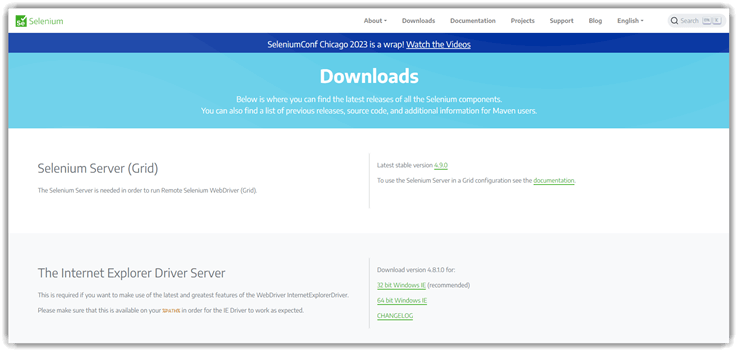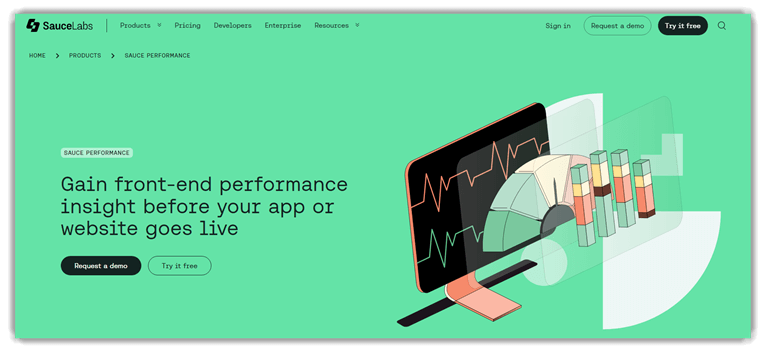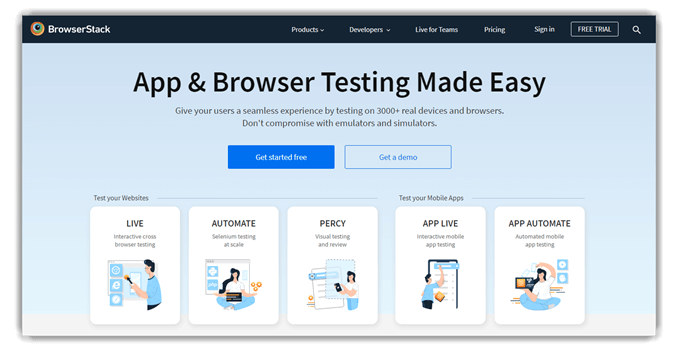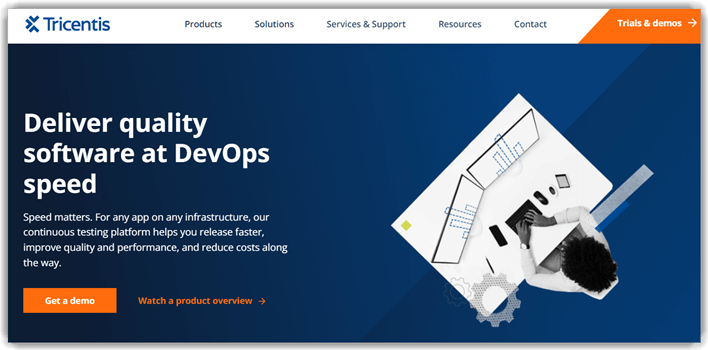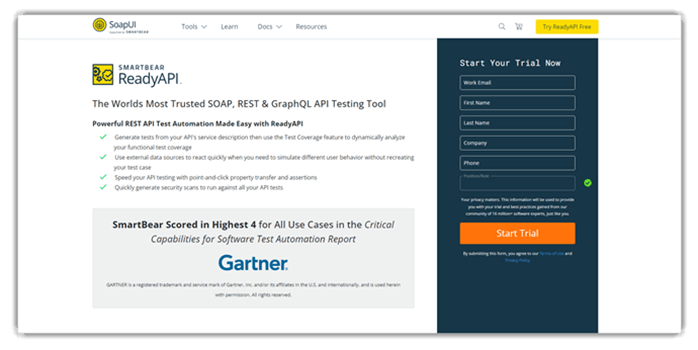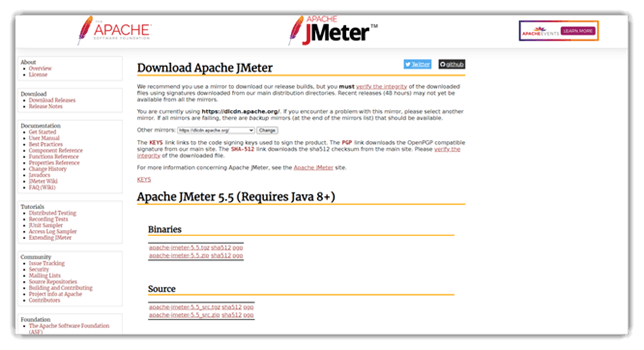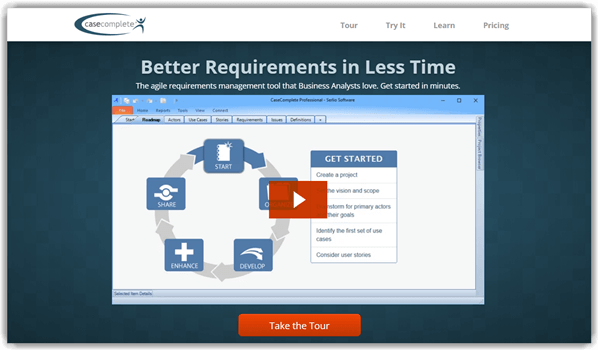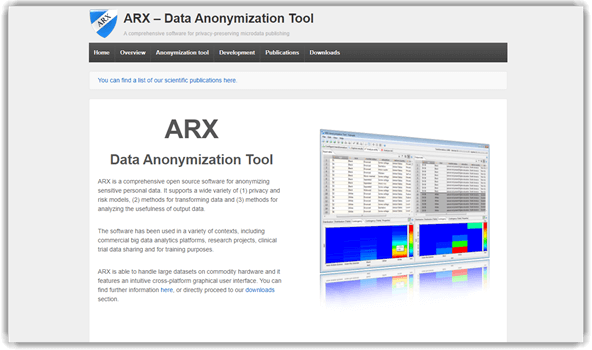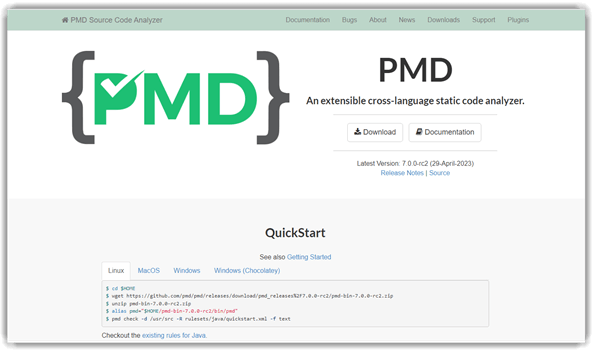18 Best Web Testing Tools in 2026

Every second of website downtime can erode trust and revenue—that is why proactive testing is non-negotiable. This detailed guide on web testing tools will support quality engineers, software testers, and DevOps teams in choosing the best-fit solutions for efficient test cycles. My experience shows that the right testing suite improves agility while ensuring security and performance standards are met. Intelligent automation and low-code test creation are rapidly gaining traction across teams of all sizes.
This exclusive guide to the Best Web Application Testing Tools is the result of carefully analyzing over 40 platforms and investing 110+ hours in real-world validation. The list offers a transparent breakdown of features, verified capabilities, and honest advice on pricing. I previously selected a free tool that looked promising but failed scalability tests. This well-researched content serves as your go-to source for professional, safe, and insightful tool comparisons. Read more…
Best Web Application Testing Tools: Top Pick Websites!
| Name | Key Features | Scriptless Testing | Free Trial | Link |
|---|---|---|---|---|
 👍 testRigor |
AI-generated tests, secure (SOC2, HIPAA), API mocking | Yes | 14-Day Free Trial️ | Learn More |
 TestComplete |
AI-powered visual testing, script reuse, reporting | Limited | 14-Day Free Trial | Learn More |
 Global App Testing |
Crowdsourced testing, real devices, global coverage | Yes | Contact Sales for Free Trial | Learn More |
 Testsigma |
Codeless, web test automation, cross browser testing, CI/CD integrations | Yes | 14-Day Free Trial | Learn More |
 Teramind |
Screen recordings, OCR, keystroke tracking | No | Download for Free | Learn More |
1) testRigor
testRigor is a reliable tool for building automated tests. It allows for creating and managing end-to-end tests of any complexity without much technical know-how. I liked how its Generative AI feature allowed me to create tests from my documented cases.
It turns my simple instructions into tests that anyone can update and follow. The tests can be written in simple English, hence it can prove to be a saving grace for people with minimal coding knowledge. Overall, it’s a good tool with its integrations and analytics.
Unlimited users & Unlimited tests
Integrations: TestRail, Zephyr, XRay, Jira, etc.
Supported Platforms: Windows, iOS, MacOS
Free Trial: 14-Day Free Trial
Features:
- Built-in Security: testRigor’s compliance with SOC2, HIPAA, and 2FA gives me peace of mind when handling sensitive data. It’s designed with enterprise-grade safeguards that meet industry security benchmarks. I’ve recommended it confidently in regulated industries like healthcare and finance.
- Time-saving: This tool dramatically cut down the time I used to spend writing and maintaining test cases. Unlike Selenium-based tools, it requires fewer updates even after UI changes. While using this feature one thing I noticed is how resilient the scripts were, especially during rapid development cycles with frequent front-end adjustments.
- Plain English Test Creation: Writing tests in simple English is a game-changer, especially for product managers and non-engineers. It bridges the gap between technical and business teams. I’ve personally trained non-tech users who became proficient in writing their own scenarios within hours.
- Mobile: I was able to test web apps on my smartphone easily without setup headaches. However, it did not perform as smoothly when I ran tests on native apps. I had to tweak test flows to improve stability on those platforms.
- Share Results: testRigor lets me push test results directly to Slack, MS Teams, or my chosen test case management system. It helps streamline team communication after every run. I recommend setting up integrations early so your QA and DevOps teams stay aligned without chasing updates manually.
- Behavior-Driven Test Generation: The tool can generate tests based on real user interactions captured from production data. This ensures tests reflect actual usage patterns, which increases relevance and reliability. There is also an option that lets you auto-prioritize these tests based on traffic, which I found helpful in focusing QA efforts on high-impact areas.
Pros
Cons
Pricing:
It offers a free public open-source version. Here are the pricing plans for the paid version.
| Plans | Pricing |
|---|---|
| Private Linux Chrome | From $300 / month |
| Private Complete | From $900 / month |
Free trial: It offers a 14-day trial with one private test suite and one parallelization to execute tests.
14-Days Free Trial
Web Automation Tools
2) TestComplete
TestComplete offered me a fast and straightforward way to automate UI tests for web applications. I tested it on multiple browsers and found its record-and-replay feature incredibly reliable. I particularly appreciate that I did not need to write any code to get started. It allowed me to simulate complex user actions without technical hurdles.
During my evaluation, it became clear that TestComplete is a great option for teams aiming to improve testing coverage without overloading developers. Its customization capabilities are ideal for businesses scaling their testing processes.
Code or codeless test creation
Integrations: Jenkins, Git, Zephyr Enterprise, Appium, etc.
Supported Platforms: Windows, Linux, Web
Free Trial: 14-Day Free Trial
Features:
- AI-Powered Visual Recognition: This feature uses AI to recognize screen elements visually, which makes your test scripts more stable and easier to maintain. It’s a game-changer when you’re working with dynamic web elements or frequent UI changes. While using this feature one thing I noticed is that it dramatically reduces false positives in visual validations, especially with responsive layouts.
- Data-driven testing: You can pull data from Excel files, CSV formats, or even live databases to run the same test under different conditions. This ensures your web application behaves as expected across a wide range of inputs. I suggest organizing your datasets into logical groups—this makes debugging easier when a specific input triggers an error.
- Automated Test Report: TestComplete gives me real-time updates on my tests from a single interface. Also, as it is integrated with Jira and Bugzilla, I can quickly get feedback on issues to improve the software quality.
- Parallel Test Execution: The tool allows you to distribute test runs across multiple machines or browsers, which speeds up overall testing cycles. I used this in a CI/CD pipeline setup and saw a 50% drop in total execution time. There is also an option that lets you allocate system resources dynamically based on machine availability, which helps avoid bottlenecks.
Pros
Cons
Pricing:
Here are TestComplete’s pricing plans. The base plan offers mobile, desktop, or web options.
| Plans | Fixed Price | Floating Price |
|---|---|---|
| Base(Desktop) | $2058 | $4108 |
| Pro | $3199 | $6390 |
Free trial: TestComplete has a 14-day free trial on its base and pro plans.
14-Days Free Trial
3) Global App Testing
Global App Testing is a scalable, real-world testing platform that connects teams with professional testers across 190+ countries. What sets it apart is its ability to deliver rapid, high-quality feedback under authentic device, network, and user conditions that are impossible to replicate in-house.
During my evaluation, I was impressed by how quickly the platform delivered actionable results—often within hours of test initiation. The global tester community helped me identify localization issues and device-specific bugs that would have been missed by traditional testing approaches. For teams working in agile environments, this speed and coverage combination is invaluable.
Crowd-based QA and user experience testing across real devices
Integrations: Jira, TestRail, GitHub, Zephyr
Supported Platforms: Web apps & Mobile apps
Free Trial: Contact Sales for Free Trial
Features:
- Worldwide Real-Device Testing: Global App Testing provides access to authentic testing environments across 190+ countries, uncovering issues related to device fragmentation, network variability, and regional user behaviors. This global reach is particularly valuable for apps targeting international markets. I found this especially useful when testing payment flows across different regions with varying network speeds.
- Lightning-Fast Turnaround Times: The platform delivers test results within hours, not days, making it perfect for agile development cycles and CI/CD pipelines. This speed advantage helps teams maintain release velocity without compromising quality. I’ve used it for last-minute pre-release validation and consistently received comprehensive feedback before deployment windows closed.
- Seamless Workflow Integration: The platform integrates directly with popular development tools like Jira, TestRail, Slack, and Asana, ensuring bugs flow seamlessly into existing workflows. This eliminates the friction of manual result transfer. I particularly appreciated how test results appeared automatically in our Slack channels with all necessary context.
- Flexible Testing Approaches: Global App Testing supports both exploratory testing sessions and structured test case execution, allowing teams to choose the right approach for their needs. Whether you need feature validation, UX feedback, or comprehensive regression testing, the platform adapts to your requirements.
- Professional Tester Community: Unlike crowdsourced platforms, Global App Testing employs vetted professional testers who deliver consistent, high-quality defect reports with detailed reproduction steps, screenshots, and videos. This reduces debugging time significantly. The quality of bug reports I received was consistently superior to what I’d experienced with other crowd-testing services.
- 24/7 Global Availability: With testers distributed worldwide, the platform operates around the clock, enabling teams to validate hotfixes, run pre-release checks, or test across multiple time zones without scheduling constraints. This proved invaluable when we needed urgent validation for a critical production fix during off-hours.
Pros
Cons
Pricing:
| Plan Name | Price |
|---|---|
| On-Demand Testing | Contact Sales |
| Annual Packages | Contact Sales |
Free Trial: The platform provides a free consultation to assess your testing needs and demonstrate capabilities.
Contact Sales for Free Trial
4) Testsigma
Testsigma is an innovative cloud-based testing platform that revolutionizes web application testing through agentic AI-powered automation and codeless test creation. The platform enables teams to build comprehensive end-to-end tests using simple English-like steps, eliminating the complexity of traditional scripting approaches. What impressed me most during testing was how Testsigma seamlessly integrates with existing CI/CD workflows while providing robust cross-browser testing capabilities that help Agile and DevOps teams accelerate their release cycles.
I found Testsigma particularly effective for teams transitioning from manual to automated testing. The platform’s intelligent test creation process significantly reduced the learning curve for non-technical team members, while its parallel execution capabilities delivered substantial time savings during regression testing phases. The centralized reporting dashboard provided clear visibility into test results across multiple browsers and devices, making it easier to identify and address quality issues before production releases.
Unified, codeless, AI-powered test automation
Integrations: Jenkins, CircleCI, Azure DevOps, Jira, etc.
Supported Platforms: Web, Mobile, API
Free Trial: 14-Days Free Trial
Features:
- AI-Powered Codeless Test Creation: Testsigma’s standout feature is its ability to convert plain English instructions into executable test scripts. During my hands-on testing, I created complex user workflows by simply describing actions like “click on login button” or “verify dashboard loads correctly.”
- Cross-Browser & Real Device Testing: The platform excels in providing comprehensive browser coverage across Chrome, Firefox, Safari, and Edge, along with real device testing capabilities. I tested web applications across multiple browser versions simultaneously, and Testsigma maintained consistent performance and accuracy.
- Parallel Test Execution: One of the most impressive aspects was the parallel execution engine that dramatically reduced test suite runtime. During my evaluation of a 200+ test regression suite, Testsigma executed tests concurrently across multiple browsers and devices, completing the entire suite in under 30 minutes compared to several hours with sequential execution.
- Comprehensive Test Management: The built-in test management system provides end-to-end visibility into test planning, execution, and reporting. I appreciated the intuitive dashboard that displays test results, failure analysis, and trend reports in real-time. The platform automatically captures screenshots and logs for failed tests, making debugging more efficient and reducing the time spent investigating issues.
- Seamless CI/CD Integration: Testsigma integrates smoothly with popular CI/CD tools including Jenkins, GitLab, Azure DevOps, and GitHub Actions. During my integration testing, the platform triggered automated test runs on code commits and provided immediate feedback to development teams.
Pros
Cons
Pricing:
Testsigma offers flexible pricing based on team size, execution needs, and selected features:
Free Trial: 14-day free trial available with full platform access.
14-Day Free Trial
5) Teramind
Teramind shines with its easy-to-use interface and comprehensive monitoring features. It helps me monitor and safeguard my employees’ activities and secure the company’s sensitive data from any threat.
It generates straightforward and easy-to-read reports. You don’t need to be a tech expert to understand them. They turn complex data into simple charts and lists. Having used this tool for a while, I can say that it has substantially increased employee productivity.
Behavioral Analytics, Data Insights for All Organizations
Integrations: Jira, McAfee, Splunk, Zendesk etc.
Supported Platforms: Windows & MacOS
Free Trial: 14-Day Free Trial
Features:
- Visual recordings: Teramind lets you see what’s happening on employees’ screens in real time or review recorded sessions. This is incredibly useful for ensuring compliance and security protocols are followed.
- Smart Rules & Alerts: I could set up intelligent rules that trigger alerts for unusual activity. It’s like having an automated watchdog that ensures everything is running smoothly.
- Optical Character Recognition (OCR): This feature can find sensitive content across all recorded sessions, which is a lifesaver when I need to locate specific information quickly.
- Remote Desktop Control: In case of security incidents, controlling a desktop remotely is crucial. With this feature, I can take immediate action and handle potential threats.
Pros
Cons
Pricing:
The following is the yearly pricing for Teramind subscription plans:
| Plans | Yearly Pricing |
|---|---|
| Starter | $14 seat / month |
| UAM | $28 seat / month |
| DLP | $32 seat / month |
Free trial: You can request a demo or a 30 days free trial.
30-Days Free Trial
6) Selenium
Selenium is an open-source web automation tool. With a market share of 30.68%, it is the most popular tool for automating test cases. I could easily run the script whenever I needed to test it in my browser. This testing tool supports most browsers, such as Chrome, Firefox, Safari, etc. It supports various languages, such as Java, Python, C#, Ruby, etc.
Selenium allows me to automate repetitive browser tasks and test web applications across different browsers with remarkable consistency. I tested this tool for its cross-browser compatibility and scripting flexibility. In the course of my evaluation, I could access all major browsers and languages without facing compatibility issues. It is one of the most effective Website Testing Tools, especially if you aim to maintain consistency across varied user environments.
Features:
- Parallel Test Execution: Selenium’s parallel testing capabilities cuts down a lot of time. It speeds up the execution process when I run multiple tests simultaneously.
- Pop-up and Alert Handling: Pop-ups and alerts can be painful, but Selenium handles them easily. It doesn’t interrupt my workflow; I can verify my application’s response to these alerts.
- Instant feedback: Selenium IDE allows you to record what you do in the browser and play it back later. This is really useful for getting feedback and performing debugging.
- Manage tests: Selenium Grid helps you manage and run your tests on different machines and browsers from one central spot. I find this feature very useful for testing and ensuring my app looks good and works well everywhere.
Pros
Cons
Pricing: This tool is entirely free to use.
Link: https://www.selenium.dev/
7) OpenText Functional Testing
OpenText Functional Testing impressed me with how intuitive and thorough its test automation process is. During my analysis, I was able to automate complex business logic on mainframe applications with minimal scripting. It is important to look for tools that simplify tasks rather than add overhead—and this one delivers. I reviewed its AI capabilities and found that it smartly adapts to UI changes, reducing maintenance. This may help QA teams save time while improving accuracy. As per my research, it supports continuous integration exceptionally well.
Features:
- AI-Powered Testing: AI-based functional testing helped me reduce repetitive test cycles and automate intelligently across different scenarios. I suggest leveraging the self-healing capabilities to reduce script maintenance significantly during frequent UI changes..
- Broad Technology Support: It works with over 200 GUI and API technologies, which made my cross-platform testing seamless and efficient. The tool lets you integrate easily with CI/CD pipelines—this improved our deployment frequency without impacting quality.
- Test Coverage: I could test both the user interface and server-side processes from a unified interface. This allowed me to pinpoint defects faster during regression testing.
- DevOps Integration: Its integrated DevOps toolchain helps catch issues early and lets the process run smoothly. My team and I get instant alerts to problems to keep Agile projects on track.
- Cross-Browser Compatibility: Enables scripting once and executing tests across multiple browsers like Chrome, Firefox, Safari, Edge, and Internet Explorer, ensuring consistent web application behavior.
Pros
Cons
Pricing:
Please reach out to the customer support team to discuss on the pricing structure.
Free trial: The tool comes with a 30-day free trial offer.
Link: https://www.opentext.com/products/functional-testing
Defect Tracking Tools
8) JIRA
Jira is a reliable and efficient bug-reporting and management tool that fits development teams of any size. It has genuinely improved my workflow by making it easier for my team to report, track, and document issues in one centralized place. What I particularly appreciate is how JIRA automatically assigns bugs to the right team members based on their expertise. This smart allocation helps avoid unnecessary delays and ensures that issues are resolved faster and more accurately. It is a great way to keep projects moving smoothly and reduce bottlenecks in the testing phase.
Real-time bug reports and notifications
Integrations: Jenkins, Zapier, Slack, Zendesk, Dynatrace, etc.
Supported Platforms: Windows and macOS
Free Trial: Lifetime Free Basic Plan
Features:
- Unified tracking: JIRA displays every task, bug, and user story in one centralized board. This helped me prioritize testing efforts efficiently. While using this feature one thing I noticed is how easy it becomes to trace issue origins and avoid redundant entries.
- Real-time notification: JIRA sends immediate updates when a bug is reported or status changes. I’ve used this to alert teams mid-sprint. I suggest configuring filters to reduce noise—critical for large projects where too many notifications can delay actual debugging.
- Reporting: I’ve reported bugs by attaching screenshots and steps directly into JIRA tickets. It gives my team a crystal-clear context. This level of detail allowed us to isolate problems early, avoiding delays during regression cycles.
- Workflow customization: I created separate workflows for frontend, backend, and API-related issues. This ensured clarity and accountability across departments. There is also an option that lets you set conditions on transitions, which prevents incomplete tickets from moving forward.
Pros
Cons
Pricing:
The following is the monthly pricing for Jira subscription plans:
| Plans | Pricing |
|---|---|
| Standard | $7.53 per user |
| Premium | $13.53 per user |
| Enterprise | Contact sales |
Free trial: Jira comes with lifetime of free basic access for up to 10 users.
Lifetime Free Basic Plan
9) BugZilla
BugZilla is another popular bug-tracking tool used by testers to detect and resolve website defects effectively. What I like about this tool is the intuitive interface that offers easy accessibility.
This tool can automatically detect duplicate bugs and generate a detailed list in different formats. BugZilla also predicted the total time it would take to fix a bug, allowing me to set bug-fixing priorities accordingly.
Features:
- Bug Tracking: Bugzilla excels at tracking bugs throughout the development cycle. Its intuitive interface allows me to log, monitor, and manage issues easily.
- Email Notifications: Automatic email notifications keep the entire team updated on the status of bugs. This real-time communication ensures that no issue goes unnoticed and promotes timely resolutions.
- Integration Capabilities: Bugzilla integrates seamlessly with various tools we use, such as version control systems and continuous integration platforms. This integration streamlines our workflow and improves productivity.
- User Access Control: The granular user access control feature allowed me to assign specific permissions to team members. It ensured that the sensitive information was only accessible to authorized personnel.
- Search Filter: The advanced search and filter options are a game-changer. They enable quick and efficient retrieval of specific bugs based on various criteria, saving time and effort.
- Scalability: Bugzilla is highly scalable, accommodating our growing project needs without compromising performance. Whether dealing with a few bugs or thousands, the system remains responsive and reliable.
Pros
Cons
Pricing: BugZilla is an open-source website testing tool with no licensing fee or hidden cost.
Link: https://www.bugzilla.org/download/
Best Website Testing Tools for Browser Compatibility
10) SauceLabs
SauceLabs is the leading cloud-based web and mobile app testing platform. Using this tool, I could run tests in the cloud without any VM setup or maintenance on 260+ different platforms.
With access to live breakpoints, I could easily take control of the system to investigate a problem manually. SauceLabs helped me list the recently run tests in chronological order. It even provides information about the testing platform, total time, and end results.
Features:
- Cross-Browser Testing: SauceLabs allows me to test my website across various browsers and versions. It ensured better consistency in terms of performance and functionality.
- Accurate Device Testing: I could test my website on real mobile devices hosted in the SauceLabs cloud. It provided me with precise insights into the user experience.
- Automated Testing: SauceLabs integrates seamlessly with popular testing frameworks like Selenium, Cypress, and Playwright. As a result, I could easily automate my testing workflows.
- Visual Testing: The platform’s capabilities help me detect layout issues and pixel-perfect regressions across different browsers and devices.
- Parallel Testing: I could use this tool to run multiple tests simultaneously. It significantly reduced my overall testing time while improving the efficiency level.
Pros
Cons
Pricing:
Here are the annual pricing options available from SauceLabs:
| Plans | Pricing |
|---|---|
| Live Testing | $39/month |
| Virtual Cloud | $149/month |
| Real Device Cloud | $199/month |
Free Trial: It offers a 28-day free trial with 60 minutes of live and automation testing.
Link: https://saucelabs.com/
11) Browser-Stack
BrowserStack impressed me with its streamlined interface and practical functionality. I tested it on multiple devices and browsers, and it delivered reliable results without any lag. I particularly appreciate how I could access real-time testing without installing any local software. It is a great option for teams needing efficient debugging.
In fact, it allows you to test under real user conditions, making the debugging process accurate and swift. BrowserStack is one of the best website testing tools because it is ideal for remote teams and freelance developers who need a solid, cloud-based environment.
Features:
- Live Testing: Test your website on thousands of real devices and browsers without emulators. This ensures accurate rendering across different environments. I suggest always starting with mobile-first checks, since many layout bugs appear early in smaller viewports.
- Automate: Run large-scale Selenium and Appium scripts across multiple browsers automatically. It speeds up regression cycles and catches hidden functional issues.
- Automate TurboScale: Use your own cloud with Docker-based test infrastructure to maintain tighter control. It fits well in enterprise-grade DevOps pipelines. While testing this, I noticed lower latency and faster spin-ups compared to shared environments—ideal for high-frequency test runs.
- Geolocation Testing: Simulate global IP addresses to test location-specific content or compliance behavior. It’s perfect for verifying country-based redirects or language changes.
- Bug Capture: Log bugs in real-time with annotated screenshots and console logs. This integrates well with Jira, Trello, and Slack. You will notice it auto-fills technical details into tickets, which saves time and improves collaboration with developers.
Pros
Cons
Pricing:
Have a look at the annual subscription offerings from BrowserStack:
| Plans | Monthly Pricing |
|---|---|
| Mobile Lite | $19/month |
| Mobile & Desktop Max | $49/month |
| Team | $175/month |
Link: http://www.browserstack.com/
Web API Testing Tools
12) Tricentis
Tricentis is a smart solution I tested during my analysis of the best web testing tools. What I found remarkable was its seamless integration into Agile and DevOps processes. The tool made it easy to conduct tests without traditional scripting. I was able to create test cases faster with fewer updates required later.
Tricentis SeaLights particularly stood out by preventing untested code from reaching production. It is important for companies where code velocity is high and mistakes are costly. Some of the top clients of Tricentis are Lexmark, Deutche Bank, Toyota, UBS, HBO, and BMW. It supports most of the protocols like HTTP(s), IBM, JMS, SOAP, etc.
Features:
- Codeless Test Automation: Tricentis Tosca allowed me to create automated tests without writing complex code. This significantly reduced the time and effort required for test creation and maintenance.
- Risk-Based Testing: Tosca’s risk-based testing capabilities helped me prioritize tests based on the potential impact of defects.
- Intelligent Test Case Design: Tosca’s AI-powered test case design feature analyzed my application and automatically generated relevant test cases. It improved the overall test coverage, thus reducing my manual effort.
- Parallel Test Execution: I could run multiple tests simultaneously on Tosca’s scalable infrastructure, significantly reducing my overall testing time and improving efficiency.
- Continuous Testing Integration: Tosca seamlessly integrated with my CI/CD pipeline, enabling me to run tests in my deployment process and catch issues early.
Pros
Cons
Pricing:
Tricentis offers different plans, each with a demo or trial version. For pricing, please contact the support team.
Link: https://www.tricentis.com/software-testing-tool-trial-demo
13) SOAP UI
SOAP UI has been my go-to tool for checking API endpoints and workflows when evaluating website performance. I particularly liked how it simplifies complex test flows. While conducting my evaluation, I noticed its debugger is remarkably effective in pinpointing payload issues. If your goal is high-quality API communication, SOAP UI is a perfect tool to consider. It is one of the easiest ways to avoid integration failures and unexpected behavior during deployments. Leading companies like Oracle, Apple, Microsoft, FedEx, Pfizer, and eBay use SoapUI NG Pro.
Features:
- Quick and Easy Test Creation: The point-and-click and drag-and-drop functionality made it easy for me to manage complicated tasks (like working with JSON and XML). I’ve used this when quickly mapping SOAP responses and configuring assertions for multiple endpoints.
- Robust data-driven testing: SoapUI could load data from Excel, files, and databases to simulate how consumers interact with your APIs. I suggest using the DataSource loop feature to mimic different user scenarios for more realistic testing coverage.
- Reusability of Scripts: With just a few clicks, I could reuse the functional test cases as load tests and security scans. While using this feature one thing I noticed is how effective cloning and parameterizing scripts is when handling repetitive environments.
- Seamless Integrations: This tool allowed me to integrate with 13 API management platforms that support REST, SOAP, JMS, and IoT. I once connected it with Apigee Edge during a pilot project, and it picked up policies without any hiccups.
Pros
Cons
Pricing:
Here are the annual pricing options available from SOAP UI:
| Plans | Fixed Price (Yearly) | Floating Price (Yearly) |
|---|---|---|
| API Test Module | $990 | $5700 |
| API Performance Module | $6,840 | $12,740 |
| API Virtualization Module | $1,310 | $5,680 |
Free Trial: SoapUI comes with 14 days of free trial with no credit card requirement.
Link: https://smartbear.com/product/ready-api/api-functional-testing/
Performance Testing Tools
14) LoadNinja
LoadNinja by SmartBear showed me the way to create high-end tests quickly without the need to write scripts. It reduced my effort by nearly 50%. I could easily capture client-side interactions, debug in real time, and identify performance problems immediately. With LoadNinja, my team of testers, product managers, and engineers could focus more on core app-building activities than on developing complex test scripts.
Scriptless load test creation & playback with InstaPlay recorder
Integrations: REST API, Jenkins
Protocols: HTTP, HTTPS, SAP GUI Web, WebSocket, Java based protocol etc.
Free Trial: 14-Day Free Trial (No Credit Card Required)
Features:
- InstaPlay Recorder: InstaPlay Recorder lets you build test scripts by simply interacting with your web app—no coding required. I suggest combining this with scenario tagging for easier test management later.
- Real Browser Testing: LoadNinja runs tests on real browsers, so you get results that mirror what actual users experience. This ensures reliable, real-world performance data.
- Data-Driven Testing: It supports importing data from CSV or Excel to test multiple scenarios in one go. While testing this feature one thing I noticed was how seamlessly it integrated with parameterized fields.
- Performance Analytics: The built-in analytics dashboard gives actionable insights to help locate and fix slow-loading pages or broken elements. I once used this to troubleshoot an API bottleneck that only showed up under specific load.
- Customizable Test Scenarios: You can define custom workflows and simulate real-life user paths through your application. This was especially useful when I tested a multi-step checkout process.
Pros
Cons
Pricing:
Here is the annual pricing for the plans:
| Plans | Pricing |
|---|---|
| Professional | $350/25 load testing hours |
| Enterprise | Contact sales team |
14-Days Free Trial (No Credit Card Required)
15) Apache Jmeter
Jmeter is an open-source load and performance testing tool. Apache JMeter became an essential part of my testing workflow the moment I evaluated it for multiple web applications. I was able to set up test cases quickly and simulate thousands of users without consuming excessive system resources. One of the easiest ways to stress test APIs and backends, JMeter also enables offline result analysis. I found that the correlation features through JSON and XML extractions were highly effective. E-commerce businesses typically count on it to ensure their checkout systems remain stable during sales spikes.
Features:
- Comprehensive Protocol Support: I’ve used JMeter to test different protocols like HTTPS, SOAP, FTP, etc. This flexibility has been invaluable for testing different types of web applications.
- User-Friendly Interface: Despite its powerful features, JMeter’s GUI is intuitive. I could easily create and configure test plans using its graphical interface, which speeds up the testing process.
- Realistic Load Testing: JMeter allowed me to simulate heavy loads on a server, group of servers, or network to test their strength. I could also analyze their overall performance under different load types.
- Rich Reporting and Analysis: The detailed test reports and graphs helped me understand performance bottlenecks. It helped me identify issues and optimize my web applications effectively.
- Extensible and Scalable: With its extensive plugin support, I’ve extended JMeter’s functionality to meet specific testing needs. It’s also scalable, which is excellent for distributed testing environments.
Pros
Cons
Pricing:
Apache JMeter is 100% open-source and available for free use.
Link: http://jmeter.apache.org/
Requirements Management Tools
16) CaseComplete
CaseComplete, developed by Serlio Software, is a comprehensive requirements management tool that I have evaluated for its effectiveness in streamlining use case creation and management. During my analysis, I noticed that it offers an intuitive interface, allowing users to capture software requirements effortlessly. The tool’s capability to generate test scenarios directly from use cases is particularly helpful to ensure thorough testing processes.
Features:
- User Story-Based Testing: CaseComplete allows me to create test cases directly from user stories. It ensured that my tests are aligned with the requirements and user needs.
- Automated Test Generation: The tool’s automated test generation feature helped me create test cases quickly and efficiently. It relieved me of the manual efforts and also improved on the test coverage.
- Test Data Management: CaseComplete provides robust test data management capabilities for effectively managing test cases. I was able to manage and generate test data for test cases that looked relevant and realistic.
- Integration with CI/CD Pipelines: CaseComplete integrates seamlessly with my CI/CD pipeline. It allowed me to run tests as part of my deployment process and catch issues early.
Pros
Cons
Pricing:
Here are some of the pricing plans:
| Plans | Pricing |
|---|---|
| Solo | $699 |
| Small Team | $2,799 |
| Large Team | $4,999 |
Link: https://casecomplete.com/requirements
Test Data Preparation Tools
17) ARX
ARX caught my attention during my analysis of leading data protection tools for testers. I found that it combines strong privacy measures with ease of use. The intuitive dashboard helped me focus on test objectives while making sure all sensitive fields were anonymized properly. Over the course of my evaluation, I could access tools for measuring re-identification risk and adjusting privacy models on the fly. It is one of the easiest platforms for managing secure data in website testing and a top-rated pick in the Test Data Preparation Tools category.
Features:
- Data Anonymization: ARX offers robust data anonymization techniques for better data security. It provided me the opportunity to protect sensitive information in test datasets effectively.
- Privacy Models: I appreciate the various privacy models available, such as K-anonymity and l-diversity. These models can be helpful in ensuring compliance with data protection regulations.
- Flexibility and Customization: ARX’s flexibility lets me customize anonymization processes effortlessly. It’s beneficial in meeting specific project requirements, ensuring optimal data utility.
- User-Friendly Interface: The tool’s intuitive interface makes it easy to navigate and apply complex anonymization techniques. It is helpful even for those who are new to data privacy.
Pros
Cons
Pricing:
This tool is open-source and free to use.
Link: https://arx.deidentifier.org/downloads/
Static Analysis Tool
18) PMD
PMD helped me elevate my code quality by identifying unused variables and duplicate logic. I reviewed its support for over 16 languages and found it a great option for cross-platform teams. In my experience, it is one of the easiest ways to perform static code checks that actually matter. It allowed me to integrate over 400 built-in rules with ease and even create custom ones when needed. This may help web developers save time during debugging and code reviews.
Features:
- Code Quality Checks: PMD effectively detects common coding issues like unused variables and empty catch blocks. It could also detect unnecessary object creation in one instance that helped me maintain high code quality.
- Customizable Rulesets: I can tailor PMD’s rule-sets to fit specific project requirements. It ensured me that all the relevant code standards are enforced consistently.
- Supports Multiple Languages: PMD supports multiple programming languages like Java, JavaScript, and XML. It makes PMD a versatile tool for different testing projects.
- Integration with Build Tools: The seamless integration with build tools like Maven and Gradle streamlines my workflow. It allowed for continuous code analysis and immediate feedback.
Pros
Cons
Pricing:
PMD is free and open-source.
Link: https://pmd.github.io/
How Did We Choose Best Web Testing Tools?
At Guru99, we are committed to delivering credible, high-quality content rooted in accuracy, objectivity, and real-world relevance. This guide to the Best Web Testing Tools is the result of 110+ hours of hands-on validation across more than 40 platforms. Our team tested tools across various web environments, assessing usability, compatibility, and support to meet real QA demands. Each recommendation is based on practical outcomes, including lessons learned from tools that failed scalability. The goal is to help you choose solutions that align with your project’s size and complexity. We focus on the following factors while reviewing a tool based on reliability, efficiency, and adaptability.
- Performance Speed: We chose based on how rapidly each tool executed tests without compromising accuracy or stability.
- Cross-Browser Support: Our team chose tools that consistently perform across major browsers to ensure compatibility for all users.
- Ease of Integration: We made sure to shortlist tools that simplify CI/CD pipelines and support major frameworks effortlessly.
- Real-Time Reporting: Experts in our team selected tools based on how clearly they visualize bugs and issues during execution.
- Scalability: We chose tools that adapt to enterprise needs, helping you scale testing smoothly as projects grow.
- Community and Support: Our team picked solutions with active user communities and responsive support teams to resolve issues quickly.
Verdict
I spend a lot of time validating tools that streamline QA workflows. Website testing tools should not only perform reliably but also adapt quickly to modern dev cycles. I always aim for solutions that boost testing coverage without slowing teams down. Check my verdict before you decide.
- testRigor: This is a secure and cost-effective testing platform that simplifies the QA process through plain-English scripting and comprehensive integration support.
- TestComplete: A top-rated option that enables scalable, data-driven testing with excellent CI/CD compatibility and reusable test capabilities.
- Global App Testing: It is a scalable, real-world testing platform that connects teams with professional testers across 190+ countries.