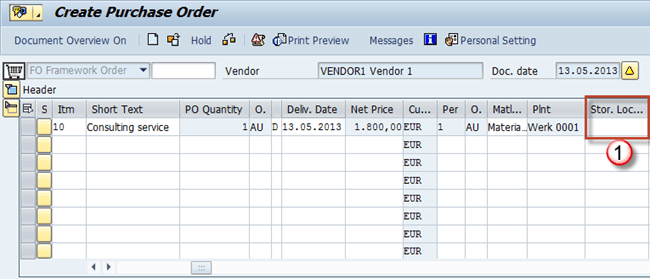Service Purchase Order in SAP: ME23N
What is Service Purchase Order?
Service purchase orders are entered for services that are procured internally or externally. These purchase orders are different from standard ones as they don’t require a goods receipt since they have no stock. Other than that, there are a few small differences in PO creation. First is the document type for these orders. It should be FO – Framework Order. To procure a service directly for a cost center, we will follow the below procedure.
Step 1) Go to transaction ME21N.
- Choose document type FO – Framework Order.
- Choose vendor.
- Choose validity start for PO.
- Choose Account Assignment Category – K and Item Category – D.
- Enter the description for the service.
- Enter the quantity and unit of measure.
- Enter the price for the service (e.g. 900 EUR per 1 AU – activity unit).
Step 2) On item level, there are few fields you need to maintain in order to create a valid PO for service. On the “Services” tab, enter the information about your service, quantity and price.
You might be prompted for Account assignment information.
Step 3) Here, you can enter the G/L account (it will be proposed in most cases), and cost center for service cost to be assigned.
Step 4) On the Limits tab, you can enter the limit for unplanned services. Expected value that services should not exceed.
Step 5) Now choose the Delivery tab and uncheck the Goods Receipt check box. Services do not have goods receipt as they are not relevant for inventory management (they don’t have stock).
Step 6) Account assignment tab shows the information we were asked to enter in pop-up window. If you are not asked to enter via pop-up you can enter information here.
Step 7) We don’t need storage location for our item as it’s not stock relevant.
You can save your changes and get the document number.
Change and display mode are accessed through the same transactions as for a standard purchase order, ME22N and ME23N.