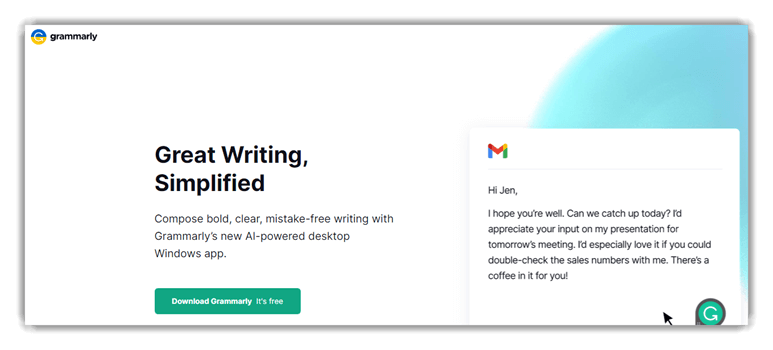8 BEST QuillBot Alternatives for Paraphrasing (2026)
QuillBot is an easily accessible AI writing tool that helps in content creation. It provides features such as sentence paraphrasing, grammar check, summarization, etc. However, it has certain limitations; for example, it cannot retain the original format of the document after the grammar check.
But don’t get flustered, as there are other alternatives to QuillBot that can provide you with the services you want while writing. Meanwhile, you should note that selecting the wrong paraphrasing tool can lead to issues like deviating from the original context, inaccurate suggestions, lack of emotion and creativity, and more. Hence, I have created a list of the best QuillBot alternatives for paraphrasing after meticulous 7-day research. Read more…
Grammarly is a leading online tool for advanced grammar checking and paraphrasing. With real-time suggestions, plagiarism detection, and an intuitive interface, Grammarly ensures your writing is both effective and authentic.
Best QuillBot alternatives (Free Software Like QuillBot Co-Writer)
| Name | Language supported | Some supported platforms | Popular Features | Free Trial | Link |
|---|---|---|---|---|---|
 Grammarly |
English only | Microsoft Word, Social Media |
Grammar, Plagiarism |
7-days free trial | Learn More |
 ProWritingAid |
English only | Scrivener, Microsoft Word |
Rephrase, Sensory language analysis |
No free trial | Learn More |
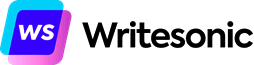 Writesonic |
About 25 languages | Whatsapp, Gmail |
Paraphrasing, Story Generator |
There is no free trial. Only free plan. | Learn More |
 Paraphraser |
About 20 languages | Windows, Android, Mac, IOS |
Plagiarism Checker, AI Essay Writer |
Lifetime Free Basic Plan | Learn More |
 Wordtune |
Mandarin, Arabic, Russian, German, French, and Portuguese etc. | Whatsapp, Gmail |
Summarization, Paraphrase |
No free trial, Only free plans | Learn More |
Best QuillBot Alternatives for Paraphrasing
1) Grammarly
Grammarly is an online writing assistant that provides suggestions for mistakes in your writing. It helped me check my grammar, spelling, and punctuation. Additionally, it focused on clarity, engagement, and delivery and provided possible correct options.
It also showed suggestions for paraphrasing sentences in my document to change its tone, while still maintaining its main context. Grammarly also ensures data security for their users and protects their content.
Features:
- Citation: Grammarly provides different citation styles, such as APA, MLA, and Chicago, for free on any site.
- Rewriting: It also highlights sentences for rewriting options to change the tone of delivery and improve the clarity of a sentence.
- Correction: Grammarly fixed my misspellings, grammatical errors, and punctuation. This guaranteed that my articles and write-ups had a good flow.
- Extension: I used its extension feature on almost all social media applications, such as WhatsApp, Facebook, etc. It was also accessible in writing apps and websites on the computer, including MS Word, Chrome, Safari, Firefox, Edge, etc.
- Plagiarism detection: It helped detect plagiarism in my documents, making sure that every sentence in my writeup is original.
- Language support: I could only write in English using Grammarly. However, it detects spelling and grammar differences between American, British, Australian, Canadian, and Indian English.
Pros
Cons
Pricing:
Here are Grammarly’s monthly pricing plans.
| Plan Name | Price |
|---|---|
| Business | $25/month |
| Premium | $30/month |
Free trial: It has a lifetime free version that offers spelling suggestions, tones, and 100 AI prompts. I also tried its 7-day free business plan.
Why is Grammarly better than QuillBot?
- It provides clarity, delivery, and engagement checks.
- The extension can be used in almost all apps.
- In the research, I found its suggestions more accurate than those of Quillbot.
Lifetime Free Basic Plan
2) ProWritingAid
ProWritingAid is one of the most reliable artificial intelligence writing tools as it provides you with more than just a grammar check. I could use it to review wordy sentences and, most importantly, it helped me with paraphrasing.
Most professional writers use this free QuillBot alternative to make their editing work easier. I also didn’t have to worry about my content as it was stored safely on its server.
Features:
- Rephrase suggestion: ProWritingAid provides suggestions for rephrasing your work. It enhances your choice of words while retaining the tone of the sentence.
- Grammar checking: This tool helped me with grammar suggestions and provided better options for sentences in my write-up.
- Sensory language analysis: One of its most unique features that I came across was sensory language analysis. It reviewed if different sensory details in my work were balanced, such as sight, sound, touch, smell, and taste.
- Author comparisons: ProWritingAid has a feature that allows you to compare your story or work with your favorite author of the same genre. You can choose from the list of 40+ authors, run a summary report of your work, and see how it is compared to the authors’.
- Language support: ProWritingAid only supports the English language and its dialects, such as American, Canadian, and Australian English.
- Available devices and platforms: I could access ProWritingAid on my mobile devices and PC. It also supports different writing platforms like Scrivener, Microsoft Word, etc.
Pros
Cons
Pricing:
Here are the pricing plans of ProWritingAid:
| Plan Name | Pricing |
|---|---|
| Premium | US$30/Month |
| Premium Pro | US$36/Month |
Free trial: No, but it offers a lifetime free plan with a 500-word limit per day and 10 rephrases with 3 AI sparks daily.
Why is ProWritingAid better than QuillBot?
- It provided me with customizable suggestions.
- My content remained safe as it provides 100% data security and privacy.
- It allowed me to upload my preferred terms to enable it in my content.
Lifetime Free Basic Plan
3) Writesonic
Writesonic is an AI writing assistant that helps generate creative content for content creators and bloggers. It helped me instantly generate quality blog posts, AI images, product descriptions, ads, and case studies.
This tool also summarized PDF files, blog posts, and videos for me. It produces facts in a real-time chat and provides built-in SEO optimization for bloggers. I also tried its Chrome extension, which helped me check for errors on other writing platforms.
Features:
- SEO content: Your content can rank higher on SERPs with Writesonic. It helped me check content scores instantly, provided the latest keywords and competitor metrics, and more.
- Chatsonic: The feature allowed me to customize my answers by uploading the URLs of files and site maps. It is easy to use and can be embedded on platforms like WordPress, WhatsApp, Facebook Messenger, etc.
- Factually correct content: Writesonic can perform in-depth web research, provide real-time data on trending topics, and more. It also auto-generated FAQs for my article and fact-checked the content.
- Supported platforms: I could access it while using Google Drive, Gmail, Whatsapp, Zapler, Salesforce, etc.
- Data Security: Writesonic encrypts customer data with AES256 encryption. Both data in transit and at rest are encrypted using a robust encryption method. These security keys are then managed and stored in AWS, Azure, etc., and are accessed only by authorized staff.
Pros
Cons
Pricing:
Here are the starting annual plans of Writesonic’s
| Plan | Prices |
|---|---|
| Individual | $16/Month |
| Standard for Teams and professionals | $79/Month |
Free trial: No, but it has a lifetime free for one user that offers 50 generations daily with 25 credits.
Why is Writesonic better than QuillBot?
- Unlike QuillBot, Writesonic can create content for product descriptions.
- I could integrate it with Google for the latest, up-to-date results.
- It offers over 50 templates for all kinds of content.
Lifetime Free
4) Paraphraser
Paraphraser is a co-writer tool similar to QuillBot for paraphrasing content. It can also check grammar and plagiarism and summarize texts.
This article rewriter tool transforms existing content into a customized version for your target audience.
Features:
- Article Rewriter: I used the Article Rewriter feature to rewrite existing content into fresh, unique, and plagiarism-free articles, essays, and blog posts.
- Plagiarism checker: This feature can scan up to 1000 words in your document in an instant. It detects plagiarism with accuracy through in-depth checking and quickly generates the result.
- Text summarizer: This feature summarized various long-form content for me. It extracted keywords and phrases accordingly to create a meaningful summary.
- AI Essay Writer: I could generate essays in minutes by entering a keyword or a topic. This free tool saved me time while enhancing my creativity.
Pros
Cons
Pricing:
Here are the subscription plans for Paraphraser:
| Plans | Prices |
|---|---|
| Basic | US$20/Month |
| Enterprise1 | US$35/Month |
Free trial: No, but it has a free version with limited functionality.
Why is Paraphraser better than QuillBot?
- It offers more originality than QuillBot.
- Unlike QuillBot there are no word limits in its free version.
- Paraphraser maintains better accuracy while restructuring your sentences.
Link: https://www.paraphraser.io/
5) Wordtune
Wordtune is an AI writing assistant that most content writers, bloggers, and website owners use. It helped me create high-converting content for my blogging website. Wordtune provides factual content by analyzing up to 5 sites before producing facts.
I could use this paraphrasing tool for my emails, texts, and articles. It continues to generate content for me once it gets the idea of what I am trying to work on. The site is user-friendly and has reliable customer support.
Features:
- Rewrite: Wordtune rewrites from a single page to an entire article in seconds and doesn’t deviate from the main point. It made my work look professional and removed all the incorrect grammar or spelling.
- AI writing: I could generate content and make it more personalized by adding statistical facts and jokes. Even with all the humor and added spices, it did not deviate from my style of writing.
- Read and summarize: Wordtune also read and summarized the website content of my choice and saved my time by extracting all important details.
- Grammar checks: Wordtune also checks for errors in your grammar, spelling, and punctuation and provides a better suggestion.
- Language support: Wordtune workspace and extension allow you to write in different languages, such as English, Korean, Mandarin, Spanish, and Hindi. It also features smart translations if you want to switch your writing language.
- Platform support: I experimented with Wordtune on platforms, like Google Calendar, Word, WhatsApp, Intercom, Slack, and more.
Pros
Cons
Pricing:
Here are the annual pricing plans (offers 50% off on monthly rates) of Wordtune:
| Plans | Pricing |
|---|---|
| Advanced | $6.99/Month |
| Unlimited | $9.99/Month |
Free Trial: No, but it offers a free plan with unlimited word correction, 10 rewrites per day, 3 summaries per day, etc.
Why is Wordtune better than QuillBot?
- I could extract important information even from videos.
- Even in the free version, I received unlimited text corrections.
- It provides users with premium support with custom solutions.
Link: https://www.wordtune.com/
6) Copy.ai
Copy.ai is an AI writing tool that features free and premium versions. It creates high-converting content for your blogs, social media posts, and websites. It assisted me in my academic writing as it could easily create long-form content for my project topic.
I used its customizable options, such as formal, informal, joke, etc., that made it more human-like.
Features:
- Content creation: It generates a long blog post from a brief piece of content to make it easier and faster for you as a content writer or blogger. I could also create SEO, sales, and product marketing content with it.
- Document into a press release: I experimented and converted a document into a press release. It offers different styles and templates for different channels. Hence, I could repurpose any document into any type of press release.
- Generating workflows: It is great for creating a workflow pattern for any kind of assignment. Copy.ai could automate my entire cold email workflow and even helped me write highly personalized emails.
- Localization and translation: I could translate my content accurately without losing the feel and the meaning in multiple languages. It also ensured that my write-up was culturally relevant when I chose to deploy it in different regions.
- Supported platforms: Copy.ai offers a desktop app for Windows, Mac, and Linux. I could also use it on Google Sheets, MS Excel, Slack, Intercom, Google Duo, etc.
Pros
Cons
Pricing:
Here are the pricing plans of Copy.ai:
| Plans | Prices |
|---|---|
| Pro | US$36/Month |
| Team | US$186/Month |
Free trial: Copy.ai has a free forever plan with 2000 words in chat and 200 bonus credits. It also has a 7-day free trial in the pro version.
Why is Copy.ai better than QuillBot?
- Unlike QuillBot, Copy.ai uses minimal input for short or long-generated content.
- The AI tool also supports more than 29 languages, while QuillBot only supports one.
- It can create ad campaigns and press releases within a few minutes.
Link: https://www.copy.ai/
7) Frase
Frase is an SEO optimization tool and AI writer that provides writers and content creators with the leverage to generate content within a short time. It helped me generate an introduction, meta description, title, and product descriptions for my blog.
I could share my content with different audiences including Dutch, Spanish, Portuguese, French, English, etc., as it supports multiple languages.
Features:
- Unified SEO content workflow: It helped me research, create an outline, write, and optimize my content in the same place. Frase analyzes your competitor’s content, checks for their word and heading count, and creates SEO-optimized content for you.
- Team collaboration: One of the best parts of using Frase was its team collaboration feature. I could assign the documents to different writers, which also helped with better creativity and efficiency.
- Templates and SOPs: I could reuse templates for content briefs and save custom AI prompts for content creation, which reduced my workload.
- Easy integration: Frase saves a lot of time as it easily integrates with Google Docs and WordPress. It allows you to optimize the content within these apps.
- Customer support: Frase provides the best customer support compared to other tools in this article.
Pros
Cons
Pricing:
Here are the pricing plans of Frase:
| Plans | Prices |
|---|---|
| Solo | $15/Month |
| Basic | $45/Month |
| Team | $115/Month |
Free trial: No, but it has a lifetime free plan with one user and a single search query per day.
Why is Frase better than QuillBot?
- Unlike QuillBot, Frase is a tool for creating high-quality SEO content in one place.
- QuillBot does not check for top-ranking search results or analyze a competitor’s website as Frase does.
- It has a folder feature that helps you store your work according to clients, topics, and projects.
Link: https://www.frase.io/
8) Hypotenuse AI
Hypotenuse AI assisted in my content creation process by converting the sentences in my article while still retaining their meaning. It is also an AI content writer that creates long-form content that is SEO-optimized and free of grammatical errors.
With Hypotenuse AI integrated into my website, I could keep track of my SEO score and receive more content suggestions.
Features:
- Bulk generation: This AI tool helped me produce high-quality content in bulk, such as product descriptions, Instagram captions, category pages, etc.
- Customization: It has customization settings such as authoritative, enthusiastic, humorous, and conversational. For certain content, none of these options were my choice, so I could also suggest the tone I wanted.
- Blog post creation: I used it for blog writing, and it helped me seamlessly transition from first to third person. It also provided me with top-ranking outlines from SERPS and PAA results.
- Hypodoc: I once received a 35-page PDF and didn’t have the time to review it. However, this feature summarized all the key points and highlighted significant areas to help me understand it within 2 minutes.
- Real-time information: It helped me produce content with factual data by allowing me to research in real time for the details that I needed.
Pros
Cons
Pricing:
Here are the annually billed plans (offers 35% off on the monthly pricing) of Hypotenuse AI:
| Plans | Prices |
|---|---|
| Entry | US$19/Month |
| Essential | US$56/Month |
| Blog Pro | US$150/Month |
Free trial: It has a 7-day free trial.
Why is Hypotenuse AI better than QuillBot?
- Hypotenuse AI can paraphrase content all at once, unlike Quillbot.
- It researches factual information for writing the content and generates eye-catching headlines and slogans.
- Unlike Quillbot, you can create content with Hypotenuse AI in over 30 languages.
Link: https://www.hypotenuse.ai/
What is QuillBot?
QuillBot is an AI writing tool with many features to enhance academic writing or content. The free version features a grammar checker, paraphraser, summariser, citation generator, and translator. At the same time, the premium version features a plagiarism checker.
It is one of the most widely used article-rewriting tools on the market. However, it can currently generate output only in English.
Challenges encountered while using QuillBot
Although QuillBot is one of the best free online tools, it has its challenges, which are discussed below:
- Limited context understanding: QuillBot may be helpful with its suggestions, but sometimes, it does not understand complex sentences or industry-related texts.
- Syntax and grammar errors: While using QuillBot, I encountered some suggestions that changed the context of my write-up.
- Limited vocabulary range: QuillBot does not have a wide vocabulary range; hence, it finds it difficult to recognize some words. I observed that this tool mostly gets confused with industry-related terminologies.
- Plagiarism concerns: Paraphrasing with QuillBot could be flagged as plagiarism if you do not rework on the content.
- Dependence on Internet connectivity: I noticed that QuillBot cannot function properly without a strong internet connection.
Factors to consider when choosing the right QuillBot alternatives
- Natural language processing: It should be able to understand natural language as humans do.
- Customizability: I considered customization when choosing the right paraphrasing tool. The tool should allow you to change settings to suit your tone preferences.
- User-friendly interface: Alternatives to QuillBot should have a simple user interface that is easy for everyone to use.
- Robust editing: I made sure to shortlist tools that have features such as smart paraphrasing, meta description, AI brand voice, summarization, citations, etc.
- Integrations: QuillBot alternative should be easily accessible on multiple platforms through integration.
- Supported languages: If you need to create multilingual content, make sure to choose a tool that can work with different languages.
- Customer support: QuillBot alternatives you choose should have working customer support if you have any issues with the tool or are confused about how it works.
Impacts of AI on content creation
With the emergence of artificial intelligence (AI), content creation has become easier and better for people. AI completes tasks within minutes that would otherwise take days.
On the positive side, AI produces high-quality content quickly that is efficient, accurate, less costly, and personalized to your preferences.
However, on the downside, AI lacks creativity as it may depend on the already-existing templates to generate content or outline for you.
Most of the time, this AI content lacks a human touch in language and emotions and sounds more robotic. Furthermore, these tools can also make mistakes, and a high dependence on them may disrupt your content creation.
Legal and ethical implications of using AI for content creation
Here are some of the legal and ethical implications of using AI for content creation:
- AI tools for content creation may raise legal concerns about their customer’s data security and privacy.
- Sometimes, AI writers may use copyrighted material for content creation without proper permission, which can lead to legal consequences.
- AI can mislead readers by offering misinformation and generating false content.
- AI tools may create content using the personal information that people come across on the internet. This can lead to privacy violations of individuals making your content unethical or illegal.
- It also causes deception, considering that some readers think it was written by a human.
Grammarly is a leading online tool for advanced grammar checking and paraphrasing. With real-time suggestions, plagiarism detection, and an intuitive interface, Grammarly ensures your writing is both effective and authentic.