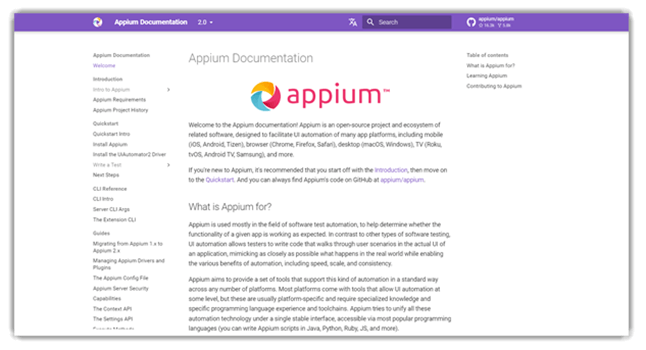6 BEST Mobile App Testing Tools (2026)

Are you struggling to figure out which testing tool is actually worth your time? Choosing the wrong one can lead to flaky test results, incomplete device coverage, and false positives or negatives that misguide your entire QA process. Poor tools often create hidden security gaps, slow down app performance, and break pipelines with frequent UI updates. Relying on false methods wastes hours chasing fake errors while real bugs slip through. On the other hand, reliable tools give you stability, accuracy, and speed, ensuring you release safer and better-performing apps with confidence.
I spent over 148 hours researching and testing 38 mobile testing apps and tools, using both firsthand trials and hands-on experience. This article is backed-by real evaluations and includes the key features, pros and cons, and pricing of each. Explore the full breakdown below to choose confidently. Read more…
Best Mobile App Automation Testing Tools
| Product | Key Features | Usability (Low-code/No-code) | Programming Languages Supported | Free Trial | Link |
|---|---|---|---|---|---|
 Testim |
AI-powered locators, low-code authoring, reusable test steps | Low-code | JavaScript (main), custom steps | 14-Days Free Trial | Learn More |
 Appium |
Open-source, supports multiple frameworks, parallel execution | Code-based (developer-friendly) | Java, Node.js, PHP, JS, Python, Ruby, C# | Open-source Tool | Learn More |
 Testsigma |
Unified, codeless, AI-powered test automation for web, mobile, API, Salesforce, SAP, and desktop | Yes (No-code and low-code with natural language tests) | Java for custom scripting plus English-like test steps | 14-Days Free Trial | Learn More |
 Selendroid |
Selenium Inspector, hot-plug devices, gesture support | Code-based | Java (primary), Selenium API | Open-source Tool | Learn More |
 Calabash |
Cucumber BDD support, record/replay, APIs, Ruby integration | Low-code (with Cucumber) | Ruby, Java (via Cucumber), Xamarin | Open-source Tool | Learn More |
1) Testim
Testim is an AI-powered mobile test automation tool that blends low-code authoring with the flexibility of adding custom code. I was impressed by its smart locators, which automatically adapt to UI changes, reducing test failures and the effort spent on maintenance. The tool works well with both real and virtual devices, making it versatile for agile teams.
In one of my sprints, I relied on Testim’s reusable test steps to accelerate new feature testing while keeping the suite stable. The dashboards gave me clear visibility of flaky runs and regression issues. This made it easy to track performance trends and resolve blockers quickly, which directly improved release quality.
Integration: Appium, Jira, slack, selenium etc.
Frameworks: TestNG, JUnit, Cucumber, Robot etc.
Real Device Testing: Yes
Cross-browsing functionality: Yes
Record-and-replay feature: Yes
Free Trial: 14-Days Free Trial
Features:
- Low-Code: This feature enables test creation through a recorder-based approach. You can build mobile tests without mastering Appium scripts. I’ve used it to speed up initial coverage, which proved useful for quickly validating new feature rollouts.
- Smart Locators: Testim uses AI to automatically adjust element locators when UI changes. This reduces test flakiness, which is a common headache in mobile apps. I noticed it cut my maintenance workload significantly during fast-paced sprints.
- Reusable Groups of Test Steps: It consolidates repetitive steps into reusable groups. This improves test suite organization and reduces duplication. I suggest applying this early in the test design phase to avoid unnecessary complexity later.
- Custom Steps in JavaScript: You can write flexible steps for edge cases. I once created reusable helpers to simplify complex form validation logic. It gave my team more control over scenarios that generic automation couldn’t handle.
- CI/CD Pipeline Integration: It fits seamlessly into pipelines like Jenkins or GitHub Actions. Tests can run automatically with each push. I recommend using conditional runs based on commit messages to balance speed and thorough coverage.
- Dashboards and Reporting: Testim offers clear reports on success rates, test health, and team contributions. The color-coded trends made regression issues visible at a glance. I found this especially valuable when reporting results to non-technical stakeholders.
Pros
Cons
Pricing:
- Price: Get a quote for pricing
- Free Trial: It has a 14-day free Trial (No Credit Card Required)
14-Days Free Trial
2) Appium
Appium is a widely trusted open-source testing framework for mobile apps, supporting both Android and iOS. It runs on the standard WebDriver API, which makes it very familiar to testers who have worked with Selenium. I liked that it doesn’t require re-compiling apps or installing extra agents, saving setup time and keeping testing lightweight.
I once used Appium to test a hybrid app across multiple Android devices, and the parallel execution support helped me catch environment-specific bugs much faster. Its broad programming language support and plugin ecosystem also make it highly adaptable. This makes Appium a great choice for teams that want flexibility and scale in their automation.
Features:
- Ease of Use: You can set up testing on Android and iOS without recompiling apps. This saves significant setup time. I’ve appreciated how Appium Desktop’s inspector made locating UI elements much easier.
- Programming languages: Appium supports a broad range of languages, including Java, Python, JavaScript, Ruby, and more. This flexibility allows teams to work in their preferred language. I mostly used JavaScript since it aligned with our web automation stack.
- UI Automator: It enables complex Android workflow testing, including system apps like notifications. Combining it with TestNG gave me clearer reporting. I recommend pairing this with logcat output for faster debugging.
- Standard WebDriver API: Appium provides a Selenium-like interface for consistency. You can switch between Android and iOS testing without learning a new framework. Using Page Object Models improves maintainability in larger projects.
- Extensible Plugin Architecture: You can extend Appium with plugins for performance metrics or logging. I created a custom plugin for load testing, which helped identify bottlenecks. It integrates easily with CI systems like Jenkins.
- Parallel Test Execution: It allows running multiple test suites across devices simultaneously. This greatly reduces execution time. I noticed syncing device logs in real time helped detect OS-specific failures more efficiently.
Pros
Cons
Pricing:
- Price: It is an Open-source Tool
Open-source Tool
3) Testsigma
Testsigma is a low-code mobile test automation platform that simplifies testing for both mobile web and native apps across Android and iOS. I found its English-like test creation approach particularly effective for teams without deep coding expertise. The platform validates functionality and user experience across real devices and OS versions without requiring complex infrastructure setup.
During my testing cycles, I leveraged Testsigma’s unified approach to manage both web and mobile tests from a single platform. This eliminated the need to switch between tools and allowed me to reuse test components across different environments. The parallel execution capability significantly reduced my regression testing time, while the detailed logs and video recordings made debugging mobile-specific issues straightforward and efficient.
Features:
- Codeless Test Creation: This feature allows you to build mobile tests using plain English-like steps. I’ve used it to onboard non-technical team members quickly, enabling them to contribute to test coverage without learning programming languages or complex frameworks.
- Real Device and Emulator Support: Testsigma provides cloud-based access to real devices and emulators covering various screen sizes and OS versions. This helped me validate app behavior across different device configurations without maintaining an expensive physical device lab.
- Parallel Test Execution: It runs multiple tests simultaneously to accelerate regression cycles. I noticed this feature cut my mobile testing time by more than half, which was crucial for meeting tight release deadlines in agile sprints.
- Comprehensive Debugging Tools: The platform captures screenshots, detailed logs, and video recordings of test runs. I found these artifacts invaluable when troubleshooting mobile-specific issues like touch gestures or orientation changes that are difficult to reproduce manually.
- Unified Web and Mobile Platform: It consolidates web and mobile testing in one environment. This allowed me to reuse test steps and workflows across platforms, reducing duplication and simplifying test maintenance for cross-platform applications.
Pros
Cons
Pricing:
- Price: Custom pricing based on mobile device usage, concurrency requirements, and team size.
- Free Trial: 14-day free Trial
14-Days Free Trial
4) Selendroid
Selendroid is a robust framework for automating Android apps, including native and hybrid ones. I appreciate that it connects directly to UI elements and works smoothly with Selenium, making it easy to adopt for web testers moving into mobile automation. It also supports plugging devices in and out during tests without interruption.
In practice, I used Selendroid’s hot-plugging feature to switch between multiple Android devices during a single run, which saved hours of setup time. Its support for gestures like swipes and taps also uncovered navigation bugs that weren’t obvious through manual testing. This makes Selendroid a reliable option for teams needing realistic Android test coverage.
Features:
- Selenium Inspector: It lets you interact with and inspect app elements in real time. This feature helped me debug UI issues faster. Using it alongside live data improved accuracy while troubleshooting tricky bugs.
- Hot Plugging: You can connect or disconnect devices without restarting the system. This saves testing time across multiple devices. I’ve used it to streamline test sessions in large mobile labs.
- Gesture Support: It simulates user gestures like swipe, flick, and long press. These help reveal navigation bugs. I found it particularly effective when validating interactive elements in complex Android apps.
- Built-in Inspector Tool: Selendroid provides a web-based interface to inspect events and UI elements. You can record actions for better debugging. I recommend documenting recorded actions for regression validation.
- Multi-API Level Support: It runs tests across different Android versions. This ensures backward compatibility with legacy devices. I’ve used it to maintain consistency across both new and old OS builds.
Pros
Cons
Pricing:
- Price: It is an Open-source Tool
Open source Tool
5) Calabash
Calabash is a cross-platform mobile testing tool that works on both Android and iOS. What I really liked was its Cucumber integration, which lets you write test steps in simple English, making it easier for non-technical members to contribute. It also avoids duplication by using the same scripts across platforms, which helps save time.
When I set up Calabash for validating gesture interactions, I found the record-and-replay feature especially useful for regression testing. It helped me replicate and confirm issues quickly without writing repetitive scripts. This made it easier to keep apps stable and deliver consistent user experiences across devices.
Features:
- Libraries: The Libraries in Calabash enable programmatic interaction with native and hybrid apps. This simplifies complex workflows. Integration with Ruby proved useful for automating multi-platform features.
- Cucumber: It allows writing test cases in plain English. This improves collaboration between technical and non-technical team members. I’ve seen managers and testers align better when using shared Cucumber scripts.
- APIs: Calabash provides APIs to simulate gestures and user interactions. This ensures realistic testing on touchscreen devices. I used verbose logging during API calls to catch subtle interaction failures.
- Record-and-Replay: I found the Record-and-Replay feature to be incredibly useful in Calabash for quickly replicating test cases. It lets you capture actions and reuse them across test cases. This is effective for regression testing. I once used it to uncover a login regression that manual checks overlooked.
- Frameworks and languages: It supports Xamarin, React Native, and Ruby. This flexibility helps testers adapt to multiple environments. I recommend building a shared library of step definitions to speed up test authoring.
- Real Device Testing: Calabash enables validation on physical devices. This reveals memory and performance issues that emulators often miss. I once traced a crash to a specific OS version using this approach.
Pros
Cons
Pricing:
- Price: It is an Open-source Tool
Open source Tool
6) KIF
KIF is a lightweight open-source framework designed specifically for iOS apps. I like that it integrates seamlessly with Xcode and XCTest, which makes it easy to include in existing workflows. It also supports gesture simulation, so you can test apps with swipes, taps, and long presses for more realistic results.
I once used KIF to validate UI behavior during a major iOS update, and it quickly flagged elements that broke due to accessibility changes. That experience showed me how valuable KIF is for maintaining app stability during frequent OS upgrades. It’s a solid choice for iOS teams wanting dependable automation at the UI level.
Features:
- Framework and Programming Language: KIF supports React Native and works with Objective-C. This versatility allows coverage across modern and legacy iOS projects. I found it especially useful when balancing hybrid app requirements.
- Type of Testing: It supports functional and gesture testing. This ensures that app features and touch interactions behave as expected. I recommend using gesture testing for apps with complex swipes or dynamic navigation.
- Simulation of User Interactions: KIF automates taps, swipes, and other gestures realistically. Adjusting gesture speed gave me more reliable test results. This improved accuracy when validating performance under real user conditions.
- Multiple Locator Strategies: It lets you identify UI elements using labels, identifiers, and text. This reduces test fragility when UI changes slightly. Combining strategies provided me with stable coverage on dynamic layouts.
- Continuous Integration Systems: KIF integrates with Jenkins and Fastlane for automated builds. I suggest tagging critical cases in CI jobs for quicker reruns during failures. This keeps pipelines lean while maintaining quality.
- Active Community: It has an active GitHub community with frequent updates. I once relied on a community fix for an XCTest issue. Community-contributed helpers often solved tricky timing problems better than defaults.
Pros
Cons
Pricing:
- Price: It is an Open-Source tool.
Open source Tool
Feature Comparison Table
What Are Mobile Testing Tools?
Mobile testing tools are the digital equivalent of a stress-testing gym for apps. They let you check how your app behaves across devices, OS versions, screen sizes, network conditions, and real-world user antics. These tools automate repetitive checks, simulate gestures, validate UI flows, measure performance, and help you catch bugs before your users do (because they will find them… aggressively).
In short: they make sure your app doesn’t fall apart the moment someone taps too hard or opens it on a five-year-old budget phone.
What Are the Common Challenges in Mobile Testing?
Mobile testing looks simple on the surface—hit “run,” wait for green checkmarks, high-five your team. But in reality? It’s more like juggling flaming swords while riding a unicycle on a moving platform. Below are the core challenges that make mobile testing uniquely tricky and, at times, downright chaotic:
- Device Fragmentation
Hundreds of screens, chipsets, and OS flavors mean your app has to work in a world that’s basically controlled chaos. - OS Updates That Break Everything
Apple and Google love a surprise. One update later and suddenly your perfectly working app is doing interpretive dance. - Network Variability
Wi-Fi, 3G, 4G, 5G, airplane mode, edge cases… users will try it all. - Performance Bottlenecks
Slow rendering, battery drain, memory leaks—these don’t show up until the app is stressed on real hardware. - Flaky Tests
Tests that pass or fail randomly are the dark energy of mobile QA. They drain time, trust, and patience. - Security & Privacy Requirements
With mobile apps handling sensitive data, you must test for vulnerabilities, permissions, and compliance—no shortcuts.
How do I wire mobile tests into CI/CD quickly? (checklist)
Here is a checklist that keeps pipelines fast while giving engineers actionable feedback where they work:
- CLI-friendly tool or runner
- Containerize dependencies for consistent builds
- Gate merges with smoke suites; run full regressions nightly
- Parallelize on a device grid to cut runtime
- Stabilize with explicit waits and retries for flake-prone steps
- Publish clean reports (trend charts, failure videos/logs) to your PRs
- Auto-tag flaky tests and surface them in dashboards for triage
When should I pick open-source (like Appium) over paid tools?
Choose open-source when you need maximum flexibility, broad framework support, and you’re comfortable owning in-house maintenance. It shines for custom frameworks, unique devices, and budget-sensitive teams. Pick commercial platforms if you want no-code authoring, managed device clouds, AI-assisted locators, and rich dashboards with lighter upkeep. A pragmatic path: pilot open-source for core flows, then supplement with a paid service if you need faster scaling, visual insights, or enterprise reporting. Appium’s cross-platform, open-source model is a solid baseline to compare against.
How Did We Choose the BEST Mobile Testing Tools?
At Guru99, our dedication to credibility ensures that you receive accurate and objective information through rigorous content creation and review. After researching over 39 mobile automation testing tools for 298+ hours, I have curated this unbiased list, covering both free and paid options. Check out the important factors below. We aim to provide developers and testers with reliable solutions to ensure app quality. In fact, our selection focuses on tools with the most effective features for seamless mobile testing.
- Comprehensive Device Coverage: We chose tools based on their ability to test across a wide range of devices and OS versions.
- Automation Features: Our team prioritized tools that offer robust automation capabilities to increase testing efficiency and consistency.
- Real-time Testing: The experts in our team selected tools that allow for real-time testing and provide immediate feedback on issues.
- Ease of Integration: We made sure to shortlist tools that seamlessly integrate with CI/CD pipelines for smooth workflows.
- Scalability: We considered scalability to ensure that the chosen tools can accommodate growing projects without compromising performance.
- Detailed Reporting: We ensured that the tools provide in-depth, easy-to-understand reports to quickly identify issues and resolve them.
What are the Latest Trends in Mobile Testing Tools?
A few waves are hitting the industry—and you’ll want to surf them, not get wiped out by them:
1. AI-Powered Testing
AI now generates tests, heals broken scripts, and predicts flaky behavior. Basically a smart assistant that doesn’t call in sick.
2. Cloud Device Farms
Massive pools of real devices in the cloud let teams test at scale without owning a museum of phones.
3. Shift-Left & Shift-Right Testing
Testing earlier and continuously after release is becoming standard. Tools now support everything from developer-side unit tests to real-time production monitoring.
4. Low-Code/No-Code Automation
Great for non-engineers and anyone tired of writing selectors that break every other build.
5. Increased Focus on Accessibility & UX
More tools now flag contrast issues, navigation problems, and interactions that frustrate users—because accessibility is no longer optional.
Verdict
Mobile app testing tools help automate the testing of Android and iOS apps, reducing testing time and human errors. These tools support various types of testing, including functional, performance, and manual testing. If you are deciding which tool to choose, check my verdict.
- Testim: Testim excels with AI-powered test automation and low-code authoring, making it perfect for teams that need comprehensive testing with easy integration and maintenance.
- Appium: With its open-source nature and cross-platform support, Appium is excellent for teams looking for a versatile and cost-effective solution for mobile app automation testing.
- Testsigma: It is a low-code mobile test automation platform that simplifies testing for both mobile web and native apps across Android and iOS.