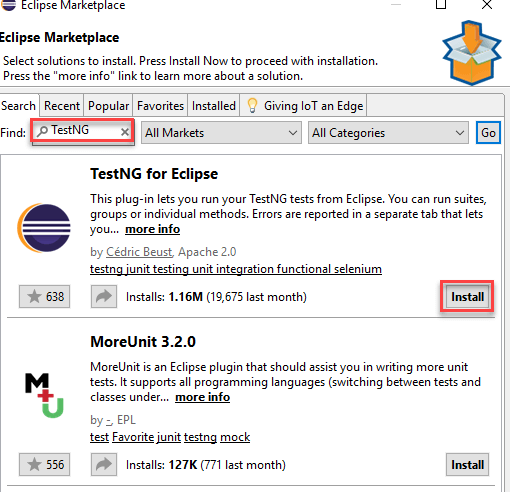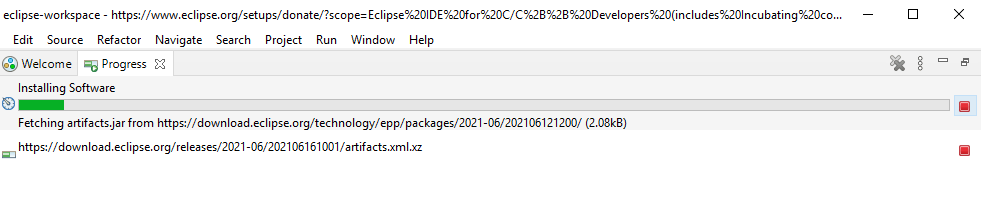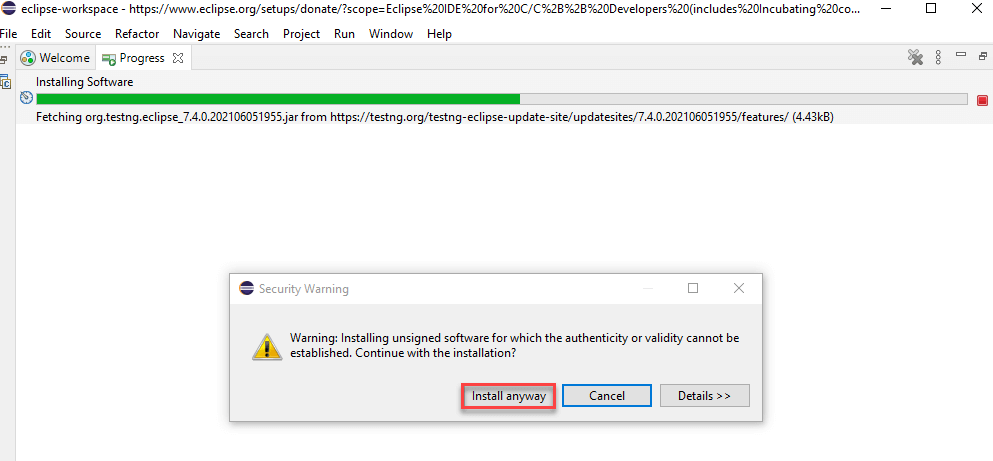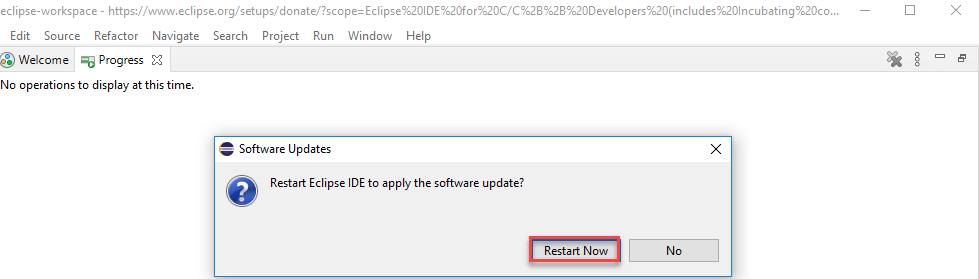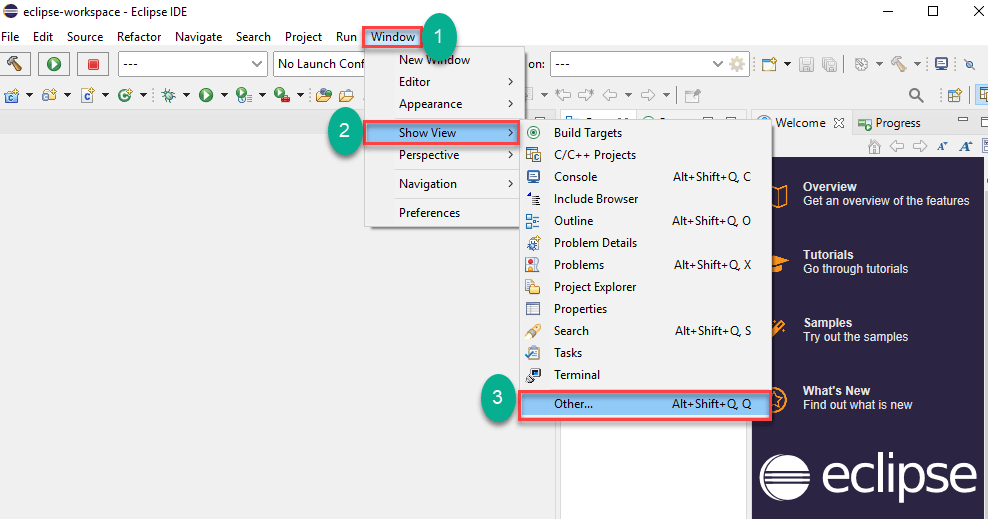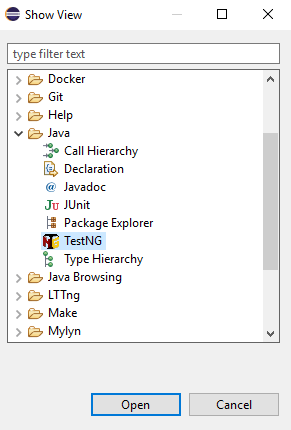How to Install TestNG in Eclipse
Installing TestNG in Eclipse
Following is a step by step guide on how to install TestNG in Eclipse:
Step 1) Open Eclipse software & install new software
Launch Eclipse.
- On the menu bar, click Help.
- Choose the “Install New Software…” option.
Step 2) Search the TestNG using the Find option and,
Click on the installation button.
Step 3) Confirm the installation process.
Click on confirm button
Step 4) Accept the license agreement
- Select the radio button “I accept the terms of the license agreement”
- Click on Finish.
It will take time depending on your Internet speed.
Step 5) After accept the licence agreement,
wait for installation.
Step 6) Ignore security warning if occurs
If you encounter a Security warning, just click “Install Anyway”.
Step 7) Finish the installation and restart your system
Wait for the TestNG install in Eclipse to finish. When Eclipse prompts you for a restart, click “Restart now.”
Step 8) Verify if the installation is done properly
After the restart, verify if TestNG for Eclipse was indeed successfully installed. Click Window > Show View > Other.
Then open the Java directory and see if TestNG is included.
That’s it on how to add TestNG in Eclipse.