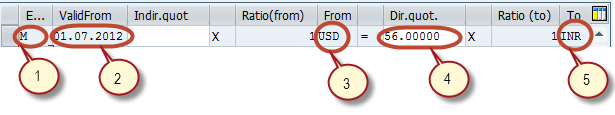How to Maintain Exchange Rates in SAP
Maintain Exchange Rates in SAP
In this tutorial, we will learn to Maintain Exchange Rates in SAP
Step 1) Enter Transaction Code SPRO in SAP Command Field
Step 2) In the next screen, Select ‘SAP Reference IMG’ button
Step 3) In the next screen ‘Display IMG’, Select the menu path
SAP Netweaver -> General Settings ->Currencies ->Enter Exchange Rates
Exchange Rates can be entered as Direct or Indirect Quotations
In Direct quotations we give the multiple of base currency to the Foreign Currency
For eg :
1 USD = 56 X 1 INR
For Indirect Quotation it will be
1/56 USD = 1 INR In the next screen , we can maintain the Exchange Rates via Direct/Indirect Quotation.
In this case we will use InDirect Quotation
For a new entry Select ‘New Entries’ Button
Step 4) In the next screen , Enter the Following
- Enter the Exchange Rate Type
- Enter Valid From date that is the start date from which the rates are applicable
- Enter First Currency
- Enter Quotation Rate
- Enter Second Currency
Step 5) Press ‘Save’ button , from the SAP Standard Menu
Step 6) In the next screen, Enter the Customizing Request Number, To add the New Exchange Rate .