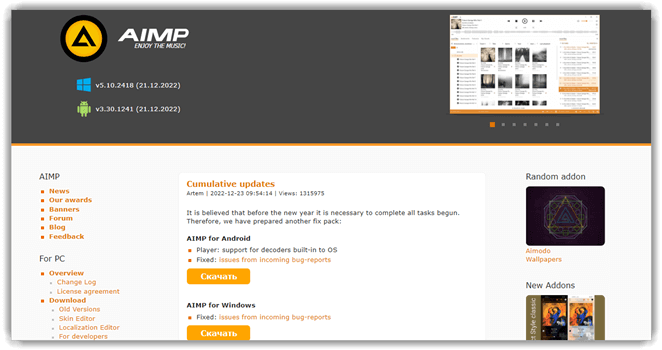8 BEST MP3 Music Players for Windows 10 PC (Free) in 2026
After spending over 320 hours evaluating more than 56 MP3 music players, I present a comprehensive list of the best MP3 music players for Windows. This curated selection includes both free and paid options, each examined for their features, pros and cons, and pricing structures. During my review, I found several players that truly enhanced my listening experience. My in-depth analysis offers unbiased, trusted insights to help you choose the ultimate audio player. Read more…
PowerDVD is one of the best music players for windows that fulfill all of your entertainment needs. It offers resume playback feature that helps you to return where you left off even when switching devices.
Best MP3 Music (Audio) Player for PC: Free Download
| Name | Supported Formats | Supported Platforms | Free Trial | Link |
|---|---|---|---|---|
 👍 PowerDVD |
MP4, MKV, MOV, AVI, WebM, HEVC, AVC, VP9, etc. | Windows, Android, and iOS | 30-Day Free Trial | Learn More |
 MusicFab |
MP3, M4A, WAV, FLAC, etc. | Windows and Mac | Download for Free | Learn More |
 GOM Audio |
MP3, OGG, WMA, FLAC, WAV, MIDI, etc. | Windows | Lifetime Free Basic Plan | Learn More |
 Groove Music |
MP4, MKV, MOV, AVI, etc. | Windows and Android | Free Software | Learn More |
 Winamp |
MP3, MIDI, WAV, WMA, etc. | Windows, Android, and iOS | Free Software | Learn More |
Best Music Player for PC – Download FREE MP3 player Software
1) PowerDVD
PowerDVD is the best MP3 player for Windows, offering top-rated audio performance along with its renowned video playback features. I tested its TrueTheater Audio enhancement, and it made a noticeable difference in sound quality, bringing more depth and clarity to my music. It allowed me to organize my collection effortlessly while supporting various formats, ensuring seamless playback. I particularly appreciate how PowerDVD integrates with smart devices, letting me listen to my MP3 collection on different platforms. During my analysis, I found that its high-quality sound processing makes it an excellent choice for audiophiles. If you need a powerful media player that enhances both video and music playback, I recommend giving PowerDVD a try.
Enjoy movie theater quality with stunning 4K Ultra HD and 8K video playback.
Supported Formats: MP4, MKV, MOV, AVI, WebM, HEVC, AVC, VP9 etc.
Supported Platforms: Windows, Android, and iOS
Free Trial: 30-Day Free Trial
Features:
- High-Resolution Audio Playback: I aim to experience superior sound quality when playing MP3s, and PowerDVD allows you to enjoy high-definition audio formats effortlessly. It is best for audiophiles who need crystal-clear sound.
- Customizable Playlists: I consider playlists essential for organized music sessions, and PowerDVD helps you create, manage, and personalize them with ease. This may help in curating perfect playlists for any mood. Event planners use this feature to create tailored playlists for different occasions. From corporate events to weddings, having well-structured music enhances the overall experience.
- TrueTheater Sound Enhancement: PowerDVD allows you to enhance your music experience with TrueTheater Sound, delivering richer and more immersive audio playback. It is a great option for users who want the most effective audio experience.
- Audio Equalizer Presets: PowerDVD helps you fine-tune your sound with built-in equalizer presets. This is helpful to customize audio settings in order to match your unique preferences.
- Format Support: It is best to have a music player that supports a wide array of formats. PowerDVD is great for playing MP3s, FLAC, AAC, and more, allowing you to enjoy flexibility.
- Media Library Organization: This feature helps you keep your music library well-organized by sorting tracks by genre, artist, or album. It is a good idea to use custom tags for better navigation.
Pros
Cons
👉 How to Get PowerDVD for Free?
- Visit the official website of PowerDVD.
- Click on the “Free Download” button, open the downloaded file, proceed with the installation process, and follow the setup instructions to complete it successfully.
30-Day Free Trial
2) MusicFab
MusicFab is one of the most versatile MP3 music tools for Windows 10, offering an impressive combination of downloader, converter, and high-resolution player. I was able to explore its vast functionality firsthand, and it genuinely simplifies how users access and enjoy music from multiple streaming platforms — all without sacrificing quality. The interface is intuitive and well-organized, making MusicFab an ideal choice for those who want control, quality, and speed in their music experience. If you’re looking for a reliable solution to download, convert, and play music offline, MusicFab stands out.
Download Any Song in 5 Seconds
Supported Formats: MP3, M4A, WAV, FLAC, etc.
Supported Platforms: Windows and Mac
Free Trial: Download for Free
Features:
- Multi-Platform Support: MusicFab lets you download music from 10+ major services like Spotify, Apple Music, Amazon, and YouTube Music — all in one place. This eliminates the need for juggling between multiple apps and accounts.
- Offline Listening Without Premium Accounts: One of MusicFab’s standout features is the ability to download tracks without needing a paid subscription. You can even download content from free accounts on Spotify and YouTube Music.
- Fast Download Speeds: MusicFab is blazing fast — I was able to download full songs in just a few seconds. Ideal for users who don’t want to wait around for large music collections to transfer.
- Preservation of ID3 Tags and Lyrics: Downloaded music keeps all original metadata like song name, artist, album, and even lyrics. This makes organizing your music seamless and professional.
- Flexible Output Formats: MusicFab supports conversion into MP3, FLAC, WAV, M4A, and OPUS formats. Whether you’re using a Windows player, car stereo, or an old MP3 device — compatibility is never an issue.
- Ad-Free Music Experience: I appreciated that tracks downloaded via MusicFab were completely ad-free — especially when sourced from platforms that normally include ads, like YouTube.
- Built-in Search and Download Tool: You can directly search and download music inside the app without needing to open a browser or switch tabs. It’s a true all-in-one solution.
- User-Friendly Interface: Despite its powerful features, the app is very easy to use. Clear menus, accessible download settings, and fast navigation make it beginner-friendly.
Pros
Cons
👉 How to Get MusicFab for Free?
- Visit the official MusicFab website.
- Click on the “Free Download” button for your Windows PC.
- Run the installer, follow the on-screen setup, and start downloading music instantly.
Download for Free
3) GOM Audio
GOM Audio is a remarkable audio player for pc that I personally recommend for its sleek design and versatile functionality. Over the course of my evaluation, I checked its ability to handle multiple formats, and it performed flawlessly. The equalizer provides customization options, and the inclusion of internet radio adds an extra layer of convenience. It is important to have a player that is both efficient and feature-packed, and GOM Audio meets that requirement perfectly. If you want a top-of-the-line music player that delivers an impressive experience, this is a great option.
Features:
- Lightweight & Minimalist UI: This minimalist design is a great option for users looking for smooth performance without consuming excessive system resources.
- 3D Surround Sound: It is one of the best ways to experience immersive spatial sound effects, enhancing movies and music for a more engaging and realistic experience.
- Custom Equalizer: GOM Audio allows you to adjust sound frequencies using presets or custom settings, perfect for tailoring music playback to match your mood or genre preference.
- High-Quality Playback: Enjoy crystal-clear MP3 playback with support for multiple formats like MP3, M4A, AAC, and FLAC, ensuring an immersive experience with rich, high-fidelity sound.
- Sleep Timer & Alarm: GOM Audio helps you control playback with an automatic shutdown timer and an alarm function to start music at a specific time—ideal for sleep or morning routines.
- Playback Speed Control: This feature allows you to speed up or slow down audio without distorting pitch, perfect for audiobook lovers and language learners who need precise listening control.
- Sync Lyrics Display: Automatically fetches and displays lyrics in real-time, providing a great way to follow along with songs effortlessly.
Pros
Cons
Lifetime Free Basic Plan
4) Groove Music
Groove Music was Microsoft’s dedicated music player for PC, introduced with Windows 8 and continued through Windows 10. I found it provided a straightforward interface to manage and enjoy my music collection. Features included playlist creation, music library organization, and integration with OneDrive, allowing access to personal music files across devices. However, in 2022, Microsoft began transitioning from Groove Music to the new Media Player app, which offers enhanced capabilities for both music and video playback. This shift aims to provide a more comprehensive media experience for Windows users.
Features:
- Music Library Management: I can easily organize and access my music collection, making browsing more efficient and playback seamless. It is best for keeping my favorite tracks in order.
- Search Functionality: This helps you quickly locate songs, albums, or artists using a robust search feature. One of the best ways to find tracks efficiently in a large collection.
- Playlist Customization: I create personalized playlists that suit my mood or occasion. A great way to keep my music fresh is by adding, removing, and rearranging songs effortlessly. Music producers usually prefer using this feature to find inspiration for their projects.
- Supported Audio Formats: Groove Music supports multiple audio formats, including MP3, FLAC, AAC, and WAV. It might be helpful to have this flexibility in order to enjoy music without compatibility issues.
- Integration with OneDrive: Groove Music allows you to sync your music across multiple devices. A great option for accessing my library wherever I go without hassle.
- Equalizer Settings: It is a great way to enhance the sound quality by adjusting equalizer settings. A good idea to fine-tune audio according to personal preferences.
Pros
Cons
Link: https://apps.microsoft.com/detail/9wzdncrfj3pt
5) Winamp
Winamp is a remarkable MP3 player that has stood the test of time. During my research, I could access a wide range of settings that made my listening experience truly phenomenal. It is a great way to keep your music library organized while enjoying seamless playback. The ability to personalize themes and plugins makes it a top-rated choice for music lovers. If you are looking for a powerful and engaging player, this one should be on your list. It is important to consider Winamp if you want a player that combines performance with simplicity.
Features:
- Customizable Interface: Winamp allows you to personalize your music player with skins, themes, and button placements. This is great for creating a unique experience that matches your style. Music producers usually prefer using this feature to match their workspace aesthetics.
- Playlist Management: I can easily create, edit, and organize playlists in Winamp. This is one of the best ways to ensure uninterrupted music enjoyment, whether for work or relaxation.
- Low Resource Usage: Winamp is optimized for performance, ensuring smooth playback without affecting PC speed. It is best for older systems or when running multiple applications simultaneously.
- Media Library Organization: It helps you categorize and search your music collection efficiently. A great option for those with large libraries who need quick access to their tracks.
- Wide Format Support: This allows you to play MP3, AAC, FLAC, WAV, and other formats. One of the easiest ways to enjoy seamless playback without worrying about compatibility.
- Offline Playback: It is perfect for offline listening, letting you enjoy your music anywhere without an internet connection. A helpful solution for travelers or those with limited data.
Pros
Cons
Link: https://www.winamp.com/
6) Musicbee
MusicBee is the best mp3 player for windows that I tested, and it is an awesome tool for those who want a phenomenal music experience. It helps you organize, customize, and enhance your audio library with ease. The best way to enjoy high-quality sound is by using its advanced equalizer and seamless integration with various formats. Make sure you try its playlist management feature, which makes it one of the best options available.
Features:
- High-Resolution Audio Playback: MusicBee helps you enjoy high-resolution audio formats with built-in DSP effects, enhancing sound clarity, making it ideal for audiophiles.
- Auto-Tagging & Metadata Editing: Automatically update album art, lyrics, and metadata using MusicBee for a streamlined music library experience.
- Advanced Music Management: Effortlessly manage your music library with MusicBee, which allows you to organize, tag, and sort tracks without hassle. Music producers typically deal with vast collections of audio files. With Library Management, a professional DJ found the most effective way to categorize thousands of remixes, preventing misplacements during live performances.
- Gapless Playback & Crossfade: Enjoy uninterrupted music listening with customizable transitions through seamless gapless playback and crossfade effects.
- Lightweight & Low Resource Usage: MusicBee is a great option for Windows 10 PCs, requiring minimal CPU power for smooth playback without system slowdowns.
Pros
Cons
Link: https://getmusicbee.com/
7) VLC
VLC is a free and open-source media player that works on various platforms, including Windows. I particularly appreciate that it supports a wide range of audio and video formats, making it a versatile choice for users. Notably, VLC can play files, discs, webcams, devices, and streams without the need for additional codecs. Its user-friendly interface and robust performance make it a top choice for those seeking a reliable audio player for Windows.
Features:
- Customizable Playlists: I can create, edit, and save playlists, making it one of the easiest ways to organize a large music collection. It is best for those who want seamless access to their favorite tracks.
- Minimal Resource Usage: Using VLC, I experience smooth playback, even on older Windows 10 PCs. It might be helpful to use this lightweight player for an uninterrupted music experience. A video editor needed a music player that wouldn’t interfere with resource-heavy rendering software. VLC became their go-to solution, ensuring seamless playback without slowing down their workflow.
- Equalizer and Audio Effects: I aim to enhance my listening experience using the built-in equalizer and audio effects. This may help fine-tune sound quality and allows you to match different audio preferences.
- Wide Format Support: VLC allows you to play almost every audio format, including MP3, AAC, FLAC, and WMA. It is best for seamless music playback without worrying about compatibility issues.
- Tag Metadata Support: It is great for displaying detailed track information, including ID3 tags, APEv2, and Vorbis comments.
- Cross-Platform Compatibility: This allows you to enjoy the same VLC experience across Windows, macOS, Linux, and mobile devices without hassle.
- No Ads or Bloatware: It is one of the best ad-free solutions for music lovers. A great way to enjoy high-quality playback without dealing with intrusive ads or unnecessary software.
Pros
Cons
Link: https://www.videolan.org/vlc/index.html
8) AIMP
AIMP is the best audio player for Windows that I have reviewed, offering a top-notch experience for music lovers. Its sleek design and powerful playback capabilities make it a superior choice for those who want high-quality sound without any compromise. I particularly appreciate how AIMP supports multiple audio formats and provides an 18-band equalizer for complete sound customization. It helped me manage my music library effortlessly, thanks to its advanced tagging and playlist management features. This remarkable player is great for users who prefer a lightweight yet feature-rich application.
Features:
- High-Quality Audio Playback: I can enjoy crisp and clear sound with AIMP, as it supports various audio formats. This is great for an immersive music experience without distortion.
- Advanced Equalizer: It is helpful to have AIMP’s 18-band equalizer, which allows you to customize the audio output. This is the best way to enhance sound quality.
- Audio Converter: Using AIMP allows you to convert audio files between formats without losing quality. This is a great option when dealing with incompatible formats.
- Customizable UI: AIMP allows you to personalize its interface with skins and themes. This is a great way to make the music player visually appealing.
- Playlist Management: It is a good idea to organize music smartly using AIMP’s smart playlists and queue options. This helps you keep everything structured.
- Tag Editor: This is helpful to edit and organize metadata seamlessly. AIMP’s integrated tag editor ensures your music library stays structured.
- Plugins and Extensions: It is one of the easiest ways to expand functionality with third-party plugins. AIMP allows you to enhance features based on your needs.
Pros
Cons
Link: https://www.aimp.ru/
Other Best Music Players for Windows
- iTunes: iTunes is a top-rated mp3 player software for Windows. I tested its features and found that it is ideal for managing digital music libraries with ease.
Link: https://www.apple.com/itunes/ - Spotify: Spotify is one of the best music players I tested for Windows, offering a vast collection of tracks and podcasts. In my experience, the user-friendly design makes it effortlessly easy to browse through an extensive music library.
Link: https://www.spotify.com/ - Roon: Roon is an easy to use music management solution. It is one of the best MP3 player for Windows 10 that has an enhanced library that can be used from numerous sources, including iTunes.
Link: https://roonlabs.com/ - Foobar2000: Foobar2000 freeware audio player for the Windows platform. It supports audio formats like MP3, MP4, AAC, CD WAV, etc. The tool offers advanced tagging capabilities.
Link: http://www.foobar2000.org/ - Media Monkey: MediaMonkey is a software that helps users to organize their audio files. This tool provides to enhance audio support and playback facility. You can extend the functionality by using plugins.
Link: https://www.mediamonkey.com/ - Audacious: Audacious is a free audio player that enables you to play the music you like. It allows you to drag and drop folders and files. You can use this software stream music from the internet or play it from CD.
Link: https://audacious-media-player.org/
How Did We Choose Best MP3 Music Player for Windows?
At Guru99, we prioritize credibility by ensuring our content is accurate, relevant, and objective. Our thorough research and evaluation process guarantees high-quality, reliable information. After analyzing over 56 MP3 music players for Windows, we have compiled a list of the best options, including both free and paid versions. Each player is assessed based on sound quality, features, ease of use, and format support to enhance the listening experience. Our goal is to help users find the most suitable audio player. We focus on the following factors while reviewing a tool based on performance, usability, and compatibility.
- Audio Quality: The most effective MP3 players provide clear, high-fidelity sound with customizable equalizer settings.
- Supported Formats: A good option supports a wide range of audio formats, including MP3, FLAC, WAV, and AAC.
- User Interface: It is best to choose a player with an intuitive and user-friendly design for seamless navigation.
- Performance: Consider software that is lightweight and optimized to avoid lag and excessive resource usage.
- Customization Options: A great way to enhance the experience is through skins, themes, and personalized settings.
- Library Management: Helps you organize, edit metadata, and create playlists with ease.
- Additional Features: Some of the top picks offer gapless playback, visualizations, lyrics display, and online streaming support.
- Security and Updates: Pay attention to regular software updates and security patches to avoid vulnerabilities.
- Compatibility: It is important to ensure the player runs smoothly on different Windows versions.
Verdict
Music has always been an essential part of my daily routine, and having a reliable MP3 player for Windows ensures a seamless listening experience. I always look for a player that offers a mix of performance, user-friendly features, and great audio quality. Check my verdict below to find the most suitable option for your needs.
- PowerDVD: This is an excellent option with robust playback capabilities, including 4K Ultra HD and 8K video support. It allows smooth media organization and offers a personalized media hub with cloud integration.
- MusicFab: It is one of the most versatile MP3 music tools for Windows 10, offering an impressive combination of downloader, converter, and high-resolution player.
- GOM Audio: GOM Audio is an impressive and customizable solution featuring high-quality audio playback, radio streaming, and various sound modes.
FAQ
PowerDVD is one of the best music players for windows that fulfill all of your entertainment needs. It offers resume playback feature that helps you to return where you left off even when switching devices.