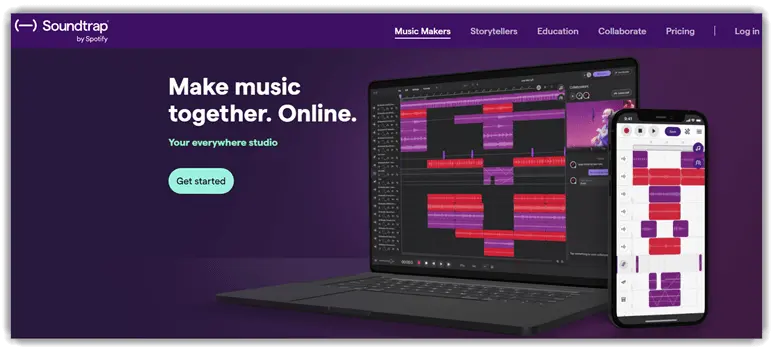13 BEST Audio Equalizer for Windows 10 PC Software
Audio Equalization is a technique for adjusting the balance between audible frequency components. Earlier many heavy instruments were used for Equalization, and these were known as equalizers.
However, today the same task is performed with the help of equalizer apps. There are lots of PC equalizer apps that help you perform equalizing tasks in just a few seconds. You can use this app to access audio features such as equalizer, environment, surround, bass management, and so on.
Here is my handpicked list of top PC equalizer tools, featuring their popular features and links to download the best sound equalizer software for free. This list includes open-source (free) and commercial (paid) software. Read more…
Adobe Audition has robust graphic and parametric equalizer with ready to use Presets. Easily move the slider for gain adjustments with high pass, low pass filters.
BEST Sound/Audio Equalizer Software for PC
1) Adobe Audition
As I evaluated Adobe Audition, I found its graphic equalizers very effective. They offered me the ability to adjust across the frequency range and control the impact on neighboring frequencies. I particularly liked the robust parametric equalizer feature.
Types of Equalizers: Graphic equalizers, parametric equalizers, & shelving equalizers
Used for: Music production, live sound, broadcasting etc.
Filter Options: high-pass and Low-pass
Free Trial: 7-Days Free Trial
Features:
- Voice Tuning: Adobe Audition allows you to fine-tune your voice with minimal effort. Its parametric equalizers let you boost particular frequencies as per your choice.
- Control Range Identification: The range field features help you determine the range of your slider controls. I could adjust its range control from low bass to high treble efforlessly.
- Gain Adjustment Simplicity: It allowed me to quickly move the slider to gain adjustments.
- Filter Options: I received high-pass and low-pass filters.
- Preset Availability: You get numerous ready-to-use Presets.
Pros
Cons
7-Days Free Trial
2) Boom3D
During my analysis, I discovered that Boom 3D is an excellent equalizer tool for both Mac and Windows. It helped me calibrate my audio with the slide of my finger. According to my review, the preset feature for different music genres is very helpful.
Types of Equalizers: 31-Band Equalizer
Used for: Streaming & Gaming Audio Enhancement, Music production, live sound etc.
Filter Options: high-pass and Low-pass
Free Trial: 30-Days Free Trial
Features:
- Music Tuning Control: This sound equalizer Windows 10 offers complete control to fine-tune your favorite music. You get a 3D sound surround that enhances your music, movie, and gaming experience.
- Volume Enhancement: It helps you safely increase the volume beyond regular limits. I was impressed that I didn’t encounter any distortion when I increased the volume.
- Device Compatibility: Its audio files are compatible across various devices.
- Volume Management: I could control the volume separately for each app.
- Sound Effects: It offers pitch, spatial, fidelity, night mode, ambiance, and more.
- Gaming Experience: This PC equalizer, Windows 10, offers a thrilling game experience with amazing effects and filters the noise from the surroundings.
Pros
Cons
30-Days Free Trial
3) Soundtrap
Soundtrap is one of the best equalizer tools that enables you to create a song instantly. I reviewed this application and discovered an extensive collection of loops, beats, and instruments. The best part about this application was that I could record and edit songs on any device.
Features:
- Tools: I received vocal and mixing tools such as reverb, EQ delay, distortion, compressor, and more. It also provides virtual instruments like a synth, beatmaker, 808 with Glide sounds, and drum kits.
- Collaboration Support: It enables you to collaborate with others easily. I could collaborate on projects with anyone online anytime and on any device.
- Professional Sound Creation: You can create professional and trending sounds such as Lo-Fi, Drill, K-Pop, etc.
- Extensive Beat Library: I received more than 4000 high-quality beats.
- Instrument Integration: It enables you to connect your microphone, guitar, or other instruments.
- Voice Modification: I benefitted from using this feature to easily modify my voice.
Pros
Cons
Link: https://www.soundtrap.com/musicmakers
4) EarTrumpet
EarTrumpet is free to use as an advanced volume control app for Windows. I reviewed this tool and found it supports moving apps between various playback devices. It also offers both classic and modern app volumes.
Features:
- Volume Mixer: Its modern volume mixer is a customizable tool with advanced features. I could adjust volumes for individual apps, keep my audio settings private, and view volume representation visually.
- Sound Switch: It lets you switch your default playback and recording devices using hotkeys. The hotkey works by simply clicking CTRL+ALT+F11.
- Easy Control: I could control the default audio device with a few clicks.
- Seamless Integration: It matches the Windows aesthetic perfectly.
- User Feedback: Integrated directly with Feedback Hub.
Pros
Cons
Link: https://apps.microsoft.com/detail/9nblggh516xp?hl=en-us&gl=IN
5) FXSound
I tested FxSound software, this tool significantly boosts sound for music, movies, podcasts, and interviews. This Windows 10 equalizer tool offers quality audio for less than 10% of the cost of high-end headphones or speakers. I recommend it for anyone looking to enhance their audio experience affordably.
Features:
- Music and Movies: It could correct the limitations of my devices and audio that were compressed. This audio equalizer also improves the sound of TV shows and movies on any device.
- Customization: I could customize the audio in music, games, and movies using its effects, EQ, presets, and visualizer.
- Audio Restoration: It restores lost quality with 32-bit floating-point processing.
- Signal Enhancement: Fxsound boosts audio signals effectively.
- Volume Improvement: Enhances your computer’s volume.
- Quality Output: It allowed me to get high-quality audio quickly.
Pros
Cons
Link: https://www.fxsound.com/
6) EqualizerPro
I tested EqualizerPro and was impressed by the sound quality that it offered to my favorite audio applications. I could easily toggle the program on and off as per my requirements. With this tool, I could enhance the overall audio output without adjusting each band separately.
Features:
- 10-Band Equalizer: It has a 10-band equalizer, which allows me to have more control and pitch on the audio projects. You can also experiment with the bands and make changes as you like.
- Equalizer presets: It comes with 20+ equalizer presets that include popular listening modes. Some of the pre-programmed presets are Rock, Jazz, Vocal Booster, etc.
- Bass Enhancement: You can enhance your bass tone settings without masking them.
- Low Tones Boost: Boost low tones help you to enhance the overall audio output.
- Audio Output Enhancement: I could improve the overall sound without manually adjusting each band.
- Customization: This Windows equalizer allows you to create custom presets for your programs.
Pros
Cons
Link: https://www.equalizerpro.com/
7) Bongiovi DPS
I reviewed Bongiovi DPS, a software technology that transforms your listening experience. This PC equalizer tool makes your music, movies, and video games come alive. I was highly impressed by how it enhanced my overall audio quality with extra depth.
Features:
- Audio technologies: It has a suite of algorithms that helps music producers create music as if they were in a studio. I could use it with any hardware or software, which helped me experiment till I achieved what I desired.
- Solutions: With modern UI, this audio enhancer is perfect for gaming and VR, laptops, earphones, TVs, small speakers, karaoke, streaming services, etc.
- Visualization Feature: I received a frequency visualizer for real-time audio analysis.
- Stereo Enhancement: It provides stereo enhancement controls. I was mighty impressed with the versatility it offered.
- Sound Adjustment: You get more control with updated bass and treble EQ.
Pros
Cons
Link: https://bongiovidps.com/
8) Voicemeeter Banana
I found Voicemeeter Banana to be an advanced audio mixer application. It helped me manage audio sources from various devices and applications seamlessly. I particularly appreciate its versatility as a Windows sound equalizer tool.
Features:
- Parametric EQ and Audio Recorder: I could correct 5.1 and 7.1 diffusion and even use the multi-channel EQ with its 8 channels, 6 cells, and complete Parametric EQ.
- Audio Mixing Capabilities: It offers advanced virtual audio mixing options. I could connect any video source with any app easily and get control over the quality of the sound.
- Device Connectivity: Its universal virtual audio device connects various inputs and outputs.
- Equalization Features: I benefitted from using parametric EQ and audio recording functionalities.
Pros
Cons
Link: https://vb-audio.com/Voicemeeter/banana.htm
9) Audio Equalizer – EQ
During my review, I found that this classic audio equalizer for Windows 10 allows you to adjust the sound volume easily. It helps you achieve the perfect sound on any device and website.
Features:
- Equalizer: I could adjust the volume, boost the bass, increase the sound, and dim the highs. It can increase the volume more than 3 times of any speaker. I could use it on websites, streaming platforms, and TV shows.
- Parametric EQ: It offers a 12-band parametric EQ that provides you with total control over any sound frequency. This helped me fine-tune, switch between mono modes and stereo, and enhance the vocals.
- YouTube Sound Adjustments: Its YouTube equalizer enhances the sound quality of all videos and lets me adjust sound levels.
- Supported platforms: PCs, laptops, smartphones, and almost all websites.
Pros
Cons
Link: https://chrome.google.com/webstore/detail/audio-equalizer-eq/dddonmdoiepbnlieemndhohfdhjplcce?hl=en
10) Breakaway Audio Enhancer
In my opinion, Breakaway is an audio enhancer that dramatically improves the audio experience for all PC users. This equalizer provides complete audio control over music, videos, web browsers, and games, hence, I was impressed by its performance.
Features:
- Automatic Equalization: This automatically adjusts volume dynamics and equalization for optimal sound. It also instantly improved the sound of my device and offered control over music, games, and browsers.
- Graphic Equalization: I could easily adjust volume dynamics and spectral balancing, which allowed me to fine-tune my audio precisely.
- Spectral Balance Restoration: It has multi-band dynamics processing that restores spectral balance to music.
- Transient Protection: Multiple look-ahead peak limiters ensure distortion-free transients.
Pros
Cons
Link: https://www.claessonedwards.com/
11) WavePad Audio
While examining WavePad, an audio editing software for Windows and Mac, I found it great for recording and modifying music, voice, and other audio recordings. It provides audio effects like amplify, normalize, Equalizer, reverb, echo, reverse, etc.
Features:
- Format and effects: This equalizer supports numerous music file formats, such as MP3, WAV, VOX, WMA, and GSM. I could use tools like copy, cut, delete, paste, compression, auto-trim, insert, silence, and more.
- Batch Processing: The batch processing features allow for effects application and conversion of thousands of files in one go. You can scrub, search, and bookmark the audio you want to edit.
- Audio Restoration: I find it quite helpful that it minimizes noise and scrubs away clicks and pops in the audio tracks.
- Video Audio Editing: You can edit the audio components directly from your video files.
- Integration Capability: This audio enhancer works directly with MixPad Multi-Track Audio Mixer.
Pros
Cons
Link: https://www.nch.com.au/wavepad/index.html
12) PC Equalizer
I tested PC Equalizer, an easy-to-use Graphic User Interface for Windows. This tool helps me perform quick and easy audio filtering by allowing me to control left-right channels. According to my review, it is perfect for anyone needing precise audio adjustments.
Features:
- Pan Processing: With Pan processing, I could easily alter the stereo width, either opening it up for a more immersive experience or narrowing it down to focus the listener’s attention.
- Sound Enhancement: You get a multi-delay feature that creates a variety of echoes and reverbs. I could also get 20 equalizers for precise control over the sound quality.
- Automation: All presets automatically appear when controlling the equalizer.
- Convenience: This Windows 10 graphic equalizer offers an option to launch on startup to minimize the System Tray.
Pros
Cons
Link: https://sourceforge.net/projects/pc-equalizer/
13) Room EQ
Room EQ is a free room acoustics analysis software. It helps you to measure and analyze room and loudspeaker responses. The audio measurement features help you optimize your listening room, studio, or home theater acoustics.
Features:
- Impulse Response Display: This tool’s visualization of impulse response with octave-based filters really aligns with my needs. Thus offering clarity and precision in the data presented.
- Acoustic Analysis: It offers fast, precise analysis of room acoustics and audio performance. This tool helped me measure SPL and impedance, distortion, spectrogram and energy time curves, etc.
- Reference Options: I could use another speaker or loopback as a timing reference.
- Offline Measurement: It generates responses from imported sweep recordings.
- High-Resolution RTA: Real-Time Analyzer with up to 1/48th octave resolution.
- Frequency Windowing: This sound equalizer for PC allows frequency-dependent windowing.
Pros
Cons
Link: https://www.roomeqwizard.com/
What is a Sound Equalizer?
A Sound Equalizer is a software or hardware tool that allows you to adjust the output of different sound frequencies. It is a sound engineering software that can boost or cut the frequency level of specific ranges to provide more control of sound volume.
How does an Audio Equalizer Work?
An Audio equalizer contains ranges or bands to cut and boost the high or low ranges of the sound. More bands allow you to create more divisions for wide-range coverage in which each band controls a smaller range of frequencies. It also uses audio filters to isolate the bands and provide more control over the sound.
How to Add a Sound Equalizer for Windows 10?
Following are the steps to add a sound equalizer for Windows 10:
- Step 1) Download any sound equalizer software from the above list.
- Step 2) Open the downloaded file and start the installation.
- Step 3) Select the default audio device you use and finish the installation.
- Step 4) Now, reboot your system in order to use the sound equalizer software.
Does Windows 10 have Sound Equalizer Software?
No, Windows 10 does not have Sound equalizer software. However, you can download and install third-party sound equalizer software for single or multiple devices.
Why Trust Guru99?
At Guru99, our dedication to credibility is unwavering. Getting accurate, relevant, and objective information is our editorial focus. Rigorous content creation and review guarantee informative and reliable resources to answer your questions. Explore our editorial policy.
Verdict
In my experience, all of the audio equalizers can help you with audio enhancement for your projects, devices, and applications. However, the top three proved themselves to be useful in most of the cases and can be used by both professionals and individuals who need audio equalizer on a daily basis for personal use.
- Adobe Audition: It has exceptional comprehensive graphic and parametric equalizers with user-friendly presets.
- Boom3D: It provides an immersive audio experience with its intuitive interface and powerful effects.
- Soundtrap: I like it for its collaborative tools and vast library of loops, which simplify the music creation process.
Adobe Audition has robust graphic and parametric equalizer with ready to use Presets. Easily move the slider for gain adjustments with high pass, low pass filters.