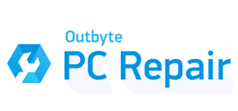9 Best FREE Malware Removal Tools (2026)
Free malware removal software can detect malicious files and software from the computer system. These tools helps in protecting your personal information to browse the internet safely. Such application can warn you when the server, network, or website is infected.
I have spent 154+ hours conducting in-depth and unbiased research to provide you with a list of the top 10 malware removal software. After reviewing 37 options, I selected these trusted tools for their comprehensive features. This exclusive list includes both free and paid options. Please go through this well-researched and insightful guide to discover the secrets of malware protection. It is a must-see for anyone looking for verified and credible solutions. Read more…
TotalAV Antivirus is a free tool that offers full security. Its powerful anti-malware engine protects digital activities from many types of malware. The highly secured password vault kept all passwords encrypted and in one place, ensuring safety and convenience.
Best FREE Malware Removal Tools & Anti Malware Scanner for Windows
| Name | Free Trial | Link |
|---|---|---|
| 👍 TotalAV | Free Download | Learn More |
| Fortect | Free Download | Learn More |
| Outbyte PC Repair | Free Download | Learn More |
| F-Secure SAFE | 30-Day Free Trial | Learn More |
| Malwarebytes | 14-Day Free Trial | Learn More |
1) TotalAV
TotalAV Antivirus is a free tool that offers full security. I analyzed its real-time anti-malware, anti-ransomware, anti-spyware, and anti-adware features during my research. Its powerful anti-malware engine protects my digital activities from many types of malware. In my opinion, it is one of the best free options available.
Real-Time antivirus protection
Supported platforms: Windows, Mac, iOS, and Android.
Free Trial: Free Download
Features:
- Remote Firewall Access: TotalAV allows remote access to your devices, providing enhanced security and control. I could access my devices securely from anywhere.
- Real-Time Antivirus Protection: Using real-time antivirus protection, I could continuously guard my system against evolving threats and malware.
- Password Vault: The highly secured password vault kept all my passwords encrypted and in one place, ensuring safety and convenience.
- Comprehensive Browser Protection: Browser Clean-Up removes tracking cookies, offers Zero Day Cloud Scanning, and provides Phishing Scam and Ransomware Protection.
- Superfast VPN: It offers a superfast VPN with 70+ servers in 30 countries, encrypting your web browsing data and personal information.
- Virus and Malware Elimination: TotalAV can eliminate viruses, trojans, and malware, ensuring you system remains secure from harmful software. After checking it on my system, I was impressed with its malware detection capabilities.
- Ad Block Pro: It enhanced my browsing expereince by blocking those annoying ads, including pop-ups, autoplay video ads, and audio ads.
- Memory and Disk Cleaner: TotalAV made it easy for me to free up memory with the built-in disk cleaner. It helped in optimizing system performance and freeing up valuable space.
- Supported Platforms: The supported platforms include Windows, Mac, iOS, and Android, offering versatile usage across multiple devices.
Pros
Cons
👉 How to Get TotalAV for Free?
- Go to TotalAV
- Click on “Free Download” to install and enjoy a complimentary trial.
- Alternatively, purchase it for just $29 for the first year, covering up to four devices.
- This purchase is backed by a 30-day Money-Back Guarantee for your satisfaction.
Download for Free
👉 Read our full Total AV review
2) Fortect
Fortect is a powerful system optimization and malware removal tool that ensures your PC stays secure, fast, and efficient. After thorough testing, I found it offers excellent malware scanning and removal capabilities, making it one of the best free tools for this task.
Real-time Threat Blocking, Advanced Ransomware Defense
Supported platforms: Windows
Free Trial: Free Download
Features:
- Data Security: Fortect safeguards sensitive information, protecting personal files from ransomware and ensuring data integrity.
- Privacy Detection: This tool detects and removes browser cookies, browsing history, and cache to enhance online privacy and prevent tracking.
- System Optimization: Fortect clears unnecessary junk files and updates outdated drivers, ensuring smoother performance without slowing down the PC during scans.
- Suspicious Data Isolation: Isolates potentially harmful data from safe files, preventing infections from spreading further.
- Efficient Scanning: Delivers quick and thorough scans without consuming significant system resources, ensuring uninterrupted performance.
Pros
Cons
👉 How to Get Fortect for Free?
- Visit Fortect.
- Click on “Download Free Now” to install the free version and start enjoying its malware removal features.
- You can buy a paid plan, and if you’re not satisfied with the product within the first 60 days of your purchase, they offer a 100% money-back guarantee.
Download for Free
3) Outbyte PC Repair
Outbyte PC Repair is a tool that optimizes my PC and gives a quick performance overview. While reviewing, I found that it helps identify and fix performance issues on my PC. It is a great option for those needing a reliable optimizer.
Removes invalid system elements
Supported platforms: Windows
Free Trial: Free Download
Features:
- Temporary File Removal: I could identify and remove unused temporary or cached files, freeing up valuable disk space. It helped me access more storage for my important files.
- CPU Prioritization: Outbyte helped me to prioritize specific apps for CPU processor time, enhancing the performance of essential applications.
- Privacy Control: It enables you to control the privacy of your data by disabling Windows telemetry features, ensuring better data protection.
- PC Issue Resolution: The tool helps you to solve hundreds of the most common PC issues, improving overall system stability and performance. I benefitted from using this feature to fix my PC problems efficiently.
- Supported platforms: It’s supported platform includes Windows, ensuring reliable performance on this operating system.
Pros
Cons
👉 How to Get Outbyte PC Repair for Free?
- Go to Outbyte PC Repair
- Click on “Download Now” to install and start your free trial.
Download for Free
4) F-Secure SAFE
F-Secure SAFE is a comprehensive internet security solution that provides advanced malware protection for your devices. During my testing, I found it offers excellent real-time protection against various types of malware threats. It combines powerful antivirus capabilities with additional security features, making it an ideal choice for comprehensive malware removal and protection.
Detects and removes existing malware and spyware
Supported platforms: Windows, Mac, Android and iOS.
Free Trial: 30-Day Free Trial
Features:
- Advanced Malware Detection: F-Secure SAFE uses cutting-edge technology to detect and remove various types of malware, including viruses, trojans, ransomware, and spyware. I found its detection rates to be exceptionally high.
- Real-Time Protection: The software provides continuous real-time monitoring, protecting your system from threats as they emerge. It helped me stay protected against zero-day attacks and new malware variants.
- Banking Protection: F-Secure SAFE offers specialized banking protection that secures online transactions and prevents financial malware from stealing sensitive information.
- Browsing Protection: This feature blocks malicious websites and prevents drive-by downloads, ensuring safe web browsing. I could browse confidently knowing harmful sites were blocked automatically.
- Firewall Protection: The integrated firewall monitors network traffic and blocks unauthorized access attempts, providing an additional layer of security against network-based threats.
- Parental Controls: F-Secure SAFE includes comprehensive parental controls to protect children online, allowing parents to monitor and restrict access to inappropriate content.
- Multi-Device Support: The solution supports Windows, Mac, iOS, and Android devices, providing consistent protection across all your devices from a single license.
Pros
Cons
👉 How to Get F-Secure SAFE for Free?
- Go to F-Secure SAFE
- Click on “Try for Free” to install and enjoy a 30-day free trial.
- For continued protection, purchase it starting from €49.99 per year for up to 1 devices.
- All purchases come with a 30-day money-back guarantee for your peace of mind.
30-Day Free Trial
5) Malwarebytes
Malwarebytes is a top tool that protects my PC against malicious websites, ransomware, and other malware. I particularly liked how it detects and blocks over 8 million daily threats. According to my review, it can clean devices infected by all the recurring and new threats. It is essential for anyone looking to secure their PC.
Detects and removes malware and other advanced threats.
Supported platforms: Windows, Mac, iOS, and Android.
Free Trial: 14-Day Free Trial
Features:
- Endpoint Discovery: Malwarebytes enables you to discover all networked endpoints, providing comprehensive visibility of your network. I could access detailed information about all connected devices.
- Safer Browsing Experience: This free malware software offers a safer browsing experience, protecting you from online threats. It allowed me to browse the internet securely.
- Server and Network Warning: The software can warn you when the server, network, or website is infected, ensuring timely alerts.
- Centralized Management: This tool provides a centralized management facility, simplifying the administration of security measures across your network.
- Privacy Audit: This anti-malware software can conduct a privacy audit for all apps. As a result, I could stay assured about by data’s protection and privacy.
- Multi-Language Support: Malwarebytes supports many languages, including English, French, German, Italian, and more, making it accessible to a global audience.
- Adware Removal: It can find and remove adware, enhancing your system’s performance by eliminating unwanted advertisements.
Pros
Cons
👉 How to Get Malwarebytes for Free?
- Go to Malwarebytes
- Click “Free Download” to install and enjoy a 14-day free trial.
- For extended access, purchase it for $38.24 per year, covering one device.
Link: https://www.malwarebytes.com/android
6) iolo System Mechanic
iolo System Mechanic is a software tool that uses behavior monitoring to remove malware. While reviewing, I noticed the tool helps me search and destroy malware. It is a great option for those needing strong malware protection.
Features:
- Cloud-Based Malware Analysis: It offers cloud-based malware analysis, ensuring up-to-date and efficient threat detection. I benefitted from using this feature to keep my system secured.
- User-Friendly Interface: iolo System Mechanic software provides a user-friendly interface, making it easy for me to navigate and use.
- Online Privacy Protection: This application helps protect your online privacy to ensure that your personal information remains secure. It allowed me to browse the internet confidently.
- Latest Threat Detection: The tool can detect the latest threats, providing comprehensive protection against emerging malware.
- Hard Drive Erasure: This anti-malware free software helped me erase my hard drive, ensuring complete data removal and security.
Pros
Cons
👉 How to Get iolo System Mechanic for Free?
- Go to iolo System Mechanic
- Click on “Get It Now” to enjoy a 30-day free trial.
- You can also subscribe for $24.97 per month, with a 30-day money-back guarantee included.
Link: https://www.iolo.com/products/affiliates/system-mechanic/
7) Avast
Avast is one of the best free malware removal programs to protect my PC against viruses and malware. I particularly liked how it can block all potential threats on my PC. It helps me find browser vulnerabilities. According to my review, it is excellent for keeping your system safe.
Features:
- Malware Detection Before Installation: This free malware removal tool can detect malicious software before installation to prevent potential threats. It allowed me to avoid harmful software installations.
- Regular Vulnerability Scans: You can easily perform a regular scan to detect vulnerabilities and threats, maintaining system security. I benefitted from using this feature to keep my system secure.
- Web Link Protection: This program can protect malware-infected links on the web, ensuring safe browsing and preventing access to dangerous sites.
- Wi-Fi Network Security Verification: Avast can verify the security of the Wi-Fi network, protecting your connection from potential intrusions and attacks.
- Platform Availability: It is available for iOS, Android, and Mac, offering versatile usage across different devices and operating systems.
Pros
Cons
👉 How to Get Avast for Free?
- Go to Avast
- Click on “Download Free Anti-Malware” to install and enjoy a lifetime of free protection.
Link: https://www.avast.com/c-malware-removal-tool
8) Wise Anti Malware
Wise Anti Malware is a tool that cleans malware and boosts the computer speed. After reviewing, I found that it provides real-time protection against malware. It is important to have such a reliable protection option for computer devices.
Features:
- Pop-Up Ad Removal: It can remove pop-up ads, enhancing your browsing experience by eliminating annoying interruptions. I benefitted from using this feature to browse without distractions.
- Internet History Cleaning: WiseCleaner cleans internet history and other traces available on your computer, maintaining privacy and security. It allowed me to clear my browsing history effortlessly.
- Comprehensive Threat Defense: This malware tool can defend against all kinds of threats like malware, viruses, phishing, spyware, and more, ensuring robust protection.
- Performance Enhancement: I could use this tool to increase my computer performance by defragging and re-arranging files on my hard disk, optimizing system efficiency.
- Privacy Protection: It can protect your privacy, ensuring your personal information remains secure and confidential.
- Scheduled Disk Cleaning: This feature schedules automatic disk cleaning to keep your system clean and free of unnecessary files, maintaining performance over time.
- Automatic Software Updates: It automatically updates software, ensuring you always have the latest security features and improvements.
Pros
Cons
👉 How to Get Wise Anti Malware for Free?
- Go to Wise Anti Malware
- Click on “Free Download” to install and enjoy free access for life.
Link: https://www.wisecleaner.com/wise-anti-malware.html
9) SpyHunter
I have tested SpyHunter, a tool that can scan and remove spyware, viruses, ransomware, trojan, and worms. This application helped me schedule my scan at daily, monthly, or weekly intervals.
Features:
- Customizable Scans: SpyHunter allows you to perform customized scans as desired, ensuring targeted and efficient scanning. It helped me access specific areas that needed attention.
- Specific Drive or Folder Scan: You can scan a specific drive or folder, providing flexibility in your scanning process. I benefitted from using this feature to target particular folders.
- Internet Connection Protection: It prevented malicious objects from modifying my internet connection, ensuring secure and stable online activities.
- Memory, Cookies, and Registry Analysis: It can analyze memory, cookies, and registry, ensuring comprehensive system checks and optimal performance.
- 24/7 Customer Support: SpyHunter provides 24/7 customer support, ensuring you receive timely and effective assistance whenever needed.
Pros
Cons
👉 How to Get SpyHunter for Free?
- Go to SpyHunter
- Click on “Download SpyHunter (FREE Trial!)” to install and enjoy a 7-day free trial.
- For extended protection, purchase it for $42 per device every 3 months, with a 30-day money-back guarantee.
Link: https://www.spyhunter.com/
Other best free malware removal tools
- McAfee: McAfee is a tool that helps you to protect your PC from phishing and malware. It also allows you to capture malicious programs before reaching your computer.
Link: https://www.mcafee.com/ - Zemana Antimalware: Zemana Antimalware is a tool that helps you to scan and remove malware from the PC. The tool can remove annoying browser add-ons, unwanted apps, and adware.
Link: https://zemana.com/us/antimalware.html - GridinSoft Anti-Malware: GridinSoft is a malware protection software that can check your computer for malware. This free malware removal tool for Windows 10 ensures that your system is clean and saved from malicious threats.
Link: https://gridinsoft.com/antimalware - Clamav: Clamav is an open-source tool for detecting malware, trojans, viruses, and more. This free malware protection tool provides a command-line utility for scanning files on demand.
Link: https://www.clamav.net/
What is malware removal software?
Malware removal software can detect malicious files and software from the computer system. These tools can be used to protect your personal information and browse the internet safely. Such applications can warn you when infected by the server, network, or website. While these tools are essential for computer systems, mobile devices also require protection. For instance, iPhone users should know how to remove a virus from an iPhone to ensure their device’s security and safeguard their data.
What is the difference between antivirus software and anti-malware software?
As the name suggests, antivirus software tools are for virus removal, while antimalware tools help with malware detection and removal. Very few antivirus software tools have limited malware detection capabilities.
Antivirus software is more effective and efficient against threats like viruses, worms, keyloggers, etc. On the other hand, anti-malware software can find and remove new and advanced malware strains and strengthen security. For better protection, you will need both the software.
What are the most common types of malware attacks?
The most common types of malware attacks are trojan horses, viruses, spyware, ransomware, and worms.
How to choose best malware removal tool?
Choosing the best malware removal tool is crucial for protecting your devices. With numerous options available, it is important to know what to look for. Here are some key points to help you make the right choice.
- Effectiveness: Make sure you select a tool known for its high detection rates.
- Real-time Protection: It is essential to choose software that offers real-time protection against threats.
- Ease of Use: Consider tools that are user-friendly and easy to navigate.
- Update Frequency: Pay attention to how frequently the software updates its virus definitions.
- System Impact: Look for a tool that does not slow down your system performance.
- Customer Support: According to experts, having access to good customer support is important.
- Cost: Keep in mind the price and whether it fits your budget.
- Compatibility: Ensure the tool is compatible with your operating system.
How do I know if my computer is infected with malware?
If you find the following signs on your computer, then your computer is infected with malware:
- Your PC is slowing down
- Crashes
- Unusual error messages
- Annoying ads are displayed
- Pop-up messages
- Not able to access the control panel
How to use malware removal tool?
Here is a step-by-step process on how to use a malware removal tool for effective malware removal free of charge:
- Step 1) Download and install any free malware remover tool you like from the above-given list.
- Step 2) After installing, activate the product through the given activation key by the service provider
- Step 3) Once activated, open and start the software on your system
- Step 4) Now, run the scanning process to scan your entire system for malware, viruses, and other threats
- Step 5) Once the scan is successfully finished, the software will show the potential threats on your system with the required troubleshooting actions
- Step 6) Once you confirm the actions, it will run the actions and troubleshoot the threats to protect your system
Verdict
As someone who has thoroughly tested various malware removal tools, I can offer insights into the most effective options available. These tools are essential for maintaining a secure system. If you are deciding which tool to use, check my verdict below for the best way to resolve your issues.
- TotalAV: This tool is an excellent malware removal solution known for its impressive detection capabilities and customizable features. It is a superior choice for those who want a powerful and cost-effective tool to safeguard their system. TotalAV is top-rated for its ability to solve problems efficiently and effectively.
- Fortect: It is a powerful system optimization and malware removal tool that ensures your PC stays secure, fast, and efficient. This tool detects and removes browser cookies, browsing history, and cache to enhance online privacy and prevent tracking.
- Outbyte PC Repair: It is a great option if you are deciding to enhance your system’s performance while ensuring secure malware removal. This tool is amazing in its ability to identify and eliminate threats while optimizing your PC. I recommend Outbyte PC Repair for its user-friendly design and comprehensive functionality.
TotalAV Antivirus is a free tool that offers full security. Its powerful anti-malware engine protects digital activities from many types of malware. The highly secured password vault kept all passwords encrypted and in one place, ensuring safety and convenience.