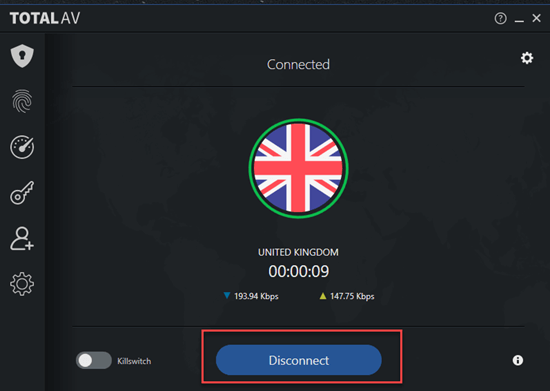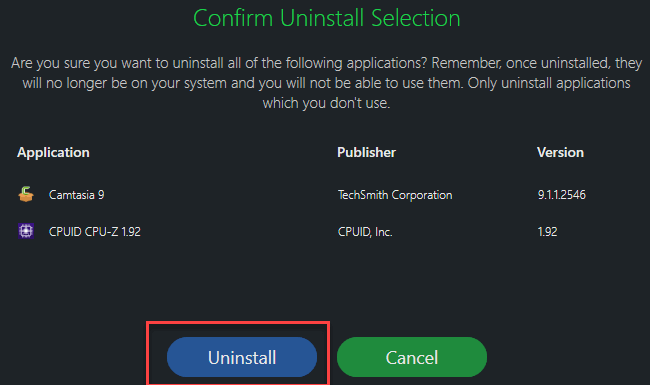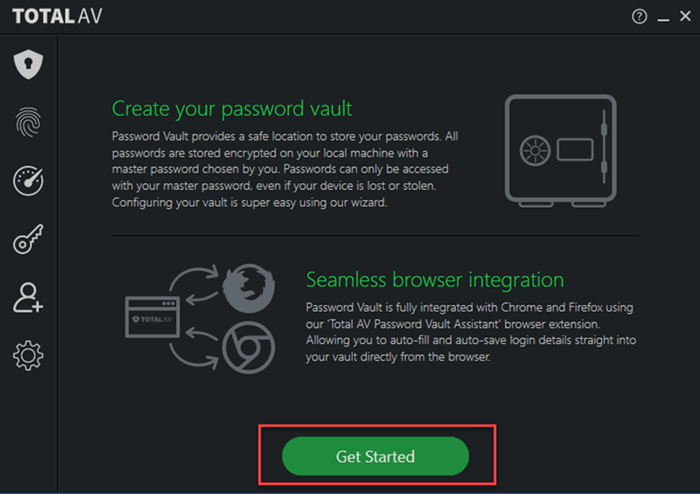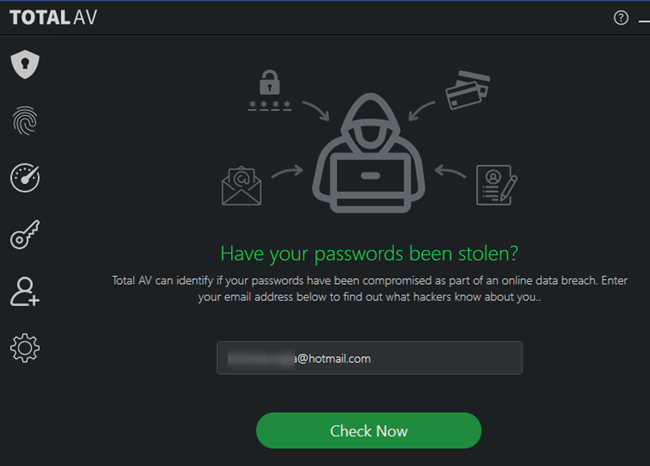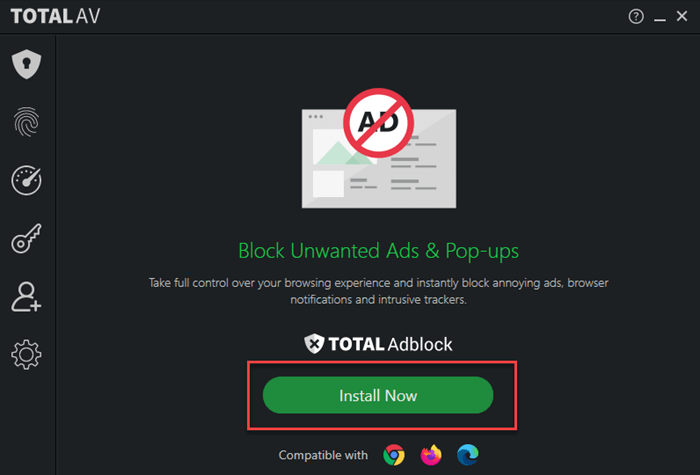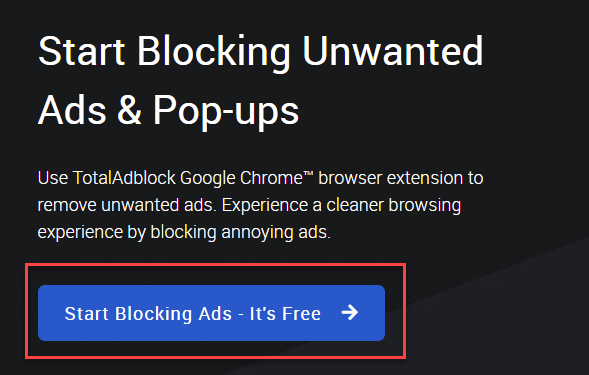Total AV Review: Is it Safe? (2026)
TotalAV protects your computer or phone against viruses, malware, and other data threats. There are tons of Antivirus solutions in the market and selecting one best for your needs could be a challenge. Let see how TotalAV compares to the more expensive rivals
Total AV Android version has all the features you can get in your desktop version, and it protects your phone against threats. Total AV is also a popular antivirus solution because of its user-friendly interface suitable for beginners and advanced users.
What is TotalAV?
TotalAV is a well-designed antivirus solution that is affordable, offers multiple device coverage, works with any operating system, and has many other features. TotalAV is also a popular antivirus solution because of its user-friendly interface suitable for beginners and advanced users.
| ⭐ Rating: | |
| ✂️ Free Trial: | Yes |
| 💰 Money-Back Guarantee: | 30 Days |
| 🥇 Features: | ✔️ App Lock ✔️ Real-Time Protection ✔️ Adblock ✔️ Password Vault ✔️ Identity Protect |
| 🖥️ Platforms: | Windows, Mac, iOS, and Android. |
| 📢 Coupons: | Only now, get 1 year of TotalAV at 80% OFF! |
30-Days Money-Back Guarantee
Features of TotalAV
One of the main reasons TotalAV is a popular antivirus solution is its unique features. Their security features can protect your device from threats such as phishing and ransomware. Moreover, even users with a free plan can still get a decent level of protection, while those with paid plans enjoy more advanced security.
Some of the unique features of TotalAV include the following:
Real-time protection
Here, are the step to perform Malware Scan:
Step 1) Run the Smart Scan button to check Malware in your system.
Step 2) You can check the scan process
Step 3) Once it is complete click on the Clean Junk Button.
Step 4) It will display your quick scan results.
Real-time protection is one of the most prominent features of TotalAV. The software will scan and offer real-time protection to your computer. The feature is enabled on default to monitor any potential threat on your computer. It will block any possible malware from accessing the computer when it detects it from any link or downloaded file.
The scan will also block the malware if the computer was infected prior. This feature effectively detects threats. Instead of showing popups, it shows all the infected files in a single window. Moreover, it provides a link to see the threat and file names.
Ransomware Protection
Ransomware protection is one of the most crucial features in any antivirus, as data security is a vital part of technology. Typically, ransomware attacks your data, and you can use it or modify it until you pay the attacker (ransom).
The most common form of ransomware attacks is through the embed email links, which will install the virus once you click it. The ransomware protection feature blocks the embedded email links that may be a threat to your device. It also helps to block links and advertisement banners from rogue websites that can be used to breach your data.
Safe Browsing (VPN)
This feature gives you access to unlimited data and connects to servers in more than 120 locations. It also connects to the different servers within seconds without slowing down your browsing speed.
You can access the TotalAV VPN through the desktop app in the Web Security tab on the sidebar. This will allow you to bypass geo-blocked links and enjoy safe browsing.
For Safe Browsing using TotalAV, follow these steps:
Step 1) First, Choose a VPN Location. For example, here, we connect TotalAV with the United Kingdom At the bottom of the screen.
Step 2) Your internet will be routed through the server of the selected country. You can disconnect it whenever you want.
Web Shield Extension
The Web Shield extension is a free Chrome browser extension that helps you to monitor websites that could be a threat to your data and device. The extension redirects your searches and browsing activities from threats. As a result, your browsing activity, online activity, and personal data in your device are under constant protection.
The extension also offers a safe search feature that grades every site with a green or red tick. A green tick means the website is secure to access, while the red shows that the site is a potential threat. The safe search feature passes the web searches through the TotalAV web engine for additional security.
This feature will protect your device from phishing attacks, ransomware attacks, malware, and malicious websites. It also protects links on emails or social media sites from accessing your online data.
System Optimization
Step 1) Start the Scan Button to remove duplicate files.
Step 2) Press delete selected button to remove duplicate files from the system.
Users with the antivirus pro, internet security, or the total security plans will get access to an inbuild junk remover and duplicate file finder. You should note that one of the major causes of slow browsing speed could be piled-up junk. Moreover, this feature can uninstall unused applications, duplicate files, and remove junk files.
Step 1) Start the scan button to find and remove unwanted apps.
Step 2) You can check mark unwanted apps and press the Uninstall Selected button. At the top of the screen, you will also see numbers of apps installed in your system.
Step 3) Pres Uninstall button, which remove unwanted apps form your system.
Additionally, it can manage your browsing history and cookies. It also provides cleanup for your browser to ensure that third-party sites don’t store your information.
Password Manager
The Password vault or manager is a feature that is accessible in the total security plan, and it helps to store, organize, and retrieve your login credentials if you need them. This feature also helps generate secure passwords, and all you need to do is choose the number of characters and symbols.
Users need to create a master password that they can use to access all the other passwords. A strong master Password will help protect all the others.
Anti-Adware
TotalAV Antivirus also provides adware protection to your device. Adware is a software that automatically generates adverts on your computer. The advert appears as a pop-up on your computer screen and will interrupt your activities.
TotalAV has an anti-adware feature that will block the adware solution when you download them or click on their links. It detects any problem with the program when downloading and assesses if it’s adware.
Anti-Spyware
Spyware is a program designed to access, copy, and steal your personal information. After stealing your information, they sell it to third parties such as marketing agencies and software resellers to make a profit. In worst-case scenarios, they can use the information for identity theft.
The Anti-spyware prevents third-party sites from accessing, copying, or stealing your information without your consent. This ensures that you can browse and visit websites without the worry of getting your information copied.
Scanning Options
TotalAV also has different scanning options that users can use to monitor and detect any threats in their devices. You can pick from quick, custom, or system scans. The quick scan is used to scan user directories, downloaded, saved, or created files. This type of scan is helpful when scanning a few items as it’s fast. The system scans every file on your computer and can take time to complete.
The solution has a smart scan setting page that allows you to schedule your scans. With this feature, you can schedule the type of scan, the date, and the time that it should run.
Data Breach Protection (Phishing Protection)
Scammers can use phishing sites and techniques to try and steal your data, such as credit and debit cards, bank account information, and Passwords. TotalAV has a built-in data breach check, which can check the complete database of data breaches.
With this feature, it’s easy to identify any data breach that may have occurred. Also, TotalAV real-time protection will block any phishing attempts in the system, hence protecting your device and your data.
Identity Protection
TotalAV also has an identity protection feature which includes protection to regular web search features. It provides security against data breaches for personal information. For example, the feature traces your social security number and alerts you if someone uses your SSN or if any information is added to it.
Ad Block
The adblocker feature recognizes the majority of adverts on websites and blocks them from showing. However, the feature doesn’t block all the adverts.
It also helps to ensure that your browsing experience is fast, less annoying, and more private. Moreover, it’s an excellent way to minimize the risk of threats as viruses can be transmitted through banner ads and links.
Step 1) First, now press the install button on the Total AdBlock home screen.
Step 2) Next Window, Press Start Block Adds button.
Step 3) You are redirected to the google chrome web store. To complete this process, just press Add to Chrome option.
Step 4) AdBlocker will now block banner/video ads as you surf the web.
Cloud Scanner
Cloud scanning is a feature in the premium plans that uses your internet connection to offload most processes to a secure cloud network. The cloud scanner ensures the scanning process is fast.
This feature cross-references viruses with TotalAV’s malware database to ensure a proper scanning is conducted. After scanning in the cloud, the data is stored and used as a reference to tailor personalized and faster scanning solutions.
Firewall Monitor
A firewall monitor is a helpful feature that allows you to have a business-like firewall protecting your network. This firewall will only allow trusted devices and those with the Password to access your network. As an admin, you can access your network remotely from any device.
The firewall monitors also check the security certificate of all the incoming and outgoing traffic when browsing. This monitoring secures your transaction preventing cases of fraud. Additionally, it filters network traffic and warns you if something wants to access your network.
TotalAV Plans
TotalAV antivirus has different pricing plans from which users can pick one. The plan supports various features as discussed below:
TotalAV Free Plan: The free version is the basic pricing plan with limited features.
In this plan, users’ access:
- Advanced ransomware protection.
- System cleanup
- Real-time adware, virus, malware, and spyware protection.
- System optimization.
- Access to customer service.
However, it lacks access to adblocking, safe browsing, Password Vault, and web shield extension features.
- TotalAV Antivirus Pro: This plan is charged at $29 in the first year and renews at $99/year. It has three device licenses.
📢 LIMITED OFFER: Only now, get 1 year of TotalAV at 80% OFF!
The unique features in this plan include:
- Real-time antivirus protection.
- Protection against phishing scams
- Web shield extension.
- Remote firewall extension.
It also supports all the features supported in the free plan. However, it lacks safe browsing VPN, adblocker, super-fast customer service, and Password vault features.
This TotalAV plan offers protection against common threats, which provides a good value for your money. Moreover, you’ll get the features at a reduced price in the first year, which helps determine if it’s worth renewing.
- TotalAV Internet Security: This plan costs $39 in the first year and renews at 119/year after that, and protects up to five devices.
The unique features of this plan include:
- TotalAV mobile app protection.
- Browser manager and protection
- Ransomware and phishing scams protection
- Zero-day cloud scanning
- Real-time antivirus protection.
This is in addition to the features offered in the Antivirus Pro plan. However, you don’t get features such as a safe Password vault and adblocking.
The price of $39 in the first year and $119/year is a good value of money considering the additional features you get. Moreover, you only pay an extra $2 more for renewal than in the Antivirus Pro plan for features such as antivirus eBook and safe browsing virtual private network.
TotalAV total security: This is the most expensive plan in TotalAV and costs $59 in the first year and renews for $149/year. It offers up to six device protection and has all the features offered by the TotalAV solution.
Some unique features in this plan include:
- Total AdBlock.
- Password vault.
- Super-fast support
- Smartphone optimization.
Note: The additional features are worth $3 which is more than the TotalAV internet security plan which is a good value for your money. However, it offers only one extra device protection compared to the internet security plan, which might not seem like an accurate value of the additional cost.
Reason to Choose TotalAV
Here are some benefits/advantages of TotalAV:
- User-friendly and has a low learning curve even for those who know nothing about protection.
- You can use the free version before upgrading.
- It runs a smart scan in the background without affecting your usual computer activities.
- Provides a 30-day money-back guarantee.
- Family protection on separate accounts as it supports multiple device protection
- Supports different operating systems, including Mac, Windows, iOS, and Android.
Reasons to Avoid TotalAV
Here are some common complaints with TotalAV:
- It only protects a maximum of six devices; hence you’ll need to purchase other plans to protect more devices.
- The Web Shied extension only works with Firefox and chrome extension.
TotalAV Mobile App
TotalAV also has a mobile application for Android and iOS operating systems. The solution works with android version 5.0 and above and iOS 9.0 and above. Here’s how the solution works in mobile devices.
TotalAV for Android
The TotalAV Android version has all the features you can get in your desktop version, and it protects your phone against threats. It’s simple to set up as you’re prompted to log in or create an account once the installation is complete. You can access TotalAV’s security features on your mobile once the setup is complete.
Features:
- A security scanner scans your apps for potential malware threats or viruses that may attack your phone.
- Device tune apps and a disk cleaner help clean junk files and optimize device speed.
- A Wi-Fi checker checks the security of your connection to ensure it’s safe.
- A data breach checker is used to check if any of your data in the android device is compromised.
- It also offers real-time protection to ensure that your phone is safe when using it online.
- An app lock allows you to add a Password or a pin as an extra layer of protection to your apps and files.
- You can continue using your android phone as usual while the TotalAV software runs in the background and performs scans.
TotalAV for iOS
iOS devices don’t need as much protection as android devices. However, TotalAV offers crucial security features that appeal to users. This is because virus cases are rare in iOS devices.
Features:
- The device locator tracks your iOS device if it gets lost or stolen.
- It offers a security system that updates you in case of any iOS updates needed on your phones.
- Improved web security that lets you browse without trackers or ad interruptions.
- A photo manager that allows users to remove unwanted photos more easily.
- A VPN connection that will enable users to browse websites anonymously.
- A data breach checker alerts you if your email has been compromised.
- A Web Shield feature that blocks malicious and dangerous websites.
Because iPhones have in-built protection features from viruses, TotalAV features in iOS are different from those offered in the Android operating system.
Customer Support Service
TotalAV has comprehensive customer service though it also defers the package you’ve purchased. First, there’s a help center where you can search through their knowledge base. This center answers the most asked questions, such as windows error reporting files. However, it’s limited and may not have answers to specific questions.
Alternatively, you can also use their email support or phone support. The downside of email support is that you won’t get answers as promptly as you’d like, as it may take a day.
The most reliable customer service is using the live chat feature on their website. The live chat offers 24/7 support, and if you’re subscribed to the Total Security plan, you get priority. You can also contact TotalAV’s customer service through their Twitter handle.
How to Install TotalAV
Downloading and installing the TotalAV solution on your computer can take 10 minutes. Most of this time will be spent updating the definition on your computer.
Here is a stepwise procedure of installing TotalAV:
Step 1) Download the TotalAV solution through your browser. Here, we have downloaded TotalAV windows.
Step 2) Save the download program in your downloads folder or save us from determining where and how you want to keep it.
Step 3) After completing the download, run the installation by clicking the .exe file twice.
Step 4) Follow the instructions or prompts on your computer screen until the installation is completed.
Step 5) After the TotalAV icon appears on your computer, you can run it, and it will start scanning your device in the background.
Alternatively, you can download TotalAV automatically by searching on the Window’s app store. The app can either be marked as free or paid. Click the app to start the installation. Unlike before, TotalAV allows you to first download the program before registering. So, you don’t have to give your information if you change your mind.
TotalAV Antivirus Alternatives
While TotalAV has unique features and provides a good value for money, there are other great alternatives that you can look into. Here are some of the top two alternatives:
1) MacAfee
McAfee is a lightweight and user-friendly alternative antivirus software. Its features are similar to TotalAV; hence it’s a decent malware protection alternative. Moreover, McAfee supports up to 10 or even unlimited devices compared to a maximum of six devices supported by TotalAV.
Link: https://www.mcafee.com/
2) Bitdefender
Bitdefender is another alternative to TotalAV. It has several protection features and charges almost the same prices as TotalAV. This means that Bitdefender provides more value for your money. Some of the unique features in this solution include an anti-webcam hijack, a two-way firewall, a file shredder, and a parental controls feature.
Moreover, Bitdefender also has impressive features in the free plan, such as anti-fraud protections and advanced threat defense.
Link: https://www.bitdefender.com/solutions/total-security.html
Is It Ethical to view a Private Snapchat Story?
Yes, Total AV has a free version that allows you to scan the crucial areas in your device where viruses are likely to be found. This free plan can be a good trial version before upgrading to a paid one. However, the plan is limited, and you don’t get protection against phishing attacks and cannot perform a full system scan.
The free antivirus plan is limited to one device and doesn’t offer real-time protection. You also don’t get the protection of mobile devices. So, while you may get a free plan, you’ll be significantly limited. Instead, you can use the 30-day money-back guarantee to enjoy paid plan features.
How do I uninstall Total AV?
Uninstalling TotalAV from your device can be done through the remove program in Windows.
Here are the steps to Un-Install TotalAV:
Step 1) Find TotalAV your computer. You can do this through the search bar.
Step 2) Right-click the TotalAV software and click on uninstall.
Step 3) on the next window that pops out, finds TotalAV in the list of applications.
Step 4) Right-click on it and click on Uninstall.
FAQ
Total AV Android version has all the features you can get in your desktop version, and it protects your phone against threats. Total AV is also a popular antivirus solution because of its user-friendly interface suitable for beginners and advanced users.