9 Best Cloud Monitoring Tools (2026)
Choosing the wrong cloud monitoring tool can quietly damage your infrastructure before you even realize it. Poor visibility leads to missed outages, delayed alerts, inaccurate performance data, and frustrated engineering teams. Some tools overload you with noise, while others miss critical metrics entirely. After seeing how badly misconfigured monitoring impacts uptime and costs, I created this list to help you avoid those mistakes by selecting tools that actually work.
After spending 200+ hours researching and reviewing over 40+ cloud monitoring tools, I shortlisted the 9 best providers. I evaluated them based on real-world usability, alert accuracy, scalability, dashboards, and integrations. This article reflects hands-on analysis and practical experience, covering features, pricing, pros, and cons, so you can confidently choose the right monitoring platform for your cloud environment. Read more…
Site24x7 provides Cloud monitoring for Amazon Web Services (AWS), Microsoft Azure, and Google Cloud Platform (GCP), all from one console. It allows you to monitor your multi-cloud environment from a single place without switching tabs.
Best Cloud Monitoring Tools: Open Source & Free
| Tool | Key Strength | Free Trial | Link |
|---|---|---|---|
 👍 Site24x7 |
Full-stack Monitoring, Synthetic Monitoring | 30-day free trial | Learn More |
 👍 ManageEngine Applications Manager |
Deep Application Metrics, Root Cause Analysis | 30-day free trial | Learn More |
 Paessler PRTG |
Sensor-based Monitoring, Alerts & Notifications | 30-day free trial | Learn More |
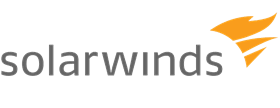 Solarwinds AppOptics |
SaaS Performance Monitoring, Collects Custom Metrics | 30-day free trial | Learn More |
 LogicMonitor |
Hybrid infrastructure monitoring, Auto-Device Discovery | 14-day free trial | Learn More |
1) Site24x7
Site24x7 is a cloud monitoring tool that helped me monitor servers, cloud resources, applications, and websites from a single dashboard. While testing it in a multi-cloud setup, I noticed that the onboarding process was straightforward and did not require heavy configuration. The initial metrics appeared quickly and provided a clear view of infrastructure health.
During extended usage, I relied on Site24x7 to track uptime, analyze performance trends, and detect abnormal behavior across services. The unified monitoring approach reduced my dependency on separate tools and helped me troubleshoot performance issues with better operational clarity.
Supported Platform: Windows & Linux
Business Size: Small, Medium, and Large.
Deployment: Cloud
Free Trial: 30-Days Free Trial
Features:
- Cloud Infrastructure Monitoring: This feature allowed me to monitor AWS and Azure resources with real-time CPU, memory, and network metrics. I used it to identify resource saturation early and prevent unexpected performance degradation.
- Application Performance Monitoring: I traced application transactions and backend dependencies using built-in APM capabilities. The response time breakdowns helped me isolate slow database queries and inefficient service calls during performance testing.
- Real User Monitoring: This feature showed how real users experienced my applications across locations and browsers. I found it useful for correlating frontend delays with backend performance metrics during incident investigations.
- Synthetic Monitoring: I configured automated checks to simulate user interactions at scheduled intervals. These tests helped me verify availability and response times outside business hours and detect downtime before users reported it.
- AI-based Anomaly Detection: Site24x7 used historical baselines to detect unusual behavior automatically. I received fewer false alerts compared to static thresholds, which helped me focus on genuine performance deviations.
- Centralized Log Management: I collected and searched logs from servers and applications in one interface. The filtering and search capabilities reduced the time required to correlate alerts with relevant log entries.
Pros
Cons
Pricing:
Here are the monthly plans of Site24x7:
| Lite | Professional | Enterprise |
|---|---|---|
| $9 | $42 | $625 |
Free Trial: 30-day free trial
30-Days Free Trial
2) ManageEngine Applications Manager
ManageEngine Applications Manager is a cloud and application monitoring tool that helped me track application performance, server health, and database behavior from a centralized console. When I tested it in an environment with multiple applications and databases, I noticed that the depth of metrics was immediately visible without additional plugins. The initial setup required some configuration, but the data quality made the effort worthwhile.
During continued usage, I relied on this tool to diagnose application slowdowns and capacity constraints. The detailed performance breakdowns helped me understand how infrastructure and applications influenced each other, which made root-cause analysis more accurate during performance issues.
Supported Platform: Windows & Linux
Business Size: Small, Medium, and Large.
Deployment: Cloud, On-premise
Free Trial: 30-Days Free Trial
Features:
- Application Performance Monitoring: This feature allowed me to monitor application response times, transaction behavior, and error rates in detail. I used it to identify slow business transactions and performance bottlenecks affecting end users.
- Server Monitoring: I tracked CPU usage, memory consumption, disk performance, and running processes across servers. The metrics helped me detect resource saturation early and avoid application instability during peak usage periods.
- Database Performance Monitoring: This capability provided visibility into database queries, connection usage, and execution times. I found it helpful for isolating slow queries that were impacting overall application performance.
- Cloud Resource Monitoring: I monitored AWS and Azure services using built-in cloud monitors. The unified view helped me compare cloud resource behavior with on-premises infrastructure metrics during troubleshooting.
- Root Cause Analysis: The dependency mapping helped me trace issues back to the actual source instead of symptoms. I used it to correlate application slowdowns with underlying server or database constraints.
- Threshold-based Alerting: This feature allowed me to configure alerts based on performance thresholds and availability conditions. The notifications were reliable and helped me respond quickly to emerging issues.
Pros
Cons
Pricing:
It has a free download and a 30-day free trial. For plans, you can contact the support.
30-Days Free Trial
3) Paessler PRTG
Paessler PRTG is a cloud and infrastructure monitoring tool that focuses on tracking network devices, servers, and cloud services using a sensor-based model. While evaluating it in a hybrid setup, the monitoring structure felt flexible, allowing precise control over what metrics were collected and displayed.
With regular use, PRTG proved reliable for monitoring both cloud resources and on-premises systems. The centralized dashboard and real-time updates helped maintain visibility across infrastructure components without unnecessary complexity.
Features:
- Sensor-Based Monitoring Model: PRTG uses individual sensors to monitor specific metrics such as CPU load, bandwidth usage, or disk health. This approach allows focused monitoring without collecting irrelevant data. I found it helpful for keeping resource usage efficient.
- Cloud Service Monitoring: The tool supports monitoring AWS, Azure, and other cloud platforms through predefined sensors. These sensors provide consistent performance data aligned with native cloud metrics. It helped maintain visibility across cloud environments.
- Network Traffic Analysis: PRTG tracks network traffic using protocols like SNMP and NetFlow. The traffic insights helped identify unusual bandwidth usage patterns. I used this feature to detect congestion issues quickly.
- Custom Dashboards and Maps: Dashboards can be customized to show key metrics based on roles or teams. The visual maps made infrastructure relationships easier to understand. They worked well for me for both daily monitoring and reporting.
- Alerting and Notifications: Alerts can be configured based on sensor thresholds and performance conditions. Notifications were delivered promptly through email and mobile alerts. I relied on these alerts during high-traffic periods.
- Auto-Discovery Capability: PRTG automatically discovers devices and services within the network. This reduced manual setup effort during initial deployment. It helped accelerate onboarding for larger environments.
Pros
Cons
Pricing:
It offers a free download with a 30-day free trial, and you can get the quote from the sales/support team.
Link: https://www.paessler.com/cloud-monitoring
4) Solarwinds AppOptics
Solarwinds AppOptics is a cloud-based application performance monitoring tool designed to track the health of modern cloud applications and underlying infrastructure. While reviewing it in a cloud-native environment, the setup process felt lightweight, and meaningful performance data started appearing without extensive configuration.
With continued use, AppOptics showed consistent value for monitoring distributed applications and services. The platform focuses on clarity rather than overload, which makes it easier to understand performance behavior across hosts, services, and dependencies during routine monitoring and incident analysis.
Features:
- Application Performance Monitoring: This feature monitors application response times, throughput, and error rates across services. It provides a clear view of how applications behave under load. I found it useful for identifying slow transactions affecting overall performance.
- Distributed Tracing: AppOptics traces requests as they move across services and hosts. The trace timelines helped pinpoint where latency was introduced. This made troubleshooting microservices-based applications more straightforward.
- Infrastructure Monitoring: The tool tracks CPU, memory, disk, and network metrics for cloud hosts. These metrics helped correlate infrastructure stress with application slowdowns. It supported better decisions during scaling events.
- Service Dependency Mapping: Service maps automatically display relationships between applications and infrastructure components. The visual layout made it easier to understand dependencies. I relied on this view when diagnosing cascading performance issues.
- Custom Metrics Collection: AppOptics allows custom metrics to be collected from applications. This flexibility helped monitor application-specific indicators beyond standard system metrics. It improved visibility into unique workloads.
- Instant Notifications: Alerts can be configured based on performance thresholds and anomalies. Notifications were timely and clear during testing. They helped ensure issues were addressed before escalating into outages.
Pros
Cons
Pricing:
Here are the lowest monthly plans of SolarWinds:
| Monitoring & Observability | IT Service Management | Database |
|---|---|---|
| $7 | $39 | $142 |
Free Trial: You get a 30-day free trial.
Link: https://www.solarwinds.com/appoptics/use-cases/application-performance-monitoring
5) LogicMonitor
LogicMonitor is a cloud-based infrastructure monitoring platform built for managing large-scale cloud and hybrid environments. While reviewing it in a mixed cloud and on-premises setup, the automated discovery process stood out by identifying resources quickly without manual configuration.
With continued usage, LogicMonitor proved effective for maintaining visibility across complex infrastructures. The platform presents performance data in a structured way, which helps track system health, identify trends, and respond to operational issues with better context.
Features:
- Automated Device Discovery: LogicMonitor automatically detects servers, network devices, and cloud resources across environments. This reduced manual onboarding work during setup. I found it helpful when bringing large numbers of devices under monitoring.
- Cloud Infrastructure Monitoring: The platform monitors AWS, Azure, and Google Cloud services with detailed performance metrics. These insights helped compare cloud resource behavior across regions and accounts. It supported consistent monitoring across providers.
- Predictive Analytics: LogicMonitor analyzes historical data to forecast capacity and performance trends. This feature helped anticipate potential resource constraints. It supported proactive planning rather than reactive troubleshooting.
- Custom Dashboards: Dashboards can be tailored to display relevant metrics for different teams. The layout options made performance data easier to interpret. They worked well for both operations and management views.
- Alert Intelligence: The alerting system groups related alerts and suppresses noise during incidents. Notifications were clearer and more actionable. I relied on this feature to focus on root issues instead of alert floods.
- Role-Based Access Control: Access permissions can be assigned based on user roles. This helped maintain security and limit access to sensitive monitoring data. It supported better governance in larger teams.
Pros
Cons
Pricing:
Here are the plans offered by LogicMonitor per hybrid unit:
| Essentials | Advanced | Signature + Edwin AI |
|---|---|---|
| $16 | $27 | $53 |
Free Trial: Offers a 14-day free trial
Link: https://www.logicmonitor.com/cloud-monitoring
6) New Relic
New Relic is a cloud observability platform that focuses on monitoring applications, infrastructure, and user experience from a single interface. While reviewing it in a cloud-first environment, the onboarding process felt streamlined, and core performance metrics became visible without extensive manual setup.
With regular usage, New Relic proved useful for understanding how applications behave in production. The platform emphasizes correlation across metrics, traces, and logs, which helps maintain consistent visibility during performance analysis and routine monitoring tasks.
Features:
- Application Performance Monitoring: This feature tracks application response times, throughput, and error rates in real time. It provides a clear picture of how services perform under varying workloads. I used it to identify slow transactions during peak usage.
- Distributed Tracing: New Relic traces requests as they move through distributed systems. The trace views made latency sources easier to locate. This helped simplify troubleshooting in microservices-based architectures.
- Infrastructure Monitoring: The platform monitors servers, containers, and cloud instances with detailed system metrics. These insights helped correlate infrastructure health with application performance. It supported faster root-cause identification.
- Alerting and Incident Intelligence: Alerts can be configured using performance thresholds and anomalies. The incident views group-related alerts together. This reduced noise and improved response efficiency.
- Log Management: Logs from applications and infrastructure can be collected and analyzed centrally. The search and filtering options reduced the time spent switching between tools. I found this helpful during incident investigations.
- Real User Monitoring: This feature captures real user interactions across browsers and devices. It helped connect backend performance with actual user experience. The data supported more informed performance optimizations.
Pros
Cons
Pricing:
It offers a free plan, and you can contact support for demo and custom plans.
Link: https://newrelic.com/partners/aws-monitoring
7) Dynatrace
Dynatrace is an observability and monitoring platform designed to provide deep visibility into cloud infrastructure, applications, and digital experiences. While reviewing it in a large cloud environment, the automated setup stood out because it discovered services and dependencies with minimal manual effort.
With ongoing use, Dynatrace proved effective for monitoring complex, distributed systems. The platform continuously analyzes performance data and presents insights in a structured way, which helps maintain clarity during both routine monitoring and high-pressure incident situations.
Features:
- Automatic Discovery and Instrumentation: Dynatrace automatically detects applications, services, and infrastructure components as soon as they are deployed. This reduces setup time and configuration errors. I found this useful when scaling monitoring across large environments.
- AI-Powered Root Cause Analysis: The platform uses AI to analyze dependencies and performance data to identify the root cause of issues. It reduces guesswork during troubleshooting. This helped shorten investigation time during incidents.
- Application Performance Monitoring: Dynatrace tracks response times, error rates, and transaction behavior across applications. The metrics provide clear insight into application health. It supports faster identification of performance degradation.
- Infrastructure Monitoring: The tool monitors servers, containers, and cloud resources with detailed system metrics. These metrics help correlate infrastructure stress with application issues. It supports proactive performance management.
- Real User Monitoring: Dynatrace captures real user interactions across web and mobile applications. This data connects backend performance to actual user experience. I relied on this feature to validate customer-facing performance issues.
- Smart Alerting: Alerts are generated based on AI-driven analysis rather than static thresholds. Notifications were relevant and actionable. This reduced alert noise during high-volume monitoring scenarios.
Pros
Cons
Pricing:
Here are the Dynatrace monthly plans:
| Foundation & Discovery | Infrastructure Monitoring | Full-Stack Monitoring |
|---|---|---|
| $7 | $29 | $58 |
Free Trial: 15-day free trial available.
Link: https://www.dynatrace.com/platform/cloud-monitoring/
8) AppDynamics
AppDynamics is an application performance monitoring platform designed to provide visibility into application behavior, infrastructure health, and business transactions. While reviewing it in an enterprise application environment, the platform demonstrated strong depth in tracking application performance across multiple tiers.
With continued usage, AppDynamics proved effective for understanding how application performance impacts business operations. The platform connects technical metrics with business context, which helps maintain clarity when analyzing performance issues and their broader impact.
Features:
- Application Performance Monitoring: AppDynamics monitors application response times, errors, and transaction flows across tiers. The detailed breakdown helps identify where performance degradation occurs. I used this feature to trace slow transactions during peak load periods.
- Business Transaction Monitoring: This feature tracks key business transactions and their performance impact. It helps link application issues to business outcomes. I found it useful for prioritizing issues based on operational importance.
- Infrastructure Visibility: The platform monitors servers, virtual machines, and cloud infrastructure with real-time metrics. These insights help correlate infrastructure performance with application behavior. It supports faster troubleshooting during incidents.
- End-User Experience Monitoring: AppDynamics captures end-user interactions across web and mobile applications. This helps understand how performance issues affect users. I relied on this data to validate customer-facing slowdowns.
- Flow Maps: Flow maps visually display dependencies between application components. They make complex architectures easier to understand. This helped identify cascading issues across services.
- Alerting and Health Rules: Health rules define acceptable performance thresholds for applications and infrastructure. Alerts are triggered when conditions are breached. This helped maintain consistent monitoring standards across environments.
Pros
Cons
Pricing:
Contact sales for a free trial and custom pricing.
Link: https://www.appdynamics.com/product/cisco-cloud-observability
9) Zabbix
Zabbix is an open-source monitoring platform designed to track infrastructure, servers, networks, and cloud services at scale. While reviewing it in a mixed environment, the flexibility of the platform stood out, especially its ability to adapt to different monitoring needs without licensing constraints.
With continued usage, Zabbix proved reliable for long-term monitoring and capacity tracking. The platform focuses on depth and control rather than visual simplicity, which makes it suitable for teams that prefer detailed configuration and full ownership of their monitoring setup.
Features:
- Infrastructure Monitoring: Zabbix monitors servers, virtual machines, and network devices using agents and agentless methods. It provides detailed metrics for CPU, memory, disk, and network usage. I found it dependable for maintaining consistent visibility across infrastructure layers.
- Cloud Monitoring Support: The platform supports monitoring cloud services through templates and APIs. This allows integration with cloud environments alongside on-premises systems. It helped maintain a unified monitoring approach in hybrid setups.
- Template-Based Configuration: Zabbix uses reusable templates to standardize monitoring across similar systems. This reduces repetitive configuration work. I relied on templates to maintain consistency when adding new hosts.
- Advanced Alerting and Triggers: Alerts are generated based on user-defined triggers and conditions. The flexibility allows precise control over when alerts fire. This helped reduce unnecessary notifications during normal fluctuations.
- Data Collection and Visualization: Zabbix collects historical performance data and presents it through graphs and dashboards. The long-term data retention supports trend analysis. It helped with capacity planning and performance reviews.
- Scalability and Distributed Monitoring: The platform supports proxies and distributed monitoring architectures. This allows monitoring of large and geographically distributed environments. I found this useful when scaling monitoring without overloading a single server.
Pros
Cons
Pricing:
A lifetime free basic plan is available, and you can contact support for a quote.
Link: https://www.zabbix.com/cloud_monitoring
Feature Comparison: Best Cloud Monitoring Tools
Here is a feature comparison table for a quick glance:
| Feature | Site24x7 | ManageEngine | Paessler PRTG | SolarWinds AppOptics |
| Cloud Infrastructure Monitoring | ✔️ | ✔️ | ✔️ | ✔️ |
| Application Performance Monitoring (APM) | ✔️ | ✔️ | Limited | ✔️ |
| Log Monitoring & Analysis | ✔️ | ✔️ | ❌ | ✔️ |
| Synthetic Monitoring | ✔️ | ❌ | ❌ | ❌ |
| Alerts & Incident Management | ✔️ | ✔️ | ✔️ | ✔️ |
| Dashboards & Reporting | ✔️ | ✔️ | ✔️ | ✔️ |
| Integrations & APIs | ✔️ | ✔️ | ✔️ | ✔️ |
What is Cloud Monitoring and How Does it Work?
Cloud monitoring is the practice of continuously observing applications, infrastructure, and services running in cloud environments. It collects metrics, logs, and events to show how systems are performing in real time. Cloud monitoring tracks availability, response times, resource usage, errors, and security signals across servers, containers, databases, and networks. Its main job is to detect issues early, alert teams when thresholds are breached, and provide visibility into system health.
By analyzing trends and anomalies, it helps teams prevent outages, optimize performance, control costs, and scale resources efficiently. Cloud monitoring also supports troubleshooting by pinpointing root causes faster and validating whether fixes work. In short, it turns raw cloud data into actionable insights that keep digital services reliable, secure, and efficient.
How to Troubleshoot Common Issues of Cloud Monitoring Tools?
Below are the most common problems users face with cloud monitoring tools—and exactly how to fix them, based on years of hands-on testing and real-world troubleshooting experience.
- Issue: Monitoring dashboards feel overwhelming due to excessive metrics and unclear visual prioritization.
Solution: Focus on critical KPIs only, customize dashboards by role, and hide unused metrics to reduce noise and improve decision-making speed. - Issue: Alerts trigger too frequently, causing alert fatigue and making teams ignore genuine incidents.
Solution: Fine-tune alert thresholds, use severity-based notifications, and apply alert grouping so teams receive fewer but more actionable warnings. - Issue: Delayed data updates prevent real-time visibility into system health and performance.
Solution: Adjust data collection intervals, review agent configurations, and ensure network latency or API rate limits are not throttling updates. - Issue: High monitoring costs arise as infrastructure scales and more resources get tracked automatically.
Solution: Disable monitoring for non-critical resources, optimize retention periods, and regularly audit usage to prevent unnecessary cost escalation. - Issue: Incomplete visibility occurs across hybrid or multi-cloud environments.
Solution: Enable cross-platform integrations, standardize monitoring policies, and ensure all environments report data into a single unified view. - Issue: False positives appear due to static thresholds that don’t match dynamic workloads.
Solution: Use adaptive baselines, historical trend analysis, and time-based thresholds to align alerts with real workload behavior. - Issue: Monitoring agents consume excessive CPU or memory on production systems.
Solution: Review agent sampling rates, disable deep diagnostics where unnecessary, and schedule intensive checks during off-peak hours. - Issue: Reports lack actionable insights and feel too technical for non-engineering stakeholders.
Solution: Customize reports with summaries, visual trends, and business-focused metrics that clearly explain impact, not just raw data.
Note: Most cloud monitoring issues don’t come from bad tools—they come from poor configuration. Once you trim noise, tune alerts, and focus on what actually matters, these tools become powerful instead of painful.
What are the Benefits of Cloud Infrastructure Monitoring Software?
Here are some significant benefits of cloud infrastructure monitoring software:
- Cloud infrastructure monitoring software helps detect and resolve issues related to cloud computing.
- It makes sure that your cloud servers are running smoothly and that their data is safe.
- It lets you monitor the performance of your applications and services.
- It helps you identify and resolve any issues before they cause significant problems.
- Cloud infrastructure monitoring software allows you to keep an eye on your servers, applications, and networks.
- It is a cost-effective solution that helps you save time and money.
What are the Types of Cloud Infrastructure Monitoring Software?
Cloud infrastructure monitoring solutions enable organizations to detect patterns and solve potential issues associated with their cloud infrastructure components.
Here are the different types of cloud infrastructure monitoring software:
- Website performance testing and monitoring: This tool monitors your website to help increase its effectiveness. It also helps improve user experience and increase customer satisfaction.
- Virtual Networks: Virtual network monitoring helps in making sure that everything in your organization’s IT infrastructure is functioning correctly. It lets you track resource consumption and traffic growth and identify top talkers in the network.
- Cloud storage: This tool helps you measure remote storage operations and gives admins insights into smarter data organization. Thus, it helps administrators monitor and track their storage resources and utilization in the cloud.
- Database Monitoring: This kind of monitoring makes sure that your databases are always functioning correctly and that their security is at its best. Such software monitors performance and statistics related to memory, caches, and connections.
- Network monitoring: These solutions provide real-time insights into network performance metrics. It shows bandwidth usage, latency, connectivity, etc.
- Usage monitoring: This tool enables users to track infrastructure resource needs. It also alerts the admin or automatically scales usage to minimize waste.
- Virtual Machine: This monitoring uses software to oversee the virtualized environments in your network. It can help speed up and enhance scalability, promote cost and energy efficiency, and more.
- API monitoring: Cloud infrastructure monitoring software detects anomalies in functionality, user accessibility, traffic flows, and tampering.
How Did We Select the Best Cloud Monitoring Tools?
At Guru99, we rely on experience, not assumptions. Our team spent 200+ hours evaluating 40+ cloud monitoring solutions, focusing on accuracy, scalability, and usability. Every shortlisted tool passed multiple testing rounds, peer reviews, and practical use-case validation to ensure it delivers value beyond marketing claims.
- Monitoring Accuracy: We validated how precisely each tool captured metrics, logs, and traces without data gaps or misleading spikes.
- Scalability Handling: Our reviewers tested performance consistency as workloads scaled across instances, containers, and distributed systems.
- Alert Intelligence: We analyzed alert relevance, noise reduction, and support for anomaly-based and predictive alerting models.
- AI Capabilities: The research group assessed how effectively AI detected patterns, reduced false positives, and predicted failures.
- Dashboard Usability: Our team evaluated clarity, customization depth, and how quickly teams could identify root causes.
- Integration Ecosystem: We tested compatibility with cloud platforms, DevOps tools, CI/CD pipelines, and third-party services.
- Resource Overhead: The experts measured CPU, memory, and network impact caused by monitoring agents.
- Security and Compliance: We verified data handling practices, access controls, and support for compliance requirements.
- Reporting Quality: Our reviewers checked whether reports translated technical data into actionable business insights.
- Pricing Transparency: We compared pricing models against real usage patterns to ensure predictable costs at scale.
Verdict
After reviewing and comparing all the cloud monitoring tools listed above, I found each one dependable for monitoring modern cloud and hybrid environments. I evaluated them based on performance visibility, alert accuracy, scalability, and ease of use. Based on my evaluation, three tools clearly stood out for reliability and overall monitoring depth.
- Site24x7: During my evaluation, it stood out for tracking application performance, server health, and user experience from a single dashboard. I liked how its real-time alerts and uptime monitoring help identify issues before they affect end users.
- ManageEngine Applications Manager: My analysis showed it performs exceptionally well in identifying bottlenecks across applications, databases, and servers. I was impressed by how clearly it presents root-cause insights, which helps speed up troubleshooting in complex environments.
- Paessler PRTG: It impressed me with its flexible sensor-based monitoring and strong infrastructure coverage. During my evaluation, it stood out for monitoring cloud resources, networks, and system health from a single platform. I liked how customizable alerts and dashboards make it easier to adapt monitoring to specific business needs.
FAQs
Site24x7 provides Cloud monitoring for Amazon Web Services (AWS), Microsoft Azure, and Google Cloud Platform (GCP), all from one console. It allows you to monitor your multi-cloud environment from a single place without switching tabs.









