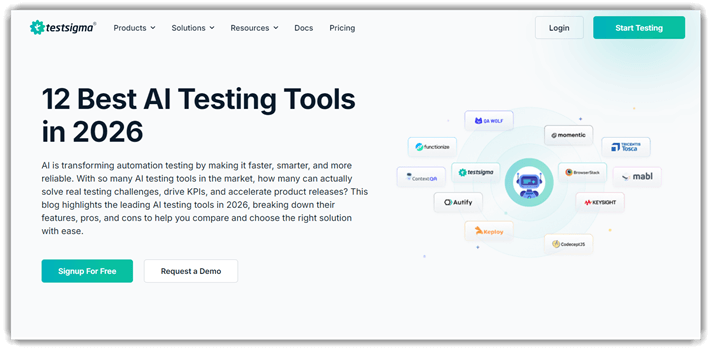10 Best AI Testing Tools for Test Automation (2026)
Picking a good-quality generative-AI-based testing tool will ensure accuracy and efficiency in the testing process. It ultimately speeds up the overall software testing cycle. On the other hand, a poorly designed testing tool may fail to detect bugs and may have security issues. They may create false positives/negatives and mislead the development teams, leading to potential software failures.
To save you valuable time and effort, I have personally handpicked and reviewed the best generative-AI-based testing tools, highlighting their features, pros and cons, and pricing.
Best Generative AI Testing Tools
The following table reflects on the top 5 AI-based testing tools and their features in brief:
| Tools | Key Gen AI Feature | CI/CD Integration | Free Trial | Link |
|---|---|---|---|---|
| 👍 testRigor | Gen AI testing platform for end-to-end QA. | Yes | Demo available | Learn More |
| CoTester (by TestGrid) | Onboardable, Trainable, and Taskable AI Testing Agent | Yes | Demo available | Learn More |
| Testsigma | AI powered self healing, smart element handling, low code automation for web and mobile | Yes | 14-Day Free Trial | Learn More |
| Global App Testing | Scalable real-world testing platform with global tester coverage. | Yes | Contact Sales | Learn More |
| BlinqIO | AI autonomous testing as a SaaS Platform | Yes | Yes | Learn More |
Let’s review each of these tools in detail:
1) testRigor
testRigor is an AI-based tool allowing users to write tests in simple English. It becomes easy for developers and testers to streamline the test case development process. The presence of AI also automates the maintenance process, ensuring better accuracy.
This AI tool makes testing a web or mobile application smoother. It offers features like self-healing and real device testing and can integrate perfectly with CI/CD pipelines.
Features:
- Generative AI testing: I used the testRigor generative AI testing option to automate the creation and execution of test cases. testRigor’s AI interface can identify bugs and suggest fixes to improve the software’s performance.
- Codeless testing: It allowed me to automate the testing process without framing those complex coding structures. As a non-technical user, I could write instructions in plain English to test the efficiency level of software applications.
- Scriptless automation: Using testRigor’s scriptless automation environment, I could create tests faster without any expertise in scripting and coding.
- Machine Learning Integration: The inclusion of Machine Learning techniques made it easier for me to identify defects during the software development cycle.
- Automated Test Creation: testRigor automates and simplifies test creation, execution, and maintenance processes.
- 2FA login support: It supports two-factor authentication (2FA) for login, enhancing security and access control for the testing environment. I could authenticate using email, text messages, or Google Authenticator.
- API testing: This tool allowed me to perform API testing without the need for manual coding. The results ensured that the services and integrations were working properly.
- Mock API calls: It offered me the capability to mock API calls. I was able to test the response rate for each section within an application.
- Unique test data: testRigor enabled me to quickly generate unique test data that adhere to a specified format or Regex. This flexibility made it easy for me to validate data-driven applications accurately.
- Salesforce Automation: I used this feature to streamline testing within different Salesforce environments. It helped me validate customizations and configurations without any code.
Pros
Cons
Pricing:
testRigor offers a free plan where the tests and the test results are PUBLIC. Alternatively, there are private paid plans listed below:
| Plan | Pricing |
|---|---|
| Private Linux Chrome | $99/month |
| Private Complete | $900/month |
Please Note: The Private Complete plan comes with a 14-day free trial.
2) CoTester (by TestGrid)
CoTester by TestGrid redefines software testing with its advanced AI-driven capabilities, making it the world’s first fully onboardable, trainable, and taskable AI software testing agent. Designed to handle complex testing tasks autonomously, CoTester eliminates manual testing efforts, enabling teams to achieve unparalleled efficiency and faster release cycles.
Features:
- Onboardable AI Agent: Easily onboard CoTester to your team and begin executing intelligent test cases.
- Taskable AI: Assign complex testing tasks to CoTester and let the AI autonomously deliver actionable results.
- No-Code Automation: Create and execute test cases without any programming knowledge.
- Cross-Platform Testing: Supports testing across real devices, browsers, and environments.
- Parallel Execution: Run multiple test cases simultaneously for reduced testing times.
- Integration Ready: Compatible with popular CI/CD tools like Jenkins, Jira, and Slack.
Pros
Cons
Pricing:
- Free Trial: Demo available
- Price: Custom pricing based on requirements (contact sales for details).
3) Testsigma
Testsigma is an agentic AI-powered test automation platform designed to minimize flakiness and reduce maintenance overhead in automated testing. It combines intelligent automation with a codeless interface, making it accessible to both technical and non-technical team members while keeping large test suites stable as applications evolve.
This platform excels at cross-platform testing for web, mobile, and API applications. With autonomous AI agents handling test generation, execution, analysis, optimization, and healing, Testsigma delivers end-to-end automation with minimal manual intervention.
Features:
- AI-powered self-healing: I experienced how Testsigma automatically updates element locators when UI changes occur. This intelligent adaptation significantly reduced the time I spent fixing broken tests after application updates.
- Intelligent element detection: The platform’s smart element identification made my object recognition more resilient. I noticed fewer test failures caused by minor UI modifications or dynamic content changes.
- Smart test design suggestions: Testsigma provided me with intelligent recommendations for step reuse and test optimization. This accelerated my test creation process and improved overall test suite efficiency.
- Advanced analytics dashboard: I could easily identify unstable tests and high-risk areas using the built-in analytics. This visibility helped me prioritize optimization efforts and maintain test suite health.
- Multi-channel automation support: The platform allowed me to automate web, mobile, and API testing from a single interface. AI benefits applied consistently across all channels, streamlining my testing workflow.
- Autonomous testing with AI agents: I leveraged multiple specialized AI agents—Generator, Runner, Analyzer, Optimizer, and Healer—that work together to handle the complete testing lifecycle with minimal manual oversight.
Pros
Cons
Pricing:
Testsigma offers custom pricing plans tailored to your team’s usage and requirements. AI capabilities are included based on your specific automation needs and scale.
4) Global App Testing
Global App Testing is a scalable, real-world testing platform designed for teams that need rapid, high-quality feedback across global markets. With a worldwide community of professional testers, fast turnaround times, and detailed reporting, the service helps organisations validate releases under real device, network, and user conditions. Its broad tester coverage makes it particularly effective at identifying issues that surface only in real-world environments, helping teams ship with greater confidence.
Features:
- Real-world testing at global scale: Global App Testing enables teams to run tests across real users, devices, and environments worldwide. This global reach helps uncover issues related to localization, device fragmentation, user experience, and network variability that are impossible to replicate in controlled environments.
- Fast, on-demand exploratory & structured testing: The platform supports both exploratory sessions and step-based test execution. Tests can be launched quickly, with results often returned within hours, making it well-suited for teams working in agile or CI/CD pipelines.
- Seamless integration with development tools: Global App Testing integrates with major tools such as Jira, TestRail, Slack, and Asana. Bugs and test results are delivered directly into existing workflows, complete with clear reproduction steps, screenshots, and videos to support efficient triage.
- Scalable regression testing: Teams can offload large or repetitive regression suites to Global App Testing, allowing internal QA resources to focus on higher-value tasks such as automation, root-cause analysis, or strategic testing.
- High-quality defect reporting: Reported defects include detailed environment information, consistent reproduction steps, and supporting media, helping reduce debugging time and improve communication between QA and engineering teams.
- 24/7 global tester availability: With a distributed community of testers available around the clock in 190+ countries, teams can validate hotfixes, run pre-release checks, or test in multiple regions without running into scheduling bottlenecks.
- Versatile testing capabilities: The platform supports multiple testing needs including feature validation, release readiness, localization testing, UX and usability feedback, competitor benchmarking, and real-device network-condition testing.
Pros
Cons
Pricing:
Global App Testing offers flexible pricing models to accommodate different team sizes and testing needs. Contact their sales team for customized pricing based on your specific requirements:
| Plan | Pricing |
|---|---|
| On-Demand Testing | Contact Sales |
| Annual Packages | Contact Sales |
5) BlinqIO
BlinqIO is an AI-based software testing tool that comes with robust testing frameworks. It provides detailed analytics to streamline the software development process.
I have used BlinqIO extensively to test the performance of software tools. It helped me identify bugs during the development phase so that I could rectify and optimize the software solutions.
Features:
- Virtual Test Automation Engineer: The virtual test automation engineer feature allowed me to automatically create and execute tests without writing any code. It saved a lot of time and effort that would otherwise be wasted in manual testing.
- Real-time Analytics: BlinqIO’s dashboard gave me instant insights into how my models perform. During the testing phase, it was crucial for a photo editing software that showed unexpected latency during peak usage.
- Automated Testing: This AI-based tool has automated test suites that save quality time during testing. Using this tool, I could concentrate more on the core testing process while the tool automated the basic tasks.
- Integration Capabilities: BlinqIO integrated seamlessly with our existing CI/CD pipeline. It ensured smooth adoption when we transitioned from another tool.
- Customizable Test Scenarios: I could customize tests according to specific use cases. This was a lifesaver when debugging a tricky issue with model inference accuracy.
- Scalability Testing: This feature tests AI applications to ensure their functional load-bearing capability. It ensures that a substantial increase in load does not degrade the application’s performance.
- Security Compliance Checks: BlinqIO ensures that all tests meet current security standards. As a product development manager, I found this feature vital to maintain our product’s integrity in a highly regulated industry.
Pros
Cons
Pricing:
BlinqIO’s Starter plan is free to use and offers unlimited test execution. However, the PRO plan has several additional features and is priced at $250/scenario.
Link: https://blinq.io/
6) Roost.ai
Roost.ai is a generative AI-driven testing tool that leverages LLMs like Vertex AI and GPT-4 to provide automated software testing. It seamlessly accelerates the testing process by offering 100% test coverage.
I used this tool to transform source code, user stories, and other inputs into test cases. The inclusion of artificial intelligence automated the process and delivered accurate results. As a result, optimizing software solutions becomes efficient and straightforward.
Features:
- RoostGPT: RoostGPT uses AI to automatically generate engaging, high-quality tests. While using this testing tool, I experienced personalized interactions that enhanced operational efficiency across different platforms.
- Automated Test Updates: It adapts to code changes and pull requests, automatically updating the entire unit test library to ensure tests remain relevant and in sync with the evolving codebase.
- Rapid Test Generation: RoostGPT enables the drafting of more tests autonomously in seconds, saving developers countless hours over a year.
- Adaptable Testing Solutions: This AI tool can adapt to different testing environments. It can effectively manage IDE integrations, legacy systems, and new code compatibility.
- Thorough Test Coverage: Roost.ai achieves exhaustive testing by ensuring comprehensive coverage of unit and API test cases, addressing every possible scenario.
- Automation of Repetitive Tasks: It automates test case creation to manage error-prone and repetitive tasks smartly.
Pros
Cons
Pricing:
Here are the different subscription offerings from Roost.ai
| Subscriptions | Users | Pricing |
|---|---|---|
| Start-up | Up 50 users | $25,000 |
| Business | Up to 150 users | $50,000 |
| Enterprise | Up to 300 users | Flexi-pricing |
Link: https://roost.ai/
7) MagnifAI
MagnifAI is an AI-powered testing platform that automates the software testing process across different industries. It integrates LLM with AI to automate the creation of test scripts.
With MagnifAI, I improved the quality of my software by accelerating the testing cycles. It minimized the software testing time and automated repetitive tasks without manual intervention.
Features:
- Text generation and execution: Using Generative AI MagnifAI LLM transforms your requirements into test cases and fragments of automation codes. Resulting in faster time to market and boost in productivity.
- Automated tests generation: This tool helped me automatically create engaging tests for different platforms using AI.
- Automated Visual Testing: MagnifAI can automate the visual testing process by utilizing AI’s power. I have experienced its capability to handle even the most complicated visual scenarios.
- Integration with Automation Frameworks: MagnifAI could smoothly integrate with automation frameworks. Some of the most popular ones it integrates are Selenium, Appium, Storybook, JUnit, TestCafé, and Cypress.
- Visual Validation: MagnifAI automates visual validations for comparing tests migration. It also validates visual components, development environments, and layouts.
- Element Interaction: This generative testing tool needs to access the DOM to validate the presence of elements and allow their interaction.
- Image Comparison: MagnifAI compares images at the pixel level with configurable accuracy percentages.
Pros
Cons
Pricing:
The MagnifAI business plan, which includes unlimited API calls for visual testing via Azure API, costs $8,140.00/month.
Link: https://magnif.ai/
8) ContextQA
ContextQA is a cutting-edge AI-enabled software testing tool and an alternative to Selenium. Founded by Deep Barot, ContextQA provides automotive testing solutions to enhance the software QA process.
This AI tool simplified the software testing process, speeding it up without requiring my help. With ContextQA’s no-code AI-based software testing process, I was able to cut down on the overall expenses associated with the software quality assurance process.
Features:
- AI Regression: During the testing process, I could check before and after screenshots to view the UI. This AI-driven visual regression testing helped prevent UI issues and accelerated the process while ensuring a consistent user experience.
- Coding in Plain English: ContextQA’s AI power allowed me to write codes in simple English.
- Auto correction using AI: I was amazed at how ContextQA auto-corrected the errors during testing. The accuracy level was nearly perfect, with minor inaccuracies here and there.
- Automated Mobile App Testing: I have used ContextQA to test several apps for smartphones. The tool used AI to simplify the testing process without my manual intervention. It not only picked the defects but also auto-corrected them for a better performance.
- API Testing Transformation: ContextQA revamps API testing processes, ensuring impeccable operation and smooth coordination across diverse platforms and devices.
- Cross-Device Testing: The tool’s AI-driven capabilities and detailed logs allowed me to conduct testing on different devices.
- Accessibility Testing: ContextQA’s Accessibility Testing Feature ensures applications meet and exceed accessibility standards.
Pros
Cons
Pricing:
ContextQA offers the following subscription plans:
| Automation Plus | Automation Pro | Enterprise |
|---|---|---|
| $499/m | $897/m | Customizable |
Please Note: There is a free 7-day trial with access to all the features. No credit card is required.
Link: https://contextqa.com/
9) Relicx
Relicx leverages Generative AI to streamline software testing, offering no-code test authoring, self-healing tests, and visual regression detection. These features enhance the testing process by automating complex tasks and reducing maintenance efforts.
With its robust API and CLI, Relicx integrates seamlessly into CI/CD pipelines, facilitating efficient end-to-end and user acceptance testing for reliable software releases.
Features:
- Relicx Copilot: This option automates the testing process with artificial intelligence. I was able to define my testing goals in simple, plain English.
- AI-based automation: Relicx uses AI to automate the entire QA process. I have used Relicx to automate the testing process and witnessed satisfactory outcome.
- No-Code Test Authoring: I could create tests without writing complex code snippets. This saved a lot of time and simplified the overall testing process. The AI prompt allowed me to interact directly with the web application to capture the steps.
- Self-Healing Tests: This tool allows the test cases to automatically heal and adapt to different interfaces. It reduces the time and effort on maintenance without compromising on the quality.
- One-Click Release Validation: Relicx enables comprehensive application testing with a single click. I used this AI automation feature to validate the entire application and ensure all components functioned correctly before release. This automation helped in speeding up the release process while maintaining high quality.
- Visual Regression Testing: I used Relicx AI to automatically detect visual regressions in different applications. The AI feature could smartly identify and compare the visual components. Without the manual procedure, it could determine the actual visual bugs and the data changes.
- Session Replay for Debugging: Relicx offers enriched session replay, allowing developers to watch actual user sessions to understand and troubleshoot bugs. The presence of live console logs and error stacks gave me detailed insights into the root causes of issues.
- Generative AI for Test Case Generation: The platform leverages AI to learn the application and suggest relevant test cases. I used it to expand the test coverage and aligned test cases with real-world usage scenarios.
Pros
Cons
Pricing:
Here are the pricing options for different Relicx plans:
| Plans | Test Executions | Price |
|---|---|---|
| Starter | 250 | $99/month |
| Team | 1000 | $299/month |
| Enterprise | Custom | Customizable |
Please Note: Relicx offers a free trial for all the plans.
Link: https://relicx.ai/
10) Momentic
Momentic is a low-code, AI-powered testing platform enabling developers to create end-to-end tests quickly and efficiently. This AI tool seamlessly integrates with CI/CD workflows for accelerated development.
I have used this AI tool without manual intervention to perform visual comparisons, test generation, assertion reasoning, and element identification.
Features:
- Natural Language Test Description: Momentic’s AI feature allowed me to easily describe user flows in plain, simple English language. It saved me from facing the complex coding structures.
- AI-Powered Test Generation: Momentic allowed me to automatically create test plans and test cases using AI. It was able to generate the test cases with high accuracy rate without requiring my intervention.
- End-to-end Testing: Developers could use the power of Momentic to conduct end-to-end testing of web applications.
- Seamless Integration: The platform seamlessly integrates with all the existing development workflows. As a result, developers could streamline their testing cycles smoothly.
- Continuous Testing: Momentic supports continuous testing, enabling developers to catch issues early in the development cycle and ship features faster.
- Scalable Testing: This AI testing tool could smartly scale testing efforts across different environments. It ensures better accuracy and consistency level.
Pros
Cons
Pricing:
You can schedule a demo and then talk to the sales representative to learn about different plans and pricing.
Link: https://momentic.ai/
What is an AI testing tool?
AI testing tools automate the software testing process with the help of artificial intelligence. These tools help with the creation and maintenance of test cases without any manual effort. They use machine learning and self healing heuristics to detect and resolve errors in test cases.
How do generative AI-based testing tools Work?
Generative AI-based testing tools work by utilizing the benefits of large language models (LLMs) and generative adversarial networks (GANs). These AI tools can automatically create various test scenarios along with the inputs. They observe different tests and their outcomes to spot the bugs or any concerning issues. Accordingly, they provide the best solution to rectify the errors and improve on the accuracy level.
AI testing vs. Automation testing
Both AI-based and automation testing share one ideology: they aim to improve the overall effectiveness and efficiency of the software testing process. However, each process differs in several key aspects.
| Parameter | AI Testing | Automation Testing |
|---|---|---|
| Scope and Approach | Utilizes artificial intelligence and machine learning algorithms to autonomously generate test cases, predict potential failures, and adapt testing strategies based on learned patterns. | Involves writing scripts to automate repetitive test cases that are predefined and based on specific requirements. It depends on human-scripted scenarios for executing tests. |
| Adaptability | Highly adaptable, capable of dynamically learning from test outcomes and modifying its approach. It does not require in-depth programming to create test cases | Less adaptable, as it strictly follows the scripts written by testers. Any changes in the test cases or applications require manual script updates. |
| Efficiency | Can be more efficient in identifying bugs and optimizing test coverage due to its learning capabilities. It also offers the ability to simulate diverse user behaviors and edge cases. | Efficient for repetitive and well-defined test cases but may miss complex bugs and scenarios that must be pre-programmed. |
| Maintenance | It requires less maintenance in the long run because the AI system continuously learns and updates its test cases based on new data. | Requires regular maintenance to update test scripts in response to application UI or logic changes. |
| Complexity | Can handle complex, dynamic, and data-driven test scenarios that might be challenging to script manually. | Best suited for stable, repetitive tasks and may struggle with highly dynamic or complex scenarios without significant scripting effort. |
| Human Involvement | It minimizes human involvement during test maintenance and creation, allowing testers to focus on the core strategies. | Requires significant human effort to design, script, and maintain test cases and infrastructure. |
Key Security Considerations for AI Testing Tools
When choosing a generative-AI-based testing tool, ensure it complies with data privacy regulations and uses encryption for data protection.
- Implement robust access control with multi-factor authentication and role-based permissions.
- I always look at the security and encryption methods for tools with such features like perfectly encrypted communication and secured APIs.
- I selected AI testing tools that promise robust data handling and secured storage policies.
- For extra security, I look for a tool that assures real-time monitoring, security audits, and comprehensive logging.
- I always try to look for tools that come with an incident response plan with suitable support process and transparent reporting.
Why Trust Us? Our research methodology
We carefully review the tools’ features, automation capabilities, and user-friendliness. Our research methodology focuses on real-time user experience to provide unbiased opinions on different tools. We also look into the latest technologies and trends when examining the tools. This way, we can measure the credibility of the tools we have reviewed.
Potential Risks of AI-Based Testing Tools
Generative AI-based testing tools may be vulnerable to data breaches and security issues. Since AI is a relatively new concept, data encryption is not 100% guaranteed. I have sometimes noticed inaccurate data generated by some of these tools. Additionally, I came across some false errors in the codes.
AI tools may not fully adhere to privacy compliance and ethical regulations. Managing sensitive information securely is also a common area of concern, as these tools are not reliable when handling sensitive data. At times, they may also lack transparency when dealing with the decision-making process.
AI Testing in DevOps and Agile
I once integrated AI testing tools with DevOps pipelines and Agile to check the outcome. To my surprise, I observed that it improved the fluency of the software development process.
DevOps allows these AI tools to carry out the testing process within a loop in the continuous integration and deployment (CI/CD) pipeline. Some of the Agile methods it support are fast release cycles, constant testing, and quick identification of issues. These methods help in improving the overall quality and speed of the entire software development process.
Final Verdict:
A reliable AI testing tool can speed up the overall software development cycle through automation and accuracy. Among the shortlisted options above, I would like to recommend testRigor, CoTester, and Testlio, and here’s why:
- testRigor: Simplifies test creation with plain English instructions and integrates seamlessly with CI/CD pipelines.
- CoTester: Designed to handle complex testing tasks autonomously.
- Testsigma: It is an agentic AI-powered test automation platform designed to minimize flakiness and reduce maintenance overhead in automated testing.