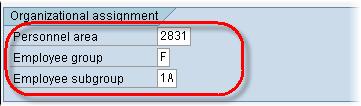SAP PA40: Personnel Actions Tutorial
How to Generate Personnel Action in SAP?
A Personnel Action includes all the necessary infotypes, displayed in a logical sequence, for which data must be entered for a particular HR event like hiring, termination etc.
Step 1) In the SAP Command Prompt , Enter Transaction PA40
Step 2) The SAP Personnel Actions screen is divided into 3 sections:
- Personnel Number: In this field, you enter the employee’s personnel number, expect when executing the “Hiring” action, as it may be generated automatically by the system.
- From: In this field, you enter the start date applicable to the personnel action.
- Action Type: In this section, you select the appropriate personnel action.
Step 3) To gain a clarity on Personnel Actions , lets execute an Hiring Action in SAP.
- Enter the hiring date in the From field.
- Select Hiring from the Action Type list.
- Click to execute the transaction.
Step 4) In the next SAP screen
- The Start and to dates are defaulted in, check and maintain if necessary.
- Check the Action Type is correct.
- Enter the Reason for Action.
- Enter the Personnel Area.
- Enter Enter the Employee group.
- Enter the Employee subgroup.
Step 5) Click the Save Button. Personnel Number is automatically geenrated.
Once you click save the hiring Infogroup is activated. Every Infotype relevant to the Hiring action will appear one after each other. Once you have maintained each Infotype, validate your entries by pressing enter and save, save.