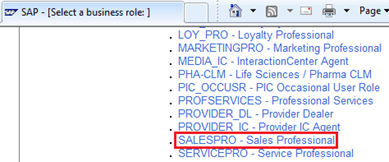SAP CRM Sales Process, Management, Quotation & Product Determination
SAP CRM supports the implementation of complete sales cycle as per the customer-specific requirements which leads to maximize sales force productivity, ensure customer satisfaction, and thus quickly increase revenues.
With SAP CRM Sales the complete sales cycle could be managed across different sales channels, i.e. direct sales, channel sales, telesales and e-selling.
SAP CRM Sales Business Role
SAP CRM offers predefined Business Role [Sales Professional – SALESPRO] for the sales representatives of an organization
With this role SAP standard functionalities related to the Account Management, Activities, Sales Cycle, Pipeline Management and Sales Management can be performed by the Sales representatives.
SAP CRM sales also offers Sales Assistant which could be used by the sales representative to plan sales activities within sales cycle processes, and sales methodologies elements such as buying centre, competitor analysis, project goals, etc. which could be used in an opportunity by the sales representative while preparing value proposition for the customer.
General Sales Cycle steps
- A Sales representative receives a qualified lead (Hot Lead).
- When this Hot Lead is accepted by the sales representative, the system creates an Opportunity.
- Within SAP CRM actual sales process begin with an opportunity. It is not mandatory to use Lead to create the Opportunity.
- The sales representative then contacts the customer and updates the opportunity with further data.
- Also there is option to activate activities available in the Sales Assistant or create new activities. These activities can be configured for different stages of the Opportunity.
- The Opportunity needs to be evaluated by the sales representative with positive or negative decision.
- Opportunity ends with the creation the quotation, or rejection from the customer.
- The solution derived from the opportunity is presented to the customer and the sales representative creates quotation.
- Once the sale representative secures agreement based upon the quotation, sales order can then be created.
- Delivery is not part of the SAP CRM and for that it is integrated with a back-end SAP ERP system.
- Billing for the sales orders can be performed within the SAP CRM.
- Also SAP CRM offers SAP BI in order to analyze the complete sales project based on the outcome of the opportunities.
Opportunity Management
- An opportunity represents possibility for sale of services or products.
- A bid invitation, a sales deal or a trade fair can result into opportunity.
- Also Opportunity can be created with the Hot Lead, which is a business transaction in the Marketing process.
- SAP CRM offers Opportunity as a business transaction document that presents various aspects of the sales prospects (customers) such as the products and services which they have requested, their budget, expected sales volume and option to estimate the sales probability.
With SAP CRM’s Opportunity Management, an organization can maintain and track a sales project at different stages. Thus it provides an option for analysis and optimization of customer-specific business process.
- For a Sales Cycle, various sales stages can be configured in customizing as per the customer-specific business process.
- Each sales stage can have planned activities which can be activated by the sales employee using the Sales Assistant.
Above 2 images display Assignment Blocks in Create page for an Opportunity
Mainly an opportunity document in SAP CRM contains data related to the Sales cycle, forecast data, classification of opportunity, product data (maintained in Items Assignment Block), and information related to activities, competitor products, sale team, attachments, etc.
- Change in sales stage for an Opportunity result in calculation of the forecast data, thus the completion of a Sales stage determines the probability of sale.
- Forecast data contains the expected volume of the sale in terms of product quantity and product value.
An opportunity can be classified based upon the Opportunity Group (such as existing customer or new customer), its origin (such as trade fair), and its priority.
- These data could be used in the analysis of the Opportunity management in your company.
In product data (maintained within Items assignment block), expected product quantity and product value can be maintained at each item level.
- This also reflects in the expected value of the Opportunity in the forecast data as a complete document.
- It is possible to save an Opportunity with incorrect product id or description. This is useful in the cases where product information is not clear at the early stage of sales cycle.
CRM also provides functionality to search and maintain the competitor product in the Opportunity document. This relationship between products needs to be maintained in CRM product master data.
As displayed in the above create page images, SAP CRM Sales offers Sales Stage History which presents data related to each sales stage which are completed for the Opportunity. Along with this, SAP CRM is also integrated with SAP BI for the analysis of the Opportunity Management data at different Sales stages and from the forecast data.
Quotation Management
Quotation is a legally binding agreement of your company with your customer to deliver specific product in a specified timeframe at a pre-defined price.
- In SAP CRM Sales Quotations are created as follow-up documents for opportunities.
- A quotation can be copied or converted to a sales order.
- It is also possible to create quotation with reference to the inquiry.
- For a quotation, validation period is maintained within which customer can place or modify the order, or can cancel the order.
Quotation Management includes following processes:
- Create a quotation in the system
- Create items for the quotation
- You can add products requested by the customer
- You can perform ATP check of products for each item in the quotation
- Determine the pricing of individual items
- Send the quotation to the customer
- You can create activities as part of a Quotation document
The data maintained in the Quotation document also includes order probability, validity, alternative items, actions and availability check.
Product Proposal
SAP CRM offers the functionality of product proposal in a Quotation document. With this you can propose products that your customer may be interested in, while entering the Quotation.
Product proposal functionality can be implemented using:
- Transaction history of the customer which includes previous sales orders of the customer.
- Marketing projects in which the customer has been involved.
- For these proposed products, it is possible to perform ATP check and the price calculation.
- You can have following types of the product proposals:
- Cross-selling
- Up-selling
- Down-selling
- Accessories
- Top-n product lists
Sales Order Management
SAP CRM Sales order processing is used to create and process a sales order and also to trigger logistics processing in the integrated back-end SAP ERP system. Following are the possible sources for creating Sales Orders in CRM:
- SAP ERP
- Directly in CRM
- IC Web Client
- Mobile Sales
- Internet Sales Application (E-Commerce)
- Handhelds
Sales order can be created as follow-up documents to an existing quotation or multiple existing quotations.
- In order to create a sales order from multiple existing quotations, organizational data of all these quotations must match.
- Rest of the header data is copied from first quotation selected.
Sales order processing in SAP CRM consists of following steps:
- Create sales order with requested product
- Perform ATP check
- Maintain and determine the pricing conditions
- Integrated ERP system helps to perform credit check
- System replicates it to and receives it from the SAP ERP
- Order confirmation is sent to the customer
Outbound delivery activities such as picking, packing, transport, and goods issue takes place in the integrated SAP ERP system.
Billing process provided within SAP CRM could be used for creating customer invoices.
- Billing document can be created with reference to the sales order, deliver, or contract depending upon the customizing settings.
General data entered at the header level of the sales order includes transaction types, requested delivery date, employee responsible, contact person, sold-to party and ship-to party.
- Required products and quantities are entered at the item level.
SAP CRM offers functionality to configure products as part of Internet Pricing and Configurator (IPC) application.
- This application can be integrated with the SAP CRM Sales application such that user can configure the product and can place a sales order for it in the same place.
- A configurable product is maintained with characteristics which can have multiple values.
- Thus customer can set the values for the characteristics as per requirement.
- Once configured, customer can place order for this configured product.
For analysing quotation and sales order processing, SAP BI provides standard reports. For example:
- 0CRM_QUTO_Q0001 – To monitor top 5 quotations
- 0CSAL_C03_Q0001 – To monitor incoming sales orders
SAP CRM offers functionality to determine pricing information for a sales order.
- The system automatically calculates the gross price, discounts, surcharges that are applicable for your customer at a specific time.
- SAP CRM uses pricing condition techniques for maintaining and determining the pricing.
- A condition group can be assigned to the Business Partner, Product or customer hierarchy.
Other Features in Quotation and Sales Order Management
In the SAP CRM Sales processing there are certain functionalities which are well featured by SAP. Some of these are product determination, listing and exclusion, free goods and availability check. These features are used at different stages of Sales processing within SAP CRM Sales.
Product Determination
During the sales document processing, system can automatically determine and substitute the products.
- With the help of condition technique, it is possible to configure a product determination procedure.
- This product determination procedure can then be assigned to a transaction type.
- When a sales document is created for this transaction type and a product is entered, this will trigger the product determination procedure.
- This configuration is used when there is a requirement to have product substitution in a sales document.
- Product determination is not used to substitute a product which is not available with another available product.
- For this purpose you can use the rule-based ATP check in the SAP APO.
- Product determination feature is supported with the CRM Mobile Sales or the IC WebClient.
Listing and Exclusion
Listing and Exclusion for a particular account represents which products are permissible or not permissible for that account in a specific timeframe for a particular business transaction.
- There are two possible approached to implement this:
- PPR – Partner/Product Range (without condition technique)
- A newer approach using condition technique
In case of PPR, assignment of business partners, products and timeframe is done. The necessary settings for the PPR are done in the customizing.
In the newer approach Listing determines a product valid or invalid. This Listing consists of header and item. Header contains the condition technique and item contains PPR information.
With free goods you can implement quantity discount. That is, you can offer a product for free to your customer when a certain quantity of product has been ordered. This feature is also implemented using the condition technique. It could be implemented in two ways:
- Inclusive free good: the discount is applied when certain quantity of product is purchased.
- Exclusive free good: certain amount of product is offered for free when some predefined quantity of product is purchased.
Contract Management
Through different SAP CRM channels, SAP CRM Sales offers Contract Management which is embedded into the sales cycle. Contract is an agreement with your customer based upon agreed conditions related to price, target value, or target quantity. It allows your company to release products or services based upon these conditions. It could be created based upon an opportunity which is won by the sales employee responsible. Further to this opportunity sales employee responsible and the customer agrees to favourable conditions, based upon which the sales order is then created. Customer needs to accept this contract and then the sales manager releases this contract. Customer can then order products against this released contract. Around completion date of the contract, Sales representative can contact the customer to renew the contract.
The sales orders created are linked to the contract as follow-up documents and thus it keeps record of the entire required information from all the sales orders created.
SAP CRM offers two types of contract:
- Quantity contract is an agreement with a customer that he or she will buy certain quantity of particular in a specified timeframe.
- Whereas Value Contract is an agreement with a customer that he or she will buy certain value of particular in a specified timeframe.
Contract Management includes following functions related to the sales orders created against it:
Following are relevant status values for a CRM sales contract:
- Open – This is set by default when contract is created.
- In Process – You can set this status while negotiating the contract with customer.
- Released – This status needs to be set, when an item in the contract is ready and can be used to release products and create sales orders against it.
- Completed – This status is set for the items whose validity has expired or, whose target value or quantity has been released completely. It could be set automatically or manually. Once an item in contract is in this status it will not be possible to release products against it.
In order to create an order against a contract, you can open the contract and create the order as a follow-up document. Also, you can create the order and use the contract determination to fetch the possible contracts and then select the appropriate one. The order maintains release order list and keeps the check against the agreed maximum quantity and value.