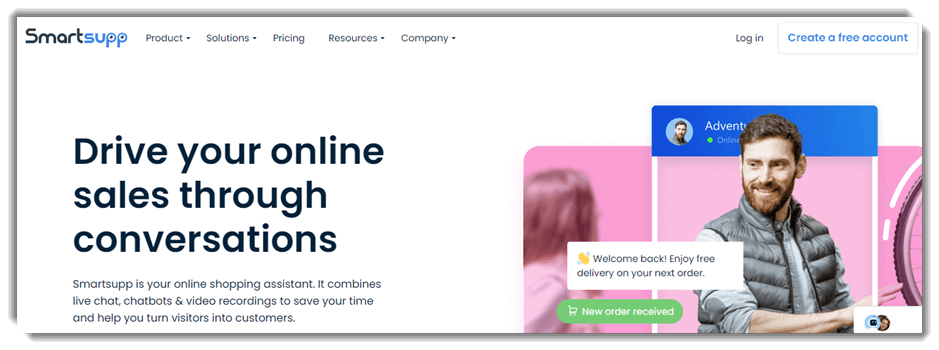10 Best FREE Live Chat Software & Apps (2026)
Have you ever noticed visitors leaving your site because no one was there to answer them instantly? Choosing poor live chat software often leads to slow responses, frequent crashes, weak integrations, limited automation, and security risks. It leaves agents overwhelmed, customers dissatisfied, sales opportunities missed, and brand trust declining. Over time, it hurts both growth and loyalty. The right tool, however, transforms this experience by enabling smoother interactions, faster support, and happier customers.
I spent over 120 hours researching and testing more than 30 live chat solutions to create this article. From those, I carefully shortlisted the 9 best, backed by firsthand and hands-on experience. In this guide, I share their standout features, pros and cons, and pricing details. My goal is to give you a transparent, well-researched comparison. Make sure to read the complete article to find the tool that best fits your needs. Read more…
Zoho SalesIQ is an all-in-one AI-powered live chat and analytics platform that promotes proactive customer engagement. It offers REST and JavaScript API support and provides location tracking of visitors.
BEST Live Chat Software & Apps Online [Free & Paid]
| Name | Best For | Free Trial | Link |
|---|---|---|---|
 👍 Zoho SalesIQ |
Best overall live chat software (Easy setup) | 15-Days Free Trial | Learn More |
 👍 Landbot |
Best free live chat software | 14-Days Free Trial | Learn More |
 ChatBot |
User-friendly no-code chatbot builder | 14-Days Free Trial | Learn More |
 Zendesk |
Best for enterprise customer service | 14-Days Free Trial | Learn More |
 LiveChat |
Best for sales and marketing teams | 14-Days Free Trial | Learn More |
1) Zoho SalesIQ
Zoho SalesIQ is an all-in-one AI-powered live chat and analytics platform designed to boost proactive customer engagement. I found it particularly effective when tracking visitor behavior and initiating real-time conversations that led to meaningful interactions. The platform’s AI-driven insights gave me a clearer strategy to improve customer journeys without needing extra tools.
I especially appreciated how it integrates with CRM systems, letting me pull customer data right beside the chat. This made it easier to respond quickly with personalized answers, while features like chat routing, audio calling, and group chats ensured seamless communication. For businesses aiming to elevate their live chat support, Zoho SalesIQ is a powerful choice.
API: REST and JavaScript
Notifications: Yes
File Sharing: Yes
Free Trial: 15 Days Free Trial
Features:
- Visitor Insights: This feature allows you to see exactly who is on your website in real-time, including their location, time spent, and pages visited. It makes personalizing conversations much easier. I once used this to identify high-intent visitors, which directly boosted conversions.
- Lead Scoring: It helps you prioritize prospects by assigning values based on their behavior and engagement. This ensures your sales team invests energy where it truly matters. I suggest setting clear rules early, as it makes tracking lead quality far more efficient.
- Codeless Bot: You can build bots effortlessly without any coding skills using a simple drag-and-drop interface. It’s a brilliant way to automate FAQs and repetitive tasks. While testing this, I noticed it dramatically reduced query handling time during peak hours.
- Instant Messaging: This feature lets you unify conversations across WhatsApp, Instagram, Facebook, and Telegram into one dashboard. Managing multiple channels becomes seamless. I would recommend enabling push notifications here to ensure your agents never miss an urgent query.
- Abuse Management: It protects your team by filtering profanity and inappropriate terms through a pre-built library. This ensures a healthier workspace. I once had an incident where this filter prevented an abusive exchange from escalating and allowed my team to stay focused.
- Pre-Saved Replies and Typing Preview: It helps agents respond faster with canned responses while also previewing what visitors are typing in real time. This dual approach saves precious seconds. While using this feature, one thing I noticed is that anticipating customer intent before they hit send makes replies feel smarter and more personalized.
- Chat Routing: You can assign chats automatically to the right team based on criteria like traffic source, lead stage, or visit history. I experienced smoother team collaboration once we set up routing rules for product vs. billing queries, which reduced wait times.
Pros
Cons
👉 How to Get Zoho SalesIQ for Free?
- Go to Zoho SalesIQ
- Click on “Try Zoho SalesIQ Now,” sign up, and enjoy a 15-day free trial with no credit card required.
15-Days Free Trial
2) Landbot
Landbot is a versatile chatbot platform that transforms live chat into dynamic, personalized conversations. I quickly realized how easy it was to design interactive workflows with its visual builder, even without technical expertise. By automating routine inquiries, I saved time while still providing high-quality support across messaging apps like WhatsApp and Messenger.
What stood out for me was the smooth transition between bot and human agents. I was able to handle complex issues via screen-sharing and calls, all while ensuring leads were guided naturally through conversion funnels. Landbot’s balance of automation and human touch makes it a standout for improving customer experiences.
Features:
- Time-Saving Setup: This feature lets you build and launch chatbots using a visual drag-and-drop builder that requires no coding. It feels intuitive, especially for non-technical users. I have personally set up a bot in under an hour, which streamlined onboarding drastically. This ease makes it ideal for teams wanting quick deployment without a steep learning curve.
- Enhanced Revenue Opportunities: It helps boost revenue by engaging leads and guiding them through tailored conversations that improve retention. You can personalize customer journeys for upselling or repeat purchases. While using it, one thing I noticed is how effective the engagement flows are for reducing abandoned carts.
- Proactive Chat: This automatically initiates conversations based on visitor behavior, such as time on page or specific actions. It creates timely nudges that encourage potential customers to take the next step. For example, a visitor hesitating on checkout can be gently guided with a discount message.
- Improve Customer Satisfaction: It reduces wait times with automated FAQs while seamlessly routing complex queries to live agents. The tool’s balance of automation and human handoff keeps conversations smooth. In my experience, offering self-service for common issues significantly reduced repetitive tickets and improved customer happiness scores.
- All in One Place: This central hub allows you to create, manage, and analyze conversational strategies without juggling multiple platforms. It gives you control to design user flows and review analytics in a single interface. I used this unified workspace to run multi-channel campaigns, and it saved me hours of switching between tools.
- Team Collaboration: It strengthens productivity with a shared chat manager that supports routing rules and shortcuts. Agents can work together efficiently, ensuring no query gets left behind. While testing this feature, I realized assigning priority-based routing helped distribute workload evenly across my team, making collaboration smoother and reducing burnout.
Pros
Cons
👉 How to Get Landbot for Free?
- Go to Landbot
- Click on “Try Landbot Free” and sign up using your work email to get the 14-day free trial. No credit card is required. (You can also use its Free Forever plan that offers 100 chats per month)
14-Days Free Trial
3) ChatBot
ChatBot is an AI-driven platform that streamlines customer interactions through customizable templates and automation. When I started using its drag-and-drop builder, I was able to design tailored bots for specific tasks like lead collection and customer support within minutes. The instant insights from real-time reporting helped me refine my engagement strategy effectively.
A memorable use case was setting up a chatbot that offered personalized product recommendations—this boosted conversions and reduced support strain at the same time. With features like Facebook Messenger integration, instant alerts, and customer segmentation, ChatBot makes live chat not only efficient but also scalable for growing businesses.
API: REST and JavaScript
Notifications: Yes
File Sharing: Yes
Free Trial: 14 Days Free Trial (No Credit Card Required)
Features:
- AI-Powered Efficiency: This feature allows you to maintain round-the-clock engagement with human-like conversations. It works well for handling high-volume inquiries without overloading your team. I have personally seen how it reduces repetitive workload, letting agents focus on more complex issues.
- Predefined Chatbot Templates: It comes with ready-to-use templates for scenarios like product recommendations, promotions, and lead generation. These make it incredibly easy to deploy a bot quickly. I suggest testing different templates with A/B experiments to see which ones convert visitors more effectively.
- Visual Builder: You get an intuitive drag-and-drop builder that requires no coding skills. I was able to design chatbot flows seamlessly, even for complex customer interactions. While testing this feature, I noticed creating logical conversation paths beforehand saves a lot of editing time later.
- Sales-Boosting Engagement: The tool displays personalized offers and product recommendations instantly. This works great for driving conversions, especially during peak sales periods. A colleague of mine used it during Black Friday campaigns and saw significant increases in engagement and checkouts.
- Metadata-backed Decisions: It automatically collects user data during chats and generates real-time reports. You can track metrics such as customer intent and satisfaction effortlessly. I recommend scheduling weekly reviews of these reports to continuously refine your chatbot’s responses and improve customer outcomes.
- Teamup: You can invite team members into the same account with just a few clicks. It helped me collaborate better by assigning different roles for monitoring, testing, and building chat flows. This feature is particularly handy for larger teams where multiple people contribute to bot development.
Pros
Cons
👉 How to Get ChatBot for Free?
- Go to ChatBot
- Enter your business email and click the “Sign Up Free” button to start your free 14-day trial; no credit card is required.
14-Days Free Trial (No Credit Card Required)
4) Zendesk
Zendesk is a comprehensive customer service platform that combines live chat with powerful ticketing and support management capabilities. I was impressed by how seamlessly it integrated live chat into a broader customer service ecosystem, allowing me to track conversations across multiple channels from a single dashboard. The platform’s robust automation features helped me streamline repetitive tasks while maintaining personalized customer interactions.
During my testing, I particularly appreciated Zendesk’s advanced reporting and analytics that provided deep insights into customer satisfaction and agent performance. The tool’s ability to escalate chat conversations to tickets ensured no customer inquiry was ever lost. With features like proactive messaging, multilingual support, and AI-powered Answer Bot, Zendesk transforms live chat into a strategic customer engagement tool for businesses of all sizes.
API: REST API and Webhooks
Notifications: Yes
File Sharing: Yes
Free Trial: 14-Days Free Trial
Features:
- Omnichannel Messaging: This feature allows you to manage conversations across live chat, email, social media, and messaging apps from one unified workspace. I found this incredibly valuable when handling customer inquiries that started on one channel and continued on another. It ensures consistent context and eliminates the frustration of repeating information across platforms.
- Answer Bot Integration: Zendesk’s AI-powered Answer Bot can automatically resolve common queries by suggesting relevant help articles before escalating to human agents. During my testing, I noticed it successfully handled about 40-50% of routine inquiries, significantly reducing agent workload. I recommend regularly updating your knowledge base to improve Answer Bot’s effectiveness.
- Proactive Messaging: This capability lets you initiate conversations with visitors based on their behavior, time on site, or specific pages visited. I once set up proactive messages for users spending more than 3 minutes on pricing pages, which resulted in a noticeable increase in qualified leads. The targeting options are quite sophisticated and allow for precise customer engagement.
- Advanced Analytics & Reporting: You get comprehensive insights into chat volume, response times, customer satisfaction scores, and agent performance metrics. I particularly valued the real-time dashboards that helped me identify bottlenecks during peak hours. The ability to create custom reports made it easy to track KPIs specific to our business goals.
- Ticket Integration: Chat conversations can seamlessly convert to support tickets when issues require follow-up or escalation. This ensures nothing falls through the cracks and maintains a complete customer interaction history. I found this especially useful for complex technical issues that couldn’t be resolved in a single chat session.
- Workforce Management: This feature provides tools for agent scheduling, workload distribution, and performance monitoring. It helped me optimize staffing levels based on chat volume patterns and ensure consistent coverage. The automated routing ensures customers connect with the most qualified agents based on skills and availability.
Pros
Cons
👉 How to Get Zendesk for Free?
- Visit Zendesk website
- Click on the “Try it for free” button to create your account and start your 14-day free trial. No credit card is required to begin.
14-Days Free Trial
5) LiveChat
LiveChat is a powerful platform that simplifies customer service while helping businesses connect with visitors in real time. I was particularly impressed by how easily it integrated with my website, allowing me to customize chat windows to match the brand’s look. The tool’s seamless design and smooth performance made it a valuable addition for improving engagement.
During one experience, I used LiveChat to instantly answer product-related questions and noticed how quick responses influenced purchase decisions. Features like chat transfers, file sharing, and insightful reporting gave me actionable data to refine strategies. For anyone looking to boost conversions and streamline support, LiveChat stands out as a versatile and reliable choice.
API: Reporting and Omnichannel
Notifications: Yes
File Sharing: Yes
Free Trial: 14 Days Free Trial (No Credit Card Required)
Features:
- AI-Driven Resolutions: This feature allows you to resolve a majority of customer queries instantly using AI chatbots. It reduces repetitive tasks for agents, letting them focus on complex cases. I noticed it significantly increased response speed and improved customer satisfaction during my testing.
- Live Chat Engagement: With this option, you can instantly connect with website visitors through automated greetings or manual messages. It creates real-time opportunities to engage and convert leads. I once used it on an e-commerce site during peak sales, and it helped recover multiple abandoned carts.
- Sales Enablement Tools: These tools help sales teams qualify leads directly from the chat interface. By streamlining lead capture and boosting engagement, they work especially well for online stores. While using this, one thing I noticed is that integrating it with a CRM creates a smoother sales pipeline.
- Insightful Reporting: You can access clear reports that uncover customer behavior and chat performance metrics. It’s easy to spot trends, monitor agent activity, and make data-driven decisions. I suggest exporting the data regularly and comparing it with sales reports to track ROI accurately.
- File Sharing: This function lets agents and customers exchange files like images, PDFs, or screenshots during conversations. It helps resolve issues faster with visual proof or documents. I once handled a technical support query where a screenshot sent by the customer saved a lot of back-and-forth communication.
- Filtering Tools: This option allows you to filter information so that your team can focus on high-priority issues. It prevents agents from being overwhelmed with minor details. I recommend customizing these filters based on recurring challenges so your support staff can act on what truly matters.
Pros
Cons
👉 How to Get LiveChat for Free?
- Go to LiveChat
- Enter your business email and click the “Sign Up Free” button to start your free 14-day trial, no credit card required.
14-Days Free Trial (No Credit Card Required)
6) Tidio Chat
Tidio Chat is a dynamic solution for businesses that want to merge live chat with AI-driven automation. I found its chatbots particularly effective at handling repetitive queries, which freed up time for more complex customer issues. The ability to manage all conversations from one intuitive dashboard added to its efficiency.
I recall using its real-time visitor tracking to engage a hesitant customer with a discount, which eventually converted into a sale. Integrations with tools like Google Analytics and email marketing platforms further amplified productivity. With customizable workflows and a mobile-friendly app, Tidio Chat provides an accessible yet advanced way to elevate customer experiences.
API: REST and JavaScript
Notifications: Yes
File Sharing: Yes
Free Trial: 7 Days Free Trial
Features:
- Smart Ticket Management: This feature centralizes requests from multiple channels into one system. It made my team’s life easier by ensuring no message went unnoticed. I particularly liked assigning priority levels to urgent issues, as it kept us focused and improved response times significantly.
- Unlimited Replies with Lyro: Lyro handles ongoing and repeated conversations from the same customer without counting them as separate chats. This really stood out when I managed recurring support queries for a product launch. It ensured customers felt heard without us worrying about limits. I recommend using this with knowledge-based FAQs for even smoother interactions.
- Activity Tracking: With this option, you can follow a visitor’s journey across your website and use it to trigger relevant offers. I once set up a campaign that offered discounts when customers stayed too long on a checkout page, which immediately lifted conversions. I suggest experimenting with behavior-driven triggers for maximum engagement.
- Live Typing Preview: This feature shows you what the visitor is typing before they submit. It helped me prepare answers faster during high-traffic support hours. You’ll often catch typographical errors or understand the query earlier. Use this early insight to shorten response latency.
- Canned Responses Library: You can build a curated set of templated replies for common questions. I find this immensely helpful during product launches or seasonal spikes, when similar issues flood in. Use tags to group them by topic for quick access. You’ll speed support without losing quality.
- Lyro AI Agent: This advanced AI assistant handles repetitive inquiries across chat, email, and social media, freeing your agents for tougher issues. I’ve seen it resolve up to ~60-70% of queries reliably. If it can’t be resolved, it escalates to a human. While testing this feature, I suggest iteratively training Lyro with fresh FAQs to keep it sharp.
Pros
Cons
👉 How to Get Tidio Chat for Free?
- Go to Tidio Chat
- Click on the “Get Started Free” button to create a free account. No credit card is required, and you can enjoy a 7-day trial to explore all Tidio features at no cost.
7-Days Free Trial
7) Smartsupp
Smartsupp is an excellent live chat software that blends communication with actionable analytics. I appreciated how it allowed me to view visitor activity in detail, giving deeper context to customer conversations. Its compatibility with major e-commerce platforms made the integration process smooth and quick.
In practice, I once used Smartsupp’s tracking insights to identify a customer’s browsing pattern, which helped me recommend the right product at the right time. The tool also impressed me with its multi-channel support, connecting seamlessly with Facebook Messenger and WhatsApp. For e-commerce businesses aiming to improve retention and responsiveness, Smartsupp proves both practical and impactful.
Features:
- Offline Messaging: If customers reach out outside working hours, Smartsupp captures their message and keeps it ready for you. This means you never miss a lead, even during downtime. I once had a high-value client leave a request after midnight, and we secured the deal the next day because of this..
- Multi-Channel Compatibility: It works seamlessly with Facebook Messenger, WhatsApp, and Telegram, making it possible to manage all conversations in one place. You can also connect it to e-commerce platforms like Shopify or PrestaShop. I would recommend testing the integration with social media to capture leads faster and reduce response delays.
- Customer Insights Dashboard: The dashboard is simple yet effective, offering insights across devices without needing extra setup. It automatically syncs client data to smartphones, which I found especially helpful while handling queries during travel. The interface also made quick filtering of visitors based on status very smooth.
- Chat Widget Customization: You can adapt the chat widget to match your branding with colors, logos, and themes. This ensures a professional and trustworthy customer experience. While testing this feature, I noticed that a subtle color alignment with our website theme boosted engagement noticeably.
- Team Performance Analytics: Smartsupp provides detailed statistics on agent performance and customer ratings. I have personally used these reports to identify areas where our support team could improve. It not only highlighted weak spots but also showcased strong performers who could mentor others.
- Video Recordings: A unique feature in Smartsupp is the video recording of visitor behavior. It lets you literally watch how users navigate your website, almost like standing beside them. You will notice patterns that are invisible in traditional analytics, helping you refine user experience effectively.
Pros
Cons
👉 How to Get Smartsupp for Free?
- Go to Smartsupp
- Click on the “Sign up – it’s free” button to create a free account and enjoy a 14-day trial. No credit card is needed. Your customers are already on your website, so start chatting with them now.
Link: https://www.smartsupp.com/
8) Tawk.to
Tawk.to is a completely free live chat software designed to help businesses connect with website visitors in real time. I was impressed with how quickly I could set it up and start customizing widgets to match my brand. With features like chat routing, file sharing, canned replies, and offline messaging, it ensures teams never miss a customer query.
In my experience, the ability to track visitor sentiment and behavior directly through the dashboard was a game-changer. I could even localize chat messages into different languages, which helped me serve a wider audience. The fact that Tawk.to offers unlimited agents for free makes it one of the most valuable tools for any team looking to provide responsive and secure communication.
Features:
- REST API & Webhooks: This feature gives you programmatic control to automate and integrate Tawk.to with your systems. You can create or update widgets, fetch chat stats, manage tickets, and push events via webhooks. While testing it, I observed that combining REST API + webhooks helps sync chat events with your CRM in real time, reducing manual work.
- Video, Voice & Screen-Sharing Add-on: This optional add-on enables agents and visitors to launch video calls, voice calls, or desktop sharing directly in the chat experience. Agents can initiate these from the dashboard or let users call in. I experienced it in a support session — switching to screen share mid-chat solved a configuration issue in minutes.
- Live Chat: This feature lets you add a real-time chat widget to your website or mobile app at no cost. It’s a great way to engage visitors instantly and resolve queries on the spot. I once used it during a product launch, and it helped reduce support emails drastically.
- Automated Triggers: Automated chat prompts can be set to engage visitors based on their browsing behavior. It’s perfect for nudging hesitant users toward a purchase. While testing this feature, I noticed that customizing triggers for exit-intent actions significantly boosted conversions.
- Customizable Widgets: You can design your chat widgets to perfectly align with your brand’s colors, fonts, and style. This creates a seamless customer experience across your website. I recommend experimenting with different widget placements to see which layout generates the most engagement.
- Customer Management: The built-in CRM allows you to capture leads, share client data, and manage follow-ups. It’s useful for small teams that want to track customer journeys without investing in separate tools. A sales colleague used it to centralize leads, which helped the team close deals faster.
Pros
Cons
👉 How to Get Tawk.to for Free?
- Go to Tawk.to
- Click on the “Get Started” button to create a completely free account for the 100% Free Live Chat Software.
Link: https://www.tawk.to/
9) Intercom
Intercom is a powerful live chat platform built for engaging prospects and supporting customers with real-time messaging. What stood out to me most was how effortlessly I could use its AI-powered bots to respond instantly, while still maintaining personalized conversations. Its mix of automation and human support creates a perfect balance for businesses aiming to scale customer communication.
I once configured Intercom to route conversations to specific departments, and it significantly reduced response times. The tool’s integration with email, CRM, and social media channels ensured seamless communication across touchpoints. With features like product tours, typing indicators, and multilingual support, Intercom goes beyond chat—it becomes a central hub for customer engagement and retention.
Features:
- Human-Quality AI Agent: This feature introduces Fin 2, an advanced AI that delivers human-like support. It can instantly manage frontline queries, saving agents from repetitive tasks. I tested this with technical queries, and it consistently maintained accuracy while reducing manual workload. I suggest letting it handle FAQs first before scaling to complex cases.
- Multilingual Conversations: Intercom makes it effortless to serve global audiences by handling chats across email, phone, and messenger in multiple languages. I once managed a customer in Spanish while routing another case in English seamlessly. This flexibility ensures no client feels left out due to language barriers.
- AI-Powered Assistance: The Fin AI Copilot acts as a personal assistant for agents, providing instant responses during live sessions. It helps reduce the stress of multitasking in high-volume environments. While using this, one thing I noticed is how quickly agents can adapt to it without formal training, making onboarding much smoother.
- Omnichannel Support: This feature consolidates customer conversations from web chat, email, and mobile into one inbox. I found it particularly useful during busy campaign launches when inquiries poured in from multiple sources. You can also align it with your help center for seamless escalation, avoiding duplicate tickets.
- Ticket Management: Intercom keeps complex cases organized with conversation-based tickets. It ensures context is never lost between agents, even if customers reconnect days later. I once resolved a follow-up technical issue in minutes because the chat history and notes were neatly embedded inside the same ticket.
- Switch Calls: This unique capability allows customers to move from phone calls to messaging without losing continuity. I tested this with a delayed support call, and the customer seamlessly continued the conversation in chat. It’s ideal for reducing call queue frustrations and increasing customer retention rates.
Pros
Cons
👉 How to Get Intercom for Free?
- Go to Intercom
- Click on the “Start Free Trial” button, enter your work email, and begin your 14-day free trial. No credit card is required.
Link: https://www.intercom.com/
10) Olark
Olark is a straightforward yet highly effective live chat software for real-time customer engagement. I really liked how easy it was to analyze conversations with built-in chat reports and visitor tracking, helping me make smarter business decisions. Its customizable chat box blends neatly with any website design, creating a polished and professional experience.
During my trial, I used Olark’s automation rules to send targeted messages, and it noticeably boosted conversions. The option to gather feedback and integrate notes into a CRM further simplified follow-ups. Olark’s drag-and-drop form builder and real-time analytics make it a practical choice for businesses that want to streamline customer communication while maintaining a personal touch.
Features:
- Access to Data: This feature makes it incredibly easy to capture and review customer conversations. I found transcripts helpful when identifying recurring issues and refining support workflows. It also allowed me to segment feedback into actionable insights for sales and service improvements.
- Real-Time Translation & Multilingual Support: It auto-detects visitor language and renders chat in their tongue seamlessly. I once handled simultaneous chats in English and Spanish smoothly without switching tools. This is extremely helpful if your site attracts international visitors and you want to support them natively.
- Add-On Modules: This feature lets you layer optional capabilities like visitor insights, live translation, a non-branded widget, and co-browsing onto your base plan. I once used the translation module to support multi-language traffic, which helped raise conversions in new markets. You’ll appreciate the flexibility to only pay for exactly what you need.
- Automation Rules: It allows you to set up rules that automatically route chats, send welcome messages, or hide the chat box during off-hours. While testing this, I noticed how automation not only saves agents’ time but also ensures consistent customer experiences. I suggest setting conditions based on visitor location for smarter targeting.
- Real-Time Analytics: With this feature, you can monitor live chat metrics such as volume, customer satisfaction, and agent performance. I used it to spot peak traffic hours and adjust staffing accordingly. The instant summaries emailed to managers made quick reporting much less stressful during weekly reviews.
- Custom Forms: Olark enables you to build forms to collect information before a conversation starts. I once added a quick form to capture “order number” and “reason for inquiry,” which drastically cut resolution time. You will notice that agents become more effective when they start with proper context right from the first reply.
Pros
Cons
👉 How to Get Olark for Free?
- Visit Olark website
- Click on the “Free Trial” button to create your Olark account and start your 14-day free trial.
Link: https://www.olark.com/
Feature Comparison: Live Chat Software
Here is a table of the key features of the above tools to help you compare them easily:
| Feature | Zoho SalesIQ | Landbot | ChatBot | Zendesk |
|---|---|---|---|---|
| Best For | Lead generation & engagement | WhatsApp & website automation | Multi-purpose (sales, support) | Scalable customer support and omnichannel chat |
| Free Trial | 15 Days | 7 Days | 14 Days | 14 Days |
| Drag-and-Drop Builder | ✔️ | ✔️ | ✔️ | ❌ |
| Advanced AI Capabilities | ✔️ | ✔️ | ✔️ | ✔️ |
| Multi-Language Support | ✔️ | ❌ | ❌ | ✔️ |
| Platform Support | Windows, Mac, iOS, Android, Linux | Windows | Windows | Windows, MacOS, Android, iOS |
| Key Integrations | Salesforce, Mailchimp, Zoho | Hubspot, Stripe, Google Sheets | Slack, Salesforce, Dropbox | Salesforce, Shopify, Slack, HubSpot, etc. |
What Is Free Live Chat Software and How Does It Work?
Free live chat software is a tool that lets you communicate with website visitors in real-time without them having to call or send emails. Neil Patel, Digital Marketing Expert says “Live chat is the closest thing to having a sales representative on your website, ready to engage customers at their moment of need.” Think of it like having a virtual assistant on your site. When users land on your page, they see a small chat box where they can ask questions instantly. The software then routes those messages to your team or even an AI-powered chatbot. This means faster support, fewer abandoned carts, and happier customers. Many tools also let you track visitor behavior, send proactive messages, and integrate with CRMs for seamless workflows—all at zero cost.
How to Troubleshoot the Common Issues of Live Chat Software?
Here are the best ways to troubleshoot the common issues of live chat software:
- Issue: Chats load slowly on pages, prompting visitors to abandon or refresh mid-conversation.
Solution: Optimize widget assets, defer nonessential scripts, enable CDN caching, and trim third-party tags while monitoring performance with real-user metrics regularly. - Issue: Response delays during peak hours increase drop-offs and negatively impact satisfaction and conversions.
Solution: Adjust staffing to demand, use queue dashboards, send instant acknowledgements, and route urgent chats by skills with clear, measurable SLAs. - Issue: Robotic canned replies erode trust, making conversations feel scripted and impersonal.
Solution: Personalize templates with names and context, vary phrasing, train empathy, and empower agents to adapt tone for conversation nuance. - Issue: Chats drop due to unstable networks, browser hiccups, or session timeouts across devices.
Solution: Enable auto-reconnect, add retry logic, shorten heartbeat intervals, offer offline capture forms, and ensure mobile-friendly widgets with graceful fallback. - Issue: Insufficient training causes inconsistent answers, unnecessary escalations, and repeated contacts.
Solution: Build role-based onboarding, scenario simulations, live shadowing, and maintain a searchable knowledge base with periodic content reviews. - Issue: Poor routing assigns conversations to wrong teams, inflating handle time and customer effort.
Solution: Configure skill-based routing, define departments clearly, use concise pre-chat forms, and refine distribution rules from weekly transfer metrics. - Issue: Free-tier limits restrict history, integrations, and automation, hindering workflows and reporting.
Solution: Map must-have capabilities, pilot multiple free options, and supplement gaps with lightweight CRM, analytics, and integration connectors.
How Did We Select Best Free live Chat Software?
We are a trusted source because we spent over 120 hours researching and testing 30+ live chat solutions. From that in-depth process, we carefully shortlisted the 9 best based on firsthand testing, hands-on experience, and thorough evaluation of standout features, usability, pricing, and overall value to users.
- Ease of Use: Our team evaluated interfaces to ensure smooth navigation, simple setup, and minimal learning curve for first-time users.
- Integration options: We focused on whether each tool easily integrates with CRMs, helpdesks, and other business platforms for seamless workflow.
- Customization: Our reviewers assessed how well chat widgets can be branded and personalized to match company identity.
- Mobile compatibility: The experts tested mobile responsiveness and dedicated apps to confirm smooth customer support on the go.
- Automation features: We examined bots, canned responses, and AI capabilities to gauge efficiency in reducing manual support load.
- Scalability: The research group prioritized tools that adapt to both small teams and large enterprises without compromising performance.
- Customer engagement: We reviewed proactive chat triggers, visitor tracking, and engagement analytics to measure user experience impact.
- Reporting & analytics: Our team analyzed dashboards, insights, and reporting depth to ensure actionable data-driven decision-making.
- Reliability & performance: We tested stability, downtime frequency, and response speed to guarantee consistent customer support availability.
- Support & community: The reviewers considered vendor documentation, tutorials, and user communities that enhance usability and problem-solving.
Verdict
I carefully explored and analyzed all of the live chat tools mentioned above. Each one proved to be reliable, offering different strengths for customer engagement and business support. My evaluation gave me valuable insights into their usability, customization, and overall effectiveness. After a thorough comparison, three tools stood out to me as the best providers.
- Zoho SalesIQ: I was impressed with its comprehensive customization options and smooth integrations with other platforms. It stood out to me because it allows businesses to deliver strong support while tracking visitor activities in detail.
- Landbot: In my analysis, I liked its no-code chatbot builder and intuitive design. It impressed me with how easy it made managing multi-channel conversations while still providing flexibility for different use cases.
- ChatBot: My evaluation showed that it offers AI-driven capabilities combined with a secure, no-code setup. It stood out to me because it helps businesses design personalized support experiences while maintaining simplicity and reliability.
FAQs
Zoho SalesIQ is an all-in-one AI-powered live chat and analytics platform that promotes proactive customer engagement. It offers REST and JavaScript API support and provides location tracking of visitors.