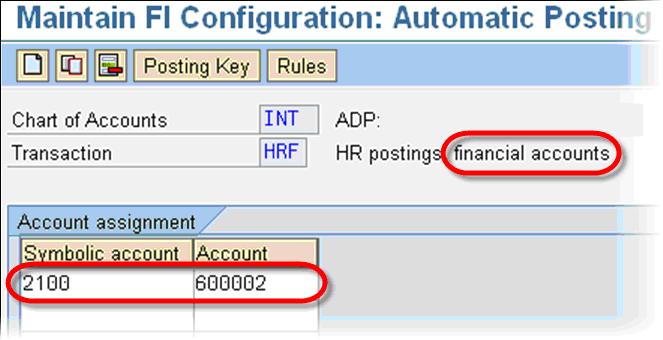How to Map Symbolic Account to G/L Account in SAP
The following SAP transactions are used to map symbolic accounts to different General Ledger Accounts
- OBYG – maps symbolic accounts to financial accounts (liabilities)
- OBYE – maps symbolic accounts to expense accounts (expenses)
How to Map Symbolic Account to G/L Account
Step 1) Enter OBYG.
Enter transaction OBYG in the SAP transaction code box
Step 2) Enter Chart.
Enter the Chart of Accounts. Click Enter
Step 3) Click on create.
In the next SAP screen, click create
Step 4) Enter symbolic account and G/L account.
Enter Symbolic account and G/L account. Click Save to complete the task.
Step 5) Transaction OBYE Enter the Employee Group.
For transaction OBYE all the above process is same, just that you will have to enter the Employee Group also as show below.