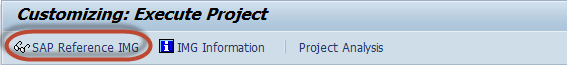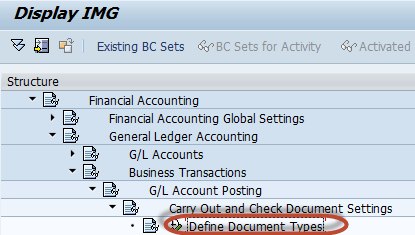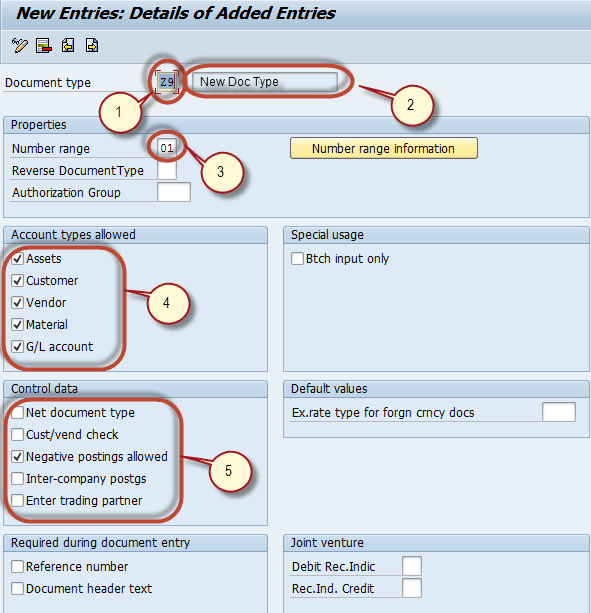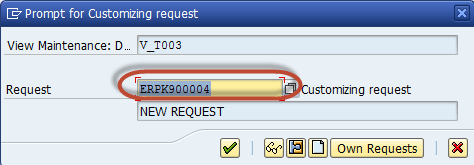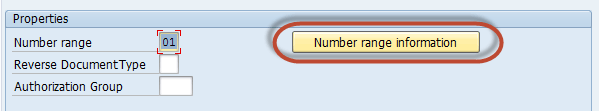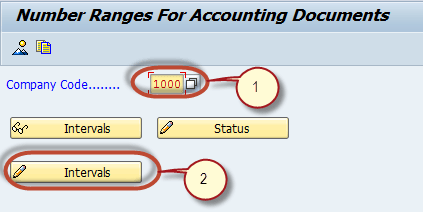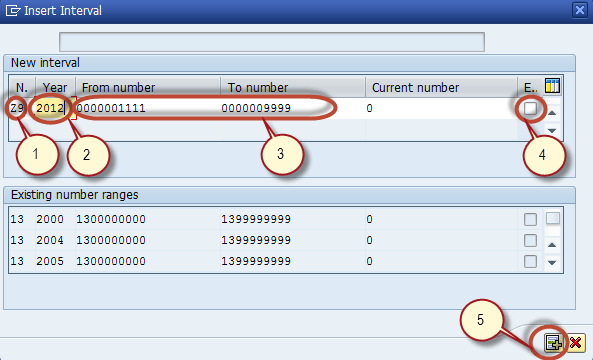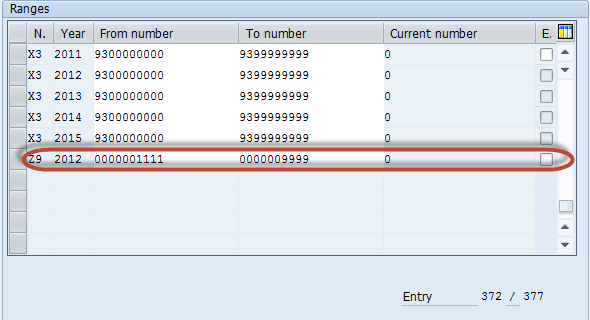How to Define Document Type and Number Range in SAP FICO
In this tutorial, we will learn to
- How to Define Document Type
- How to Define Number Range
Step 1) Enter Transaction Code SPRO in SAP Command Field
Step 2) In the next screen, Select ‘SAP Reference IMG’
Step 3) In the next screen “Display IMG’ Follow the menu path
Financial Accounting -> General Ledger Accounting -> Business Transactions -> G/L Account Posting -> Carry out and Check Document Settings ->Define Document Types
Step 4) In the next screen, Press ‘New Entries’ Button from the Application Toolbar
For Maintaining New Document Type
Step 5) In the next screen, Enter the Following
- Enter a unique Document Type Key
- Enter the Document Type description
- Select a number range for the Document Type
- In Account Type Allowed Section, select the Account type which you would like to do posting
- Enter Appropriate Selection in the Control Data Section
Step 6) Press ‘Save’ button
Step 7) In the next screen , Enter the Customizing request number to create the new G/L Document Type
For Maintaining new Number Range
Step 8) Press ‘Number range Information’ Button in the properties section
Step 9) In the next screen,
- Enter the Company Code for which you want to maintain the number range
- Press ‘Change Interval ‘ Button
Step 10) In the next screen, Press ‘Insert Interval’ Button
Step 11) In the next screen,
- Enter a unique number range key
- Enter the fiscal year for which the range is defined
- Enter the Start Number and End Number of range without overlapping other Number Ranges
- Mark it as External if you want to insert the Document number manually during document creation
- Press ‘Insert’ Button
Step 12) In the next screen , the new number range is listed
List of Account Types with Description
Standard Document Types in SAP
| Account Type | Description |
|---|---|
| A | Asset |
| D | Customer |
| K | Vendors |
| M | Material |
| S | General Ledger Accounts |
How to Define Number Range
| Document Types in SAP | Description for Document Types in SAP |
|---|---|
| AA | Asset posting |
| AB | Accounting doc |
| AE | Accounting doc |
| AF | Dep. postings |
| AN | Net asset posting |
| C1 | Closing GR/IR accts |
| CI | Customer invoice |
| CP | Customer payment |
| DA | Customer |
| DB | Cust.recurring entry |
| DE | Customer invoice |
| DG | Customer credit memo |
| DR | Customer invoice |
| DZ | Customer payment |