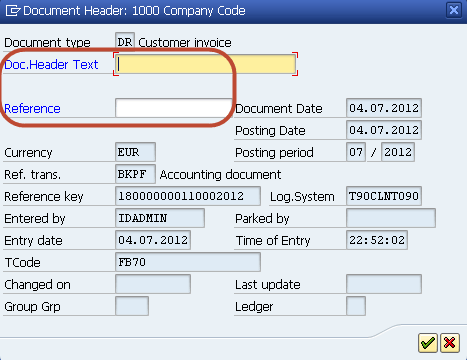FB02 in SAP: Change Customer Documents Tutorial
In this tutorial, we will learn How to change Customer Documents.
Steps to Change Customer Documents
Step 1) Enter Transaction Code FB02 in the SAP Command Field
Step 2) In the next screen, Enter the Following
- Enter the Document Number of the Document to be Changed
- Enter the Company Code in which the document was posted
- Enter the Fiscal Year of the Document
Step 3) In the next screen , Click on the Document Header to edit the Document Header Fields
Step 4) In the next screen, Maintain the Document Header Fields which are editable, and maintained in the Document Change Rules in Customizing.
Step 5) Then Select the Document Item for which you want maintain Document Item Fields and press Choose Details Field
Step 6) In the next screen, Maintain the Document Item Fields which are editable, and maintained in the Document Change Rules in Customizing.
Step 7) After Changing the Document Header and Item , Press the “Save” Button from the SAP Standard Menu bar to save the Changed Document.