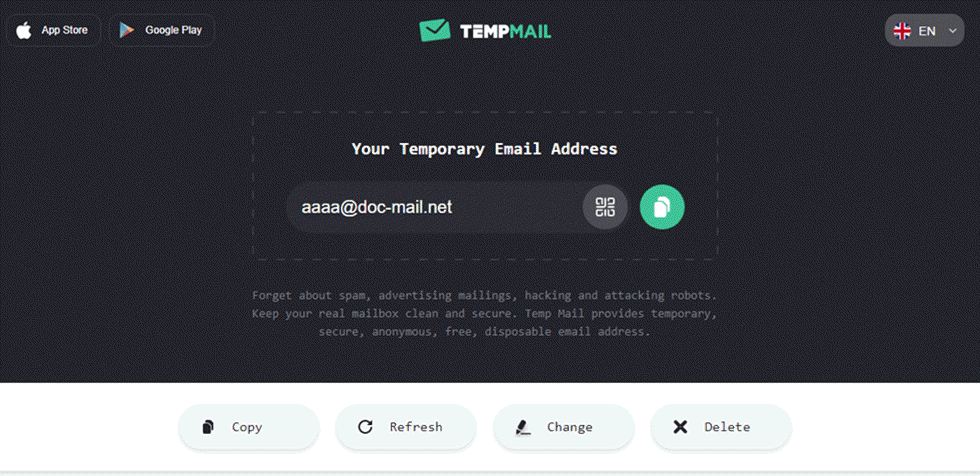8 Best Free Temp Email with Password (2026)
Protecting your inbox has never been more strategic. A free temporary email with password allows you to manage communications without revealing your real address. These fake email generators are more than throwaway tools they are privacy-first solutions for testing, registering, or verifying without digital footprints. I rely on them to preserve my workflow and avoid data breaches. Innovations in inbox expiration control and cross-device access are shaping their future.
After spending over 50 hours testing 62+ platforms, I compiled this professional, in-depth guide to the best free temp mail with password protection. From feature-rich dashboards to secure inboxes, this exclusive shortlist balances pros and cons, pricing, and overall user safety. One tool surprised me with its verified privacy layer something I rarely see at zero cost. This may help anyone seeking a trusted and credible go-to source. Read more…
Why use fake email generators?
Here are important reasons for using email generators:
- Fake email address generators help you to signup anonymously.
- You can use them on any website for verification purpose.
- They help you to use temporary mail without any verification.
- Replying to an email or forwarding an email without disclosing personal information.
FastMail allows you to use a unique disposable email address that will save you from data breaches and spam. FastMail syncs with 1Password, due to which you receive mails at your new address immediately.
Best Free Temporary (Fake) Email ID and Password Generators
| Name | Best For | Features | Email Lifespan | Link |
|---|---|---|---|---|
 👍 FastMail |
Creating aliases + syncing w/ password tools | • Allows you to create masked email addresses for every site. • Permits you to switch off the mails from unwanted sites. |
Permanent | Learn More |
 AdGuard Temp Mail |
Anonymous email w/ ad & spam prevention | • Generates temporary and disposable email addresses. • User-friendly interface for creating and managing temporary email addresses. |
Email Valid for 7 days (If tab open) | Learn More |
 Internxt |
Privacy-focused temp + cloud encryption | • Allows you to store and retrieve the data as and when you want. • Your File sharing links expired within 30 Days |
Expires after 3 hours of inactivity. | Learn More |
 Proton Mail |
Encrypted emails + Swiss privacy laws | • Premium users can send emails via their short domain (@pm.me) • Provides an anonymous email gateway. |
Permanent | Learn More |
 10minutemail |
One-click, fast access email for signups | • You can set mailbox time to 100 minutes. • Easily use service on any mobile device. |
10 Minutes (Extendable) | Learn More |
1) FastMail
Best for creating multiple temporary aliases
FastMail stood out during my analysis for its privacy-first approach and its ability to work seamlessly with password tools. I have found that many temporary email tools feel clunky or limited. In contrast, FastMail offers an intuitive and engaging experience while staying secure. It allows you to manage email without being flooded by spam. The integration with password apps is one of the easiest ways to enhance security without adding complexity. Typically, remote teams choose FastMail to simplify onboarding new services while keeping logins secure and accessible.
Add an extra layer of security to all your accounts
Easily create email addresses on the fly
Supported Platforms: Mac, Windows, ios, Android, Linux etc.
Free Trial: 14 Days Free Trial
Features:
- Masked Email: FastMail allows you to generate one-time or disposable email addresses to shield your primary inbox. Each masked email remains tied to your account, but stays separate. While using this feature one thing I noticed is how smoothly it integrates with identity protection tools perfect for signing up on sketchy websites.
- Email Forwarding Rules: You can configure forwarding rules so that specific masked emails land in your primary inbox or a selected folder. This is great for organizing bulk signups and keeping spam at bay. There is also an option that lets you create conditions based on sender or subject to auto-sort incoming messages.
- Block Incoming Emails: If a masked address starts receiving spam or unnecessary messages, you can immediately block it. I tried this after one of my aliases started attracting promotional emails. The block worked instantly, giving me full control without deleting the alias.
- Activity Monitoring: FastMail logs the last time each masked address received an email. This helps you spot which aliases are active or dormant. I used this to clean up my list by archiving inactive ones.
- Restore Deleted Addresses: If you delete a masked address by mistake, FastMail lets you restore it with ease. This adds flexibility, especially when testing multiple aliases. I suggest keeping track of what each alias is used for, in case you need to revive one later.
- Custom Domain Support: FastMail lets you connect a personal domain to generate masked emails with your own branding. I set this up for a client project and loved the professional edge it gave. I recommend using DNS management tools like Cloudflare to simplify the setup and secure your domain.
- Integration with 1Password: When using 1Password, you can create masked emails directly from the browser extension. I found this particularly efficient during high-volume sign-up testing. You will notice how this workflow reduces the friction of switching tabs or apps—everything happens right where you’re browsing.
Pros
Cons
👉 How to Use FastMail Temp Email Generator for Free?
- Navigate to the official website of FastMail to get started.
- To initiate your free trial, just click on “Sign up for Fastmail” and then hit the “Try free for 30 days” button. This hassle-free offer has no obligations and does not require a credit card, ensuring you receive efficient and private email hosting designed for personal or professional use.
14-Days Free Trial
2) AdGuard Temp Mail
Best for anonymous email without spam
AdGuard Temp Mail is a free temporary and disposable email generator designed to help you protect your personal information like your name and real email address. I particularly appreciate how it keeps things simple while providing strong privacy protection. This may help you avoid spam and reduce unwanted messages in your primary inbox. During my review, I tested AdGuard Temp Mail across multiple registration forms and it worked without a hitch. I was able to access a working temp email in seconds, which makes it one of the easiest tools for one-time use.
Create disposable email addresses instantly
Helps protect your personal email from spam and tracking
Supported Platforms: Android, iOS, Windows and Mac
Free Trial: Lifetime Free Basic Plan
Features:
- Instant Email Generation: You can generate disposable email addresses within seconds using AdGuard Temp Mail. There’s no need for registration or extra steps, which makes it ideal for quick sign-ups. While using this feature one thing I noticed is how fast the emails are ready—perfect for bypassing sites that demand email access without delay.
- Complete Anonymity: This tool doesn’t track or log your activity, so your identity stays completely hidden. It works well for privacy-conscious users who dislike sharing personal emails. I suggest using it with browsers in incognito mode to further boost your anonymity.
- Automatic Inbox Cleanup: Emails auto-delete after a certain period, so your inbox remains clean and uncluttered. I found this helpful when testing multiple services in a short time. It’s a hands-off approach that ensures old data doesn’t pile up.
- No Personal Data Required: AdGuard Temp Mail doesn’t ask for names, passwords, or phone numbers. That gives users peace of mind when trying tools or downloading resources online. I appreciated this feature while reviewing lesser-known SaaS tools with questionable sign-up processes.
- Ad-Free Interface: You won’t see banners, pop-ups, or any irritating ads while using the service. It creates a calm, focused experience especially when dealing with multiple tabs. I recommend keeping it bookmarked to avoid ad-heavy alternatives that slow you down.
- Self-Destruct Timer: Each email has a lifespan and vanishes automatically after a set time. I tested this by sending a sample newsletter, and it disappeared right on schedule. It’s a solid privacy safeguard for one-time use scenarios.
- Privacy Protection: Using AdGuard Temp Mail keeps your primary inbox free from spam and phishing attempts. I once subscribed to a free PDF from a marketing site and avoided weeks of follow-up emails thanks to this feature. There is also an option that lets you copy the email quickly for rapid switching between sites and services.
Pros
Cons
👉 How to Use AdGuard Temp Email Generator for Free?
- Navigate to the AdGuard Temp Mail platform on your browser.
- An email address will appear in a text box, and you can generate a new one by clicking the “Change Address” button. The inbox is available on the same page, offering a secure, temporary email service to protect your user data and avoid spam in your inbox.
Lifetime Free Basic Plan
3) Internxt
Best for secure and private temporary emails
Internxt stands out as one of the best tools for protecting your digital life. During my analysis, I found its disposable mail feature very helpful in avoiding spam. It also offers encrypted cloud storage, ensuring essential privacy for your files. Its interface is intuitive, GDPR compliant, and great for creating anonymous accounts. Sign up for 1GB of free storage, and you will see why it is a remarkable choice.
Avoid spam email and annoying subscriptions
Hide personal information with a temporary email account
Supported Platforms: Windows, ios, Android
Free Trial: Lifetime Free Basic Plan
Features:
- Instant Address Generation: Internxt instantly creates a disposable email as soon as you visit the page. There’s no signup, login, or delay, which is perfect when you’re in a hurry. While testing this feature, I found it incredibly useful during software trials that ask for verification but don’t need a long-term account.
- One-Click Copying: You can copy your temporary email with a single click, making it super efficient to paste elsewhere. This reduces friction, especially when dealing with repetitive sign-up forms. I suggest pairing this with a clipboard manager if you’re testing multiple tools—it speeds things up.
- Anonymous Sign-Ups: Internxt helps keep your real identity safe by allowing anonymous registration on websites. I’ve used it to sign up for forums and beta platforms without revealing personal data. This is especially useful when exploring unknown services.
- Real-Time Email Reception: Emails arrive instantly, and you can view them in real time without needing to refresh. Unlike other tools, messages don’t vanish until you’re ready to delete them. There is also an option that lets you manually clear messages for added control, which I appreciated when testing security workflows.
- Phishing and Malware Shield: It acts as a buffer between your actual inbox and shady websites, protecting you from potential threats. I’ve had emails filtered through Internxt show links that would’ve been risky if opened in my main inbox. You will notice how this reduces spam in your personal account over time.
- One-Time Use Option: You can discard the email address after use, which limits your exposure to future spam. I used this while testing download sites that had questionable sign-up flows. This layer of protection adds peace of mind when browsing less reputable corners of the web.
Pros
Cons
👉 How to Use Internxt Temp Email Generator for Free?
- Visit the Internxt website to access their services.
- Use the Free Temporary Email feature to receive emails anonymously. Take advantage of the private and secure temporary email generator provided. You can also change the email address by clicking the change email button.
Lifetime Free Basic Plan
4) Proton Mail
Best for encrypted temporary email solutions
Proton Mail helps you maintain a private online experience with top-notch encryption. In my opinion, its services like ProtonMail, ProtonVPN, and Proton Pass are excellent for safeguarding personal data under Swiss privacy laws. This service is great for those who prioritize security. Proton Mail, a Swiss provider, lets you manage multiple email addresses and aliases from one account.
Features:
- End-to-End Encryption: Proton Mail uses end-to-end encryption to keep your emails private from senders to recipients. Only you and the person you’re writing to can read the content. This makes it ideal for secure communication, even over public networks.
- Password-Protected Emails: You can send encrypted emails to non-Proton users by setting a password. This ensures your message remains private, even if the recipient isn’t using Proton Mail. While testing this feature, I found it helpful to share the password over a secure channel like Signal for better security.
- Self-Destructing Emails: Messages can be configured to auto-delete after a specific time. It’s a smart way to ensure no trace is left behind. While using this feature, one thing I noticed is that it’s especially useful when sharing sensitive data temporarily, like login credentials or access tokens.
- Swiss Privacy Laws: Proton Mail is governed by Switzerland’s strong privacy laws, offering more protection than many countries. These laws prevent unauthorized access to user data. As someone who has written about global privacy standards, I trust Switzerland’s legal framework for digital communications.
- Easy Account Recovery: The tool offers secure recovery options that don’t compromise message security. You can reset your access without decrypting the mailbox. I suggest setting up recovery methods right after account creation to avoid access issues later.
Pros
Cons
👉 How to Use Proton Mail Temp Email Generator for Free?
- Visit Proton Mail’s official homepage.
- Click on “Create a secure email” button to begin the registration process, benefiting from their private and secure services with a refund option.
Lifetime Free Basic Plan
5) 10minutemail
Best for quick, self-destructing email access
10minutemail is a secure, disposable email service. I reviewed this tool, and it helps you create a private email address for receiving messages. Both the email and its address are automatically deleted in 10 minutes, which is great for avoiding spam. It helps you avoid spam and keep your inbox focused on important things. I particularly liked how it simplifies temporary access with a countdown timer.
Features:
- Temporary Email Address: 10minutemail gives you a disposable inbox that vanishes after 10 minutes. This helps keep your main inbox free from spam or marketing noise. I used it while signing up for software trials, and it worked flawlessly.
- Automatic Inbox Refresh: The inbox updates in real-time without needing a page refresh. It’s perfect when waiting for time-sensitive login codes or verifications. While using this feature one thing I noticed was how seamless it felt—no delay even during high traffic times.
- Email Extension Option: If you need more time, you can extend the life of your inbox by another 10 minutes. It’s handy for long forms or delayed verification emails. There is also an option that lets you extend multiple times, which I recommend using during sign-ups that involve several steps.
- Reply Capability: You can reply directly from the disposable email interface. I tested this while resetting a password, and the response worked without any hiccups. It’s rare to find this feature in free temporary email tools.
- Email Preview: The interface shows a snapshot of incoming messages. This helped me decide whether I needed to open or ignore a message. I suggest skimming previews before clicking full open it’s a quick way to avoid wasting time on junk emails.
Pros
Cons
👉 How to Use 10minutemail Temp Email Generator for Free?
- Visit the official webpage of 10minutemail for instant access.
- To use the free temporary email service, copy the generated email address and use it within the default 10-minute timeframe. If you need additional time, extend it by clicking the “10 more minutes” button conveniently available.
Link: https://10minutemail.com
6) Temp-mail
Best for instant disposable email generation
Temp-mail was an excellent option I analyzed for temporary email service needs. It allows you to set up an email address that self-deletes after a while, which is helpful to stop spam and maintain privacy during online sign-ups. I found that its straightforward interface makes it a top choice for temporary email needs.
Features:
- Self-Destructing Mailbox: Temp-mail’s core strength lies in its auto-expiry feature, which deletes your email address and inbox after a fixed time. This reduces your digital footprint and enhances privacy. I’ve used this when signing up for trials to avoid follow-up spam.
- Browser Extensions: You can instantly create email addresses through extensions for Chrome and Firefox. This works without needing to visit the main site. I suggest enabling browser notifications so you don’t miss incoming messages while multitasking.
- Inbox Management: Managing your inbox is simple with one-click options to copy, refresh, change, or delete. These tools are helpful when dealing with multiple signups. While using this feature one thing I noticed is that refreshing the inbox too often can delay new messages, so use it only when needed.
- API Integration: Developers can connect Temp-mail via its RESTful API for testing sign-up flows or email validation. The documentation is simple and well-organized. I built an automated system using this API to test user onboarding for a demo SaaS product.
- QR Code Generation: You can create QR codes for any temporary email address with one click. This is perfect for fast mobile access or sharing securely offline. The tool lets you download the QR in PNG, which is great for embedding in flyers or internal docs.
- Custom Domain Support: If you’re on a premium plan, you can link your own domain to create branded temporary email addresses. This is useful for businesses managing short-term campaigns. I once helped a client set this up to track micro-influencer outreach across unique subdomains.
Pros
Cons
👉 How to Use Temp-mail Temp Email Generator for Free?
- Visit the official Temp-mail website to access the service.
- To use the Temporary Email Address, copy the email provided, and use it wherever required. This helps you avoid spam, advertising emails, hacking attempts, and malicious bots while keeping your actual inbox safe and clutter-free.
Link: https://temp-mail.org/
7) Email on Deck
Best for customizable disposable email addresses
Email on Deck gives you a reliable way to create temporary email addresses. I reviewed its performance, and it is excellent for protecting your privacy and stopping spam. This tool is ideal for quick sign-ups, online transactions, and testing. It allows you to manage your personal details effortlessly.
Features:
- Two-Step Setup: Setting up a temporary email with Email on Deck is fast and straightforward. Just complete two quick steps to generate a functional inbox instantly. It’s ideal when you need speed without signing up.
- Email Expiry: Every temporary email address has a limited lifespan, usually a few hours. That’s perfect for signup verifications or one-time use services. I found this ideal while testing a short-term SaaS trial.
- Email Recovery: If you close your browser, you can still recover your temp inbox using the unique token. This feature saved me once when I accidentally refreshed the tab mid-use. While using this feature, one thing I noticed is it’s best to copy the token to a notepad in case your session ends unexpectedly.
- Browser Extensions: The Chrome and Firefox extensions streamline the experience by letting you create temp emails without opening the site. I used the Chrome version while reviewing digital tools on Product Hunt. It worked flawlessly with popups and verification codes.
- Email Attachment Support: Email on Deck lets you preview and download attachments from the temporary inbox. I tested this with a test invoice sent from a dummy form and the file downloaded instantly. There is also an option that lets you inspect attachment metadata, which can help verify authenticity.
Pros
Cons
👉 How to Use Email on Deck Temp Email Generator for Free?
- Navigate to the Email on Deck platform online
- Quickly generate a temporary email by completing the captcha and clicking on the “Get Email” button, after which your email will appear on the same screen, ready for immediate usage in a few seconds.
Link: https://www.emailondeck.com/
8) TrashMail
Best for simple and efficient temporary emails
I evaluated TrashMail and particularly liked how it simplifies creating disposable email addresses. The service is perfect for forwarding messages to your inbox while keeping your real address private. When the address expires, it is deleted to avoid spam. As per my review, it is a superior choice for those who want a simple yet effective privacy solution.
Features:
- Custom Forward Limit: TrashMail lets you decide how many times an email should be forwarded before the address self-destructs. This control keeps your inbox clean and prevents lingering spam. While testing this feature, I found that setting a low forward count for untrusted sources works best to limit exposure.
- Anonymous Signups: This tool is excellent for maintaining privacy when registering for new services. You can keep your personal inbox untouched by spam or promotions. You will notice that TrashMail doesn’t ask for any login, so your real identity stays hidden.
- Bounce Message Handling: Once the set limit is reached, all incoming emails are rejected automatically. This avoids any flood of messages after you’ve moved on. I recommend enabling this when signing up for sites known for aggressive email marketing.
- Reuse Option: You can recreate similar temporary addresses if you need to use the same alias again. This saves time and helps keep naming consistent across repeated uses. I personally used this during multiple signups for product trials under a common alias structure.
- Auto-Deletion of Address: When the custom forward limit hits zero, the temp email is deleted instantly. This ensures no further messages reach you, preserving privacy. There is also an option that lets you notify TrashMail to delete earlier if you no longer need the alias.
Pros
Cons
👉 How to Use TrashMail Temp Email Generator for Free?
- Visit the official website of TrashMail to begin using it
- Set up your temporary email address by inputting required details, choosing from a range of customizable settings, and determining the lifespan of your email. Complete the process by creating your disposable email.
Link: https://trashmail.com/
Feature Comparison Table
Other Best Disposable Email Address
- FakerMail: FakerMail is a temporary email generator that allows users to create unlimited disposable emails and receive notifications for incoming messages.
Link: https://fakermail.com/ - Moakt: Moakt is a temporary email service that allows you to send and receive emails privately for one hour after creation.
Link: https://www.moakt.com - Inboxes: Inboxes allowed me to test its anonymous temporary email service, and I particularly appreciate how it helps maintain privacy.
Link: https://inboxes.com/ - Generator: The generator creates temporary email addresses with customizable or auto-generated usernames for use while active.
Link: https://generator.email/ - Temporary mail: Temporary mail provides throwaway, anonymous, disposable mail, to protect you from advertising mailings, and spam.
Link: https://www.temporary-mail.net/ - Tempail: Tempail provides one-hour temporary email addresses for signing up on platforms like Facebook and Twitter and accessing incoming emails.
Link: https://tempail.com/en/ - Maildrop: Tempail provides one-hour temporary email addresses for signing up on platforms like Facebook and Twitter and accessing incoming emails.
Link: https://maildrop.cc/
How Did We Choose Best Temporary Email Address Tool?
At Guru99, we are committed to providing trustworthy, accurate, and objective information. Our editorial process ensures that every guide is built on expert-led research and real-world testing. After evaluating over 62 platforms and spending 50+ hours analyzing features, we created this concise guide to the best disposable email address services with password protection. These tools support secure, spam-free communication while preserving user privacy. We focused on usability, robust data policies, and reliable performance to help users find efficient and safe solutions. We focus on the following factors while reviewing a tool based on performance, security, usability, and user feedback.
- Usability: We chose based on tools that offer hassle-free setup and intuitive interfaces for all users.
- Security: Our team prioritized services with strong encryption and privacy protocols to ensure your data stays secure.
- Features: We made sure to shortlist tools that allow customizable addresses and longer active email durations.
- Accessibility: The experts in our team selected tools that function smoothly across browsers, platforms, and devices.
- Cost-Effectiveness: We chose tools offering essential features for free or low-cost plans to suit most user needs.
- Reliability: Our team focused on platforms with rapid email delivery and consistent uptime for dependable performance.
- User Reviews: We analyzed genuine user feedback to select tools commonly praised for ease and effectiveness.
- Support: We made sure each tool offers helpful customer support so you can resolve issues with ease.
How to Generate a Fake Email?
Below are the steps to generate a fake email:
- Step 1) Open any browser and visit any fake email generator site from the list given above
- Step 2) Now, verify your identity as a human if asked and proceed further
- Step 3) Next, the fake email generator site will automatically provide you a temporary fake email address which you can use as a normal email id
- Step 4) Copy the fake email address and use it anywhere you want to use
- Step 5) You can easily send and receive emails to this temporary mailbox
Verdict
Temporary email generators provide an efficient way to protect personal information. I often rely on them to maintain privacy and avoid spam during online interactions. These tools ensure that my primary inbox stays clean and secure. If you are deciding on one, check my verdict for some top-notch solutions.
- FastMail: It is a top-rated tool offering unique disposable email addresses and advanced security features, ensuring a secure and customizable experience.
- AdGuard Temp Mail: A simple, secure, and powerful option to create disposable addresses with zero ads and automatic deletion.
- Internxt: Delivers impressive performance with encrypted email creation and short-lived inboxes perfect for temporary online interactions.
FAQs
FastMail allows you to use a unique disposable email address that will save you from data breaches and spam. FastMail syncs with 1Password, due to which you receive mails at your new address immediately.