Difference Between RAM and ROM
Key Difference between RAM vs ROM
- RAM stands for Random-access memory, while ROM stands for Read-only memory.
- Data stored in random-access memory, popularly known as RAM, stays there until the computer is running, whereas read-only memory, popularly known as ROM, is used mainly in the start-up process of a modern computer.
- Important RAM types are 1) DRAM and 2) SRAM. SDRAM, and SDRAM, DDR, and important ROM types are 1) EPROM, 2) EEPROM, 3) PROM, and 4) Mask ROM.
- RAM is volatile, whereas ROM is non-volatile memory.
- The biggest advantage of RAM is that it does not have any moving parts, while the biggest advantage of Rom is that it is not lost when power is switched off.

Here, I have analyzed the difference between RAM and ROM and will comprehensively evaluate their pros and cons.
What is RAM?
The full form of RAM is Random Access Memory. Information stored in this type of memory is lost when the power supply to the PC or laptop is switched off. The BIOS can help you check the information stored in RAM. It is generally known as the computer system’s main memory, temporary memory, cache memory, or volatile memory.
What is ROM?
The full form of ROM is a Read-Only Memory. Its contents are not lost when the power supply is switched off. The computer manufacturer decides the information on the ROM, which is permanently stored at the time of manufacturing and cannot be overwritten by the user.
RAM vs ROM: What is the Difference Between Them?
From my experience, here are the distinctions between RAM and ROM:

| Parameters | RAM | ROM |
|---|---|---|
| Usage | RAM allows the computer to read data quickly to run applications. | ROM stores all the applications that are needed to boot the computer initially. It only allows for reading. |
| Volatility | RAM is volatile. So, its contents are lost when the device is powered off. | It is non-volatile, i.e., its contents are retained even if the device is powered off. |
| Accessibility | Information stored in the RAM is easily accessed. | The processor can’t directly access the information that is stored in the ROM. In order to access ROM information first, the information is transferred into the RAM, and then it can be executed by the processor. |
| Read/Write | Both R (read) and W (write) operations can be performed over the information that is stored in the RAM. | The ROM memory allows the user to read the information. However, the user can’t alter the information. |
| Storage | RAM is used to store temporary information. | ROM memory is used to store permanent information that is non-erasable. |
| Speed | The access speed of RAM is faster. | Its speed is slower in comparison with RAM. Therefore, ROM can’t boost the processor’s speed. ROM can’t boost up the processor speed. |
| Cost | The price of RAM is quite high. | The price of ROM is comparatively low. |
| Chip size | The physical size of the RAM chip is bigger than the ROM chip. | Physical size of ROM chip is smaller than the RAM chip of same storage capacity. |
| Preservation of Data | Electricity is needed in RAM to flow and preserve information. | Electricity is not required to flow and preserve information. |
| Structure | The RAM chip is rectangular and inserted over the computer’s motherboard. | Read-only memory (ROM) is a type of storage medium that permanently stores data on personal computers (PCs) and other electronic devices. |
Characteristics of RAM
From what I have observed, here are some essential characteristics of RAM: the volatile memory.
- RAM chips are widely used in a computer’s normal operations to start and load the operating system and applications.
- Much faster to read from and write
- Data in RAM stays there until the computer is running
- A RAM chip allows you to store multiple gigabytes (GB) of data.
- A 32-bit PC can have a maximum of 4 GB of RAM, while a 64-bit PC can have 16 exabytes of RAM.
Characteristics of ROM
Drawing from my background, here are some important characteristics of ROM memory.
- You can write data only once. However, once it is written, you can read it any number of times.
- A ROM chip is used mainly in the start-up process of a modern computer
- A ROM, non-volatile memory, stores only several megabytes (MB) of data, up to 4 MB or more per chip
Different Types of RAM
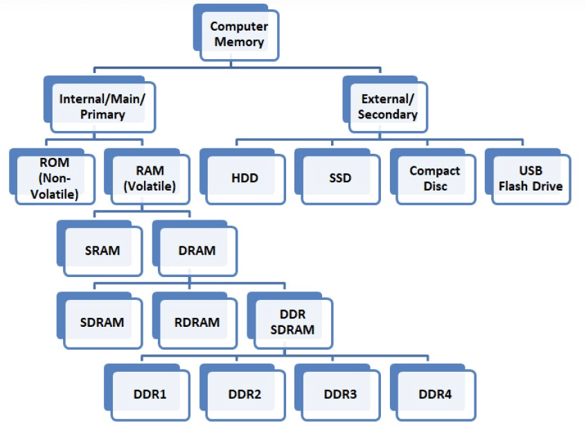
Having handled numerous memory upgrades and installations, I am familiar with these types of RAM:
- DRAM -Dynamic RAM must be continuously refreshed, or otherwise, all contents are lost.
- SRAM – Static RAM is faster, needs less power but is more expensive. However, it does need to be refreshed like DRAM.
- Synchronous Dynamic RAM (SDRAM) – This type of RAM can run at very high clock speeds.
- DDR – Double Data Rate provide synchronous Random Access Memory
Types of ROM
Based on what I have learned, here are the crucial types of ROM memory:
- EPROM: The full form of EPROM is Erasable Programmable Read-only memory. It stores instructions, but you can erase them only by exposing the memory to ultraviolet light.
- PROM: The full form of PROM is Programmable Read-Only memory. This type of ROM is written or programmed using a particular device.
- EEPROM stands for electrically Erasable Programmable Read-Only Memory. It stores and deletes instructions on a special circuit.
- Mask ROM is a full form of MROM is a type of read-only memory (ROM) whose contents can be programmed only by an integrated circuit manufacturer.
Advantages of RAM
Based on my practical knowledge, here are some important advantages of using RAM.
- Silent: RAM does not have any moving parts, so its operation is completely silent.
- Power-efficient: RAM uses much less power than disk drives.
- Saves your system battery: It helps reduce carbon emissions and extend your battery life.
Advantages of ROM
Considering my direct experiences, here are some essential advantages of ROM.
- This memory is not lost when power is switched off. Therefore, it is called non-volatile memory.
- It can’t be changed accidentally
- Cheaper than RAMs
- Static and does not require refreshing
Comparison of Various Memory Storage Devices
From my observations, here’s how different storage devices stack up against each other.
| Storage | Speed | Cost | Capacity | Permanent |
|---|---|---|---|---|
| Register | Fastest | Highest | Lowest | No |
| Hard Disk | Moderate | Very Low | Very High | Yes |
| RAM | Very fast | High | Low to Moderate | No |
| ROM | Very Fast | High | Very Low | Yes |
| CD-ROM | Moderate | Very Low | High | Yes |
What is the Difference Between RAM and ROM?
The difference between RAM (Random Access Memory) and ROM (Read Only Memory) is RAM is volatile. So, its contents are lost when the device is powered off. Whereas ROM stores all the applications needed to boot the computer initially, it only allows for reading.
Conclusion
In my professional assessment, understanding the distinctions between RAM and ROM is essential for anyone involved in computing. While RAM facilitates dynamic access and enhances system speed, ROM maintains essential boot data, making both crucial for system efficiency.
