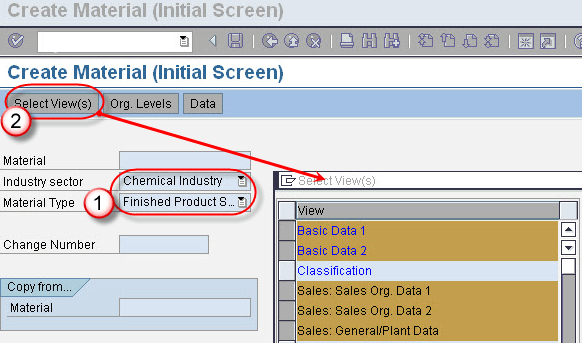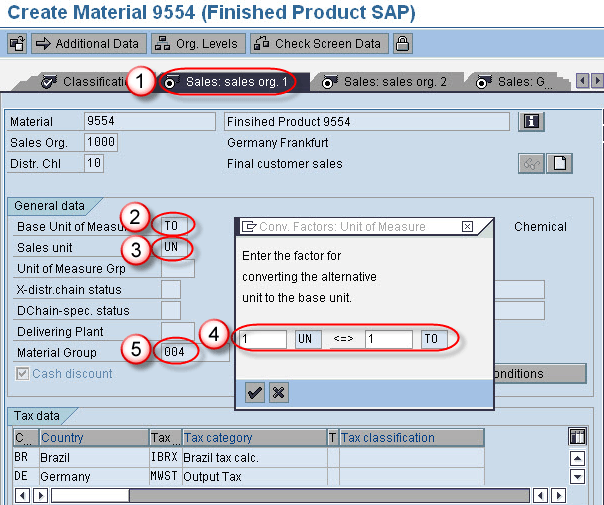SAP SD: Create Material Master Data
Create Material Master Data
Purpose: This procedure is used to manually create material master for different view. Here sales view is used –
Step 1) In T-Code MM01 “Create Material”
- Enter industry sector and material type.
- Click on Select View(s) Button. A pop window appears. In pop window, select view for which material to be created and click on check button.
Step 2) Now a screen appear for all view(w) in Tab screen.
- Select Basic Data1 tab.
- Enter material description.
- Enter Base Unite of Measure.
- Enter material group.
- Enter division.
Step 3)
- Select Sales org 1 Tab screen.
- Base unit of measure will display.
- Enter Sales unit.
- A pop window appear for Conv. factors,enter Conv. factors.
- Material group is displayed.
Step 4)
- Select Sales General / Plant tab screen.
- Enter Transporter group.
- Enter Loading group.
Step 5) Click on tab list Icon.
a list of all tab appear ,select costing tab2 from list.
1. Enter valuation class for material by selection view.
Step 6) Click on save button. A message “Material 9554 Created”.