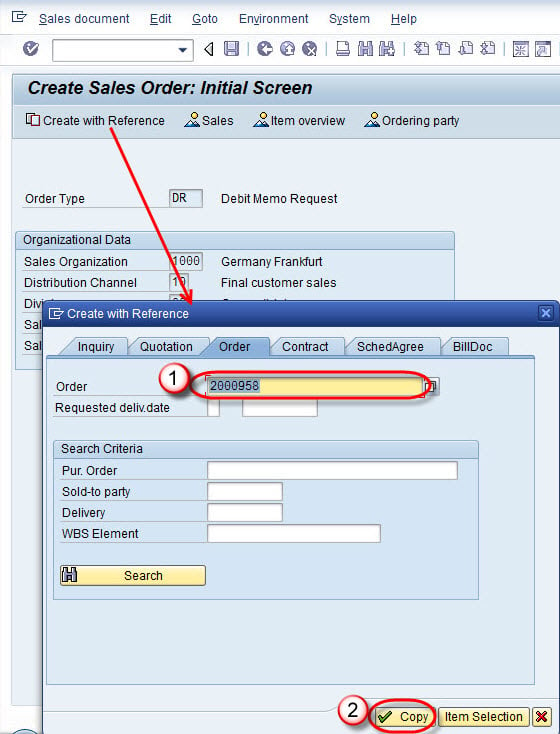How To Create Debit Memo in SAP
Background:
How To Create Debit Memo in SAP
Debit Memo Request is a sales document used in sales document processing to request a debit memo for a customer.
Example scenario, a debit memo would be created when price calculated is low due to wrong rates selected.
A debit memo can be blocked ,so that it can be checked & after approval of debit memo,we can process debit memo.
Steps to Create Debit Memo
Step 1) Enter T-code
- Enter T-code VA01 in Command field.
- Enter in Order Type Debit Memo Request.
- Enter Sales Organization / Distribution Channel / Division in sales organization tab.
- Click on Create With References Button.
Step 2) Enter Sales Order Number
- Enter Sales Order no for references to create demo memo request in order tab of pop up window.
- Click on Copy Button.
Step 3) Create Debit Memo Request
- Enter Purchase order no.
- Enter Billing Block(Reason for debit memo) .
- Enter Pricing Date(Pricing date is the date in which the condition records are accessed).
- Enter Billing Date.
- Enter Target quantity( quantity for which we creating debit memo).
Step 4) Click on save button
Click on save button.
A message “Debit Memo Request 700000 has been saved” is displayed.