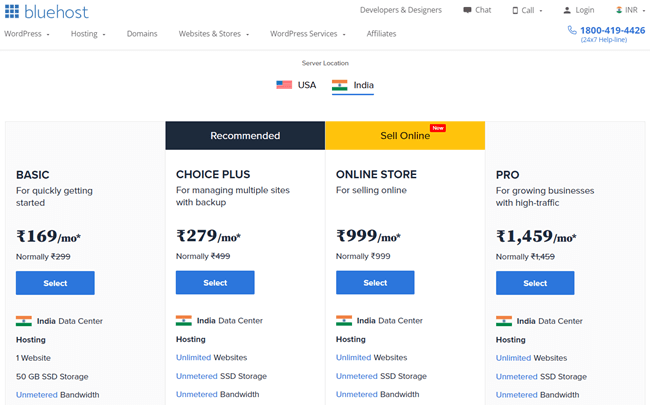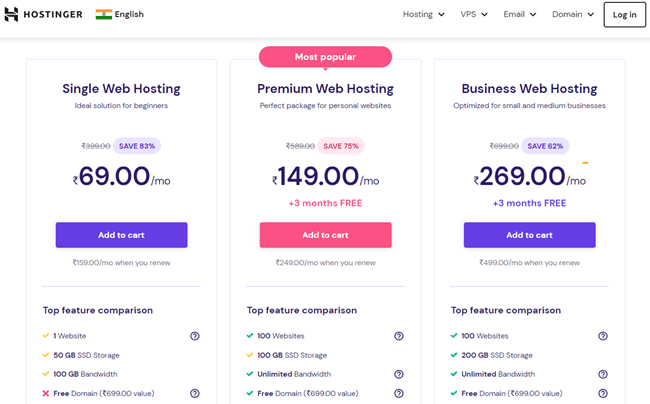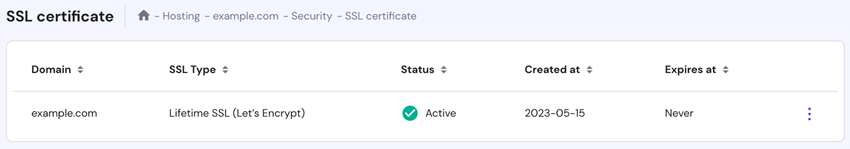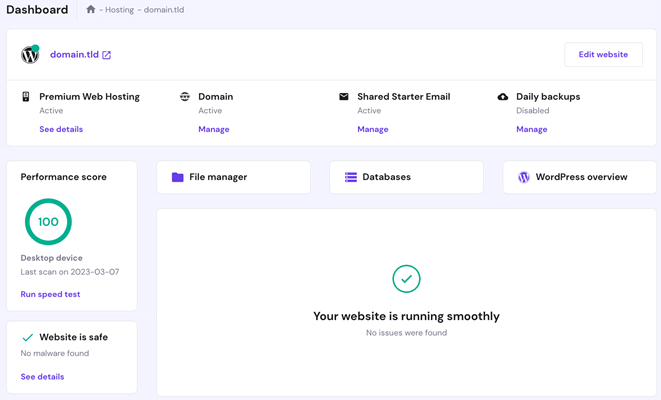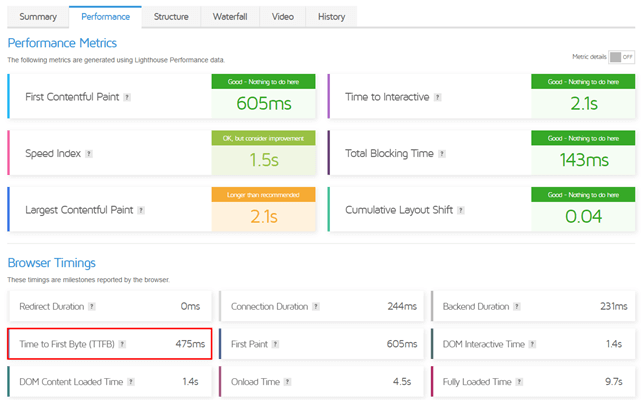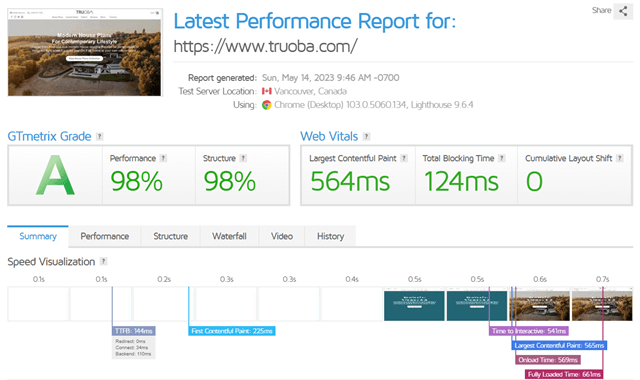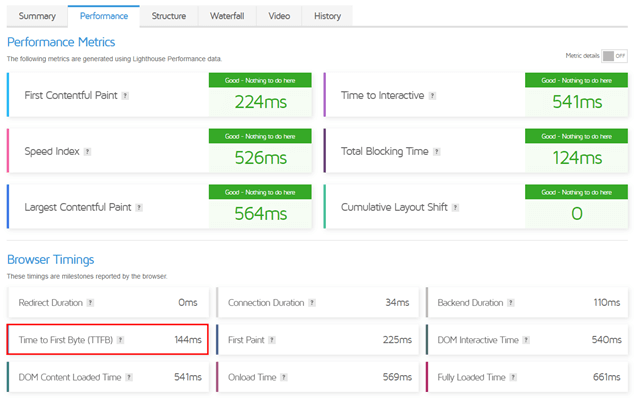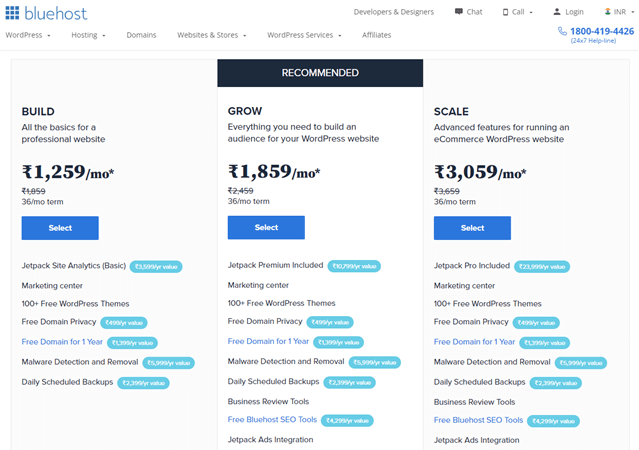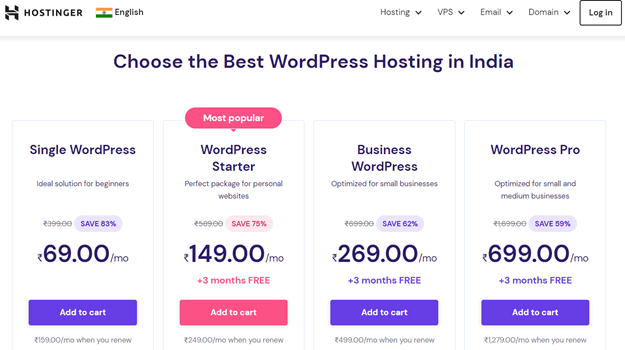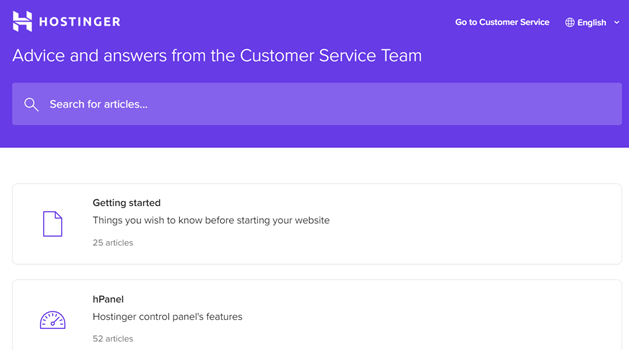Bluehost vs Hostinger – Which Host is Best for You (2026)

If you’re looking for a comparison between Bluehost vs Hostinger, keep on reading.
We’ve reviewed both companies based on several factors, such as pricing, features, server reliability, customer support, and user reviews. Throughout this article, we’ll share our findings to help you pick the right web host for your needs. Let’s get started.
Bluehost vs Hostinger Comparison in a Nutshell
| Pricing | Starts at ₹169 per month | Starts at ₹69 per month |
| Uptime Guarantee | No uptime guarantee | 99.9% |
| Server Response Time | 475 ms | 144 ms |
| Control Panel | Bluerock | hPanel |
| Free Domain Name | Yes, in all plans | Yes, in Premium and above plans |
| Free SSL Certificates | Yes | Yes |
| Free Site Migration | Yes, with a few conditions | Yes |
| Server Locations | India and USA | India, Singapore, USA, Brazil, Netherlands, France, Lithuania, UK |
| Security Features | DDoS protection and 24/7 server monitoring | Robust firewalls, DDoS protection, anti-malware, 24/7 server monitoring |
| Customer Support | 24/7 phone support and live chat, only in English | Multilingual, 24/7 support via live chat and email tickets |
Reviews |
Excellent – 4.5
|
Excellent – 4.8
|
| Link | Visit Bluehost | Visit Hostinger |
Pricing
When it comes to researching the best web host, higher prices don’t mean better quality. A good rule of thumb is to choose the one offering the best value for money.
Some factors to consider when reviewing a hosting provider’s pricing include the following:
- Introductory and renewal prices: Typically, the price you pay for the signup will differ from when you renew your hosting plan. Choose a hosting provider offering reasonable introductory and renewal rates.
- Free trials: As web hosting is a long-term investment, website owners should use the free trial period to ensure their chosen hosting provider offers the best possible environment for their site’s growth.
- Money-back guarantee: Since not everyone offers free trials, look for a web hosting provider offering a good refund policy. Some companies charge a cancellation fee, so check with your chosen hosting provider’s policies.
Let’s compare Hostinger vs Bluehost shared hosting plans.
Bluehost’s Pricing
Bluehost offers four shared hosting plans:
- Basic: Costing ₹169 per month, the Basic plan lets you host one website. Signing up for this plan, you will have 50 GB of SSD storage and unmetered bandwidth.
- Choice Plus: Their recommended plan, costing ₹279 per month, lets users create an unlimited number of websites. They also get unmetered SSD storage and bandwidth.
- Online Store: If you want to sell online, this plan at ₹999 per month is a good option. Aside from unlimited websites, unmetered SSD storage and bandwidth, the Online Store plan comes with the WooCommerce plugin pre-installed.
- Pro: At ₹1,459 per month, it includes a free dedicated IP address to harden site security and optimised CPU resources to improve site performance.
All Bluehost’s shared hosting plans include a free domain name for a year. If you encounter any issues, contact its 24/7 support through phone or chat. But if you’re not happy with Bluehost’s services, you can request a refund within 30 days.
Hostinger’s Pricing
Hostinger categorises its shared hosting plans into three:
- Single Web Hosting: Hostinger’s starter plan costs ?69 per month. It lets users host one website and create a professional email account, which is perfect for personal sites. Resource-wise, this plan offers 50 GB of SSD storage and 100 GB of bandwidth.
- Premium Web Hosting: At ?149 per month and offering 100 GB of SSD storage and unlimited bandwidth, this is the ideal plan for a growing brand.
- Business Web Hosting: Offering 200 GB of SSD storage and unlimited bandwidth, it’s a great option for small and medium businesses. At ?269 per month, it lets users create up to 100 websites and 100 professional email accounts.
Like Bluehost, Hostinger has a 30-day money-back guarantee. If you need assistance, Hostinger’s 24/7 customer success team is available via live chat or email tickets.
Let’s have a quick look at Bluehost and Hostinger’s renewal prices.
Bluehost vs Hostinger Comparison in Terms of Renewal Rates
| Signup | Renewal | Signup | Renewal | ||
| Basic | ₹169 per month | ₹299 per month | Single Web Hosting | ₹69 per month | ₹159 per month |
| Choice Plus | ₹279 per month | ₹499 per month | Premium Web Hosting | ₹149 per month | ₹249 per month |
| Online Store | ₹999 per month | ₹999 per month | Business Web Hosting | ₹269 per month | ₹499 per month |
| Pro | ₹1,459 per month | ₹1,459 per month | |||
All things considered, Hostinger’s shared hosting offers better value for money, as it has lower signup and renewal prices without compromising quality.
Features and Tools
The features offered by web hosting services help improve site performance and harden its security. In addition, more experienced users may need advanced features and hosting technologies.
Let’s compare the key features and tools of the two web hosts’ shared hosting plans.
Bluehost Features
Bluehost offers a free content delivery network (CDN) to reduce latency and improve site performance. Security-wise, this hosting provider offers:
- Control panel: While supporting cPanel and the classic Legacy Bluehost dashboard, it has introduced an updated interface, Bluerock. This new version has a cleaner look, which helps ease users’ process in their hosting account management.
- Free SSL certificate: Having an SSL certificate enables websites to move from HTTP to a safer HTTPS environment. Users can activate this protocol by going to the Bluerock control panel → My Sites → Security and toggling the Free SSL button.
- Malware scan: Users can purchase SiteLock to enable automatic malware scanning.
- Daily backups: Users get daily backups by signing up for the Choice Plus and above plans. This feature helps ensure easy restoration in case of an error, malfunction, or downtime.
- Data Centers: Their servers are located in India and USA.
Aside from daily backups, higher-tier plans come with performance tracking tools and a free dedicated IP.
Hostinger Features
Hostinger’s plans feature cutting-edge technology to ensure optimal website performance.
Aside from CDN integrations, this provider uses LiteSpeed Cache for WordPress (LSCWP) for server-level cache. It also lets users choose from geographically distributed data centres, including India, Singapore, the USA, Brazil, and the Netherlands, for faster site loading.
All plans come with free lifetime SSL certificates that are automatically installed on all domains and subdomains hosted at Hostinger.
Other security features include:
- Cloudflare’s DDoS protection: A distributed denial-of-service attack happens when attackers flood a website with malicious or fraudulent traffic. It can lead to crashes and downtime, so it’s important to take preventive measures.
- Robust firewalls: Firewalls monitor the network’s incoming and outgoing traffic, blocking out suspicious IP addresses based on a set of security rules.
- Anti-malware: Hostinger implements malware protection on the server level, and all plans include a malware scanner that automatically checks your website.
- 24/7 server monitoring: Hostinger implements effective network safety management to ensure top-notch security.
- Free backups. This web hosting provider offers daily and weekly backups, depending on the user’s plan.
The Premium and Business Web Hosting plans also include a free domain name for a year, enabling you to save up to ₹699.
Users can also play around with developer tools, including creating unlimited MariaDB databases, FTP accounts, and cron jobs for task automation.
The Business Web Hosting plan also has more features to ensure a healthy business’s growth. Some of the best ones include a staging environment to test changes before publishing them, object caching for speed acceleration, and daily backups.
Hostinger cpanel for managing your site, Hostinger offers a custom control panel called hPanel. Its intuitive interface lets users easily navigate through the menus, from checking order usage and configuring settings to managing domains.
On top of everything, all shared hosting plans come with Hostinger Website Builder.
While the two companies offer free domain names and SSL certificates, in terms of supporting features, Hostinger is superior. This web hosting company provides a more robust security system, performance boosters, and advanced tools.
Not only that, but Hostinger also includes a website builder on all of its shared hosting packages, accelerating the website setup process. On top of all, hPanel (Hostinger’s own control panel) is a great control panel that makes hosting management tasks easier, great for beginners.
Performance and Uptime
In the web hosting industry, performance is often synonymous with speed. An important metric is the Time to First Byte (TTFB), which measures how quickly the visitor’s browser will receive the first byte after the initial request. A good TTFB is under 800 ms.
On the other hand, uptime shows reliability – it’s the amount of time a web server is up and running. The industry benchmark for server uptime is at least 99.9%.
Let’s compare Hostinger vs Bluehost in terms of server performance and uptime.
Bluehost’s Performance and Uptime
GTmetrix shows positive performance test results for Bluehost’s client website. The tool gave the website a B grade, with an 85% performance score. Among the web vitals, the client’s website needs to improve the Largest Contentful Paint (LCP).
Regarding the TTFB, the test results showed 475 ms. While it’s within the standard, there’s some room for improvement.
While Bluehost doesn’t have an uptime guarantee, it strives to ensure the best server uptime for its clients. Regarding troubleshooting, this web hosting company can resolve issues in approximately 15 minutes. However, it may take longer on more complex cases.
Hostinger’s Performance and Uptime
Hostinger’s performance test on GTmetrix showed excellent results. The client’s website, Truoba, achieved a grade A with a 98% performance score. Truoba’s web vitals were also in great shape. The site’s Cumulative Layout Shift (CLS) demonstrated little to no unexpected layout shifts while rendering.
Truoba also got an excellent TTFB score – 144 ms. This indicates that Hostinger’s web servers perform exceptionally well, which results in fast loading times.
Regarding server uptime, Hostinger gives a 99.9% guarantee. You can analyse the servers’ status on the System Status submenu under Information on Hostinger’s footer.
To conclude, Hostinger is a great option for ensuring excellent performance and uptime. Both aspects fall into the industry standard.
User Reviews and Feedback
For a better Hostinger vs Bluehost comparison, you can browse through customer review sites, like Trustpilot and G2, to gain insights from real users. But, if you don’t have the time, we’ve analysed reviews and feedback from reputable sources to share with you.
Bluehost Reviews
Bluehost’s clients enjoy its phone support, as it’s especially helpful to quickly resolve urgent issues. On top of that, Bluehost ensures a quick response time for live chat support.
That said, several users have shared their frustration with downtime, which affects their website’s performance. The frequent and unexpected downtime has also caused crashes and unavailability in the back end.
Hostinger Reviews
Users say Hostinger’s customer support is knowledgeable and responds quickly. They also find Hostinger tutorials and knowledge base helpful for quickly resolving any issues themselves. The general feedback is that Hostinger is a dependable web hosting provider.
However, while it offers live chat and email tickets, some customers agree that Hostinger should consider providing phone support.
Related to user satisfaction, Hostinger tops its competitor.
Migration Assistance
Website migration has a very broad definition and interpretation. It can be as simple as moving a website from HTTP to HTTPS or changing platforms.
In this section, we’ll focus on web host migration, which refers to moving an entire website to another provider. For example, from Bluehost to Hostinger’s servers and vice versa.
Bluehost’s Migration Assistance
Bluehost offers a migrator plugin to help users move their site to its hosting infrastructure. Here’s a step-by-step guide on migrating your website to Bluehost:
- Create a Bluehost account and log in to the dashboard.
- Go to Bluehost Marketplace → Migration Services.
- Locate the free migration plugin, download and activate it.
- Start the migrating process. If you need assistance, you can reach Bluehost’s support team.
Note that the free migration service is only eligible for WordPress users that fit Bluehost’s criteria. The web host will check users’ WordPress version, PHP version, website size, database size, and installed plugins to determine eligibility.
Should you not fit the criteria, you’ll have to opt for the paid migration service at $149.99 – around ₹9,200. This paid service enables users to migrate up to five sites and 20 email accounts.
Hostinger’s Migration Assistance
Hostinger offers free migration services for websites built on an open-source CMS, like WordPress. The migration process is quite simple. All it requires is an active Hostinger account and adding a domain name to it. Here’s a quick guide:
- Log in to hPanel.
- Click on your profile icon → Migrate Website.
- Alternatively, click on Websites from the menu bar → + Create or migrate a website.
New users who haven’t set up their hosting accounts can utilise the free migration service as well. All they need to do is to request a migration during the setup process.
In terms of migration assistance, Hostinger is, once again, one step ahead of its competitor. Not only does it provide free migration services, but Hostinger’s migration team will take care of the process. They provide end-to-end migration support for their vps hosting as well.
WordPress Hosting
WordPress hosting, which is optimised for the content management system, usually comes with the CMS pre-installed, or offers a one-click feature to install WordPress.
In addition to that, it is often a managed service. Meaning web hosts will take care of all the basic administrative tasks, which may include automated core updates and server optimisation.
Let’s review Hostinger vs Bluehost managed WordPress hosting plans.
Bluehost’s WordPress Hosting
As one of the WordPress-recommended hosting providers, Bluehost’s managed WordPress hosting is, without a doubt, among the best in the market. Here are Bluehost’s managed hosting services for WordPress:
- Build: This basic plan costs ₹1,259 per month. Besides enabling users to access more than 100 free WordPress themes, it comes with a free domain name, anti-malware tools, Jetpack site analysis, and daily backups.
- Grow: In addition to what the starter plan offers, Grow comes with Jetpack Ads integration, business review tools, 10 GB worth of video compression, and Bluehost’s in-house SEO tools.
- Scale: Costing ₹3,059 per month, this plan is designed for eCommerce WordPress sites. In addition to the other plans’ features, this plan integrates Elasticsearch and the RazorPay payment gateway.
Bluehost’s managed WordPress plans enable users to install unlimited WordPress sites and include a marketing centre, where users can track their SEO, social media, and email marketing performance.
Regarding the Jetpack site analysis extension, Build has the basic Jetpack version, Grow offers the premium version, and Scale comes with Jetpack Pro.
Hostinger’s WordPress Hosting
Similarly, Hostinger offers reliable managed WordPress hosting for growing a WordPress site or online store. The hosting company offers four WordPress plans:
- Single WordPress: Costing ₹69 per month, this plan enables users to build one website and utilise up to 50 GB of SSD storage and 100 GB of bandwidth. This plan is ideal for creating personal web pages and blogs.
- WordPress Starter: At ₹149 per month, users can have up to 100 websites. It offers twice the SSD storage as the Single plan and unmetered bandwidth. It’s a good option for users who want to build online resumes, digital portfolios, and corporate sites.
- Business WordPress: The SSD storage capacity increases to 200 GB. At ₹269 per month, it also comes with more WordPress-specific tools, including a staging environment and object caching.
- WordPress Pro: This powerful plan uses a cloud hosting environment, providing dedicated server resources and a dedicated IP address.
Generally, Hostinger’s WordPress hosting offers great scalability. Users can start small with the Starter plan and upgrade as their sites grow. Whereas business owners can opt for Business WordPress and migrate to WordPress Pro as their online store expands.
Hostinger also has WordPress-specific tools, which include:
- Fast performance: Hostinger uses LiteSpeed web servers and the LiteSpeed Cache for WordPress (LSCWP) plugin to boost site performance.
- WP-CLI: The WordPress Command-Line Interface (WP-CLI) enables WordPress users to manage their websites through a text-based interface.
- Multi-site management: This feature allows for easier WordPress website management, as it enables users to organise all their websites from one WordPress dashboard.
- Staging environment: Website owners can utilise this feature for testing purposes. This helps ensure the site works properly before going live.
- Object caching: Whenever a web server receives the same requests, it will retrieve the data from its cache to make the process much quicker.
Opt for the Business Pro plan to enjoy the above WordPress features. Additionally, this highest-tiered plan offers a dedicated IP address, resulting in enhanced security and performance.
Aside from providing various WordPress-specific tools, Hostinger’s scalability enables website owners to easily upgrade their plans without compromising any essential features. Hostinger’s managed WordPress plans are also more affordable compared to Bluehost.
eCommerce Hosting
eCommerce hosting is designed for users who want to build online stores. This service comes with the necessary tools to create and run them, like a shopping cart, payment processors, and shipping service integrations.
Let’s take a look at our Bluehost vs Hostinger comparison on eCommerce hosting.
Bluehost WooCommerce Hosting
To run a WordPress online shop on Bluehost, users can go with its WooCommerce hosting. There are two WooCommerce hosting packages:
- Online Store: Costing ₹999 per month for the 36-month term, this plan’s top features include 100 GB of SSD storage, free SSL certificates, a free domain name for the first year, analytics tools, and Yoast SEO integration.
- Online Store + Marketplace: Costing ₹1,499 per month for the 36-month term, this hosting plan offers almost identical features as the lower tier. The difference is that it doubles the SSD storage to 200 GB and adds a multi-channel inventory functionality.
Bluehost’s WooCommerce web hosting plans come with YITH plugins. This integration allows access to hundreds of eCommerce-related extensions, such as product filtering, booking and appointment management, and wishlist functionality.
Additionally, Bluehost’s WooCommerce hosting packages offer daily backups and ensure secure online payments.
Hostinger’s eCommerce Hosting
All Hostinger’s eCommerce hosting plans include free lifetime SSL certificates, a free domain name for a year, and unlimited bandwidth. Here’s a closer look into Hostinger’s eCommerce hosting packages:
- Cloud Startup: With ₹699 per month, you can utilise up to 200 GB of SSD storage and 3 GB MB of RAM.
- Cloud Professional: Costing ₹999 per month, this plan comes with 200 GB of SSD storage and 6 GB of RAM.
- Cloud Enterprise: This highest-tiered plan, at ?5,099 per month, lets users utilise 300 GB of SSD storage and 12 GB of RAM.
Using cloud hosting, Hostinger’s eCommerce solutions provide dedicated resources and a dedicated IP address. All plans include daily backups, object caching tools, LSCWP, and a staging environment.
Regarding the online store platform, users can install WooCommerce, Prestashop, OpenCart, Magento, or any other self-hosted eCommerce software. It’s also possible to create a custom-built website or take advantage of Hostinger Website Builder.
To sum up, thanks to the cloud hosting technology, Hostinger’s eCommerce hosting packages offer more flexibility and performance. While Bluehost specialises in WooCommerce with YITH integration, Hostinger lets users choose their preferred online store platforms.
Customer Support
Customer support is among the most crucial factors when choosing a web hosting company. Not only the availability of assistance, but you should also consider the service quality.
The response time is a good metric to check. Here are the acceptable response times for some of the most popular customer support channels:
- Phone calls – within three minutes.
- Live chat – between three and five minutes.
- Social media – 60 minutes or less.
- Email tickets – within 24 hours.
Bluehost’s Customer Support
Bluehost’s customer support is available 24/7 over the phone and via live chat. This web hosting service provider also has a knowledge base and blog tutorials for users wanting to troubleshoot the issues themselves. They have the same support policy for their dedicated hosting as well.
However, note that their customer support agents only offer assistance in English.
Hostinger’s Customer Support
Hostinger provides multilingual, 24/7 customer service via live chat and email tickets. While this web host doesn’t offer support through phone calls, it’s well-known for its knowledgeable and resourceful customer success agents.
In addition to that, Hostinger also offers multiple self-help customer service channels. They include tutorials, the Hostinger Academy YouTube channel, and an extensive knowledge base.
Comparing both hosting companies, Hostinger once again sets a higher standard. It provides excellent customer support in various communication channels and languages.
Additional Services and Add-ons
Some of the most common additional hosting services include free domain registration, domain-based email addresses, SSL certificates, and backups.
- Free domain registration: Hostinger and Bluehost include a free domain name for a year on their plans. However, Bluehost offers this free service on all of its plans, while Hostinger only includes it in the Premium and above plans.
- Domain-based email accounts: Both Hostinger and Bluehost enable users to create professional emails.
- Free SSL certificate: Hostinger offers free lifetime SSL certificates for the users’ domains and subdomains. In lower-tiered plans, Bluehost provides free certificates only for the first year.
- Free backups: As daily backups are considered premium features, both hosting providers offer them only on the higher-tiered plans. However, Hostinger’s starter plans come with free weekly backups.
Regarding additional services, Hostinger and Bluehost’s positions are very close. Bluehost wins regarding domain registration, while Hostinger excels in terms of providing lifetime SSL certificates and free backups in all plans.
Background Information
Bluehost was founded in 2003 in Utah, USA.
This web host powers more than two million websites worldwide and strives to empower people to achieve their online goals.
Founded in 2011 in Lithuania, Hostinger has been on a journey to help people worldwide thrive online.
Hostinger’s number one principle is Customer Obsession. Aside from helping the team understand the customers better, this principle provides a great reminder to prioritise customers’ needs first and foremost.
Conclusion
Hostinger and Bluehost are excellent hosting providers with much to offer. Throughout this Hostinger vs Bluehost comparison, we’ve explored the two hosting providers’ strengths and weaknesses based on several factors:
- Pricing: Consider the signup and renewal rates, free trials, and money-back guarantee when studying a web host’s pricing. A more expensive hosting service does not equal better quality.
- Features and tools: They include built-in and third-party integrations for performance, security, and development.
- Performance and uptime: The former relates to the speed of the web hosting services, and the latter measures a server’s reliability.
- User reviews and feedback: Gain deeper insights into users’ experiences with a hosting company by exploring review sites like Trustpilot and G2.
- Migration assistance: Check if the provider offers free migration services and assistance. This helps save money and effort should you want to move your site to one of these web hosts.
- Customer support: Popular communication channels include phone calls, live chat, and email tickets.
- Additional services and add-ons: They often include free domain registration, domain-based emails, SSL certificates, and backups.
All things considered, Hostinger wins in almost every aspect, from pricing to performance, security measures, and customer support. Its WordPress hosting services are also great options for building a WordPress site in an optimised environment.
We hope this Bluehost vs Hostinger comparison helps you gain deeper insights into the two hosting companies.
What are the key features and tools offered by Bluehost and Hostinger?
Bluehost’s key features include free domains, the Bluerock control panel, and phone customer support.
Hostinger’s key features include LiteSpeed web servers, free lifetime SSL certificates, multilingual customer support, and globally-distributed data centres to reduce latency.
How does Bluehost and Hostinger customer support compare?
Bluehost offers customer support through phone calls and live chat. It also has a knowledge base and blog tutorials as self-help options.
Hostinger offers more varied customer service communication channels, despite not providing phone call support.
Clients can reach Hostinger customer success agents via live chat and email tickets. They can also get help from Hostinger tutorials, Hostinger Academy on YouTube, and a knowledge base.
What are users saying about their experiences with Bluehost and Hostinger?
In short, Bluehost’s clients appreciate the web host’s phone support and fast responses via live chat.
With Hostinger, clients have good experiences regarding ease of use, thanks to its hPanel and Hostinger Website Builder. Users also like the multi-channel customer support, which includes assistance and self-help options.
Frequently asked questions about Hostinger vs Bluehost (FAQ)
In the following sections, we’ll briefly answer 10 of the most frequently asked questions (FAQs) about Bluehost vs Hostinger.