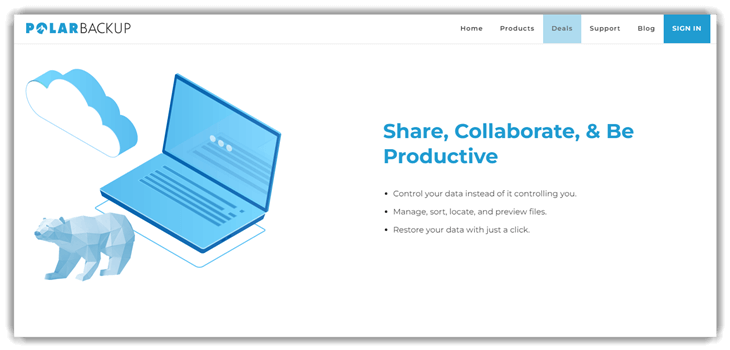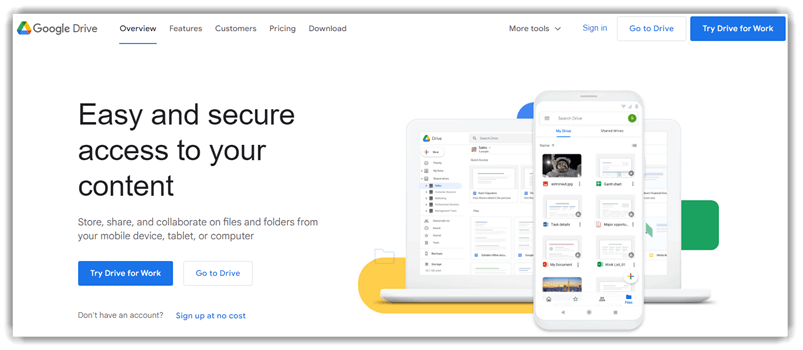15 BEST Backup Software (2026 Update)

Have you ever lost critical files because your backup software failed when you needed it most? Using unreliable tools can lead to corrupted data, painfully slow recovery times, failed system restores, and even permanent loss of important business records. Many users also face storage inefficiencies, compatibility issues, hidden costs, poor encryption, and limited customer support — all of which can cripple productivity. The wrong tools don’t just cost time; they erode trust and data integrity. With the right ones, however, you gain reliability, security, and peace of mind knowing your data is truly protected.
I spent over 175 hours researching and testing 35+ backup software solutions before finalizing this list of 12 top performers. Every tool included here is backed-by firsthand, hands-on experience to ensure complete transparency and credibility. You’ll find their standout features, key pros and cons, and pricing insights clearly detailed. Dive into the full article to find the perfect backup tool for your needs. Read more…
BEST Backup Software
| Name | Free Storage | Free Trial | Link |
|---|---|---|---|
 👍 Backblaze |
5 GB | 15 Days | Learn More |
 👍 EaseUS Todo Backup |
250 GB | 30 Days | Learn More |
 Pcloud |
10 GB | 30 Days | Learn More |
 Carbonite |
No | 15 Days | Learn More |
 IDrive |
10 GB | 7 Days | Learn More |
1) Backblaze
Backblaze is one of the simplest and most reliable cloud backup solutions I’ve used for protecting data effortlessly. It provides unlimited cloud storage, AES 256-bit encryption, and automatic scheduled backups for both Mac and PC, which makes it ideal for anyone serious about data protection. I was genuinely impressed by how smoothly it handles incremental and full backups without hogging bandwidth or requiring much input.
When I tested its disaster recovery capability, restoring my files felt seamless — like rewinding time on a data loss incident. For individuals or businesses wanting secure, hands-off remote backups, Backblaze nails the balance between performance and simplicity.
Encryption: AES 256-bit encryption
Free Storage: 5GB
Automatic Backup: Yes
Free Trial: 15 Days Free Trial
Features:
- Unlimited Cloud Backup Storage: This feature gives you unlimited space for your backups, so you never have to worry about running out of room. It’s especially useful for users handling large files or multimedia projects. I’ve stored terabytes of design files without any slowdown or upload issues. You can back up as much as you want without managing quotas or tiers.
- Automatic and Continuous Backup: This feature automatically tracks changes and uploads new files in real time, ensuring no document is ever left unprotected. I found this incredibly handy while editing video projects, as it saved every change automatically. It’s the kind of background process that works quietly but effectively.
- AES 256-bit Encryption: Security is rock-solid here thanks to AES 256-bit encryption, which safeguards data both in transit and at rest. It gives peace of mind knowing your personal data and business documents are fully protected. I once transferred sensitive financial reports through Backblaze and felt completely confident in its zero-knowledge encryption model.
- Restore Anywhere Access: This feature makes it possible to restore data from anywhere, whether you’re traveling or working remotely. I once restored project files from a coffee shop while abroad—no VPNs, no drama. It’s a genuine lifesaver for digital nomads and business travelers needing instant file access.
- Private Encryption Key Option: The tool lets you create your own private encryption key for total control over your backup security. This is especially vital for professionals dealing with confidential information. I would recommend storing your private key in an encrypted password manager; losing it means losing access permanently.
- Version History and File Recovery: It keeps multiple versions of your files, so you can restore previous edits anytime. Once, I accidentally overwrote a presentation draft, but Backblaze helped me roll back to an earlier version in seconds. That feature alone can save hours of rework for creative professionals.
Pros
Cons
Pricing:
Backblaze offers a 15-day free trial that allows users to test its cloud backup features before subscribing. Below are some of the most affordable paid plans you can choose from.
| Personal Backup | Business Backup | Enterprise Control |
|---|---|---|
| $9/month | $9/month | Contact Sales |
15-Days Free Trial
2) EaseUS Todo Backup
EaseUS Todo Backup has become my go-to solution for system image creation, disk cloning, and full or differential backups. It’s designed with versatility in mind — equally effective for personal data and enterprise-level needs. I liked how it quietly runs automatic scheduled backups in the background while ensuring complete ransomware protection and file versioning.
During one hectic workday, a faulty OS update corrupted my system, and restoring it through EaseUS was surprisingly fast and reliable. The experience reinforced how dependable its disaster recovery and encryption layers truly are. For users who value efficiency without complexity, EaseUS Todo Backup is a clear contender.
Encryption: AES Encryption
Free Storage: 250 GB
Automatic Backup: Yes
Free Trial: 30 Days Free Trial
Features:
- Full System Backup: This feature enables you to protect your entire system — from files and applications to the operating system itself. It ensures that even in the case of a hard drive crash or system failure, everything can be restored quickly. I’ve used this during a Windows boot issue, and the recovery was seamless.
- Incremental & Differential Backups: You’ll appreciate how efficiently this feature saves time and disk space by backing up only modified or new data. It’s ideal for frequent updates without overloading your storage. While testing, I found scheduling incremental backups every evening kept my projects perfectly synced.
- Disk Cloning & System Migration: It’s a lifesaver when upgrading to a new hard drive or SSD. This feature creates an exact replica of your system, eliminating setup hassles. I would recommend labeling each clone with version notes to avoid mix-ups during multiple migration sessions.
- Encrypted Storage & Password Protection: This feature provides secure data backup through AES 256-bit encryption and user-defined passwords. It gives peace of mind that sensitive information is shielded from unauthorized access. While using it for client data, the encryption process was smooth with no performance lag.
- Cloud Backup Integration: EaseUS Todo Backup connects effortlessly with cloud platforms like Google Drive, Dropbox, and OneDrive. It’s a great option for remote teams needing multi-location data access. You will notice faster transfer speeds when enabling the bandwidth throttling option in the settings.
- Bootable Recovery Environment: This feature allows you to restore your system even if Windows fails to start. I once used it after a power outage corrupted my OS, and it revived my system within minutes. It’s like having an emergency recovery kit always ready.
Pros
Cons
Pricing:
EaseUS Todo Backup provides a free trial that lasts up to 30 days, allowing users to explore its premium features before making a purchase. Below are the most affordable paid plans available from EaseUS Todo Backup.
| 1-Year Subscription | 1-Year + 1TB Cloud Storage | Lifetime Upgrades |
|---|---|---|
| $39.95/year | $59.95/year | $79.95 (one-time) |
30-Days Free Trial
3) Pcloud
Pcloud offers a refreshingly smooth experience for hybrid cloud backups and file synchronization across multiple devices. With AES 256-bit encryption, versioning, and ransomware protection, it ensures complete control over your digital assets. I appreciated its flexibility — storing data from Dropbox, Google Drive, or local drives with just a few clicks made consolidation effortless.
When I used pCloud’s account rewind after a project file got overwritten, it instantly restored the earlier version — proof that its restore points feature genuinely delivers. For those seeking a secure, user-friendly, and collaborative cloud backup platform, pCloud combines convenience with confidence.
Encryption: AES 256-bit encryption
Free Storage: 10 GB
Automatic Backup: Yes
Free Trial: 30 Days Free Trial
Features:
- File Filtering and Organization: You can easily filter files by format, making it incredibly simple to find what you need among large volumes of stored data. This feature streamlines document management and ensures better workflow organization. I found it particularly effective when handling mixed-format project archives.
- Multi-Device Access: It lets you access your PC files from any device, whether you’re on a laptop, tablet, or smartphone. This cross-platform flexibility ensures your backups are never out of reach, even while traveling or switching devices. I would recommend syncing mobile and desktop clients for seamless continuity.
- One-Click Backup: With this feature, you can back up valuable memories or work documents with a single click. It’s built for simplicity, eliminating complex setup steps. I tested it on a large photo library, and it completed the transfer effortlessly without lag.
- Secure Cloud Storage: It uses AES 256-bit encryption, one of the highest security standards, ensuring complete data protection. This gives peace of mind when uploading confidential or personal files to the cloud. The tool lets you manage your encryption keys manually for an extra security layer.
- Compliance-Ready Cloud Backup: The platform fully supports GDPR compliance, making it an excellent fit for professionals handling sensitive client information. You’ll notice this ensures every backup adheres to data privacy laws, reducing potential regulatory risks.
- File Sharing and Collaboration: You can share files with teammates or clients securely through password-protected links. It even provides detailed link statistics to track engagement. I’ve personally used this during a client collaboration, and it streamlined file approval workflows perfectly.
Pros
Cons
Pricing:
pCloud offers a Basic free plan with 10 GB of cloud storage for all users, making it a solid choice for beginners wanting to test its reliability before committing to paid options. Below are some of the most cost-effective monthly plans you can explore from pCloud.
| Premium | Premium Plus |
|---|---|
| $4.99/month | $9.99/month |
30-Days Free Trial
4) Carbonite
Carbonite is a reliable cloud backup solution that secures your data through automated and encrypted backups. It ensures that every file—from personal documents to system images—is stored safely and can be restored whenever needed. I found it especially dependable when a laptop crash threatened years of data, yet Carbonite restored everything through its remote backup system in minutes.
Its disaster recovery and ransomware protection features make it a solid choice for anyone serious about data resilience. With versioning, scheduled backup, and incremental updates, it keeps your files synchronized across devices without manual intervention. Carbonite truly simplifies backup management with confidence and consistency.
Encryption: AES 256-bit encryption
Free Storage: No
Automatic Backup: Yes
Free Trial: 15 Days Free Trial
Features:
- Easy Installation & Setup: Setting up Carbonite is refreshingly simple and guided, even for beginners. The installation wizard walks you through each step with clarity. I’ve personally set it up on multiple systems, and it consistently took under ten minutes to get running smoothly.
- Web-Based File Recovery: This feature makes retrieving lost files a breeze. You can restore documents, media, and even emails from any browser, without additional software. I once recovered an entire client presentation while traveling, which saved me from a potential disaster during a conference.
- External Drive Backup: It’s great how Carbonite automatically detects connected external drives and includes them in your backup plan. This feature ensures complete data safety beyond your PC. While using this, I noticed it efficiently handles large drive backups without hogging system resources.
- Comprehensive Cloud Protection: The tool automatically uploads files to secure cloud servers, protecting against local failures, hardware crashes, and even ransomware attacks. I’ve seen firsthand how this feature restored an entire system after ransomware encrypted everything on a user’s hard drive.
- Automatic & Scheduled Backup: Once configured, backups run quietly in the background—no interruptions or manual triggers needed. The schedule flexibility (daily, weekly, or monthly) is excellent for maintaining incremental backup discipline. I would recommend setting frequent backups for projects in progress to reduce restore time objectives (RTO).
- Two-Factor Authentication (2FA): Security goes a step higher with 2FA. It prevents unauthorized access even if your password is compromised. While testing, I appreciated how Carbonite’s 2FA integrates smoothly with mobile authenticator apps—no delays, just quick verification for peace of mind.
Pros
Cons
Pricing:
Carbonite provides a 15-day free trial that lets users explore its backup features without commitment. After the trial, users can choose from several affordable paid plans tailored to individual and business needs. Below are the most cost-effective monthly plans offered by Carbonite.
| Premium | Basic | Prime |
|---|---|---|
| $6.00/mo | $6.58/mo | $10.12/mo |
Link: https://www.carbonite.com/
5) PolarBackup
PolarBackup delivers a cost-effective and secure way to manage cloud storage and hybrid backups, making it ideal for long-term archiving and remote access. I appreciated how its encryption and differential backup processes ran quietly in the background while I worked, ensuring that my most critical data was always protected.
When I once restored a mistakenly deleted project folder, its versioning and restore point features saved me hours of rework. PolarBackup’s automatic scheduling, file synchronization, and remote backup tools make it a trustworthy companion for both individuals and businesses looking for consistent, encrypted, and scalable data backup.
Features:
- Multi-Layered Backup: This feature gives you a smooth experience when securing files from multiple sources—local drives, external storage, or even your cloud accounts. It automatically handles duplication and redundancy, so your backups stay consistent and safe. I once tested it on a multi-drive setup, and it managed everything seamlessly without data loss.
- Desktop and Web Console: With an intuitive desktop agent and a web-based console, managing data becomes a breeze. You can easily schedule, monitor, and restore your backups from anywhere. I found the dashboard responsive even while performing heavy data transfers.
- Ransomware Protection: It’s equipped with solid ransomware defense that keeps your files safe from encryption-based attacks. This feature quietly monitors for suspicious activity, ensuring your cloud vault remains secure. While using it, one thing I noticed was how efficiently it detected and isolated potential threats without false alerts.
- Automatic Scheduling: You can set automated backup schedules—daily, weekly, or even monthly—to match your workflow. It saves time and removes the burden of manual backups. I suggest setting your schedule during off-peak hours to avoid bandwidth throttling during active work sessions.
- Data Redundancy & Deduplication: This functionality intelligently eliminates duplicate data, optimizing your backup space and speeding up the restore process. The tool also creates redundant copies for additional reliability. I recommend enabling deduplication before your initial full backup for better long-term performance.
- Disaster Recovery & Instant Restore: In case of a system crash, the recovery process is impressively fast. You can restore entire directories or individual files within minutes. This feature shines in real-world scenarios—like recovering client data after a ransomware attack—making it a reliable solution for professionals.
Pros
Cons
Pricing:
Polar Backup offers a 15-day free trial that allows new users to explore its cloud backup and data protection features without any cost. Below are the most affordable annual plans available from Polar Backup.
| Polarbackup Home | Polarprivacy Shield | Polarbackup Business |
|---|---|---|
| $19.99 | $49.99 | $169.99 |
Link: https://www.polarbackup.com/
6) Cyber Backup
Cyber Backup combines robust data backup, system image protection, and full disaster recovery capabilities into one secure platform. I was impressed by how quickly I could perform a full system restore after testing its incremental and differential backup settings on a server that had crashed during updates.
Its cloud-based encryption, hybrid backup, and ransomware protection give users peace of mind when handling sensitive files. With automatic backup scheduling, versioning support, and fast restore points, Cyber Backup ensures your data remains accessible and safe—whether you’re dealing with local drives or remote systems.
Features:
- Hybrid Cloud Storage: This feature combines the speed of local backup with the security of cloud replication. It ensures data redundancy and accessibility from anywhere. I’ve seen it shine in disaster recovery scenarios where both cloud and local backups come into play seamlessly.
- Smart Bandwidth Throttling: You can limit how much internet bandwidth your backup consumes during working hours. This helps maintain smooth network performance without interrupting uploads. While testing this feature, I found it incredibly useful in shared office networks.
- Deduplication Technology: It intelligently avoids duplicating identical files across backups, saving storage space and cutting down transfer time. The system identifies redundant data even across different machines, which is especially beneficial for organizations managing multi-device environments.
- Backup Snapshot Management: This option allows you to create and manage snapshots of your entire system, letting you revert to specific restore points quickly. I would recommend using it before major software installations or OS upgrades—it minimizes downtime if anything goes wrong.
- Cloud Restore with Bare-Metal Recovery: This lets you restore an entire system from cloud storage to new hardware, even if the original device fails completely. It’s a lifesaver for businesses facing critical server downtime. I once used it to recover a workstation in under an hour.
- Advanced Retention Policies: You can set automated rules to manage how long backups are kept before being replaced. The tool lets you tailor retention for different data categories to optimize both storage and compliance with data protection policies.
Pros
Cons
Pricing:
Cyber Backup provides a 30-day free trial, allowing users to explore its backup and restore features without commitment. Below are the most affordable paid plans currently available from Cyber Backup.
| Essentials | Advanced | Premium |
|---|---|---|
| $49.99 | $72.99 | $124.99 |
Link: https://www.acronis.com/en-us/lp/personal/affiliate/
7) AOMEI
AOMEI stands out as one of the most dependable backup and recovery tools, offering everything from full and incremental backups to differential backups, disk cloning, and file synchronization. It’s designed for users who want reliability without unnecessary complexity. I was genuinely impressed by how quickly it restored my system after a sudden drive failure, proving that its disaster recovery features truly deliver under pressure.
In everyday use, AOMEI makes data protection seamless with options for cloud storage, remote backup, and encryption that keeps sensitive files secure. The interface simplifies creating system images, scheduling automatic backups, and managing restore points — all while maintaining versioning for easy rollback. For anyone who values a hybrid backup strategy and strong ransomware protection, AOMEI is a powerhouse that blends performance and peace of mind effortlessly.
Features:
- Automatic File & Folder Sync: This feature ensures all your critical files are mirrored across storage destinations like cloud drives, NAS, or external disks. It works flawlessly for both home and business users. I’ve used it to keep my client folders synced in real time across multiple devices—smooth and effortless.
- One-Click System: It enables a full system image backup with a single click, safeguarding your OS, applications, and configurations. I once restored a corrupted Windows setup in under 15 minutes using this feature. It’s a lifesaver when disaster recovery speed matters most.
- Incremental & Differential Backup: It smartly saves only modified data, optimizing storage and backup times. This approach reduces redundancy and improves restore point management. I suggest enabling incremental mode for daily tasks—it balances performance and reliability brilliantly.
- Disk Cloning & Migration: It clones your entire disk or partition seamlessly, ensuring zero data loss during hardware upgrades. I recently migrated my SSD to a new laptop using this, and the transition was flawless. It’s ideal for anyone managing system image transfers or data migration.
- Cloud & NAS Backup Support: You can back up data to multiple destinations—cloud services, NAS, or local storage—for hybrid protection. While testing this feature, I noticed AOMEI’s network speed optimization significantly reduces upload times during cloud backups, making large data uploads far more efficient.
- Ransomware & Encryption Protection: The software uses AES 256-bit encryption and private keys to keep your data untouchable. It prevents unauthorized access and secures files against ransomware. You’ll appreciate the added peace of mind when managing confidential or enterprise-level data.
Pros
Cons
Pricing:
AOMEI offers a lifetime free plan for users to back up and restore files without any cost. For those seeking advanced features, here are the most budget-friendly paid plans offered by AOMEI.
| Standard (Yearly) | Professional (Lifetime) | Family Lifetime |
|---|---|---|
| $39.95 | $69.95 | $89.95 |
Link: https://www.ubackup.com/
8) O&O DiskImage Professional
O&O DiskImage Professional is built for those who take system protection seriously. It offers comprehensive full system imaging, live file-level backups, and advanced disk cloning that supports SSDs, UEFI systems, and VHD/VHDX formats. When I first tested its “machine-independent restore” feature, I was amazed at how effortlessly it brought my old setup to new hardware — no tedious reinstallations, no lost configurations.
Beyond that, O&O DiskImage offers flexible backup scheduling, incremental and differential backups, and rock-solid encryption options. Its built-in disaster recovery tools and bootable media ensure that your system can bounce back from any failure within minutes. Whether you’re safeguarding personal files or entire enterprise systems, this software delivers a professional-grade balance between automation, security, and reliability.
Features:
- Comprehensive Backup Options: This feature ensures you can back up your entire system or individual files with precision. It supports full, incremental, and differential backup types—ideal for creating restore points or safeguarding critical data partitions. I found it especially reliable during full system imaging on a Windows workstation.
- Quick System Restore: You can restore your complete system in just a few clicks, even if Windows won’t boot. It’s a lifesaver when dealing with system crashes or ransomware attacks. I tested this on a test machine, and the recovery time was surprisingly minimal, saving hours of troubleshooting.
- Disk Cloning Functionality: This option lets you create exact copies of your hard drives or SSDs. It’s perfect for migrating data to a new disk or setting up a fail-safe duplicate for business continuity. While testing this feature, I suggest labeling cloned drives carefully to avoid mix-ups in complex setups.
- Plug-and-Play Backup Automation: The plug-and-play capability automatically detects new external storage and begins backup without manual prompts. It’s an effortless way to maintain backup redundancy for removable drives. I would recommend enabling automatic verification to ensure all backups are error-free before storing them offsite.
- File-Based Backup Control: This feature allows you to select specific files and folders instead of cloning entire drives, optimizing both storage and bandwidth. It’s excellent for incremental data protection in small business environments or for users managing hybrid backup strategies involving NAS and cloud storage.
- Real-Time Backup Monitoring: You get constant notifications and alerts if any scheduled backup fails or encounters errors. This helps you act instantly and avoid data loss. The monitoring dashboard also makes it simple to verify backup integrity before critical software updates.
Pros
Cons
Pricing:
O&O DiskImage Professional offers a 30-day money-back guarantee, giving users the freedom to try out its premium features risk-free. Below are the most cost-effective paid plans available from O&O DiskImage Professional.
| Premium Edition – 1 PC | O&O PowerPack | Premium Edition – 5 PCs |
|---|---|---|
| $49.95 | $59.95 | $69.95 |
Link: https://www.oo-software.com/en/diskimage-backup-your-data
9) Ashampoo Backup Pro
Ashampoo Backup Pro brings a refreshing mix of simplicity and power to backup management. It supports full system and file-level backups, storing them locally, on external drives, or in the cloud through platforms like Google Drive and Dropbox. What struck me most was how quietly it handled my daily scheduled backups in the background — I didn’t even notice it running, yet everything was safely stored and versioned.
Its hybrid backup setup, ransomware protection, and detailed restore options make it ideal for users who want reliability without fuss. Ashampoo Backup Pro also integrates encryption, incremental backups, and disaster recovery tools to ensure data safety from all angles. With its clean interface and automatic backup routines, it’s an excellent choice for anyone seeking total data security with zero headaches.
Features:
- Automatic Backup Scheduling: This feature lets you set up fully automated backups without constant supervision. It’s ideal for users managing frequent data changes. I’ve used its flexible scheduler to set backups for off-peak hours, which noticeably improved system performance.
- Cloud Storage Integration: It supports multiple cloud providers like Google Drive, OneDrive, and Dropbox. You can store data securely in the cloud for easy off-site protection. While testing this, I noticed that its hybrid backup option works great for both local and remote storage strategies.
- Incremental and Differential Backup: It efficiently captures only modified files since the last backup, saving time and storage. I’ve found this particularly useful when working on large video projects where daily backups would otherwise consume massive disk space.
- Full System Image Creation: This feature allows you to clone your entire system, including the OS, apps, and settings. I used it during a system upgrade, and restoring my setup to a new machine was seamless. It’s a true lifesaver during hardware transitions.
- Disaster Recovery Boot Medium: You can create a recovery disk or USB stick for emergency situations. The tool boots even when Windows fails, ensuring access to your data. I suggest keeping a bootable recovery drive ready—it has saved me from total data loss once.
- Disk Cloning and Migration: This function duplicates entire drives for migration or upgrade. I used it to move from HDD to SSD, and the cloning process was swift with no boot issues. It’s a perfect option for upgrading hardware while keeping everything intact.
Pros
Cons
Pricing:
Ashampoo Backup Pro provides a 30-day free trial, allowing new users to explore all premium backup and restoration features without any upfront cost. Below are the most budget-friendly paid plans available for Ashampoo Backup Pro.
| Backup Pro Sub & Save | Backup Pro 27 |
|---|---|
| $16/year | $30/one-time |
Link: https://www.ashampoo.com/en-us/backup
10) OneDrive
OneDrive is Microsoft’s trusted cloud storage and data backup platform that makes file synchronization and secure collaboration seamless. It’s built for both individuals and businesses that prioritize data accessibility and reliability. I’ve found its automatic backup and personal vault features particularly reassuring — knowing my critical files stay safe even when switching devices adds a real sense of control.
Whether I’m restoring deleted documents or accessing version histories through its incremental backup system, OneDrive’s efficiency shines. Its tight integration with Windows and Microsoft 365 ensures easy file recovery, scheduled backups, and ransomware protection — everything you’d expect from a comprehensive cloud storage ecosystem.
Features:
- Cloud‑First Backup of Critical Folders: OneDrive enables automatic backup of crucial folders (Desktop, Documents, Pictures) on your PC into the cloud, which doubles as a Backup + Sync mechanism. This solved a major pain point for me: travelling with my laptop, I changed a key file in Documents and knew it was already backed up.
- Encryption & Data Protection: OneDrive protects your data both in transit and at rest using Microsoft’s encryption standards, and integrates with zero‑knowledge features for personal vaults and enterprise compliance. I found the peace of mind valuable when storing sensitive business files across devices.
- Bandwidth Control & Sync Optimisation: OneDrive’s sync clients allow you to set bandwidth limits for uploads/downloads and prioritise sync behaviour to prevent performance hits during large file transfers. I suggest adjusting sync settings if your internet plan is shared or has data caps.
- Disaster Recovery & Data Redundancy: OneDrive stores your files in geographically distributed data centres and supports restore options for deleted items via the recycle bin and retention policy. In one scenario, I mistakenly deleted an entire folder, and thanks to the retention settings, I was able to recover it easily.
- OneDrive Integration: It seamlessly hooks into Excel, Word, PowerPoint, and OneNote, letting you autosave documents, co-edit in real time, and track activity history. You will notice that edits are logged clearly in the activity pane, which is extremely handy for group projects and content versioning control.
- Photo Backup from Mobile Devices: The OneDrive mobile app automatically backs up photos and videos from your phone’s camera roll to the cloud, freeing up device space while keeping memories safe. I’ve used this during travel photography shoots, where my phone space maxed out mid-day—OneDrive handled the uploads in the background. I suggest enabling Wi‑Fi‑only backups to avoid chewing through mobile data on the go.
Pros
Cons
Pricing:
OneDrive provides a 30-day free trial for new users, allowing them to explore all its premium features before committing. Below are the most cost-effective subscription options currently offered by OneDrive.
| OneDrive for Business (Plan 1) | Microsoft 365 Business Standard (no Teams) | Microsoft 365 Business Standard |
|---|---|---|
| $5.00/month | $9.29/month | $12.50/month |
Link: https://www.microsoft.com/en-in/microsoft-365/onedrive/online-cloud-storage
11) Google Backup and Sync
Google Backup and Sync offers a straightforward, cloud-based backup solution that keeps files, photos, and folders automatically synchronized across all devices. It’s designed for users who want simplicity without sacrificing security. I particularly appreciate how effortlessly it mirrors files from my desktop to the cloud, making data recovery feel almost invisible.
From incremental backups to encryption-based protection, Google’s system gives peace of mind that your files are safe and accessible anywhere. When my system once faced unexpected data corruption, restoring everything from Google Drive was nearly instantaneous — proof of its solid disaster recovery capability and versioning precision.
Features:
- Smart Workspace Integration: What I really enjoy about this is how seamlessly it integrates with tools like Slack, Zoom, and Salesforce. You can import or create Drive files directly within these platforms, reducing app-hopping fatigue. It genuinely streamlines team collaboration across departments.
- Version History Control: It maintains every version of your files, so you can revert to older edits with a click. I’ve used this to restore a mistakenly overwritten report — a lifesaver during tight deadlines. I recommend keeping a clear naming convention for project versions for faster retrieval.
- Intelligent File Suggestions: The system smartly surfaces the files you’re likely to need next based on activity patterns. You’ll notice how it anticipates your work rhythm — like automatically highlighting the spreadsheet you always update before a team call. It’s subtle but incredibly efficient.
- Automated Compliance Backup: Designed for business-grade security, it aligns with GDPR and HIPAA standards, ensuring your data governance is airtight. This feature automatically applies retention and access policies, minimizing compliance headaches for IT teams.
- Zero-Knowledge Encryption Key: Your files remain completely private, even from Google. I found this particularly reassuring when managing confidential client data. For enterprises dealing with legal or financial records, this adds an extra layer of control and credibility.
- AI-Powered Content Search: One thing that impressed me most is its AI search capability. You can find documents using phrases or image content — no need to remember file names. During my testing, it even pulled up scanned PDFs from invoice numbers embedded in text.
Pros
Cons
Pricing:
Google Drive offers a 14-day free trial for new users to explore its premium features before committing to a paid plan. Below are some of the most affordable monthly plans offered by Google Drive.
| Starter | Standard | Plus |
|---|---|---|
| $4.90 | $9.80 | $15.40 |
Link: https://www.google.com/intl/en_in/drive/
12) SysCloud
SysCloud is a robust cloud backup and disaster recovery tool tailored for Office 365 and Google Workspace users. It provides automatic backups, encryption, and ransomware protection for emails, documents, and drives. I’ve relied on it to restore lost data in moments, and its smart dashboard made monitoring multiple cloud accounts incredibly easy.
The software’s hybrid backup capability ensures data redundancy across multiple clouds, offering both security and flexibility. With features like real-time ransomware scanning, scheduled automatic backups, and granular restore options, SysCloud stands out as a truly enterprise-grade cloud data protection solution.
Features:
- Folder Structure Retention: It maintains your original folder hierarchy during backups, so restores look exactly like the source structure. This makes recovery intuitive and quick. I’ve used this in team migrations, and it made onboarding much smoother since no one had to reorganize files afterward.
- Ransomware Protection: It safeguards backups from encryption-based attacks by scanning for anomalies and alerting you instantly. This feature ensures you always have clean, uninfected restore points ready. I suggest enabling automated ransomware scans — it’s a small step that can save entire datasets from corruption.
- Configurable Retention Policies: You can decide how long to retain specific backups, balancing compliance needs with storage efficiency. It’s particularly useful for managing long-term archives for audits or HR records. I once configured different retention timelines for project data versus communications, and it optimized both storage and compliance effortlessly.
- Granular Restore Options: This allows restoring individual files, folders, or entire mailboxes instead of full system restores. It saves time when only a specific email or document needs recovery. I have used this during client report retrievals, and it restored data in minutes without disturbing live operations.
- Backup Failure Alerts: It provides instant notifications whenever a scheduled backup fails or encounters issues. This proactive monitoring prevents unnoticed data loss and allows quick corrective action. When I tested this, I appreciated how it flagged permission-related issues before they became critical.
- Compliance and Security Management: SysCloud supports GDPR and other data protection frameworks, simplifying audits and ensuring lawful data retention. It also keeps track of restore logs and backup history. This makes it ideal for businesses that need verifiable records of their backup processes for compliance checks.
Pros
Cons
Pricing:
SysCloud offers a 30-day free trial for users who want to explore its backup features before committing to a plan. Below are the most affordable paid plans available from SysCloud.
| Non-Profits | Business | Educational Institutes |
|---|---|---|
| $23/month | $36/month | Contact Sales |
Link: https://www.syscloud.com/
Feature Comparison: Backup Software
Here’s a comparison table of all the tools in this article for a quick glance at their features:
| Feature | Backblaze | EaseUS Todo Backup | pCloud | Carbonite |
|---|---|---|---|---|
| Cloud Backup | ✔️ | ✔️ | ✔️ | ✔️ |
| Local Backup | ✔️ | ✔️ | ✔️ | ✔️ |
| Incremental Backup | ✔️ | ✔️ | Limited | ✔️ |
| Scheduled Backup | ✔️ | ✔️ | ✔️ | ✔️ |
| Disk Imaging | ❌ | ✔️ | ❌ | ❌ |
| File Versioning | ✔️ | ✔️ | ✔️ | ✔️ |
| Ransomware Protection | ✔️ | ✔️ | ✔️ | ✔️ |
| Mobile Backup | ✔️ | ✔️ | ✔️ | limited |
| End-to-End Encryption | ✔️ | ✔️ | ✔️ | ✔️ |
| Automatic Sync | ✔️ | ✔️ | ✔️ | ✔️ |
| External Drive Backup | ✔️ | ✔️ | limited | ✔️ |
| Backup Sharing / Access | ✔️ | ✔️ | ✔️ | ✔️ |
| Business Plan Available | ✔️ | ✔️ | ✔️ | ✔️ |
How to Troubleshoot the Issues of Backup Software?
Here are the best ways to troubleshoot the issues of backup software:
- Issue: Backups fail unexpectedly or stop midway during large data transfers.
Solution: Always check storage availability, ensure a stable internet connection, and schedule backups during low-traffic periods to avoid interruptions. - Issue: Backup process consumes excessive system resources, slowing down performance.
Solution: Use incremental or differential backups instead of full ones and configure backups to run during off-hours for minimal disruption. - Issue: Data restoration takes too long or fails to complete successfully.
Solution: Regularly test your restore process, verify backup integrity, and maintain multiple copies on separate storage locations for reliability. - Issue: Encrypted backups cannot be accessed due to forgotten passwords or lost keys.
Solution: Store encryption keys securely in password managers or offline vaults and set periodic reminders for key verification and updates. - Issue: Backup scheduling conflicts cause missed or overlapping backup sessions.
Solution: Review and adjust backup schedules to prevent overlap and automate logs to confirm that each task executes successfully on time. - Issue: Cloud backups fail due to slow upload speeds or limited bandwidth.
Solution: Compress files before uploading, enable bandwidth throttling, and prioritize essential data to balance speed and data safety efficiently. - Issue: Software compatibility issues arise after system or OS updates.
Solution: Keep both your backup software and operating system updated, and verify compatibility before applying major patches or upgrades. - Issue: Incremental backups become corrupted, leading to incomplete data recovery.
Solution: Periodically create a full backup to reset the chain of incremental backups and ensure the storage device is error-free. - Issue: Users forget to verify backup completion, assuming data is always secure.
Solution: Enable backup notifications, check reports regularly, and schedule automated email alerts for verification and failure detection. - Issue: Backup files take up excessive storage space over time.
Solution: Implement data retention policies, delete outdated versions, and use deduplication features to minimize redundant storage consumption.
What are The Benefits of a Full Backup?
Here are the benefits of a full backup:
- Complete Data Protection: A full backup ensures every file and system component is copied, minimizing the risk of losing critical information.
- Simplified Recovery Process: Since all data is backed up together, restoring the entire system becomes straightforward, reducing recovery time during emergencies.
- Reliable Data Integrity: Full backups verify and preserve data consistency, ensuring that files remain accurate and uncorrupted during storage or restoration.
- Enhanced Security: Backup software often includes encryption, safeguarding sensitive data from unauthorized access during transfer and storage.
- Easy Compliance Management: Regular full backups help organizations meet regulatory data protection and retention requirements more effectively and efficiently.
- Baseline for Incremental Backups: A full backup provides a solid foundation for future incremental or differential backups, optimizing storage and speed.
- System-Wide Protection: It covers operating systems, applications, configurations, and user files, ensuring complete recovery after major failures or cyberattacks.
Which are the Best Online Cloud Backup Solutions?
Here are some of the Best Online Cloud Backup Solutions:
- Backblaze
- Carbonite
- Pcloud
- PolarBackup
- Cyber Backup
- AOMEI
- O&O DiskImage Professional
- Ashampoo Backup Pro
How Did We Select the Best Backup Software?
At Guru99, we take our evaluations seriously. We spent over 175 hours researching and testing 35+ backup software solutions before finalizing this list of 12 top performers. Every tool here is backed by firsthand experience, ensuring our findings are transparent, reliable, and rooted in practical insights that meet real-world needs.
- Ease of Use: We evaluated each tool’s setup process and interface to ensure it’s intuitive, even for users with limited technical expertise.
- Backup Speed: Our team measured backup and recovery times to identify tools that deliver consistent performance without compromising data integrity.
- Security Standards: We prioritized solutions offering end-to-end encryption, multi-factor authentication, and strong data privacy compliance.
- Data Recovery Accuracy: The reviewers tested multiple restore scenarios to confirm that data is recovered completely and without corruption.
- Storage Flexibility: We analyzed how each software integrates with local drives, cloud services, and hybrid storage setups for versatile backup options.
- Automation Capabilities: Our experts focused on tools that offer scheduled, incremental, and differential backups to simplify ongoing protection.
- Cross-Platform Compatibility: The team ensured the shortlisted tools work seamlessly across Windows, macOS, Linux, and mobile environments.
- Customer Support Quality: We assessed the responsiveness, knowledge, and availability of support teams through live interactions and ticket response analysis.
- Value for Money: The research group compared pricing tiers, free trial offers, and feature depth to determine the best cost-to-performance ratio.
- User Feedback: We reviewed real-world user ratings and feedback to validate performance claims and uncover potential long-term reliability issues.
Verdict
I found all of the tools listed reliable and have analyzed them thoroughly. I dug into features, ease of use, and overall value before making my call. Now, based on my evaluation, I’m comfortable highlighting three standout providers in this space.
- Backblaze : I was impressed by its unlimited backup speed support and AES-256 encryption. It stood out to me because my analysis found it supports major platforms (Windows, Mac, Linux) with broad compliance features. It impressed me in delivering strong simplicity + security.
- EaseUS Todo Backup : I liked how it offers full, incremental, and differential backup modes, and includes mounting backup images like a virtual drive. My evaluation noted it’s both powerful and accessible, making it easy even for non-techies.
- pCloud : It stood out to me for combining automatic backup scheduling, private-key encryption, and integration with major cloud platforms (Dropbox, Google Drive, OneDrive). I was impressed by its versatility and cross-platform reach (Windows, Mac, Linux, iOS, Android)