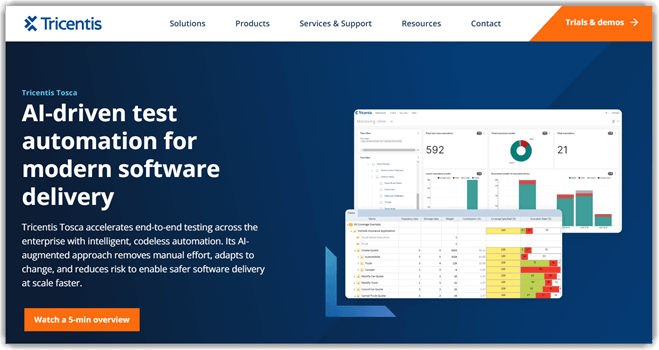7 BEST Automation Testing Tools for Software Development (2026)

Are you struggling to choose the right tool for testing your apps and software? Picking the wrong solution can lead to inconsistent results, wasted time, hidden bugs slipping into production, poor scalability, broken integrations, and even security gaps. Relying on unverified methods or outdated tools often results in misleading outcomes, forcing teams to spend even more time fixing issues later. The right testing tools, however, bring accuracy, efficiency, stability, and confidence to the entire process, helping you release reliable software faster and with fewer headaches.
To create this guide, I spent over 148 hours reviewing 37 different testing apps and tools, combining hands-on use with firsthand experience. This backed-by research includes a transparent breakdown of key features, pros and cons, and pricing for each tool. My goal is to save you weeks of trial and error, so I urge you to read this article completely before making your choice.
Read more…
TestComplete is an essential automation testing platform that supports desktop, web, and mobile applications. Its record-and-playback features make it easy to get started, while its scripting flexibility allows advanced users to customize deeply.
Best Automation Testing Tools: List of Top Picks!
| Name | Key Features | How Easy Is It? | Applications Tested | Free Trial | Visit Link |
|---|---|---|---|---|---|
 👍 TestComplete |
AI object recognition, multi-language scripting | Moderate | Desktop, Web, Mobile | 14-Day Free Trial | Learn More |
 👍 Selenium |
Multi-language scripting, cross-platform testing | Moderate | Web | Free | Learn More |
 👍 OpenText |
VBScript scripting, advanced validation | Moderate | Web, Mobile, API, Desktop & Backend | 30-Day Free Trial | Learn More |
 IBM DevOps Test UI |
Data-driven testing, Automated testing, Storyboard testing | Easy | Web, Mobile, API | Request a free quote from sales | Learn More |
 Telerik Test Studio |
Codeless test automation, Built-in OCR, Test scheduling | Easy | Web, Desktop | 30-Day Free Trial | Learn More |
1) TestComplete
TestComplete is an essential automation testing platform that supports desktop, web, and mobile applications. Its record-and-playback features make it easy to get started, while its scripting flexibility allows advanced users to customize deeply. I found its cross-browser testing invaluable, especially when validating enterprise apps across different environments.
In one project, I relied on TestComplete’s AI-based object recognition to handle dynamic web elements, and it significantly improved test accuracy. The ability to create both codeless and scripted tests gave me the best of both worlds. For continuous testing environments, its CI/CD integrations kept workflows smooth and reduced bottlenecks.
Which Applications Can you Test?: Desktop, Web, and Mobile Application
Record and Playback: Yes
Free Trial: 14-Day Free Trial
Features:
- Visual Testing: This feature compares screenshots across builds to detect UI changes. It highlights misalignments, broken layouts, or missing elements. I found it especially valuable after small updates where visual glitches often slip past functional tests.
- Superior Object Recognition: TestComplete uses AI and ML for powerful object recognition in dynamic interfaces. It reliably identifies changing elements, making automation more robust. I have used this for highly interactive apps, and it greatly reduced flaky test failures.
- Support for Enterprise Applications: The tool provides deep support for enterprise systems like SAP, Oracle EBS, and Salesforce. It ensures mission-critical processes function seamlessly across updates. I once tested an ERP module with this and found automation drastically reduced manual rework.
- Test Reporting and Analytics: TestComplete generates detailed reports that show execution trends, test coverage, and failure causes. Teams can analyze recurring issues quickly. Reviewing these reports regularly helps prioritize fixes and improve test efficiency.
- Data-Driven Testing: You can run tests with varied data from spreadsheets or databases. This ensures broad coverage across multiple input sets. When I used it on a financial app, it revealed hidden edge-case errors not caught in static scenarios.
- Code or Codeless Test Creation: TestComplete supports both record-and-playback testing and scripting with popular languages. Beginners can start codeless, while advanced users customize with code. I’ve often used the scripting option for complex workflows that needed fine-tuned validation.
Pros
Cons
Pricing:
- Free Trial: 14 Days Free Trial.
- Price: Start at $2058, a one-time fee for a single-user test on physical machines only.
14-Day Free Trial
2) Selenium
Selenium is one of the most powerful open-source automation testing tools, allowing me to quickly create tests and automate web tasks across different browsers. Its support for multiple programming languages makes it flexible for developers and testers. I found that its ability to run tests in parallel environments significantly reduced the overall execution time, making it a practical choice for large-scale projects.
When I used Selenium Grid, I could simulate testing on various browsers at once, which helped uncover cross-browser issues faster. Combining it with frameworks like TestNG made data-driven testing more structured and reliable. This hands-on experience showed me how Selenium’s versatility can accelerate test cycles and boost software quality for teams of all sizes.
Which Applications Can you Test?: Web, Mobile, API, Desktop & Backend
Record and Playback: Yes
Free Trial: Free Download
Features:
- Advanced Locators: This feature provides multiple locator strategies like XPath, CSS selectors, and ID-based locators. It allows pinpointing elements in complex web pages with high accuracy. You can even combine locators for dynamic DOM structures, ensuring stable and repeatable test execution.
- Real-Time Debugging: Selenium lets you pause scripts and inspect elements during runtime. This makes error tracking more intuitive and immediate. Using breakpoints, you can walk through each step logically. It’s a lifesaver when diagnosing failures in complex test flows.
- Easy to Set Up: Being open-source, Selenium is lightweight and free to implement. It requires minimal setup, making it accessible for small teams or independent testers. I’ve personally set up Selenium WebDriver in under 10 minutes, which is great for quick project starts.
- Parallel Testing: Selenium Grid enables execution across multiple machines, browsers, and OS simultaneously. This drastically reduces test cycle time and supports large-scale regression testing. You can configure nodes strategically to balance load and minimize network latency.
- Customizable Testing Framework: Selenium integrates well with TestNG, JUnit, and NUnit frameworks. This helps teams design structured, reusable, and maintainable test suites. I often pair Selenium with TestNG for data-driven tests, enabling efficient handling of multiple scenarios.
- Language Compatibility: Selenium supports Java, Python, Ruby, C#, and JavaScript. Teams can leverage their existing coding expertise without switching stacks. This flexibility makes adoption easier, and you can tailor scripts to match your preferred programming practices.
Pros
Cons
Pricing:
- Price: Free to use.
3) OpenText Functional Testing
OpenText Functional Testing is designed for enterprise-grade test automation, and I was impressed by how it could handle complex workflows across diverse applications like web, desktop, and mobile. I noticed that its scriptless automation and reusable test assets made scaling projects easier while maintaining high standards. The tool integrates seamlessly with cloud-based test management, which ensures collaboration across distributed teams.
In one of my projects, I relied on its data-driven testing to run scenarios across multiple datasets, which revealed edge cases that were otherwise hidden. Its detailed reporting also helped me communicate results effectively to stakeholders. Overall, OpenText’s combination of reliability, scalability, and intuitive test creation makes it a strong choice for teams aiming to reduce manual effort without sacrificing depth.
Which Applications Can you Test?: Web, Mobile, API, Desktop & Backend
Record and Playback: Yes
Free Trial: 30-Day Free Trial
Features:
- Enterprise-Grade Application Testing: This feature enables seamless automation for large enterprise systems like SAP, Oracle, and PeopleSoft. It ensures reliability even in complex environments with heavy integrations. You can confidently handle scalability demands without compromising stability or performance in mission-critical applications.
- Data-Driven Testing: It supports running a single test across multiple datasets, improving coverage and uncovering edge cases. Using dynamic sources makes scenarios realistic. I’ve used this feature to simulate customer behavior with varied inputs, and it caught issues earlier.
- Reusable Test Assets: You can reuse scripts, components, and test assets across projects to save time. This avoids repetitive effort and accelerates testing cycles. I recommend organizing reusable modules effectively since it reduces redundancy and makes updates simpler.
- Cloud-Based Test Management: It allows distributed teams to collaborate efficiently through cloud-based management. Test cases, assets, and results stay accessible anytime, anywhere. This feature is especially useful for hybrid or remote teams working across multiple geographies.
- Detailed Test Reporting: The tool generates comprehensive reports that highlight both successes and failures clearly. Customizing these reports for stakeholders improves transparency. I noticed that visual dashboards make it easy to identify trends and prioritize fixes.
- Scriptless Test Creation: It allows non-technical users to create automated tests without coding. Simply use intuitive actions to build scenarios. I’ve tried this, and it really lowered the entry barrier for new testers learning automation.
Pros
Cons
Pricing:
- Free Trial: 30-Day Free Trial.
- Price: Request a quote from sales.
4) IBM DevOps Test UI
IBM DevOps Test UI is one of the most reliable automation testing tools I’ve used for functional and regression testing. It supports web, .Net, Java, and SAP systems, making it a strong option for complex environments. I found its cross-browser testing and storyboard testing features particularly effective for handling large projects. The seamless integration with CI/CD pipelines like Jenkins and GitLab also made my release cycles faster and more efficient.
When I applied it to a multi-browser project, the parallel testing capability saved hours of manual effort and flagged compatibility issues early. Its intelligent test analysis and automated bug tracking helped me quickly identify bottlenecks and improve overall product quality. For me, this tool simplifies complex testing processes while ensuring stability in enterprise-grade applications.
Features:
- Seamless Integration: This feature lets you connect with CI/CD tools like Jenkins, Bamboo, or GitLab effortlessly. It eliminates manual testing bottlenecks and accelerates delivery cycles. I found that plugging it into pipelines reduced regression feedback time dramatically.
- Cross-Browser Testing: It enables consistent test execution across Chrome, Firefox, Edge, and other major browsers. You can run parallel sessions to save hours on validation. I often rely on this for large enterprise apps needing rapid compatibility checks.
- Storyboard Testing: This feature records workflows as editable screenshots, simplifying script creation. You can modify scenarios visually without diving into code. It’s especially useful for non-technical testers, who benefit from a more intuitive test-building approach.
- Customizable Workflows: You can design tailored workflows that align with unique project requirements. This flexibility cuts setup overhead and ensures test coverage matches business processes. I’ve seen teams cut onboarding time in half by customizing workflows upfront.
- Intelligent Test Analysis: Built-in analytics highlight bottlenecks and provide actionable suggestions. It automatically flags performance inefficiencies and helps prioritize fixes. By reviewing these insights, teams can optimize test cycles and improve release quality more consistently.
- Automated Bug Tracking: This feature automatically logs detected defects into JIRA or similar tools. You can also customize bug reports for better prioritization. It creates a continuous loop between testers and developers, ensuring issues are resolved faster.
Pros
Cons
Pricing:
- Price: Request a free quote from sales.
5) Telerik Test Studio
Telerik Test Studio is a versatile automated testing software built for both web and desktop applications. I liked how well it streamlined regression testing while improving test coverage across multiple layers of my projects. Its record and playback feature makes it simple to create tests without coding, while built-in OCR handles image-based content that many other tools struggle with.
In one of my use cases, running scheduled performance tests overnight helped me discover UI inconsistencies before they reached production. The multi-step test scenarios and cross-browser testing made validation seamless across Chrome, Firefox, and Edge. Overall, I’ve found Telerik Test Studio to be a dependable choice for teams that want to automate quickly, reduce manual errors, and achieve a smoother workflow.
Features:
- Test Scheduling: This feature lets you automate test runs on a set schedule. It ensures tests can run during off-hours or non-peak times. I recommend scheduling regression or performance tests at night, saving team resources and preventing workflow disruption.
- Multi-Step Test Scenarios: You can automate end-to-end workflows that replicate real user journeys. It’s especially useful for scenarios spanning multiple applications or complex steps. I’ve used this to validate checkout processes, ensuring transactions complete without hidden failures.
- Cross-Browser Testing: Telerik Test Studio supports testing across browsers like Chrome, Edge, and Firefox. It helps uncover layout bugs or inconsistent behavior. In my experience, this feature quickly detects compatibility issues, which is critical for responsive, user-friendly applications.
- Record and Playback: This allows you to create automated tests simply by recording manual actions. It’s helpful when quickly building tests for UI flows. I’ve relied on it during rapid test prototyping, reducing the time needed for initial automation efforts.
- Built-In OCR: The Optical Character Recognition (OCR) feature ensures text inside images or graphical UI is validated. It’s particularly effective when testing dashboards or media-rich apps. I’ve found this critical when working with legacy apps that rely on embedded graphics.
- Scripting Language Support: Telerik supports test scripting in C# and VB.NET. This allows teams to reuse code libraries and create maintainable tests. I’ve used this flexibility to customize scenarios beyond codeless features, especially for enterprise-level projects needing complex test logic.
Pros
- Codeless test automation for simplified test creation
- Seamless integration with various CI/CD tools
- I found the strong object recognition feature to be highly effective
Cons
- Costly licensing fees make it expensive
Pricing:
- Free Trial: 30-day FREE trial. No credit card is required.
- Price: Plan starts at $2499 perpetual license.
30-Day Free Trial
6) WorkSoft Certify
WorkSoft Certify is a powerful enterprise-focused automation testing tool designed to simplify testing cycles. I was impressed by its AI-driven, codeless automation, which made end-to-end testing straightforward, even for complex SAP systems. Its centralized script management and integrated data handling tools kept my projects well-organized and efficient, especially when working across multiple environments.
In practice, I saw the benefits of its unattended testing capability when overnight test runs were completed without supervision, catching issues before business hours. The real-time dashboards and analytics gave me a clear view of execution results and bottlenecks, which improved delivery timelines. For enterprise setups needing scalable automation with deep SAP integration, I consider WorkSoft Certify one of the most reliable options available.
Features:
- Unattended Testing Capability: This feature allows WorkSoft Certify to run end-to-end business process tests without supervision. You can schedule them overnight or during off-peak hours. It dramatically improves efficiency and ensures critical validations are completed on time.
- Deployment Flexibility: WorkSoft Certify supports SAP implementations, upgrades, and ongoing maintenance with ease. It adapts to various project stages while keeping results consistent. This flexibility reduces risks during transitions and maintains smooth delivery pipelines.
- Centralized Test Script Management: This feature consolidates all test scripts in a single repository for easy reuse. It prevents duplication and simplifies maintenance across teams. I’ve found it helps reduce human error and boosts collaboration in large projects.
- Integrated Data Management Tool: WorkSoft Certify includes built-in test data handling that minimizes setup delays. It helps testers quickly prepare, mask, and reuse data across workflows. From my experience, it cuts preparation time drastically and ensures data accuracy.
- Real-Time Analytics and Dashboards: With real-time dashboards, you can track execution and catch bottlenecks early. It provides clear performance metrics for quick decision-making. I recommend using these dashboards daily to prioritize fixes and optimize resources.
Pros
Cons
Pricing:
- Request a free quote from sales.
7) Tricentis Tosca
Tricentis Tosca is a powerhouse in the “BEST Automation Testing Tools List” thanks to its AI-driven, codeless, model-based automation platform that accelerates enterprise end-to-end testing and slashes manual effort.
I explored Tricentis Tosca Automation Testing Tool deeply and found a scenario where I automated a complex banking workflow across web, mobile, and API layers in under a day. It delivered full regression coverage and freed the manual team for higher-value work. For QA leads in large enterprises, DevOps teams aiming for continuous testing, or organizations migrating to SAP or cloud systems, Tosca stands out.
Features:
- Model-Based Test Automation: Tosca’s model-based approach eliminates traditional scripting, enabling users to build automated tests through visual models. It improves scalability and makes maintenance remarkably easier. It’s especially useful when testing complex enterprise applications across multiple environments.
- Continuous Testing Integration: Tosca integrates effortlessly with CI/CD tools like Jenkins, Bamboo, and Azure DevOps, ensuring automated test execution throughout your pipeline. This integration supports faster feedback loops and better agility for DevOps teams.
- Risk-Based Testing: With AI-powered risk assessment, Tricentis Tosca Automation Testing Tool helps prioritize test cases that matter most to business impact. It significantly reduces redundant tests while ensuring core functionalities remain stable even after rapid code changes.
- End-to-End Test Coverage: The tool offers wide-ranging test coverage — from web to SAP, mobile, and mainframes. You can validate real-world business workflows across different interfaces seamlessly. It’s particularly popular among financial sectors in {{country}}.
- Scriptless Test Automation: Tosca’s scriptless automation lets even non-developers design automated tests easily. This democratizes testing and fosters collaboration among QA, developers, and business analysts without needing deep coding expertise.
- Service Virtualization: You can simulate unavailable services or environments, allowing uninterrupted testing cycles. It’s especially helpful in high-compliance industries where testing production data is restricted by law. While using this feature, one thing I noticed is it helps reduce dependency bottlenecks during integration testing.
Pros
Cons
Pricing:
- Request a quote from the sales team.
Still confused? Refer this guide on How to select an Automation Tool.
Feature Comparison Table
What is automation testing, and how does it differ from manual testing?
Automation testing is when you use software tools (like Selenium, Cypress, Playwright, etc.) to execute test cases automatically instead of a human clicking through the app.
How it differs from manual testing:
- Execution
- Manual: Tester runs tests by hand (click, type, verify).
- Automation: Scripts run tests with no human interaction.
- Speed & Scale
- Manual: Slow, tiring, and hard to repeat often.
- Automation: Fast, repeatable, great for regression and CI/CD.
- Cost & Effort
- Manual: Cheaper to start, expensive long-term for large projects.
- Automation: Higher upfront effort (framework, scripts), cheaper and more reliable over time.
However, modern-day testers usually adopt a hybrid testing strategy that combines both approaches. Automation handles repetitive, data-driven tests while manual testing focuses on exploratory work, usability assessment, and scenarios requiring human intuition. This balanced approach maximizes efficiency, cost-effectiveness, and comprehensive quality assurance coverage.
Why is choosing the correct Automation Tool important?
There are many Automation Testing Tools available. Some of them are free, while some are expensive. Some of these automation tools were created long ago, while some have just made it into the market. Each tool is unique and possesses specific characteristics.
A broad range of test automation tools makes it difficult to select the best one for a project, and often, testers end up with tools that do not conform to project requirements. Hence, choosing the right tool for your project is very important.
What are the latest trends in automation testing tools?
Automation testing tools are evolving with AI, codeless testing, and cloud integration. AI-driven tools like testRigor automatically adapt tests when apps change. Cloud platforms like TestGrid allow scalable testing across devices and browsers. Codeless tools are making automation more accessible to non-programmers. Parallel execution and DevOps integration are also growing trends. Staying updated with these innovations ensures teams choose tools that support faster, smarter, and more reliable testing.
How Did We Choose Best Automation Testing Tools?
Guru99 delivers accurate, high-quality content created by industry professionals with a focus on credibility. Our in-depth reviews and content creation process ensure you receive reliable, up-to-date information. After spending over 268 hours testing and reviewing more than 42 automation testing tools, we provide a comprehensive guide to help you make informed decisions. Each tool is assessed based on its features, pricing, usability, reliability, scalability, and ease of use. We prioritize tools that enhance productivity and ensure flawless execution. We focus on the following factors while reviewing a tool based on its features, pricing, and usability.
- Reliability: We chose tools based on their ability to consistently deliver accurate results, ensuring testing is seamless and dependable.
- Performance: We selected tools based on their ability to perform under high load, ensuring they can handle large-scale testing without issues.
- Scalability: Our team shortlisted tools that can scale with growing needs, allowing testers to handle projects of any size effortlessly.
- User-Friendliness: We focused on tools that provide intuitive interfaces, so testers can easily adapt and navigate without long learning curves.
- Integration Capabilities: We prioritized tools that integrate well with existing systems, ensuring smoother workflows and better collaboration.
- Support and Documentation: We selected tools that offer robust customer support and comprehensive documentation, making troubleshooting easier.
- Optimization for Speed: We chose tools that prioritize fast execution, allowing testers to run numerous tests in a fraction of the time.
- Cost Efficiency: We made sure to shortlist tools that provide excellent value for the features they offer, helping teams stay within budget.
Verdict:
In this review, you got acquainted with some of the best automation testing tools. All of them have their advantages and disadvantages. To help you take the final call, I have created this verdict.
- TestComplete: TestComplete caters to a varied user demographic with a strong feature set that includes both coding and non-coding options.
- Selenium: These tools allow you to precisely identify elements in your web applications. It Provides support for numerous programming languages
- OpenText Functional Testing: It is designed for enterprise-grade test automation, and it could handle complex workflows across diverse applications like web, desktop, and mobile.