7 Best FREE Windows PC Repair Software & Programs (2026)
Slow performance, system crashes, and hidden vulnerabilities can turn any Windows PC into a frustrating experience. The best PC repair software ensures your device remains optimized, secure, and running at peak efficiency. Windows PC repair and PC optimizer tools identify performance bottlenecks, remove unnecessary clutter, and enhance system stability. I rely on these tools to maintain efficiency, and with emerging AI-driven diagnostics, automated repairs are becoming more precise and user-friendly.
I will take you through the top windows PC repair tools in this exclusive, well-researched guide. After 86+ hours of research and reviewing 39 software, I have selected the top 7 tools. This insightful article covers both free and paid options, detailing their features, pros and cons, and pricing. My trusted and professional review will help you make an informed decision. Read on for the complete list! Read more…
Outbyte PC Repair is an easy-to-use Windows PC optimizer tool. It can instantly check your computer’s performance and find and fix performance issues within just a few clicks. It efficiently cleans up junk and eliminates unnecessary apps
Best Windows Repair Tools & Software for PC/Computer: Free Download!
| Name | Best for | Key Features | Operating System | Free Trial | Link |
|---|---|---|---|---|---|
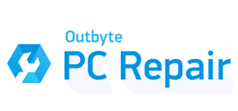 Outbyte PC Repair |
Best for quick PC optimization | One-click tune-up, issue detection | Windows 11, 10 | 2 Days Free Trial | Learn More |
 Fortect |
Best for fixing Windows errors | PC health monitoring, repair & replace damaged files | Windows 11, 10 | 24-Hours Free Trial | Learn More |
 PC Cleaner |
Best for Windows Repair | Deep cleaning, registry repair | Windows 11, 10 | Free Forever | Learn More |
 Advanced SystemCare |
Best for system cleaning | Deep cleaning, AI PC cleaning, system optimization | Windows 10, 8, 7 | 30 Days Free Trial | Learn More |
 EaseUS Partition Master |
Best for disk partition management | Partition management, disk optimization | Windows 11, 10, 8 | Free Version Available | Learn More |
1) Outbyte PC Repair
I reviewed Outbyte PC Repair, an easy-to-use Windows PC optimizer tool. It can instantly check your computer’s performance and find and fix performance issues within just a few clicks.
It is a Silver Microsoft Partner and has powerful features such as a PC health checker and scheduled automatic disk cleaning. Outbyte increases browsing safety and also offers software bugs fix. According to my research, to run on a system, it requires 256 MB RAM, a 300 MHz processor, and 5O MB HDD space.
Driver Updater: Yes
24/7 Assistance: Yes
Supported Platform: Windows 11, 10
Free Trial: Free by-category trial for at least 2 days
Features:
- Easy-to-Use Interface: Outbyte PC Repair features a straightforward and user-friendly design. Even non-technical users can navigate the tool easily and optimize their PCs without much effort. This makes it an excellent choice for beginners. If you are unfamiliar with PC maintenance, this software provides an accessible solution.
- Diagnostics and Troubleshooting: I found out that it offers comprehensive diagnostics that can pinpoint any issue. With the help of Outbyte, I could troubleshoot and eliminate issues that affect PC stability. This PC repair also allowed me to remove junk, unused, cached, and temporary files.
- Repairing: Outbyte PC Repair offers a tune-up PC with just one click. It can solve warning signs, BSOD, connectivity issues, random reboots, and more. This PC repair tool also located and repaired corrupted files on my computer.
- Issue Identification: Outbyte identifies issues like program and system crashes and freezes. It finds programs that are not installing or uninstalling properly and apps that are no longer working. It also detected insufficient memory, unresponsive programs, too many startup items, and more on my system.
- Tracking Cookie Removal: The tool detects and deletes tracking cookies that websites use to collect browsing data. These cookies can compromise privacy and lead to targeted ads or even security risks. Removing them helps protect personal information from malicious actors. This feature ensures a more private and secure browsing experience.
- Startup Optimization: It analyzes programs that launch at startup and suggests which ones to disable. Disabling unnecessary startup apps significantly reduces boot time. This feature is particularly useful for those who experience slow system startups. It saved me valuable minutes every time I powered on my PC.
Pros
Cons
👉 How to Get Outbyte PC Repair for Free?
- Go to Outbyte PC Repair.
- Click on “Download Now” to install and launch the application.
- Get a Free by-category trial for 2 days. Also, you can get get full version at $29.95 (for a 3-month subscription)
2-Days Free Trial
2) Fortect
Fortect is a software that scans your system to check its health and performance. During my evaluation, I found out that this application quickly secures your PC and prevents crashes and freezes.
It makes sure to keep your PC’s health in check and ensures safe browsing. I noticed that Fortect can also run scheduled automatic disk cleaning so you do not run out of space due to accumulated junk. It requires MB RAM, a 1 GHz processor, and 512 and 50 MB HDD. I was impressed that it took only 15 seconds to download it.
Driver Updater: Yes
Registry Cleaner: Yes
Supported Platform: Windows
Free Trial: 24 Hours Free Trial
Features:
- Memory Usage Monitoring: I have noticed that tracking RAM usage is essential for productivity. Outbyte PC Repair helps you identify unnecessary background processes and optimizes memory allocation. This helps in avoiding system slowdowns. It is best to monitor frequently for better multitasking.
- Cleanup: You can clean up junk files and registry issues and get back free space in disks. It helped my system restore peak performance by cleaning up all malware and viruses.
- Repair and Replace: Fortect is one of the best tools for PC repair that provides convenient PC repair solutions at any time. I could also use it to fix all error messages, and it helped me replace damaged files and scan them to replenish my operating system automatically.
- Scanning: As per my experience, it helps you scan and identify all abnormalities and issues for instant repair. Typically, Fortect scans your PC for browser cache residues, corrupted or missing files, and unwanted apps. I noticed that it also identifies junk files, invalid registry entries, and any traces of malware and unwanted apps.
- Malware Protection: This tool protects your PC from malware with the help of real-time detection which ensures you get protection for all activities. It monitors and protects downloads and identifies harmful apps and websites.
- Hard Drive Management: Fortect ensures your storage is optimized for efficiency by identifying unnecessary files. I have tested this, and it’s a great option for reclaiming space. This helps improve performance significantly. Better if you pay attention to disk health regularly for reliable operation.
Pros
Cons
👉 How to Get Fortect for Free?
- Go to Fortect.
- Click on the “Download Now” button to install a free trial.
- Also, you can buy a paid plan, and if you’re not satisfied with the product within the first 60 days of your purchase, there is a 100% money-back guarantee.
24-Hours Free Trial
3) PC Cleaner
PC Cleaner is a top PC repair tool that deletes your online history and frees up space. While conducting my evaluation, I noticed that this tool identifies PC issues in under three minutes, helping my machine run faster. This tool simplifies PC cleaning and maintenance and includes standard privacy protection. According to my review, it is a great option for maintaining optimal PC performance.
You can use its PC health checker to ensure your system runs without issues. I found out that it includes a driver updater, browsing safety, and a registry cleaner. PC Cleaner also comes with a scheduled automatic disk cleaner and disk defrag.
Driver Updater: Yes
Registry Cleaner: Yes
Supported Platform: Windows
Free Trial: Free Forever
Features:
- Optimization and Speed: It optimizes hidden internet settings to help pages load faster. PC Cleaner could find unwanted startup programs that meddled with my computer’s speed. Furthermore, it is capable of automatically increasing the speed of the hard drive, CPU, and RAM.
- Cleaning: This PC Cleaner can remove over 50 types of junk files. It tunes up your PC in a single click and finds and fixes more than 30,000 different issues. This tool also scanned and deleted the temporary privacy and internet files on my PC.
- Disk Defragmentation: I have tested disk defragmentation, and it is one of the best ways to optimize file storage. This helps improve read/write speeds by reorganizing fragmented data. It is best to run it frequently to maintain a smoothly performing system without compromise.
- Repair: It helped me custom-tune my Windows settings and repair invalid file associations. PC Cleaner also fixes registry disk cleaner and PC security issues. Additionally, it monitors and maintains system crashes. It also monitors unnecessary programs installed on the PC, unpredictable system nature, and more.
- Security: It is one of the best tools for PC repair that boosts security and stays compliant. This program can wipe off your browsing history. I noticed that PC Cleaner safely patches Windows security vulnerabilities that may affect your computer. This tool could also protect my system from spyware, malware, bloatware, and adware threats.
- Real-time Monitoring: It is best to use real-time monitoring tools to prevent potential issues before they arise. This feature provides instant alerts about system health, allowing for precisely timed maintenance. I noticed that frequently checking these alerts improves performance consistently.
Pros
Cons
👉 How to PC Cleaner for Free?
- Go to PC Cleaner.
- Click on “Download Now” to install and enjoy a free trial.
Free Forever
4) Advanced SystemCare
Advanced SystemCare is a system cleaning software that helps clean, speed up, and protect your system. In my experience, Advanced SystemCare could protect my online privacy and free up disk space by cleaning junk files. It includes driver updates, a PC health checker, and a registry cleaner. Additionally, it provided me with safe browsing, one-click clean-up, and system problem fixes.
Driver Updater: Yes
Registry Cleaner: Yes
Supported Platform: Windows 10, 8, 7
Free Trial: 30 Days Free Trial
Features:
- Deep Cleaning and Optimization: This PC Cleaner removes invalid registry entries and junk files. It also removes stubborn, unwanted programs, plugins, and ad-based toolbars. I noticed that it also cleans up software residues, monitors system resources in real time, and boosts PC speed.
- Repair: This tool offers a tune-up PC in a single click. It identifies and repairs disk errors, registry problems, and other Windows security issues. As per my research, it also fixes outdated drivers, including scheduled automatic disk cleaning capability and drive error resolver.
- AI PC Cleaning: Advanced SystemCare’s AI mode scans and clears junk files, unnecessary logs, caches, and leftover data. This helps in optimizing Windows performance based on user habits. One of the best ways to simplify PC maintenance, as it works without compromise to enhance speed.
- Windows Optimization: I have seen PC problems cause slow performance and frequent crashes. Detecting and fixing errors was the most effective way to ensure system stability. Optimized for efficiency, this approach helps you maintain smooth operation without compromise. I like this because it prevents issues before they escalate.
- Junk File Removal: I noticed redundant files piling up in Dropbox, Steam, Java, Photoshop Lightroom, Spotify, and MS OneDrive. Cleaning up these unnecessary files was a great way to free up space and improve system speed. Typically, this process saves time and resources, making PC maintenance hassle-free.
- System Log Cleanup: Advanced SystemCare allows you to eliminate unnecessary logs that accumulate from various applications. This helps in reducing system clutter and improving responsiveness. A good idea to run regular scans, as logs frequently build up over time. Ensures your PC runs smoothly and efficiently.
Pros
Cons
👉 How to Get Advanced SystemCare for Free?
- Go to Advanced SystemCare.
- Click on “Download a Free Scan” to install and enjoy a complimentary trial.
- Alternatively, purchase it for just $16.77 for a year.
- This purchase includes a 60-day money-back guarantee for trying all the features till you understand them.
30 Days Free Trial
5) System Mechanic
System Mechanic is a complete suite for privacy, performance, and security in one interface. I particularly appreciate how System Mechanic offers tools to securely manage my system.
This Windows repair tool offers optimization features for Windows 10 to increase efficiency and reduce internet bandwidth needs. Using the System Mechanic, I received a disk defrag and scheduled automatic disk cleaning. It also includes a PC health checker and provides safer browsing.
Driver Updater: Yes
Registry Cleaner: Yes
Supported Platform: Windows 11, 10, 8 and 7
Free Trial: Lifetime Free Basic Plan
Features:
- Automated PC Care: It offers advanced cleaning to remove unsafe clutter. This PC Cleaner identifies and repairs over 30,000 different issues and removes over 50 types of junk files.
- Startup Manager: I noticed how much faster my PC booted when I used the Startup Manager. It helps you take control over which programs launch at startup, significantly improving boot times. I have observed that disabling unnecessary applications ensures your system starts without compromise. It’s important to review startup programs frequently to avoid sluggish performance.
- Boost Speed: This is one of the best cleaner software for PCs that helped me improve PC boot time. It also increases internet download speed and the performance of CPU, RAM, GPU, and storage.
- Duplicate File Finder: I have tested this feature, and it is best for recovering storage space by removing duplicate files. This helps free up valuable disk space, especially on systems cluttered with redundant files. All you need is a quick scan, and you will get a detailed list of duplicates, allowing for precisely targeted deletions. Pay attention to keeping essential copies safe while optimizing storage.
- Repair: It is also one of the best PC repair tools that optimizes PC performance and protects your online privacy. According to my research, System Mechanic also offers a tune-up PC in a single click.
- Error Repair: PC Cleaner offers an effective solution to identify and fix common system errors. This helps prevent crashes and freezes that frequently slow down productivity. I like this because it scans deeply for corrupt registry entries and invalid system configurations, making troubleshooting effortless. It is best for those who want a hassle-free setup for error correction.
Pros
Cons
👉 How to Get System Mechanic for Free?
- Go to System Mechanic
- Click on “Get It Now” to enjoy a 30-day free trial.
- You can also subscribe for $34.97 per month, with a 30-day money-back guarantee included.
Lifetime Free Basic Plan
6) TotalAV
TotalAV anti-virus is a free system cleaning software that secures all your devices with an easy-to-use app for Desktop and Smartphones. I also discovered that it can protect PC in real-time protection against malware, ransomware, spyware, and adware.
This tool has advanced cloud scanning, a PC health checker and offers safe browsing. I could also benefit from its scheduled automatic disk cleaner and disk defrag.
Driver Updater: No
Registry Cleaner: No
Supported Platform: Windows, Mac OS, iOS, Android
Free Trial: 30 Days Free Trial
Features:
- Smart Scan: TotalAV includes a smart scan feature that analyzes your system for harmful threats, vulnerabilities, and security issues. I have tested this, and it is one of the best ways to identify risks. This helps maintain security by scanning files, programs, and system settings with ease.
- Cleaning: I could use this PC Cleaner to remove duplicate and old junk files. It helps you clean out forgotten files, redundant files, and storage-clogging files.
- Malware Detection: TotalAV provides reliable malware detection that helps you identify spyware, ransomware, and other threats. I have observed that it scans rapidly and consistently flags potential dangers. One of the easiest ways to secure your system is through its real-time protection, ensuring peace of mind.
- Real-time Protection: It checks downloads, installs, and executables for threats and viruses. TotalAV carries out this function each time your system accesses them. Additionally, it protects PCs from ransomware, malware, spyware, and adware.
- Security: TotalAV offered me a highly secured password vault. Its Remote Firewall allowed me to access my devices remotely. You also get an Ad Block Pro feature that enables safe browsing with a VPN.
- Performance Booster: I noticed how well the performance booster feature optimizes my PC speed. It is best for reducing background processes and managing startup programs. This helps free up resources, allowing the system to run smoothly. Typically, I saw significant improvement after enabling it.
Pros
Cons
👉 How to Get TotalAV for Free?
- Go to TotalAV.
- Click on “Free Download” to install and enjoy a complimentary trial.
- Alternatively, purchase it for just $29 for the first year, covering up to four devices.
- This purchase is backed by a 30-day money-back guarantee for your satisfaction.
30 Days Free Trial
7) Ashampoo® WinOptimizer
Ashampoo® WinOptimizer is a user-friendly system optimization and cleaning tool. I checked its disk cleanup and defragmentation functions. Throughout my assessment, I noticed that it can analyze your hard disk and hardware easily and can tune up a PC in a single click. Ashampoo WinOptimizer also offered me a driver updater, safe browsing, and cookie manager. Furthermore, using it, you can schedule automatic disk cleaning.
Features:
- Protection and Privacy Trace Cleaner: I found out that this PC cleaner tool protects Windows PCs from threats and malware. In fact, it offers specially designed algorithms to scan the Windows registry, files, and more for any kind of trace.
- In-depth Cleaning: It cleaned all the critical areas in my PC. Ashampoo WinOptimizer gets rid of old Windows versions, backups of Windows updates, and more. Ultimately resulting in a cleaner user interface and more disk space. It also removes application-related temporary files and has an instant junk file-cleaning algorithm.
- One-Click Optimization: I used Ashampoo WinOptimizer to streamline my system’s performance. The one-click optimization feature helps you remove unnecessary files, clear browser traces, fix registry issues, and tweak system settings. It is one of the easiest ways to optimize a PC without compromise.
- Live Tuner: I have noticed that Live Tuner dynamically allocates system resources. This ensures your applications launch rapidly, especially during gaming or multitasking. It is a great option if you need to enhance application startup times flawlessly for optimized efficiency.
- Crash Analyzer: Ashampoo WinOptimizer offers a Crash Analyzer that helps you diagnose system crashes with ease. I have tested this feature and found that it identifies root causes and suggests solutions. This helps prevent future errors and maintain system stability.
- Process Manager: Using Ashampoo WinOptimizer, I could analyze background tasks in a detailed tree structure. This allows you to manage active processes efficiently. It is a good idea to terminate unnecessary applications in order to enhance system performance smoothly.
Pros
Cons
👉 How to Get Advanced SystemCare for Free?
- Go to Ashampoo® WinOptimizer.
- Click on “Download” to install and try for 30 days for free now.
- Alternatively, purchase the 3 PC plan for $14/year with a 30-day money-back guarantee.
Lifetime Free Basic Plan
Feature Comparison Table
How Did We Choose Best PC Repair Software?
At Guru99, we prioritize credibility by delivering accurate, relevant, and objective information. Our expert team conducted extensive research, reviewing 39 software over 86+ hours to identify the best PC repair tools. This guide covers both free and paid options, detailing features, pros and cons, and pricing to help you make an informed choice. Reliable PC repair software is crucial for quick issue resolution and enhanced productivity. We selected tools that effectively diagnose and fix problems, ensuring smooth system performance
- User-Friendliness: We chose based on software with hassle-free setup allowing users to easily resolve issue consistently without confusion.
- Efficiency: Our team chose software optimized for efficiency, capable of rapidly scanning and repairing common PC problems.
- Reliability: The experts in our team selected the tools based on their consistent ability to diagnose errors precisely.
- Security: We made sure to shortlist secure software solutions that frequently protect user data without compromise effectively.
- Compatibility: Our selections are versatile and adaptable to your needs, ensuring functionality typically across different operating systems.
- Customer Support: We prioritized solutions that provide ultra-responsive support to ensure issues are addressed rapidly for all users.
- Affordability: Our team chose tools offering great value, commonly providing essential features without causing unnecessary financial strain.
- Performance Impact: We selected software solutions that aim to solve problems flawlessly while minimally affecting system resources.
How do PC Repair Tools work?
Here are some tasks performed by PC Repair Tools:
- Speeds Up Windows and Saves Time: Using PC repair tools, I could free up resources and other things that create issues in my system.
- Target-Specific Errors in Windows: The error messages in Windows and other programs appear due to some form of misconfiguration, missing files, and other similar problems. PC repair tools resolve plenty of such errors in your PC.
- Helps Reduce Clutter: PC repair tools simplify operating a computer with their repair features. They also help you optimize processes and reduce the clutter that causes your computer to stop or not multitask properly.
- Registry Cleaning: They can clean up the Windows registry. These tools help you increase your PC’s speed and remove redundant registry entries.
Other important features offered by PC repair tools:
- Repairs common Windows issues.
- It helps reduce system crashes.
- Removes numerous types of junk files and clears up disk space.
- It helps you scan your PC with a single click.
Most PC repair/optimizer tools have the features mentioned above.
Verdict
As an experienced reviewer, I have seen many tools come and go, but only a few stand out for their remarkable effectiveness. If you are deciding on the right tool, check my verdict for the most impressive free Windows repair tools that will solve problems effortlessly.
- Outbyte PC Repair offers an awesome array of features that make it an excellent choice for enhancing PC performance. Its comprehensive approach to resolving issues ensures your computer stays in top condition.
- Fortect is a phenomenal tool with a user-friendly design and robust repair options. It provides secure and reliable solutions, making it a superior choice for maintaining your PC’s health.
- PC Cleaner is a top PC repair tool that deletes your online history and frees up space. This tool simplifies PC cleaning and maintenance and includes standard privacy protection.
FAQs
Outbyte PC Repair is an easy-to-use Windows PC optimizer tool. It can instantly check your computer’s performance and find and fix performance issues within just a few clicks. It efficiently cleans up junk and eliminates unnecessary apps







