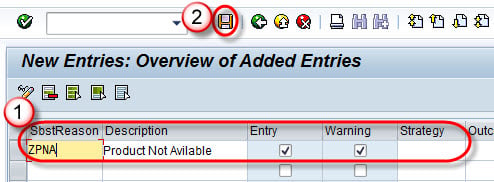Substitution Reasons OVRQ in SAP
Substituting Reason is a process that controls, how the system performs product selection.
Substitution reason is needed when material substitution action taken place. It defines below things –
- Define strategy for alternate material that should be offered.
- Provide a message for information to user before substitute the material.
Process to Create Substituting Reason
Step 1)
- Enter T-code OVRQ in the command field.
- Click on New Entries button
Step 2)
- Enter Substitute Reason and description.
- Click on save button.
A message “Data was saved ” will be displayed.