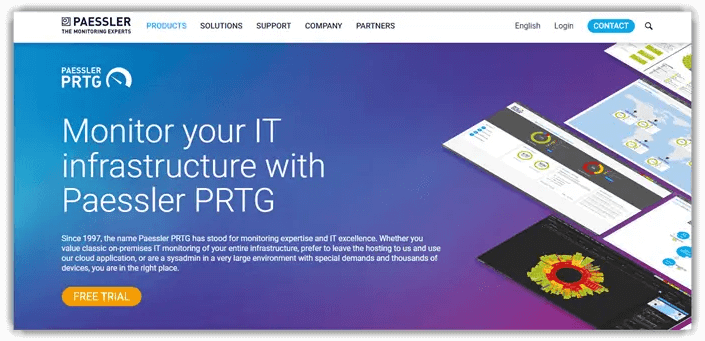8 BEST Server Monitoring Tool & Software (2026)
Ever wondered why your systems slow down, crash without warning, or suddenly lose data? Chances are, you’re relying on unreliable or poorly tested server monitoring tools. The wrong software can trigger a chain of chaos — inaccurate performance insights, delayed alerts, unnoticed security breaches, bandwidth overloads, system downtime, and lost productivity. Even worse, false readings and outdated monitoring methods can push IT teams into blind troubleshooting and unnecessary costs. On the other hand, using dependable and accurate monitoring tools helps you prevent these issues, maintain uptime, and keep your network running smoothly and securely.
I’ve spent over 130 hours testing and comparing 40+ server monitoring tools to handpick the most effective and reliable options. Each tool has been analyzed through hands-on, firsthand experience, ensuring every recommendation is backed by real-world testing and transparent evaluation. In this guide, you’ll find each tool’s key features, pros and cons, and pricing details, making it easier to choose what fits your needs best. Take a few minutes to read the full article — it’s your shortcut to finding tools you can actually trust. Read more…
OpManager is a proactive server monitoring tool that helps organizations monitor and manage their servers seamlessly, ensuring uninterrupted business operations. OpManager’s server performance monitoring capabilities include supporting SMPT, POP, and IMAP on your exchange servers.
Best Server Monitoring Tools: Top Free Picks!
| Monitoring Tool Name | Metric coverage | Metric Correlation | Main Features | Free Trial | Link |
|---|---|---|---|---|---|
 OpManager |
Configurable | Metrics, traces, logs, events | • Application tracing • log management |
30 Day Free Trial | Learn More |
 Site24x7 |
Configurable | Metrics, traces | • Maintenance Scheduling • Customizable Reports |
30 Day Free Trial | Learn More |
 Applications Manager |
Configurable | Metrics, traces, logs | • Application Performance Monitoring • End-to-end visibility |
30 Day Free Trial | Learn More |
 Paessler PRTG Network Monitor |
Configurable | Metrics | • Bandwidth Monitoring • Long-term data storage |
Download for free | Learn More |
 Nagios XI |
Configurable | Metrics | • Insightful dashboards and time-saving monitoring • Reporting and Management Tools |
60 Day Free Trial | Learn More |
1) OpManager
Best for root cause analysis & resolution
I evaluated OpManager and noticed that it is a remarkable server monitoring tool. It offers one of the best ways to keep business operations smooth by monitoring and managing your servers effectively. According to my review, OpManager helps you monitor servers using SNMP and WMI protocols, thus ensuring they stay in excellent health and perform at their ultimate capacity.
OpManager provides remarkable virtual server monitoring capabilities, thus making it easier for businesses to identify bottlenecks and fix critical performance issues. During the period of my assessment, I could access a single dashboard for every ESX server. This allowed me to monitor CPU, memory, and disk usage for each guest VM occurrence. OpManager supports SMTP, POP, and IMAP on Exchange servers. Hence, it offered me more than 15 key services and 50 critical variables. It also monitors hosts, VMs, and storage repositories of Citrix XenServer. This makes it a great solution for hybrid virtual environments.
Metric coverage: Configurable
Metric Correlation: Metrics, Traces, Logs, Events
Deployment: On-premise
Free Trial: 30 Day Free Trial
Features:
- Server Health Monitoring: This feature continuously tracks server uptime, CPU load, memory utilization, and disk health. You can quickly identify bottlenecks and prevent failures. I have used it to avoid unexpected downtime during peak business hours.
- Proactive Monitoring: It uses smart threshold-based alerts that trigger before issues escalate. You can configure multiple thresholds for metrics like latency and bandwidth. This ensures early detection and quicker resolution of performance degradation.
- Capacity Planning: This feature forecasts future hardware and network needs using real-time trend data. It helps IT teams avoid over-provisioning. I found it particularly useful when scaling servers during a product launch.
- Historical Data Analysis: OpManager offers visual trend analysis through detailed reports. It lets you examine long-term performance metrics and identify recurring issues. This data-backed insight helps you make informed infrastructure decisions.
- Multi-Vendor Support: The tool integrates seamlessly with hardware and software from major vendors. You can monitor heterogeneous networks using a single dashboard. It saves time by eliminating the need for separate vendor tools.
Pros
Cons
Pricing:
- Price: Contact sales for a Quote.
- Free Trial: 30-day free trial.
30 Days Free Trial
2) Site24x7
Top pick for IT infrastructure monitoring
During my analysis, I discovered that Site 24×7 is a cloud-based tool that checks server and web endpoints throughout the day. It allowed me to manage the company’s network infrastructure efficiently. This tool monitors both on-premises and cloud-based hardware and virtual resources. I particularly liked its ability to provide round-the-clock monitoring.
Site 24×7 offers a thorough monitoring solution for your website by notifying you of any detected issues. I could access essential services like FTP, SMTP, and DNS monitoring, which help you keep your site running smoothly. In fact, the application performance management feature is perfect for resolving issues quickly.
Metric coverage: Configurable
Metric Correlation: Metrics, Traces
Deployment: Cloud
Free Trial: 30 Day Free Trial
Features:
- Automated Risk Alerts: This feature provides real-time, intelligent alerts that highlight potential risks before they escalate. You can receive alerts through email, SMS, or mobile notifications. I found this extremely helpful in preventing critical outages well in advance.
- Data Visualization: Site24x7 visualizes key server metrics in a single, clean dashboard. You can easily analyze trends, identify performance bottlenecks, and take quick corrective action. Its graphical reports simplify even complex system data for beginners.
- Customizable Maintenance Reports: This feature allows you to generate and tailor maintenance reports for your business needs. I could schedule automated reports, saving time and ensuring consistent updates. It simplifies compliance tracking and system audits.
- Remote Monitoring: Site24x7 supports remote monitoring via SNMP, allowing access from anywhere. It provides detailed performance metrics for devices across networks. I have used it to monitor distributed systems without needing on-site intervention.
- Real User Monitoring: You can capture data directly from real user interactions to understand performance across geographies. This helps improve user experience by detecting issues specific to certain locations or devices. It gives an authentic view of end-user impact.
Pros
Cons
Pricing:
- Price: Starts at $42/month, paid annually.
- Free Trial: 30-day free trial.
30 Days Free Trial
3) Applications Manager
Best comprehensive application performance monitoring platform
Applications Manager provides a comprehensive application performance monitoring solution that is perfect for enterprises and IT professionals. I found that it offers deep visibility into application performance across diverse technology stacks. The tool continuously monitors applications, servers, databases, and cloud services to ensure optimal performance and availability.
It is an enterprise-grade solution that offers impressive visualization of application performance metrics. Applications Manager allows you to track application dependencies and user experience with ease. I noticed that it also covers essential infrastructure details such as server health, database performance, and cloud resource utilization.
Metric coverage: Configurable
Metric Correlation: Metrics, traces, logs
Deployment: On-premise
Free Trial: 30 Day Free Trial
Features:
- Application Performance Monitoring: This feature provides complete insight into application health, response time, and throughput metrics. You can track slow transactions in real time. I have used this to identify performance bottlenecks before users noticed them.
- End-to-End Visibility: Applications Manager maps the full application journey—from frontend user interaction to backend infrastructure. This clarity ensures faster troubleshooting. It gives you a unified view of dependencies and performance at every layer.
- Database Monitoring: You can track SQL query performance, connection pooling, and database uptime with precision. This feature supports major databases, including Oracle, MySQL, and PostgreSQL. I found it extremely helpful for detecting query-level inefficiencies quickly.
- Cloud Monitoring: This feature monitors AWS, Azure, and Google Cloud resources through native integrations. It identifies latency, API failures, or scaling issues in real time. You can also optimize cloud spend using performance trend insights.
- Server Monitoring: Applications Manager tracks CPU load, memory utilization, and disk performance across physical and virtual servers. It delivers early alerts for unusual spikes. This helps maintain consistent server uptime and reliability.
- Dependency Mapping: The built-in dependency mapping illustrates how each component interacts within your system. It allows you to understand interdependencies between applications, databases, and servers. This visualization reduces guesswork during incident response.
Pros
Cons
Pricing:
- Price: Contact sales for a Quote.
- Free Trial: 30-day free trial. No credit card is required.
30-Days Free Trial
4) Paessler PRTG Network Monitor
Best choice for small and enterprise IT monitoring
PRTG is a real-time monitoring tool I tested on Windows and Linux servers. As per my review, PRTG uses various trackers to monitor systems, traffic, and network devices, and it is great that no extra plugins are needed. I can confirm that PRTG is a reliable option for businesses of all sizes. PRTG ensures servers are reliable, available, and accessible, and have enough capacity.
This monitoring is great for managing database servers, web servers, virtual servers, and mail. PRTG offered me a centralized cloud monitoring suite, which is perfect for overseeing PAAS, SAAS, and IAAS solutions.
Features:
- Device Discovery: This feature automatically detects connected devices using intelligent sensors. You can instantly view network devices and dependencies without manual setup. I found the discovery process quick and accurate, which helps maintain an updated inventory effortlessly.
- User Interfaces: This feature offers multiple user interfaces—desktop, web, and mobile—making monitoring flexible. You can personalize language and layouts for global teams. I liked how the unified design made switching between interfaces seamless during testing.
- File Server Monitoring: PRTG comes with 20 built-in sensors for file server activities. It monitors read/write performance, file access speed, and data storage health. This ensures early detection of disk overloads and helps maintain uninterrupted data flow.
- Resource Monitoring: You can track CPU usage, RAM allocation, and disk capacity across cloud and on-premises servers. This feature supports mixed environments efficiently. It helps forecast resource demands and prevents unexpected system slowdowns.
- Alerting: PRTG sends alerts via SMS, email, or push notifications when thresholds are breached. You can customize triggers to match your risk tolerance. It minimizes downtime by enabling fast response to network irregularities or server overloads.
Pros
Cons
Pricing:
- Price: Starts at $2149, paid annually.
- Free Trial: Download for free.
Download for free
5) Nagios XI
Best for supporting agentless live Server Monitoring
I reviewed Nagios XI and discovered that it is an agentless network server monitoring software that also functions as an enterprise server. It offered me advanced configuration and reporting options. I particularly appreciate how it centralizes network operation and server monitoring, thus making it easier to manage and oversee these tasks.
Thanks to its integration with various third-party plugins, Nagios XI allowed me to monitor all virtual on-premises applications effectively. Its updated web interface and robust server monitoring engine offered me reliable real-time insights into infrastructure performance, operating systems, network traffic, and server system metrics.

Features:
- Alert Delivery: This feature delivers alerts through SMS, email, or pop-ups, ensuring fast incident response. You can configure notifications for different severity levels. I have found this flexibility crucial for preventing unnoticed server failures.
- Auto-Discovery Configuration: Nagios XI includes auto-discovery wizards that automatically detect devices and configure monitoring. It drastically reduces setup time for large networks. I used it to onboard over 50 devices in minutes, eliminating manual setup errors.
- Reporting Metrics: The platform generates detailed reports on performance, logs, and databases. It helps you identify historical trends and recurring bottlenecks. These reports make capacity planning and SLA tracking easier for both IT and management teams.
- Performance Monitoring: This feature provides real-time graphs of CPU, memory, and network utilization. You can visualize trends and isolate anomalies before they affect operations. It simplifies the process of understanding performance bottlenecks through intuitive visual data.
- Proactive Planning: It supports proactive infrastructure management by highlighting areas needing upgrades or reconfiguration. I found it helpful for forecasting capacity needs during seasonal load spikes. This feature helps teams plan ahead and avoid service interruptions.
- Monitoring Automation: This feature automates data collection across thousands of devices simultaneously. It simplifies large-scale monitoring and reduces human error. You can rely on automated workflows for detecting and resolving repetitive issues quickly.
Pros
Cons
Pricing:
- Price: Starts at $2495 for 100 nodes.
- Free Trial: 60-day free trial.
Link: https://www.nagios.org/
6) Dynatrace
Best for monitoring and diagnosing cloud-based applications for an organization
Dynatrace offers an excellent way to manage cloud environments, as it uses AI to monitor logs across the whole infrastructure. During the research process, I discovered that Dynatrace is available in on-premise and SaaS versions. I could monitor and diagnose server logs, metrics, and cloud-based applications efficiently.
It provided me with detailed process-specific network metrics that were essential for understanding my system’s performance. Its artificial intelligence analyzes infrastructure remarkably. Therefore, it is suitable for those seeking advanced monitoring solutions. It supports operating systems like Ubuntu LTS and CentOS. The basic requirements of Dynatrace are 2GB RAM and 4GB of hard disk space for efficient monitoring.

Features:
- Performance Analysis: This feature provides deep visibility into real user performance across mobile devices and browsers. You can analyze application speed, page load times, and transaction flow in real time. I used it to pinpoint JavaScript rendering delays within minutes.
- AI-Powered Anomaly Detection: Dynatrace uses AI-driven algorithms to identify irregular system behavior automatically. It correlates events and root causes without manual investigation. This feature minimizes false positives, ensuring faster and more accurate issue detection.
- Visualization and AI Capabilities: The platform combines rich visualization dashboards with AI insights. It transforms complex infrastructure data into actionable intelligence. You can instantly spot underperforming components through intuitive, color-coded performance maps.
- Threat Intelligence and Bug Tracking: Dynatrace integrates vulnerability detection and bug tracking within its monitoring workflow. You can visualize which services are exposed to threats. I found this valuable in maintaining compliance during security audits.
- All-in-One Platform: This unified platform merges application, network, and log monitoring into one interface. It eliminates the need for multiple tools and data silos. You can correlate infrastructure, cloud, and user performance in a single view for faster root cause analysis.
- Motion Event Detection: Dynatrace can detect performance-impacting events in dynamic environments. It adapts to changes in real time, such as server scaling or container deployment. This responsiveness keeps monitoring accurate even in fluctuating infrastructures.
- Problem Detection and Alerting: This feature offers contextual alerts linked directly to detected incidents. Each alert includes probable causes and impact analysis. I appreciate how it reduces alert fatigue by grouping related issues intelligently.
Pros
Cons
Pricing:
- Price: Starts at $0.04 per hour for any size host for Infrastructure Monitoring.
- Free Trial: 15-day free trial. No credit card is required.
Link: https://www.dynatrace.com/
7) Zabbix
Best all-in-one monitoring solution
I analyzed Zabbix, and I could access its open-source features for monitoring network metrics. As per my research, it is great for IT infrastructure like web servers, networks, and cloud services. You can easily configure Zabbix through its web interface, and it also allows me to store, manage, and analyze data efficiently.
Zabbix helps administrators detect server and system problems within a short period to minimize risks. It helps you avoid the risk of system failure and downtime. Additionally, its real-time configurable alerts allowed me to act quickly.

Features:
- Monitoring Templates: Zabbix provides pre-configured templates for common systems and services, reducing setup time drastically. You can customize templates to suit specific device configurations. This feature simplifies onboarding even for users with limited monitoring experience.
- Cloud Observability: This feature enables seamless monitoring across multiple cloud platforms. You can collect performance metrics from AWS, Azure, and Google Cloud. It helps teams detect service slowdowns and resource overuse before they impact users.
- Data Visualization: You can visualize system metrics using interactive graphs and widget-based dashboards. It transforms complex network data into easily digestible visuals. I have relied on these visualizations to spot resource bottlenecks quickly during stress tests.
- Multi-Network Monitoring: Zabbix allows you to monitor several networks simultaneously from a unified interface. It provides granular insights into cross-network dependencies. This feature is ideal for large enterprises with a distributed IT infrastructure.
- Root Cause Analysis: The tool’s built-in analytics engine identifies the origin of issues automatically. It correlates alerts, logs, and historical data to trace failures precisely. This accelerates troubleshooting and minimizes repeated incidents.
- Configuration Management: This feature tracks and manages configuration changes in real time. You can monitor version updates, rollback history, and user actions. I found it essential for maintaining stability in fast-moving DevOps environments.
Pros
Cons
Pricing:
- Price: Contact sales for a Quote.
- Free Trial: Download for free.
Link: https://www.zabbix.com/
8) Icinga
Best for proactive performance management
I reviewed Icinga and learned that it is an open-source server monitoring solution that stems from Nagios. It helped me monitor server performance and network availability effortlessly. The integrated engine allowed me to monitor large-scale infrastructure, which is suitable for complex environments.
Icinga allowed me to efficiently monitor server performance with its excellent plugin integration and support for more databases. Its responsive web interface is great for robust monitoring, and the interface’s scalability simplifies configuration complexity. This tool supports various platforms, including Mac OS X, Windows, and Unix. Icinga requires a system with 4GB RAM, 50GB hard disk space, and a 2-core CPU to offer reliable functionality.

Features:
- Real-Time Automated Alerts: This feature instantly notifies you of system issues via email, SMS, or dashboard alerts. You can customize thresholds to match business-critical priorities. I found its real-time precision excellent for preventing prolonged downtime in complex setups.
- Performance Monitoring and Graphing: Icinga tracks CPU usage, memory, disk I/O, and network metrics continuously. It visualizes data through intuitive, dynamic graphs for better analysis. You can spot performance degradation instantly and resolve bottlenecks proactively.
- Monitoring Automation for Large Data: This feature automates large-scale monitoring across distributed systems. It can manage vast datasets efficiently and ensure real-time accuracy. I have used this to maintain consistent insights across multiple servers in high-traffic environments.
- Mapping and Visual Reporting for Metrics and Logs: You can generate detailed performance maps and visual reports for metrics and logs. It simplifies data interpretation by connecting critical infrastructure elements. This is particularly useful for teams managing hybrid cloud ecosystems.
- Extensibility Through Plugins: Icinga’s modular plugin support lets you extend functionality easily. You can integrate with third-party tools for security scanning, database monitoring, or API checks. I have used this flexibility to tailor alerts and reports to specific operational needs.
- Scalable Network Mapping: This feature allows mapping of growing infrastructure without reconfiguration. It scales seamlessly as networks expand. It ensures consistent visibility even when your organization adds new servers or data centers rapidly.
Pros
Cons
Pricing:
- Price: Contact sales for a Quote.
- Free Trial: 60-day free trial.
Link: https://icinga.com/
What is a server monitoring tool?
A server monitoring tool is software that monitors and tracks a server’s performance. These tools enable a user to analyze a server’s utilization rates continually, thus aiding in the identification of problems during performance. If you’re looking for network monitoring tools to help you manage your servers and network infrastructure, check out the list of top network monitoring tools available.
What are the Factors to consider in Server Monitoring Tools?
Web Server monitoring tools have risen in numbers on the market today. Selecting the best one for your needs could be challenging for clients.
Below are the main factors to keep in mind when choosing the right tools for server monitoring:
- Metrics Correlation: There must be a correlation between the monitoring tool and the matrix you are going for. This is important when debugging a problem.
- Less Configuration Overhead: Consider getting a tool that needs minimal maintenance and is easy to set up. This is necessary, especially when running an enterprise monitoring platform. The selected tool should meet your needs by just its default dashboard and alert settings.
- Alerting features: Any monitoring tool should have the ability to notify you of any problem. This way, you can have oversight and deal with any resulting risk appropriately.
- Coverage of Metric: The tool needs to collect and analyze all metrics you would consider essential. It should configure and customize the metrics to match your preference.
- Anomaly Detection: You need to consider a monitoring solution with anomaly detection capabilities. This is because sometimes, you might not know that the server monitoring system needs to give an alert when a problem arises.
- Hardware considerations: Look into the hardware architecture used for your network monitoring. Some architecture contains particular components that need unique solutions.
- Access Control: If you are looking for smooth and secure access, then the software you select should be able to support SSO functionality and identity management.
How Do AI and Automation Enhance Server Monitoring Tools?
Modern server monitoring tools now leverage AI and automation to simplify management and improve accuracy. Solutions like Dynatrace use machine learning to detect anomalies and predict failures. Automated alerts help IT teams act before users experience downtime. AI also assists in root cause analysis, identifying patterns that humans might overlook. Automation reduces manual effort, enhances data accuracy, and speeds up issue resolution. As businesses scale, these technologies ensure smooth operations by managing large, complex infrastructures with minimal human input.
Are there any good server monitoring tools for free?
There are some good free and open-source IT infrastructure and server performance monitoring tools suitable for any environment. These tools include Zabbix, PRTG Network Monitor, and Icinga.
Verdict:
While creating this list, I prioritized tools that provide comprehensive features, real-time data, and reliable alerts. All of the above service providers offer reliable solutions when it comes to server and software monitoring. However, the following tools are my top picks, and here’s why:
- OpManager: I rate it as the top contender because the tool stands out as the most reliable choice for its comprehensive network management capabilities.
- Site24x7: The tool offers a robust and reliable monitoring solution, which makes it my second top pick for users who want secure software.
- Applications Manager: It provides a comprehensive application performance monitoring solution that is perfect for enterprises and IT professionals.
FAQs:
OpManager is a proactive server monitoring tool that helps organizations monitor and manage their servers seamlessly, ensuring uninterrupted business operations. OpManager’s server performance monitoring capabilities include supporting SMPT, POP, and IMAP on your exchange servers.