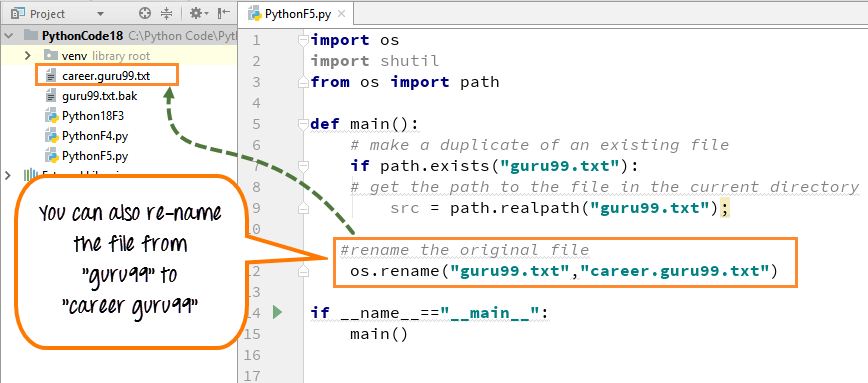Python Rename File and Directory using os.rename()
Python Rename File
Python rename() file is a method used to rename a file or a directory in Python programming. The Python rename() file method can be declared by passing two arguments named src (Source) and dst (Destination).
Syntax
This is the syntax for os.rename() method
os.rename(src, dst)
Parameters
src: Source is the name of the file or directory. It should must already exist.
dst: Destination is the new name of the file or directory you want to change.
Example:
import os
os.rename('guru99.txt','career.guru99.txt')
Let’s look at example in detail
You can rename the original file, we have changed the file name from “Guru99.txt” to “Career.guru99.txt.”
- To rename “guru99.txt” file, we going to use “rename function” in the OS module
- So when the code is executed, you can observe that a new file “career.guru99.txt” is created on the right side of the panel, which we renamed for our original file.
Here is the complete code
import os
import shutil
from os import path
def main():
# make a duplicate of an existing file
if path.exists("guru99.txt"):
# get the path to the file in the current directory
src = path.realpath("guru99.txt");
# rename the original file
os.rename('guru99.txt','career.guru99.txt')
if __name__ == "__main__":
main()