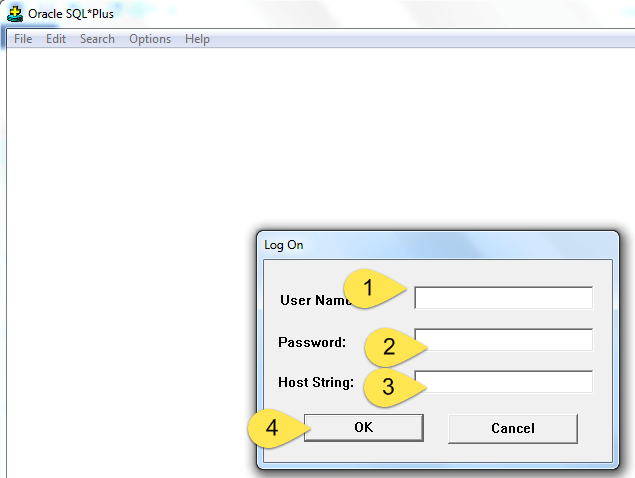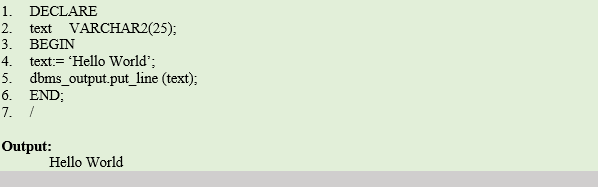PL/SQL First Program: Hello World Example
In this tutorial, we will introduce SQL* Plus and learn how to connect it to the database.
After connection, we are also going to see how to write our first program “Hello World” in PL/SQL.
What is SQL* Plus?
SQL* Plus is an interactive and batch query tool that is installed with every Oracle installation. It can be found at Start > Programs > Oracle-OraHomeName > Application Development > SQL Plus. Alternatively, you can also download it from the Oracle Technology Network (OTN)
It has a command line user interface, Windows GUI, and web-based user interface.
It allows the user to connect to the database and execute PL/SQL commands.
Connecting to Database
In this section, we are going to learn how to connect to SQL* Plus in Windows GUI. When we open SQL* Plus, it will prompt for the connection details as shown below.
Connection Details
- Username: <user name of the database>
- Password: <password for that user>
- Host String: <host details along with the port number and SID of the database>
- After the successful connection, the SQL plus will appear as shown below
- We need to execute “set serveroutput on” if we need to see the output of the code.
- Now we are ready to work with the SQL* Plus tool.
How to write a simple program using PL/SQL
In this section, we are going to write a simple program for printing “Hello World” using “Anonymous block“.
BEGIN dbms_output.put_line (‘Hello World..'); END; /
Output:
Hello World...
Code Explanation:
- Code line 2: Prints the message “Hello World. . .”
- The below screenshot explains how to enter the code in SQL* Plus.
Note: A block should be always followed by ‘/’ which sends the information to the compiler about the end of the block. Till the compiler encounters ‘/’, it will not consider the block is completed, and it will not execute it.
Declaring and usage of variables in the program
Here we are going to print the “Hello World” using the variables.
DECLARE text VARCHAR2(25); BEGIN text:= ‘Hello World’; dbms_output.put_line (text); END; /
Output:
Hello World
Code Explanation:
- Code line 2: Declaring a variable “text” of a VARCHAR2 type with size 25
- Code line 4: Assigning the value “Hello World” to the variable “text”.
- Code line 5: Printing the value of the variable “text”.
Comments in PL/SQL
Commenting code simply instructs the compiler to ignore that particular code from executing.
Comment can be used in the program to increase the readability of the program. In PL/SQL codes can be commented in two ways.
- Using ‘–‘ in the beginning of the line to comment that particular line.
- Using ‘/*…….*/’ we can use multiple lines. The symbol ‘/*’ marks the starting of the comment and the symbol ‘*/’ marks the end of the comment. The code between these two symbols will be treated as comments by the compiler.
Example: In this example, we are going to print ‘Hello World’ and we are also going to see how the commented lines behave in the code
BEGIN
--single line comment
dbms output.put line (' Hello World ’);
/*Multi line commenting begins
Multi line commenting ends */
END;
/
Output:
Hello World
Code Explanation:
- Code line 2: Single line comment and compiler ignored this line from execution.
- Code line 3: Printing the value “Hello World.”
- Code line 4: Multiline commenting starts with ‘/*’
- Code line 5: Multiline commenting ends with ‘*/’
Summary
In this tutorial, you have learned about SQL* Plus and Connection establishment to SQL* Plus. You have also learned about how to write the simple program and how to use a variable in them. In our upcoming chapters, we will learn more about different functionalities that can be implemented in the PL SQL program.