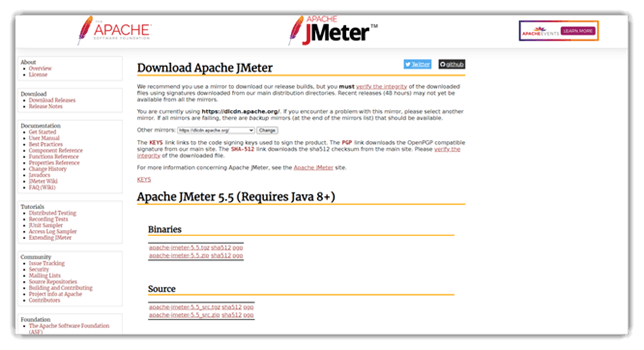11 BEST Manual Testing Tools (2026)
Manual testing tools are an essential part of any successful QA process. The Best Manual Testing Tools simplify everything from planning to test analysis, providing teams with clarity and efficiency. With these manual testing tools, QA professionals can stay organized while enhancing their testing approach, ensuring a bug-free experience. As more companies focus on streamlining testing processes, investing in the best manual testing apps can be a game-changer in enhancing product quality. Keep an eye on emerging trends in manual testing apps to stay competitive.
After spending over 173 hours testing and reviewing 26 tools, I have handpicked the best manual testing tools to help streamline your QA process. This well-researched guide highlights their features, pros and cons, and provides a transparent breakdown of pricing. Whether you are looking for free or paid options, these tools offer credible and insightful recommendations. Rest assured, my analysis gives you the ultimate go-to source for your manual testing needs. Read more…
Jira Software is a Manual testing tool used by development teams to track and debug software defects. It provides comprehensive tools for administrators to perform multiple functions, such as assigning, prioritizing, and reviewing various tests
Best Manual Testing Tools
| Name | Best For | Key Features | Supported Platforms | Open Source | Link |
|---|---|---|---|---|---|
 👍 Jira Software |
Issue & Test Tracking | Scrum boards, Customizable workflows, Insightful reporting, Strategic roadmaps | Windows, Linux, and macOS | No | Learn More |
 Testpad |
Small, medium, or agile teams | Fast and light test management, Spreadsheet/checklist style layout | Windows, Linux, Web | No | Learn More |
 Global App Testing |
Teams needing real-world testing at global scale | 24/7 global tester coverage, 48h exploratory & regression testing | Web, iOS and Android | No | Learn More |
 Monday Dev |
Agile development | Bug reporting flow, Incident monitoring, Customizable Dashboards | Windows, iOS, and Android | No | Learn More |
 Selenium |
Multi-Browser Web App Testing | Parallel test execution, Selenium WebDriver API, CI/CD integration | Windows, Linux, and macOS | Yes | Learn More |
“ Manual testing tools can be critical in helping businesses optimize and streamline the software testing process. You should select the tools that integrate best with your workflow, meet all your use cases, and should help you to speed up your growth.”
1) Jira Software
Best Agile Testing Tool
Jira Software is one of the top tools I tested for manual testing. It effortlessly organized and tracked my test cases, making it easier to collaborate with team members. Its customizable dashboards and intuitive interface helped me stay on top of issues and bugs. The permissions system is another feature I found helpful, allowing me to tailor access to different users and roles.
In my experience, it has proved to be one of the most powerful tools available for streamlining manual testing. Developers working with Jira Software use its issue-tracking features to debug faster, improving the speed of product releases.
Open Source: Yes
Used For: Time Tracking, Bug Tracking, Milestone Tracking, etc.
Supported Platforms: Windows, Linux, and macOS
Free Trial: Lifetime Free Basic Plan
Features:
- Customizable Workflows: Jira offers highly customizable workflows that allow teams to define their process steps, making it an ideal tool for manual testing. You can adjust status, transitions, and conditions to reflect your testing cycle. I found this feature particularly useful for setting up unique states for manual test cases, ensuring smoother tracking.
- Test Case Management: Jira integrates well with test case management tools, making it easy to manage manual test cases. You can create, track, and organize test cases directly within Jira. I would recommend linking test cases to specific stories or issues to avoid losing track of testing progress.
- Advanced Search and Filters: Jira’s JQL (Jira Query Language) allows for advanced searches and filtering, which is helpful for testing teams that need to isolate certain issues or test cases. This feature is versatile, whether you’re searching for untested cases or failed ones. By utilizing JQL, I was able to create saved filters for recurring test cases, which saved me time during every testing cycle.
- Integration with CI/CD Tools: Jira integrates seamlessly with continuous integration and continuous delivery (CI/CD) tools like Jenkins. This enables manual testers to quickly receive updates on builds and deployment status, ensuring that testing aligns with development. This integration helped me track deployment status in real time, ensuring that manual tests were executed only when new code was deployed.
- Real-Time Collaboration: With features like comments, mentions, and attachments, Jira enhances collaboration among team members during manual testing. Testers can communicate directly within the platform, keeping all notes and observations centralized. You will notice that direct communication on specific issues in Jira helps to resolve problems faster and avoids miscommunication.
Pros
Cons
Pricing:
JIra offers a lifetime free plan for its users. Additionally, there are also monthly paid plans available with premium features. Please refer to the table below for pricing details:
| Plan Name | Price |
|---|---|
| Standard | $7.53 |
| Premium | $13.53 |
Lifetime Free Basic Plan
2) Testpad
Testpad stands out amongst traditional test case management tools for having a unique approach. Rather than organizing itself around formal test cases, it uses a simple checklist-style interface with test prompts running down the left, and results captured on the right. It’s a bit like using a spreadsheet but built specifically for managing test plans.
This layout makes it quick to learn, easy to use, and surprisingly flexible. It’s particularly well-suited to teams that need something lightweight and straightforward, whether for structured test plans or freeform exploratory testing. It also makes it easy to involve non-testers like clients or guest testers.
If you’re currently using spreadsheets to manage your testing, Testpad could be a natural next step.
Open Source: No
Used For: Time Tracking, Bug Tracking, etc.
Supported Platforms: Windows, Linux, Web
Free Trial: 30-Day Free Trial
Features:
- Keyboard-Driven Editor: Quickly compose and navigate hundreds of prompts using intuitive, keyboard first workflows—perfect for speed and control.
- Guest Testing (No License Required): Invite collaborators or external testers into sessions without needing to purchase extra licenses. Simple onboarding, no friction.
- One-Click Instant Reports: Generate shareable, high-level test summaries instantly. View metrics at a glance and distribute via guest-link in a snap.
- Lightweight Integrations: Seamlessly connect your tests with third-party tools (e.g., JIRA, Bugzilla). Auto-link bug IDs for instant traceability and context.
- Natural Exploratory Testing Support: Use free-form checklists to capture charters and test workflows. Ideal for real-world exploratory testing without rigid structure.
- Powerful API Access: A robust API enables integration with CI/CD systems. Send results in and pull data out to feed dashboards or automated pipelines.
Pros
Cons
Pricing:
Testpad offers a 30 days free trial for its users. Additionally, there are also monthly paid plans available with premium features. Please refer to the table below for pricing details:
| Plan Name | Price |
|---|---|
| Essential | $49 |
| Team | $99 |
| Team 15 | $149 |
| Department | $249 |
30-Day Free Trial
3) Global App Testing
Best Real-World Testing Platform
Global App Testing is a scalable, real-world testing platform that I found exceptionally effective for manual testing across global markets. It connects teams with a worldwide community of professional testers, delivering rapid, high-quality feedback under real device, network, and user conditions. The platform’s ability to identify issues that only surface in real-world environments makes it invaluable for teams looking to ship with greater confidence.
During my evaluation, I was impressed by how Global App Testing bridges the gap between controlled testing environments and actual user experiences. The service excels at uncovering localization issues, device fragmentation problems, and network variability challenges that traditional in-house QA might miss.
Open Source: No
Used For: UX Testing, Localization Testing, Bug Tracking, etc.
Supported Platforms: Web, iOS and Android
Free Trial: Contact Sales for Free Trial
Features:
- Real-World Testing at Global Scale: Global App Testing enables teams to run tests across real users, devices, and environments worldwide—something difficult to replicate with in-house QA alone. This global reach helps uncover issues related to localization, device fragmentation, user experience, and network variability. I found this particularly valuable for identifying region-specific bugs that would otherwise go undetected.
- Fast On-Demand Testing: The platform supports both exploratory sessions and step-based test execution with remarkably quick turnaround times. Tests can be launched rapidly, with results often returned within 48 hours, making it well-suited for teams working in agile or CI/CD pipelines. This speed impressed me during time-critical release cycles.
- Seamless Tool Integration: Global App Testing integrates with major development tools such as Jira, TestRail, Slack, and Asana. Bugs and test results are delivered directly into existing workflows, complete with clear reproduction steps, screenshots, and videos to support efficient triage. This integration eliminated the need for manual result transfers in my workflow.
- 24/7 Global Tester Availability: With a distributed community of testers available around the clock across 190+ countries, teams can validate hotfixes, run pre-release checks, or test in multiple regions without scheduling bottlenecks. This continuous availability proved invaluable for urgent testing needs and global product launches.
- High-Quality Defect Reporting: Reported defects include detailed environment information, consistent reproduction steps, and supporting media, helping reduce debugging time and improve communication between QA and engineering teams. The quality of bug reports I received was consistently actionable and comprehensive.
Pros
Cons
Pricing:
Global App Testing offers flexible pricing options tailored to different testing needs. The platform provides both on-demand testing and annual packages. Contact their sales team for customized pricing based on your specific requirements.
| Plan Name | Price |
|---|---|
| On-Demand Testing | Contact Sales |
| Annual Packages | Contact Sales |
Contact Sales for Free Trial
4) Selenium
Best for Multi-browser Web app Testing
Selenium is a powerful tool that enables you to automate browsers effortlessly. As I tested the tool, I quickly noticed its flexibility when handling complex testing needs. I particularly liked its ability to integrate with multiple testing frameworks, allowing for a customizable testing environment. The way it handles debugging, with its built-in breakpoints, is especially helpful in pinpointing issues during testing.
With Selenium, you can automate repetitive tasks and test your web apps without needing an intermediate server. This makes scaling tests more efficient, especially when running tests on multiple machines from a centralized location.
Features:
- WebDriver Support: Selenium WebDriver offers direct control over browsers, enabling detailed testing for web applications. You can automate all aspects of the browser, from page loads to form submissions, making it ideal for manual testers transitioning into automation. You will notice how seamlessly you can switch between manual and automated tests with WebDriver.
- Language Flexibility: Selenium supports multiple programming languages, including Java, Python, C#, Ruby, and JavaScript. For manual testers who are familiar with programming, this flexibility lets them write test scripts in their preferred language. I recommend using Python for quick, readable scripts, especially for smaller projects.
- Element Locators: Selenium uses a variety of locators (ID, Name, XPath, CSS Selectors) to target elements on a web page. This feature is critical for testers to manually verify elements and automate interactions. While using XPath, I found it helpful to make it as specific as possible to avoid locating wrong elements.
- Parallel Test Execution: Selenium Grid allows parallel execution of tests on multiple machines. For manual testers, this is a huge time-saver when running tests across several browsers or operating systems. You can significantly speed up test cycles.
- Built-In Reporting with TestNG: When using TestNG with Selenium, you get built-in reports that show pass/fail test cases, execution time, and more. It is an excellent tool for manual testers who want a clear breakdown of their test results without manually compiling them.
Pros
Cons
Pricing:
You can download all the versions of Selenium Manual Testing tool for free.
Link: https://www.selenium.dev/
5) TestLink
Best for Administrating and Managing Tests
TestLink is one of the most powerful manual testing tools I’ve reviewed. I found that it simplifies the testing process by allowing me to create test projects and manage test cases effortlessly. The tool helped me generate clear, concise reports that were easy to understand and share across teams.
With TestLink, I could access both HTML5 and Excel reports, which proved to be incredibly helpful for my team’s documentation needs. The ability to assign user roles and manage permissions makes this tool ideal for teams of all sizes. During my evaluation, it stood out as a top choice for manual testing.
Features:
- Test Plan Creation: The tool lets you create detailed test plans, specifying testing strategies, project timelines, and resource requirements. This is crucial for teams to understand project scope and timelines. While using this feature, I found it helpful to tie test cases to specific milestones to ensure timely delivery.
- Requirement Traceability: With TestLink, you can link test cases to specific requirements, ensuring that every requirement is validated through a corresponding test case. This traceability ensures better coverage and clarity in the testing process, especially when tracking project progress. You will notice this feature becomes invaluable for reporting progress to stakeholders.
- Test Execution Tracking: The tool allows testers to track the execution of test cases by marking them as ‘Passed,’ ‘Failed,’ or ‘Blocked.’ This provides real-time insights into the status of the testing effort and identifies problem areas early in the process. I would recommend creating a custom field for the ‘Severity’ of the issue to enhance reporting.
- Version Control for Test Cases: The version control system in TestLink allows you to track changes made to test cases and revert to previous versions if needed. This is particularly useful in dynamic environments where test cases evolve with project changes. I recommend documenting the rationale behind major changes to make version control more meaningful.
- Parameterized Testing: TestLink supports parameterized test cases, enabling testers to reuse test scripts with different input values. This saves time and improves test coverage without creating duplicate test cases. You will notice this feature works exceptionally well for testing systems that require repetitive yet variable inputs.
Pros
Cons
Pricing:
TestLink is available for free.
Link: https://testlink.org/
6) OpenText LoadRunner
Best for Discovering Performance Bottlenecks
When it comes to ensuring application efficiency and stability, OpenText LoadRunner stands out as one of the best tools in manual testing. In my experience, this tool is particularly helpful in identifying abnormal application behaviors, making it an essential asset for teams aiming for seamless software performance.
OpenText LoadRunner offers project-based capabilities that allow teams to quickly pinpoint potential issues, helping them stay on track with minimal disruptions. By using LoadRunner, teams can effectively carry out performance load testing, ensuring that their applications meet the highest standards without performance hiccups.
Features:
- Virtual User Generator (VUGen): The Virtual User Generator allows testers to create scripts that simulate real users. It helps in emulating different types of network conditions and load scenarios. I have personally found this tool invaluable when performing stress testing for large-scale applications. It ensures performance under pressure, offering accurate testing results.
- Protocol Support: LoadRunner supports over 50 protocols, including HTTP, SOAP, and SAP. This extensive support allows testers to simulate users on various applications, ensuring comprehensive test coverage. I once had to test an application involving both web services and a database, and LoadRunner handled it smoothly without any issues.
- Distributed Testing: Distributed testing in LoadRunner enables you to distribute the load generation across multiple machines. This ensures that the load tests accurately reflect the performance of distributed systems. I have successfully used this feature for testing apps with multiple nodes, ensuring comprehensive results.
- Mobile Testing: LoadRunner supports mobile application testing, allowing users to simulate real mobile environments and test mobile apps for performance. I’ve tested a few mobile applications with varying network conditions, and LoadRunner’s mobile testing feature was exceptionally accurate.
- Dynamic Correlations: LoadRunner’s correlation feature automatically handles dynamic values during script recording. This is important for simulating real-world behavior, where session IDs and other dynamic elements change frequently. I recommend setting up dynamic correlation rules in advance to save time during script execution.
Pros
Cons
Pricing:
You can signup and create an account to start accessing the tool for free. The free trial does not requires any credit card to start with.
Link: https://www.opentext.com/products/professional-performance-engineering
7) Bugzilla
Best for Tracking and Managing Bug Reports
Bugzilla is a powerful and reliable tool, known for its exceptional performance, scalability, and security, especially when managing manual testing tasks. As one of the best manual testing tools available, it helps streamline bug tracking, custom workflow management, and code review processes. I particularly appreciate its feature that allows developers to request code reviews and obtain sign-offs from administrators. This functionality guarantees that coding standards are adhered to before deployment, ensuring high-quality releases.
Bugzilla’s Bug Patch Viewer also stands out, offering a colorful view of any patch attached to a bug, which simplifies code review and bug tracking. Its robust email notifications, bug visibility control, and customizability make it an ideal choice for managing and testing complex workflows.
Features:
- Attachments and Screenshots: Bugzilla allows you to attach files, such as screenshots, logs, or other documentation, directly to bugs. This makes it easier for testers and developers to understand issues in detail. While using this feature, I found that attaching annotated screenshots significantly improved communication about bugs and helped resolve issues faster.
- Email Notifications: Bugzilla offers robust email notifications so all stakeholders are kept updated on the status of issues. Whenever a bug’s status changes or a new comment is added, team members receive real-time notifications. I suggest setting up tailored notifications to avoid notification overload and only receive alerts for the issues you care about most.
- Time Tracking: Bugzilla’s time tracking feature allows you to log the amount of time spent on testing tasks, such as bug fixes or test execution. This can be used for both performance analysis and resource management. I suggest using this feature to track the time spent on specific test cases and tasks to estimate testing cycles in future projects better.
- Audit Trails: Bugzilla keeps an audit trail of all changes made to bugs, including updates to their status, comments, and assigned users. This makes it easier to track the history of any issue throughout the testing process. You can use the audit trail to track who modified an issue and why, which is crucial in manual testing to ensure accountability.
- Bug Linking: In Bugzilla, you can link related bugs together, making it easier to track connected issues. For manual testing, this feature helps you manage test dependencies and understand the broader impact of certain defects. While testing this feature, I noticed that linking bugs with dependencies can help prevent redundant efforts and focus testing on critical areas.
Pros
Cons
Pricing:
Bugzilla is available free to use for everyone.
Link: https://www.bugzilla.org/
8) JMeter
Best Open-Source Performance Testing Tool
During my review, I tested JMeter and liked how its advanced IDE facilitated quick test plan building. Recording and debugging functionalities within a single environment unlocks a whole new level of development efficiency.
This software testing tool can simulate a heavy demand on a single server, set of servers, network, or object to examine overall performance under various conditions. JMeter supports variable parameterization, assertions, configuration variables per-thread cookies, and multiple reports. Moreover, it can record test data from different applications and web browsers.
Features:
- User-Friendly GUI: JMeter offers a graphical interface that allows you to easily create and manage tests. You can drag and drop different elements to create complex test plans. This makes it ideal for manual testers who prefer a hands-on approach to setup. While testing this feature, I noticed the interface is intuitive for new users, but the real power comes with deeper customization options.
- Support for Distributed Testing: JMeter can run tests across multiple machines, which is especially useful for simulating high-traffic loads. This is essential if you’re testing server scalability. You can connect several machines and manage them remotely via the GUI, providing a seamless testing experience.
- Assertions for Test Validation: JMeter supports multiple types of assertions, such as response code checks and duration thresholds, to ensure the system behaves as expected. This is key in manual testing for validating expected outcomes. If you’re running repeated tests, combining assertions with variables can make your tests more flexible and efficient.
- Extensive Plugin Ecosystem: JMeter comes with a large collection of plugins to extend its functionality, including for reporting, monitoring, and data analysis. This helps manual testers tailor JMeter to their specific needs. While using this feature, I found a few third-party plugins particularly useful for adding custom test assertions.
- Test Plan Sharing: In JMeter, you can easily share your test plans with team members. This feature is perfect for collaborative manual testing environments where different people may need to contribute or modify test scenarios. You will find it helpful to export test plans to XML format, as this makes sharing and version control much easier.
Pros
Cons
Pricing:
JMeter is an open-source manual testing platform that you can access for free.
Link: https://jmeter.apache.org/
9) OpenText Functional Testing
Best for Automated Software Testing
OpenText Functional Testing has been a valuable tool in my testing toolbox. It helped me speed up the process of manual testing while ensuring high-quality results. This tool integrates AI-driven automation to make testing more efficient across a wide range of applications, including desktop and mobile platforms. During my review, I found it especially useful for reducing repetitive tasks, making it ideal for teams aiming to enhance their manual testing approach.
I would recommend OpenText Functional Testing to anyone seeking a reliable and comprehensive solution to manual testing. Whether you’re working with composite applications or mainframes, this tool ensures a thorough and robust testing approach that aligns with the needs of modern software development cycles.
Features:
- Visual Test Design: OpenText Functional Testing allows users to design tests visually using a drag-and-drop interface. This is particularly beneficial for non-technical testers who may struggle with code-based tools. While testing this feature, I appreciated the simplicity it brought to writing test cases, especially when integrating testers who were new to automation. It really lowers the entry barrier for new team members.
- Keyword-Driven Testing: The tool supports keyword-driven testing, which allows testers to define actions in a human-readable format. This makes it easy to write tests without requiring deep technical knowledge. I have used this feature to allow non-technical team members to write test cases, making it easier for cross-functional teams to participate in quality assurance.
- Test Step Reusability: This feature allows users to create reusable test steps, minimizing redundancy and improving test efficiency. Reusable steps reduce maintenance effort and improve test consistency. I recommend creating common test steps for actions like logging in or verifying page elements. This will save significant time on repetitive tasks across different test cases.
- Data-Driven Testing: OpenText Functional Testing supports data-driven testing, enabling testers to execute the same test with multiple sets of data, enhancing coverage and accuracy. An option lets you easily import test data from external sources, streamlining the process for large-scale test scenarios.
- Support for Complex Test Scenarios: OpenText Functional Testing supports complex testing scenarios, such as multi-step workflows, complex business logic, and different data configurations. I suggest leveraging this feature when testing critical paths or workflows where sequential action execution is crucial. It ensures all steps are covered from start to finish.
Pros
Cons
Pricing:
There is a 30-Day Free Trial option available without the need for any credit card. You may also contact the customer support for pricing quotes.
Link: https://www.opentext.com/products/functional-testing
10) OpenText Application Quality Management
Best Test Management Tool
OpenText Application Quality Management is the perfect tool for simplifying manual testing. As I checked its features, I found that it integrates various testing activities into one intuitive platform. This tool allows you to manage the application lifecycle, giving you complete visibility into the testing and compliance processes. It is instrumental in tracking manual testing efforts for complex applications, which I particularly liked.
In my opinion, if you need to maintain high software quality standards, OpenText AQM is one of the best options available. Whether you’re working with small teams or managing large-scale projects, it helps provide visibility and control over the quality of your applications.
Features:
- Test Case Versioning: OpenText supports version control for test cases, so testers can track changes over time. This feature is invaluable when working in teams where multiple versions of the test cases might be involved. I recommend enabling version control, as it helps avoid confusion when multiple versions of test cases are being executed.
- Collaboration Across Teams: OpenText facilitates collaboration between manual testers, developers, and business analysts. The platform allows users to share test cases, defects, and reports effortlessly. You’ll notice that this collaborative environment encourages better communication and faster resolution of issues across teams.
- Test Coverage Analysis: OpenText allows testers to track test coverage against requirements. You can ensure that all requirements are adequately tested and accounted for. There is also an option that lets you track gaps in coverage, which helps ensure no requirement is missed during testing.
- Integration with ALM and DevOps Tools: OpenText integrates smoothly with Application Lifecycle Management (ALM) tools and DevOps pipelines. This integration ensures that manual testing is aligned with other phases of the software development lifecycle. I’ve found this feature particularly helpful in projects where continuous integration is critical for quality assurance.
- Traceability Across the Lifecycle: Testers can trace each test case back to its corresponding requirements and design documents. This ensures that all aspects of the application are tested thoroughly. This traceability feature ensures that manual testers don’t miss any critical requirement during testing, offering a clear map to follow.
Pros
Cons
Pricing:
You can request a demo by filling the Demo Request form. For pricing quotes, please talk to the sales team.
Link: https://www.opentext.com/products/application-quality-management
11) ZAP
Best for Performing Security Testing
ZAP (Zed Attack Proxy) is a powerful and widely-used tool for web application security testing. As I carried out my evaluation, I discovered that ZAP is not just an ordinary testing tool but a significant part of the OWASP initiative to improve web security. Its automated vulnerability detection and support for ethical attacks impressed me greatly. Its open-source nature allows for continuous contributions from a vast community, making it one of the most trusted tools available today.
ZAP isn’t just about finding vulnerabilities; it’s a full-featured testing tool that can act as both a proxy for your browser and a standalone application. The intuitive interface combined with automation features makes it a top choice for manual testing in web security, especially for those focusing on ethical hacking and vulnerability detection.
Features:
- Intercepting Proxy: ZAP’s intercepting proxy allows testers to capture, inspect, and modify HTTP requests and responses in real-time. You can use it to manually inspect traffic between the browser and the server for hidden vulnerabilities. I would recommend using this feature to test for unexpected inputs and responses during penetration testing.
- Attack Modes: ZAP provides different attack modes like ‘Safe’, ‘Low’, ‘Medium’, and ‘High’ to tailor the level of aggression during security testing. This helps testers focus on low-risk or critical vulnerabilities without disrupting the application. I suggest using the “Medium” mode for a balanced approach that doesn’t overload the application but still identifies vulnerabilities.
- Cross-site Scripting (XSS) Detection: ZAP can automatically detect potential cross-site scripting vulnerabilities during both active and passive scans. For manual testers, it’s particularly useful in identifying XSS vulnerabilities in web applications’ user inputs and responses. I found this feature helpful for pinpointing client-side vulnerabilities during code reviews.
- Spidering Integration: ZAP has an integrated spider that automatically crawls a website and maps out all the pages. This is essential for manual testers to get a comprehensive view of the application structure. The spider is highly configurable, which allows testers to tailor its behavior based on specific test goals.
- Fuzzer Injection: ZAP includes a fuzzing tool to inject unexpected or malicious data into inputs, helping testers uncover vulnerabilities like buffer overflows and input validation issues. It’s useful for identifying security flaws in parameters that may not be directly visible. I have used this feature to target fields like login forms and APIs to expose deeper flaws.
Pros
Cons
Pricing:
You can download and use ZAP for free.
Link: https://www.zaproxy.org/
Integrating Manual Testing Tools with Project Management Systems
Integrating manual testing tools with project management systems streamlines the software testing lifecycle by enhancing collaboration, tracking, and efficiency. Project management software provides a centralized platform to monitor testing phases, manage test cases, and track bug resolution progress. Integration enables real-time updates on test execution, defect tracking, and resource allocation, ensuring seamless communication between testers and developers. Features like requirement analysis, test planning templates, and reporting dashboards optimize workflows and improve traceability. Tools such as Jira Software and Selenium offer robust integrations, supporting agile methodologies and CI/CD pipelines for effective project coordination
How does project management software streamline the testing process
Project management software streamlines the testing process by organizing, monitoring, and optimizing various stages of the Software Testing Life Cycle (STLC). Here’s how project management software streamlines the testing process, outlined in steps:
Requirement Analysis and Planning:
- Project management software helps in gathering and documenting requirements by providing tools for tracking project scope, resources, and constraints.
- It facilitates the creation of detailed project plans, including timelines and resource allocation for testing phases.
Test Case Development and Management:
- The software integrates with testing tools to manage and version control test cases, ensuring traceability and consistency across different test environments.
- It allows for the organization of test cases into suites and prioritization based on risk and business value.
Test Environment Setup:
- Project management tools help in scheduling and managing test environments by displaying test schedules and compatibility data across devices and platforms.
- This ensures that all necessary infrastructure is ready and available when needed.
Test Execution and Tracking:
- The software enables real-time tracking of test execution, allowing teams to monitor progress and identify bottlenecks quickly.
- It integrates with defect tracking systems to log and manage bugs found during testing.
Defect Management and Resolution:
- Project management software centralizes defect tracking, providing a clear view of bug status and resolution progress.
- It facilitates communication between testers and developers, ensuring that defects are addressed promptly and efficiently.
Test Closure and Review:
- The software helps in documenting test results and summarizing findings for stakeholders.
- It supports post-test reviews to identify areas for improvement in future testing cycles.
How Did We Choose Best Manual Testing Tools?
Guru99 delivers detailed, trustworthy insights created by industry experts, focusing on accurate, up-to-date guidance you can rely on. After over 173 hours evaluating 26 manual testing tools, our team selected the most effective options to streamline your QA process. We considered real-world functionality, user-friendliness, and pricing transparency—covering both free and paid tools. Each recommendation highlights key features, pros, and cons to support informed decisions. Choosing the right tool improves efficiency, accuracy, and productivity in manual testing. Our goal is to offer valuable, credible resources that meet professional standards. We focus on the following factors while reviewing a tool based on.
- Ease of Use: Our team chose tools that allow you to test workflows with ease and minimal learning curve.
- Collaboration Features: We made sure to shortlist tools that simplify team collaboration and communication for all users.
- Reporting Capabilities: The experts in our team selected tools based on their ability to provide precise and insightful test reports.
- Cross-Platform Support: We chose based on how well tools support multiple platforms to ensure your testing process runs smoothly.
- Integration Options: It is best when manual testing tools integrate flawlessly with existing CI/CD pipelines and project tools.
- Community and Support: Our team picked tools with reliable documentation and support to help you solve problems rapidly.
Verdict
In this review, I’ve examined several highly-rated manual testing tools. After considering their features, capabilities, and integration options, I believe the following tools stand out as the contender for top 3 spots:
- Jira Software: Jira is a robust, customizable tool ideal for bug tracking and project management. I was impressed with its exceptional integration with agile workflows.
- Testpad: It stands out amongst traditional test case management tools for having a unique approach.
- Global App Testing: A powerful real-world testing platform that connects teams with global testers for comprehensive manual testing.
Jira Software is a Manual testing tool used by development teams to track and debug software defects. It provides comprehensive tools for administrators to perform multiple functions, such as assigning, prioritizing, and reviewing various tests