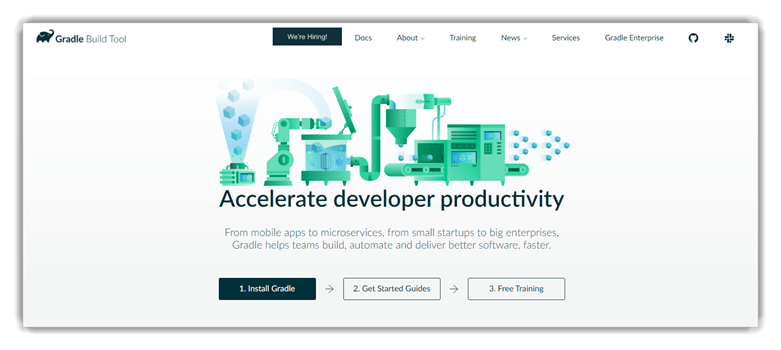14 BEST Java Tools (2026)
There are numerous tools available for managing Java applications, each designed to simplify and streamline various tasks. These software solutions enhance efficiency throughout the entire development lifecycle, including coding, debugging, testing, and deployment. By using these tools, developers can focus on building high-quality applications while minimizing complexities and improving overall productivity.
With over 100 hours invested, I have explored 40+ BEST Java Tools, highlighting their features, pricing options, and pros and cons. My professional and well-researched guide includes free and paid tools to suit every need. This insightful resource offers trusted and unbiased information. Dive into the full article for a deeper understanding. Read more…
Monitor the performance of your Java applications with Site24x7 APM Insight. With Site24x7 APM, you can get a holistic view of your application performance in real-time and debug errors with ease.
Best JAVA Development Tools: Top Picks!
| Name | Free Trial | Platforms | Link |
|---|---|---|---|
 👍 Site24x7 |
30 Days Free Trial | Windows and Linux | Learn More |
 👍 Applications Manager |
30-Days Free Trial | Windows, Mac and Linux | Learn More |
 Eclipse |
Free Download | Windows, Mac and Linux | Learn More |
 JUnit |
Open Source Tool | Windows, Mac and Linux | Learn More |
 Apache Maven |
Open Source Tool | Windows, Mac and Linux | Learn More |
1) Site24x7
Site24x7 is arguably the best monitoring tool designed for Java applications and other IT resources. It helps track the performance of websites, servers, and applications in real time. With its ability to monitor various metrics, Site24x7 provides valuable insights into application health and user experience. It improved my software development process by identifying performance issues quickly. The tool’s integration with cloud services and support for multiple programming languages make it versatile for different environments. Overall, Site24x7 is an essential tool for developers seeking to enhance application performance and reliability.
Customer Support: Chat, Contact Form, Email and Phone
Platforms: Windows and Linux
Programming Languages Supports: Java, .NET, Ruby, PHP, Node.js, and Python
Free Trial: 30 Days Free Trial
Features:
- JVM Metrics Analysis: It provides detailed insights into JVM metrics such as CPU usage, memory utilization, garbage collection statistics, and thread summaries. This level of monitoring aids in identifying performance bottlenecks and optimizing resource usage
- Distributed Tracing: Troubleshoot performance across microservices with distributed tracing. By mapping every transaction through each microservice, bottlenecks become easier to isolate, leading to faster resolution times.
- Real User Monitoring (RUM): I could track real-time user sessions and behavior across various devices and geographic regions. It lets me gather insights into page load times and interactive elements, ensuring my end users have a smooth, responsive experience.
- Code Debugging Tools: It offers robust debugging tools to let you dive into code-level diagnostics. Using these tools, you can inspect and fix issues in real time during application development.
- Integration with Other Monitoring Tools: Site24x7 can be integrated with its server monitoring capabilities. It enhanced my overall monitoring experience by providing a detailed view of application performance across different environments.
- AI-Based Anomaly Detection: Site24x7 uses machine learning to detect unusual spikes or dips in performance metrics. This proactive approach helped me spot potential issues early before they escalate into downtime.
- Real-Time Log Analytics: I could integrate application logs, system logs, and other data sources into a single pane of glass. This centralized log analysis aids quick correlation of events with performance issues for faster debugging.
Pros
Cons
Pricing:
- Free Trial: 30-day free trial
- Price: Plan starts at $9 a month
30-Days Free Trial
2) Applications Manager
Applications Manager is a powerful tool designed to monitor the performance of Java applications and other critical IT resources. It provides real-time insights into application health, helping teams detect and resolve issues before they affect users. The tool supports various environments, including cloud and on-premises setups, making it versatile for different needs. I found its user-friendly interface and comprehensive monitoring capabilities particularly helpful in managing application performance effectively. Overall, Applications Manager is an essential solution for developers seeking to ensure their applications run smoothly and efficiently.
Customer Support: Chat, Email and Phone
Platforms: Windows and Linux
Programming Languages Supports: GO, C++, Python, Java, JavaScript, and Swift
Free Trial: 30 Days Free Trial
Features:
- Fault Prevention: Applications Manager prevents unnecessary oversight by taking proactive steps to minimize the occurrence of faults effectively.
- JMX Monitoring: The JMX monitoring feature enabled me to manage and monitor Java applications effectively through a centralized interface.
- Automated Actions: I appreciate how it automatically initiates corrective actions using webhooks to execute external tasks seamlessly.
- Plugin Integration: Provides plugin integration, including OpManager and APM plugins, for enhanced functionality and monitoring capabilities.
- Root Cause Analysis: The root cause analysis feature helped me drill down into performance problems, facilitating quicker troubleshooting and resolution.
- Integration with Other Tools: I integrated Applications Manager with other tools like OpManager and Site24x7 for enhanced monitoring capabilities.
- Customizable Dashboards: The customizable dashboards provided me with an at-a-glance view of all critical metrics relevant to my Java applications.
Pros
Cons
Pricing:
- Free Trial: 30-day free trial
- Price: Plan starts at $9 a month
30-Days Free Trial
3) Eclipse
Eclipse is a top-notch integrated development environment for Java. It provides a user-friendly environment where developers can write, edit, and debug their code efficiently. Eclipse supports various programming languages through its extensive plugin system, making it versatile for different projects. I found its features, such as code completion and debugging tools, particularly helpful in enhancing my productivity. The open-source nature of Eclipse allows for continuous improvements and community support. Overall, Eclipse IDE stands out as one of the best tools for Java development, catering to both beginners and experienced programmers alike.
Features:
- Modular Architecture: The modular architecture allowed me to customize my development environment with various plugins suited to my specific needs. It provided me with one of the best ways to design and implement efficient applications.
- Code Completion: I could write code faster with the help of Eclipse’s enhanced code completion feature. This feature suggested me relevant classes and methods as I typed.
- Integrated Debugger: Using the integrated debugger, I could set breakpoints. It also allowed me to inspect variables during runtime without restarting my application.
- Syntax Highlighting: The syntax highlighting feature made it easier for me to read and understand my code. Eclipse color-coded different elements for better clarity.
- Project Management: I effectively managed multiple projects within a single workspace. It helped me streamline the workflow and kept everything organized.
- Git Integration: The built-in Git integration allowed me to manage version control seamlessly. I could easily track changes and collaborate with others.
- JavaDoc Generation: I utilized the JavaDoc generation feature to automatically create documentation for my classes. It helped in enhancing code readability and maintainability.
Pros
Cons
Pricing:
Price: Open-source and Free
Download link: https://www.eclipse.org/
4) JUnit
JUnit is a widely used testing framework for Java that helps developers ensure their code works correctly. It allows users to write and run automated tests, checking small parts of the code for expected behavior. This process helps identify bugs early, improving code reliability. I found JUnit particularly useful for validating my code during development, as it provided immediate feedback on test results. The framework supports various annotations and assertions, making it easy to organize and execute tests. Overall, JUnit is an essential tool for Java developers aiming to create high-quality applications through effective testing practices.
Features:
- Annotations for Test Methods: I utilized various annotations like @Test, @Before, and @After to define test methods. It was helpful for me in managing setup and teardown processes efficiently.
- Assertions for Validating Results: JUnit offers a range of assertion methods, such as assertEquals and assertTrue. These methods helped me verify that my code produced the expected outcomes.
- Parameterized Tests Support: I appreciated the parameterized tests feature that allowed me to run the same test method with different sets of data. It provided me with an enhanced test coverage without the chances of duplicating code.
- Test Suites Organization: I could smartly group related tests into test suites. It was helpful for me to maintain organized test cases and run multiple tests together.
- Exception Testing Capabilities: JUnit allowed me to specify expected exceptions without any complex steps. It helped me manage the correct codes to handle errors based on specific scenarios.
- Built-in Test Runners: The built-in test runners for JUnit is commonly known as BlockJUnit4ClassRunner. It provided me a seamless way to execute tests and report results, which simplified the testing process significantly.
Pros
Cons
Pricing:
Price: Open-source and Free
Download link: http://junit.org/junit4/
5) Apache Maven
I found that Apache Maven is one of the most effective tools for project management. It simplifies the process of managing project dependencies, compiling code, and packaging applications. With its Project Object Model (POM), Maven provides a structured way to define project configurations and dependencies in an XML format. It saved a significant amount of time by automating repetitive tasks during the development process. The tool’s extensive plugin ecosystem allows for easy integration with various development environments. Overall, Apache Maven is an essential tool for Java developers looking to streamline their build processes and improve project organization.
Features:
- Dependency Management: Maven simplifies dependency management by automatically downloading required libraries. I appreciated how it resolved transitive dependencies without manual intervention.
- Integration with IDEs: I integrated Maven with popular IDEs like Eclipse and IntelliJ easily. This integration enhanced my development experience by simplifying project setup.
- Build Automation: Maven automates the build process by compiling codes and packaging artifacts. As a result, I could save significant time during the project development cycle.
- Multi-Project Support: I managed multiple projects simultaneously with Maven’s multi-module support. It helped me streamline my workflow across interrelated projects.
- Profiles for Different Environments: Maven supports profiles that allow configuration for different environments. I could switch from one profile to another easily for testing or production.
- Consistent Project Structure: I was impressed with Maven’s standard directory layout for projects. Whenever there was a new recruit in my team, this consistent project structure helped them understand project organization without any issues.
Pros
Cons
Pricing:
Price: Open-source and Free
Download link: http://maven.apache.org/download.cgi
6) Mockito
Mockito is a popular mocking framework for Java that helps developers write effective unit tests. It allows users to create mock objects, which simulate the behavior of real objects in a controlled way. This feature makes it easier to test individual components without relying on their actual implementations. I found Mockito particularly useful for isolating dependencies, which improved the accuracy of my tests. The framework’s simple and readable syntax made writing tests straightforward. Overall, Mockito is an essential tool for Java developers aiming to enhance their testing practices and ensure code quality through effective unit testing.
Features:
- Mock Object Creation: Mockito allows easy creation of mock objects for testing purposes. I created mock objects using the static mock () method from the Mockito class.
- Stubbing Methods: The framework enables stubbing methods to return specific values. I used the when() method to define behavior for mocked methods effectively.
- Verification of Interactions: I verified interactions with mock objects using the verify() method. This feature ensured that my code called the expected methods during tests.
- Argument Matchers: Mockito supports argument matchers for flexible verification of method calls. I utilized matchers to check arguments passed to mocked methods without strict type matching.
- Spy Functionality: I employed Mockito’s spy functionality to wrap real objects. This allowed me to monitor interactions while still using the actual implementation.
- Annotations Support: Mockito supports annotations like @Mock and @InjectMocks for cleaner test code. This feature simplified the setup process for my tests.
Pros
Cons
Pricing:
Price: Open-source and Free
Download link: http://site.mockito.org/
7) Ehcache
Ehcache is a powerful caching library designed to enhance the performance of Java applications. Using this tool, I could improve my Java application’s performance through efficient caching. It temporarily stores frequently accessed data, reducing the load on databases and speeding up data retrieval. With its flexible storage options, including on-heap and off-heap caching, Ehcache allows developers to optimize resource usage effectively. It played a vital role in improving application response times during my projects. The library supports various caching strategies and integrates well with frameworks like Spring and Hibernate. Overall, Ehcache is an essential tool for Java developers aiming to build efficient and high-performing applications.
Features:
- Distributed Caching Capabilities: Ehcache supports distributed caching for high-performance applications. I utilized this feature to share cache data across multiple servers effectively.
- Flexible Storage Options: It offers multiple storage options, including on-heap and off-heap. This flexibility allows me to choose where to store cached data based on needs.
- Scalable Caching: Ehcache can scale to handle large amounts of data. I appreciated its ability to manage terabytes of cached information efficiently.
- Simple Configuration: Many users can use Ehcache with minimal configuration. I found the sensible defaults made it easy to get started without a complicated setup.
- Support for JSR-107: Ehcache supports the JSR-107 caching standard. This feature allowed me to use a common API for caching in Java applications.
- Integration with Hibernate: It works well as a second-level cache for Hibernate. I found this integration helpful for improving database performance in my applications.
- Various Eviction Policies: Ehcache provides different eviction policies like LRU and FIFO. This variety allowed me to manage cached data effectively based on usage patterns.
Pros
Cons
Pricing:
Price: Open-source and Free
Download link: http://www.ehcache.org/downloads/
8) VisualVM
I found VisualVM to be an invaluable tool for monitoring and analyzing Java applications. It provides a visual interface that displays detailed information about applications running on the Java Virtual Machine (JVM). With VisualVM, developers can troubleshoot performance issues, track memory usage, and analyze CPU consumption effectively. During my projects, it helped me identify memory leaks and optimize application performance. The tool integrates several command-line utilities from the JDK, making it easy to gather data about applications. Overall, VisualVM is an essential resource for Java developers seeking to enhance their application’s efficiency and reliability.
Features:
- Display Local and Remote Java Processes: VisualVM automatically detects and lists both local and remote Java applications. I found it helpful to monitor multiple applications from a single interface.
- Process Configuration Overview: It shows basic runtime information for each process, including PID and JVM versions. This feature helped me understand the environment of my applications easily.
- Performance and Memory Monitoring: VisualVM monitors CPU usage, garbage collection activity, and memory consumption. It helped me with real-time insights into application performance.
- Heap Dump Analysis: VisualVM allows users to create and browse heap dumps to analyze memory usage. I found this feature essential for uncovering memory leaks in my applications.
- Thread Visualization: All threads running in a Java process are displayed in a timeline. This visualization helped me analyze thread states and their activity levels effectively.
- Core Dump Analysis: It can read information from core dumps, providing insights into crashed processes. This capability helped me understand the state of my application during failures.
- Performance Profiling: VisualVM offers profiling capabilities to analyze application performance and memory usage. I used both sampling and instrumentation profilers to identify bottlenecks.
Pros
Cons
Pricing:
Price: Open-source and Free
Download link: https://visualvm.github.io/download.html
9) Oracle JDeveloper
While reviewing Oracle J Developer, I found it to be an excellent integrated development environment (IDE) for building Java applications. It supports the entire development lifecycle, from modeling and coding to debugging and deployment. JDeveloper offers a user-friendly interface with visual and declarative development features, making it easier to create complex applications. The tool integrates well with various technologies, including web services and databases, which enhanced my productivity. With its built-in support for Oracle Fusion Middleware, JDeveloper is a powerful choice for developers looking to streamline their workflow and improve application quality. Overall, it stands out as one of the best tools for Java development.
Features:
- Full Development Lifecycle Support: Oracle JDeveloper supports the entire development lifecycle. This includes modeling, coding, testing, and deployment, making it easy to manage all stages of development.
- Visual and Declarative Development: The tool offers visual editors and declarative dialogs. I found these features helpful for reducing tedious coding tasks and speeding up application development.
- Integrated Development Environment: JDeveloper integrates various development features into one environment. This integration simplifies the process of building applications across multiple technologies.
- Advanced Code Editing: It provides advanced code editors with features like code completion and refactoring. I appreciated how these tools enhanced my coding efficiency.
- Built-in Debugging Tools: JDeveloper includes a powerful debugging environment. This feature helped me identify and fix issues in my code quickly during development.
- Database Development Support: The tool integrates a full database development environment. I could easily create and manage database objects directly within JDeveloper.
- Web Service Creation: JDeveloper simplifies creating REST and SOAP web services. This capability allowed me to publish services quickly from my Java classes.
- Integration with Oracle Fusion Middleware: It serves as the main development platform for Oracle Fusion Middleware products. This integration made it easier to develop enterprise-level applications.
Pros
Cons
Pricing:
Price: Open-source and Free
Download link: https://www.oracle.com/tools/downloads/jdeveloper-12c-downloads.html
10) Java Decompiler
Java Decompiler is an essential tool for developers who need to understand compiled Java code. It converts Java class files back into readable source code, making it easier to analyze and recover lost code. This process is crucial for tasks like debugging or learning from existing applications. The decompiler can handle various bytecode formats, retaining important metadata that aids in reconstruction. It simplified the reverse-engineering process, allowing me to explore libraries without source code. Overall, Java Decompiler is a valuable resource for developers seeking insights into Java applications and improving their coding skills.
Features:
- Converts Bytecode to Source Code: Java Decompiler converts compiled bytecode back into readable Java source code. This feature allows developers to analyze and recover lost code easily.
- Supports Multiple File Formats: It can decompile various file formats, including .class, .jar, .zip, and .war files. I found this versatility helpful for working with different Java archives.
- Export Decompiled Code: Users can export decompiled source code into .java files. It made my task to share files with others a lot easier.
- Syntax Highlighting: Java Decompiler provides syntax highlighting for improved readability. This feature made it easier for me to understand the decompiled code structure at a glance.
- Advanced Code Navigation: Users can navigate through code symbols easily by clicking on links. I found this feature helpful in exploring large codebases without getting lost.
- Supports Modern Java Features: Java Decompiler supports modern Java features like lambda expressions and generics. This capability ensures that the decompiled code remains relevant to current programming practices.
Pros
Cons
Pricing:
Price: Open-source and Free
Download link: http://java-decompiler.github.io/
11) Gradle
Gradle is a powerful build automation tool used for Java projects and many other programming languages. It simplifies the process of managing project dependencies, compiling code, and packaging applications. With its flexible and declarative build scripts, Gradle allows developers to define their project structure clearly. I found its incremental build feature particularly useful, as it significantly reduced build times during my projects. Gradle also integrates well with popular IDEs and supports various plugins, enhancing its functionality. Overall, Gradle stands out as one of the best tools for streamlining the development process and improving productivity in Java applications.
Features:
- Incremental Builds: Gradle supports incremental builds, meaning it only rebuilds parts of the project that have changed. This feature significantly reduces build times and improves efficiency.
- High Performance: It quickly completes tasks by reusing outputs from previous executions. This approach helps in avoiding unnecessary tasks, thus speeding up the build process.
- Dependency Management: Gradle provides a powerful dependency management system. It automatically resolves and downloads all project dependencies, ensuring that everything needed is available.
- Flexible Build Scripts: Gradle uses a Groovy-based domain-specific language for build scripts. I appreciated how this flexibility allowed me to define custom-build tasks easily.
- Plugin Support: The tool offers a rich set of plugins to extend its functionality. This feature allowed me to integrate various technologies and languages into my projects seamlessly.
- Parallel Execution: Gradle allows parallel execution of tasks, which improves build performance. I noticed faster completion times when running multiple tasks simultaneously.
Pros
Cons
Pricing:
Price: Open-source and Free
Download link: https://gradle.org/
12) Cobertura
Cobertura is an open-source code coverage tool designed explicitly for Java projects. It helps developers measure how much of their code is tested by providing detailed reports on code coverage metrics. Cobertura tracks executed lines, branches, and methods, allowing developers to identify untested areas in their codebase. I found it useful enough for improving test effectiveness during my projects. The tool integrates easily with popular build systems like Maven and Ant, making it convenient to incorporate into existing workflows. Overall, Cobertura is a valuable resource for Java developers aiming to enhance the quality and reliability of their applications through effective testing.
Features:
- Code Coverage Analysis: Cobertura measures the percentage of code executed by automated tests. This feature helps developers understand how much of their code is tested.
- Line, Branch, and Method Coverage: It supports various coverage metrics, including line, branch, and method coverage. It helped me with analyzing code at different levels.
- Continuous Integration (CI) Support: Cobertura works well in Continuous Integration (CI) pipelines. It can be configured to run automatically during build processes, providing immediate feedback on coverage metrics.
- Multiple Report Formats: The tool generates coverage reports in formats like HTML, XML, and CSV. I could choose from various options the format that best suited my needs.
- Historical Reporting: Cobertura maintains historical data on code coverage trends over time. This feature helped me track improvements and ensure coverage targets were met.
- Coverage Thresholds: Developers can set minimum acceptable coverage levels for their projects. I found this feature helpful in ensuring that my code met specific quality standards.
Pros
Cons
Pricing:
Price: Open-source and Free
Download link: http://cobertura.github.io/cobertura/
13) Groovy
Groovy is a powerful and dynamic programming language that runs on the Java Virtual Machine (JVM). It is designed to be concise and easy to learn, making it an excellent choice for Java developers. Groovy enhances Java by adding features like closures, dynamic typing, and simplified syntax, which help streamline coding tasks. I found Groovy particularly useful for writing scripts and building domain-specific languages in my projects. Its seamless integration with existing Java code allows developers to leverage their Java skills while enjoying additional flexibility. Overall, Groovy is a valuable tool that enhances productivity and creativity in Java development.
Features:
- Dynamic and Static Typing: Groovy supports both dynamic and static typing. This flexibility allows developers to choose how they want to define variable types, enhancing code readability.
- Simplified Syntax: The language has a more concise syntax compared to Java. This simplicity made it easier for me to write and maintain code without unnecessary boilerplate.
- Closures Support: Groovy supports closures, which are blocks of code that can be passed as arguments. This feature enabled me to write more flexible and reusable code.
- Native Data Structures: It offers a native syntax for lists and maps, making data manipulation straightforward. I appreciated how this feature simplified working with collections in my projects.
- Built-in Support for Markup Languages: Groovy has native support for XML and HTML, allowing easy manipulation of markup data. This capability helped me create and process web content efficiently.
Pros
Cons
Pricing:
Price: Open-source and Free
Download link: http://groovy-lang.org/download.html
14) Yourkit
YourKit is an innovative tool that simplifies profiling for Java and .NET applications. This powerful Java profiler has been designed to help developers optimize the performance of their Java applications. It provides detailed insights into CPU usage, memory consumption, and thread activity, enabling users to identify bottlenecks and improve application efficiency. It played an integral role in diagnosing performance issues during my projects. YourKit integrates seamlessly with popular IDEs, making it easy to use in existing workflows. With features like live profiling and memory leak detection, it empowers developers to enhance application quality and reliability. Overall, YourKit stands out as one of the best tools for performance analysis in Java development.
Features:
- CPU Profiling: YourKit identifies CPU hotspots by analyzing method execution times and thread activity. This feature helped me pinpoint performance bottlenecks in my applications.
- Memory Profiling: It analyzes memory usage and object allocations to detect memory leaks. I found this capability essential for optimizing memory consumption in my projects.
- Flame Graph Visualization: It provides flame graphs for visualizing application performance effectively. This visualization helped me quickly locate performance bottlenecks in my code.
- Thread Profiling: YourKit monitors thread activity and synchronization issues. This feature allowed me to identify blocked threads and improve concurrency in my applications.
- Database Profiling: The tool profiles database interactions, including JDBC calls and SQL query execution times. I used this feature to optimize slow database queries effectively.
- Live Profiling: YourKit enables real-time profiling without restarting applications. I appreciated this feature for monitoring performance dynamically during runtime.
Pros
Cons
Pricing:
- Free Trial: 15 Days
- Price: Subscription starts at $99 annually
Download link: https://www.yourkit.com/java/profiler/download/
How Did We Choose BEST Java Tools?
At Guru99, we are committed to providing accurate, relevant, and objective information. Our editorial focus ensures that all content is rigorously created and reviewed to offer reliable resources. With over 100 hours dedicated to exploring 40+ of the best Java tools, I have highlighted their features, pricing, and pros and cons. Check out the below important factors to help you choose the best Java tools, as each option offers unique benefits.
- Performance: It is important to consider how well the tool handles tasks and runs efficiently on different systems.
- Compatibility: Make sure the tool is compatible with your operating system and integrates well with other software.
- Ease of Use: A great option should allow you to get started quickly without a steep learning curve.
- Customer Support: Having responsive customer support can help resolve issues effectively, ensuring a smoother experience.
- Community and Reviews: Pay attention to user feedback and the tool’s community, as they offer valuable insights.
- Cost: The most cost-effective solution typically provides a great balance of features without exceeding your budget.
Verdict:
I believe choosing the right Java tools can significantly impact development efficiency. From debugging to monitoring, these tools offer comprehensive solutions to streamline coding and deployment. Check my verdict for insights into the most popular and customizable options to elevate your Java projects.
- Site24x7 is a comprehensive solution offering real-time monitoring with customizable reports and robust platform integration, making it an impressive tool for managing Java application performance.
- Applications Manager provides powerful monitoring with predictive analytics, offering a secure way to troubleshoot and optimize Java apps.
- Eclipse is a reliable and cost-effective tool that simplifies unit testing with intuitive annotations and strong integrations, ideal for maintaining high code quality.
Monitor the performance of your Java applications with Site24x7 APM Insight. With Site24x7 APM, you can get a holistic view of your application performance in real-time and debug errors with ease.