Grammarly vs Ginger – Which is Better?
Key Difference between Grammarly and Ginger
The main differences between Grammarly and Ginger are:
- Grammarly offers a Mac desktop app, whereas Ginger does not offer a Mac desktop app.
- Grammarly displays an accuracy score, while Ginger does not offer features of an accuracy score.
- Grammarly offers a plagiarism checker, whereas Ginger does not offer a plagiarism checker.
- Grammarly offers extensions for all major browsers, while Ginger only has browser extensions for Chrome and Safari.
- Grammarly only supports the English language, whereas Ginger supports more than 40 languages.
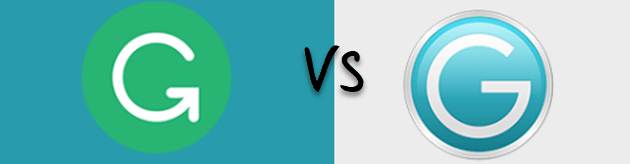
Here, I have analyzed the differences between Grammarly and Ginger and will comprehensively evaluate their pros and cons.
What is Grammarly?
Grammarly is a widely used writing enhancement tool that was founded in 2009 by Alex Shevchenko and Max Lytvyn. It offers numerous writing styles and suggestions for grammar, vocabulary, and syntax.
You can use this tool via the website, as a browser extension, or as an app that you download to your computer. It helps enhance your writing skills by highlighting grammatical mistakes and areas for improvement.
The web tool Grammarly closely resembles online text editing software like Google Docs. This helps the user get a sense of familiarity and makes the transition a lot easier.
What is Ginger?
Ginger is one of the oldest writing enhancement tools. It will help you correct text as you type, picking up many common grammatical errors like punctuation, sentence structuring, subject-verb agreement, writing style, and wording. Apart from the usual grammar, the checker offers a set of unique little features like a text reader, translator, trainer, etc.
Difference between Grammarly and Ginger
Grammarly and Ginger are two different brands of grammar checker software that help you become a better writer. But if you’re just like most people who are not able to decide which software to use, the following differences will help you decide:
| Grammarly | Ginger |
|---|---|
| It only supports the English language. | It offers support for more than 40 languages. |
| Offers Wordiness Features | Not offers such a feature |
| Grammarly offers a Mac desktop app | Ginger does not offer a Mac desktop app. |
| Display accuracy score. | Not offer features of accuracy score. |
| Grammarly offers a plagiarism checker. | Ginger does not offer a plagiarism checker. |
| Grammarly can recognize an incorrect use of numbers. | Ginger can’t recognize an incorrect use of numbers. |
| No mobile app is available. | The mobile app is available with Ginger. |
| Offers monthly, quarterly, and annual plans. | It offers basic and premium plans. |
| It allows you to check uploaded documents. | No upload document feature is not available in Ginger. |
| Not offer text-to-speech feature. | Offers text-to-speech feature. |
Features of Grammarly
Here are the important features of Grammarly that I have identified:
- Create a Personal Dictionary: The Grammarly tool allows you to add words to a personal dictionary so that the same mistake of a specific name is not highlighted when you run Grammarly again.
- Spelling and Right Pair: This feature helps you to detect spelling mistakes and also offers suggestions for using the right pair of words.
- Passive Voice: The program also notifies users about the overuse of passive voice in content.
- Punctuations: This feature highlights all the missing and misplaced punctuation.
- Wordiness: This will check long and hard-to-read sentences. It also helps users find ways to shorten sentences so that they can correct them and make their sentences more concise explanation.
- Repetition: If a specific word repeats again and again, the tool provides suggestions to replace it.
- Proposition: Grammarly also points out confused prepositions.
- Plugins: Offers MS Word, MS Outlook, and Google Chrome plugins.
- Plagiarism: This feature helps you detect plagiarism by checking your text against over eight billion web pages.
Features of Ginger
Here are the important features of Ginger that I have identified:
- Spell Correction: Ginger software is an efficient Grammarly checker tool to detect misspelled words.
- Correct all: This feature helps you to correct all errors at once and also allows you to undo all changes with just one click.
- US/ UK English: The tool also allows you to switch between the US and UK English languages.
- Punctuations: The Ginger punctuation checker helps you check for punctuation mistakes in your content.
- Personal dictionary: You can add your words to the personal dictionary to consider them errors in the future.
- Synonyms: It also offers synonyms and a definition section.
Also check Grammarly vs. ProWritingAid
Advantages of Grammarly
In my assessments, these are the pros of Grammarly:
- It allows you to correct various types of grammar and spelling mistakes.
- Lots of basic features are available for free.
- Works with every type of website with ease.
- Correct most grammatical, spelling, and punctuation errors.
- Make text corrections across different websites and platforms.
- Grammarly will also suggest you frame sentences in a more appropriate way.
- Helps users improve their vocabulary
- Detect contextual mistakes
- Helps writers boost their writing style
- Enhance the readability of your document
- Genre-specific suggestion abilities
- Extensions for all major browsers
- It offers multiple browser extensions, with which you can fix your regular mistakes while writing blogs, articles, emails, messages, social media posts, etc.
- Offers a useful knowledge base for grammar learning
Advantages of Ginger
Drawing from our collective insights, here are the benefits of Ginger:
- The personal trainer feature helps users avoid making the same mistake again.
- Offers extensions for Android, iOS, MS Office, Google Chrome, and Firefox.
- Help you to rephrase the sentences for better wording and clarity
- Fast and effective spelling and grammar check.
- Learning center feature that teaches how to become a better writer and learn from your mistakes.
- Produces a detailed report so that you can track your progress and improvements.
- Help improve users’ English writing skills
- Ginger offers suggestions for how you can rephrase your sentences.
- Includes a translation tool that helps you translate into over 60 different languages.
- Spell-check in the browser and editor.
- It has a context-specific grammar-checking capability
- Identify document errors and correct them
- Rephrase sentences to avoid redundant words
- Help users communicate in over 40 languages
Disadvantages of Grammarly
Here are the cons of Grammarly from my perspective:
- Not all features are available on Mac.
- Does not offer any personal directory
- Grammarly doesn’t provide a free trial of the premium version.
- No MS Office add-on for Mac users
- Pricey on monthly billing, so you need to go for the annual subscription
- Sometimes it stops working or stops finding errors until you reopen the document in the Grammarly editor
Disadvantages of Ginger
Here are the drawbacks of Ginger that I’ve observed:
- It requires a constant internet connection.
- Not as user-friendly as many other grammar checker tools.
- It does not offer a plagiarism checker tool.
- It only has browser extensions for Chrome and Safari.
How to Choose Between Grammarly and Ginger
I regularly use Grammarly, recognizing it as a highly refined proofreading tool on the market. Our team is dedicated to perpetually upgrading its functionality. It now effectively detects errors based on over 400 factors. Furthermore, I find it incredibly convenient to use, be it in MS Office, through a web browser, or by installing a desktop application.
On the other hand, Ginger is also good but stuffed with unwanted services like a translator and text reader, etc., as the same job can be performed more efficiently with Google Translate. Ginger also does not include the feature of a plagiarism checker, which may not prove a handy option for online publishers.
Our winner is Grammarly based on the above given points.
