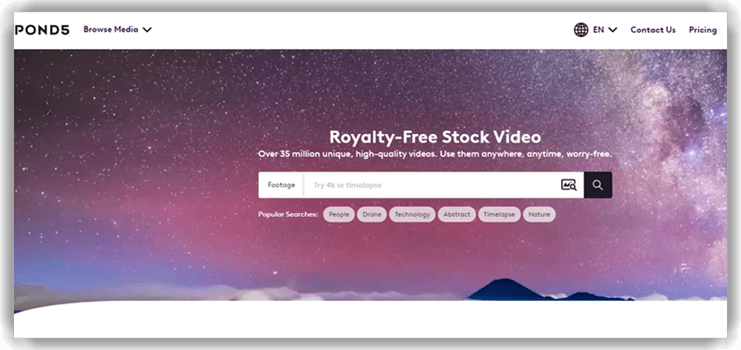10 Best FREE Stock Video Download Websites (2025)
Stock video sites are a great resource to get high-quality HD videos. These videos are an ideal source for marketing, advertising, and personal or commercial use. It is also used for creative projects, publishing, websites, blogs, and more.
I researched over 50 free video sites and selected the top 10. Here’s my handpicked list of the best free video sites, complete with their popular features and website links. This list includes both open-source (free) and paid options.
Adobe stock provides royalty-free videos in HD and 4K resolution. It provides motion graphics templates and video loops. You can use videos as many times as you like times after downloading them.
Best Stock Video Sites for Download Without Watermark
| Name | Features | Free Trial | Link |
|---|---|---|---|
| 👍 Adobe Stock | • HD & 4K Clips • Motion Graphics Templates • Video Loops |
30-Days Free Trial | Learn more |
| Motionelements | • HD Video • 4K Video • Motion Graphics |
30-Days Free Trial | Learn more |
| iStock | • HD clips • 4K Stock Footage • Abstract Video |
30-Days Free Trial | Learn more |
| Pond5 | • HD/4K Video • Offers High-quality images • Offers multiple file formats like MOV, WMV, MP4, and AVI |
30-Days Free Trial | Learn more |
| Videvo | • HD Video • 4K Video Footage • Sound Effects |
Life Time Free Basic Plan | Learn more |
1) Adobe Stock
While conducting my evaluation, I discovered that Adobe stock provides royalty-free videos in HD and 4K resolution. It is a good idea to consider this for top-notch visuals. It provides motion graphics templates and video loops. You can use the videos as many times as you like after downloading them.
4K Videos: Yes
No watermark videos: No
Supported Platforms: Windows and Mac
Free Trial: 30-Days Free Trial
Adobe Stock is accessible on multiple devices, offers aesthetic search filters and various file formats such as MPG and MP4, and supports unlimited users. I also received vertical videos, motion graphics, animation, video backgrounds, and green screens. Its view panel includes options like resolution, artists, background, duration, frame rate, and more. I could reach out to Adobe’s customer support via chat and phone.
Pros
Cons
How to Get Adobe Stock for Free
- Go to stock.adobe.com
- Click on the “Start free trial” button. Fill in your details to sign up for the 30-day free trial.
- During the free trial, you can access 3 videos or 25 standard assets per month. Cancel your trial within the first 30 days to avoid any charges. If you do not cancel, you will be billed for the plan you have opted for after the free trial ends.
30-Days Free Trial
2) Motionelements
Throughout my assessment of MotionElements, I was able to access numerous royalty-free video clips. Its wide variety of royalty-free video clips, available since 2010, is typically perfect for any business requirement.
4K Videos: Yes
No watermark videos: No
Supported Platforms: Windows
Free Trial: 30-Days Free Trial
MotionElements is my go-to for royalty-free video clips, compatible with Sony Vegas Pro, Adobe Premiere, and Final Cut Pro X. It offers 5 free downloads weekly, including 4K videos and drone footage. I appreciate their responsive chat and email support.
Pros
Cons
Pricing:
- Price: Plans start at $16.50 a month. 8% Discount on Yearly Payment.
- Free Trial: 30-Days Free Trial
30-Days Free Trial
3) iStock
As I evaluated iStock, I found it great for exploring exclusive free stock videos without a watermark. Founded in 2000, you can search for videos by upload date and duration. I suggest it for its wide range of video selections. It helps you discover 4K, HD (High Definition), and SD (Standard Definition) video.
4K Videos: Yes
No watermark videos: Yes
Supported Platforms: Windows
Free Trial: 30-Days Free Trial
iStock provides an extensive library of royalty-free and drone videos in categories such as nature, business, and healthcare. I find the sorting features by best match, newest, and most popular very convenient. With legal protection and local imagery, it effectively supports my creative needs. Its customer support via phone and contact form is excellent.
Pros
Cons
Pricing:
- Price: Plans start at $20.54 a month.
- Free Trial: 30-Days Free Trial
30-Days Free Trial
4) Pond5
While reviewing, I discovered that Pond5 is a stock footage site based in New York and established in 2006. It offers videos without watermarks, 4K videos, and drone footage, making it perfect for anyone needing diverse video content. It is one of the best stock footage subscription platforms that has a large collection of 4,039,093 royalty-free stock footage.
Pond5 adds thousands of videos daily, including 5K+, HD, and 4K stock videos. It integrates with major video editing software and covers categories like animals, business and technology, and aerials. I could access its customer support through chat, email, phone, and a contact form.
Pros
Cons
Pricing:
- Price: Plans start at $25 per video.
- Free Trial: 30-Days Free Trial
30-Days Free Trial
5) Videvo
In the course of my review of Videvo, I discovered it is great for finding thousands of free stock videos, motion graphics, music tracks, and sound effects. Launched in 2015, it provides various file formats like MOV and AVI, 4K videos, and drone footage. I particularly liked its user-friendly interface.
Videvo provides a wide range of categories, such as culture, abstract, city, fitness, sports, etc. I also found categories like business and animals. The videos are royalty-free, with no watermarks and simple licensing. Its flexible subscriptions and excellent customer support enhanced my user experience.
Pros
Cons
Pricing:
- Free Trial: Lifetime Free Basic Plan
Link: https://www.videvo.net/stock-video-footage/
6) 123RF
According to my research, 123RF, a stock content agency since 2005, is known for its efficient and hassle-free service. I recommend it for downloading HD and 4K stock videos. Its videos are also checked for legal and model issues. This website supports English, Dutch, French, and many more languages, making it convenient for users worldwide.
123RF stands out with its extensive collection of beauty, education, animals, and lifestyle clips. Additionally, the platform offers videos in categories like business and healthcare. I recommend its customizable plans for teams or businesses, and its drone footage is remarkable. They also upload over 90,000 new pieces of content daily.
Pros
Cons
Pricing:
- Price: Plans start at $29 a month.
- Free Trial: Lifetime Free Basic Plan
Link: https://www.123rf.com/stock-footage/
7) Depositphotos
According to my review of Depositphotos, I’d say it offers a wide range of clips that are perfect for enhancing projects. I found its signup process quite easy, making it accessible for new users. Depositphotos, founded in 2009, provides HD and 4K videos for all purposes. Hence, you can use these videos on the internet, in advertising, and on TV.
I found it easy to navigate through categories like business, family, love, science, abstract, nature, news/TV, etc. Additionally, it helped me select videos by resolution, orientation, length, and number of people. The platform supports multiple file formats, including JPEG. Its multilingual interface and excellent customer support via chat, email, phone, and contact form are commendable.
Pros
Cons
Pricing:
- Price: Plans start at $15.80 per video.
- Free Trial: Lifetime Free Basic Plan
Link: https://depositphotos.com/stock-videos.html
8) Pexels
During my analysis, I found that Pexels is one of the best websites for downloading high-quality videos. Founded in 2014, it provides 98,900 HD videos and 4K in multiple file formats like MOV. It allows you to put your photos and videos in front of millions of visitors and promote your website, blog, or social media profile.
Pexels offers a vast collection of free stock videos in HD and 4K quality. The diverse categories, from flowers to technology and even daytime to nighttime, are fantastic. It also helped me manage my portfolio easily, and I found its contact form support efficient.
Pros
Cons
Pricing:
- Download Free Stock Videos
Link: https://www.pexels.com/videos/
9) Pixabay
When I evaluated Pixabay, I noticed that it offers a vibrant community of creatives who share copyright-free video clips. Founded in 2010, it provides 891+ videos, including HD and 4K options. The one-click video viewer makes it possible to swipe through search results effortlessly. It is one of the best free video download sites that allows you to download royalty-free videos and also share your videos in the public domain with people all over the world.
Pixabay provides an extensive media library, including photos, vectors, and sound effects. I also find its user-friendly interface and filters incredibly helpful. The platform offers multiple file formats and provides reliable customer support via email and phone, making it a great resource.
Pros
Cons
Pricing:
- Download Free Stock Videos
Link: https://pixabay.com/videos/
10) Videezy
In my experience, Videezy is an essential resource for accessing free stock videos. Its large collection, including over 4209+ videos, is perfect for filmmakers. Hence, it can help produce high-quality content affordably.
Videezy is perfect for browsing the newest videos. I could filter by category and access a broad selection of animation and After Effects templates. With categories like Nature and Water and formats including MOV and MP4, it offers watermark-free, 4K, and drone footage.
Pros
Cons
Pricing:
- Price: Plans start at $19 per credit.
- Free Trial: Download Free Stock Videos
Link: https://www.videezy.com/
Other Best FREE Stock Video Sites without Copyright
- Motionarray: Motionarray site allows you to download thousands of templates, royalty-free stock videos, music, etc.
Link: https://motionarray.com/browse/stock-video/ - Flickr: Flickr is a stock video website that enables you to share video clips with others. It helps you to store, sort, and search for online videos.
Link:https://www.flickr.com/ - Mixkit: Mixkit’s website provides an extensive collection of stock videos from many different categories. All the clips are free and of high quality.
Link: https://mixkit.co/free-stock-video/ - Mazwai Mazwai.com is a resource for free stock videos and moving images.
Link: https://mazwai.com/ - Coverr: Coverr offers a wide range of free clips for a website homepage or Facebook. You can search its library of clips or wait for the new ones to be uploaded every Monday.
Link: https://coverr.co/stock-video-footage
What are Stock Videos?
Stock videos are small clips or shots that can be reused in larger video production. These video clips are shot for a general purpose so that they seamlessly fit in most videos and can be used in a variety of concepts and video projects. These stock videos are used in video projects and films for storytelling purposes.
How to download Stock Videos without watermarks?
Here is how you can download stock videos without watermarks:
- Step 1) Open any browser and visit any of the above-listed stock video sites you like.
- Step 2) Now, type the search query for a video you want to download using the search bar given and hit Enter.
- Step 3) It will show the results that match your search query.
- Step 4) Now, scroll through the results and find a free video that you need by watching the preview of the video.
- Step 5) Click the Free Download button to download the stock video.
- Step 6) Your video will be downloaded to your system without a watermark.
How much do Stock Videos cost?
It depends on the platform you are using to download stock videos. Some stock video platforms provide cheaper monthly premium plans with limited downloads while some platforms provide premium plans with higher rates with unlimited downloads. Some platforms also provide annual plans with unlimited downloads with high-quality stock videos.
Why Trust Guru99?
At Guru99, our dedication to credibility is unwavering. Getting accurate, relevant, and objective information is our editorial focus. Rigorous content creation and review guarantee informative and reliable resources to answer your questions. Explore our editorial policy.
Verdict:
In this review, I have listed some of the best free stock video download sites. All of them have their own advantages and disadvantages. Hence, I have created this verdict to help you make the final call.
- Adobe Stock: It provides high-quality videos with a vast library that I found highly versatile for various projects.
- Motionelements: Its extensive and easily searchable library was a major advantage for me.
- iStock: This site’s dependable quality and extensive catalog ensured I always had the right footage at my fingertips.
Adobe stock provides royalty-free videos in HD and 4K resolution. It provides motion graphics templates and video loops. You can use videos as many times as you like times after downloading them.