7 Best FREE Registry Cleaner Program for Windows (2026)
Registry cleaner software is designed to clean up your Windows registry. It removes redundant registry entries, which increases your PC’s speed and helps it run faster without any errors. However, it is important that you look for a reputable and reliable registry cleaner. Selecting a random registry cleaner may lead to incompatibility issues, unsatifactory cleaning, and affect PC performance.
Therefore, I have found the the best free registry cleaners for PC through my professional and indepth research. I spent over 60 hours researching and analyzing 40+ software options to provide you with this exclusive list. Each tool’s features, pros and cons, and pricing are meticulously reviewed. This comprehensive and credible guide will help you find the right free and paid options. Read on to uncover the ultimate choices for your PC. Read more…
Outbyte PC Repair is a window repair pc optimizer tool that allows you to see a quick performance overview of your computer. It helps you to identify and resolve performance issues that might be affecting your PC.
Best Registry Cleaner Program for Windows PC (Free/Paid)
| Name | Repair Invalid File | Boosts Speed | Free Trial | Link |
|---|---|---|---|---|
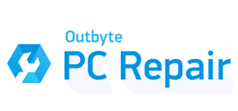 Outbyte PC Repair |
✔️ | ✔️ | 2-Days Free Trial | Learn More |
 Fortect |
✔️ | ✔️ | Download for Free | Learn More |
 PC Cleaner |
✔️ | ✔️ | Download for Free | Learn More |
 Wise Registry Cleaner |
✔️ | ✔️ | Lifetime Free Basic Plan | Learn More |
 CCleaner |
✔️ | ✔️ | Lifetime Free Basic Plan | Learn More |
1) Outbyte PC Repair
Outbyte PC Repair is a window repair PC optimizer tool that allows you to see a quick performance overview of your computer. It helped me identify and resolve performance issues that might be affecting your PC.
This registry cleaner offers health checks, and disk defrag. In my experience, Outbyte also provides safer browsing and includes scheduled automatic disk cleaning. It is a Silver Microsoft Partner and needs a 300 MHz processor, 256 MB RAM, and 50 MB HDD space to run on a PC.
Driver Updater: Yes
Registry Cleaner: Yes
Supported Platform: Windows 11, 10, 8 and 7
Free Trial: Free by-category trial for at least 2 days
Features:
- PC cleaning: Using this PC Cleaner, I could remove junk files and temporary files. It also helped me identify and remove unused temporary or cached files.
- Issue identification: Outbyte identifies issues like app and system freezes and crashes. I could also use it to locate apps that have stopped working and programs that are not installing or uninstalling properly. This tool can also detect too many startup items, insufficient memory, unresponsive programs, and more.
- Repairing: Outbyte PC Repair offers a tune-up PC in a single click. It helped me solve hundreds of the most common PC issues such as BSOD, and warning signs. It can also repair connectivity issues, random computer reboots, and more.
- Security: I could use it to protect my systems from malware, spyware, and vulnerabilities. This tool also enables you to control the privacy of your data by disabling Windows telemetry features.
- Other features: Outbyte offers system elements, better system performance, and disk space. It also includes smart file removal and real-time privacy protection.
Pros
Cons
👉 How to Get Outbyte PC Repair for Free?
- Go to Outbyte PC Repair
- Click on “Download Now” to install and launch the application
- Get a Free by-category trial for 2 days. Also, get the full version at $29.95 (for a 3-month subscription).
2-Days Free Trial
2) Fortect
Fortect is a software that helps you clean your registry without any hassle. This application can stop the computer from freezing and crashing. It can also quickly secure and safely repair your computer and bring it back to an optimized state.
I particularly appreciate how Fortect fixes error messages and maintains my PC’s health. Fortect also ensures safe browsing and provides an option to schedule automatic disk cleaning. You need a 1 GHz processor, 512 MB RAM, and 50 MB HDD to run Fortect. I was impressed that it took me only 15 seconds to download it.
Driver Updater: Yes
Registry Cleaner: Yes
Supported Platform: Windows
Free Trial: Download for Free
Features:
- Repair: It is one of the best registry cleaners that repairs and rebuilds Windows OS, restoring its peak performance. I found this tool great for removing corrupt and invalid registry keys, fixing corrupted files, and raising caution about risky manual interventions. It also allowed me to manually edit the Windows registry.
- Scanning: Its “Scan Now” feature helps you scan and identify all issues and abnormalities for quick repair. It scanned my PC for browser cache residues, corrupted or missing files, and unwanted apps. Fortect also identifies invalid registry entries, junk files, and traces of malware and unwanted apps.
- Issue identification: This tool identifies issues like system freezes, persistent error messages, BSOD, and slow performance. It can also detect frequent buffering, unexpected reboots, excessive popups, and abnormal hardware noises.
- Protection: This free registry cleaner protected my PC from malware with real-time detection. It can also find threatening apps and detect harmful websites before they damage your PC.
Pros
Cons
👉 How to Get Fortect for Free?
- Go to Fortect
- Click on the “Download Now” button to install a free trial
- Also, you can buy a paid plan, and if you’re not satisfied with the product within the first 60 days of your purchase, they offer a 100% money-back guarantee.
Download for Free
3) PC Cleaner
PC Cleaner supports a personalized report detailing problems and a list of recommended fixes. This tool improves PC boot time, Internet download speed, CPU performance, drivers, and RAM.
I found out that PC Cleaner offers a PC health check and disk defragmentation. This tool allows you to safely browse and includes scheduled automatic disk cleaning. Additionally, it helps find PC issues in three or fewer minutes.
Driver Updater: Yes
Registry Cleaner: Yes
Supported Platform: Windows 11, 10, 8, 8.1, 7, Vista & XP
Free Trial: Free Forever
Features:
- Optimization and speed: It optimizes hidden Internet settings for faster page loads and downloads. With PC Cleaner, I could find unwanted startup programs that were slowing down my computer. Additionally, it is capable of automatically increasing your PC’s speed and improving the system’s stability.
- Cleaning: During the research, I noticed that this registry cleaner can remove over 50 types of junk files. It is a great option because it can tune up a PC in a single click and find, fix, and repair over 30,000 different issues. In my experience, this registry cleaning tool scans and deletes temporary privacy and internet files as well.
- Repair: It repairs invalid file associations and allows you to custom-tune your Windows settings. PC Cleaner can also fix registry disk cleaner and Windows security issues. Additionally, it monitored and fixed issues such as system crashes during my research. It also monitors unpredictable behavior, unnecessary programs installed on the system, and more.
- Security: PC Cleaner safely wipes browsing history and patches Windows security vulnerabilities that may be harmful to your computer. This tool also protected my system from bloatware, malware, spyware, and adware threats.
Pros
Cons
👉 How to Get PC Cleaner for Free?
- Go to PC Cleaner
- Click on the “Download Now” button to install and launch the application. Paid plans include a 30-day Money-Back Guarantee.
Download for Free
4) Wise Registry Cleaner
Wise Registry Cleaner is a free registry cleaning tool that safely scans and cleans invalid registry entries. I found its automatic backup creation, multi-user cleaning, and scheduled scanning features remarkable. It also supports Windows 11/10/8.1/8/7/Vista/XP, making it an ideal free registry cleaner program.
This tool also offers registry defragmentation, system optimization, and more. I could also use it to create system restore points automatically, which helps in protecting your system from potential registry damage.
Driver Updater: No
Registry Cleaner: Yes
Supported Platform: Windows 7, 8, 10, 11
Free Trial: Lifetime Free Basic Plan
Features:
- Safe Registry Cleaning: This free registry cleaner safely scans and removes invalid registry entries without affecting system stability. I noticed that it can locate and repair registry errors effortlessly while creating automatic backups before making any changes.
- Registry Defragmentation: You can use it to defragment and compact the Windows registry to improve system performance. This tool helps optimize registry structure and reduces registry size for faster system response.
- Automatic Backup: Wise Registry Cleaner automatically creates registry backups before cleaning, ensuring you can restore your system if needed. This showed me complete protection against potential registry damage.
- Multi-User Support: The tool allowed me to clean registry entries for all user accounts on the system. It provides comprehensive cleaning across different user profiles and system-wide registry optimization.
- Scheduled Scanning: This application offers automatic scheduled registry scans and cleaning. It also ensured regular maintenance and optimization for my PC without manual intervention.
Pros
Cons
👉 How to Get Wise Registry Cleaner for Free?
- Go to Wise Registry Cleaner
- Click on the “Free Download” button to download the completely free version
- The software is completely free with no trial limitations or premium versions.
Lifetime Free Basic Plan
5) CCleaner
Over the course of my evaluation, I discovered that CCleaner is an excellent tool for cleaning Windows PCs. I found its browsing safety, disk defrag, and scheduled automatic disk cleaning features remarkable. It also supports Android and Mac, making it an ideal free registry cleaner program.
This tool also offers a browser cleaner, cloud drive cleaner, OC optimizer, and more. I could also use it to automate scheduled optimization, which helps in extending the life of PC hardware.
Features:
- Cleaning and repair: This free registry cleaner for Windows PCs removes temporary files, tracking cookies, temporarily frozen apps, and browser junk. I noticed that it can locate and repair errors and registry errors effortlessly. I could also customize cleaning according to my business needs.
- Boost security: You can use it to enhance security and stay compliant. This tool protects your Windows PC from bloatware, malware, spyware, and adware threats.
- Reports: Its business tool can generate reports on PC performance at an instance. This showed me the areas that required fixing, cleaning, etc.
- Centralized Monitoring: CCleaner allowed me to monitor all my systems from one place. It showed me detailed insights into each PC, such as hardware and software inventory, and sent alerts before an issue even occurred.
- Other features: This application offers faster computers and fewer errors and crashes. It also ensured quicker startup and optimization for my PC and its programs.
Pros
Cons
👉 How to Get CCleaner for Free?
- Go to CCleaner
- Click on the “Free Download” button to download the CCleaner free version
- Get a 30-day money-back guarantee with a Professional plan.
Lifetime Free Basic Plan
6) Advanced PC Cleanup
I reviewed Advanced PC Cleanup and found it quite an easy-to-use tool that removes redundant files and apps from your computer. This tool allowed me to disable all startup items and uninstall unwanted applications to enhance my PC speed.
It offers a clean, user-friendly interface and effortless registry cleaning. Advanced PC Cleanup also allowed me to tune up my PC with just a single click.
Features:
- Safe browsing and repair: You can use this tool to remove your browser history to protect personal details and sensitive data from hackers after browsing. This free registry cleaner tool identified and repaired malware infections, invalid registry errors, and privacy-exposing traces on my PC.
- All-in-one cleaning: This PC cleaner is great for removing junk, temporary, and unnecessary files. It allowed me to get rid of redundant programs, boosting my PC’s speed. I also used it to delete temporary files and clear the Recycle Bin.
- Security: This tool protected my system from malware, spyware, viruses, and other malicious threats. It also helps remove adware to secure the system from potential data threats.
- Other features: Advanced PC Cleanup offers temporary files cleaner, trash cleaner, and invalid registry cleaner. I noticed that it also includes a system manager and system optimizer.
Pros
Cons
👉 How to Get Advanced PC Cleanup for Free?
- Go to Advanced PC Cleanup
- Click on the “Download Now” button to download the Advanced PC Cleanup free version
- You can also get a 60-day money-back guarantee with 100% risk-free option in the paid plan.
Lifetime Free Basic Plan
7) Advanced SystemCare
Advanced SystemCare is a user-friendly registry cleaner program. I found out that it also helps you clean your system, optimize performance, increase speed, and provide protection. During my research, I could use this tool to free up disk space by removing junk files.
I also received a driver updater, PC health checker, and registry cleaner. Additionally, AdvanceSystem Care has a disk defrag, allows safe browsing, and schedules automatic disk cleaning.
Features:
- Deep cleaning and optimization: This PC cleaner removes junk files and invalid registry entries. It is great for cleaning unwanted and stubborn programs, ad-based toolbars, and plugins.
- Real-time system resources monitor: It helped me monitor system resources in real time, remove software leftovers with a single click, and increase my overall PC speed.
- Repair: This feature offers a tune-up PC in a single click. It identifies and repairs registry problems, disk errors, and Windows security issues. Advanced SystemCare Pro also fixes outdated drivers and other system problems.
- Protection: This tool protected my system from malware, spyware, and adware threats. It can capture intruders automatically, remove ads, and block malicious websites. Advance SystemCare also protected my online privacy proactively.
- Other features: It is one of the best registry cleaning tools that manages startup items to boost computer startup and includes a drive error resolver.
Pros
Cons
👉 How to Get Advanced SystemCare for Free?
- Go to Advanced SystemCare
- Click on the “Free Download” button to download the Advanced SystemCare free version
- You can also get a 60-day money-back guarantee 100% risk-free with a paid plan.
Link: https://www.iobit.com/en/advancedsystemcarepro.php
What are registry cleaner tools?
Registry cleaner tools are applications that help remove duplicate items from the Windows registry. These tools can also help in optimizing your PC and maintaining its performance.
What are the general features of registry cleaners?
The general features of registry cleaners are:
- These registry cleaners fix Windows issues.
- It helps you reduce system crashes.
- Removes over 50 various junk files and frees up disk space.
- It helps you scan your PC with just one click.
Why use registry cleaner?
It is recommended to use a registry cleaner software as it cleans up your Windows registry. This software can remove redundant registry entries, which can decrease your PC’s speed. Thus registry cleaner helps in making sure that your system runs without any errors.
How to Choose the Best Registry Cleaner Program?
Choosing the best registry cleaner involves considering several key factors to ensure your system runs smoothly and efficiently. I have given a brief guide below on what to look up:
- Scanning Speed: Look for a registry cleaner with quick and efficient scanning capabilities.
- Backup Options: Ensure the tool offers backup and restore options before making changes to the registry.
- User Interface: A user-friendly interface is essential for ease of use, especially for beginners.
- Automatic Updates: Opt for software that provides regular updates to keep up with the latest threats and system changes.
- Pricing: Compare prices and see if they fit within your budget. Remember that more expensive doesn’t always mean better.
- Support: Check if the company offers good customer support in case you encounter issues.
Verdict:
When looking for the ideal way to resolve registry issues, I recommend these top-notch registry cleaner programs for Windows PC:
- Outbyte PC Repair provides a reliable, powerful, and comprehensive solution for keeping your system secure and efficient. It can identify issues instantly and comes with a single-click PC tune-up feature.
- Fortect offers a remarkable and customizable experience, making it an excellent tool for detailed registry maintenance. It allows you to edit the registry manually and automatically diagnoses problems across your PC.
- PC Cleaner is a highly rated, cost-effective, and secure tool for optimizing your registry. It can repair almost all kinds of PC issues and provides automatic scheduled cleaning.
Outbyte PC Repair is a window repair pc optimizer tool that allows you to see a quick performance overview of your computer. It helps you to identify and resolve performance issues that might be affecting your PC.





